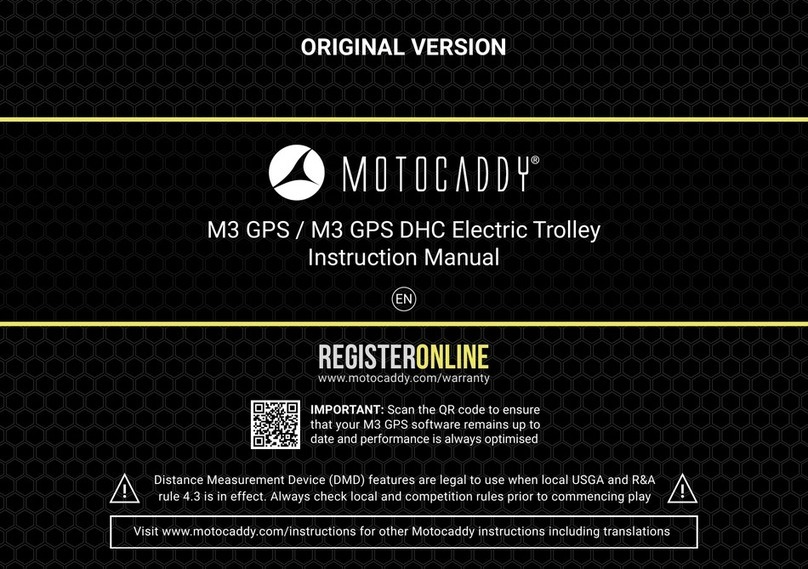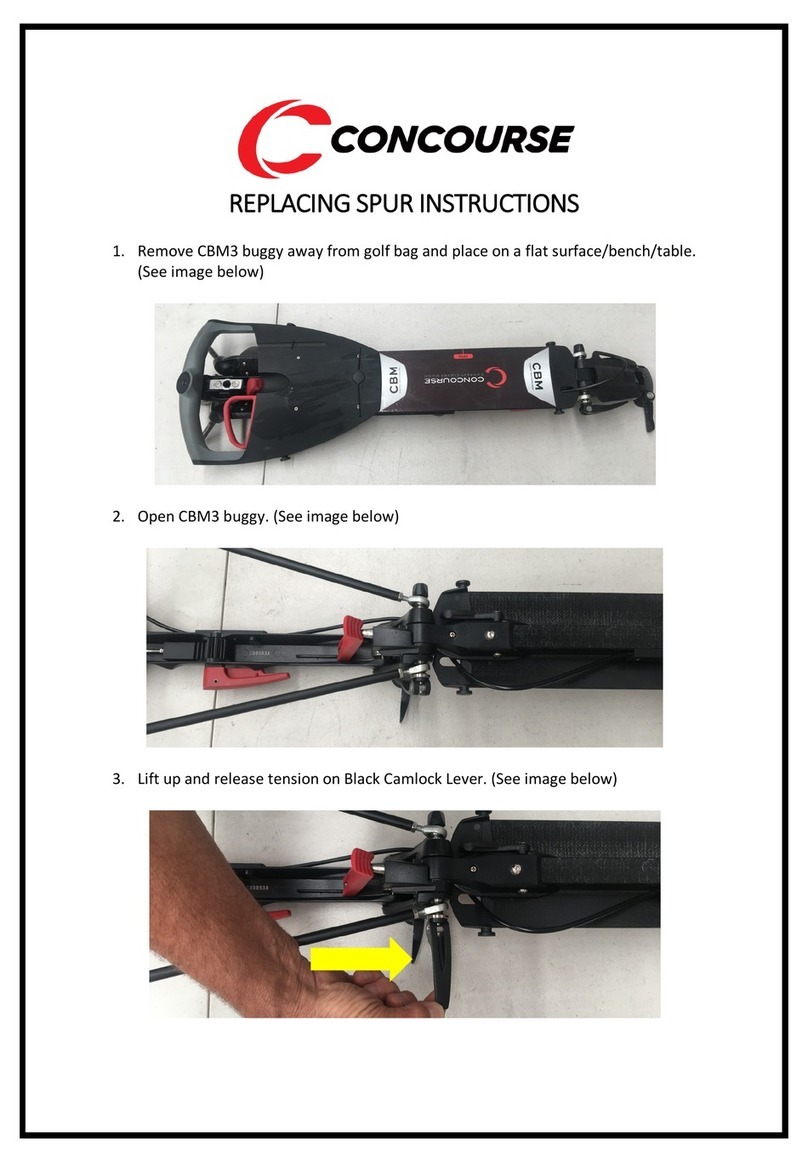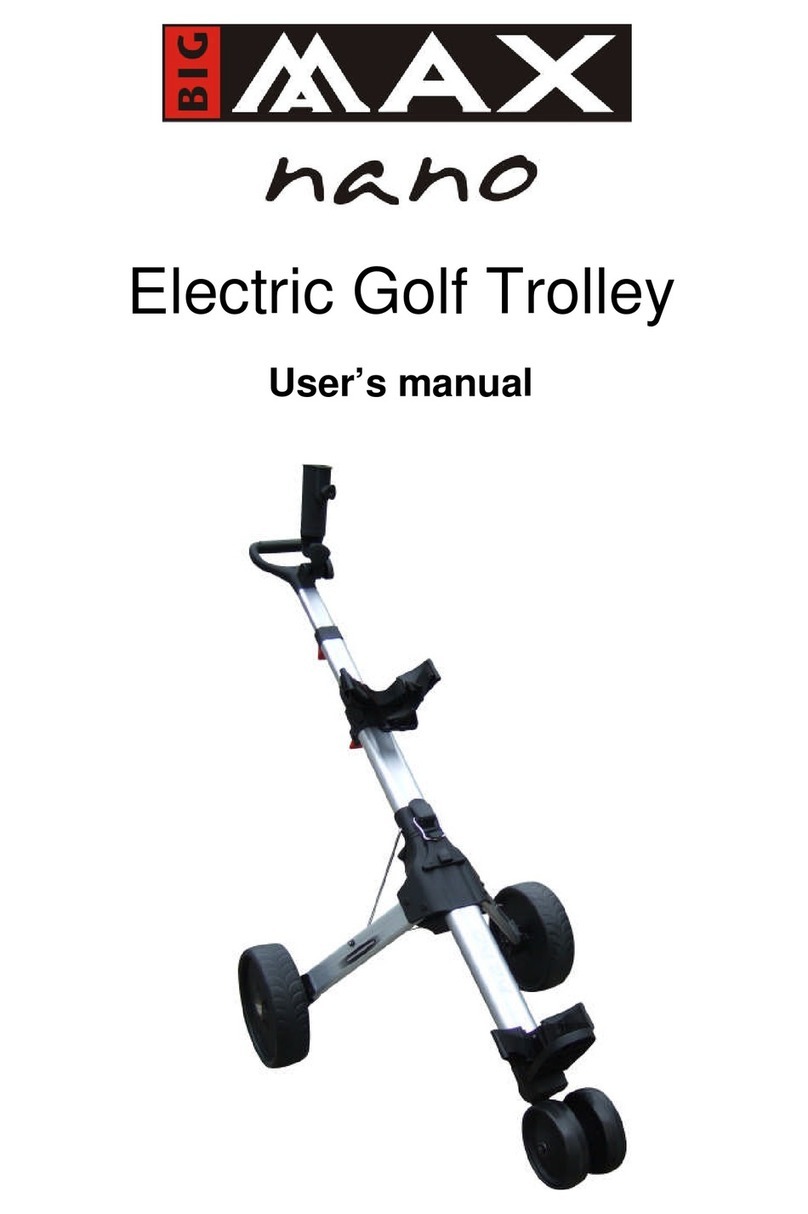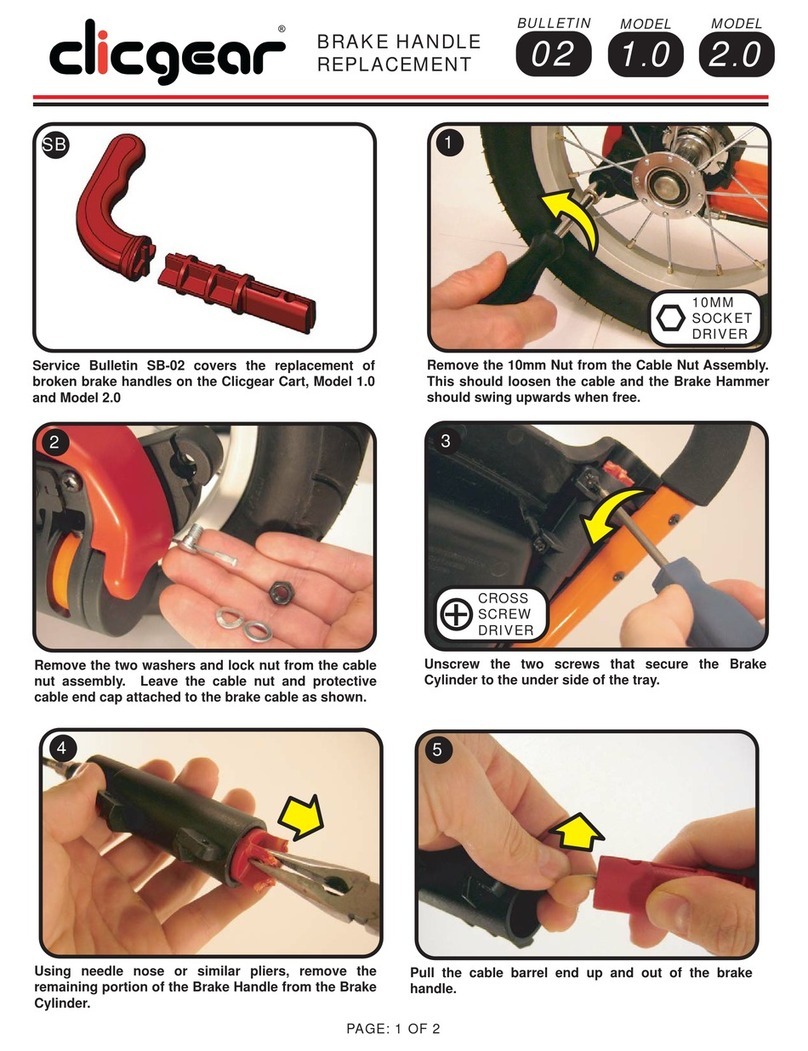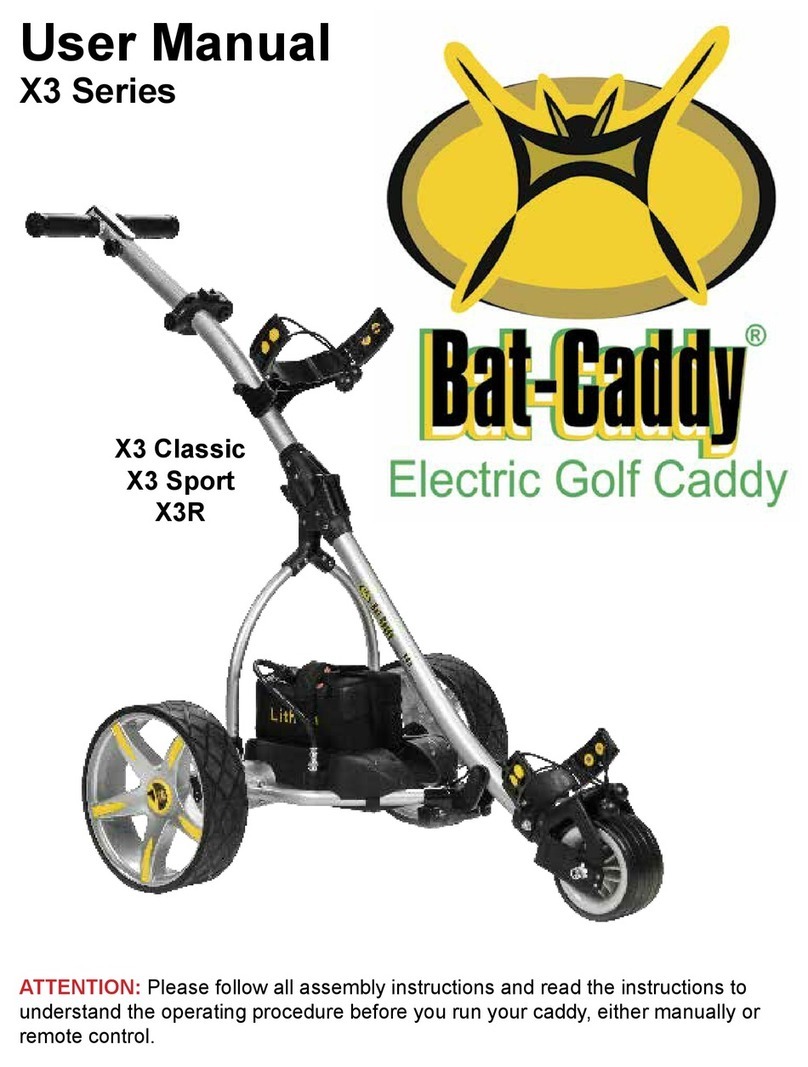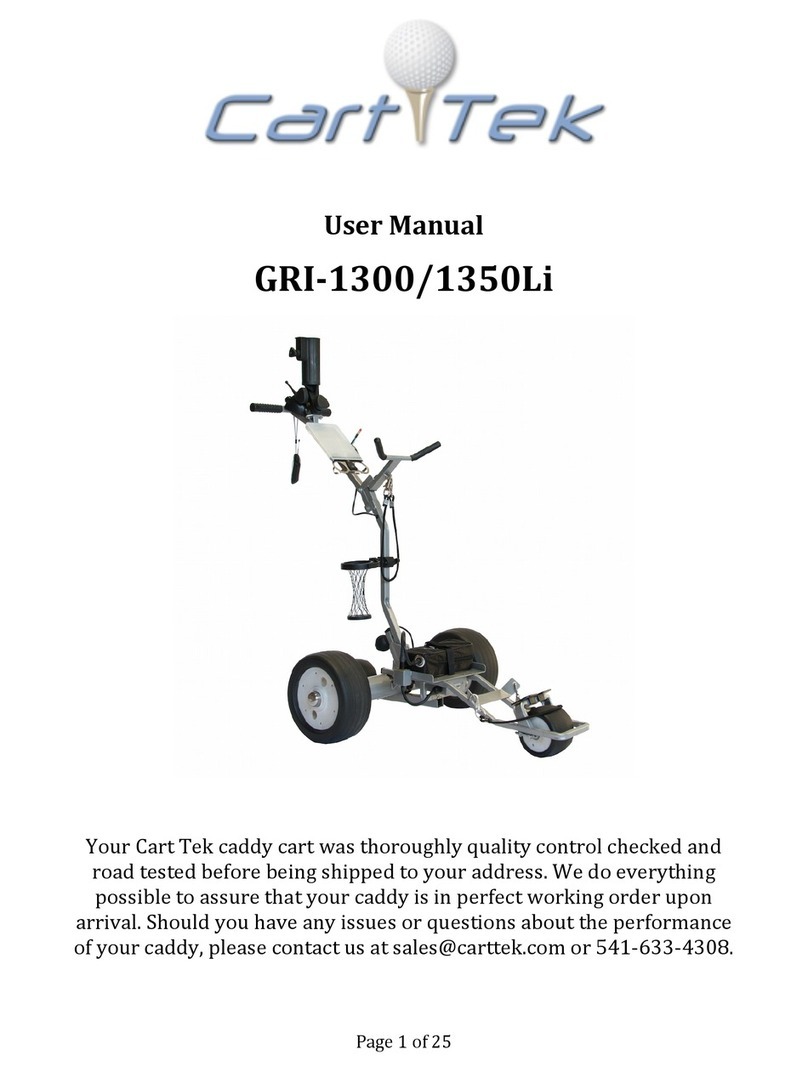Motocaddy S-Series Instruction Manual Page 9
Operating the Digital Functions
To activate the control panel you need to connect the battery to the cart. When the display activates, the speed setting number located within the
blue circle will indicate the speed the trolley will set off at once started. The solid blue circle will rotate when moving.
Setting the Time:
Hold in button B for three seconds until the “minutes” start flashing. Set the minutes by pressing button A, each press will increase the time by
one minute. Then toggle to the hour by pressing button B again. Set the hour in the same way as you did the minutes. Once the time is correct,
hold in button B for three seconds to set it.
Starting and stopping the cart and changing the speed:
Before you move off, twist the central button with your thumb in a clockwise direction to increase the speed setting. You will see the number in
the blue circle increase accordingly. The settings run from 1 (slowest) to 9 (fastest). We recommend using setting 3 for the first time. To start the
cart, simply press the button. To stop it, press the button again - there is no need to twist the speed dial back to zero as it is designed to smoothly
accelerate back to the required speed. You will notice the blue circle rotates when you press the button. After a couple of seconds, the speed the
cart is travelling at will be displayed in the top right part of the screen. You can toggle between mph and kph at any time by pressing Button B.
Distance Readouts:
There are three different distance readouts – “Distance 1”, “Distance 2” and “Total Distance”. You can toggle through them at any time by pressing
Button A. We recommend using “Distance 1” to measure your drives or particular shots during your round. To reset the reading, press and hold
in Button A for three seconds until the reading shows “0”. Please note you can only reset the reading when the cart is switched off (stationary).
To get an accurate reading you need to turn on your cart and walk directly to your golf ball. We appreciate that you will not always be able to walk
directly to your golf ball - however when you can its great fun to see how far you’ve hit it and our system measures with incredible accuracy. You
can see the reading in yards or meters by toggling with Button B at any time. Please note the cart only measures when it is switched on (i.e. if
you push the cart along when it is switched off the distance readings will not increase). The measurements are taken from the revolutions of
the axle, so please be aware that if you let your cart run off down a hill on its own the readings will not be 100% accurate. We recommend you
always walk within a few steps of your cart and do not let it run off ahead of you.
We recommend using “Distance 2” to measure your approach shots. For example you could align your S3 with the 150 yard marker and
accurately measure how far past it your ball is. Similarly to Distance 1, holding down button A for 3 seconds will reset the distance at any time.
Please note if you unplug the battery, “Distance 1” and “Distance 2” will be reset.
“Total Distance” cannot be reset, even if you unplug the battery. This shows how far the cart has travelled in its lifetime. You can toggle to it by
pressing Button A as above. This reading is displayed in miles or km. Toggle between miles or km by pressing Button B.
How to use the USB charging port:
Your brand new S3 Digital has a unique USB port to allow you to charge a GPS device
(or any other USB chargeable unit) whilst on the course. To use this feature, simply
remove the covering cap and plug your USB cable (not supplied) into the USB port
located on the underside of the handle. The device will then continue charging for the
duration of time that the cable is attached and the trolley is in use.
It is important to note that the speed of charge will be lower than that of a mains AC
charger and similar to plugging the device into a PC.
The USB charger takes power from the main trolley battery and continuous charging
will reduce the battery capacity between charges. It is also designed to disable itself
when the trolley battery capacity reaches a preset level to prolong trolley battery life.