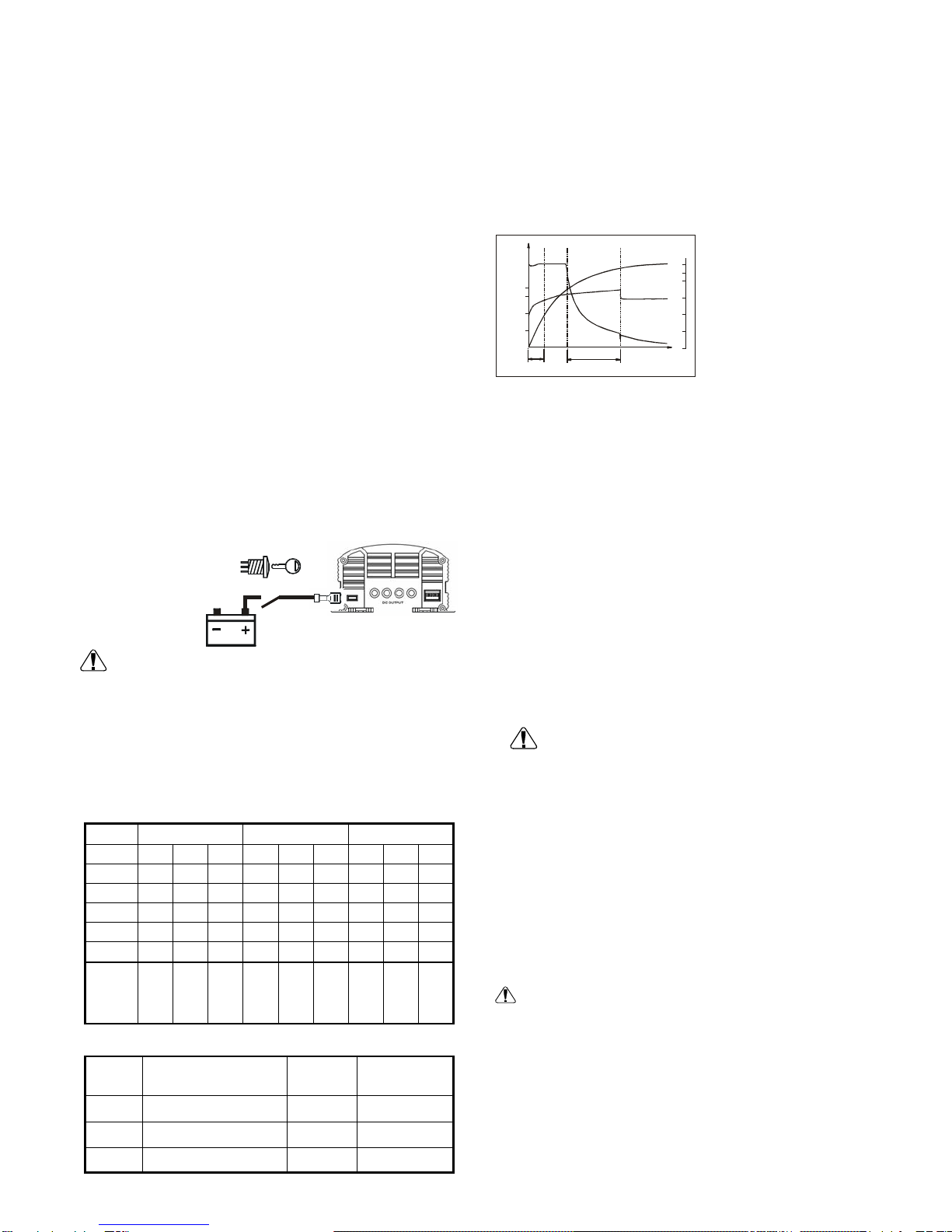Introduction
This compact DC - DC Isolated 4 stage Boost charger uses the latest
switch-mode technology and is designed to meet all modern automobile
applications. Particularly dual battery systems.
Galvanic isolated means you can connect to any load without worrying
about interference from the input to the output.
The 4 stage DC-DC Boost Charger is designed to charge Lead-acid
batteries in dual battery systems to their best level, thanks to a smart
4-stage charging algorithm and voltage boosting to deliver a full charge
without the issue of voltage drops. This improves the charge delivered to
your battery, increasing battery life and saving on premature battery failure.
Since the DC supply from a vehicle’s alternator is often unstable leading to
a shortened lifespan of electronic device, this DC-DC isolated boost charger
can be used as a constant power supply to run accessories that require a
stable and clean DC voltage.
For example: LCD TV, Digital Hi-Fi system, Wireless telephone systems,
refrigeration systems, LED lighting, games, mobile computer and more....
The DC-DC boost charger is designed with overload and short circuit
protection. It will automatically switch off the unit and re-start if the overload
or short circuit problem is corrected. The cooling fan is thermal controlled. It
will switch on and off automatically to control the internal temperature of the
unit.
Remote on/off controls
The male terminal (6.3mm) on the front panel is used for remotely switching
on the DC-DC charger by applying 9-30VDC positive voltage (e.g. ignition
from the vehicle engine or an external switch). Note: The working voltage is
32VDC maximum. The device power on/off switch must be switched off if
you are using this feature.
CAUTION!
Do not connect the male terminal to DC source over 32VDC or the device
will be damaged. Keep the remote ON/OFF terminal insulated if it is not in
use.
External switch
for remote On/Off
Apply switched
9~30VDC positive
Instruction and normal responses
Operation as DC booster charger
Connect the input to the DC source. Such as your vehicle alternator or
cracking battery using suitable size cabling and fuse. Turn On the Power
switch, the “POWER ON” LED lights up. This indicates the device is ready
for charging. The “BULK” LED lights up. This means the battery charger is
beginning at the 1st stage of charging. Adjust the charge setting dip switch
to get the optimum charge to suit your battery specification.
Connect the battery to the DC output. The smart DC-DC boost charger will
perform the four stage charge automatically.
The 1st stage is to ensure
battery is always charged at the
maximum charging condition.
This is to boost up the charging
cycle and particularly wake up a
weak battery to absorb energy.
After 10-20 mins, the charger will
switch to 2nd stage, the “BULK”
LED remains ON, the battery is
charged at the maximum current
to the battery.
At the 3rd stage, the charger will switch to “ABSORPTION” mode, the red
LED goes out and the yellow LED lights up. The device is delivering
constant voltage to the battery with reduced current. The charging voltage
can be set by the switch No. 1,2 and 3.
At the 4th stage, the battery has been charged to about 90% of its rated
capacity. The “ABSORPTION” LED goes out and the “FLOAT” green LED
lights up. The charging current is decreased and the charging voltage is
held at a constant level. Battery is now under “FLOAT” constant charging.
The charging voltage can be set by the switch No.4 and 5.
Operation as power supply
The device can be used as a Power Supply. Set the switch No. 6 to ON
position. The device now operates as a power supply unit. The bulk and
absorption LED goes out. Switch No. 1,2 and 3 are now disabled. The
POWER ON and FLOAT LED light up. The power supply output voltage
can be set by the switch No.4 and 5.
12V Charging Daigram
Charging
Current
Charging Time
Charging
Voltage
Charging
Voltage
13.8V
14.8V
15.0
14.0
12.0
10.0 20
90
40
60
80
100
3 stage
Absorption
Boost
Stage
4 stage
Float
2 stage
Bulk
(V)
(%)
Charging
Volume
10-20 mins
6 Hrs max.
CAUTION!
1. Do not use the device near flammable materials or in any location
that may accumulate flammable fumes or gasses.
2. Hot surface when operating, especially at full load condition.
3. Make sure the polarity is correct
4. Do not locate the device on the top of the battery. Especially Flooded,
Wet type battery. It may generate gas vapor while charging.
5. Do not charge non-rechargeable batteries.
6. Use the appliance only in the described manner.
7. Do not expose the device to a heat source, such as direct sunlight or
heating.
8. Store the device in a dry and cool place
Output Voltage Setting Table
SWNo. Bulk / Absorption Float Charging Power Supply
1 ON OFF OFF
2 *ONOFF
3 **ON
4 ON OFF OFF ON OFF OFF
5 OFF ON OFF OFF ON OFF
6 OFF OFF OFF OFF OFF OFF ON ON ON
12V
Output 14.8 14.6 14.2 13.8 13.5 13.2 13.8 13.5 13.2
Note: Dip-SW No. 1, 2 and 3 are switched off automatically (regardless it is on/off), when Dip-SW
No. 6 is switched on ( under Power Supply mode ).
Battery
Type Dip Switch Setting Float Charging Bulk /Absorption
Charging
SLA /GEL SW 3 ON, SW 1,2,4,5,6 OFF 13.2V 14.2V
AGM SW 2,5 ON, SW 1,3,4,6 OFF 13.5V 14.6V
FLOODED SW 1,4 ON, SW 2,3,5,6 OFF 13.8V 14.8V
Safety Operation!
A. If cables have to be fed through walls with sharp edges, always use
tubes or ducts to prevent damage.
B. Do not pull on the cable, fasten the device and cable securely. Lay
the cable so that it cannot be tripped over..
C. Use the device only in the described manner.
D. Children should be supervised to ensure that they do not play with
the device.
E. Do not allow water to drip or splash on the device.
F. Make sure the air inlets and outlets of the device are not covered.
G. Operate the device only if you are certain that the housing and the
connection cables are undamaged.