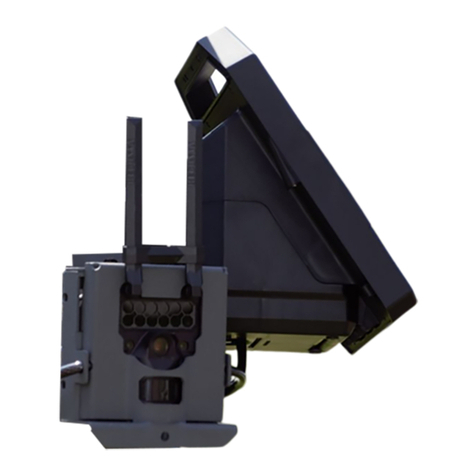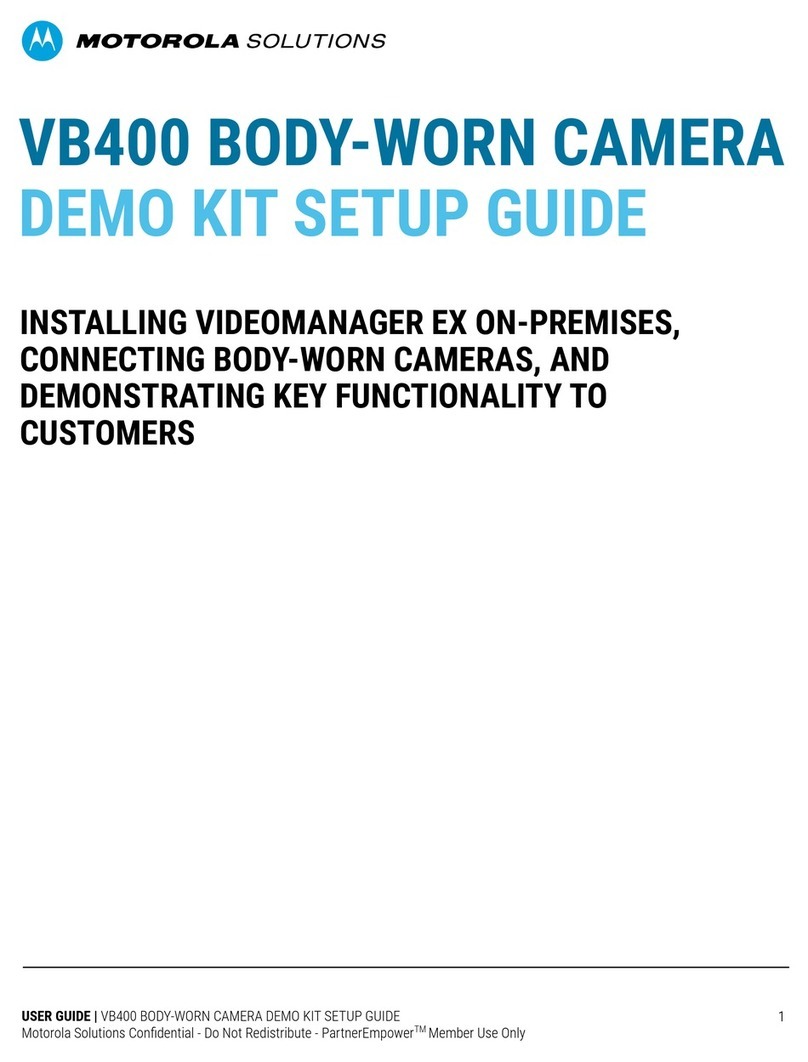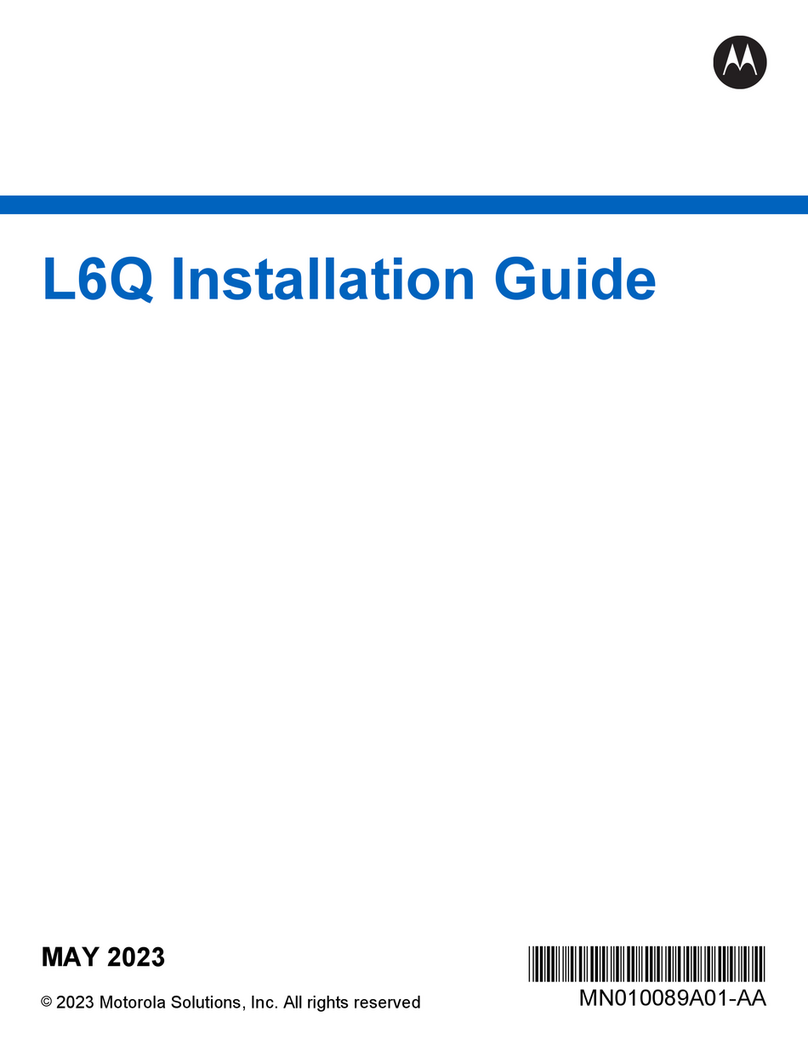Contents
Intellectual Property and Regulatory Notices.......................................................... 2
Contact Us................................................................................................................... 4
Document History....................................................................................................... 5
FCC and IC Notices.....................................................................................................6
Supplier's Declaration of Conformity .......................................................................7
Class B Digital Device................................................................................................ 8
Important Safety Information..................................................................................... 9
List of Figures............................................................................................................14
List of Tables............................................................................................................. 15
Chapter 1: Introduction...........................................................................................16
1.1 About the V700 Body-Worn Camera..................................................................................... 16
1.2 Related Documents and Information..................................................................................... 17
1.3 Prerequisites and Requirements........................................................................................... 17
Chapter 2: V700 During a Shift.............................................................................. 18
2.1 Power On and Off.................................................................................................................. 19
2.1.1 Powering On............................................................................................................ 19
2.1.2 Powering Off ........................................................................................................... 19
2.1.3 Forcing Power Off.................................................................................................... 19
2.2 Wearing the V700.................................................................................................................. 20
2.2.1 Mounting the Center Chest Mount........................................................................... 20
2.2.2 Mounting the Locking Molle Mount.......................................................................... 22
2.2.3 Mounting the Shirt Clip Mount..................................................................................23
2.2.4 Mounting the Jacket Clip Mount...............................................................................25
2.2.5 Mounting the Heavy Jacket Magnetic Mount........................................................... 27
2.2.6 Mounting the Belt/Strap Mount................................................................................ 28
2.3 Replacing the V700 Battery................................................................................................... 29
2.4 Battery Charge.......................................................................................................................29
2.4.1 Camera Charging Display........................................................................................30
2.4.2 Camera Shutting Down Due to Low Battery............................................................ 30
2.5 Assigning a Configuration and Checking Out........................................................................ 30
2.6 Associate a V700 with a Recording Group............................................................................ 30
2.7 Start and Stop Recorded Events........................................................................................... 31
2.7.1 Starting a Recorded Event Manually....................................................................... 31
2.7.2 Stopping a Recorded Event Manually......................................................................32
2.7.3 Categorizing a Recorded Event............................................................................... 32
MN009878A01-B
Contents
10