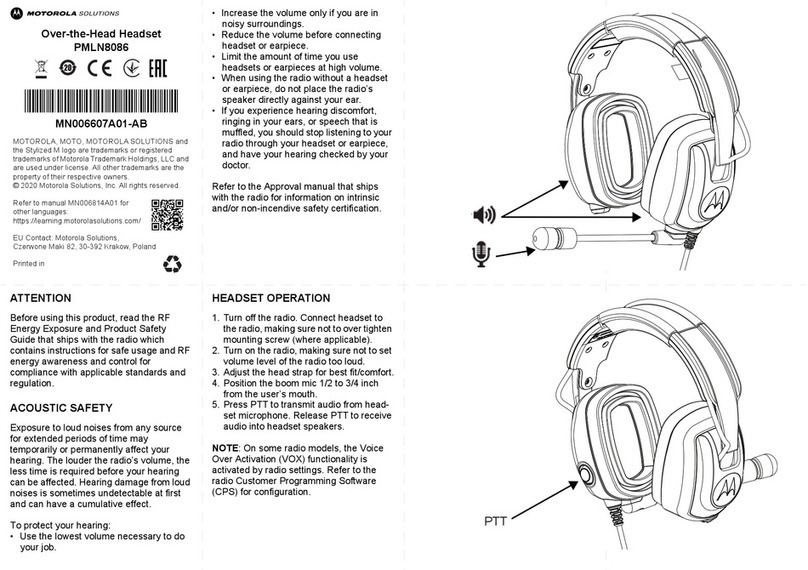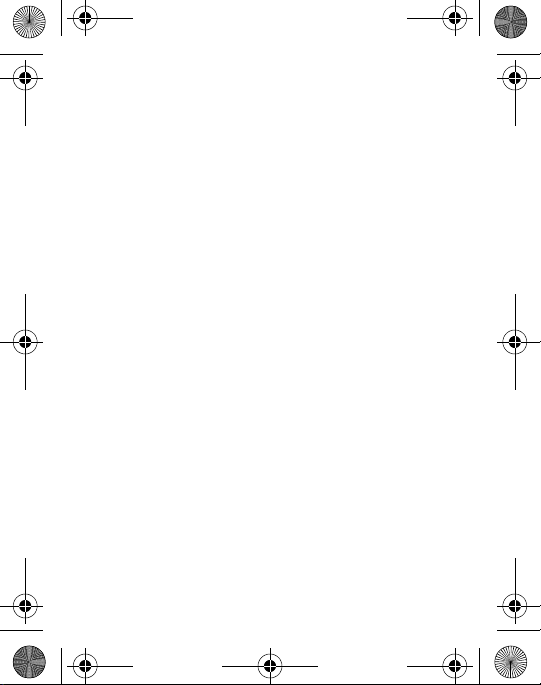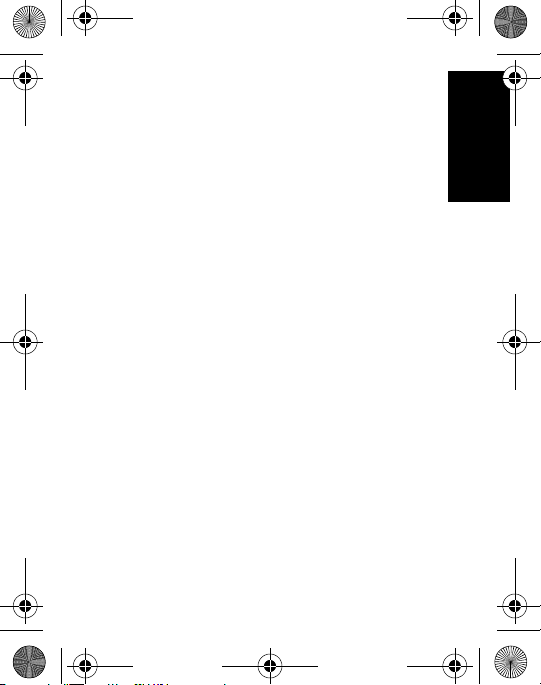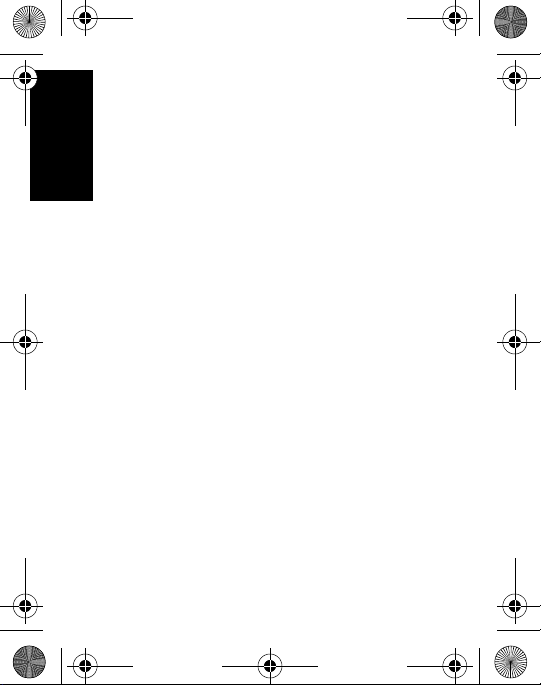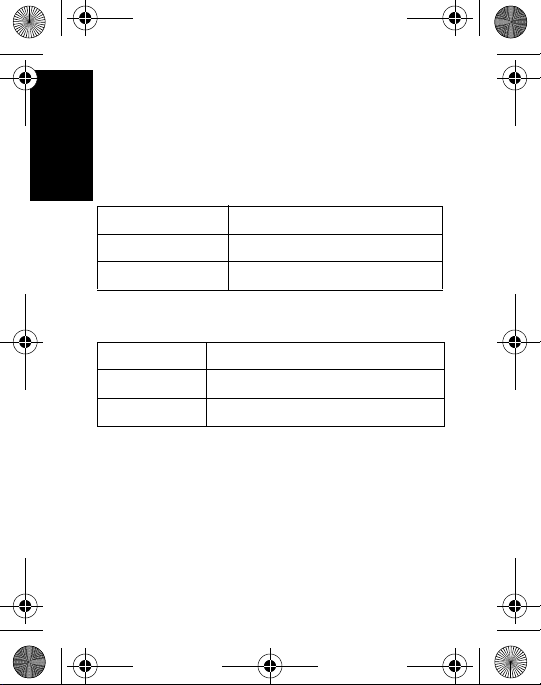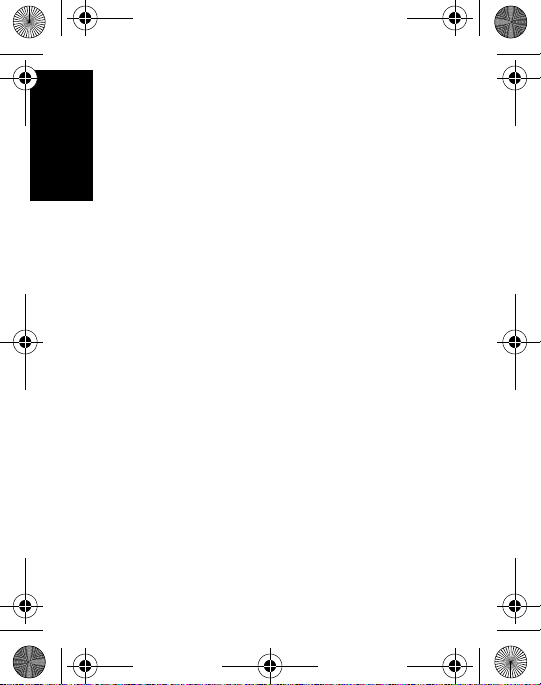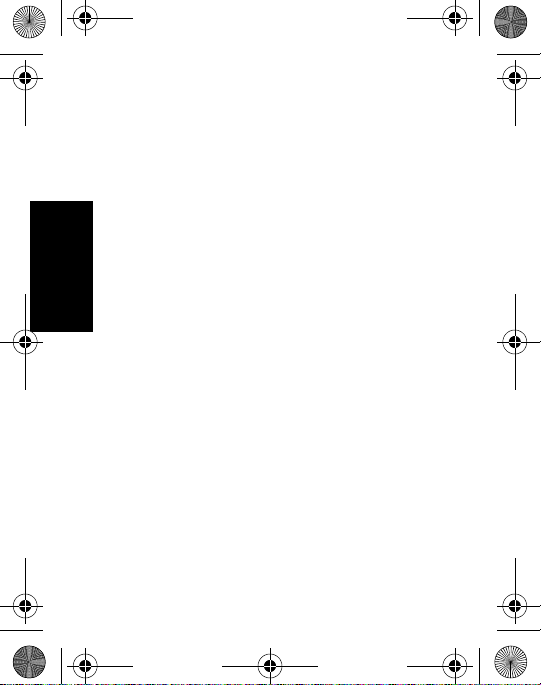Motorola solutions PMLN6539 User manual
Other Motorola solutions Headset manuals
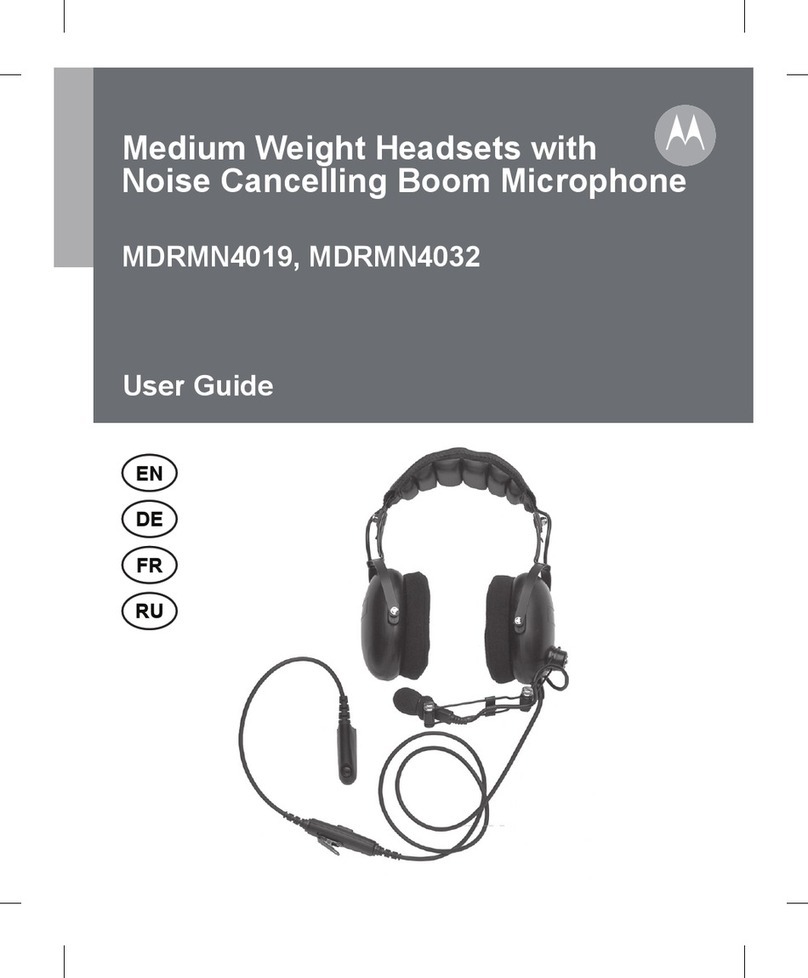
Motorola solutions
Motorola solutions MDRMN4019 User manual

Motorola solutions
Motorola solutions PMLN8085 User manual

Motorola solutions
Motorola solutions PMLN6759 User manual
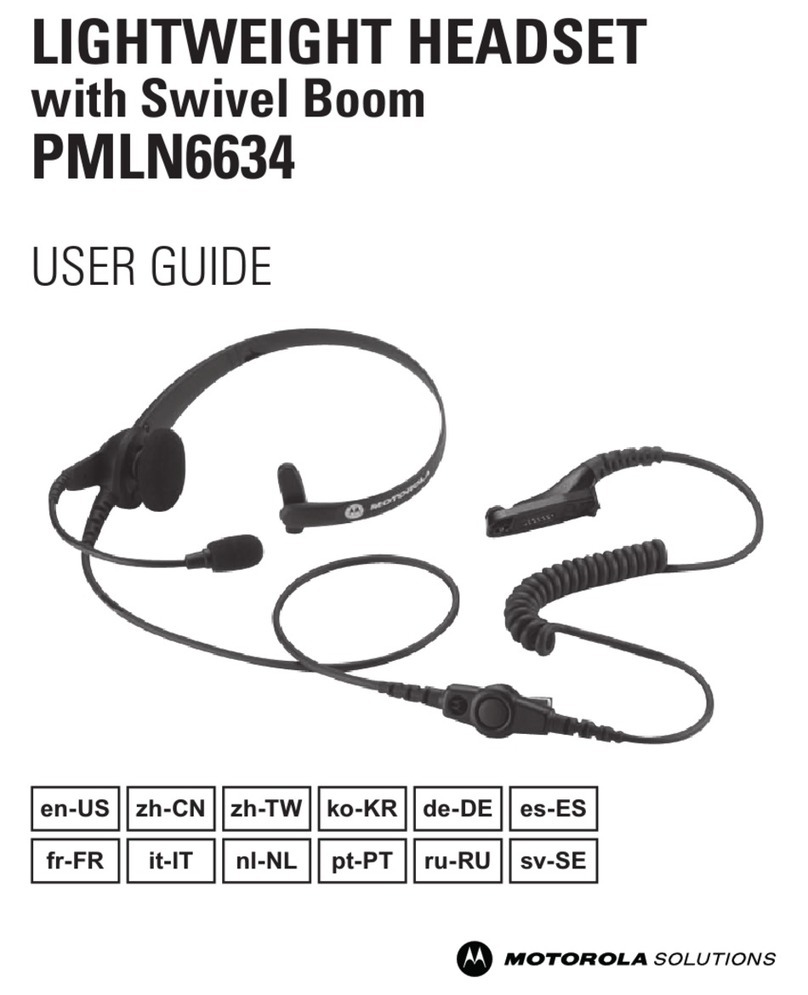
Motorola solutions
Motorola solutions PMLN6634 User manual

Motorola solutions
Motorola solutions PMLN6541 User manual

Motorola solutions
Motorola solutions PMLN8295 User manual

Motorola solutions
Motorola solutions PMLN8086 User manual
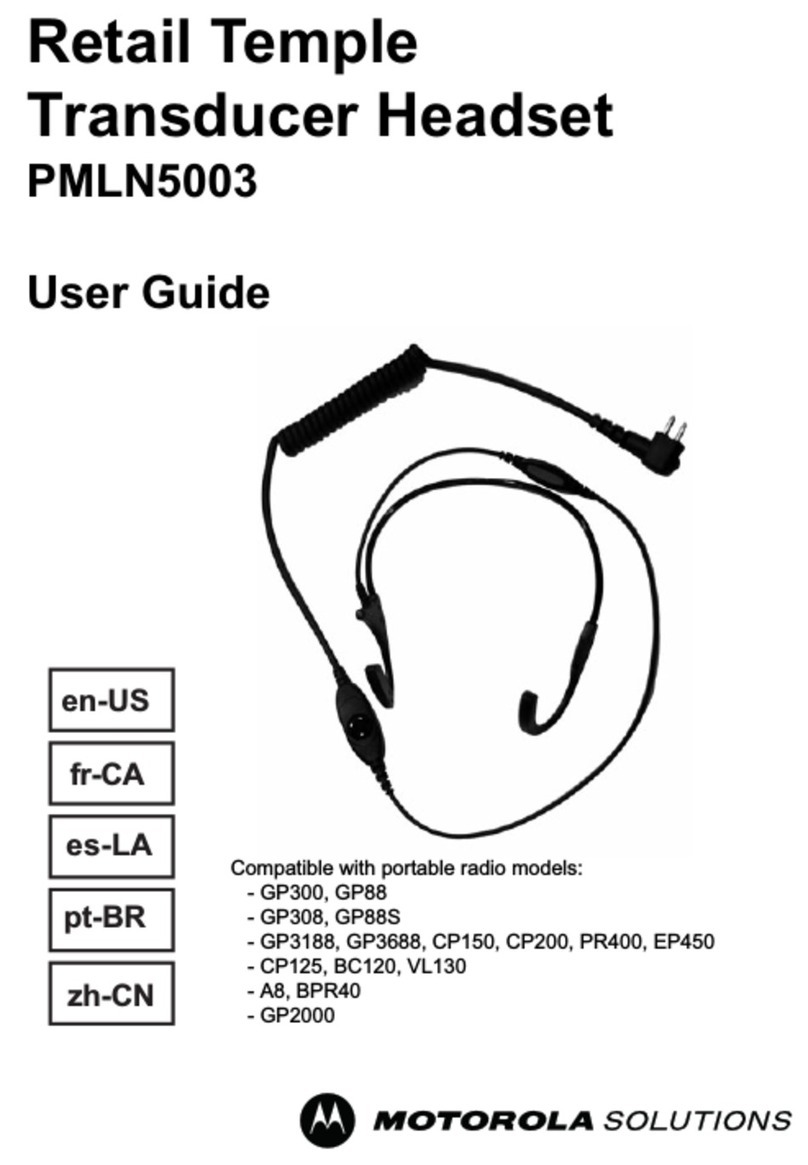
Motorola solutions
Motorola solutions PMLN5003 User manual
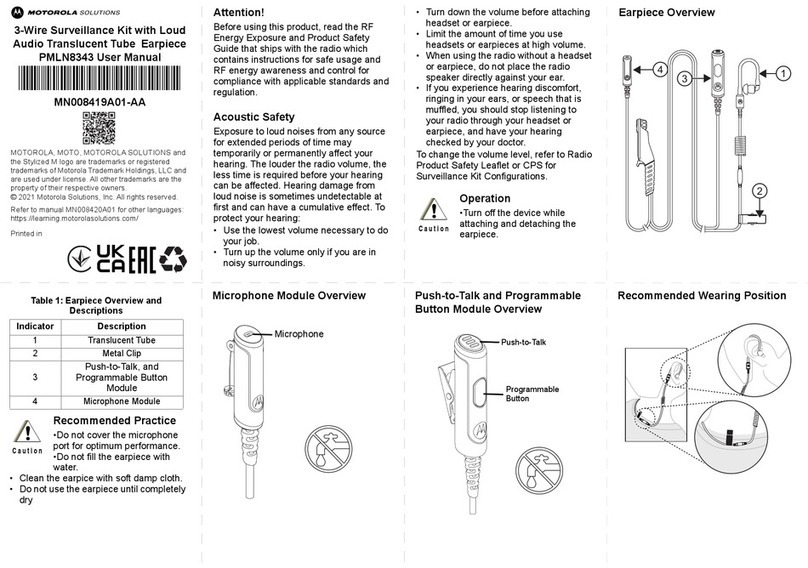
Motorola solutions
Motorola solutions PMLN8343 User manual

Motorola solutions
Motorola solutions PMLN5101 User manual