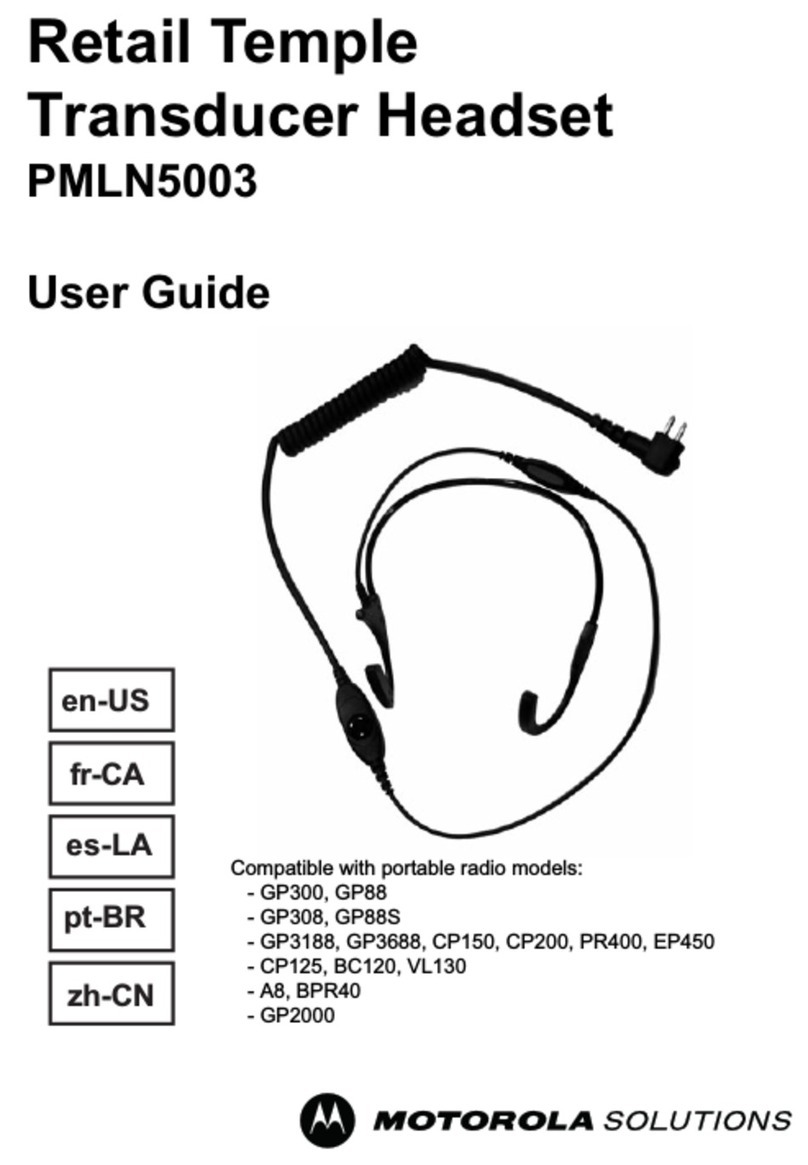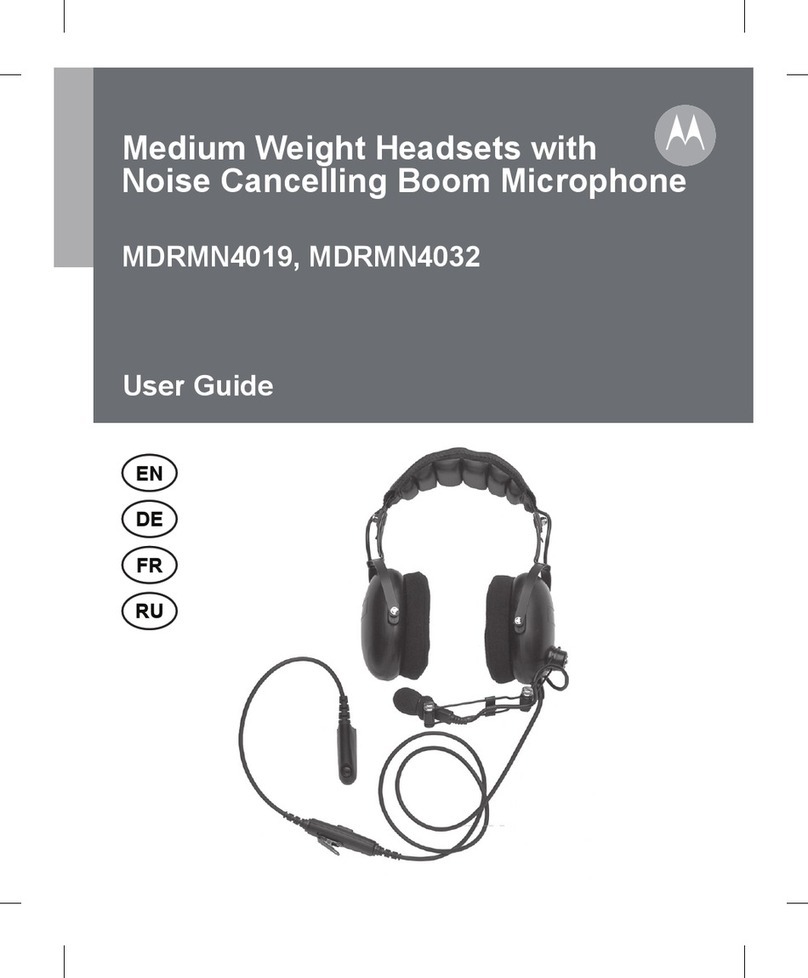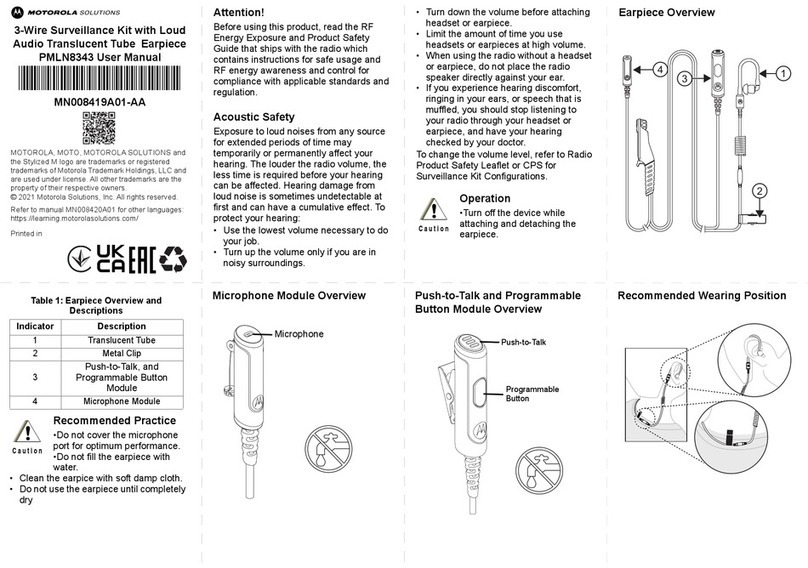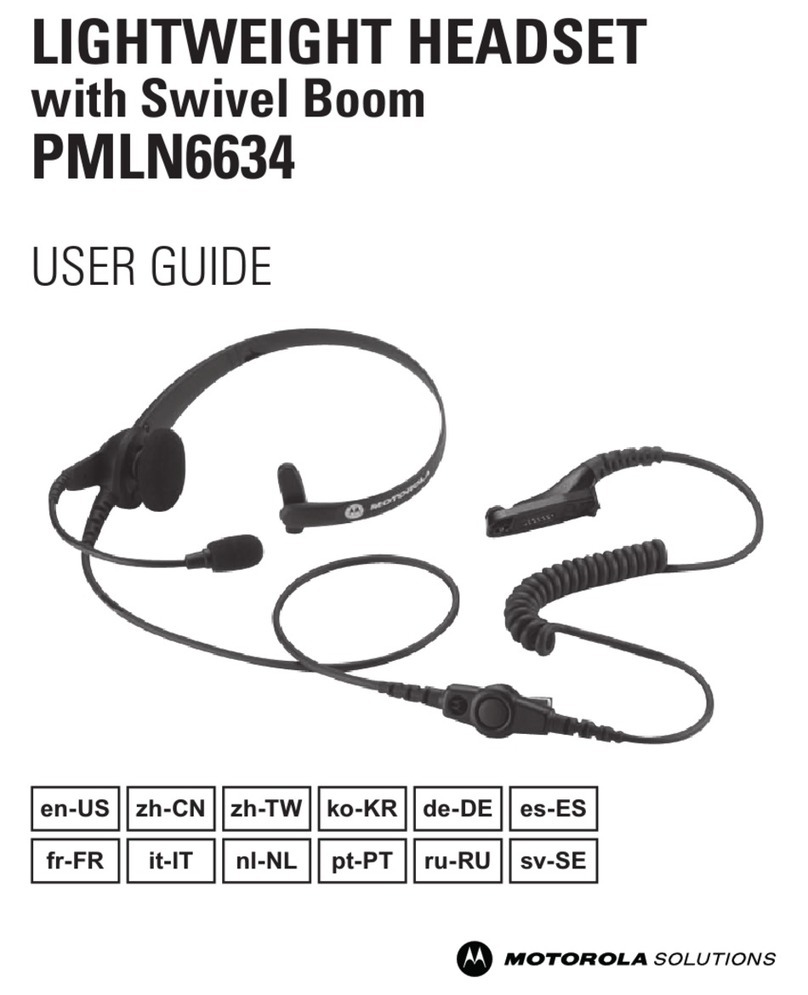m
Over-the-Head Headset
PMLN8086
*MN006607A01*
MN006607A01-AB
MOTOROLA, MOTO, MOTOROLA SOLUTIONS and
the Stylized M logo are trademarks or registered
trademarks of Motorola Trademark Holdings, LLC and
are used under license. All other trademarks are the
property of their respective owners.
© 2020 Motorola Solutions, Inc. All rights reserved.
Refer to manual MN006814A01 for
other languages:
https://learning.motorolasolutions.com/
EU Contact: Motorola Solutions,
Czerwone Maki 82, 30-392 Krakow, Poland
Printed in
ATTENTION
Before using this product, read the RF
Energy Exposure and Product Safety
Guide that ships with the radio which
contains instructions for safe usage and RF
energy awareness and control for
compliance with applicable standards and
regulation.
ACOUSTIC SAFETY
Exposure to loud noises from any source
for extended periods of time may
temporarily or permanently affect your
hearing. The louder the radio’s volume, the
less time is required before your hearing
can be affected. Hearing damage from loud
noises is sometimes undetectable at first
and can have a cumulative effect.
To protect your hearing:
• Use the lowest volume necessary to do
your job.
• Increase the volume only if you are in
noisy surroundings.
• Reduce the volume before connecting
headset or earpiece.
• Limit the amount of time you use
headsets or earpieces at high volume.
• When using the radio without a headset
or earpiece, do not place the radio’s
speaker directly against your ear.
• If you experience hearing discomfort,
ringing in your ears, or speech that is
muffled, you should stop listening to your
radio through your headset or earpiece,
and have your hearing checked by your
doctor.
Refer to the Approval manual that ships
with the radio for information on intrinsic
and/or non-incendive safety certification.
HEADSET OPERATION
1. Turn off the radio. Connect headset to
the radio, making sure not to over tighten
mounting screw (where applicable).
2. Turn on the radio, making sure not to set
volume level of the radio too loud.
3. Adjust the head strap for best fit/comfort.
4. Position the boom mic 1/2 to 3/4 inch
from the user’s mouth.
5. Press PTT to transmit audio from head-
set microphone. Release PTT to receive
audio into headset speakers.
NOTE: On some radio models, the Voice
Over Activation (VOX) functionality is
activated by radio settings. Refer to the
radio Customer Programming Software
(CPS) for configuration.
MN006607A01.fm Page 1 Thursday, November 19, 2020 9:47 AM