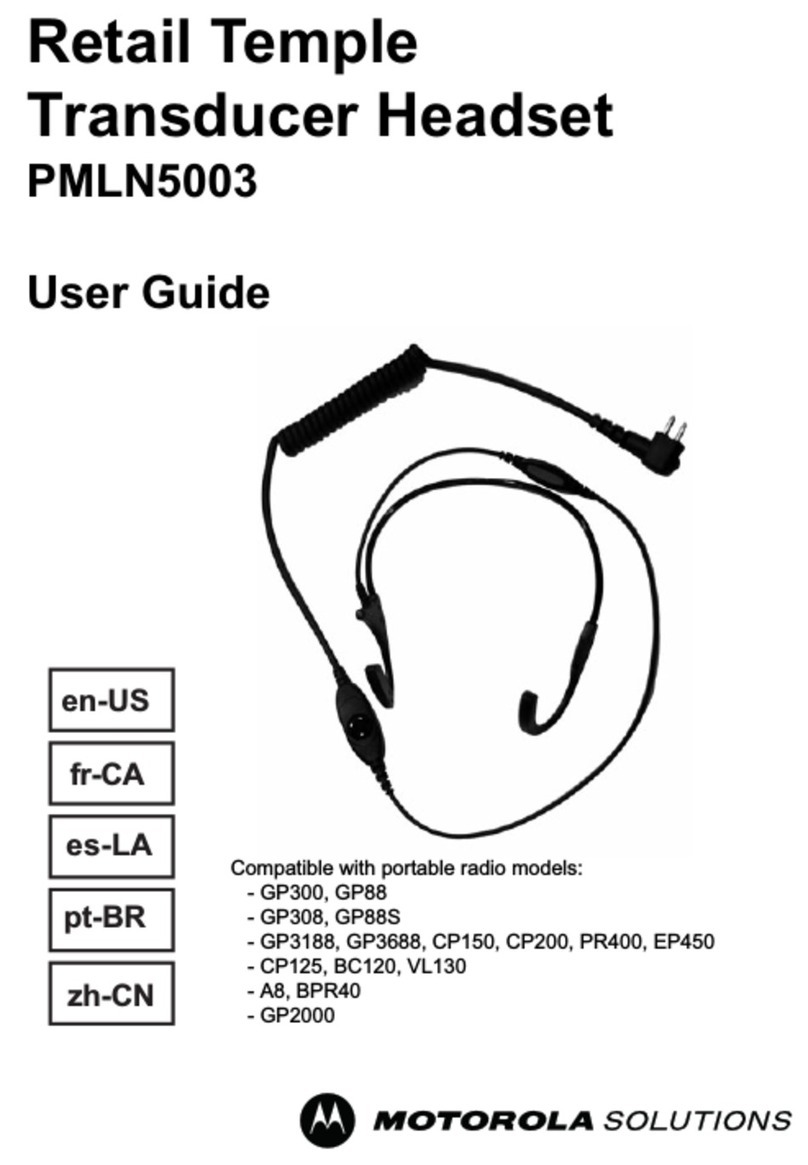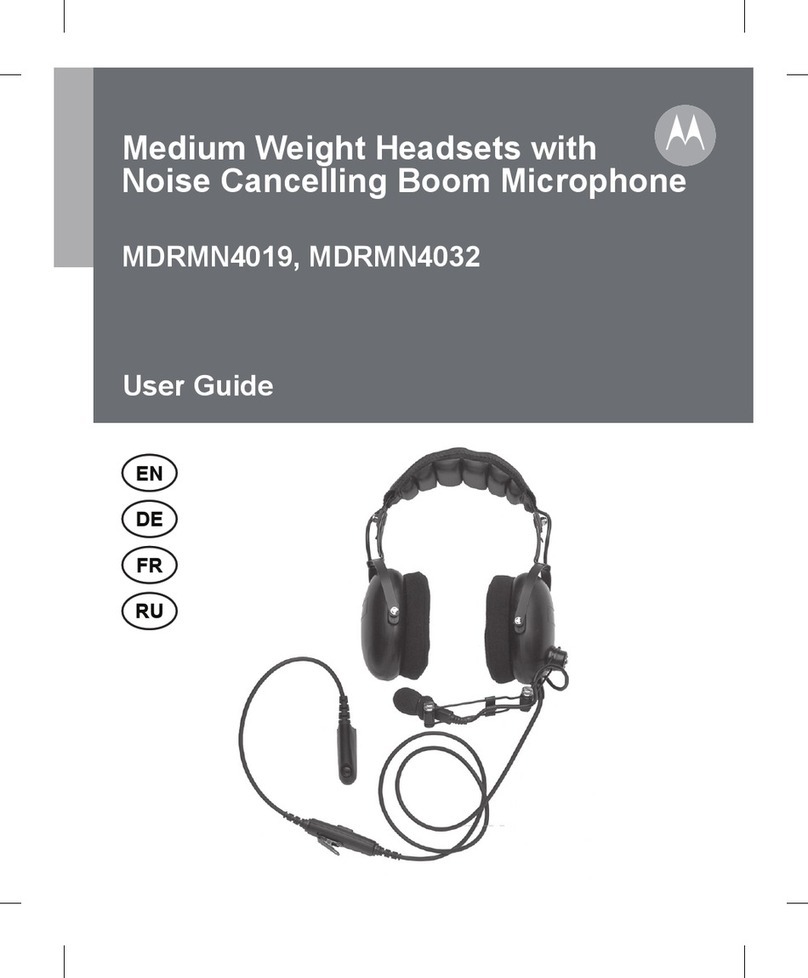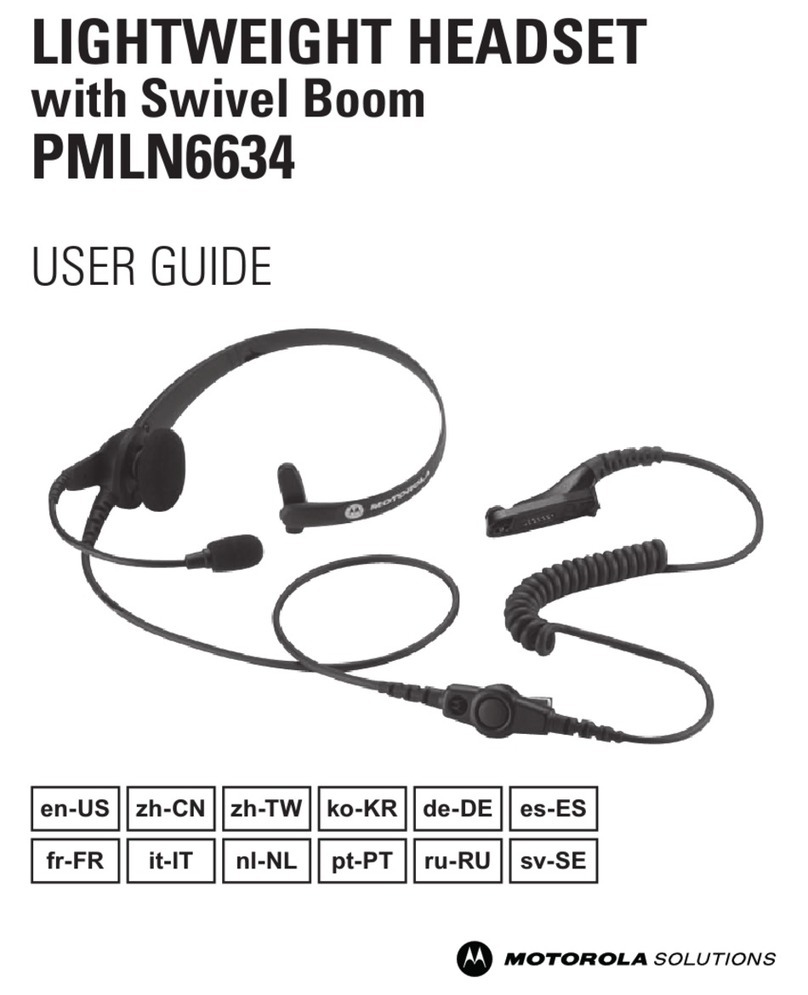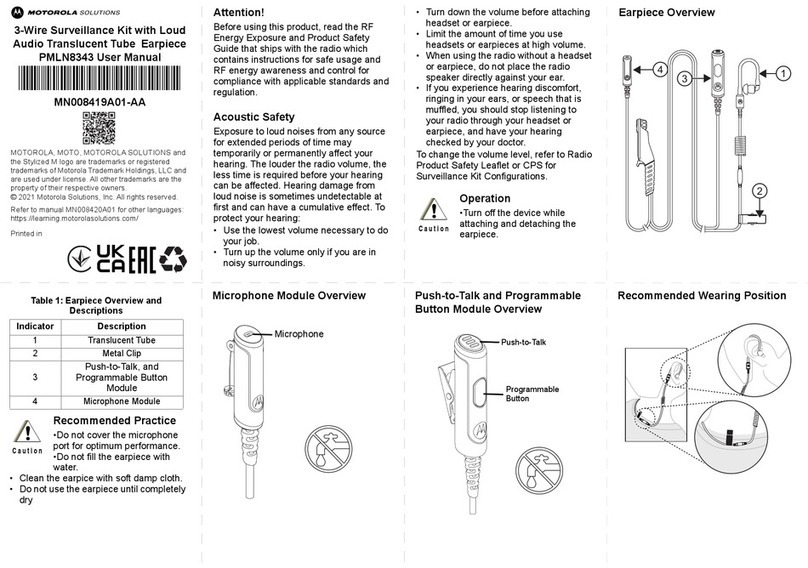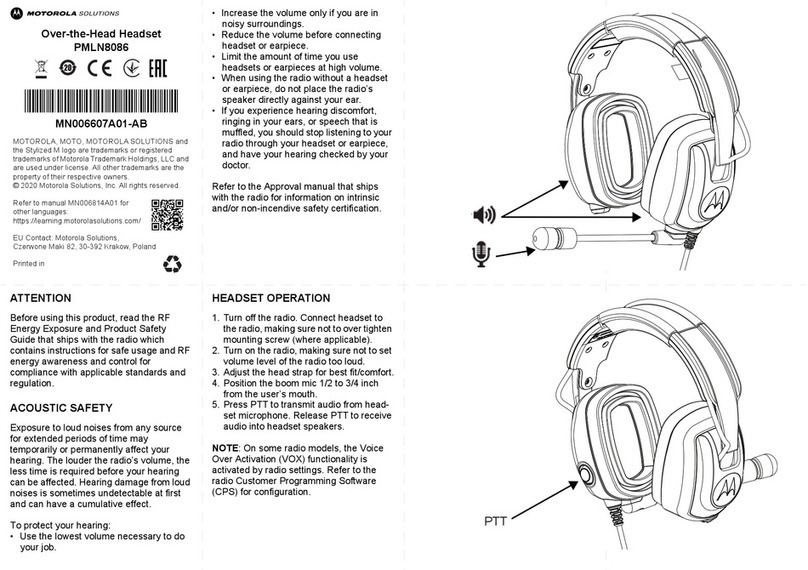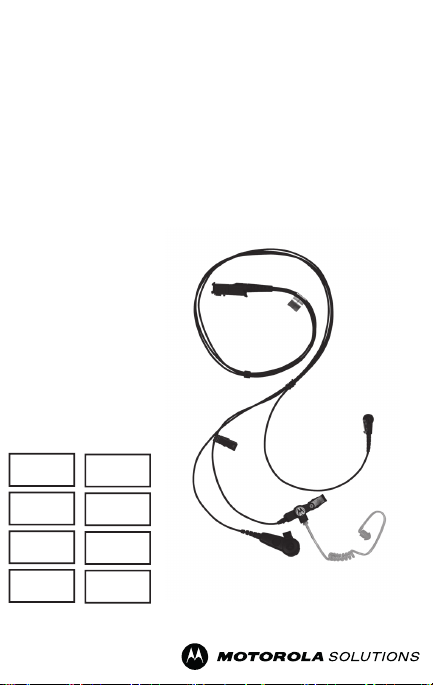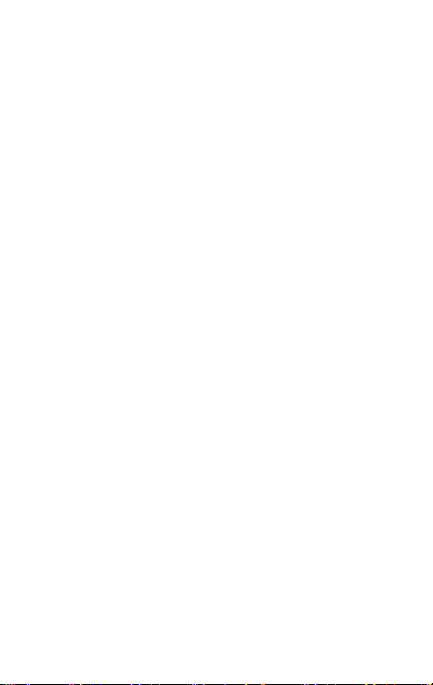1
Deutsch
Vorwort
Handbuch zur HF-Energiestrahlung und
Produktsicherheit für tragbare Funkgeräte
Achtung!
Zur Erfüllung der FCC/ICNIRP-
Strahlenschutzbedingungen ist der gemeinsam mit dem
Funkgerät verwendete Überwachungsohrhörer
ausschließlich für den beruflichen Einsatz bestimmt. Bevor
Sie dieses Produkt verwenden, lesen Sie das Handbuch
zur HF-Energiestrahlung und Produktsicherheit, das im
Lieferumfang des Funkgeräts enthalten ist. Das Handbuch
enthält Anweisungen für die sichere Verwendung sowie
Informationen zum Gefahrenbewusstsein und zur
Risikovermeidung gemäß anwendbaren Normen und
Vorschriften.
Schutz vor Akustischer Belastung
Längere Belastung durch laute Geräusche und Lärm jeder
Art können das Gehör zeitweilig oder bleibend
beeinträchtigen. Je höher der Lautstärkepegel des
Funkgeräts, desto schneller kann es zu einer Schädigung
Ihres Gehörs kommen. Durch Lärm verursachte
Gehörschäden sind zunächst oft nicht feststellbar, können
aber mit der Zeit durch kumulative Wirkung entstehen.
Zum Schutz Ihres Gehörs wird Folgendes empfohlen:
• Verwenden Sie stets den niedrigsten notwendigen
Lautstärkepegel.
• Erhöhen Sie die Lautstärke nur, wenn Sie sich in einer
geräuschvollen Umgebung befinden.
• Stellen Sie die Lautstärke niedrig ein, bevor Sie
Kopfhörer bzw. Ohrhörer anschließen.
• Begrenzen Sie, wie lange Sie Kopfhörer bzw. Ohrhörer
jeweils mit hoher Lautstärke verwenden.
• Halten Sie den Lautsprecher Ihres Funkgeräts nicht
direkt an Ihr Ohr, wenn Sie das Funkgerät ohne
Kopfhörer bzw. Ohrhörer benutzen.
MN000354A01.book Page 1 Monday, March 28, 2022 2:56 AM