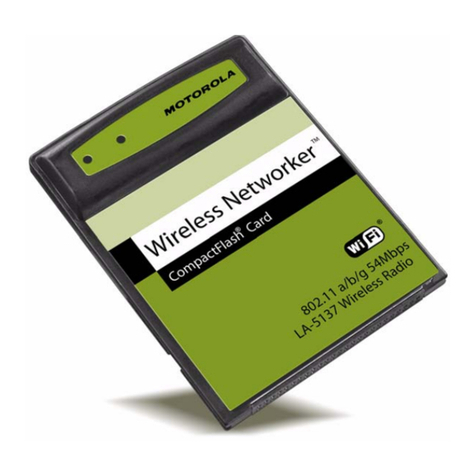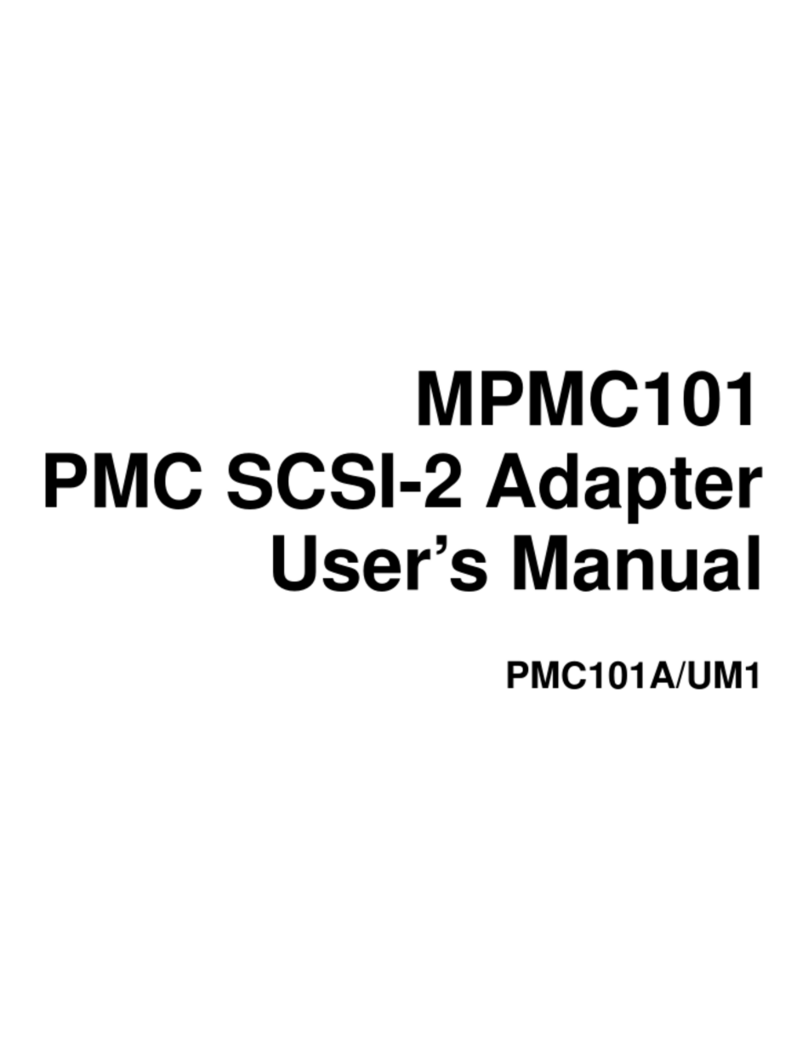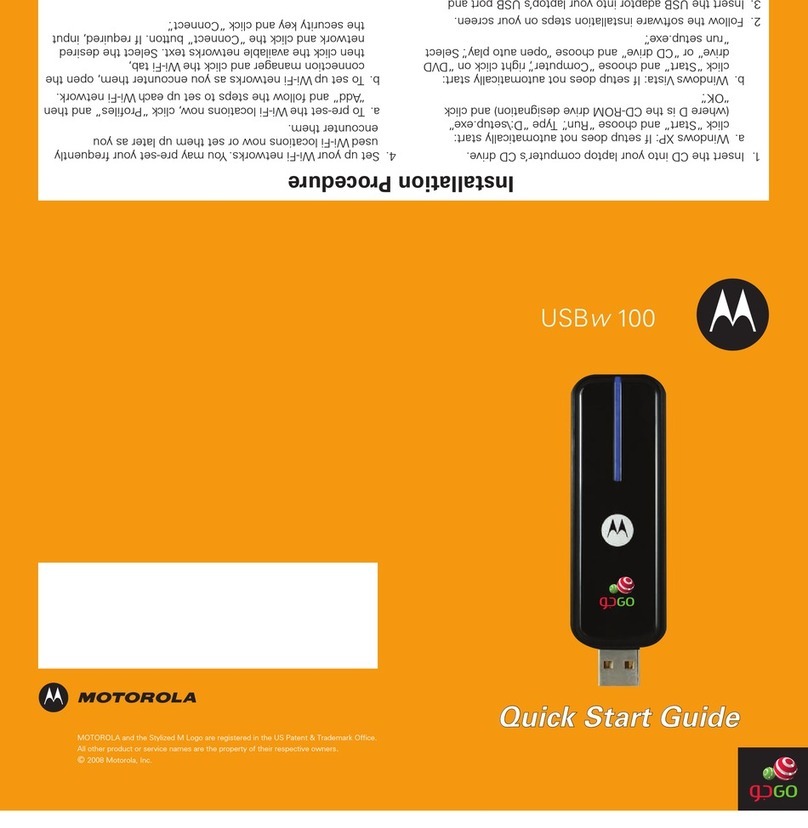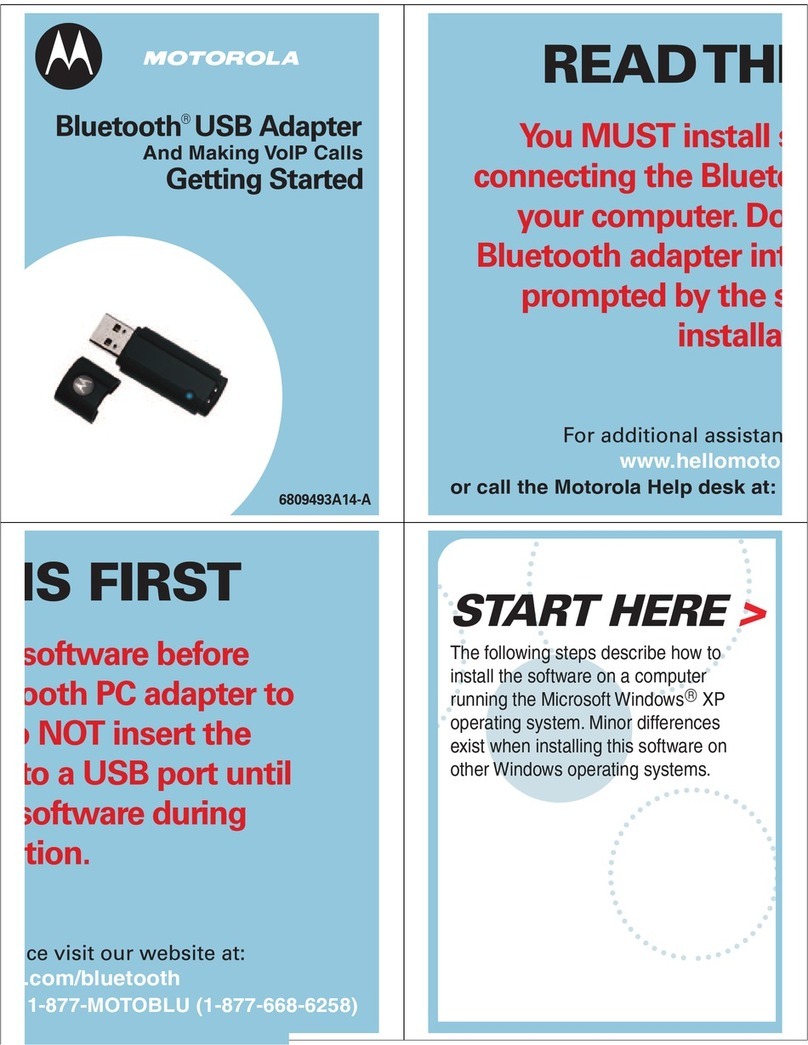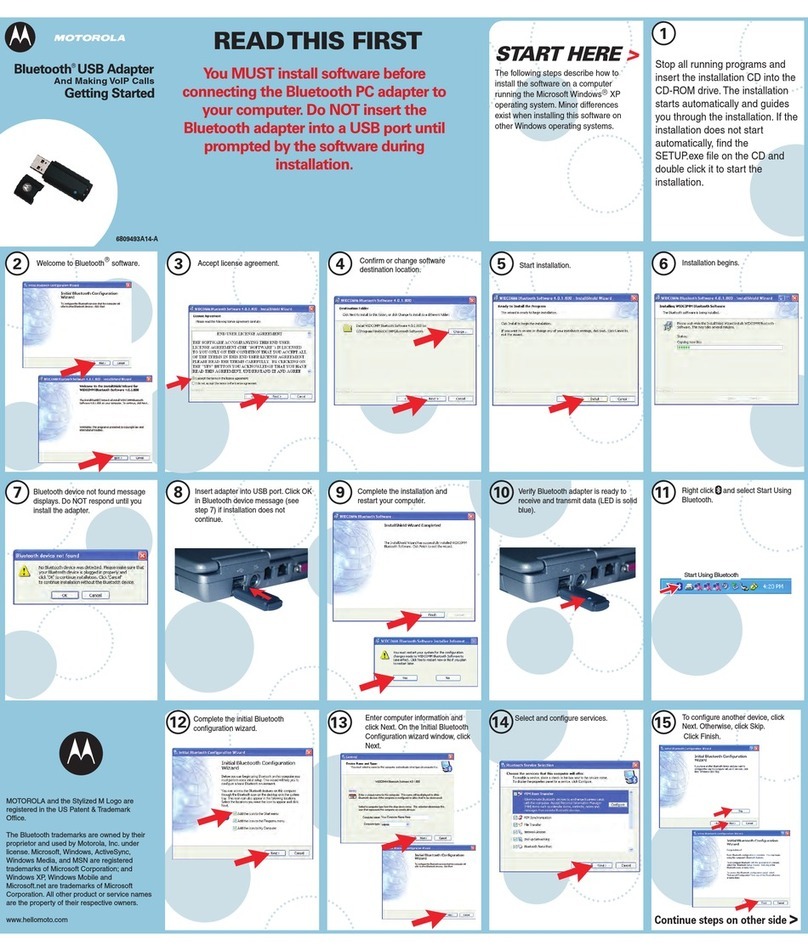6
English
Customizing the Vehicle Adapter for the Radio
A plastic insert supports the battery and radio when they are Þtted into the
Vehicle Adapter. Two additional plastic spacers, that match the plastic insert, are
provided. These plastic spacers must be Þtted, using the correct screw length
depending on the thickness of the battery in use, as detailed in Table 3 below:
To insert the spacers
:
1. Remove the four cruciform-head screws
securing the plastic insert to the body of the
Vehicle Adapter.
2. Ease the plastic insert away from the Vehicle
Adapter body and slide in, or remove, the
required spacers.
Note:
Save any spacers removed for future use.
3. Line up the relevant mounting holes with the
plastic insert and the Vehicle Adapter body and
Þt the four cruciform-head screws.
Note:
The plastic insert and spacers have two
sets (of four) mounting holes to Þt the two different
lengths of radio front housing.
4. Tighten down the four screws evenly to secure
the plastic insert and spacers to the Vehicle
Adapter body.
5. If the Vehicle Adapter is to be used with a radio with the shorter front housing,
Þt the additional blank cover into the Vehicle Adapter front cover so that it locks
into the bottom of the cover aperture. This blank acts as a cover for the open
slot between the radio and the aperture bottom.
6. Carefully Þt the radio with battery into the Vehicle Adapter. Check that the side
connector and RF Switch line up correctly and that contact is made when the
locking button is pressed down.
Table 3 Spacers and Screws
Battery Spacer required Screw Type
HNN9008 2.5mm 13.5mm
HNN9009 Non required 13.5mm
HNN9010 Non required 13.5mm
HNN9011 Non required 13.5mm
HNN9012 Non required 13.5mm
HNN9013 3.9mm and 2.5mm 19mm (black)
Long Housing
Spacers
ZWG0130119-A
Figure 3 - Spacers and Cover
Cover
Short Housing
Spacers
CAUTION
Do not pull the plastic insert
out of the body of the Vehicle
Adapter - it carries wiring to the
internal circuits.
!
10B41_User_EN Page 6 Wednesday, October 20, 1999 1:58 PM