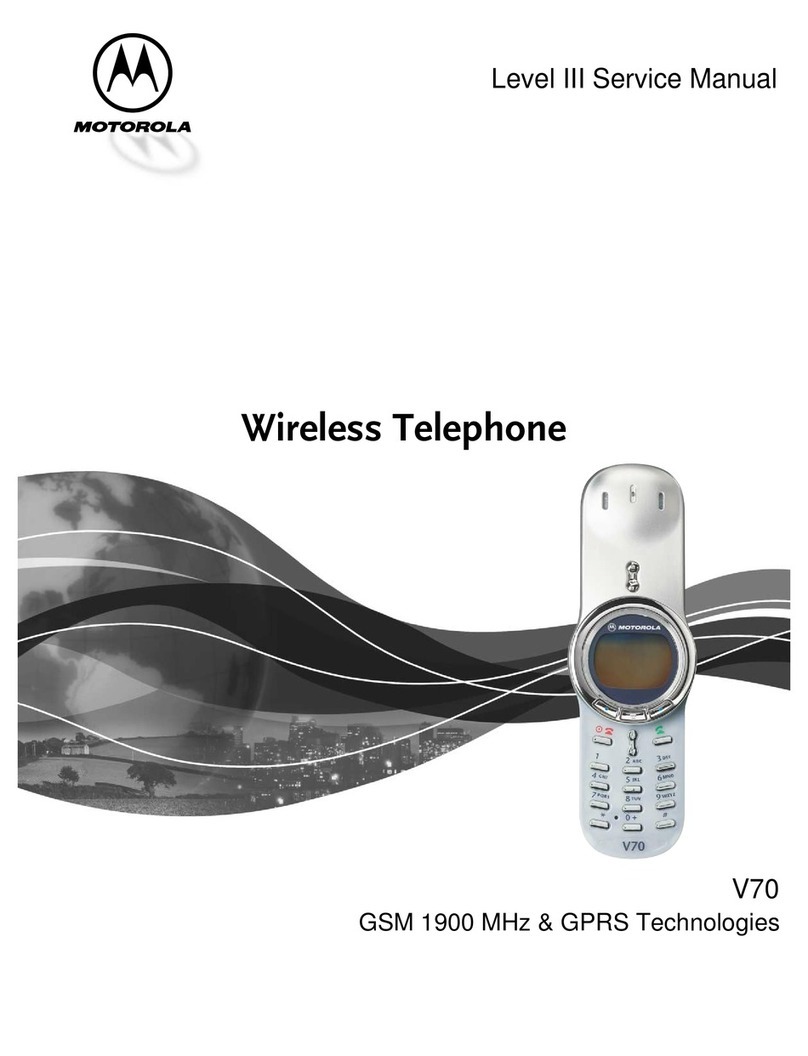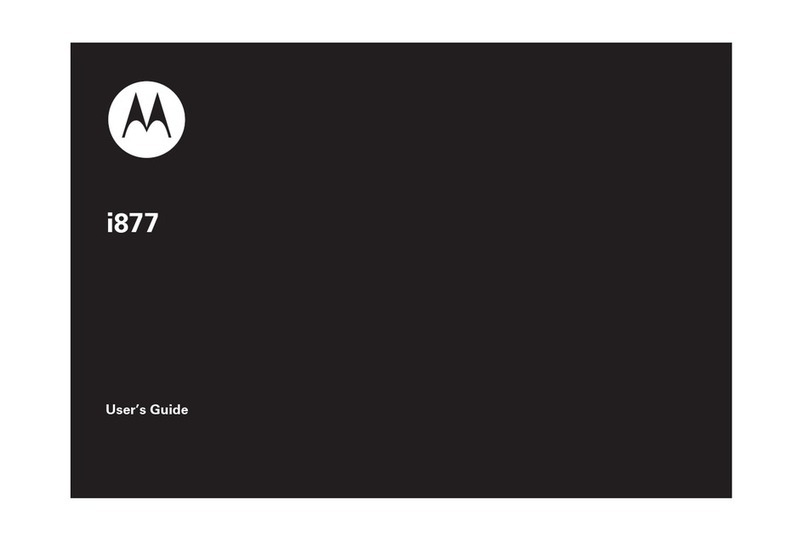Motorola DROID XOOM IHDP56LU2 User manual
Other Motorola Cell Phone manuals
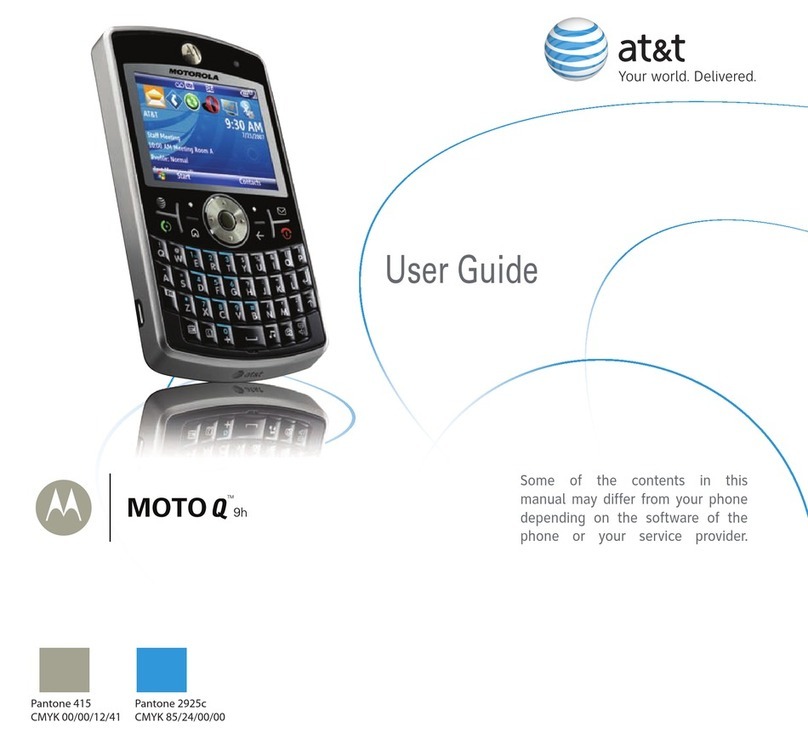
Motorola
Motorola MOTO Q 9H - ATT User manual
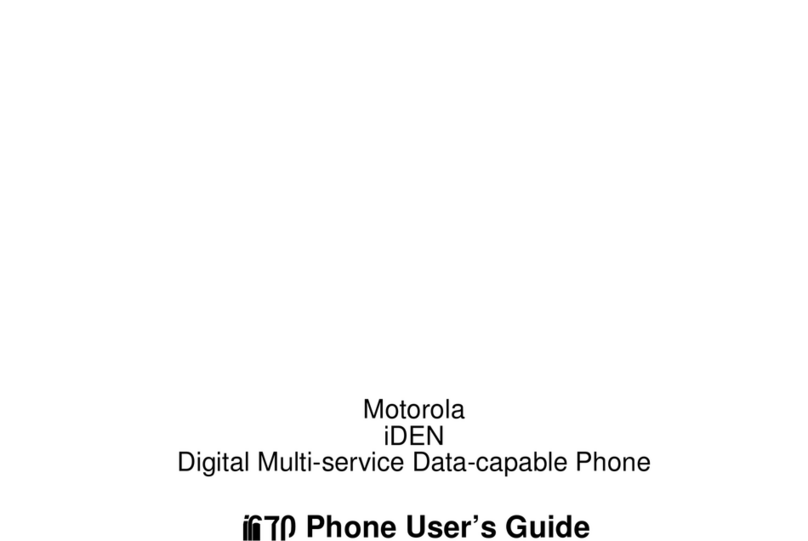
Motorola
Motorola I670 - Nextel - IDEN Phone User manual

Motorola
Motorola MILESTONE 3 XT861 User manual

Motorola
Motorola MOTORIZR Z8 User manual
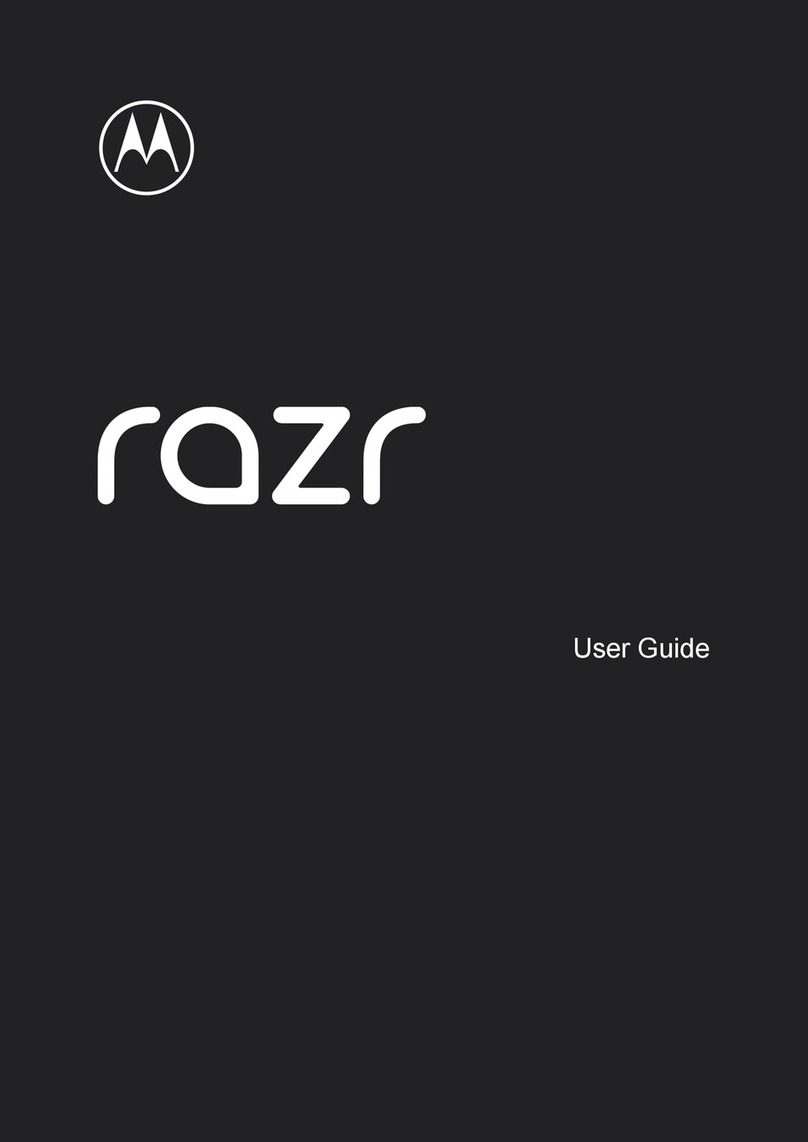
Motorola
Motorola RAZR User manual
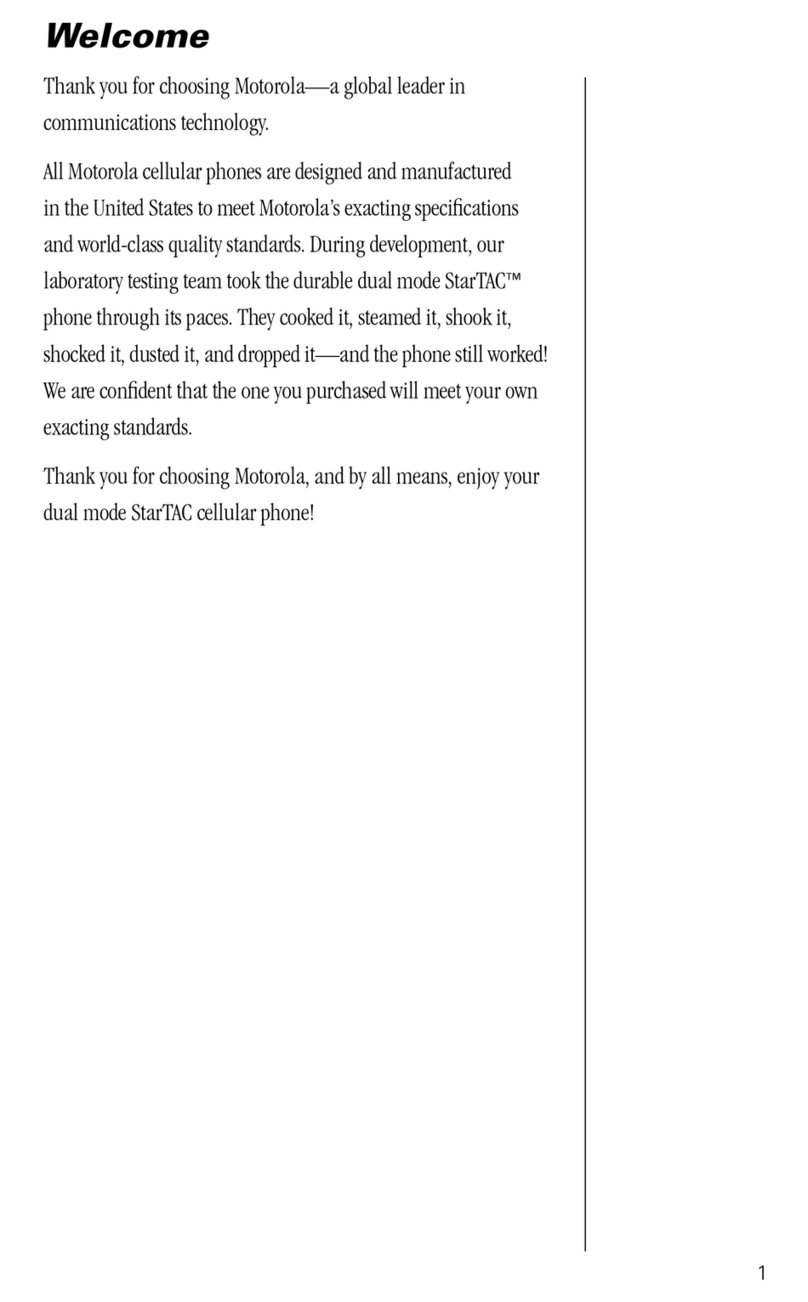
Motorola
Motorola StarTAC ST7767 User manual

Motorola
Motorola CE0168 User manual

Motorola
Motorola RAZR2 V9m User manual

Motorola
Motorola MOTO Q 6802935J46 User manual
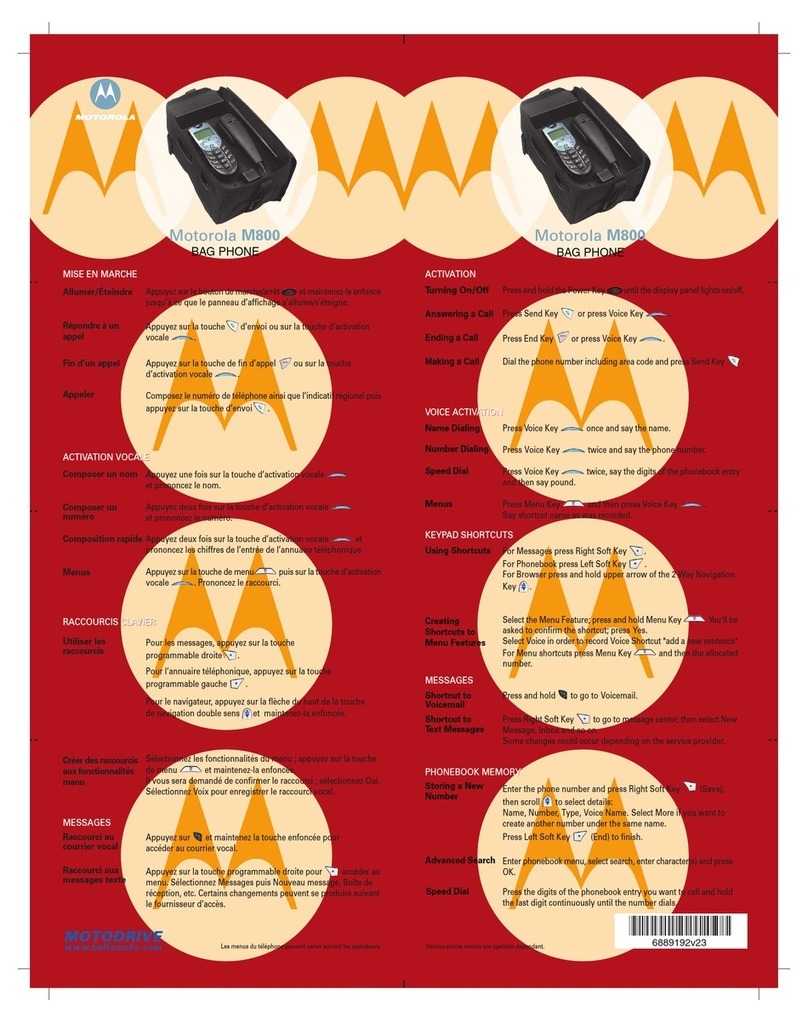
Motorola
Motorola M800 Specification sheet

Motorola
Motorola Moto e User manual

Motorola
Motorola Moto Zine ZN5 User manual

Motorola
Motorola Cricket moto e5 supra User manual
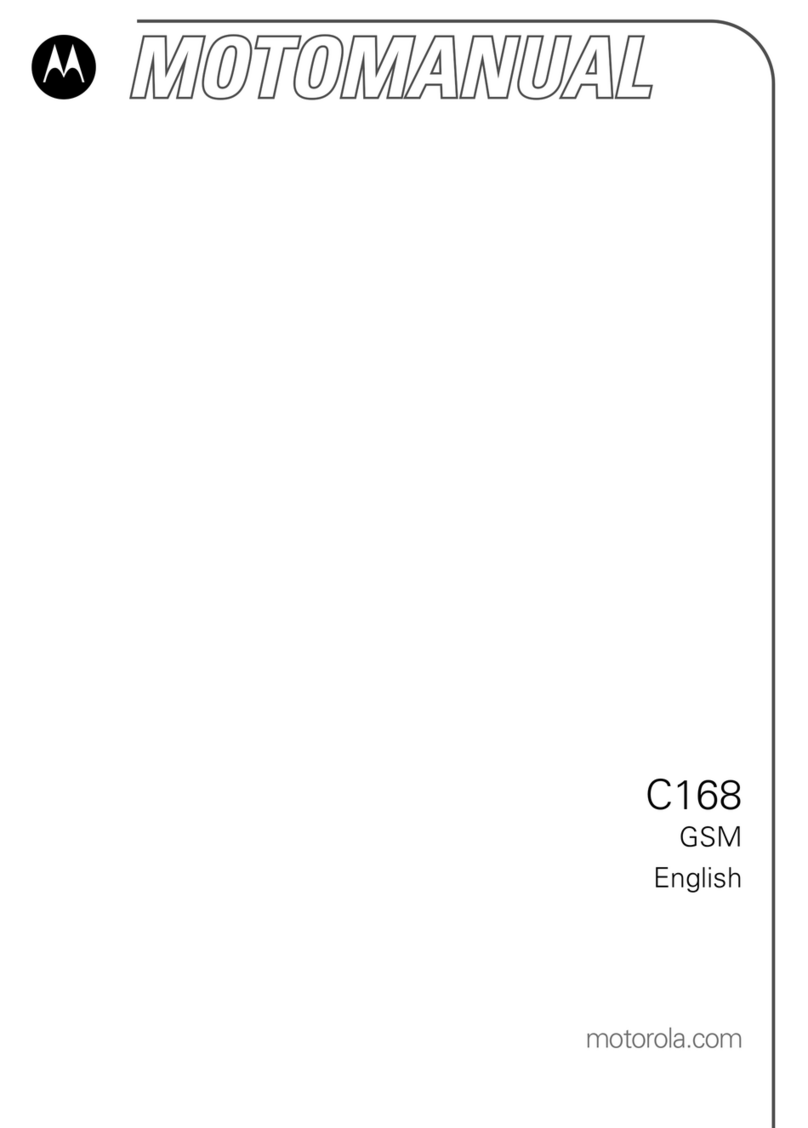
Motorola
Motorola C168 GSM User manual

Motorola
Motorola C200 User manual

Motorola
Motorola moto G23 User manual

Motorola
Motorola Moto G8 Play User manual

Motorola
Motorola i418 User manual

Motorola
Motorola X User manual

Motorola
Motorola MPx200 User manual