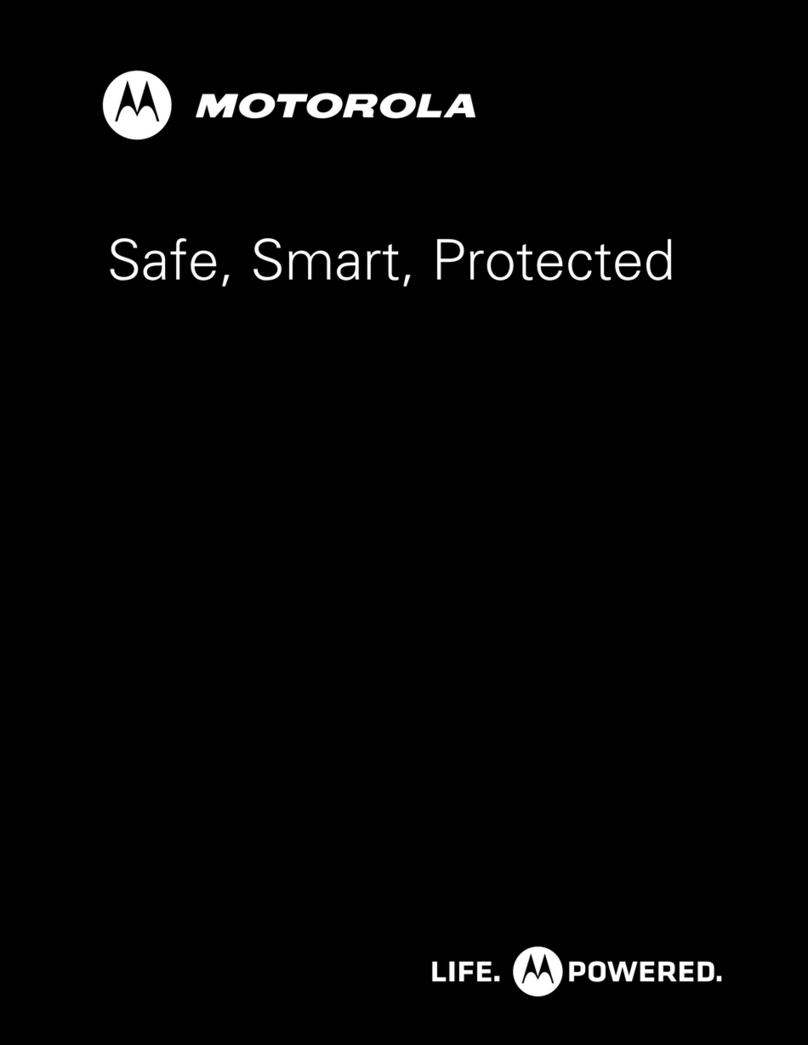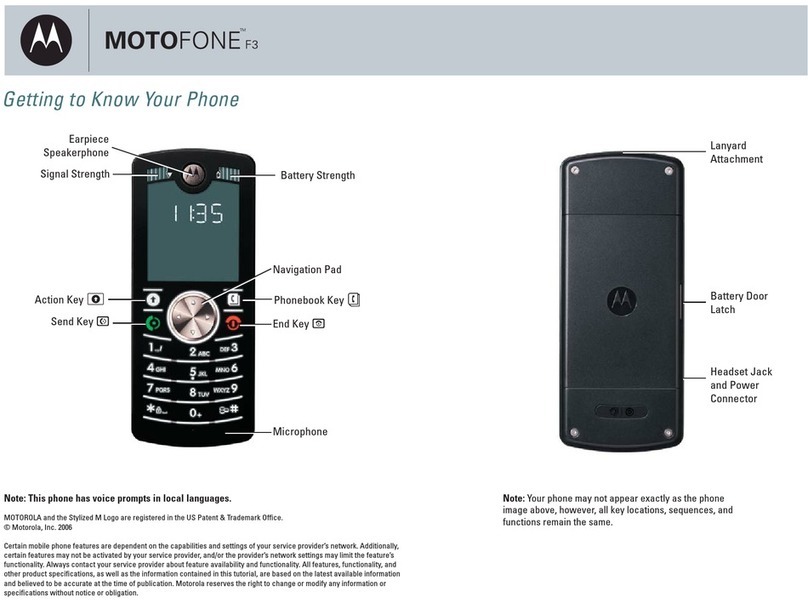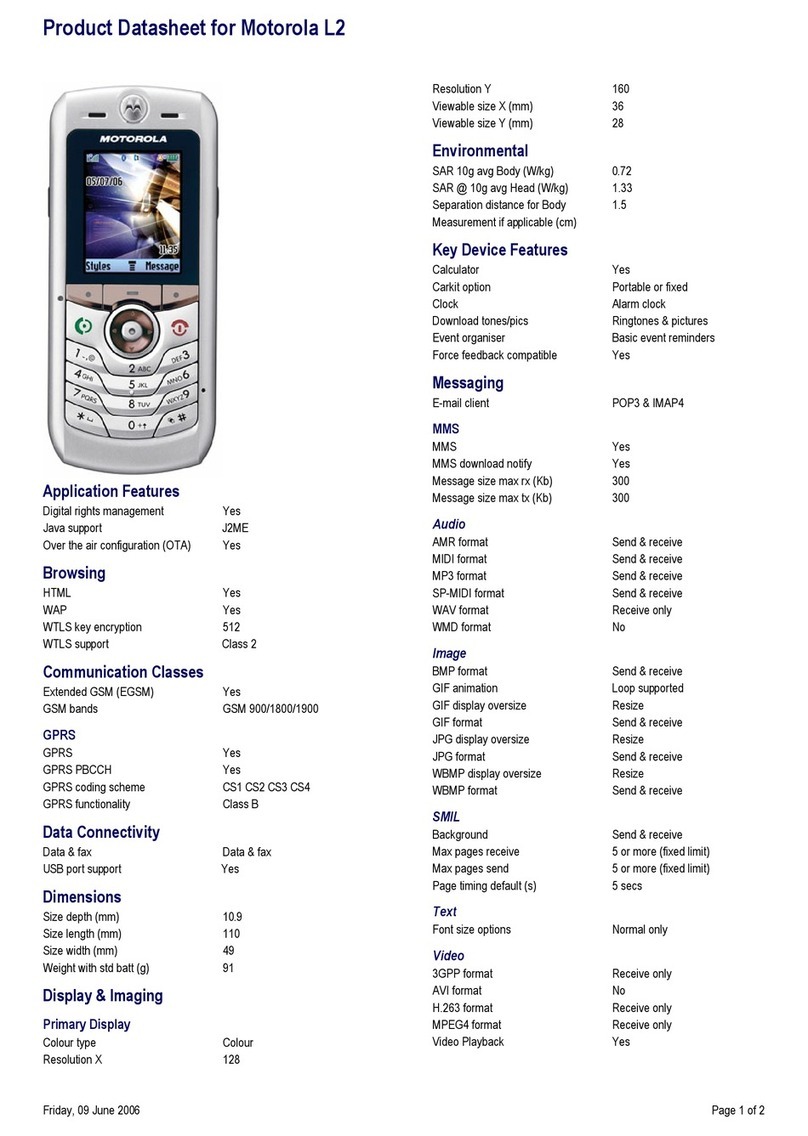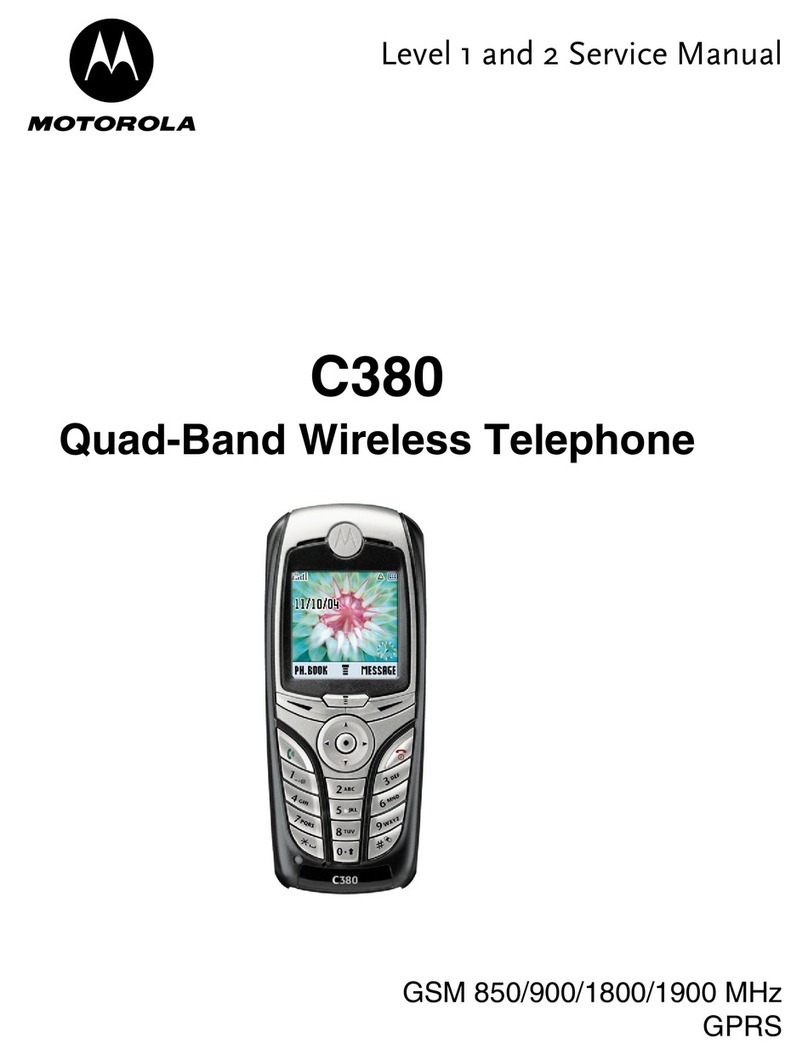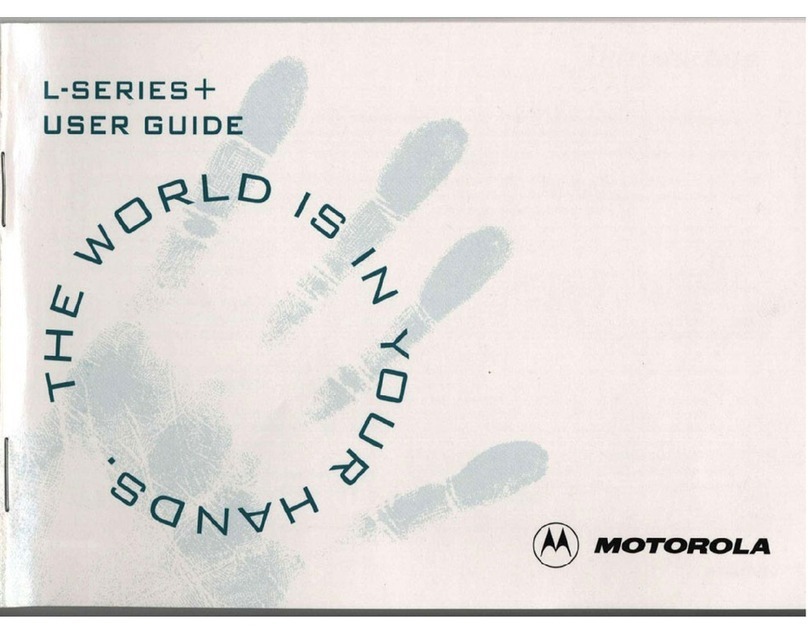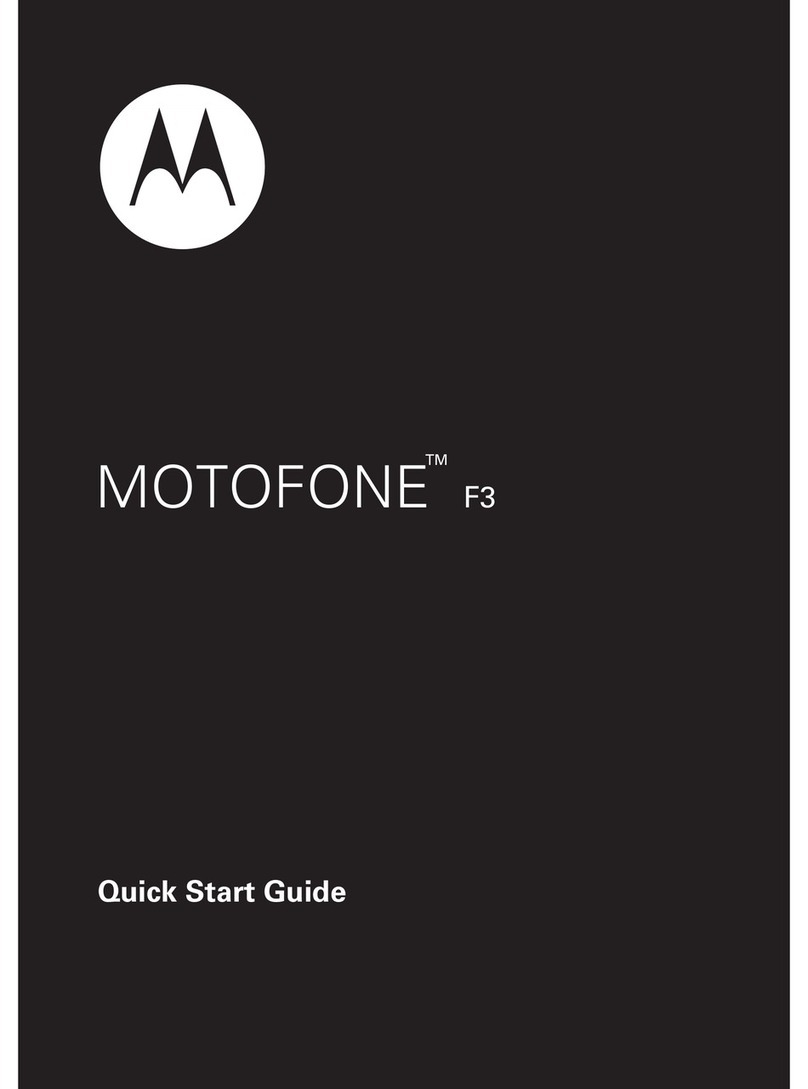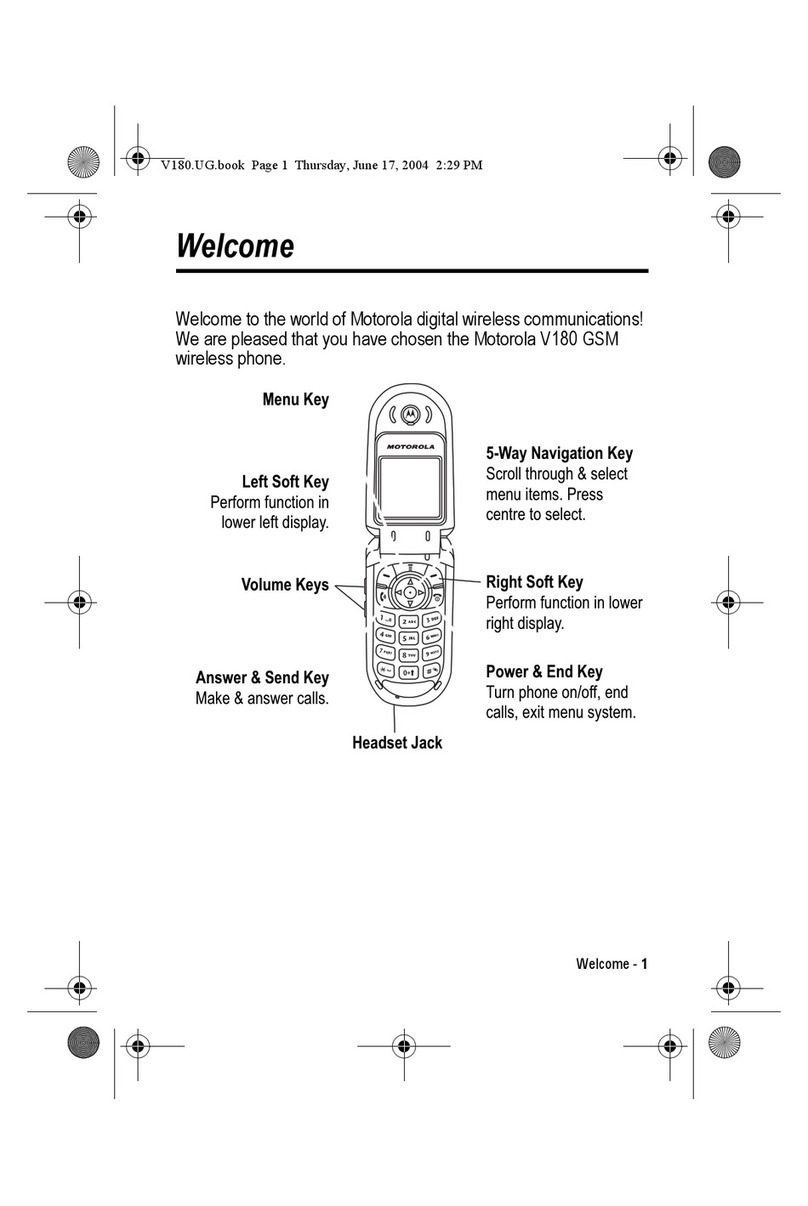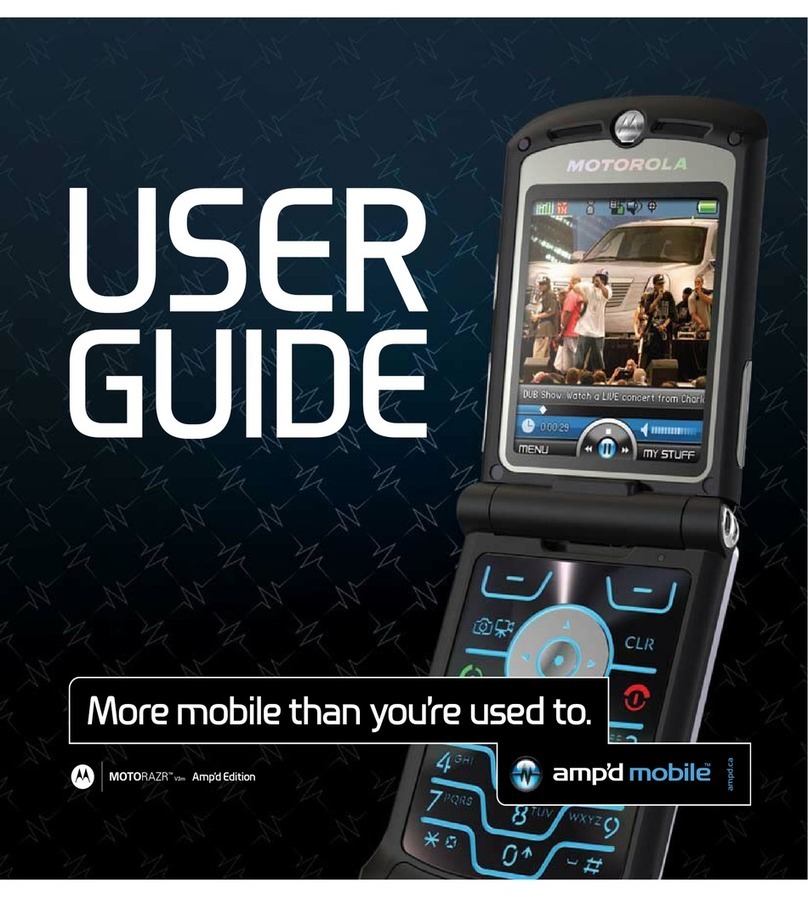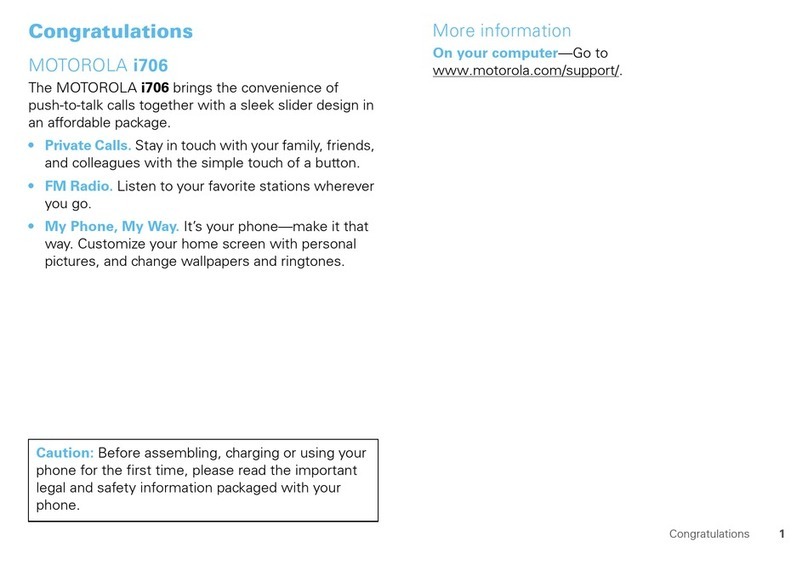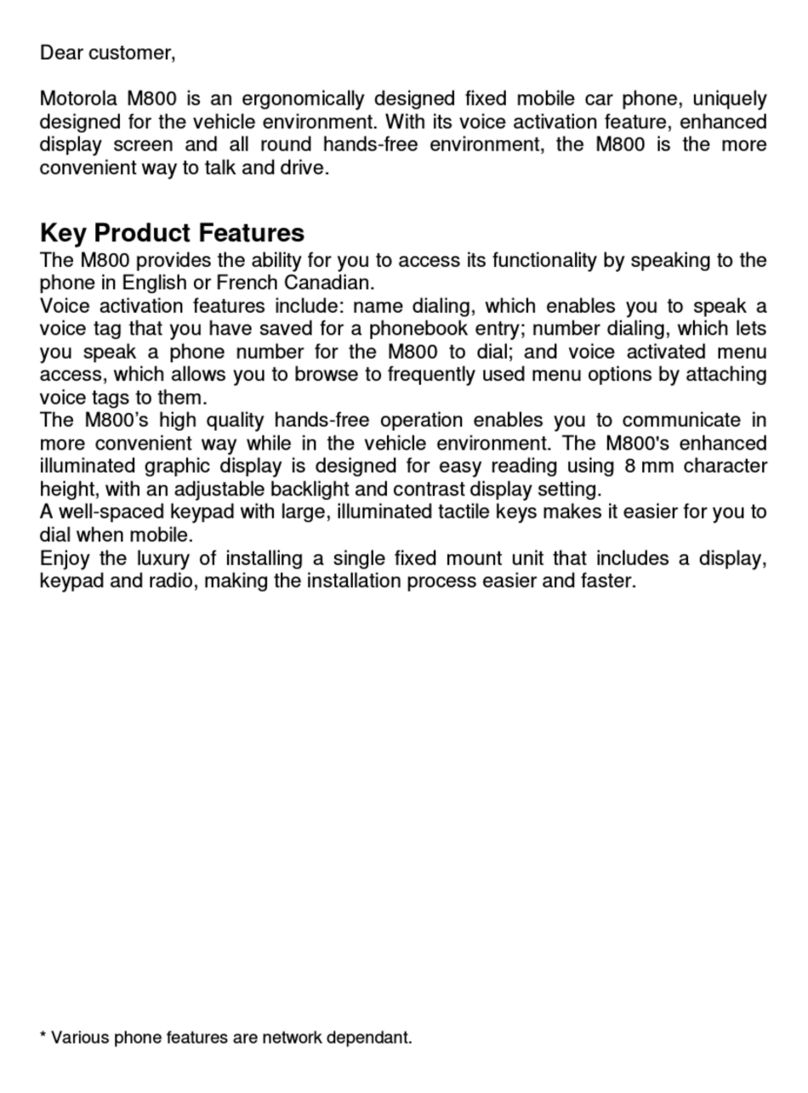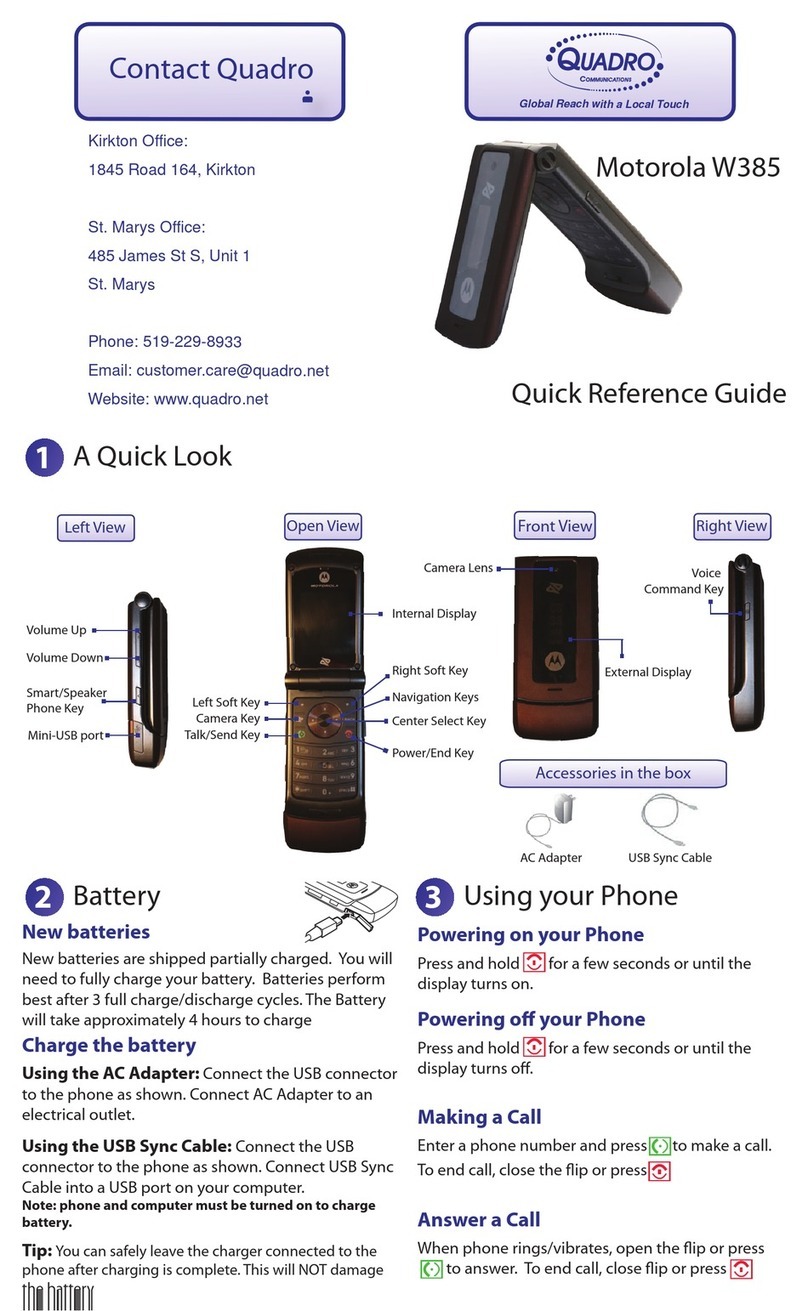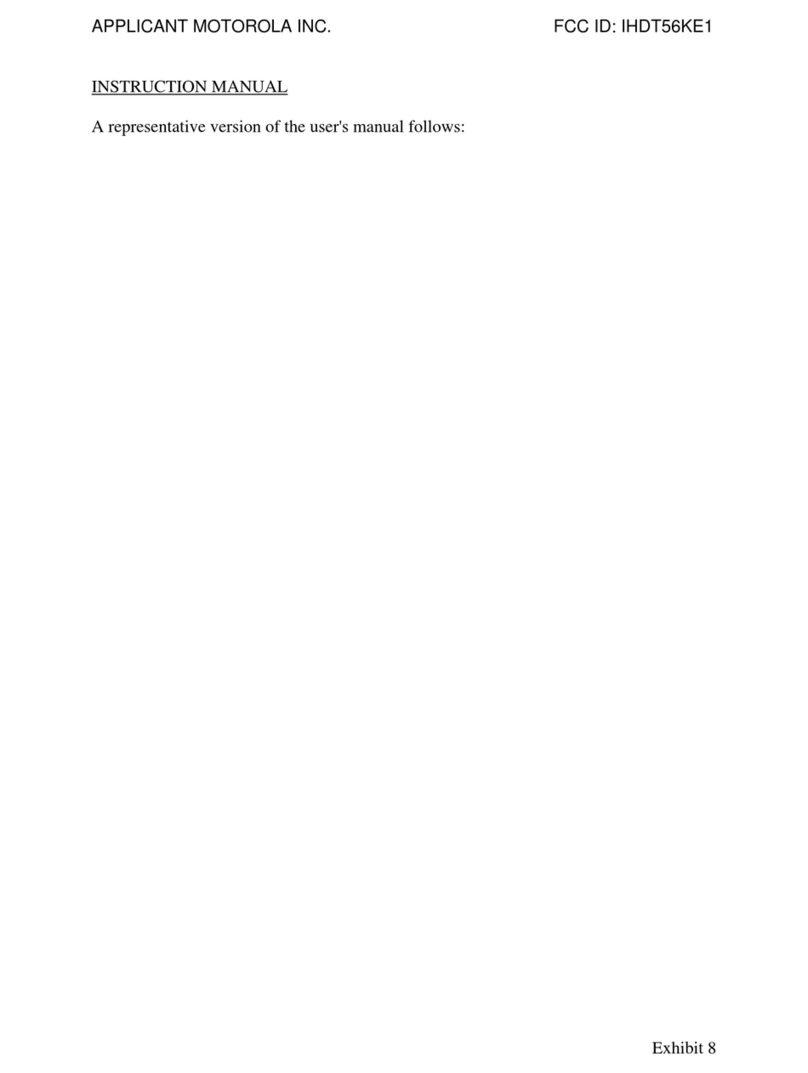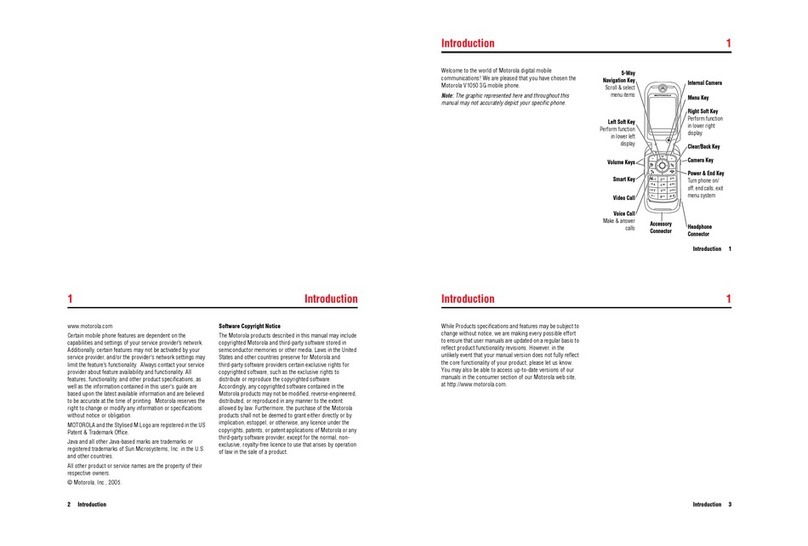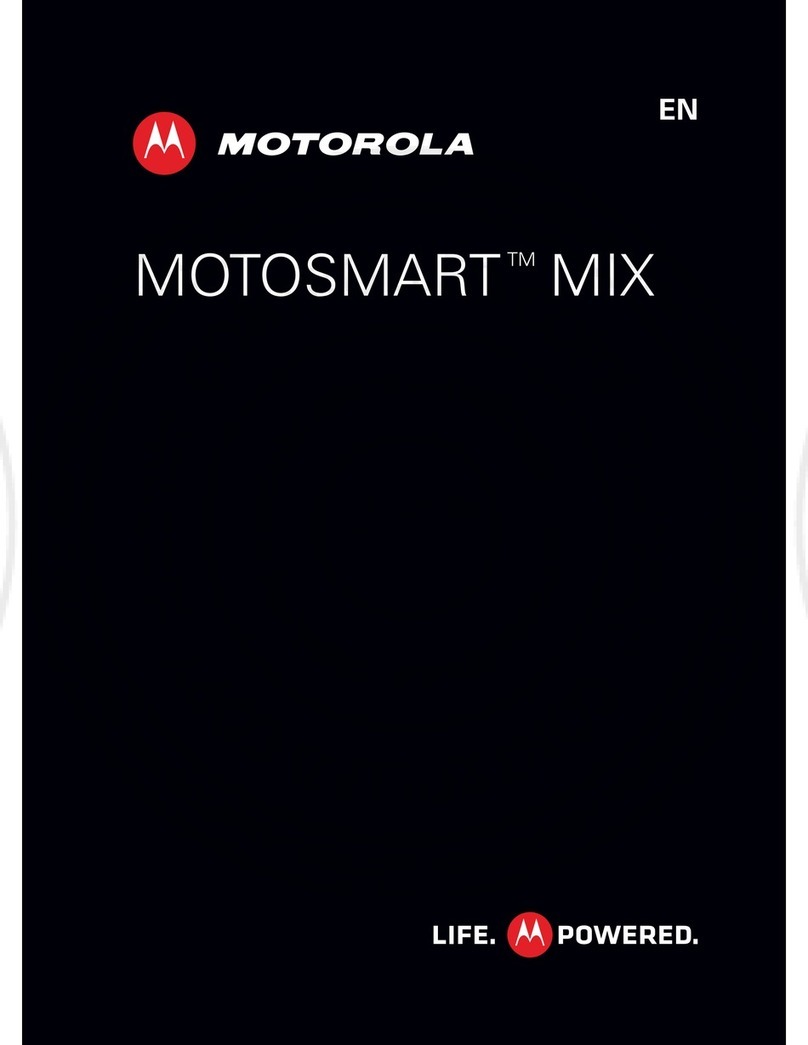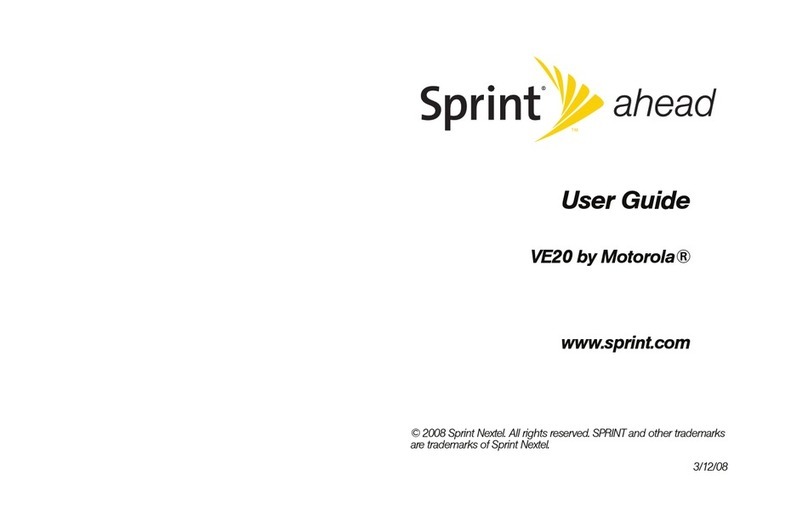HOW TO PLAY MP3’S ON YOUR E815
•Press the menu key
•Select the “Media Gallery” icon
•
Select “Sounds” from the media gallery main page
•List of available music files will display (Press
the menu key and select switch storage device
to ensure that files from Trans Flash card are
being displayed)
(note that MP3’s can now be
played from the phone as well, if they have been
moved or copied there)
•Scroll to the song you wish to play and then
select “play” on the right soft key
•Music will commence playing
•To hide Music player, select “hide” with right
soft key
•You can shuffle through songs by pressing the
right or left navigation keys
•To discontinue playing song press the red end
call button
•To stop (pause) playing, press the “down”
navigation key.
•
To continue playing, press the “up” navigation key.
HOW TO CREATE A PLAYLIST
•Scroll to New Playlist option and press select
•With name selected press change to add a name
for your playlist
•Select Audio files and press change
•List of music will display. Select check for each
of the songs to be added to your playlist
•Select done when finished adding songs
•To store playlist information press done
•Playlist information is now stored in phone and
will appear in your list of songs
•To play songs from your playlist, simply select it
from your list and press play.
With the purchase of optional music
accessories (USB reader and TransFlashTM
Card), turn your E815 into a music phone.
HOW TO COPY MUSIC FROM COMPUTER ONTO
TRANS FLASH CARD USING USB READER
•Plug cable into computer’s USB port
•Connect USB Data Reader to cable
•Insert Trans Flash card into Trans Flash adapter
•Insert Trans Flash adapter into USB reader
•Open folder where music files are stored
•Right click on music file(s) to be copied and
select copy to CD or device
*-Windows media player will start up and songs
will be uploaded into windows media player*
•Under items on device, click on arrow and select
removable disk
•Select option that says Motorola
•Put a check in the box beside songs you wish
to copy
•Once songs have been selected, click on copy
•USB reader will flash rapidly and it will show
songs copying on the computer
•Once copying is complete, remove trans flash
card and insert into phone
(the phone should be
powered-down when inserting the TF card)
•Songs copied onto the Trans Flash card are now
ready to play on your E815
MOTOROLA and the Stylized M Logo are registered in the US Patent and Trademark Office. AOL is a registered trademark of America Online, Inc. in the United States and/or other countries. © Motorola, Inc. 2005.