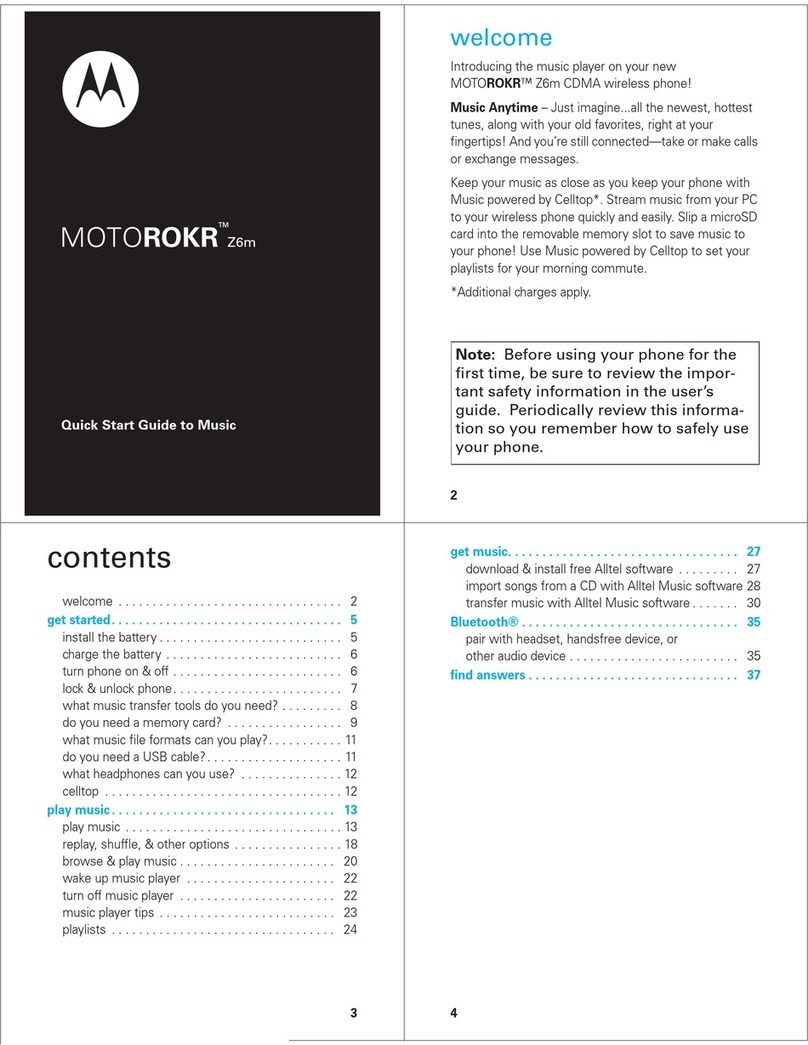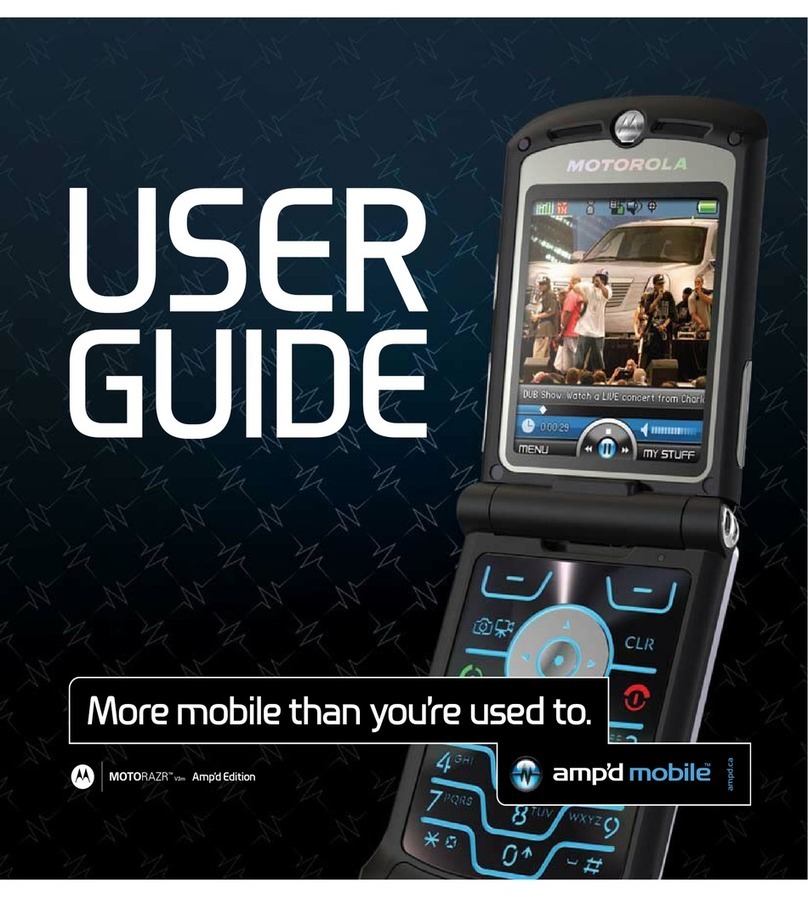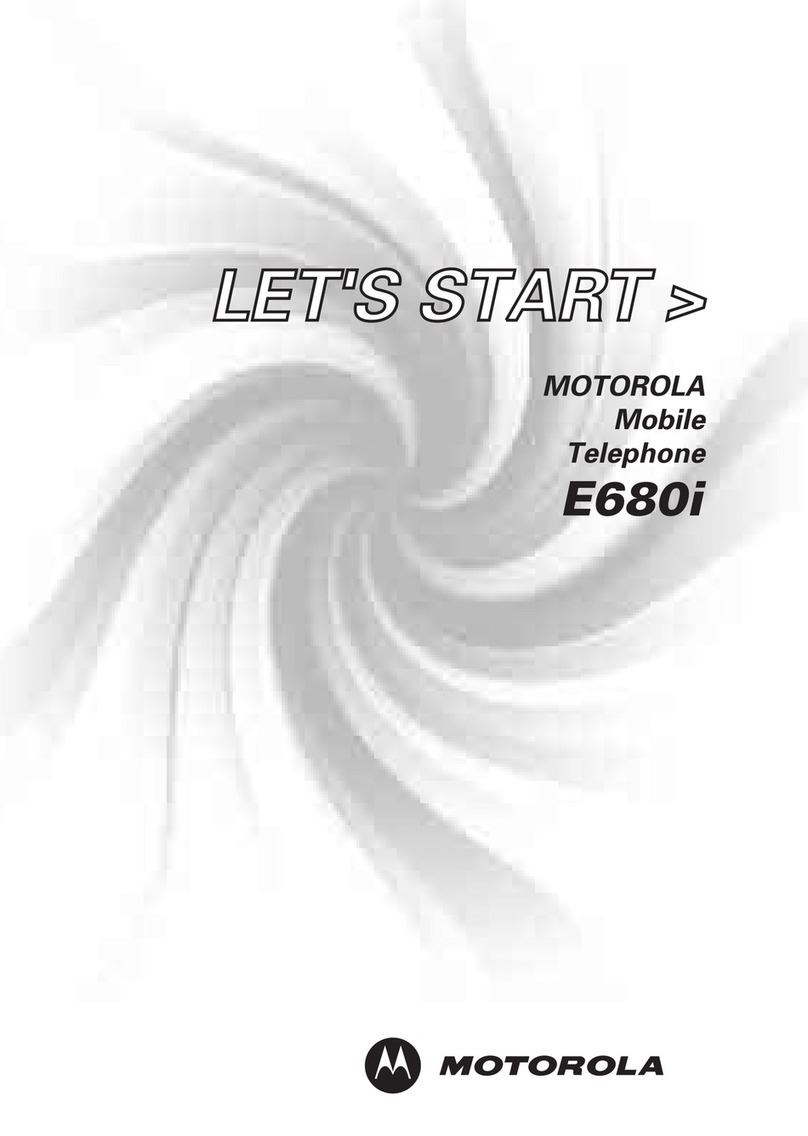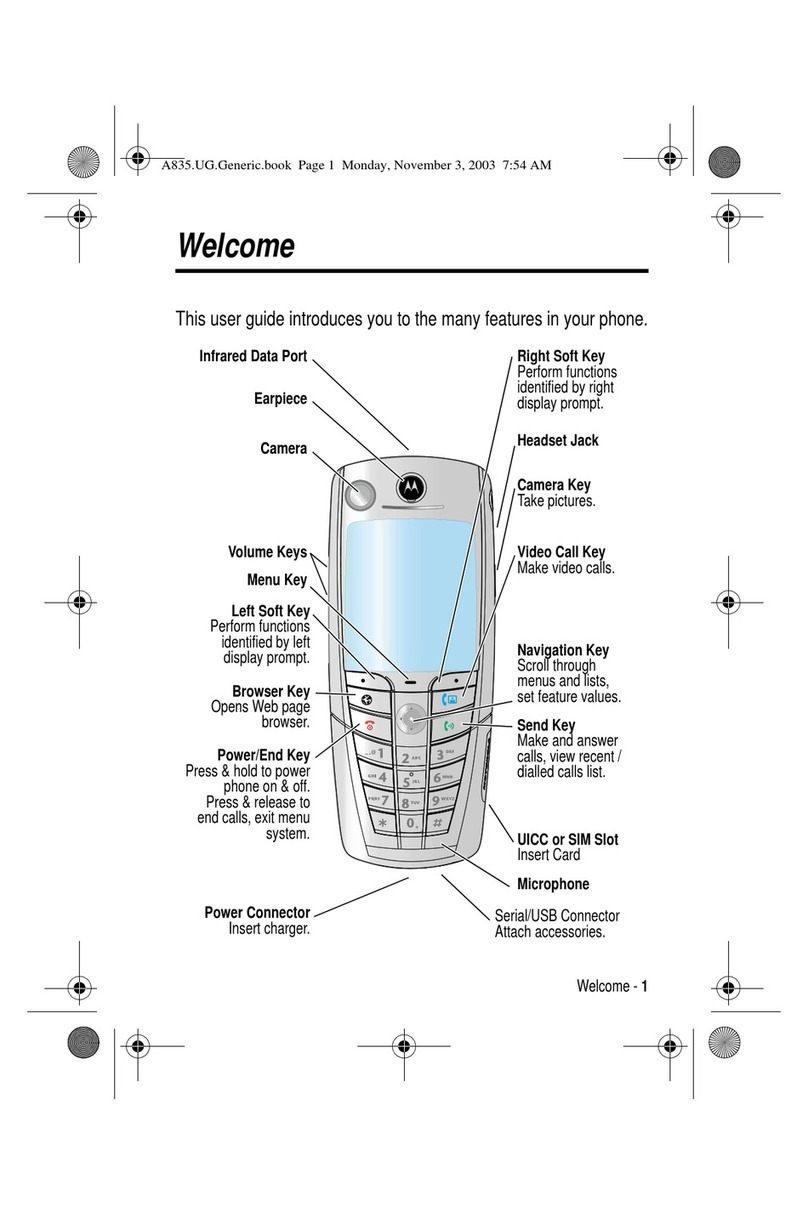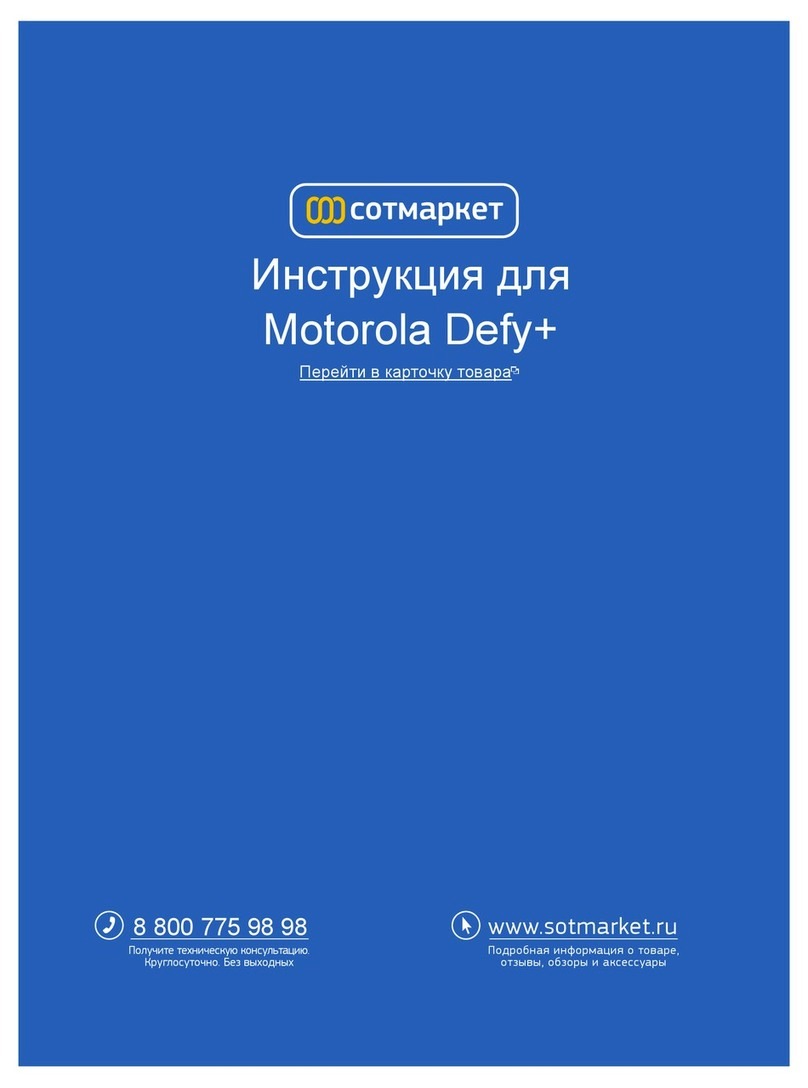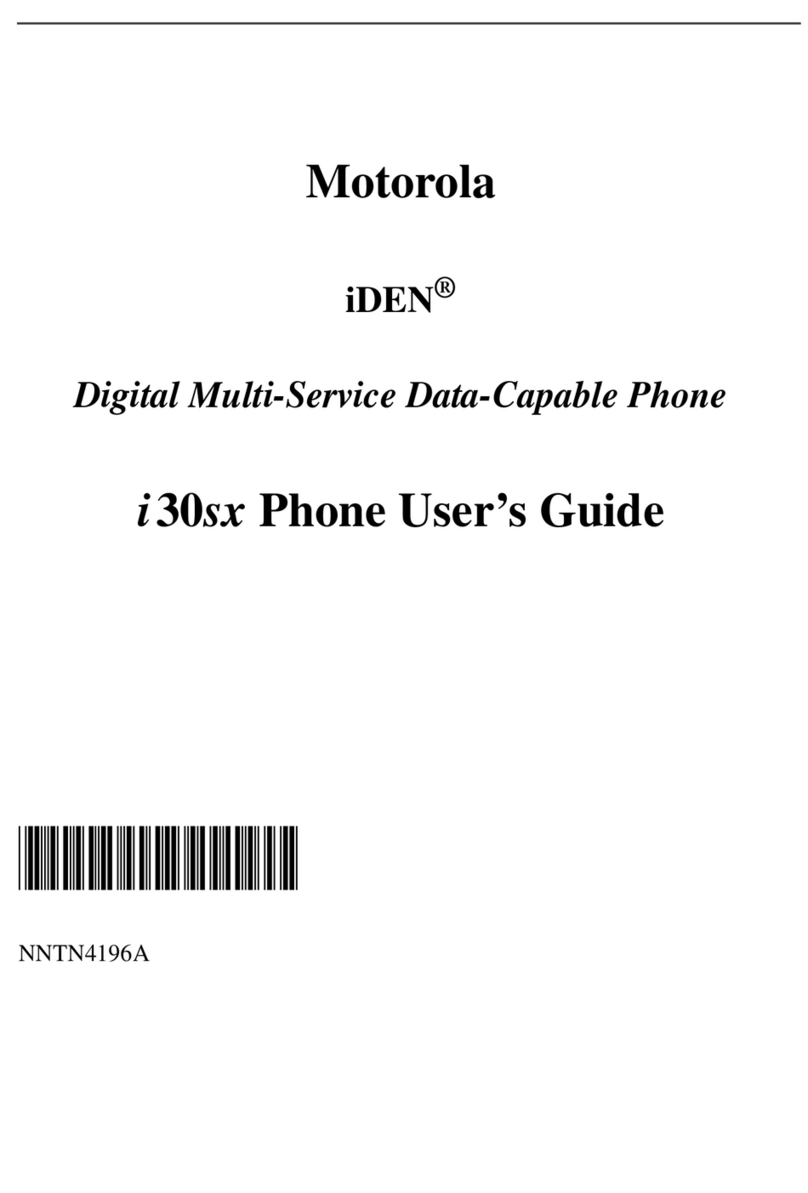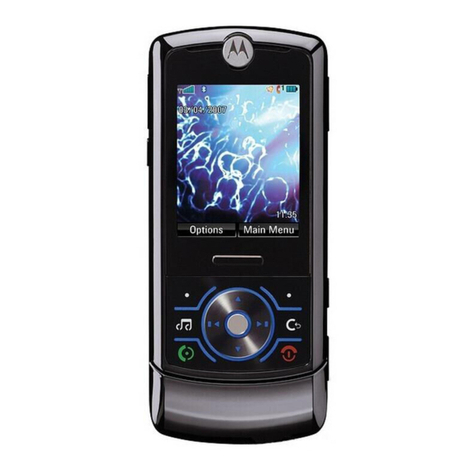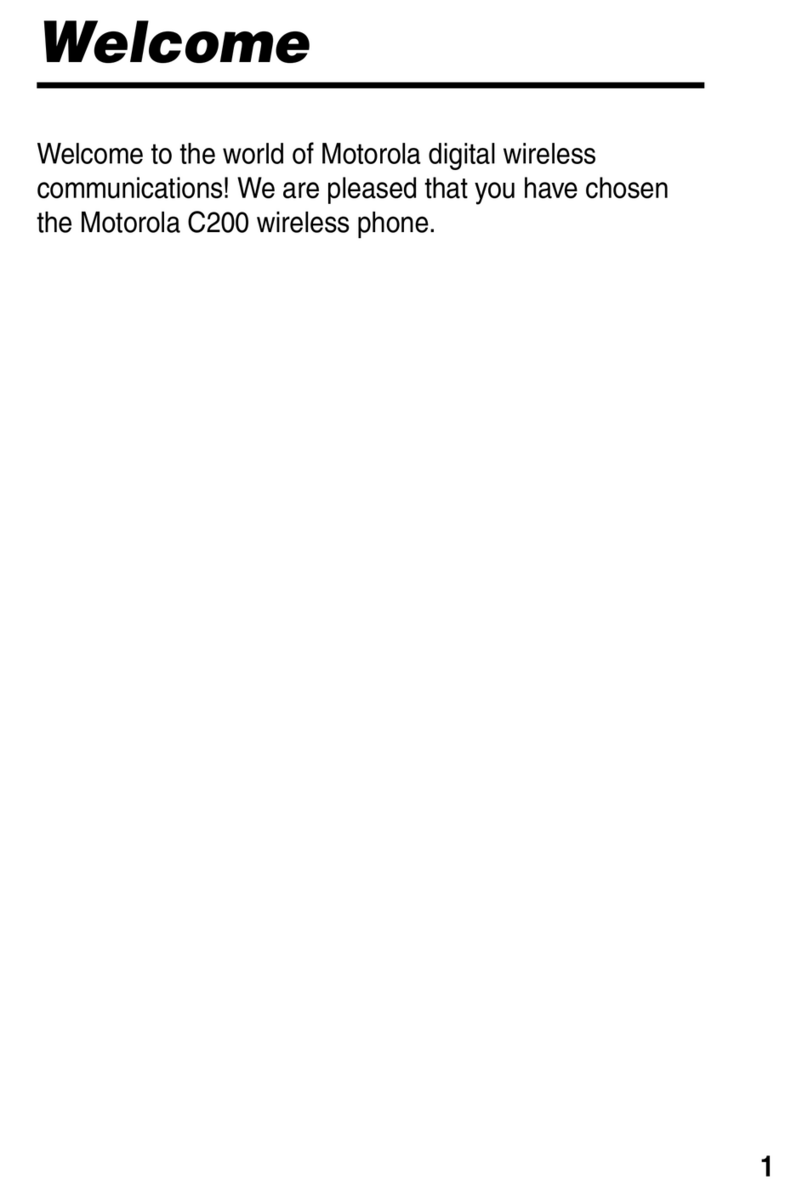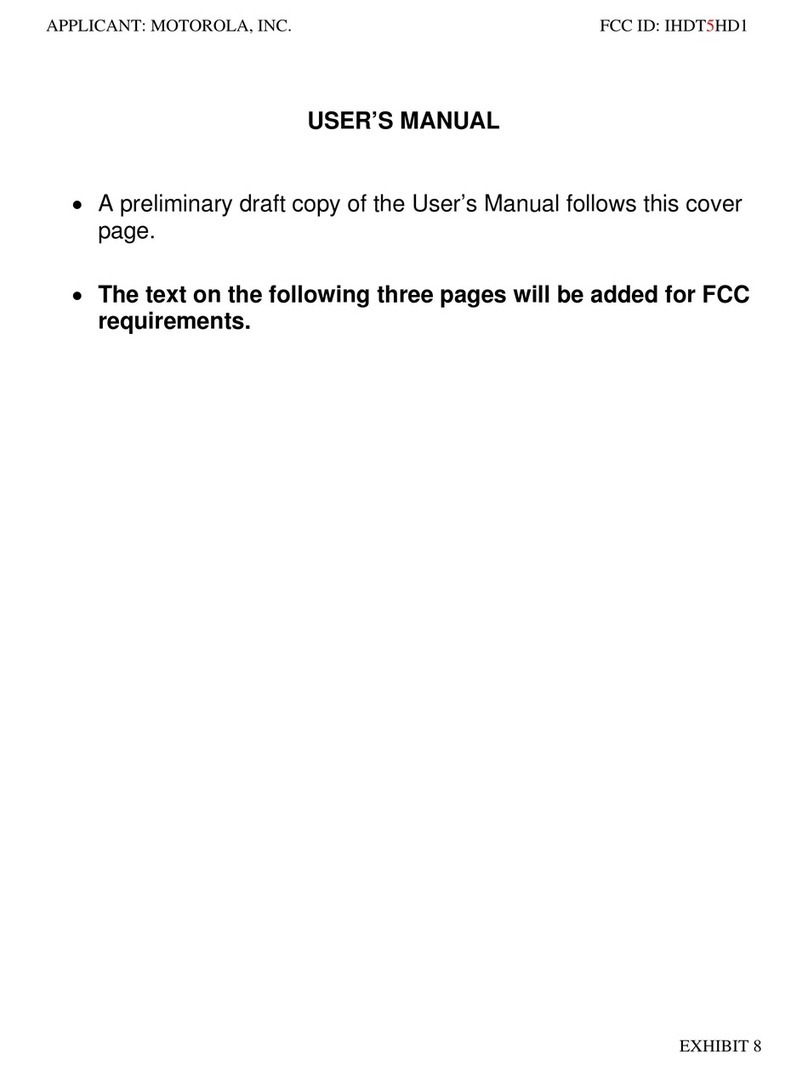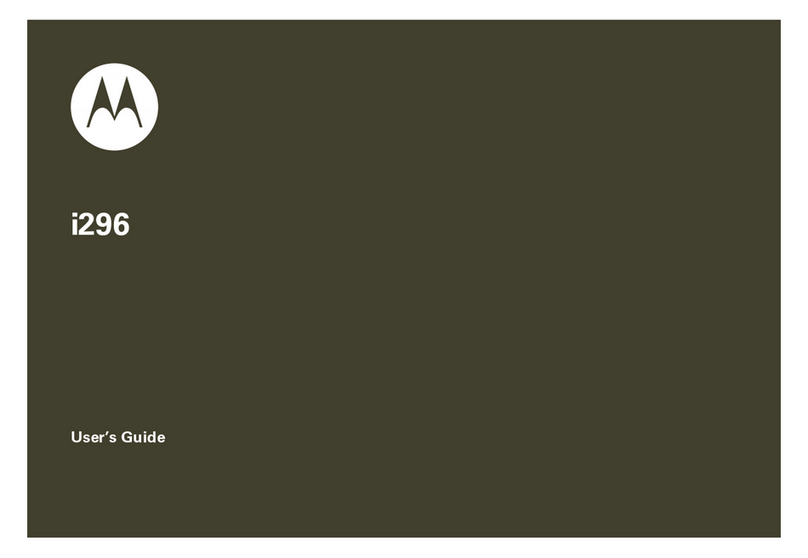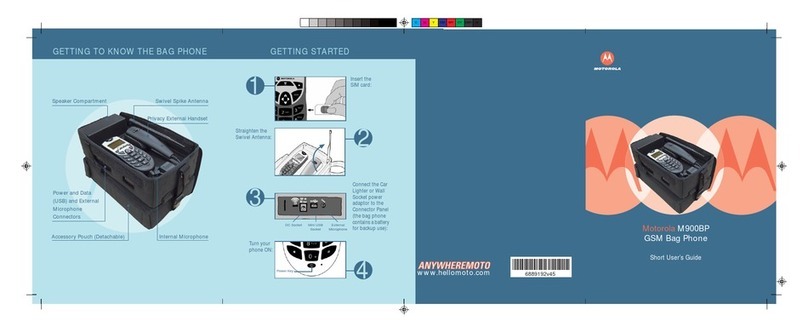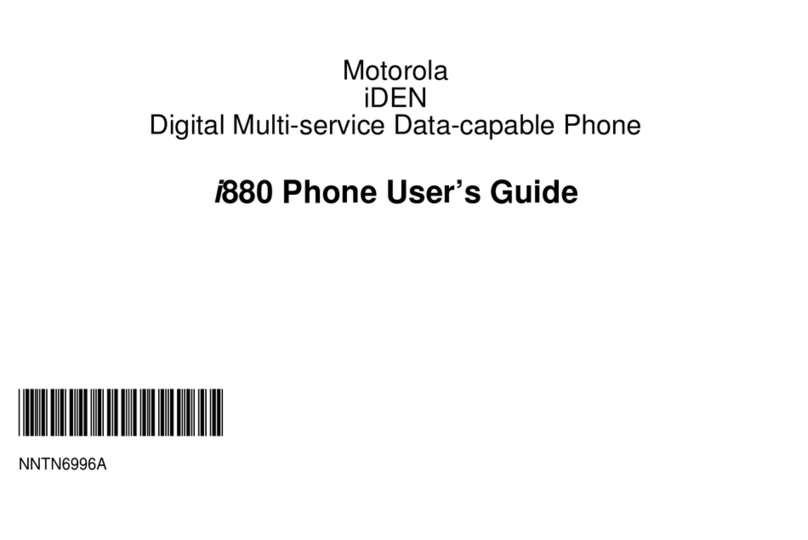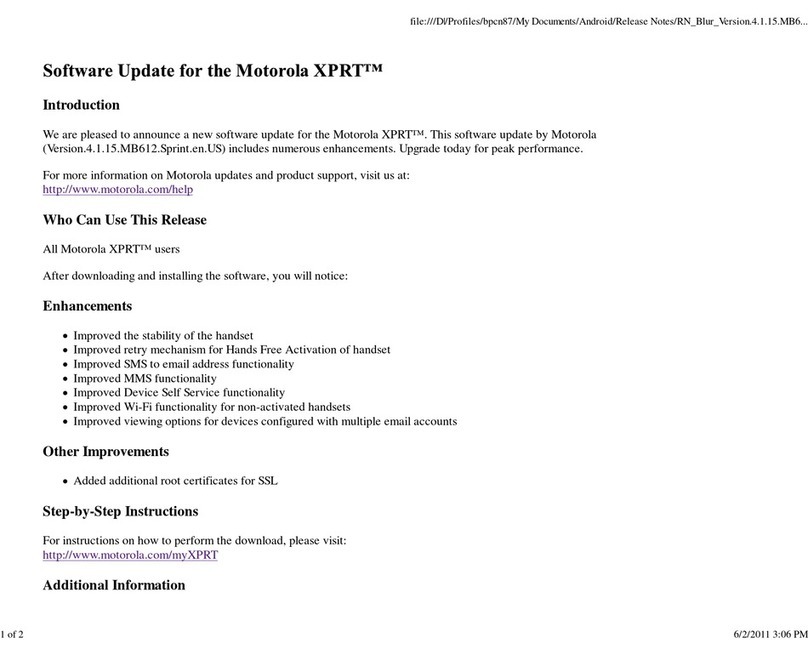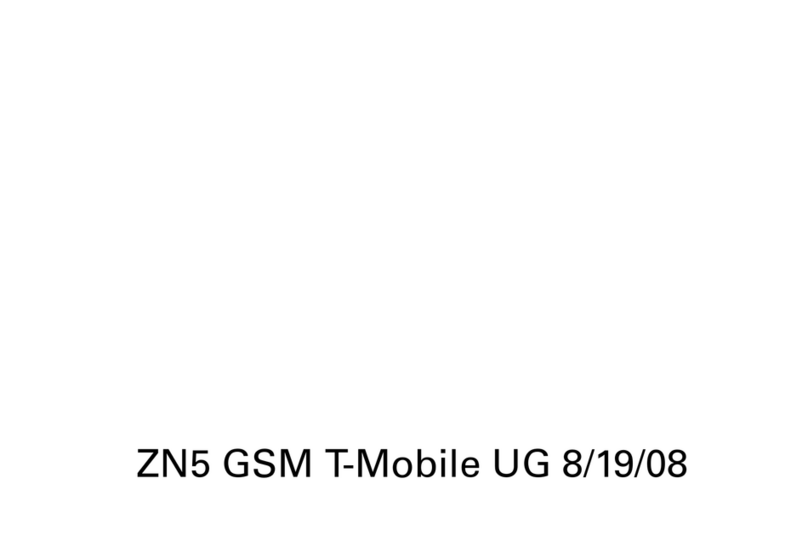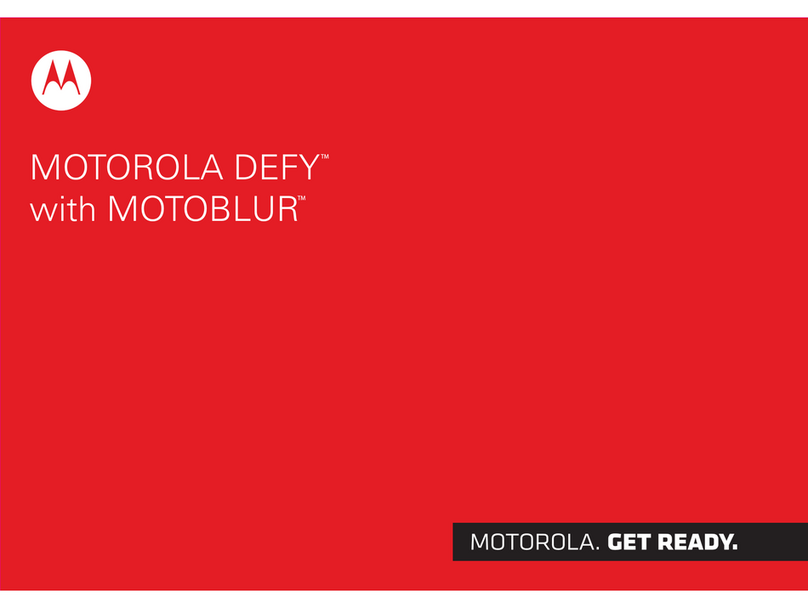Calls
Your dial pad and call lists are just a touch or two
away—no menus needed. Just touch
Phone
in the
home screen.
Your touchscreen sleeps to avoid accidental touches.
During a call, press the Power Key to wake up the
touchscreen.
Tip: Touch Home or Back to hide the call display.
To reopen it, touch
Phone
.
3:00 PM
GHI
ABC DEF
MNO
TUV
PQRS WXYZ
*
+
#
4
123
6
8
79
0
5
JKL
Contacts
Recent Favorites
Dialer
Type to search
Backspace
Delete digits.
Recent
Calls List
Call
Enter a phone
number & then
touch here.
Voice Commands
CallVoicemail
Contacts
Contacts like never before. View, search, and use them
your way. Touch
Contacts
in the home screen.
To edit a contact, open it and touch Menu >
Edit
.
Tip: To search the list, just type a name. When you flick or
drag this list, a scroll bar appears on the right. Drag the
scroll bar to move the list faster.
Contacts: A-Z
Arthur Baudo
Barry Smyth
Cheyenne Medina
Christine Fanning
Jamie Somers
Kat Bleser
Kristin Cullen
All contacts
Group
Touch Menu to
choose which group
to show (like All or
Favorites).
Create contacts.
Contacts List
Touch to view
contact
information.Touch
& hold to call,
send a text
message, & more.
Messaging
All of your messages stay inone place—text, IM, email,
Facebook®, and more. Touch >
Messaging
>
Universal Inbox
.
•To see other messages in your inbox, flick ordrag up.
•To forward, save attachments, and more, open a
message, then touch and hold it to open options.
2:50 PM
2:47 PM
2:45 PM
2:41 PM
Mary Morgan
Copy Revisions
Hi Paul, Please take a look at the ...
Arthur Bando
Meeting invitation
Meeting is set for next Thursday at...
Mary Morgan
freelancers
Paul, We’re going to need help w...
Universal Inbox (1)
Jim Somers
Meet me outside the theater at 8
and don’t forget your ID. Would yo...
Create a
message.
Touch to open a
message. Touch &
hold to move,
delete, & more.
Check for
messages now.
Select multiple items to
move or delete.
Personalize
Go ahead, add your personal touch. Change your widgets,
wallpaper, ringtone, and more—make it yours.
•Home screen: Touch and hold an empty spot until you
see the
Add to Home screen
menu.
Tip: To move or delete something, touch and hold it,
then drag it to another spot, panel, or the trash can.
•Ringtones & sounds: Press Menu >
Settings
>
Sound
or
Display
.
Sound settings
Only in Silent mode
Vibrate
Volume
Phone ringtone
Touch and hold an empty
spot to open the home
screen menu.
Or open Settings to
change sounds.
Incoming Calls
Silence all sounds except media &
alarms
Silent mode
11:35
TextMessa.. Browser
Market
Camera
Photos&videos
See it, capture it, share it! Then, relax with some music.
•Photos: touch >
Camera
.
•Videos: touch >
Camcorder
.
To see what you’ve taken, touch >
Gallery
.
•Music: touch >
Music
.
Scenes
Flash
Effects
Switchto
Chicago,
Illinois
Scenes
Flash
Effects
Switchto
A
Location
unknown
5MP 1423
Photo
Capture
Settings
Touch the
viewfinder
to see
these
contols.
Tag photos with
your location. Touch to focus.
Zoomin
or out.
Web
Browse, download, and search.
Note: You might not have this feature. For details or if you
can’t connect, ask your service provider.
Find it: >
Browser
To enter a Web page address in the browser or your
home screen, just start typing.
New window
Web Images
Local News
more
Refresh
Bookmarks
Forward
Windows
More
Near me now
Chicago
Google
1:53
PM
Touch for
browser options.
Socialnetworking
The first time you turned on your phone, you
registered for a MOTOBLUR account that
manages your messages, contacts, and more.
You can log into this account from a computer:
www.motorola.com/mymotoblur
Note: You can add your
Facebook
™,
MySpace
,
Twitter
, or
other accounts to your phone. If you don’t have accounts,
you can visit their Web sites to set them up. Touch
>
My Accounts
>
Add account
.
Accounts
Flickr
yourname
Google
Facebook
Add account
Wireless
Lose the wires—to connect a Bluetooth® headset or car
kit, or a Wi-Fi network for fast Internet access, press
Menu >
Settings
>
Wireless & networks
>
Bluetooth
settings
or
Wi-Fi settings
.
Bluetooth devices
Bluetooth settings
Motorola phone
Device name
Scan for devices
Make device discoverable
Discoverable
Bluetooth
Pair with this device
MOTOROLA Phone
Touch to turn on
& off & to scan.
Touch to re-scan.
Touch to connect.
Tips& tricks
Here are some good things to know:
•Set screen lock: Press Menu >
Settings
>
Location &
security
>
Set up screen lock
.
•Control Bluetooth: Press and hold an empty spot on
your home screen and select
Motorola widgets
to add a
Bluetooth toggle.
•Use less data: Press Menu >
Settings
>
Data
manager
>
Data Delivery
.
Search by voice.
Enter text.
See more search
options.
Android | Official Website
Official site for the development of the open source
project. Provides a directory of applications and links
to download the source ..
www.android.com/ - Options
More from www.android.com »
Android Market
To zoom in on aWebsite:
Double-touch to
zoomin or out.
More
Accessories, free stuff, and help. We’re here for you.
•Answers: Touch >
Help Center
.
•Updates: Phone updates, PC software, online help,
User Guide, and more at
www.motorola.com/
mymilestoneplus
.
•Accessories: Find accessories for your phone at
www.motorola.com/products
.
This product meets the applicable SAR limits of 1.6 W/kg (FCC) and2. 0 W/kg
(ICNIRP).Thelimitsandguidelinesinclude a substantial safety margindesigned
to assure the safety of all persons,regardless of age and health. The highest
SAR values measured for this device are listed in the legal and safety
informationpackagedwithyourproduct.
Note:
When carrying the productor using it while worn on your body, eitheruse an approved
accessory such as aholster or otherwise maintain a distance of 2.5 cm (1 inch) fromthe body
to ensure compliance with RF exposure requirements. Note that the product may be
transmitting even if you are not making a phone call.
FRIENDSAND FRENEMIES
TOGETHER
SEEIT
SHARE