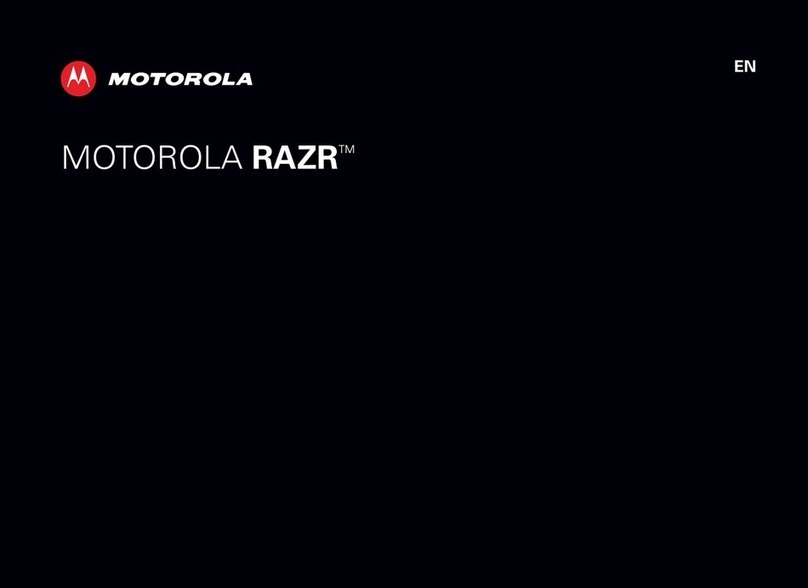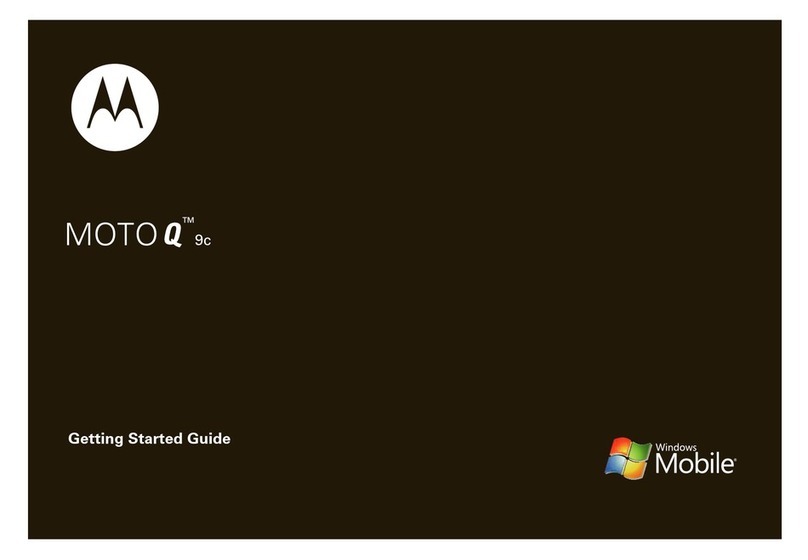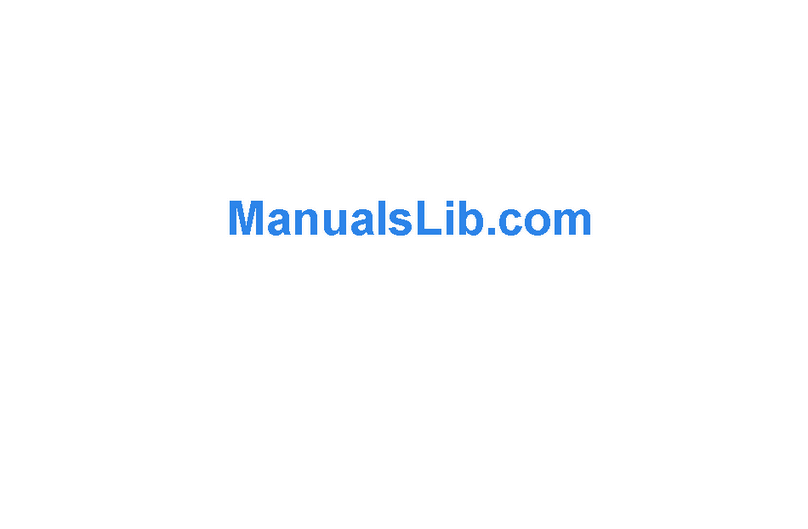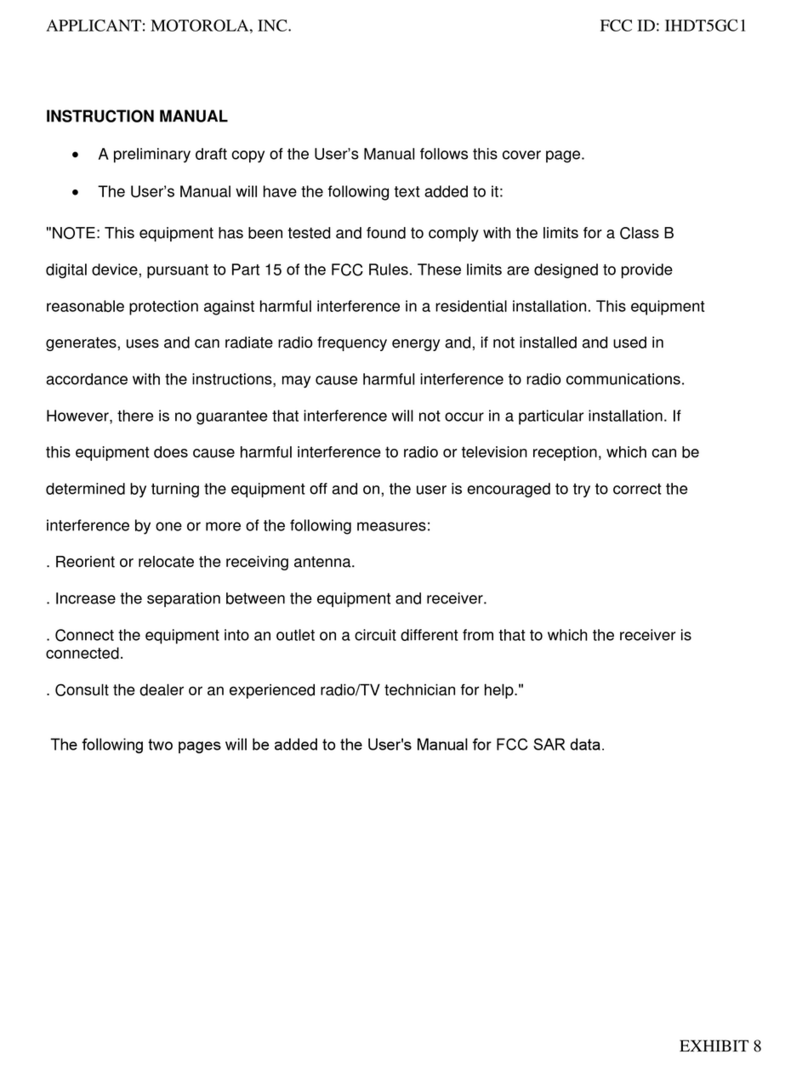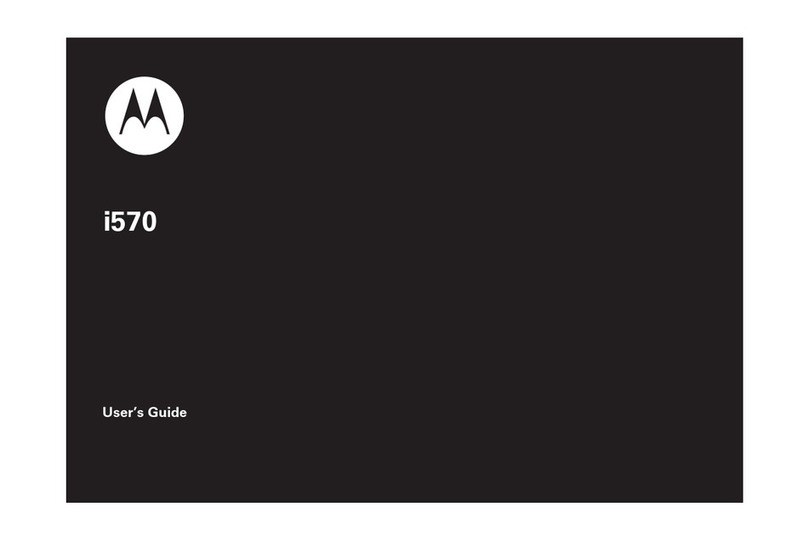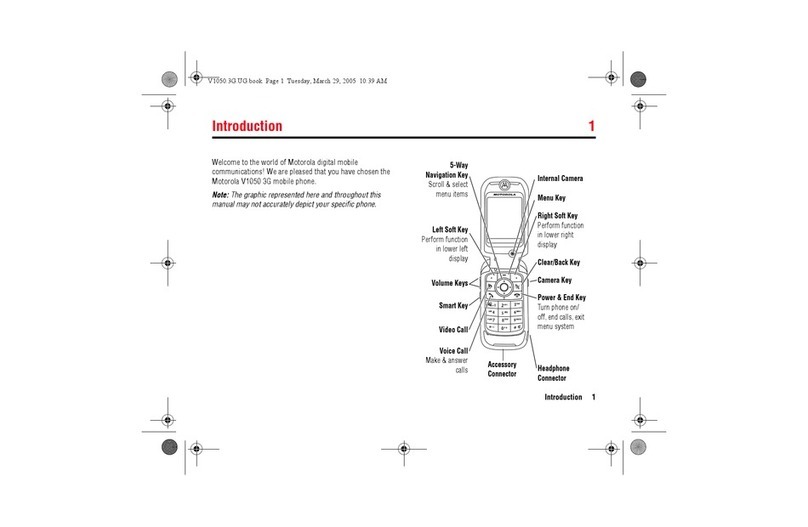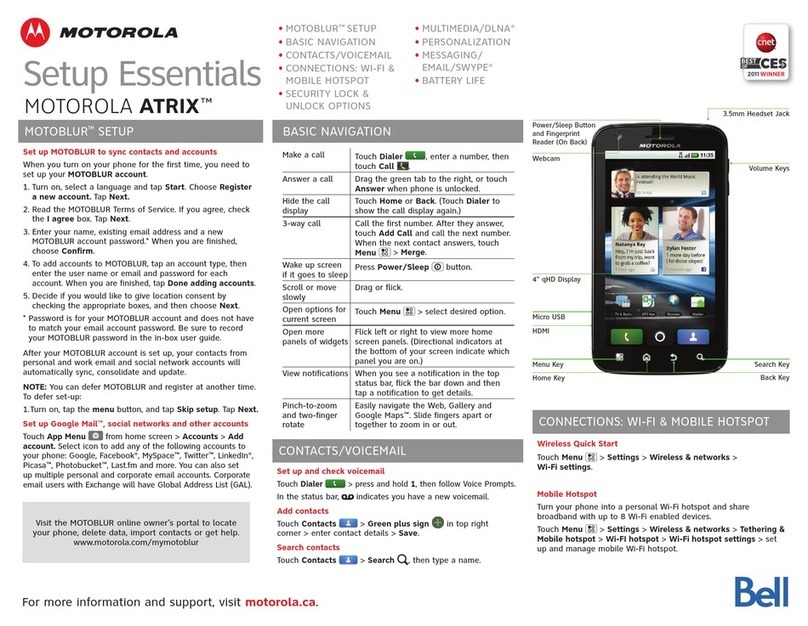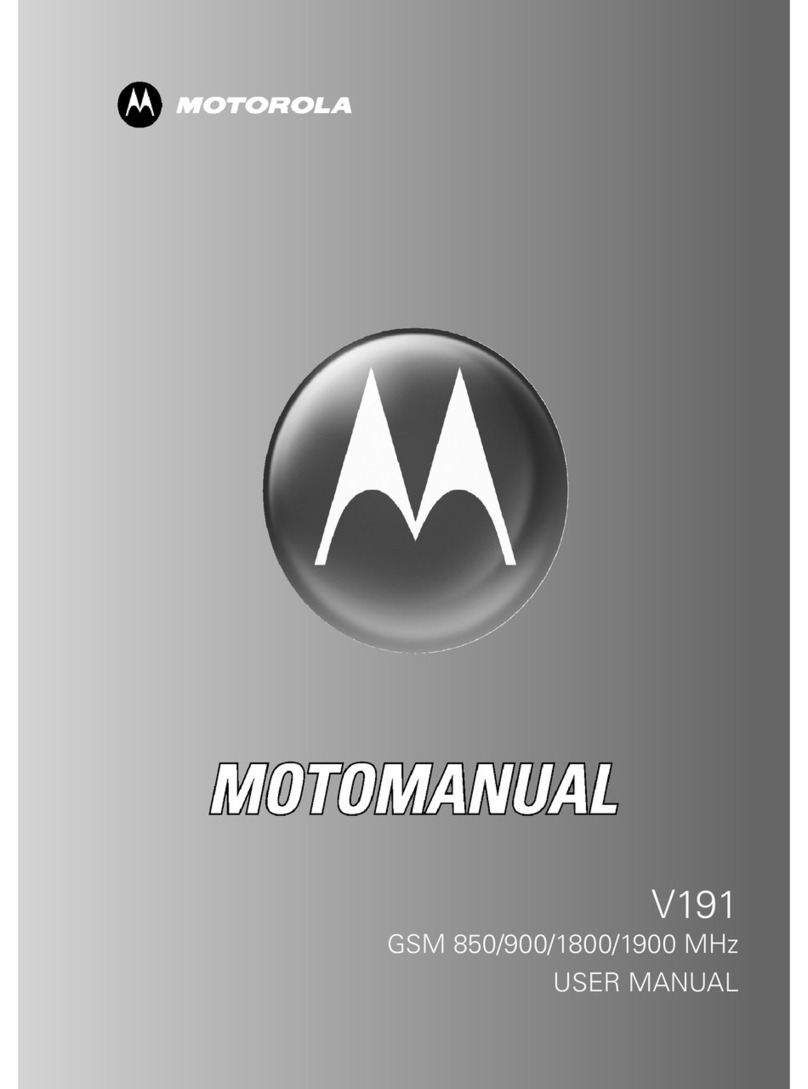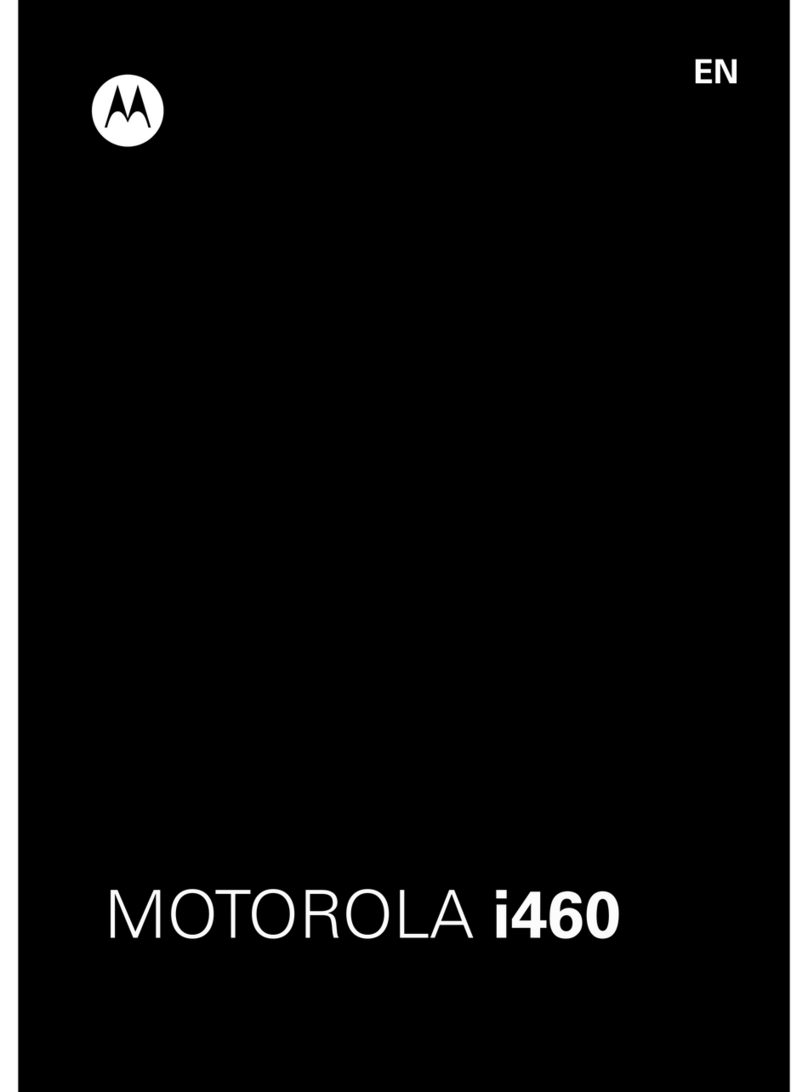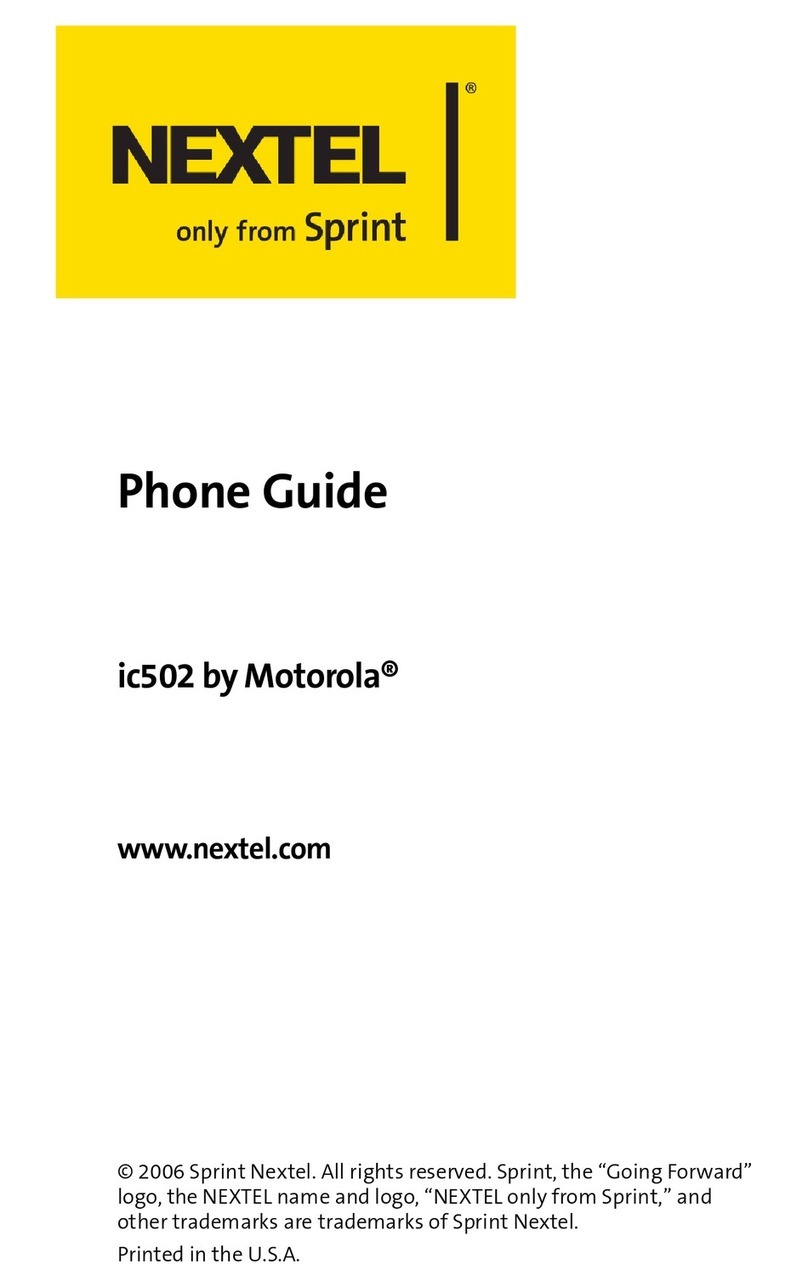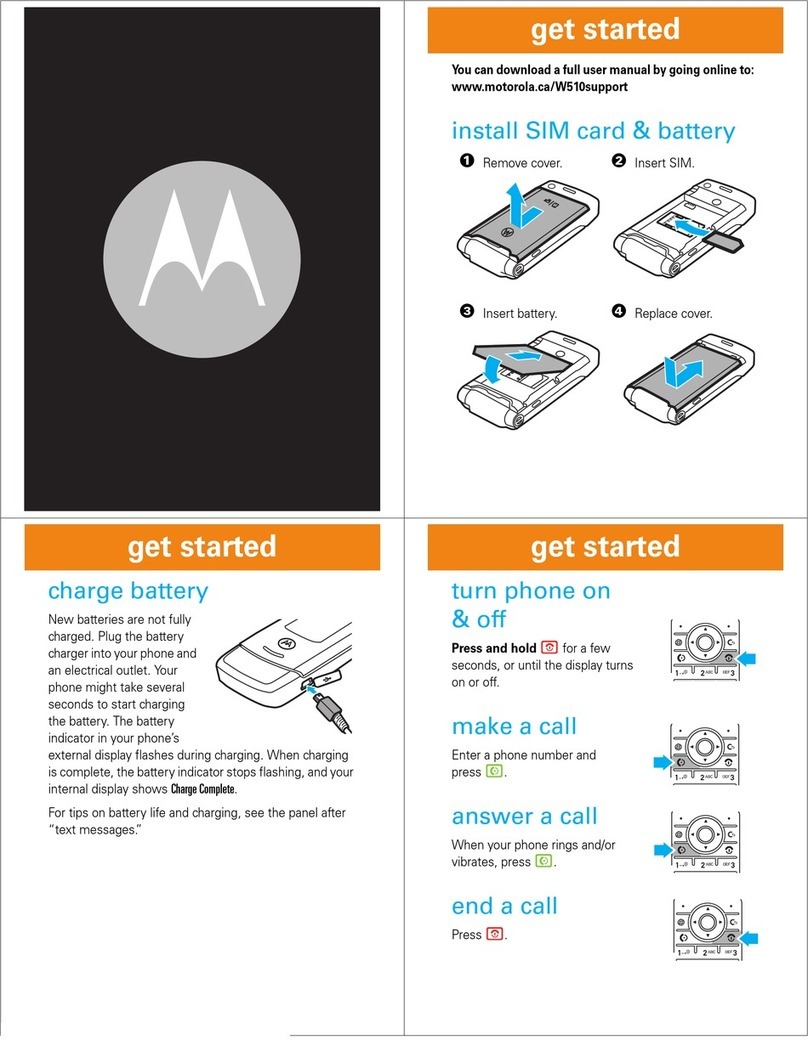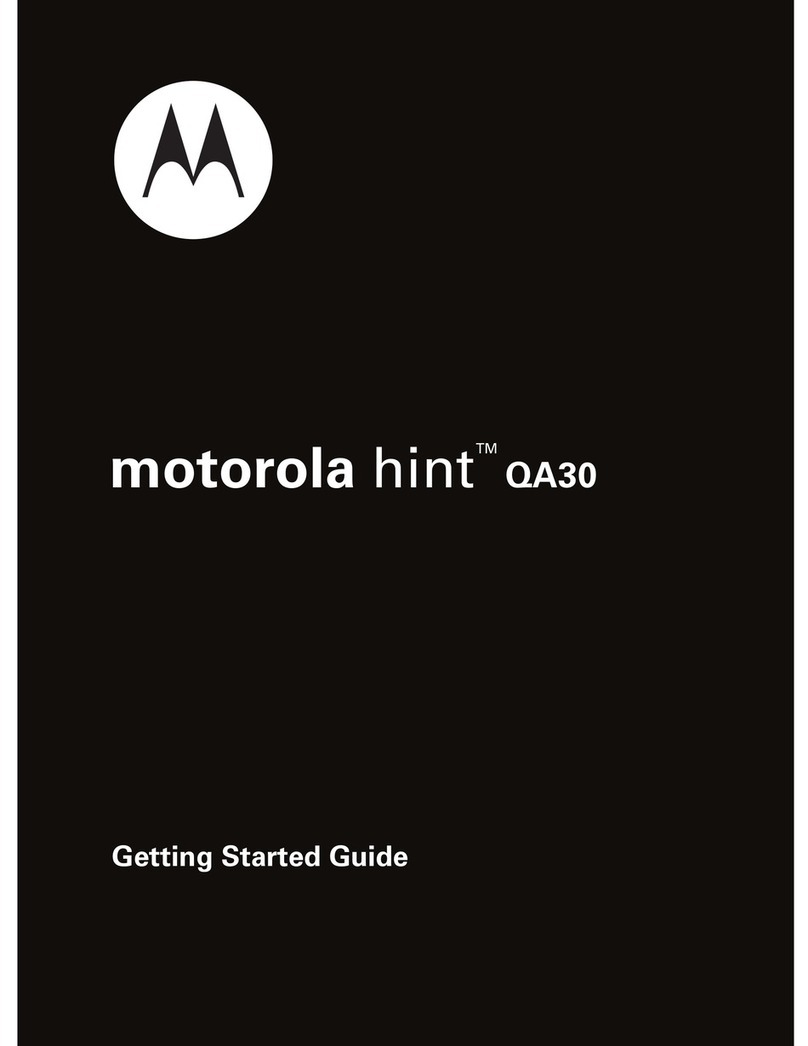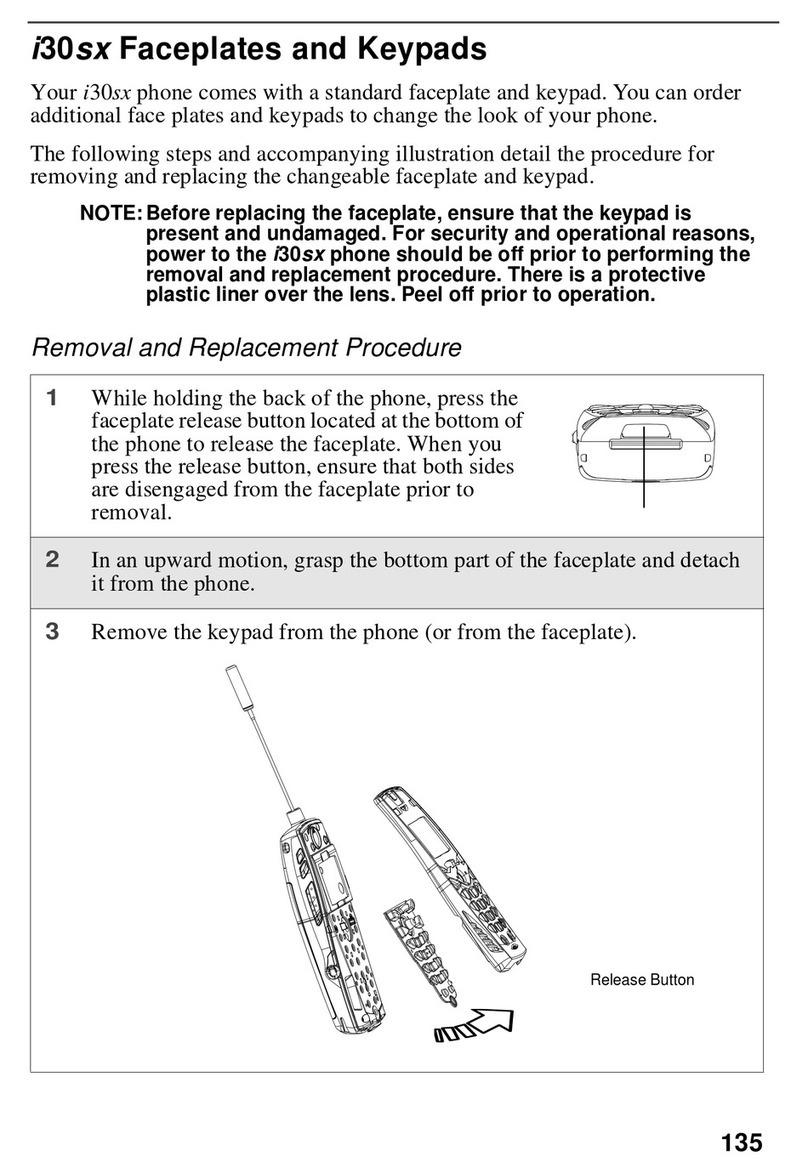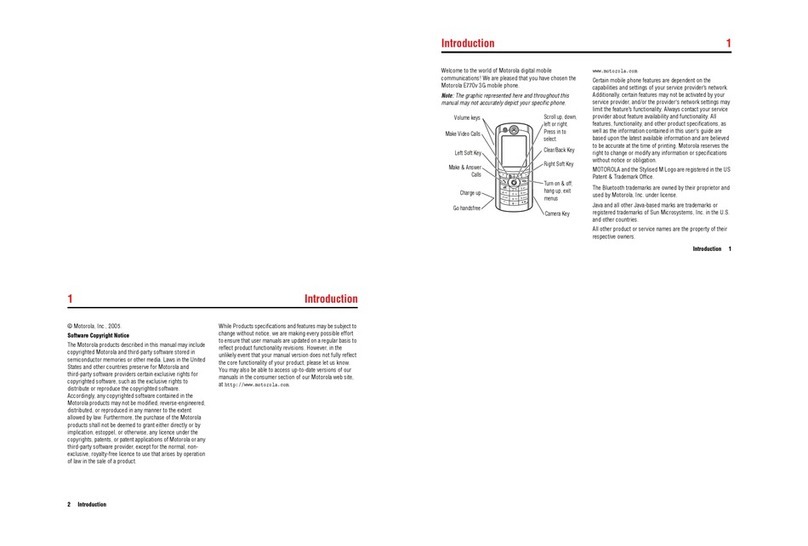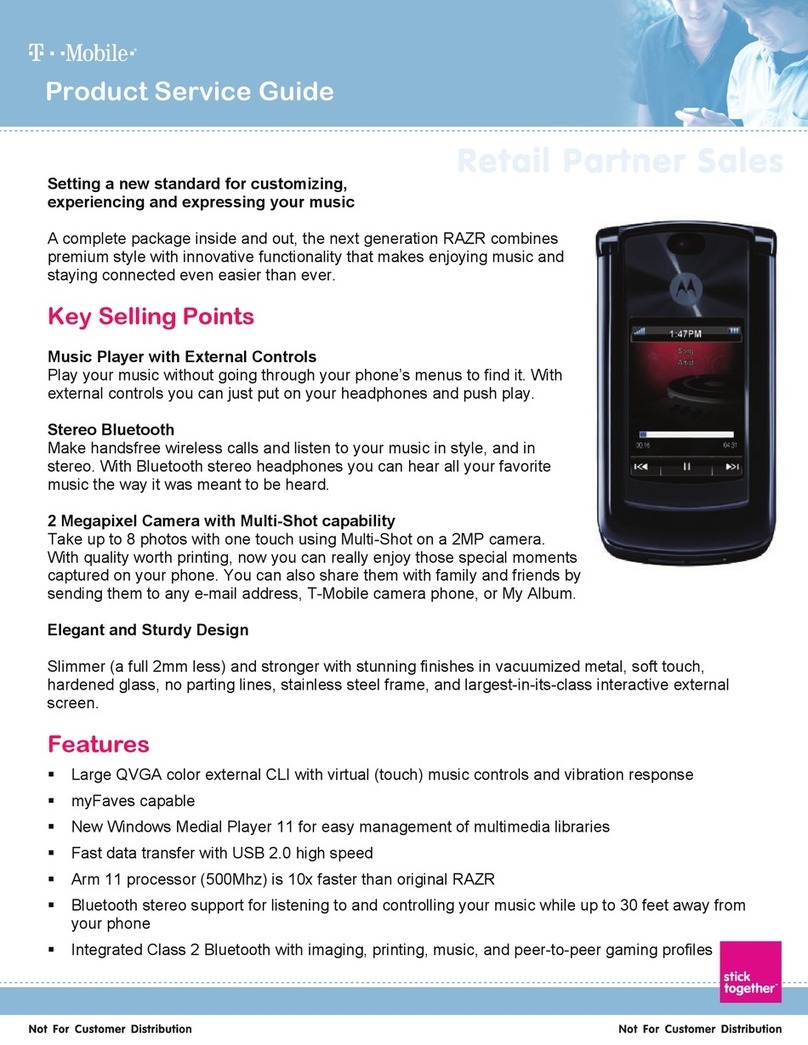Start
Dual SIM with intelligent calling
Your phone learns your usage patterns to choose the best SIM
for an outgoing call. Your phone automatically prompts you in
the status bar to enable this feature. Or, you can enable it any
time by touching Apps > Settings > SIM cards > Call settings >
Phone account settings > Make calls with.
Tip: to make the screen sleep or wake up, press the Power
button. To turn your phone on or off, press and hold it.
Battery life
Your phone is like a small computer that processes tons of
information and apps at lightning-fast speed. Depending on
what you use, that can take a lot of power.
To see what’s using up battery power, tap Apps
>Settings > Battery.
To turn on Battery saver, tap Apps > Settings > Battery,
then tap Menu > Battery saver.
Tips & tricks
To save even more battery life between charges, you could
reduce:
•Wi-Fi and Bluetooth® use: tap Apps > Settings, then
tap Wi-Fi or Bluetooth to turn them off when you don’t need
them.
•GPS use: tap Apps > Settings > Location > Mode
>Battery saving to turn off GPS tracking.
•Display brightness: tap Apps > Settings > Display
>Brightness level > (slide dimmer setting left). Make sure
Adaptive brightness is also turned on.
•Display timeout delay: tap Apps > Settings > Display
>Sleep > (shorter setting).
•Widgets that stream information to your Home screen, such
as news or weather.
•Unused online accounts that you registered: tap Apps
>Settings > Accounts. Tap the account you want to
remove. Tap it again, then tap Menu > Remove account.
•Recording or watching videos, listening to music or taking
pictures.
Warning: don't try to remove or replace the battery yourself —
doing so may damage the battery and may cause burning and
injury. If your phone becomes unresponsive, try a reboot —
press and hold the Power button until the screen goes dark,
and your phone restarts.
Start
Remove the back cover
Put in the cards & power on
Battery life
Sign in
Old phone to new phone