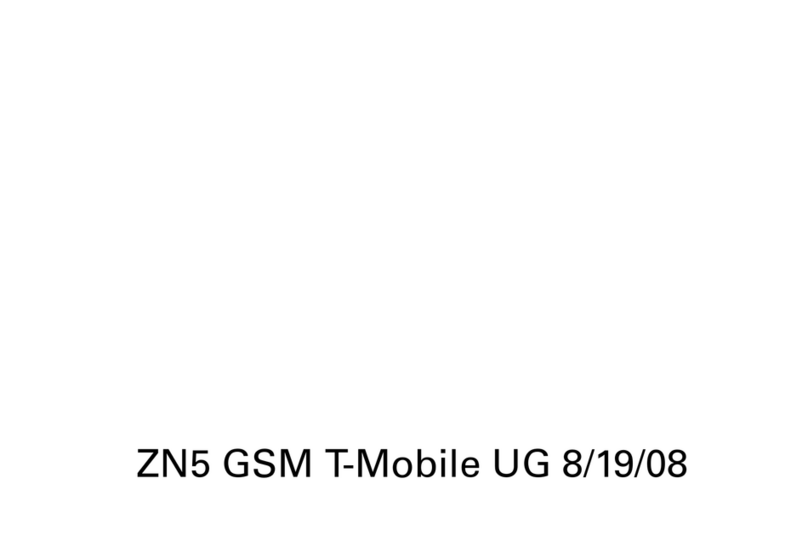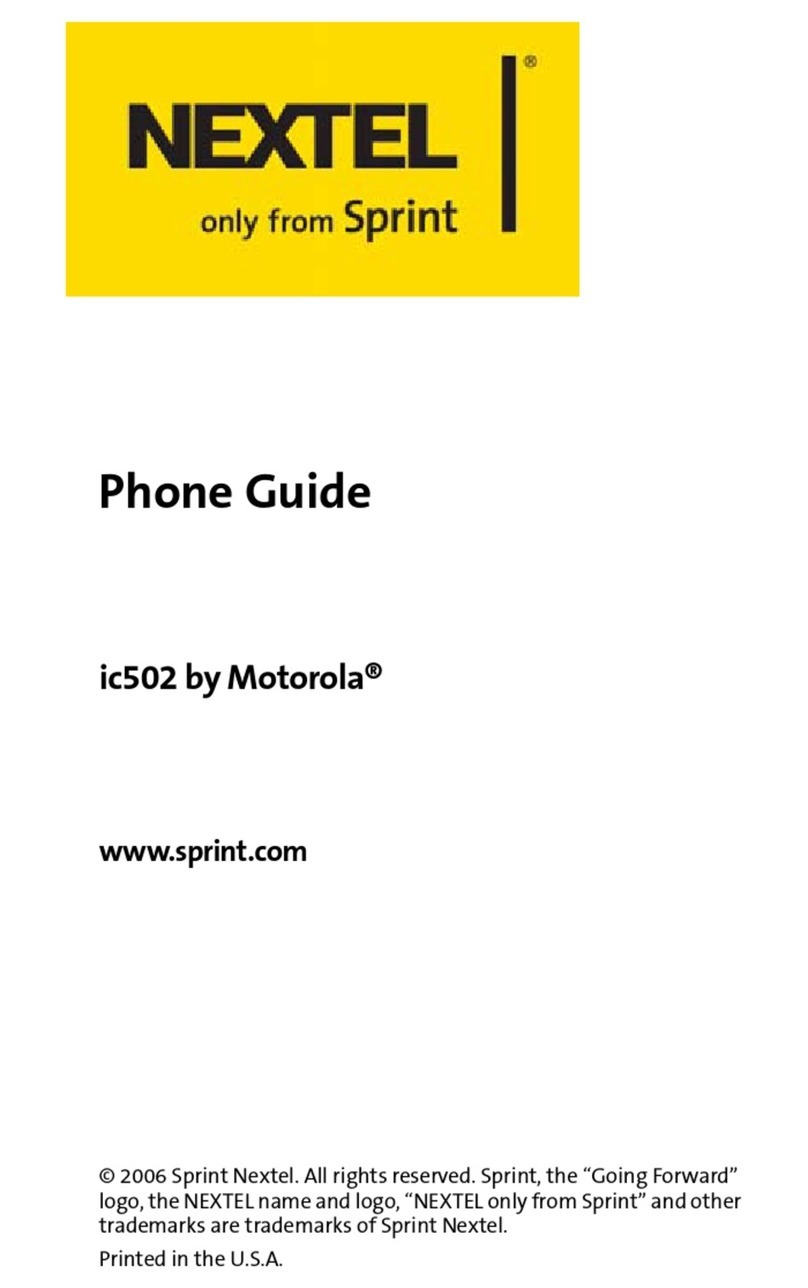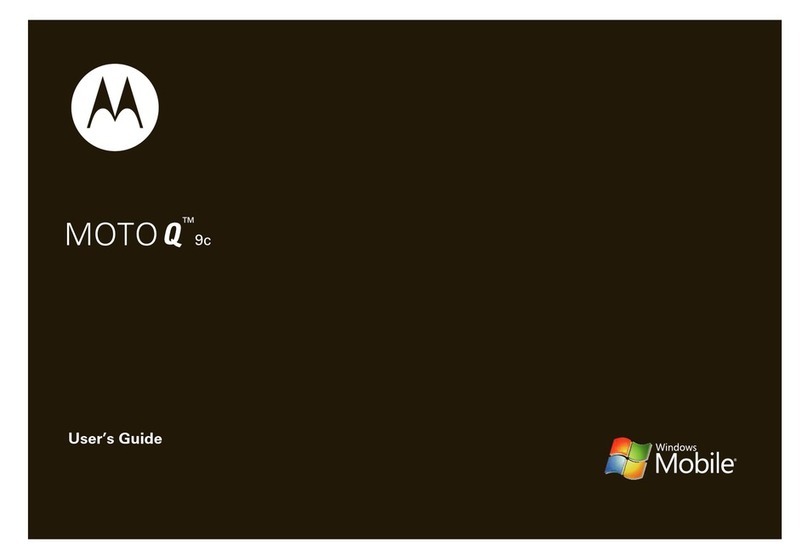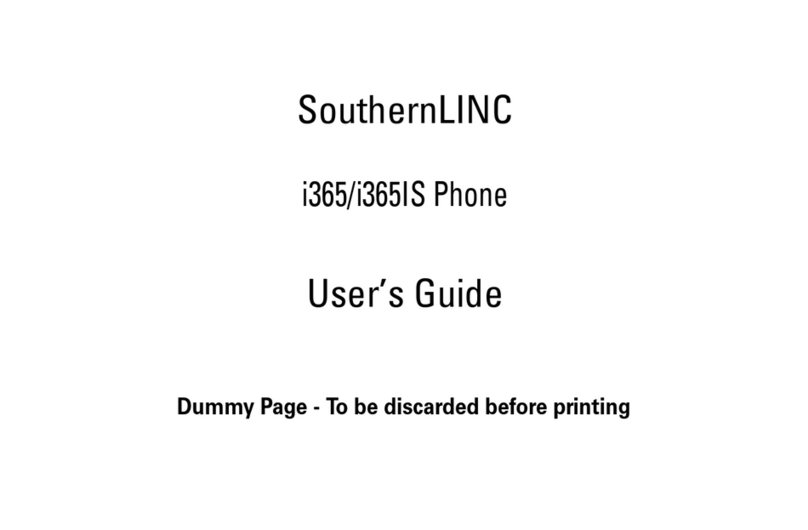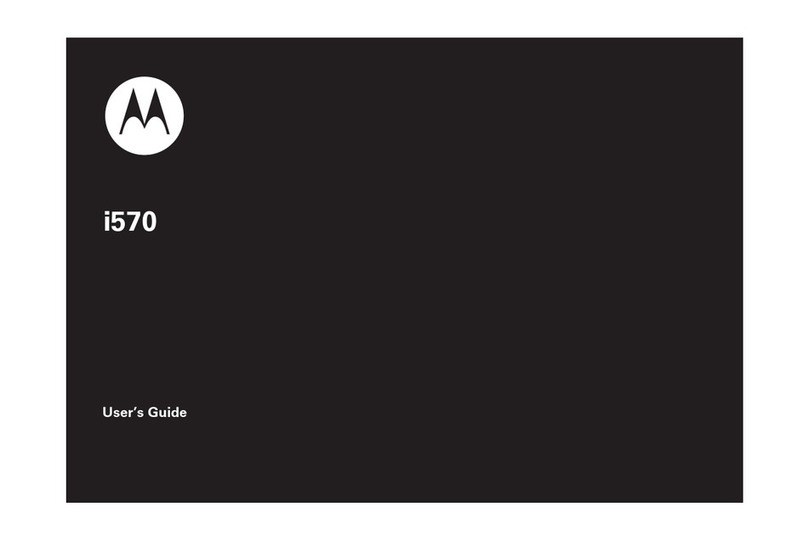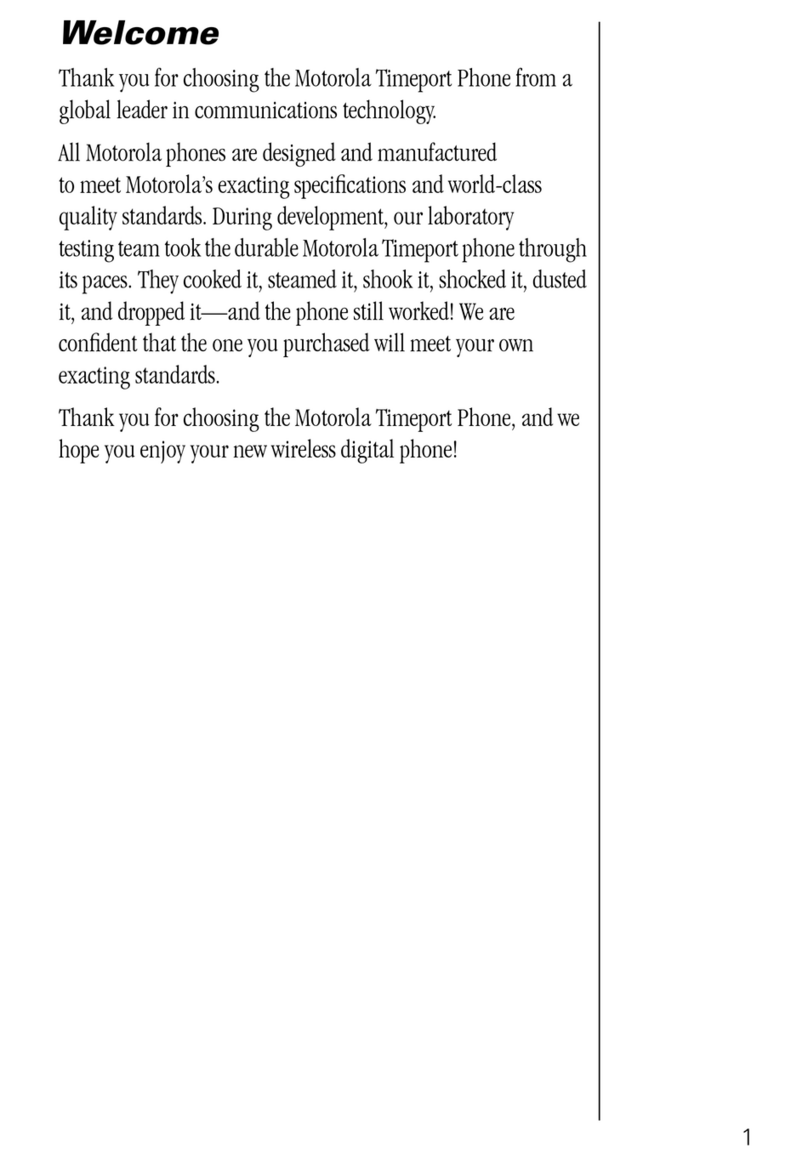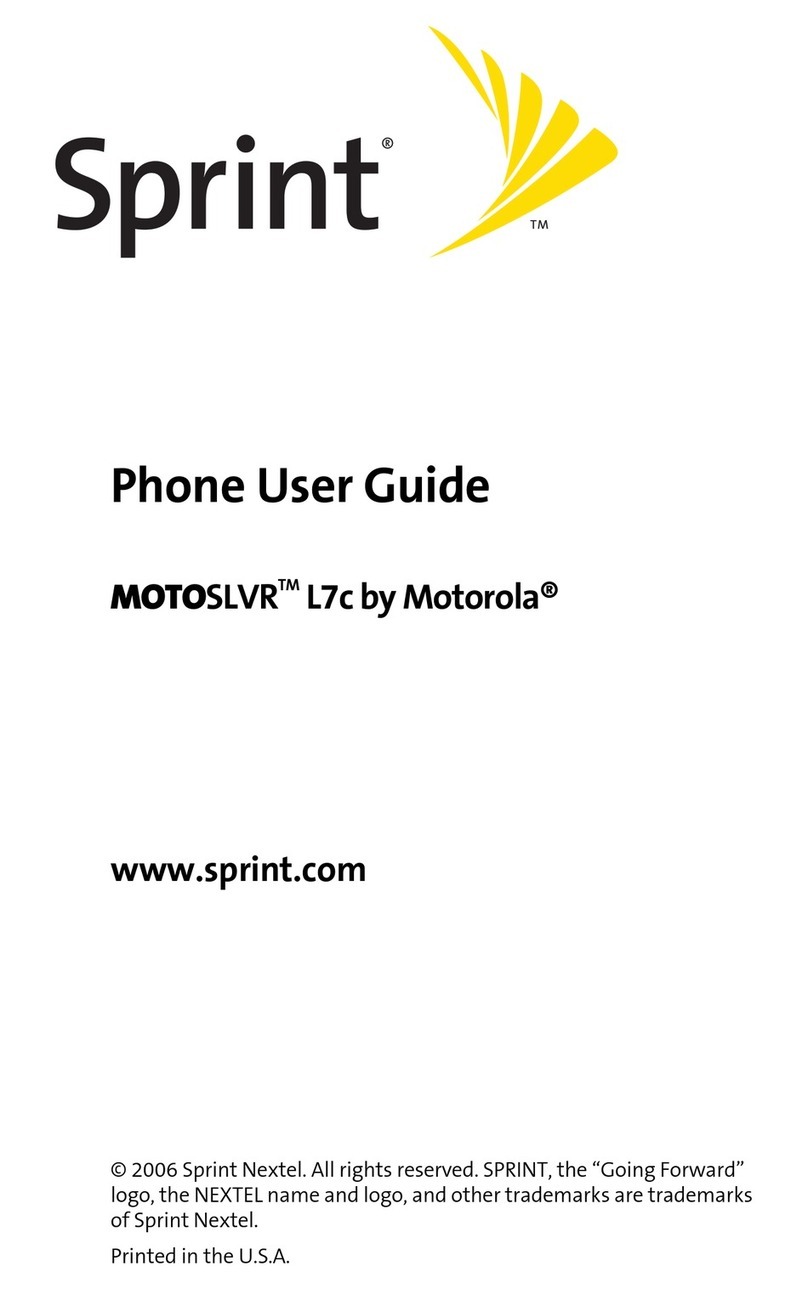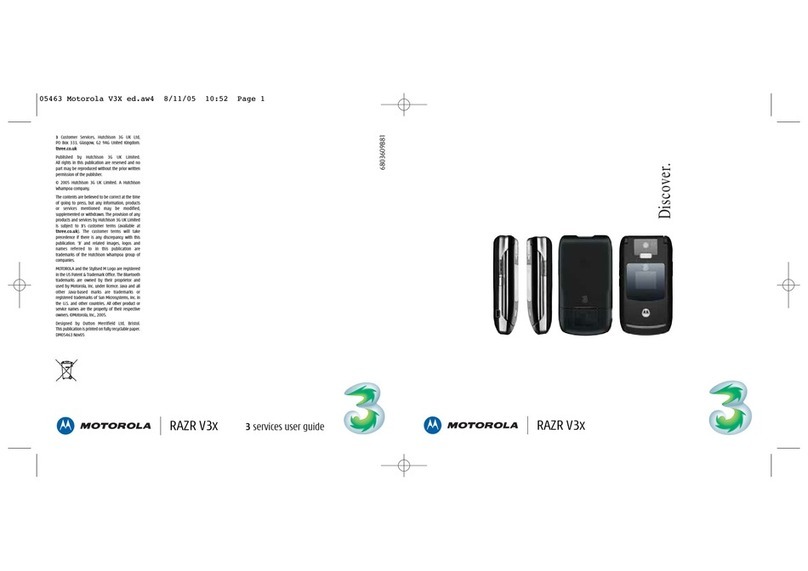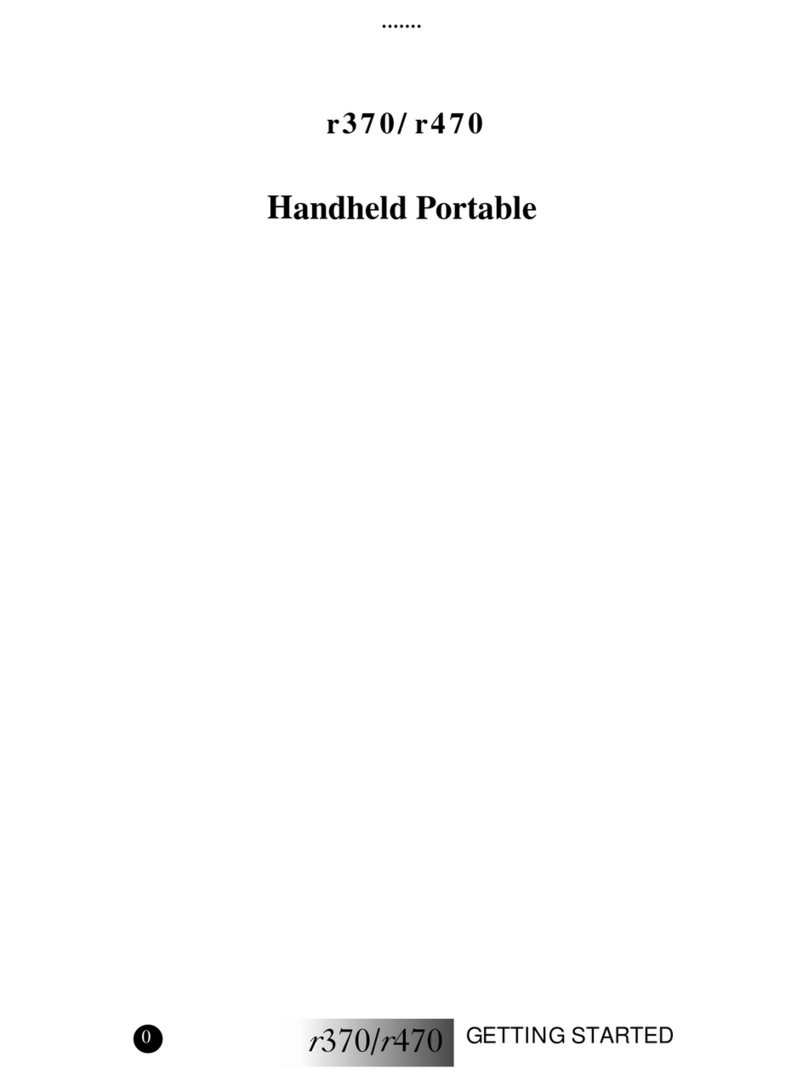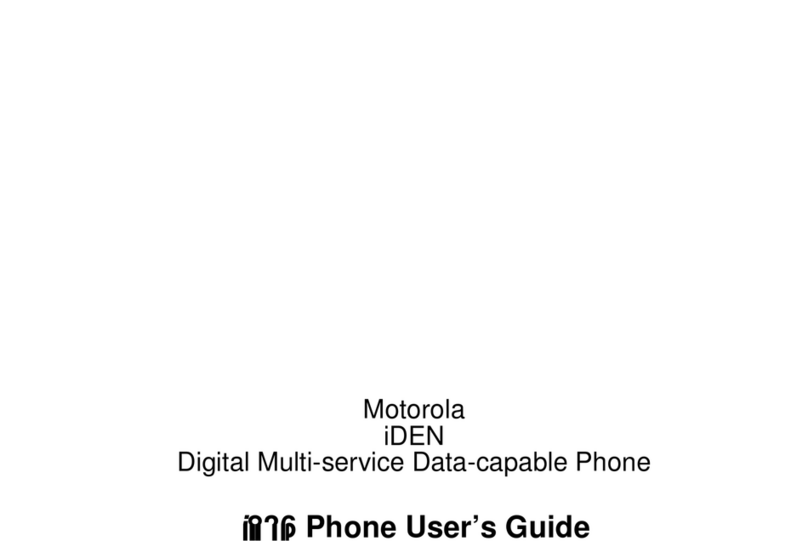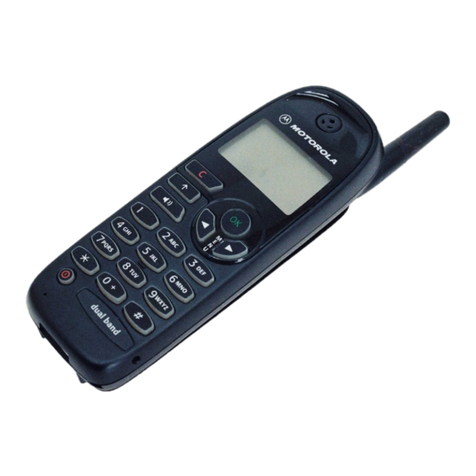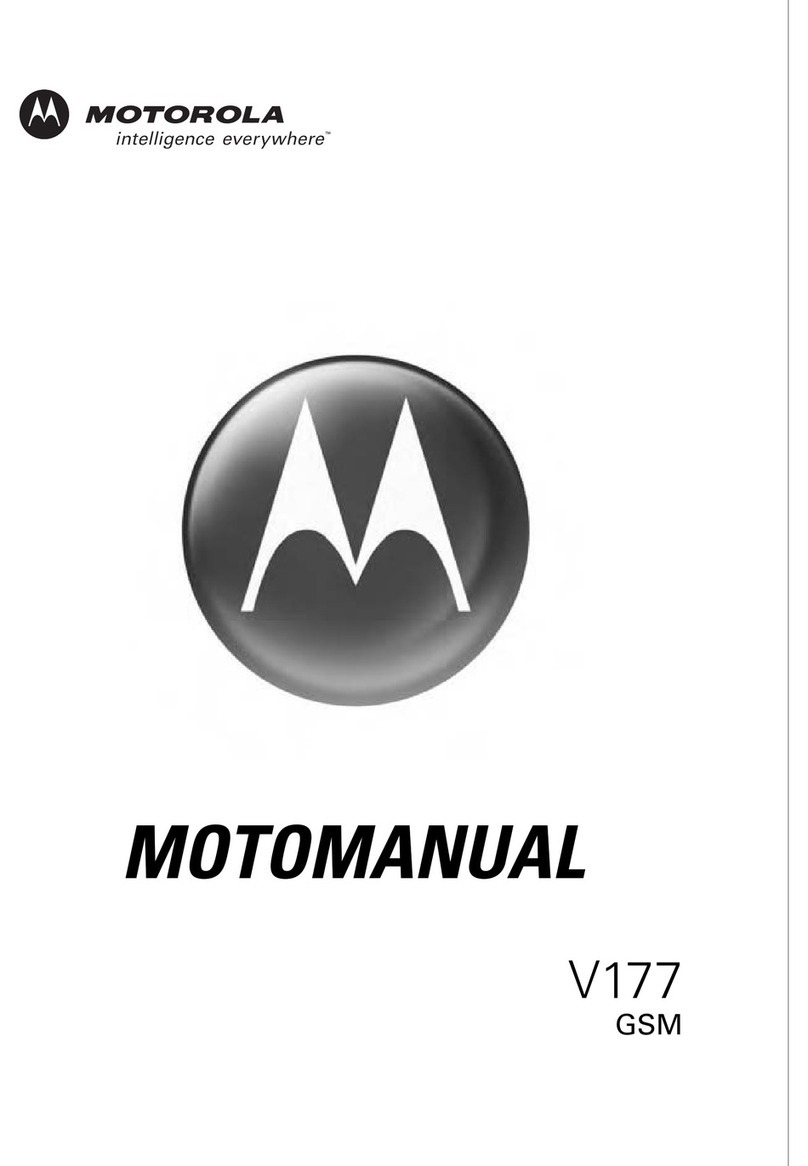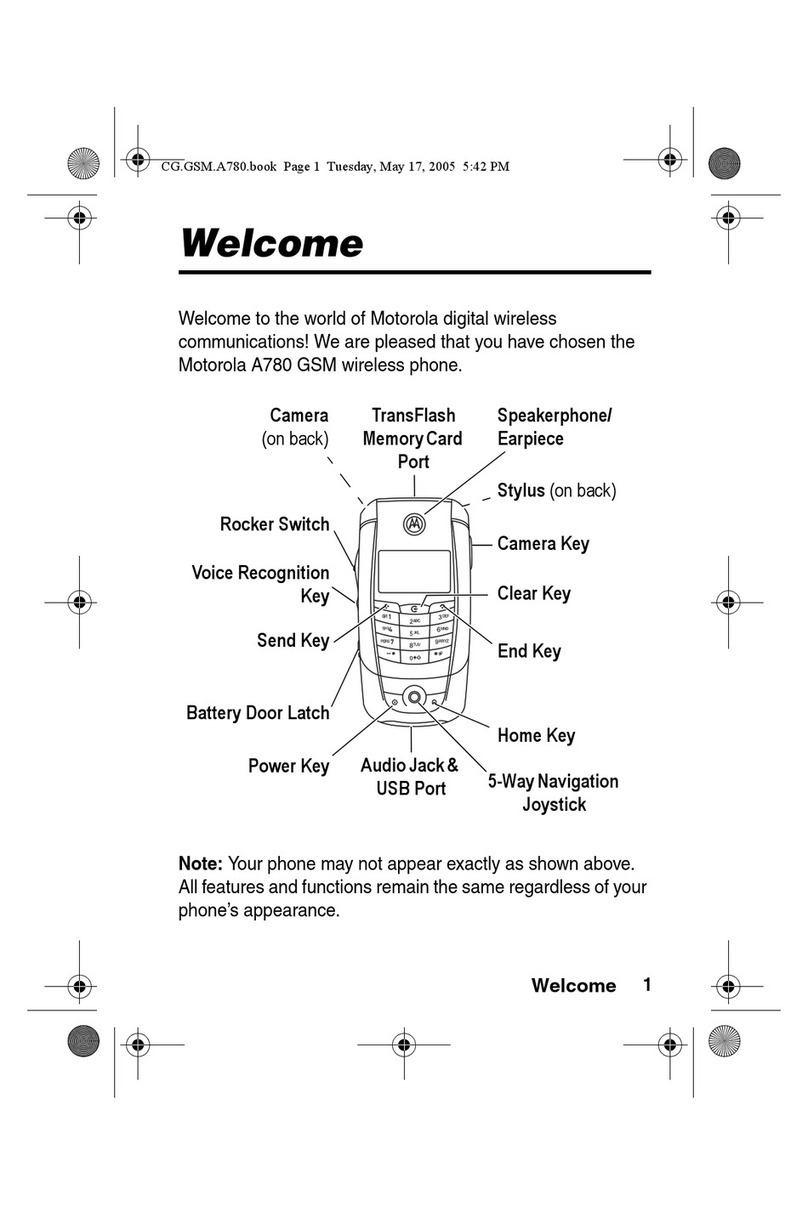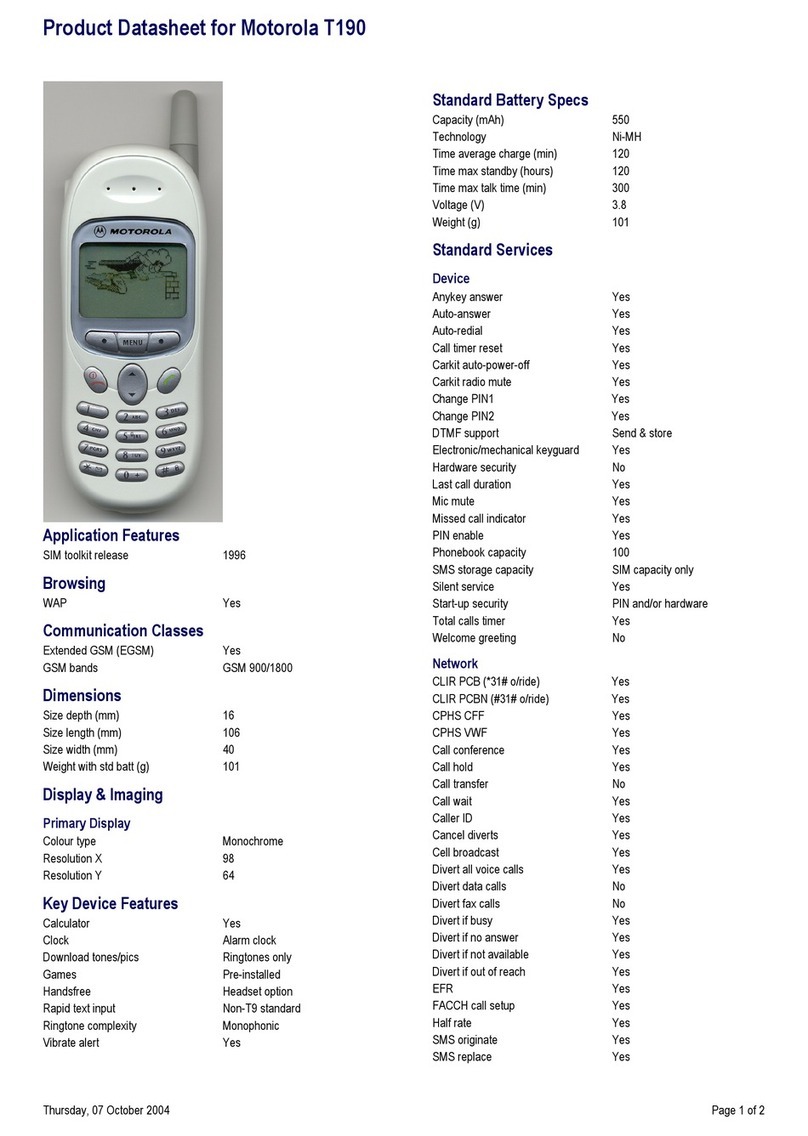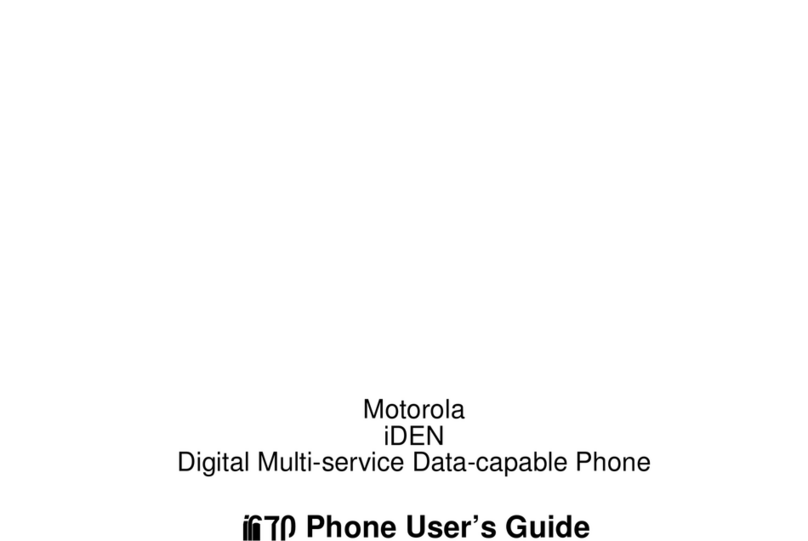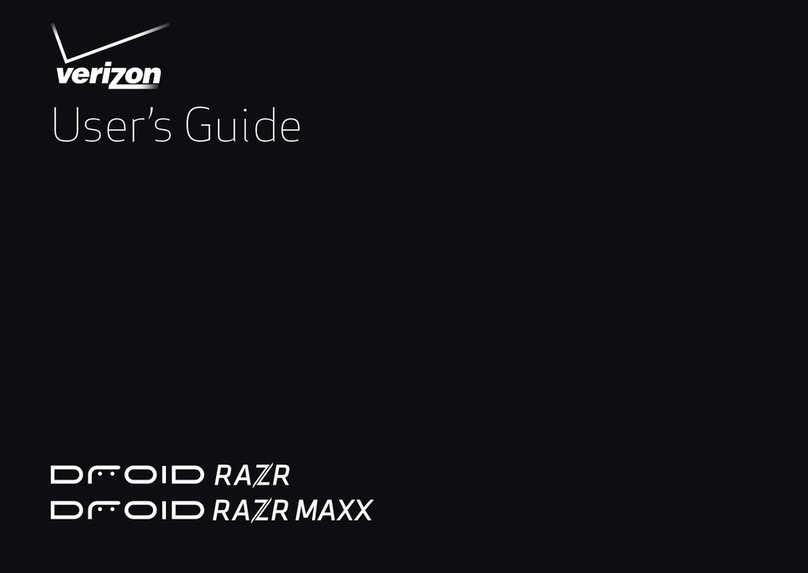uBasic Phone Operation
To power phone on
Press the red phone key until the phone powers on.
To power phone off
Press the red phone key until the phone powers off.
To make an emergency call
Press 112 and the green phone key.
To redial the last number called
Press the green phone key twice.
To answer & end a call
To answer press the green phone key.
To end press the red phone key.
To make a call
1. Press and hold the zero key until the + sign appears.
2. Dial the country code, (e.g. 1 to dial the US), then
the area/city code, and the phone number. e.g.
To make a call to the US – dial +1 214 355 5200.
For a list of country codes please see below.
Volume adjustments
Press the arrow keys at the side of the phone. The top
arrow increases the volume and the bottom decreases
volume.
uNetwork selection
Manual Network Search
Your Motorola handset should automatically pick up a
signal when in your destination country. If there is no
signal present, please try the following:
• Press the menu key and select Settings, Network,
and Available Networks. Press Search. The phone
will automatically search for available networks.
Once a list of Network Providers is displayed highlight
your chosen network and press the menu key. Select
Register now onto your chosen network.
Network Selection
1. Press the menu key and select Settings, Network
and Network Setup
2. Highlight Band and select Change.
3. Select Automatic. If you are in the US and some
parts of South America you may also select
850/1900.
4. For the rest of the world including you may also
select 900/1800.
Important note: The Motorola V186 handset works
on GSM 850/900/1800/1900. The phone is setup
to automatically switch between bands. If you are
not able to pick up a signal, please ensure the
phone is set to the appropriate frequency for the
country (ies) in which you are traveling and then try
performing a Manual Network Search.
uVoiceMail Instructions
Australia ...............61
Austria ..................43
Belgium ................32
Brazil ....................55
Canada ................1
China ....................86
Finland .................358
France ..................33
Germany ..............49
Greece .................30
Hong Kong ...........852
Italy ......................39
Japan ...................81
Netherlands ..........31
Norway .................47
Portugal ................351
Russia ..................7
South Africa ..........27
Spain ....................34
Sweden ................46
Switzerland ...........41
Taiwan ..................886
UK ........................44
USA ......................1
Important note: Most numbers outside North
America start with a 0. Please omit the first 0 when
making international calls.