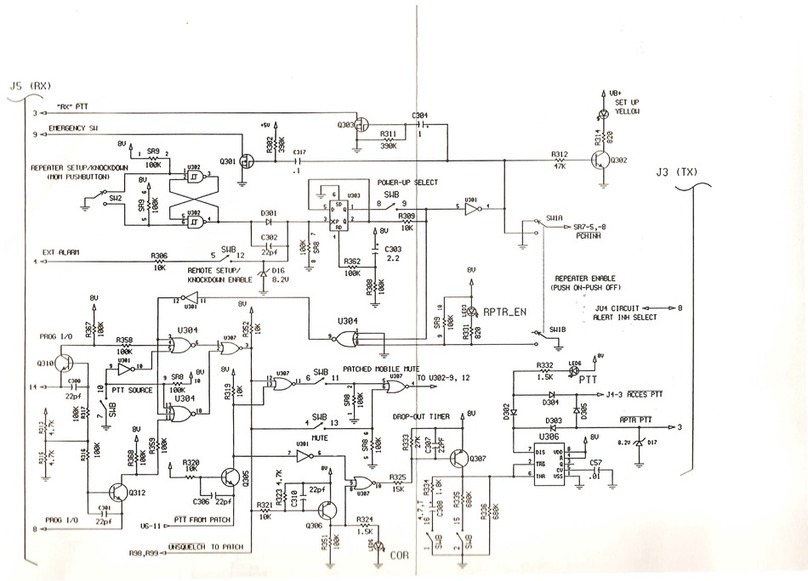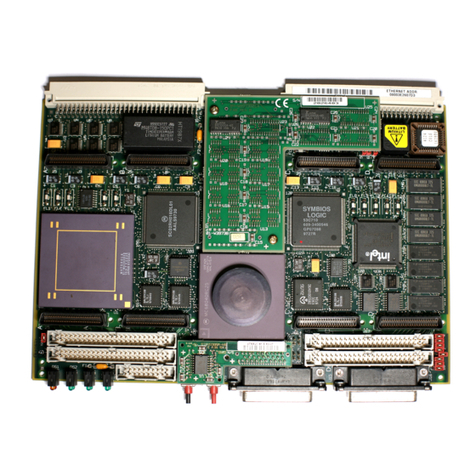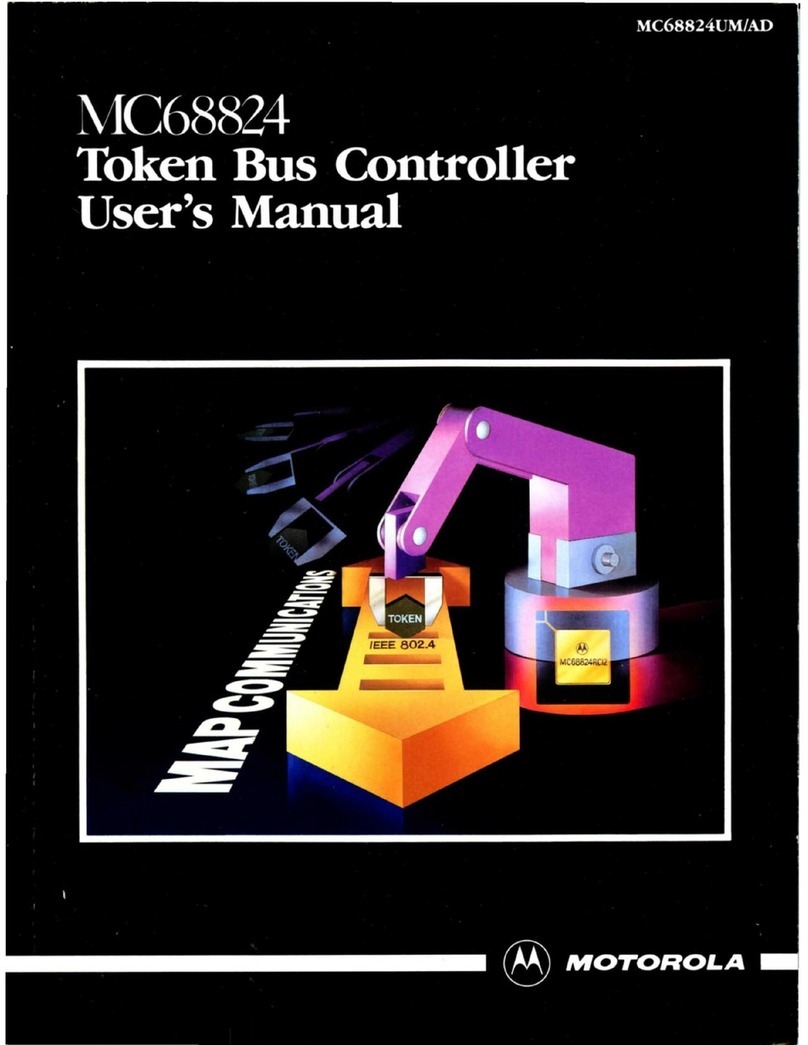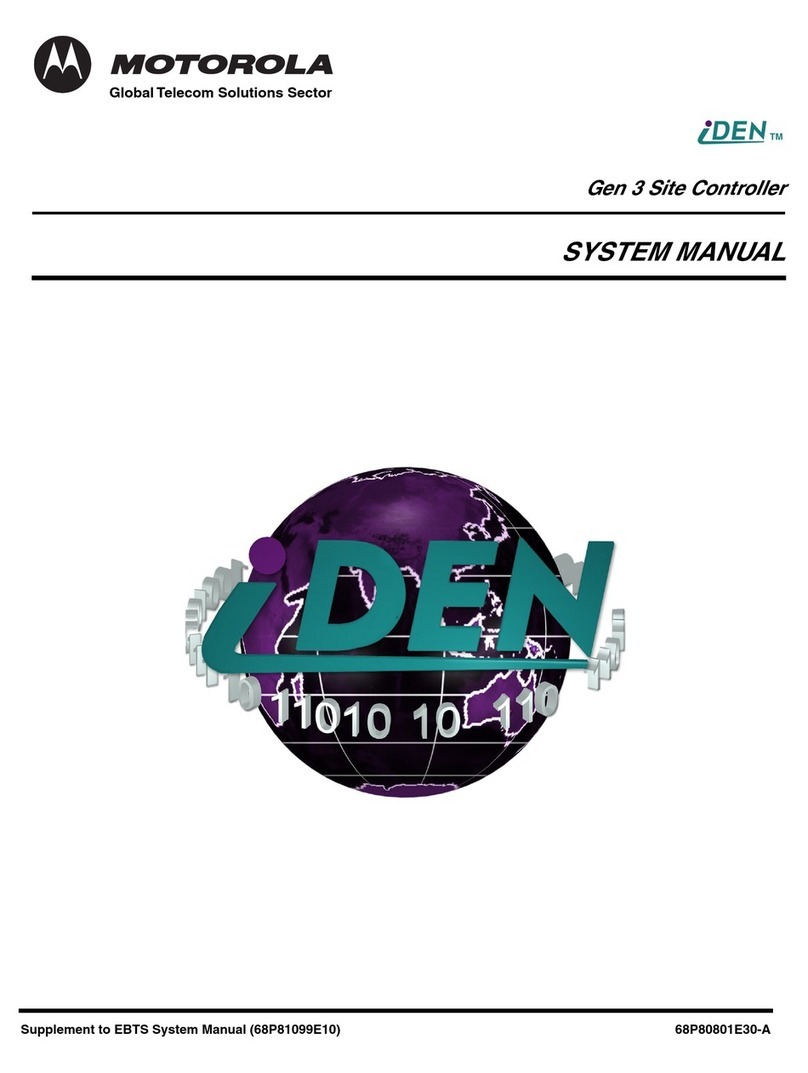Motorola MaraTrac Advanced Control Head User manual
Other Motorola Controllers manuals
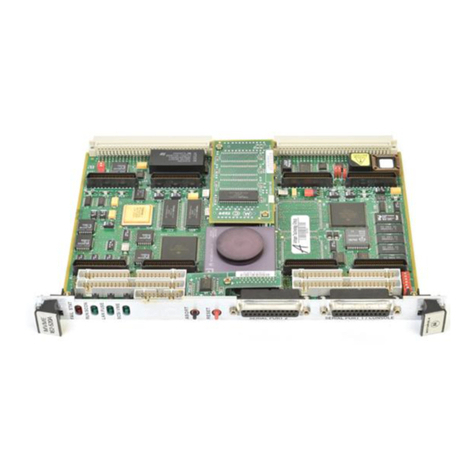
Motorola
Motorola MVME162FX400 Series User manual
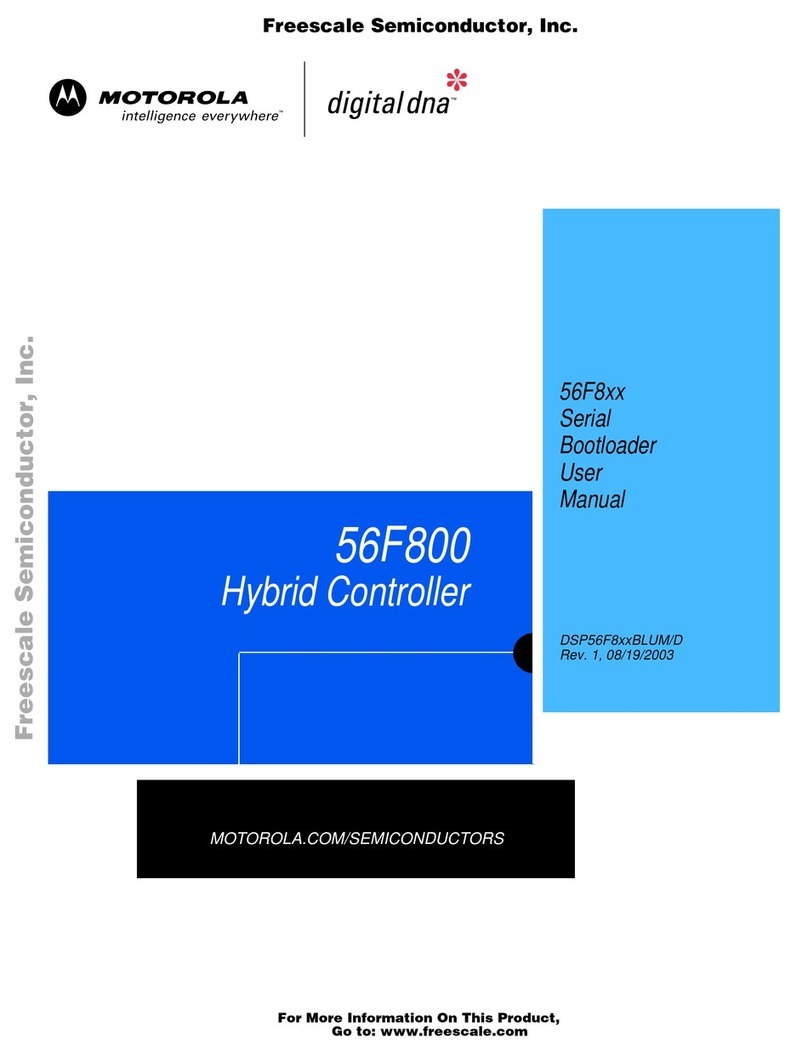
Motorola
Motorola 56F800 User manual

Motorola
Motorola RFS4011 Series User manual

Motorola
Motorola hmdc5025 User manual

Motorola
Motorola MVME162FX User manual

Motorola
Motorola MVME162P2 Series Quick start guide
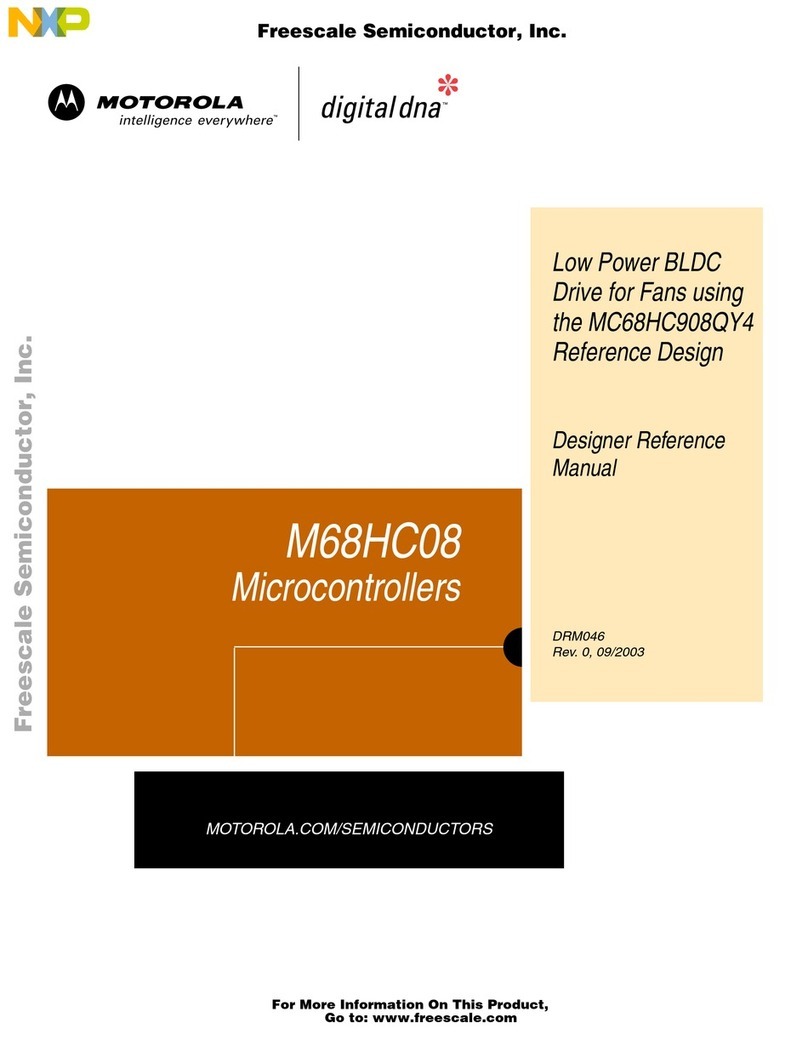
Motorola
Motorola M68HC08 User manual

Motorola
Motorola MVME172P4 Series Quick start guide

Motorola
Motorola RZ100 User manual
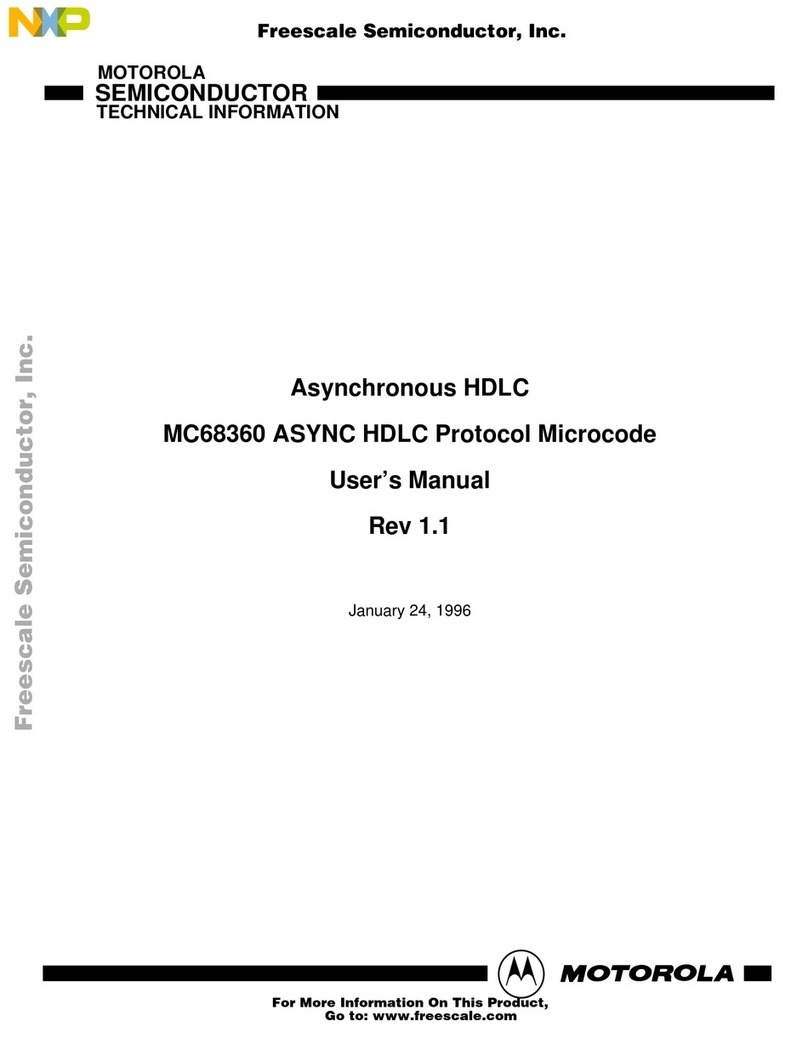
Motorola
Motorola MC68360 User manual
Motorola
Motorola Semiconductor MC68HC11F1 User manual

Motorola
Motorola MVME172P4 Series User manual

Motorola
Motorola MVME172 User manual
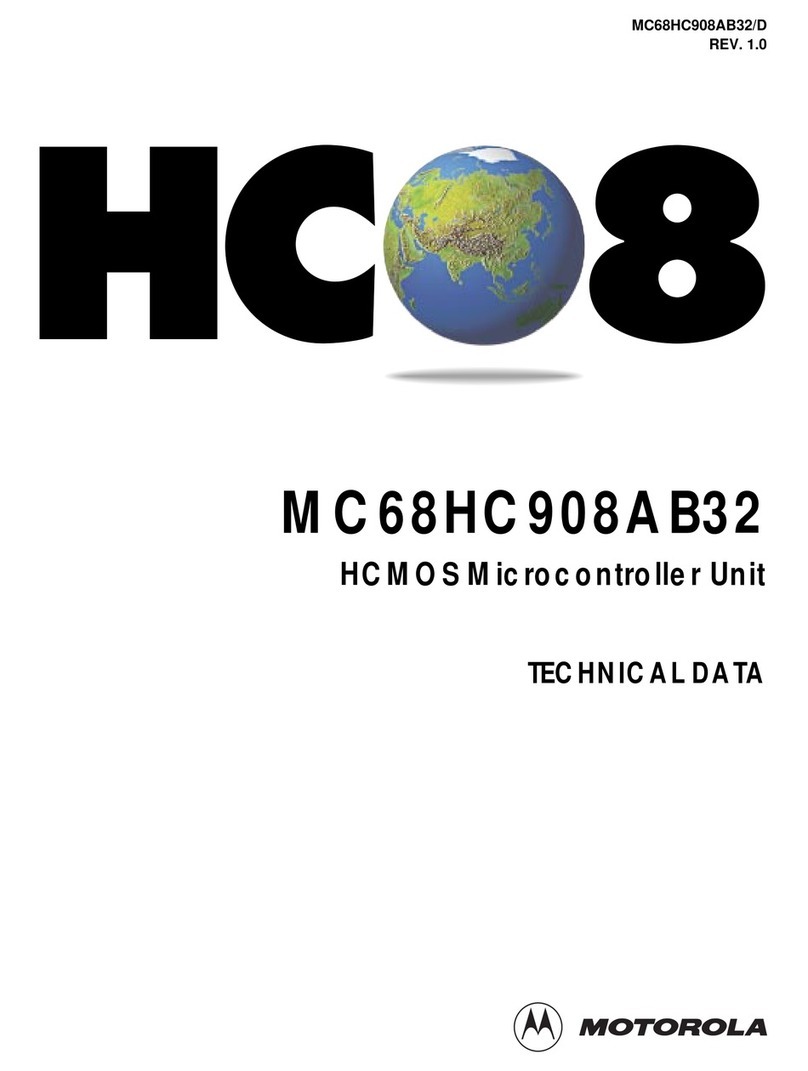
Motorola
Motorola MC68HC908AB32 Instruction manual

Motorola
Motorola MC68360 User manual

Motorola
Motorola MVME162P4 Series Guide
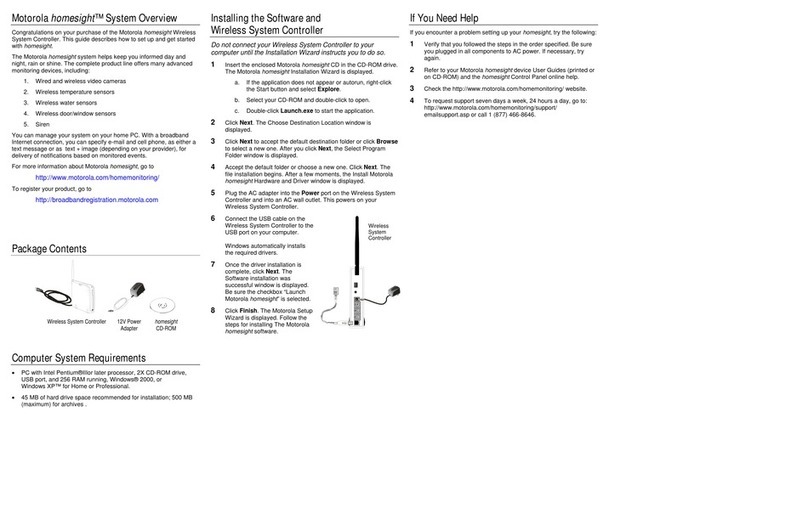
Motorola
Motorola HMGW1075 User manual

Motorola
Motorola MVME162 User manual
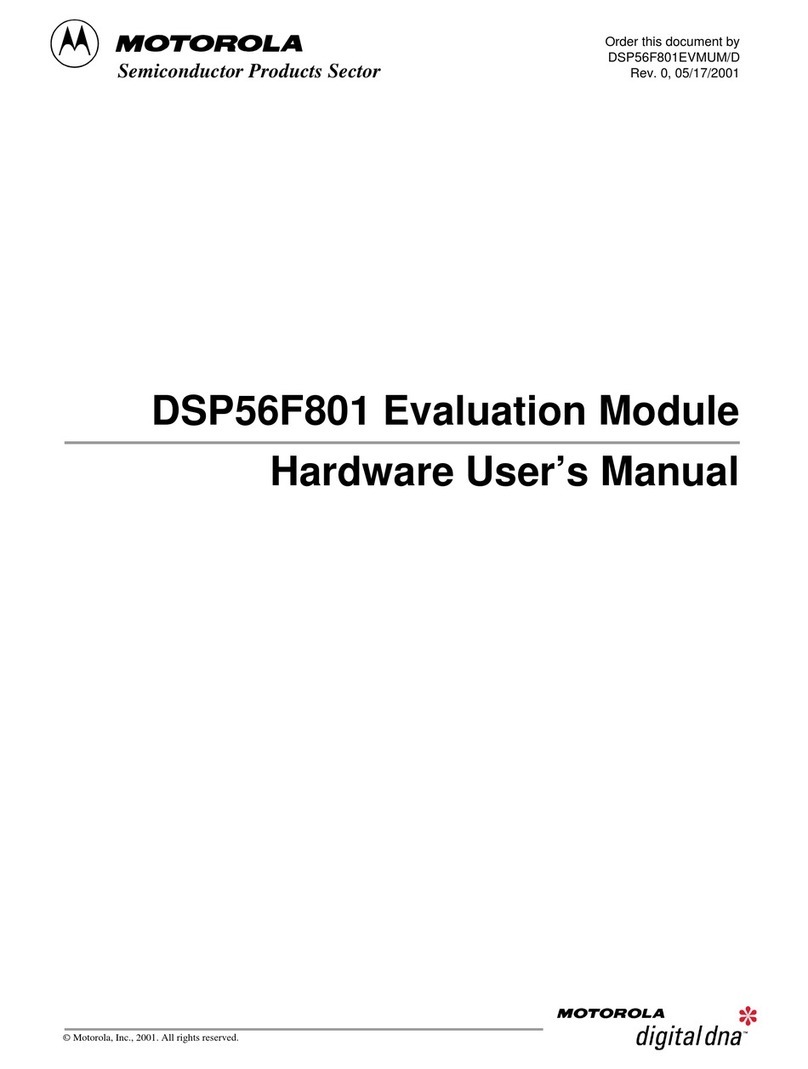
Motorola
Motorola DSP56F801 Instructions for use

Motorola
Motorola MBX Series Quick start guide
Popular Controllers manuals by other brands

Digiplex
Digiplex DGP-848 Programming guide

YASKAWA
YASKAWA SGM series user manual

Sinope
Sinope Calypso RM3500ZB installation guide

Isimet
Isimet DLA Series Style 2 Installation, Operations, Start-up and Maintenance Instructions

LSIS
LSIS sv-ip5a user manual

Airflow
Airflow Uno hab Installation and operating instructions