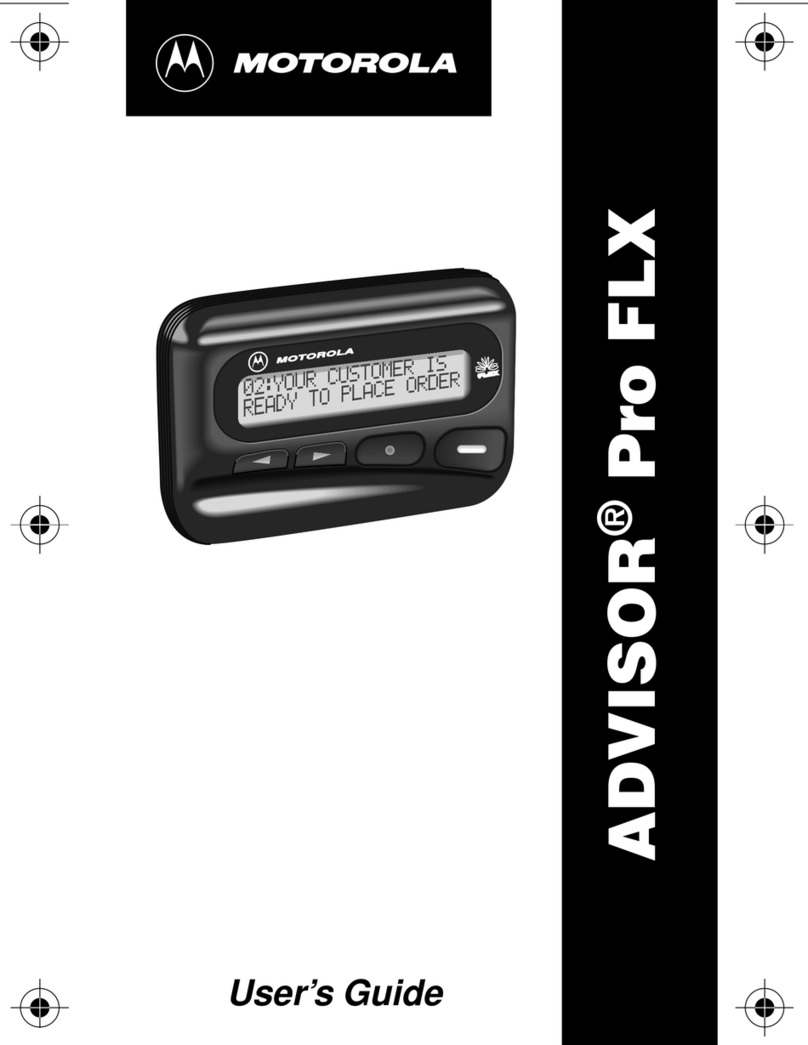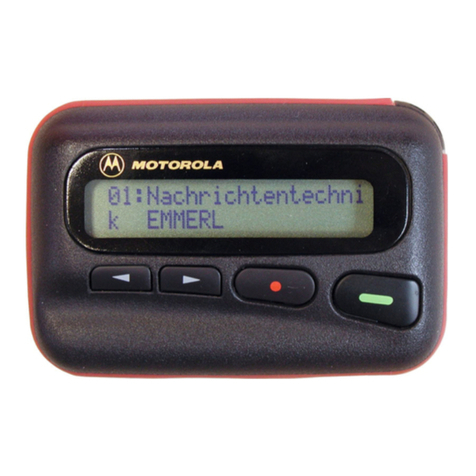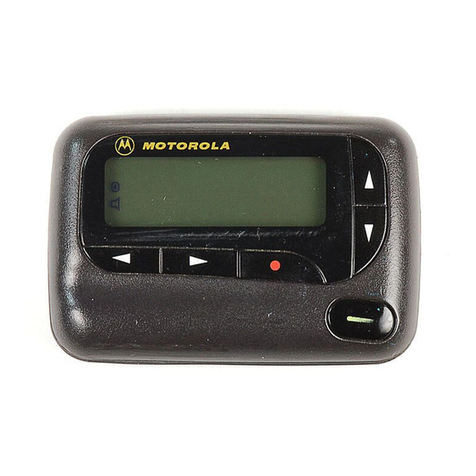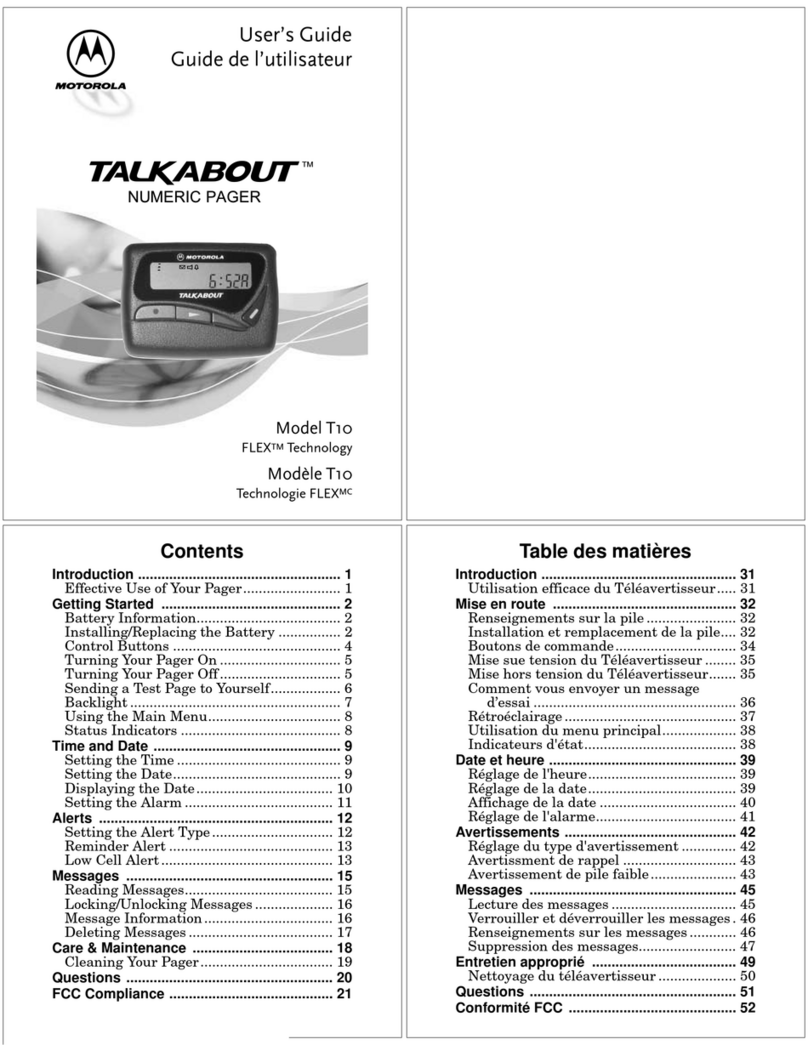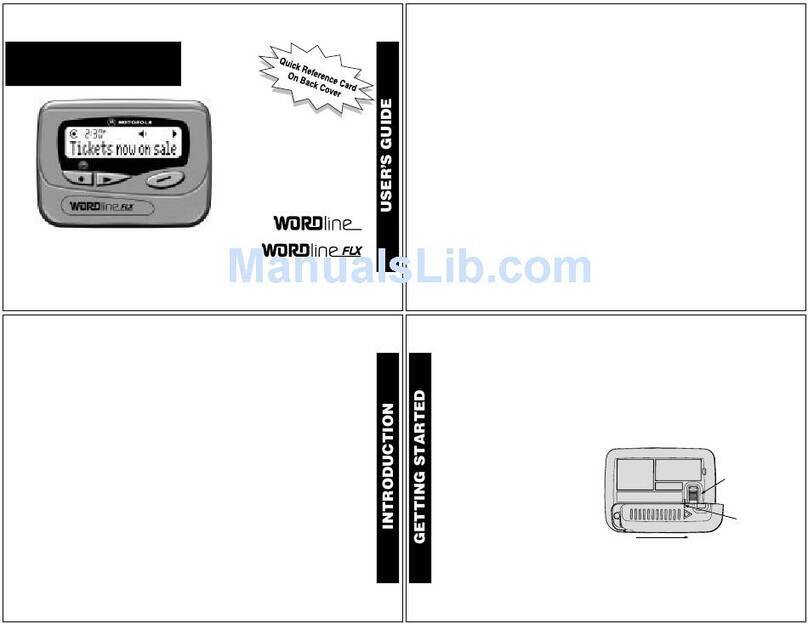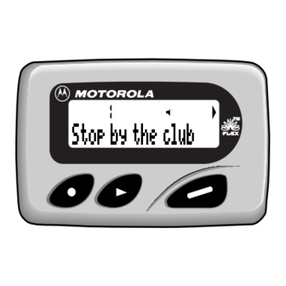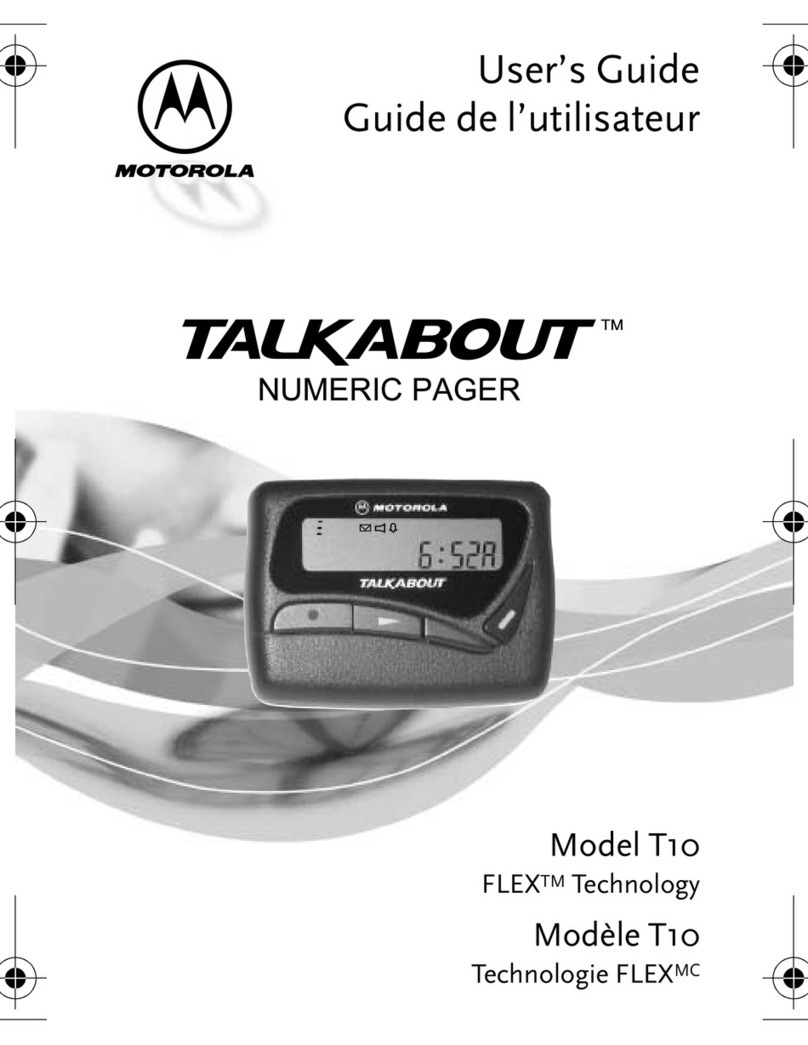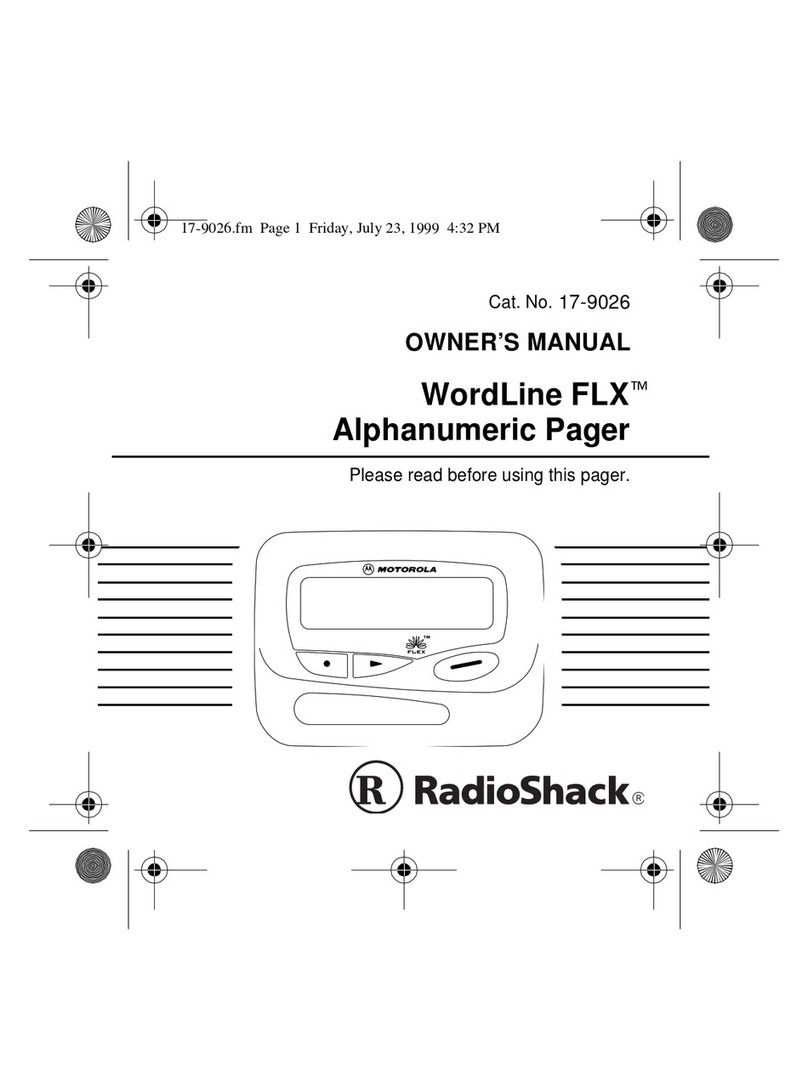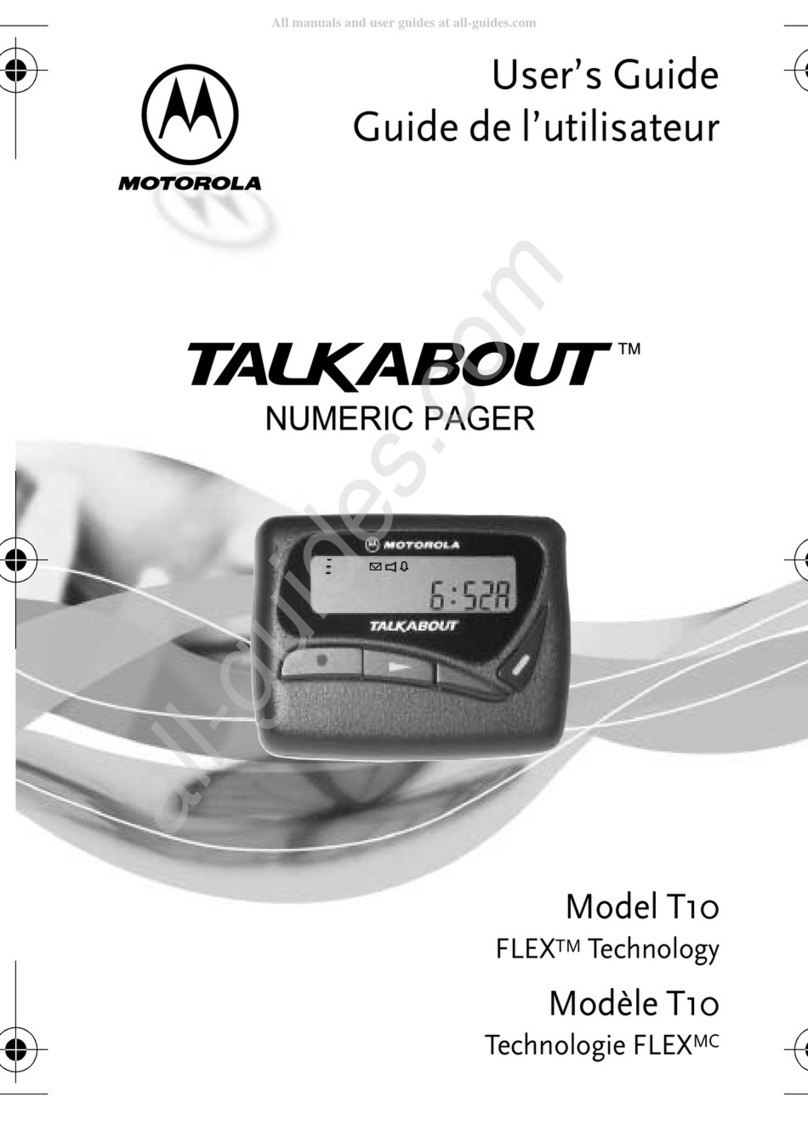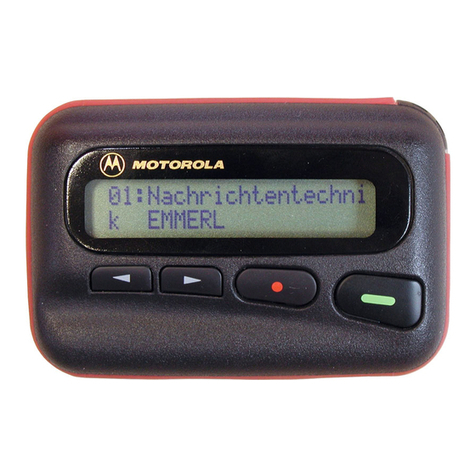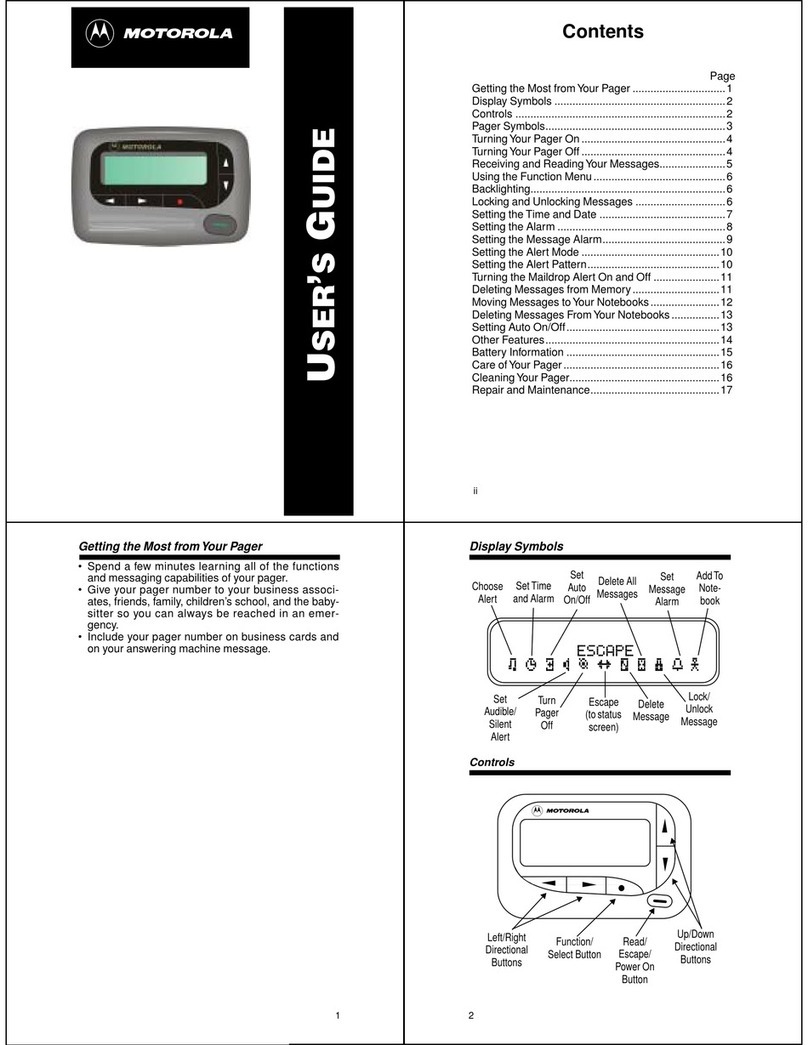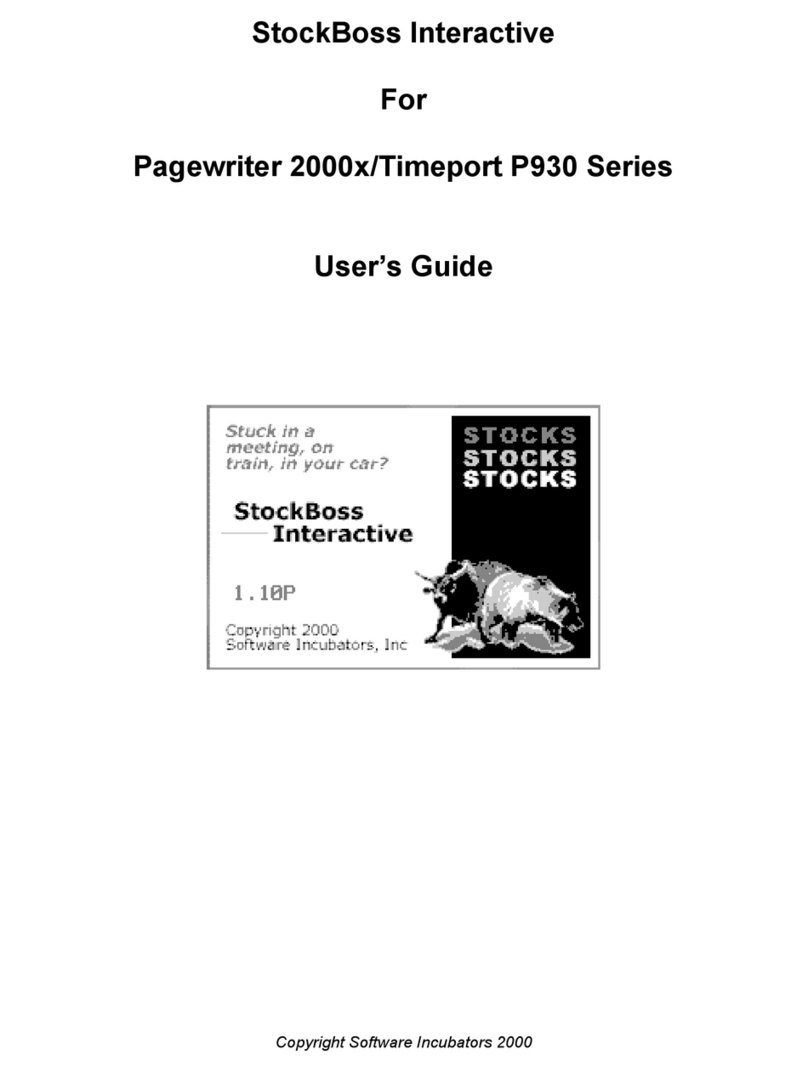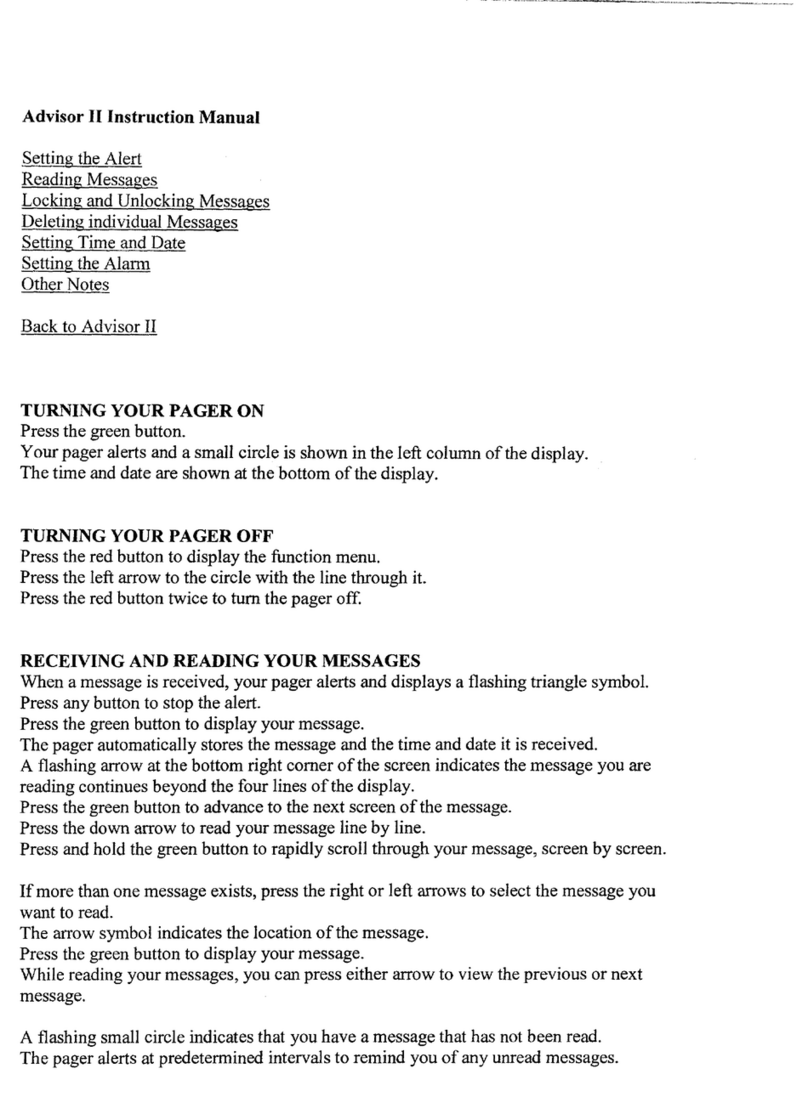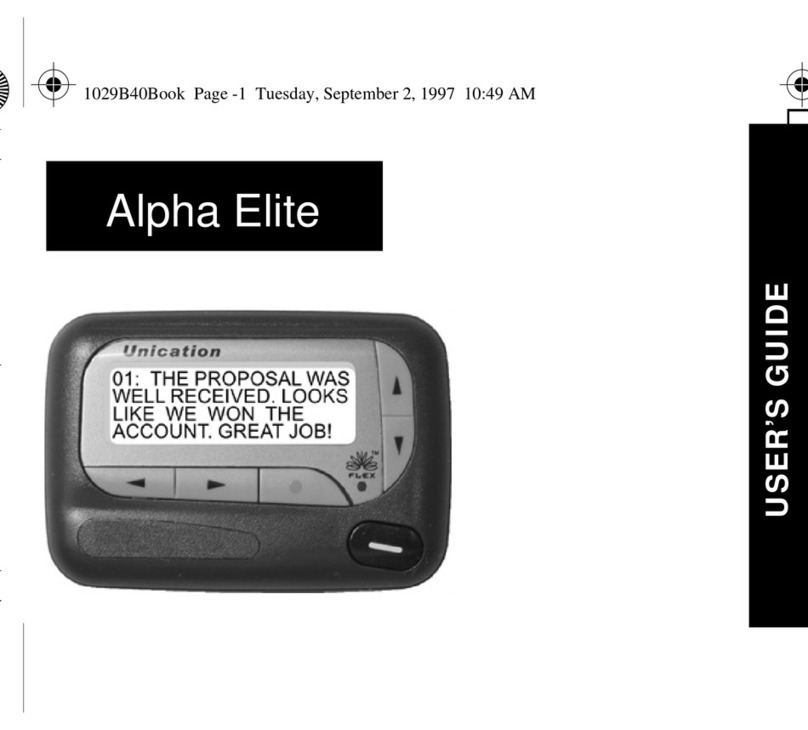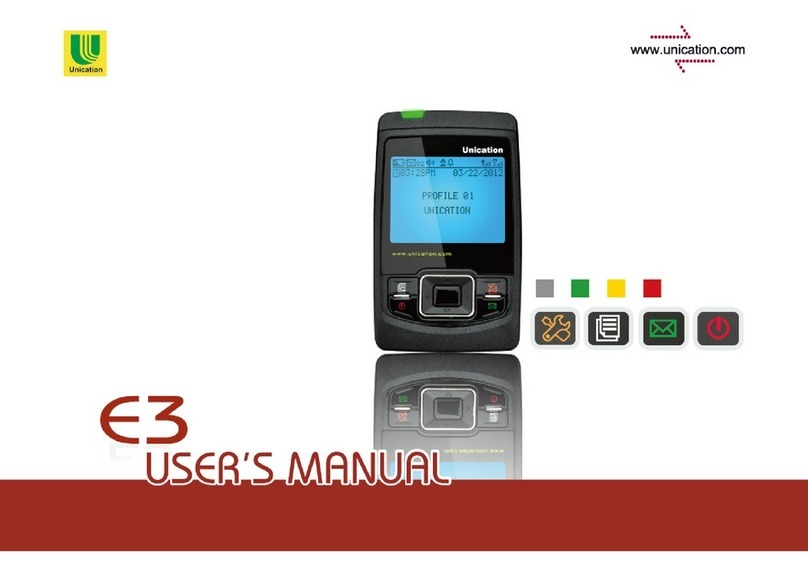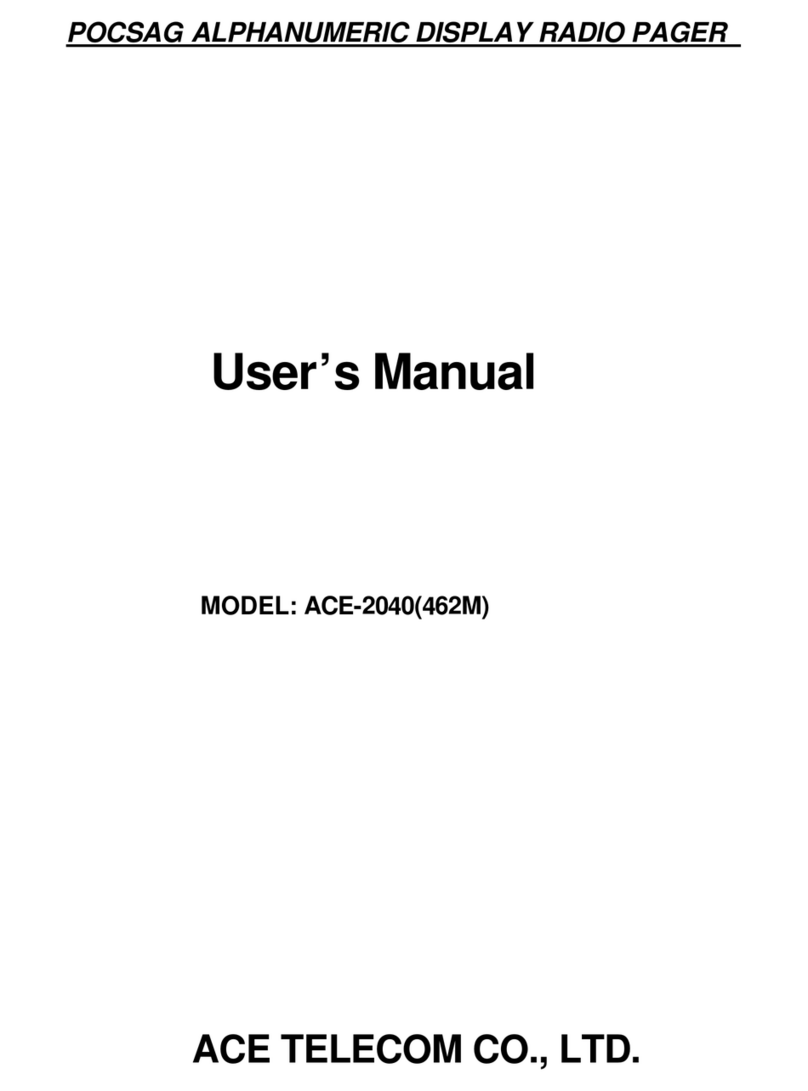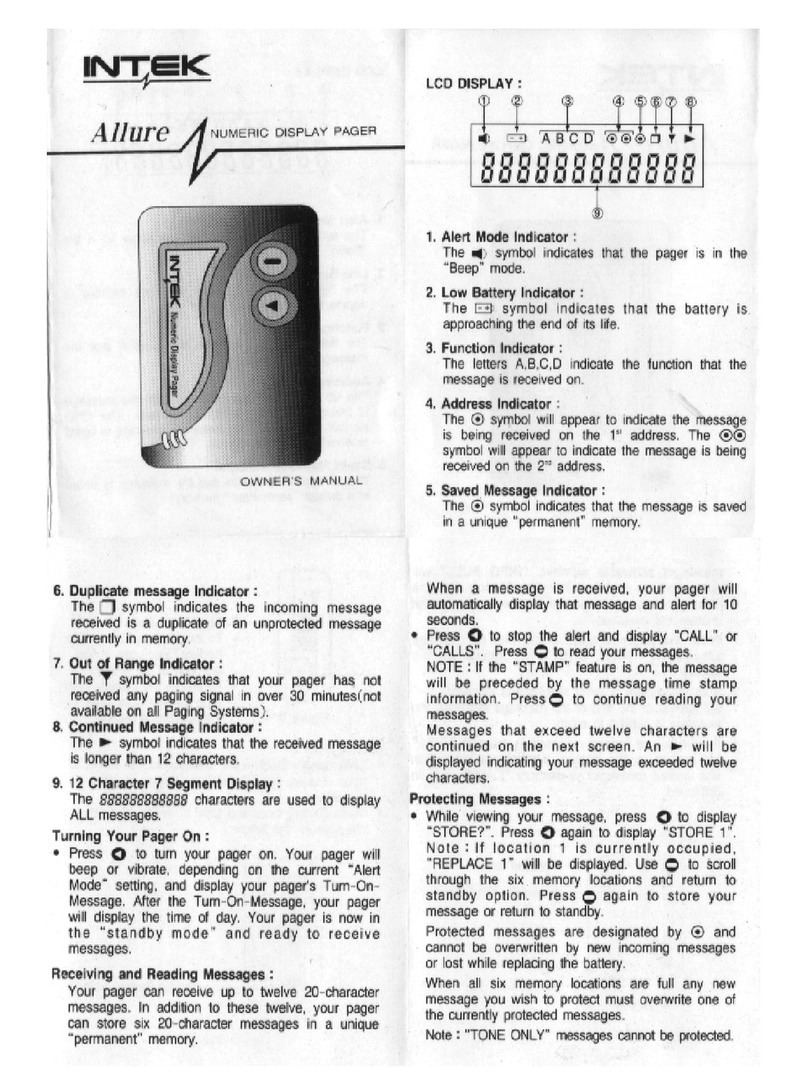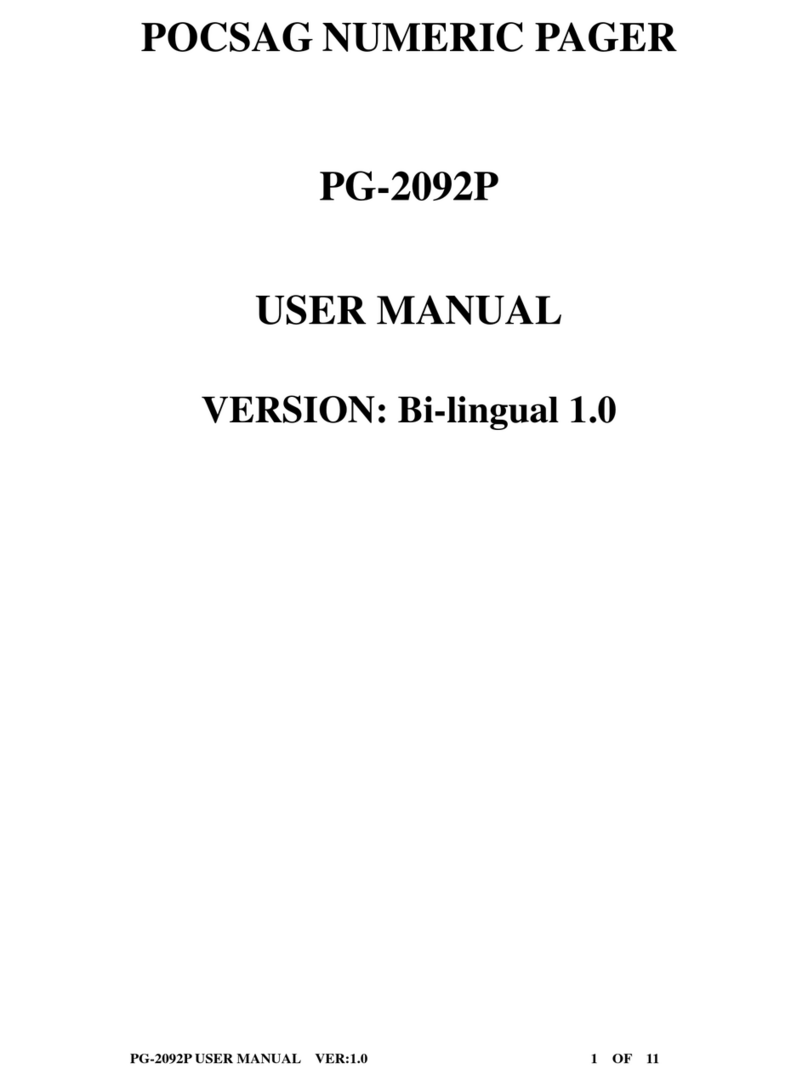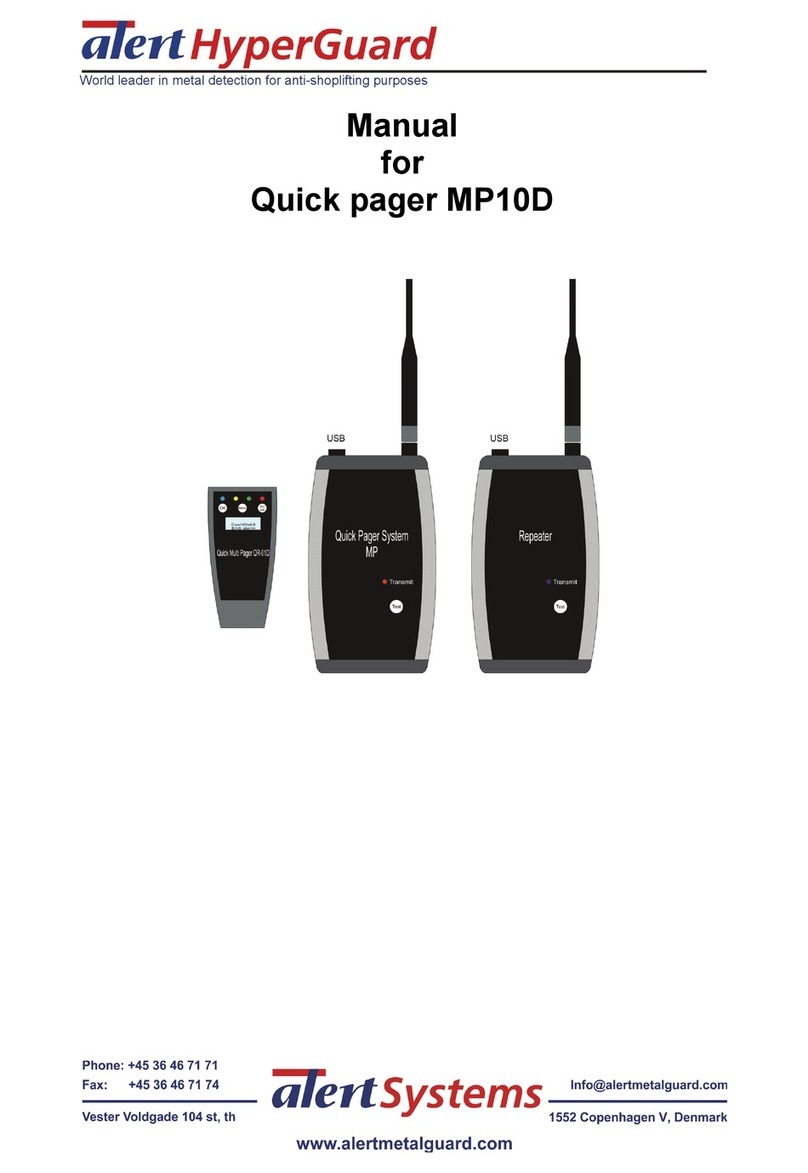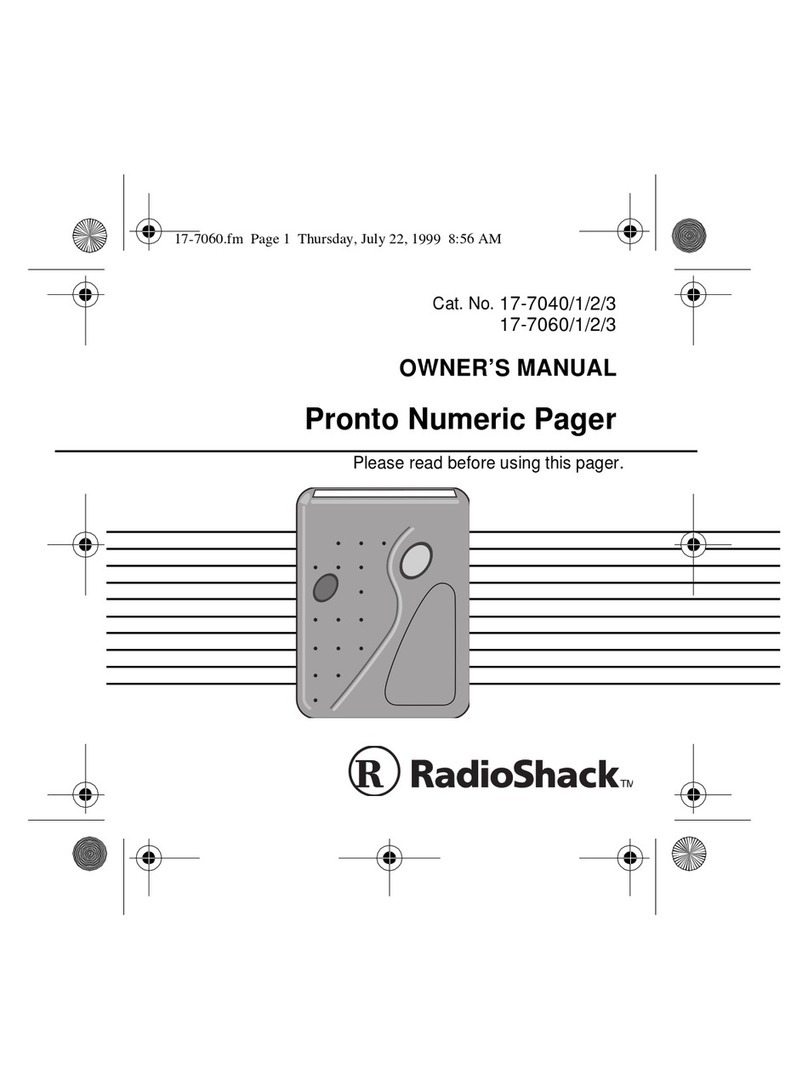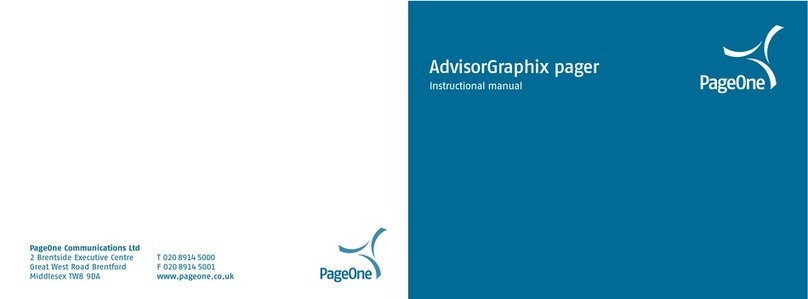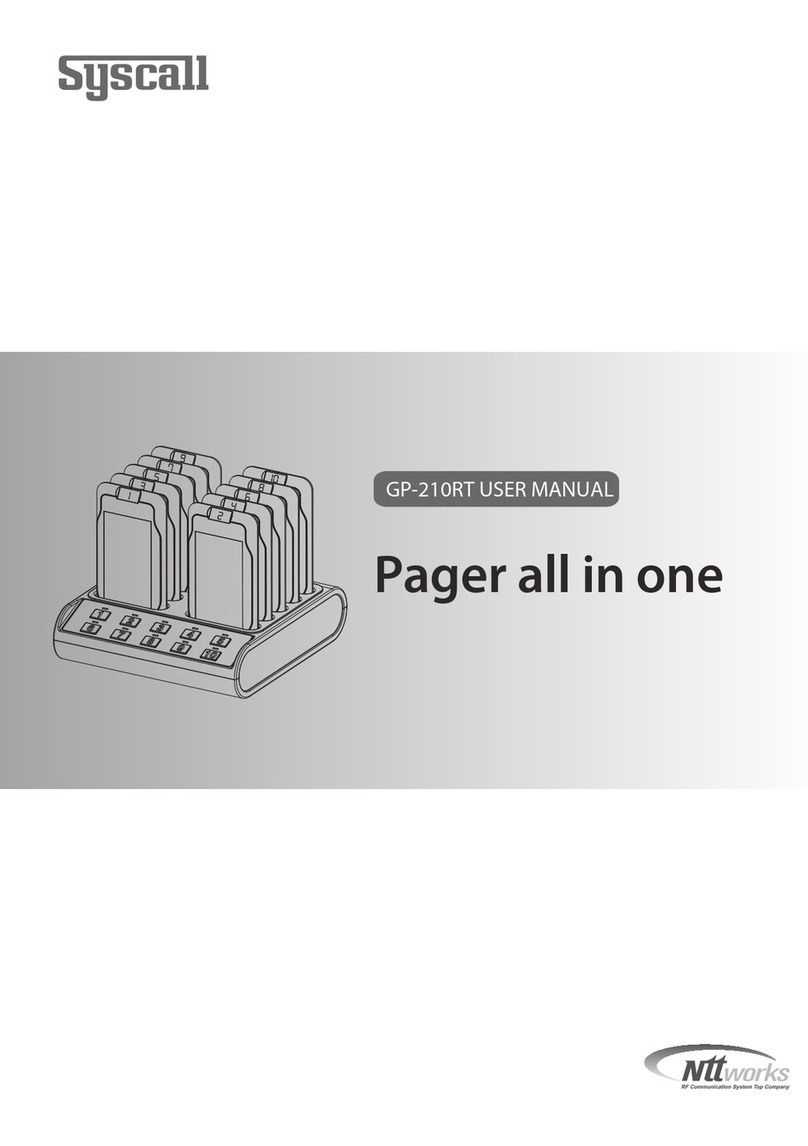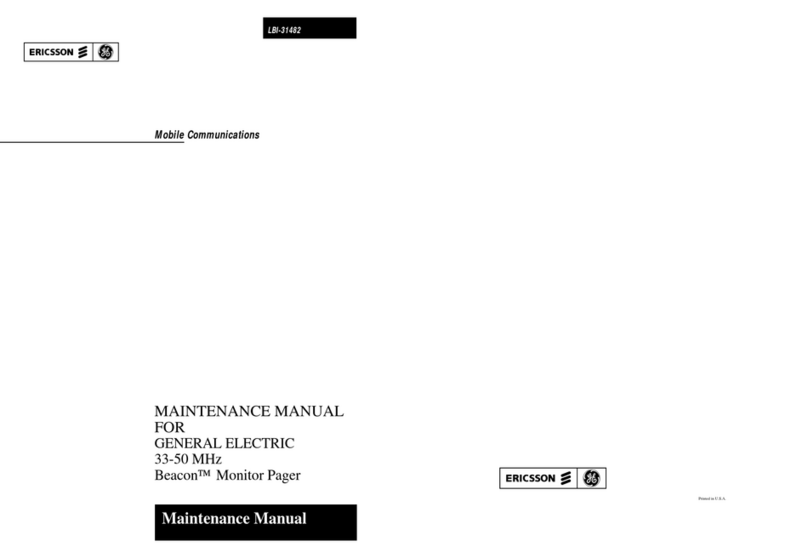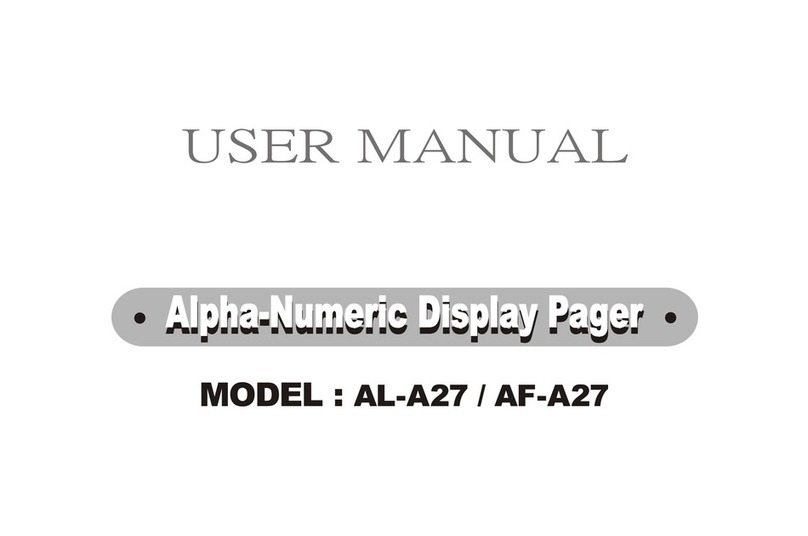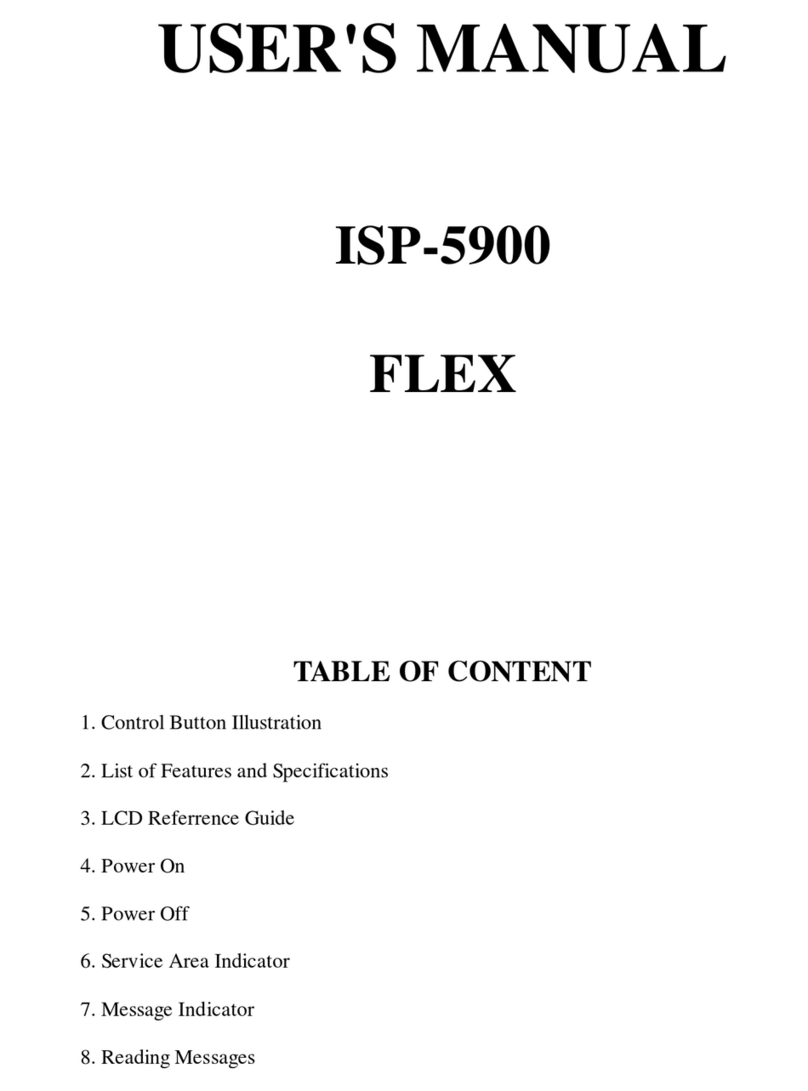5
Ifa message isnotread, the pagergivesa reminder alert
every two minutes and the screen displays the number
of unread messages (i.e., 1 page,2 pages) until all
messages are read.
If the pager receives more messages than its available
memory can hold, the new message replaces the oldest
read,unprotectedmessageandoverflow displaysonthe
screen. After all read messages are replaced, a new
message replaces the oldest unread message.
Replaced messages are lost and not recoverable.
CHANGING ALERT MODES
➊Press X. Either silent ? or audio ? displays, de-
pending on the current mode.
audio ? indicates Silent mode. Press Wto change
to Audio mode. The pager chirps.
silent ? indicates Audio mode. Press Wto change
to Silent mode. The pager vibrates.
For your pager to vibrate when a message is received, it
must be in Silent mode.
[
\
B
10:47a
11:45a1:
Message Timestamp
Message Slot Number
Alarm Indicator
Message Protect Indicator
Alert Indicator
Continuous Message Indicator
6
SELECTING AN AUDIBLE ALERT
➊Press Xuntil set alert ? displays.
➋Press Wand the current alert number displays, for
example: alert 3, and the pager gives a sample of
the alert tone.
➌Press Xuntil the desired alert type displays. As each
alert number displays, the pager gives a sample of the
alert tone.
➍Press Wto select the alert number, set the alert tone
to be used, and return to the standby screen. When
messagesare received, your pager gives the selected
alert only when in the audio mode D.
SETTING THE TIME
➊Press Xuntil set time ? displays.
➋Press Wto set the time. The hour flashes.
➌Press Xto change the hour. Press Wto switch to the
minutes. The first digit of the minutes flashes.
➍Press Xto change the first minute digit. Press Wto
switch to the second digit. The second digit of the
minutes flashes.
➎Press Xto change the second minute digit. Press W
to switch to AM/PM. The a or pflashes.
➏Press Xto change AM/PM.
➐Press Vtwice to return to the standby screen.
SETTING THE DATE
➊Press Xuntil set date ? displays.
➋Press Wto set the date. The month flashes.
➌Press Xuntil the desired month displays. Press Wto
switch to the day. The day flashes.
➍Press Xuntil the desired day displays.
➎Press Wto repeat setting the date, if needed or press
Vtwice to return to the standby screen.
7
SETTING THE ALARM
➊Press Xuntil set alarm ? displays.
➋Press Wto select the alarm on/off sequence. on or
off flashes.
➌Press Xto turn the alarm on or off. Press Wto switch
to the hours. The hour flashes.
➍Press Xto change the hour. Press Wto switch to the
minutes. The first digit of the minutes flashes.
➎Press Xto change the first minute digit. Press Wto
switch to the second digit. The second digit of the
minutes flashes.
➏Press Xto change the second minute digit. Press W
to switch to AM/PM. The a or pflashes.
➐Press Xto change AM/PM.
➑Press Vtwice to return to the standby screen.
The \displays when the alarm is turned on. The pager
vibrates or gives a 20-second alert and alarm displays
at the selected time.
If set, the alarm activates even when the pager is off.
➊Press any button to stop the alarm alert.
SAVING MESSAGES
➊To save a message, pressXwhile reading your mes-
sage. The prompt protect ? displays.
➋Press Wto protect the message.
➌A =indicates your message is saved.
➍Press Xwhile reading the saved message to remove
the protection. The prompt unprotect ? displays.
➎Press Wto remove the protection.
➏The =is removed from the screen.
Saved messages cannot be erased or overwritten by
new messages when the memory is full. You can save
up to eight messages.
8
ERASING A SINGLE MESSAGE
➊Press Xtwice while reading a message and the
delete ? prompt displays.
➋Press Wto delete the message and return to the
standby screen.
Only unprotected messages can be deleted.
ERASING ALL MESSAGES
➊Press Xuntil erase all? displays.
➋Press W. Your read, unprotected messages are
erased. The pager returns to the standby screen.
The erase all? prompt displays only if there are read
messages in memory.
FEATURES
Backlight: In low-light conditions, the backlight makes
the screen easy to read.
Duplicate Messages: If the same message is received
more than once, duplicate displays at the beginning of
the latest message. This message contains the latest
timestamp and prevents a repeated message from
taking an extra memory slot.
Group Call: This feature permits a group of people to
receive the same message at the same time. A unique
alert and the group 1 identifier and source indication
precede a Group Call message.
Low Battery Indicator: When battery power reaches
low levels, lo cell displays, prompting you to change
the battery. All pager alerts change to two seconds in
length to save battery power.
Memory Erase: Messages can be erased all at once or
selectively at your choice to free space in memory.