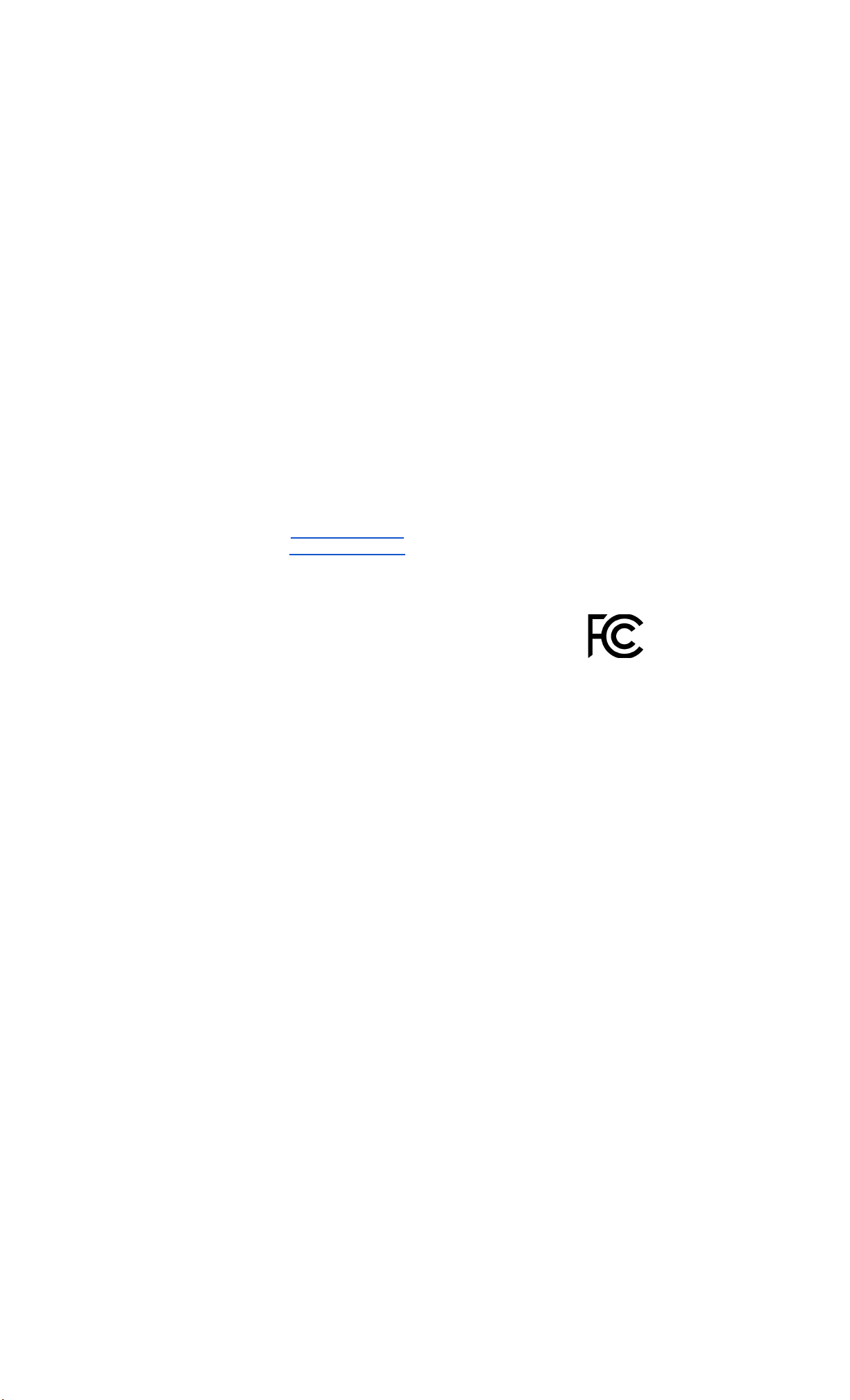The warranty obligations of ITSmart Security, LLC (“ITSmart”, including its designated warranty service partners and providers), an
authorized licensee and warranty service provider of Motorola Mobility, LLC, are expressly limited to the terms set forth below:
Who is Covered
Only the original purchaser of this product is covered under this limited warranty. This limited warranty is not transferable to subsequent
purchasers or owners of the product.
What is Covered
This limited warranty covers defects in materials and workmanship in the product that are apparent when the product is used as directed
and intended.
What is Not Covered
This limited warranty does not cover any damage, deterioration or malfunction resulting from ordinary wear, tear and use or any alteration,
modification, improper or unreasonable use or maintenance, misuse, abuse, accident, neglect, exposure to excess moisture, heat, fire,
improper packing and shipping (such claims must be presented to the carrier), lightning, power surges, or other acts of nature.
This limited warranty does not cover any damage, deterioration or malfunction resulting from the installation of this product, the removal of
this product from any such installation, any unauthorized tampering with this product, any repairs attempted by anyone not previously
authorized by ITSmart to make such repairs, or any other cause which does not relate directly to a defect in materials and/or workmanship
of this product. This limited warranty does not cover cartons, equipment enclosures, cables or accessories used in conjunction with the
product.
Without limiting any other exclusion(s) herein, ITSmart does not warrant that the product covered hereby, including, without limitation, the
technology and/or integrated parts or circuit(s) included in the product, will not become obsolete or that such items are or will remain
compatible with any other product or technology with which the product may be used.
How Long this Coverage Lasts
The standard limited warranty protection for the product expires one (1) year from the date of original purchase.
What ITSmart Will Do
ITSmart will, at its sole option, provide one of the following remedies to whatever extent it shall in its sole discretion deem necessary to
satisfy a valid claim under this limited warranty:
1. Repair or facilitate the repair of any defective parts within a reasonable period of time, free of any charge for the necessary parts and
labor to complete the repair and restore the product to its proper operating condition. ITSmart will also pay the shipping costs
necessary to return the product to the owner once the repair is complete.
2. Replace the product with a direct replacement or with a similar product deemed by ITSmart in its sole discretion to perform
substantially the same function as the original product.
3. Issue a refund of the original purchase price less depreciation to be determined at the sole discretion of ITSmart based on the age and
condition of the product at the time remedy is sought under this limited warranty.
What ITSmart Will Not Do Under This Limited Warranty
If this product is returned to ITSmart or any other party authorized to repair ITSmart products, this product must be insured during
shipment, with the insurance and shipping charges prepaid by the warranty claimant. If the product is returned uninsured, the sender
assumes all risks of loss or damage during shipment. ITSmart will not be responsible for any costs related to the removal or re-installation
of the product from or into any installation. ITSmart will not be responsible for any costs related to any setting up of this product, any
adjustment of user controls or any programming required for a specific installation of this product.
How to Obtain a Remedy Under This Limited Warranty
To obtain a remedy under this limited warranty, you must contact ITSmart through a method listed on the website at
smartsafe.com/support. In order to pursue any remedy under this limited warranty, you must possess an original, dated receipt as proof of
purchase from ITSmart or an authorized ITSmart reseller.
If this product is returned under this limited warranty, a return authorization number (RMA number) obtained from ITSmart will be required.
You may also be directed to an authorized reseller or a person authorized by ITSmart to repair the product.
If it is decided that this product should be returned directly to ITSmart, this product should be properly packed, preferably in the original
carton, for shipping. Cartons not bearing a return authorization number will be refused.