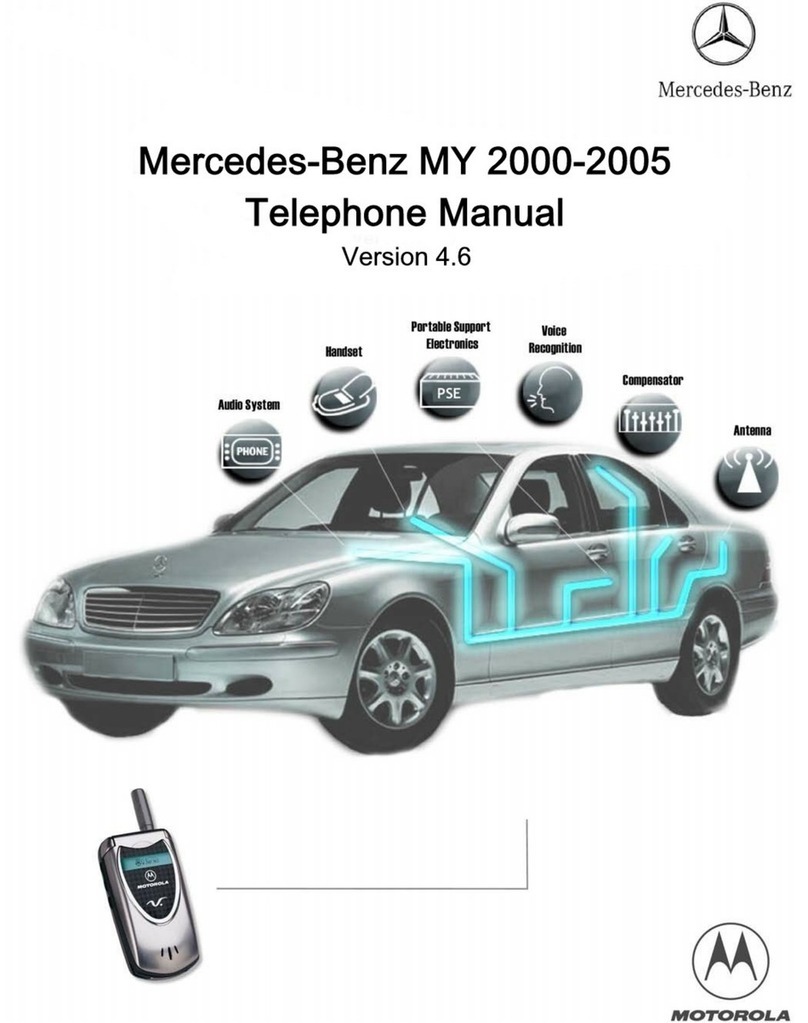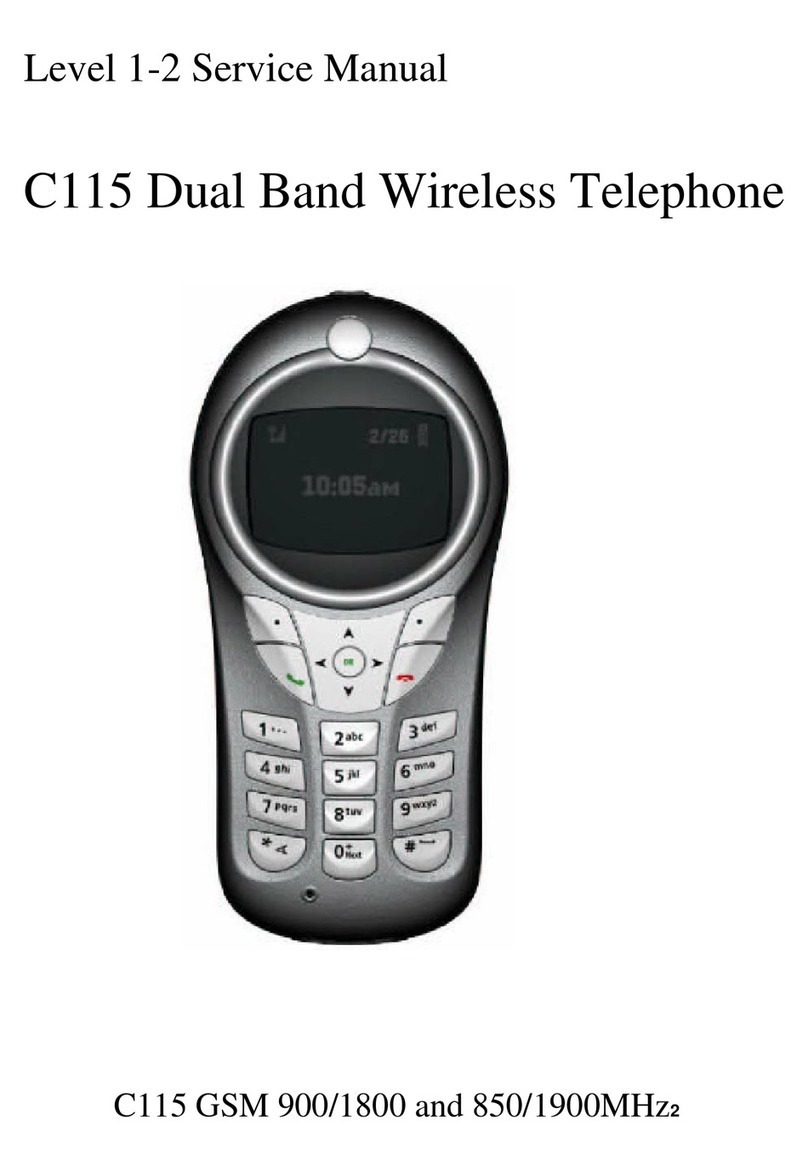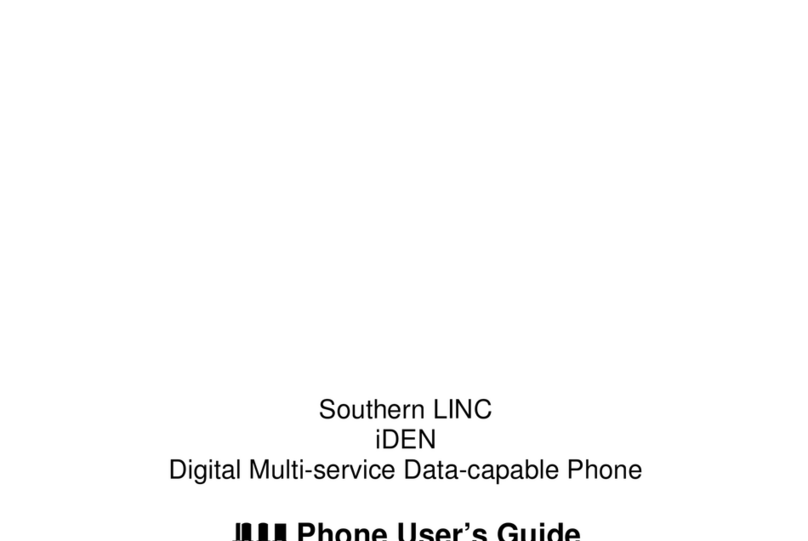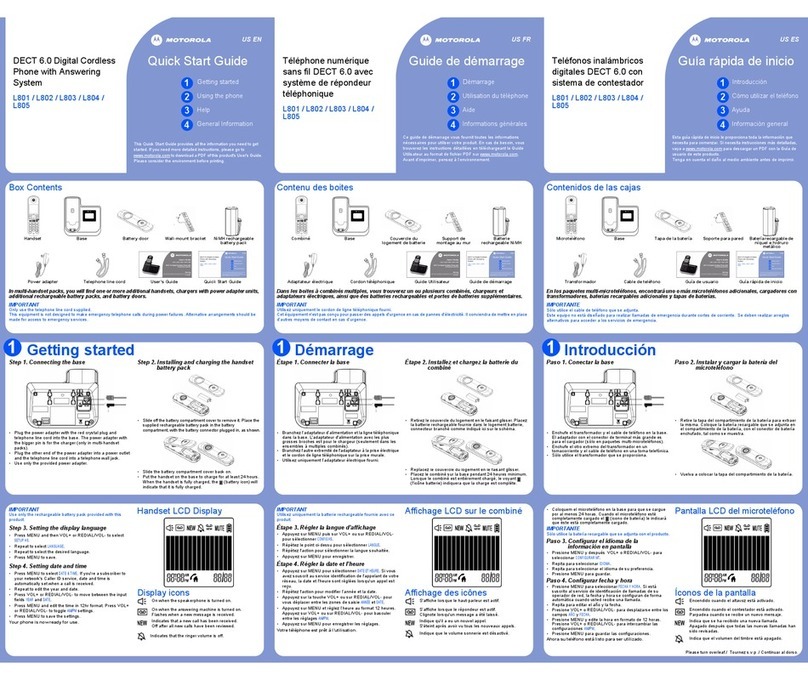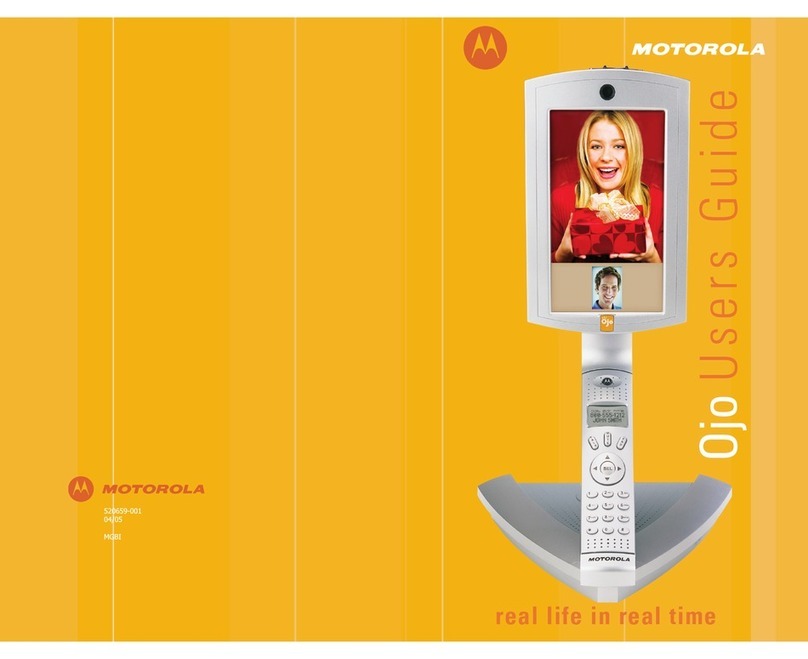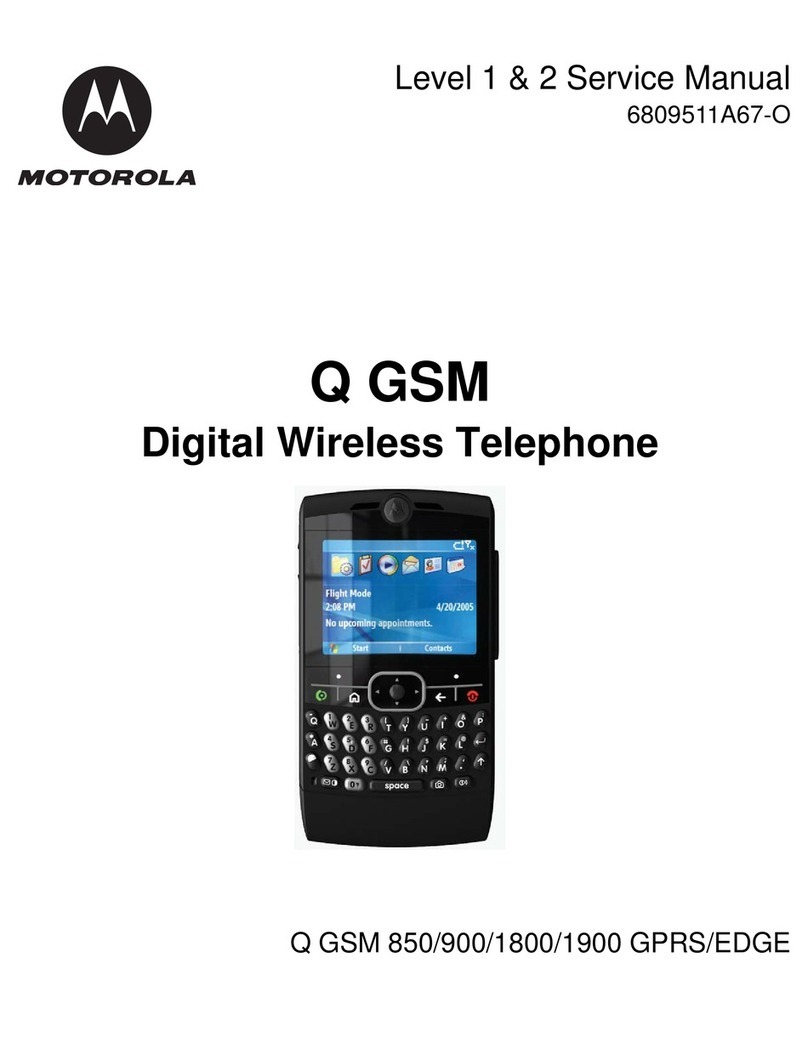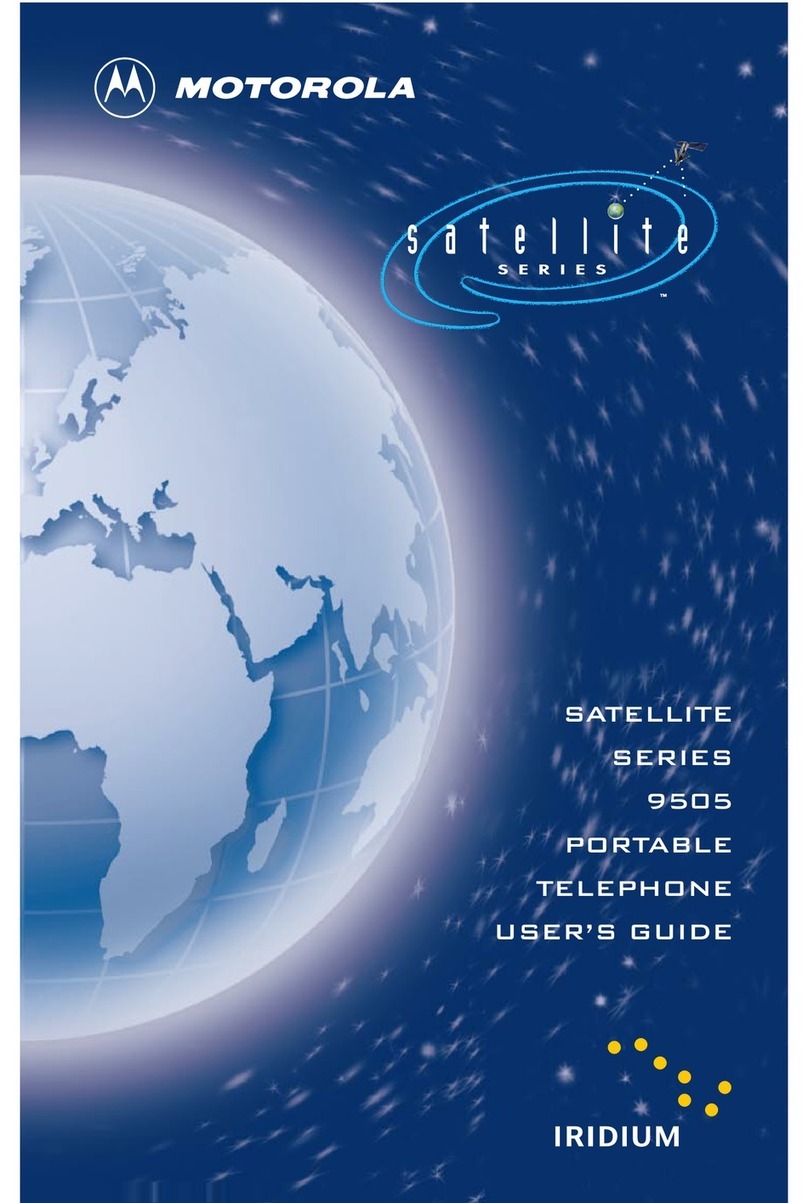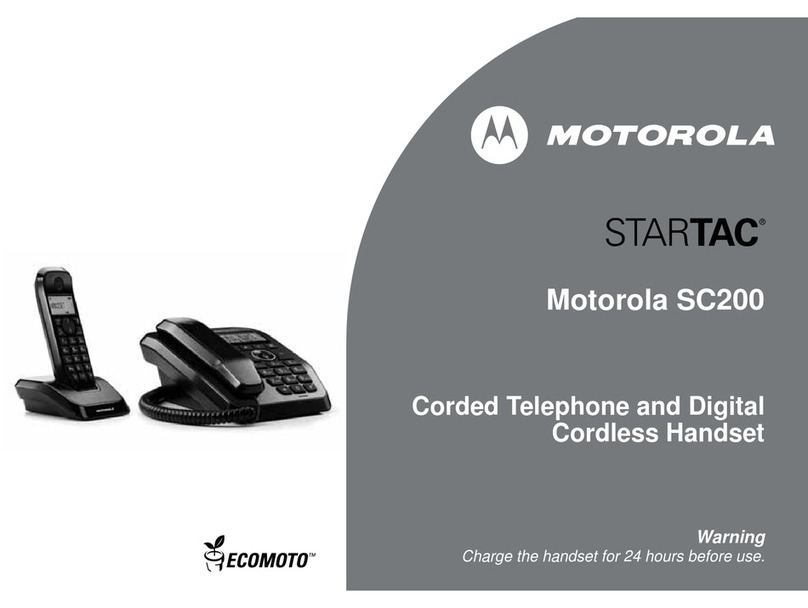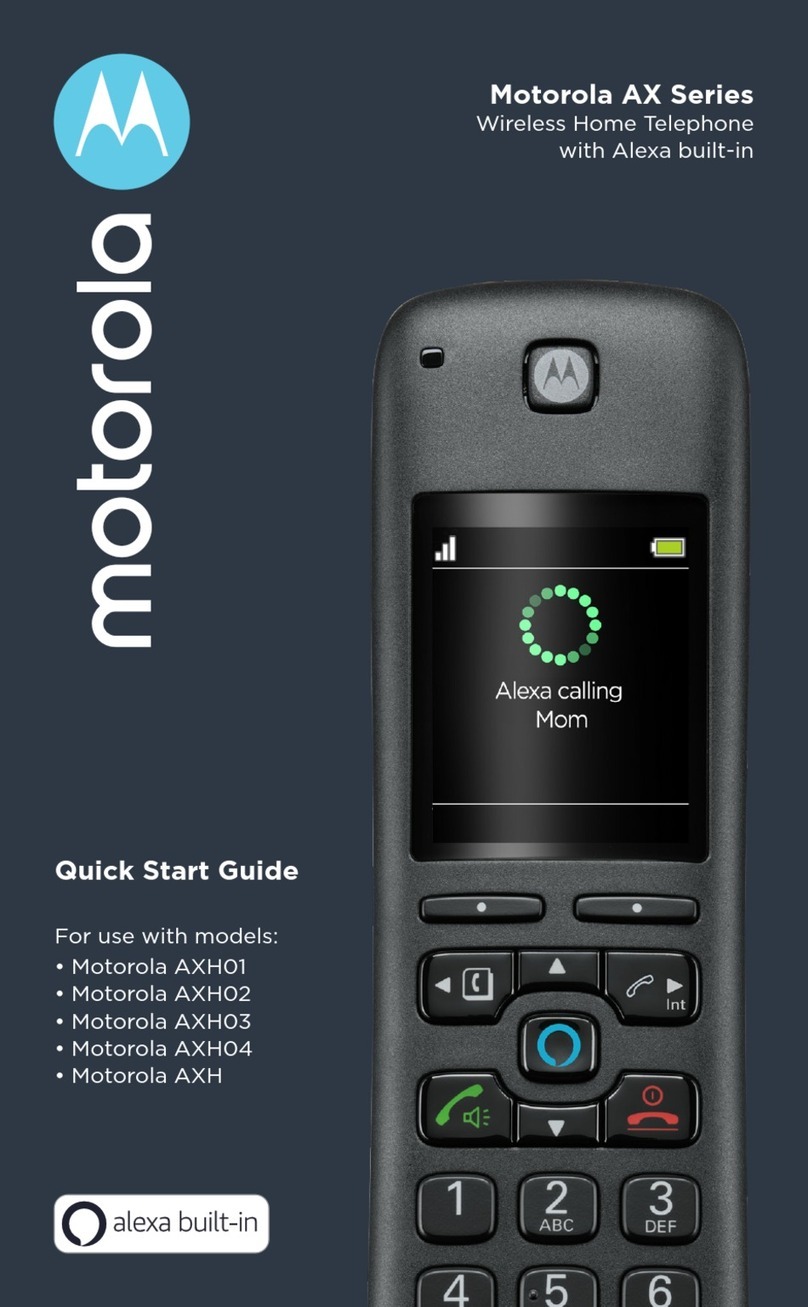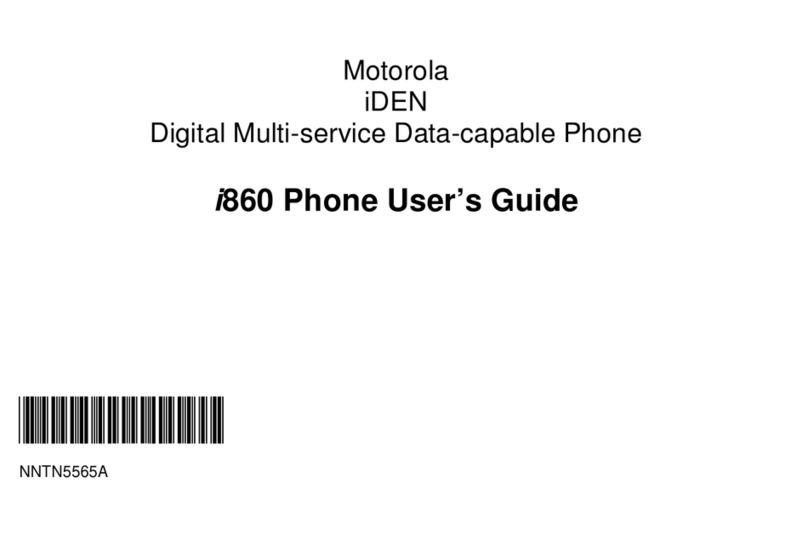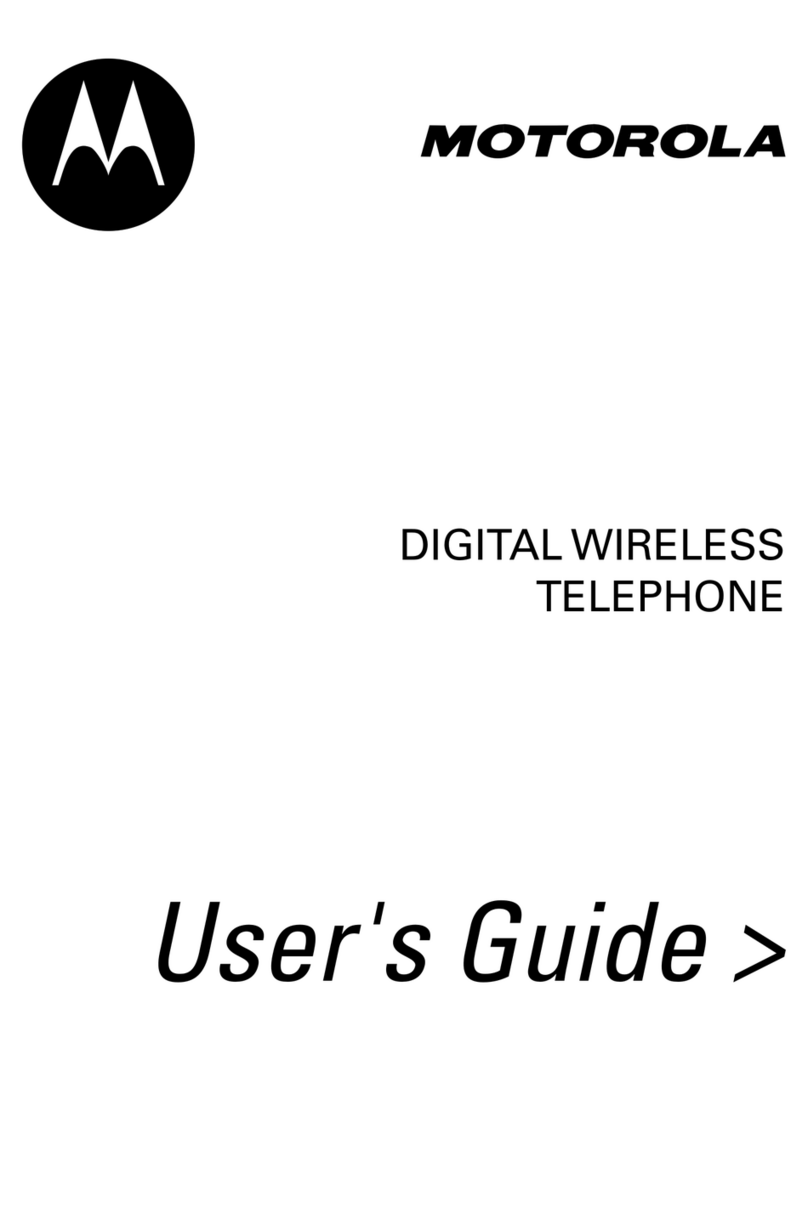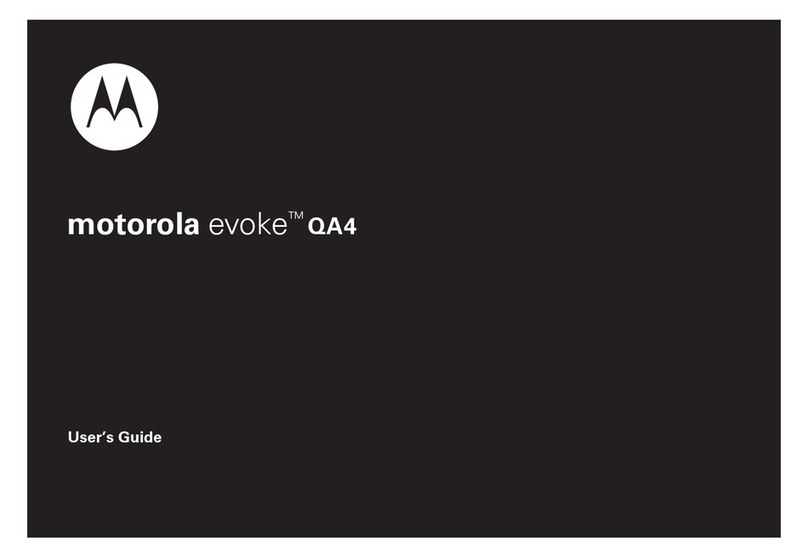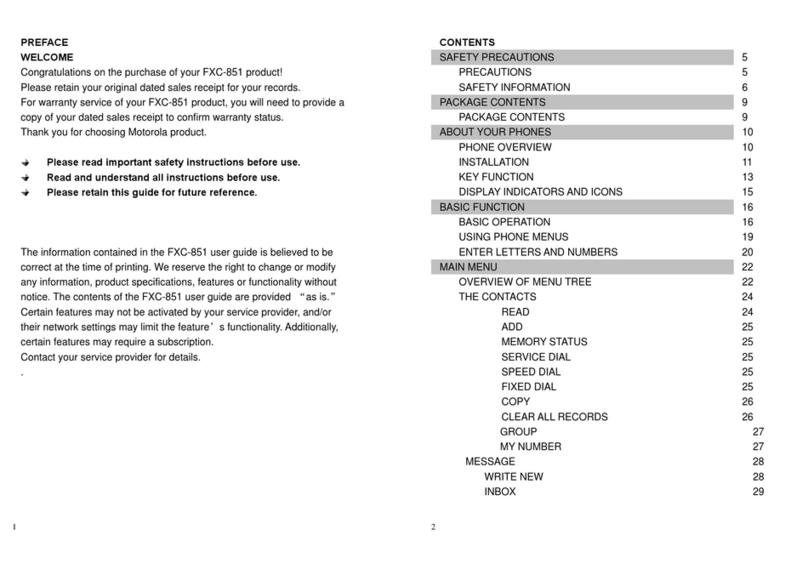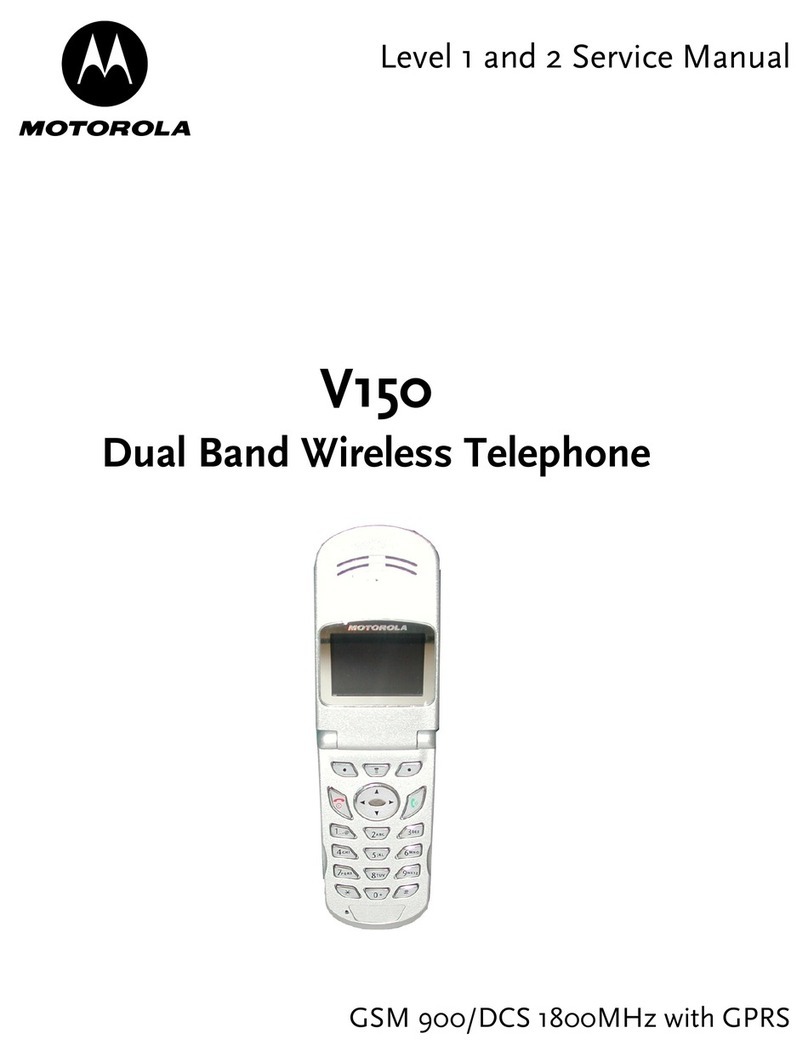SETTING LOCAL INFORMATION P L A C I N G S E C U R E C A L L S
1 . M a k e s u r e h a n d s e t i s o n - h o o k .
2. Press IPRGm] PRGM annunciator will
come on.
3 . P r e s s .
4.Press®.
5.Press®.
6. Enter the five-digit Local ID of the
STU II/B SECTEL .
KDC Mode -Self Call
Each time the terminal is filled with Unique
fill, the user must complete the following six
steps before placing aSTU II KDC Mode call.
1. Press
2. Insert CIK. Turn it one-quarter turn clock¬
wise.
3. Lift handset.
4. Enter local five-digit ID.
5. Call KDC
6. When call completed, hang up.
MODE t o e n t e r K D C m o d e .
SCROLL to save the entered ID.7. Press
8.Press®.
9. Enter the KDC phone number.
10.PressISCROLLI(qjf,gphonenumber.
11. Press to exit program mode.
KDC Mode
1.PressIMODEI
2. Insert CIK. Turn it one-quarter turn clock¬
wise.
3 . B e s u r e H D a n n u n c i a t o r i s o n f o r h a l f - d u -
plex calls; off for full-duplex calls.
4. Lift handset.
5. Enter five-digit ID or press memory dial
key for the far end equipment to be called.
6. Call KDC if prompted by terminal, or pro¬
ceed to next step.
7. Place clear call to other party.
8. Tell the other party you want to have ase¬
cure conversation.
t o e n t e r K D C m o d e .
PLACING CLEAR CALLS
1.Lifthandsetorpress[sPK^Listenfordial
tone.
NOTE
Press Iclear I K D C m o d e .
2. Be sure MUTE annunciator is off. If not,
the clear mode muted option has been set.
3. Dial phone number.
4. Speak into handset or speakerphone.
5. To end call, place handset on-hook or press
|spkr|
NOTE
Only the user that placed the call should press
][SECURE
PROGRAMMING MEMORY
DIAL LOCATIONS 9. PressI ^^CURE |jhe terminal takes 5-10
seconds to enter secure mode. During this
time, both handsets are disabled. SECURE
annunciator comes on when terminal enters
secure mode.
10. Speak into handset.
11. To end call, place handset on-hook.
1 . M a k e s u r e h a n d s e t i s o n - h o o k .
2. Press memory dial button to be pro¬
grammed.
3.Press®toprogramtheinformation.
4.Enterphonenumber,pressIMXX|tostore
and exit or, enter phone number, press
ISCROLLI^gnterfarendfive-digitID,and
two-digit Net number, press
n u m b e r s a n d r e t u r n t o i d l e m o d e .
5. Press IPBGM |at any time to return to idle
mode.
5. When programming is complete press
memory dial button to save.
Net Mode
1.PressImodeI
MXX t o e n t e r N e t m o d e .
2. Insert CIK. Turn it one-quarter turn clock¬
wise.
3 . B e s u r e H D a n n u n c i a t o r i s o n f o r h a l f d u ¬
plex calls; off for full-duplex call.
4. Lift handset.
5. Place clear call to other party.
6. Tell other party you want to have asecure
conversation.
7. Ensure far end user has the sam e n e t s e ¬
lected.
to store
SPEED DIALING
1 . L i f t h a n d s e t a n d l i s t e n f o r d i a l t o n e .
2. Press amemory dial button.
3. If number displayed is incorrect, press
]orplacehandseton-hook.[RESET