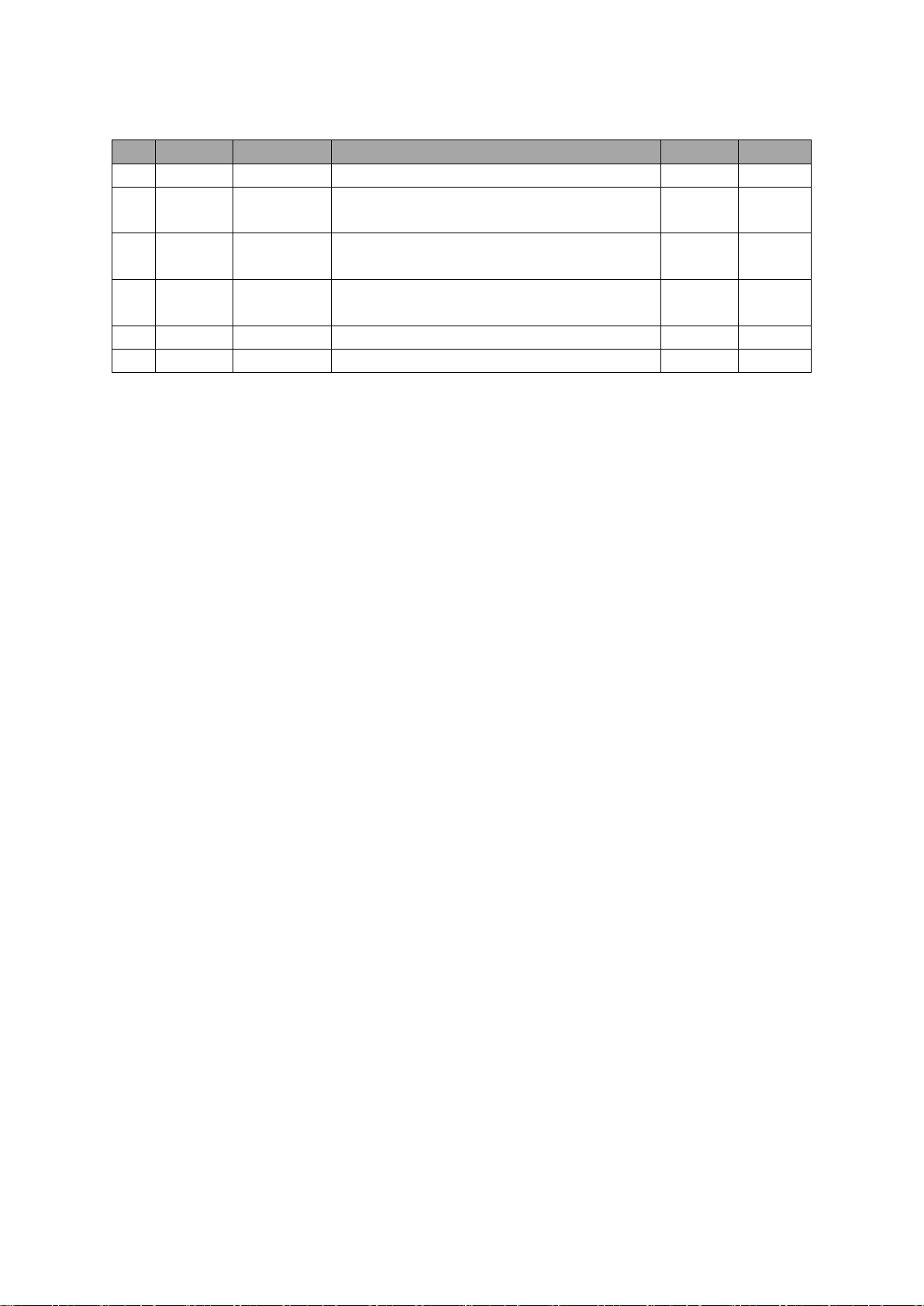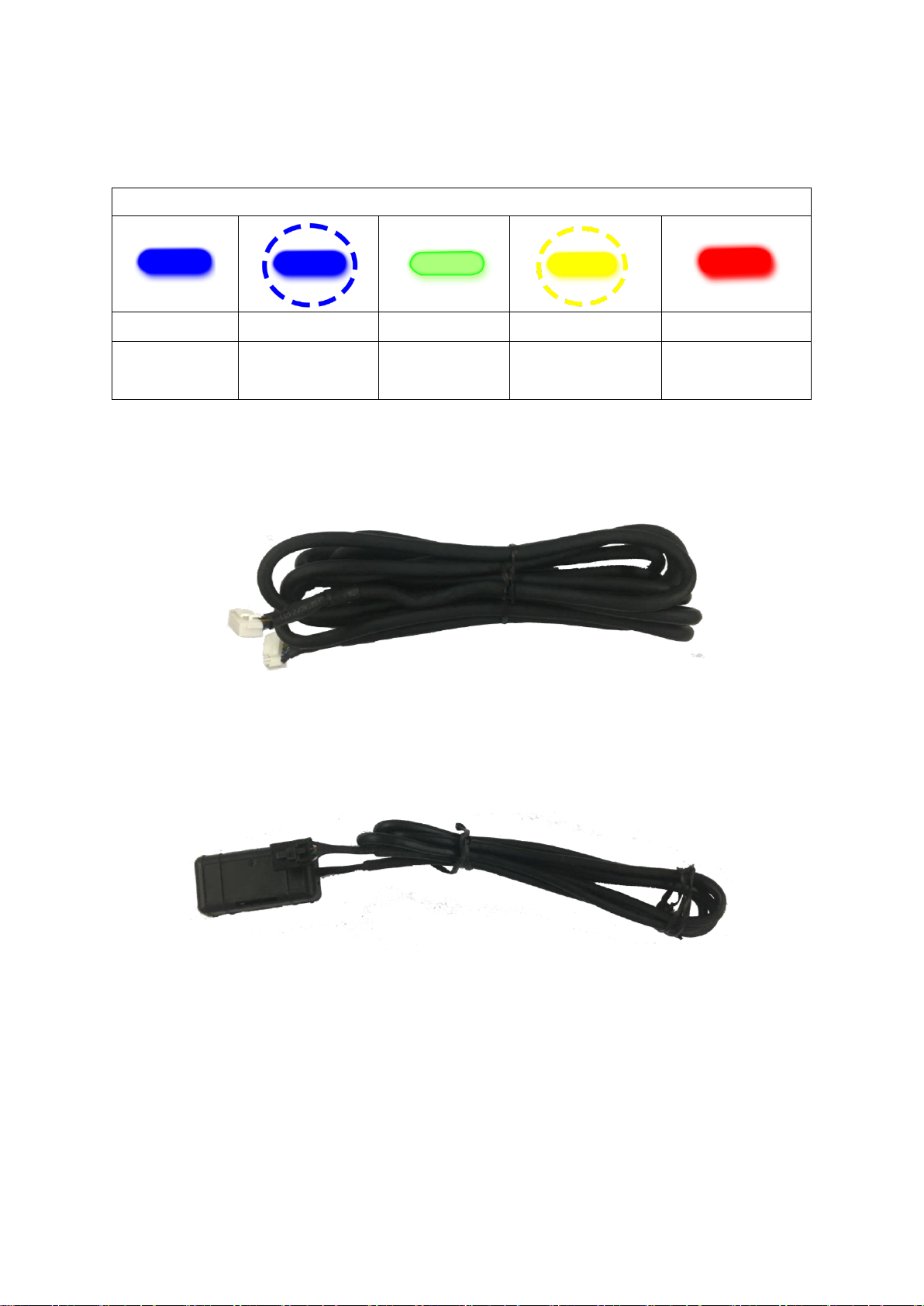- 3 -
3.3.3 4Pin CAN Cable...........................................................................................................18
3.3.4 3Pin Power Cable.......................................................................................................18
3.3.5 Contactless CAN Reader...........................................................................................18
3.3.6 Wiring Combination..................................................................................................20
3.4 Attach MDAS-9.................................................................................................................21
3.5 Parts connection..............................................................................................................24
3.5.1 Indicator ......................................................................................................................24
3.5.2 Vibrator........................................................................................................................24
3.5.3 FMS Cable....................................................................................................................25
3.5.4 Video-Out Cable.........................................................................................................25
3.6 Connect Rear Camera to MDAS-9................................................................................26
3.7 Reset MDAS-9...................................................................................................................28
4PC and Android Phone Calibration ..............................................................................30
4.1 Driver Setup (ONLY SUPPORTS WINDOWS OS).........................................................30
4.2 Calibration Setup .............................................................................................................30
4.2.1 Access MDAS-9 Calibration page via PC ...............................................................30
4.2.2 Access MDAS-9 Calibration page via Android Phone ........................................30
4.2.3 Select Vehicle Signal Types......................................................................................33
4.2.3.1 Vehicle Data File (CAN-BUS)...........................................................................33
4.2.3.2 Analog (GPIO) ....................................................................................................34
4.2.3.3 GPS.......................................................................................................................34
4.2.4 Vehicle Information Check ......................................................................................35
4.2.4.1 Verify Speed Signal...........................................................................................35
4.2.4.2 Verify Turn Signal..............................................................................................35
4.2.5 Camera Location and Vehicle Measurement ......................................................36
4.2.6 Camera Angle .............................................................................................................36
4.2.6.1 Fine Camera Angle............................................................................................37
4.2.7 Hood Line ....................................................................................................................38
4.2.8 Rear Camera Setup ...................................................................................................38
4.2.9 Lane Departure Warning (LDW) Sensitivity.........................................................39