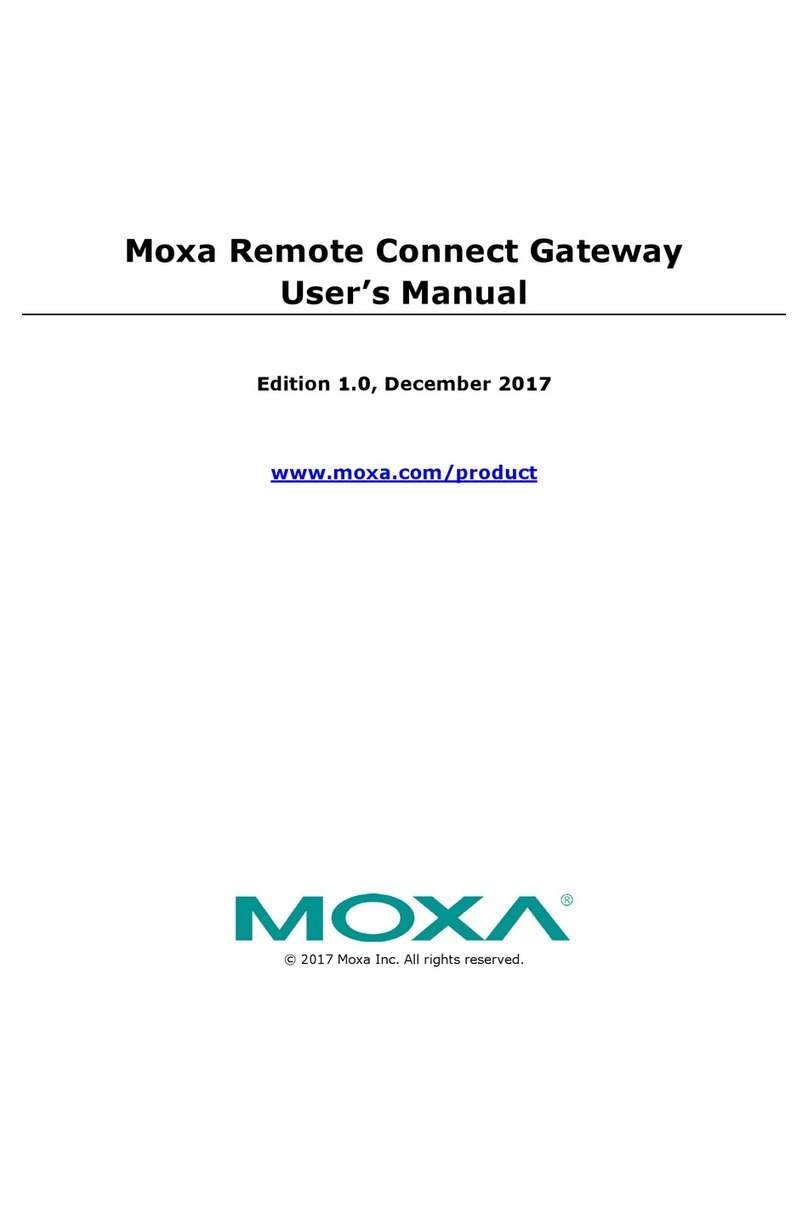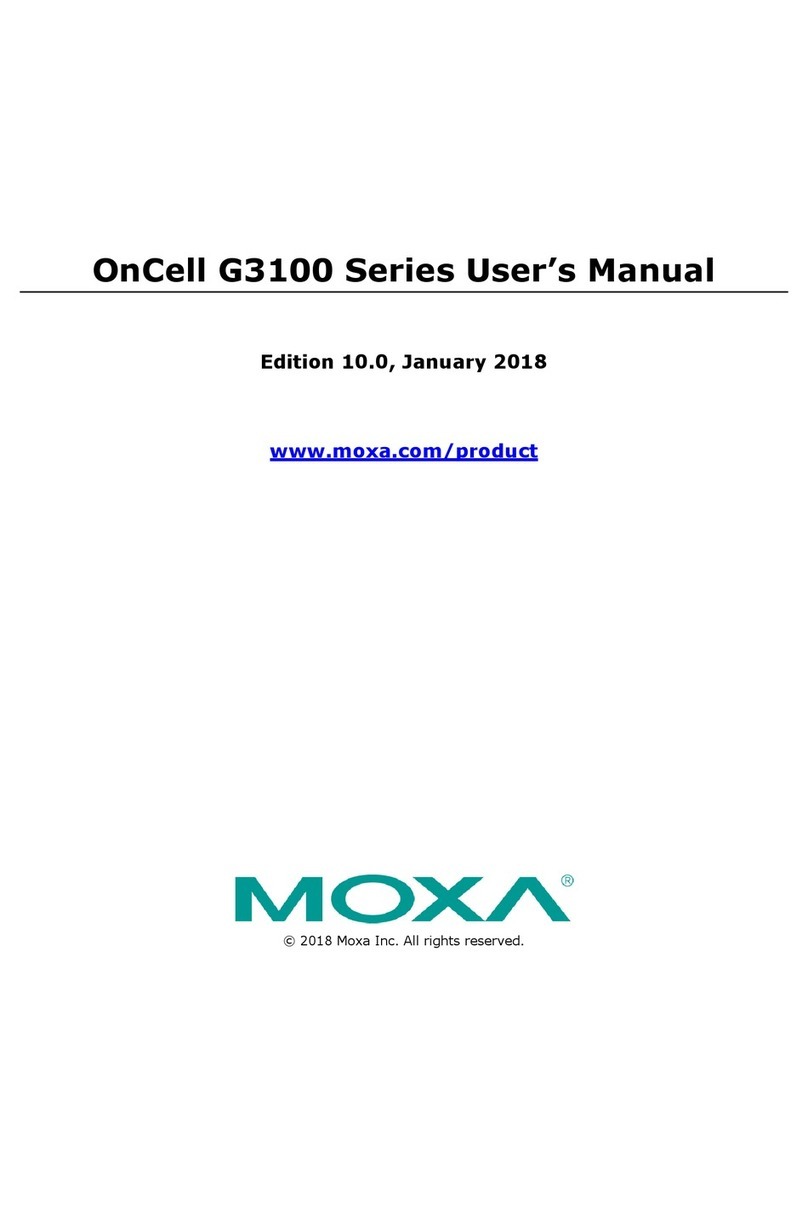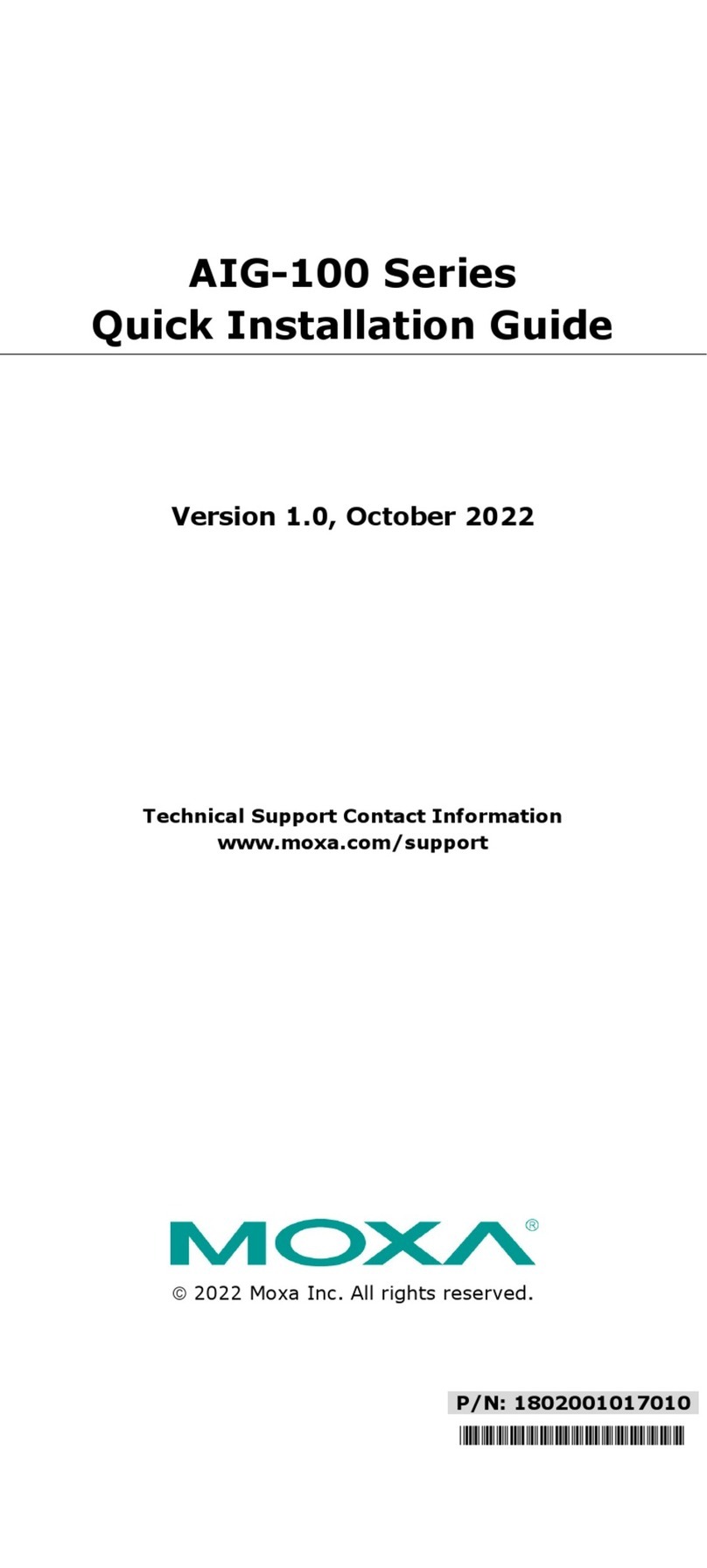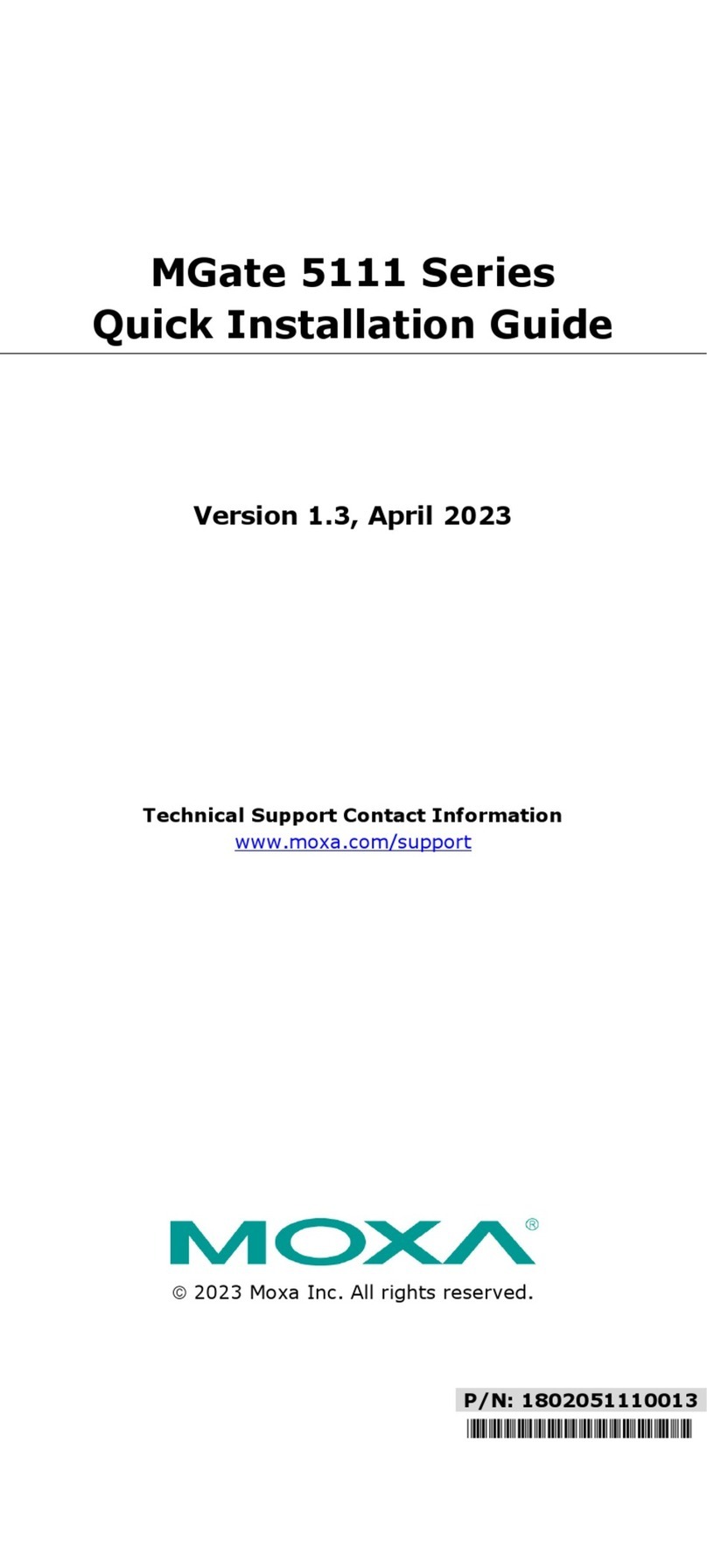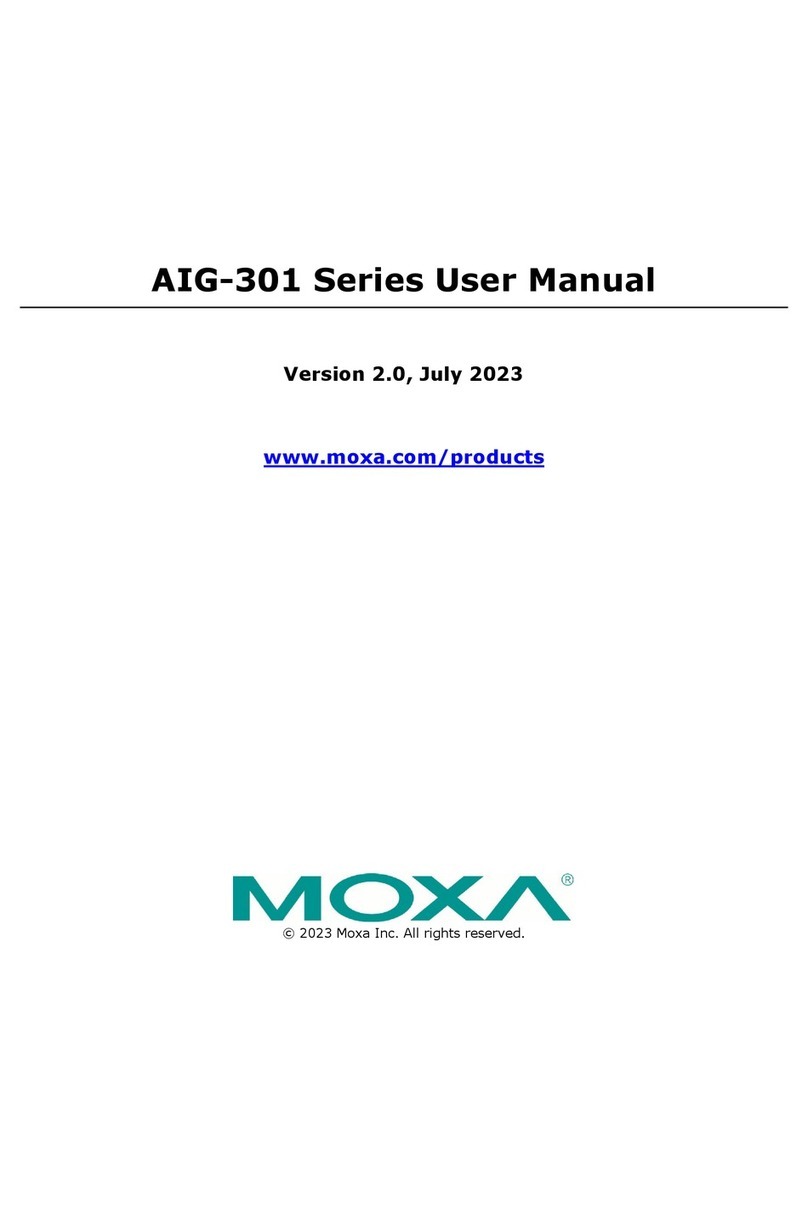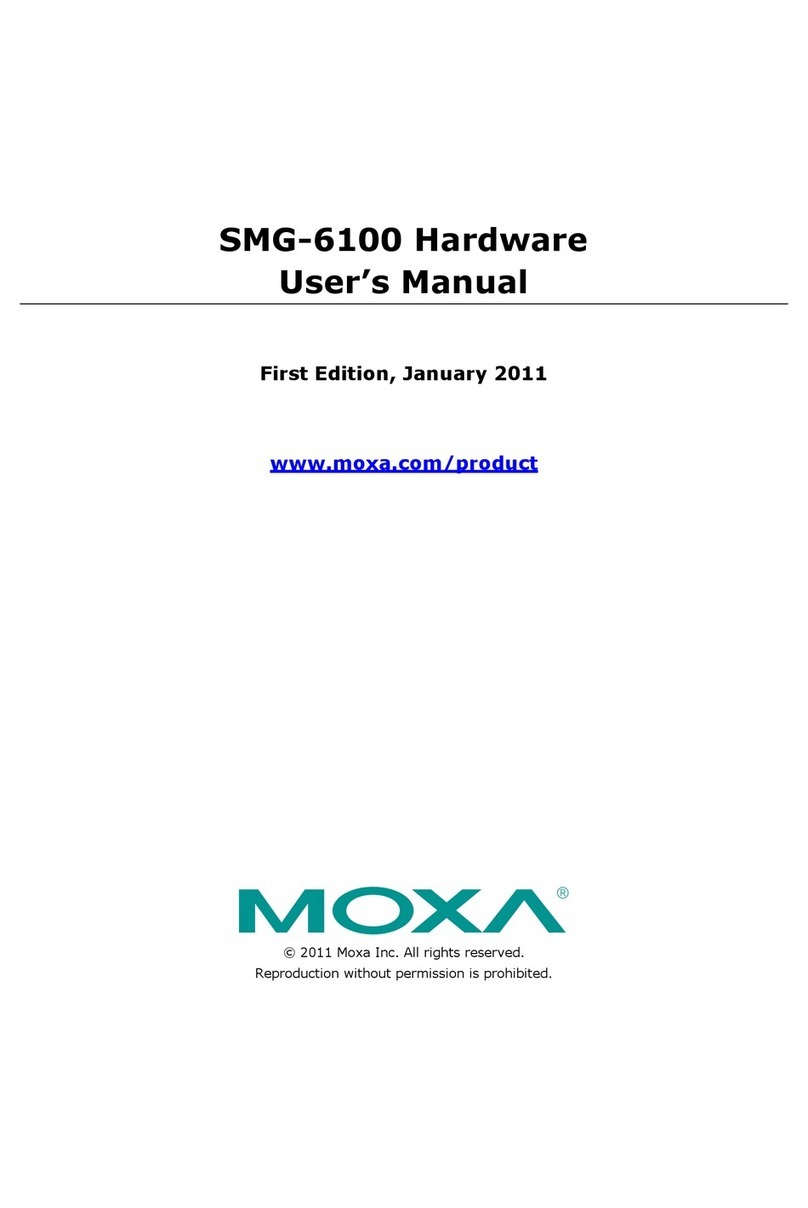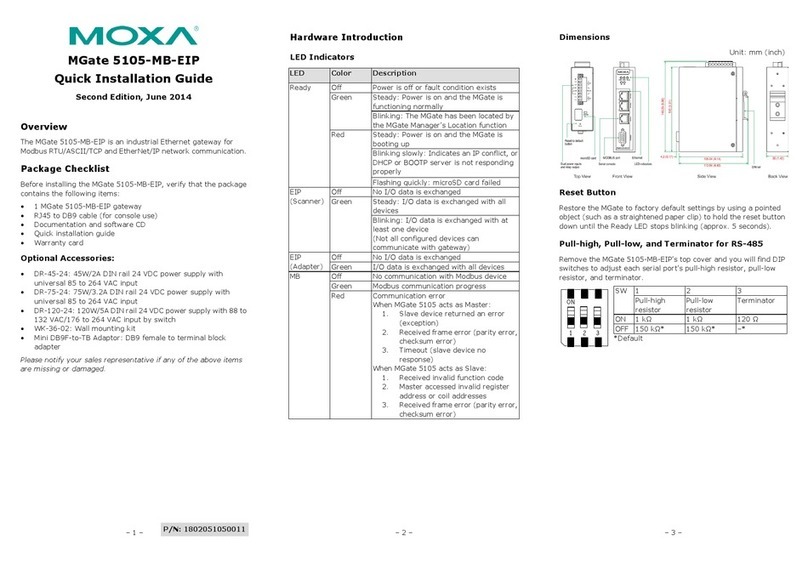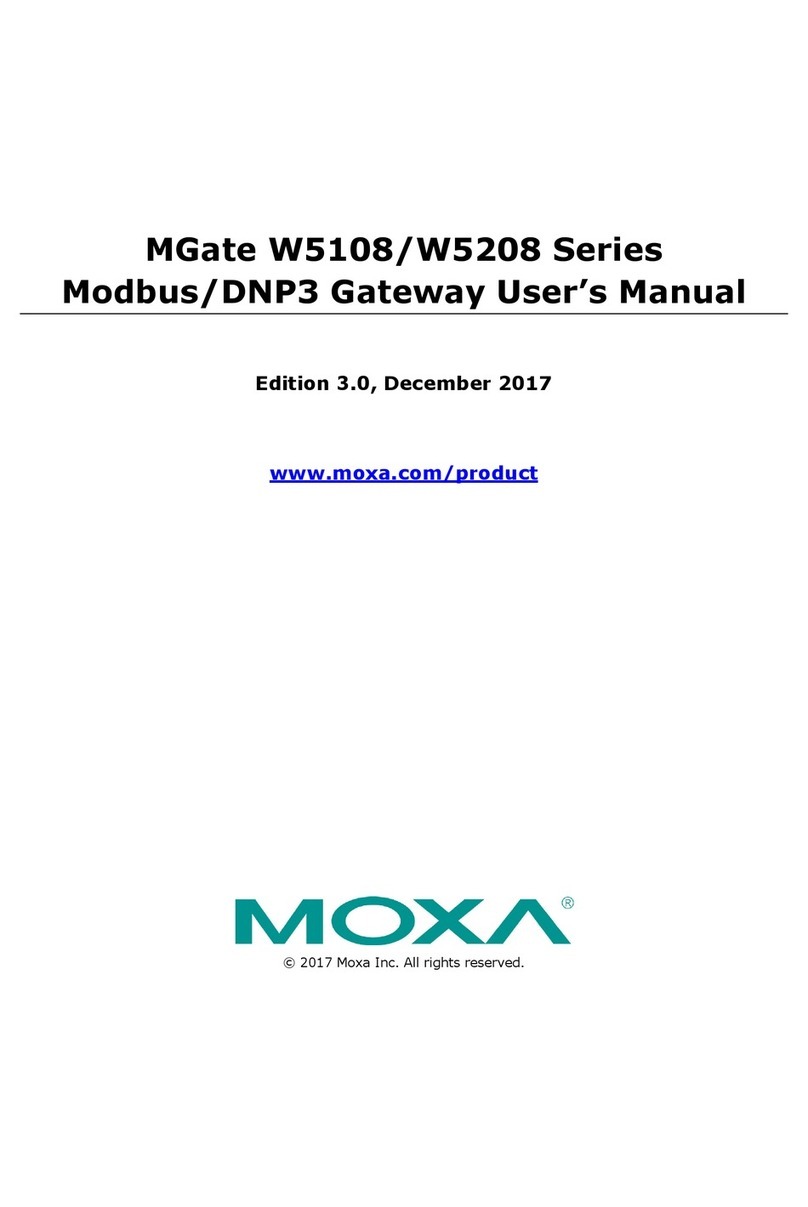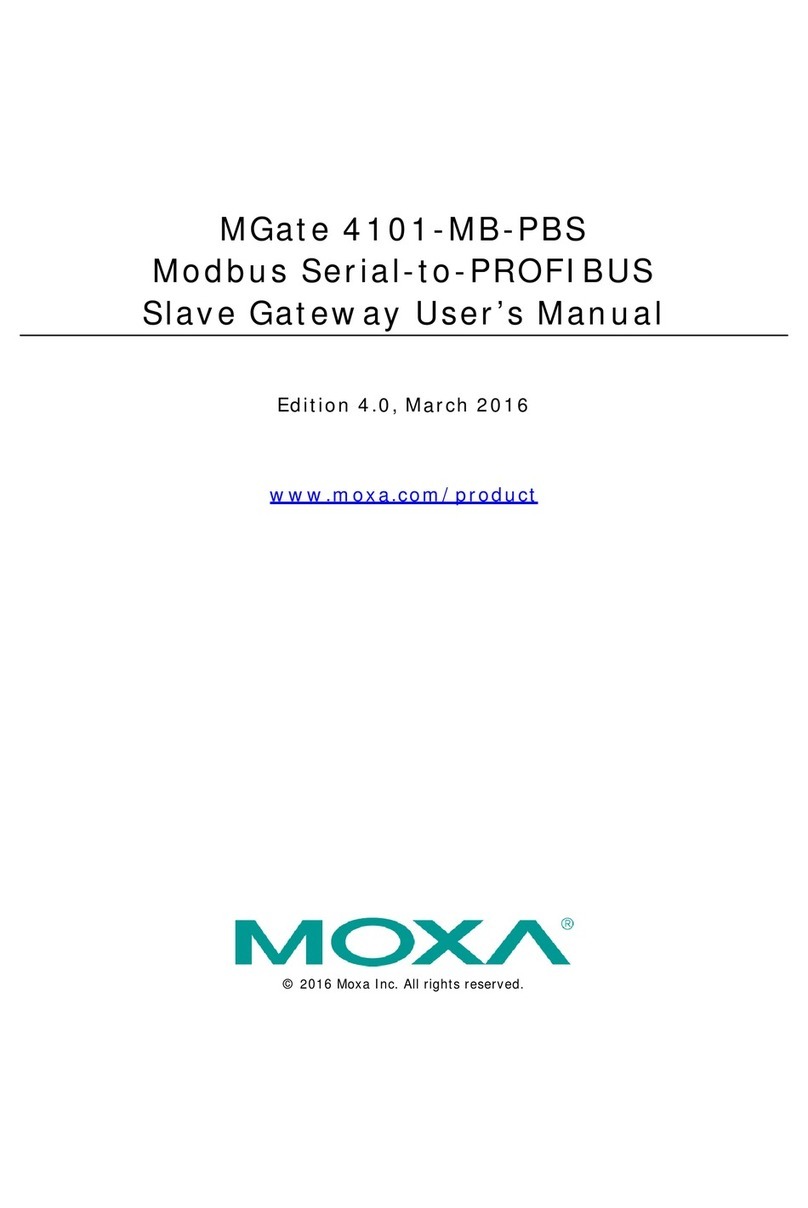Table of Contents
1. Introduction .........................................................................................................................................5
Overview .............................................................................................................................................. 5
Package Checklist .................................................................................................................................. 5
Product Features ................................................................................................................................... 6
2. Hardware..............................................................................................................................................7
Power Input and Relay Output Pinouts...................................................................................................... 7
LED Indicators.......................................................................................................................................7
Dimensions ........................................................................................................................................... 8
Pin Assignments .................................................................................................................................... 8
Hardware Installation Procedure .............................................................................................................. 9
Specifications ........................................................................................................................................ 9
Reset Button ......................................................................................................................................... 9
Pull-High, Pull-Low, and Terminator for RS-485 ....................................................................................... 10
microSD ............................................................................................................................................. 10
3. Getting Started ...................................................................................................................................12
Connecting the Power .......................................................................................................................... 12
Connecting Serial Devices..................................................................................................................... 12
Connecting to a Network ...................................................................................................................... 12
Installing DSU Software........................................................................................................................ 13
Log In to the Web Console .................................................................................................................... 14
Quick Setup ........................................................................................................................................ 15
Quick Setup—System Setting......................................................................................................... 15
Quick Setup—Select Protocol ......................................................................................................... 16
Quick Setup—Configure Role 1 and Role 2 ....................................................................................... 16
Quick Setup—Finish ...................................................................................................................... 18
4. Web Console Configuration and Troubleshooting ...............................................................................19
Overview ............................................................................................................................................ 19
Basic Settings ..................................................................................................................................... 19
Network Settings ................................................................................................................................. 20
Serial Settings..................................................................................................................................... 21
Protocol Settings (Agent Mode) ............................................................................................................. 21
Protocol Settings—Protocol Conversion ........................................................................................... 22
Protocol Settings—Modbus TCP Client (Master) Settings .................................................................... 23
Protocol Settings—Modbus RTU/ASCII Master Settings...................................................................... 25
Protocol Settings—Modbus TCP Server (Slave) Settings .................................................................... 27
Protocol Settings—Modbus RTU/ASCII Slave Settings........................................................................ 27
Protocol Settings—IEC 60870-5-104 Client Settings.......................................................................... 28
Protocol Settings—IEC 60870-5-104 Server Settings ........................................................................ 32
Protocol Settings—IEC 60870-5-101 Master Settings ........................................................................ 35
Protocol Settings—IEC 60870-5-101 Slave Settings .......................................................................... 39
Protocol Settings—IO Data Mapping................................................................................................ 42
System Management............................................................................................................................ 42
System Management—Accessible IP List.......................................................................................... 42
System Management—DoS Defense ............................................................................................... 43
System Management—System Log Settings..................................................................................... 44
System Management—Auto Warning Settings .................................................................................. 45
System Management—Email Alert .................................................................................................. 45
System Management—SNMP Trap .................................................................................................. 46
System Management—SNMP Agent ................................................................................................ 46
System Management—LLDP Settings .............................................................................................. 47
System Management—Certificate ................................................................................................... 47
System Management—Misc. Settings .............................................................................................. 48
System Management—Maintenance ................................................................................................ 50
System Monitoring (Troubleshooting) ..................................................................................................... 51
System Monitoring—System Status ................................................................................................ 52
System Monitoring—Protocol Status................................................................................................ 53
Status Monitoring ................................................................................................................................ 57