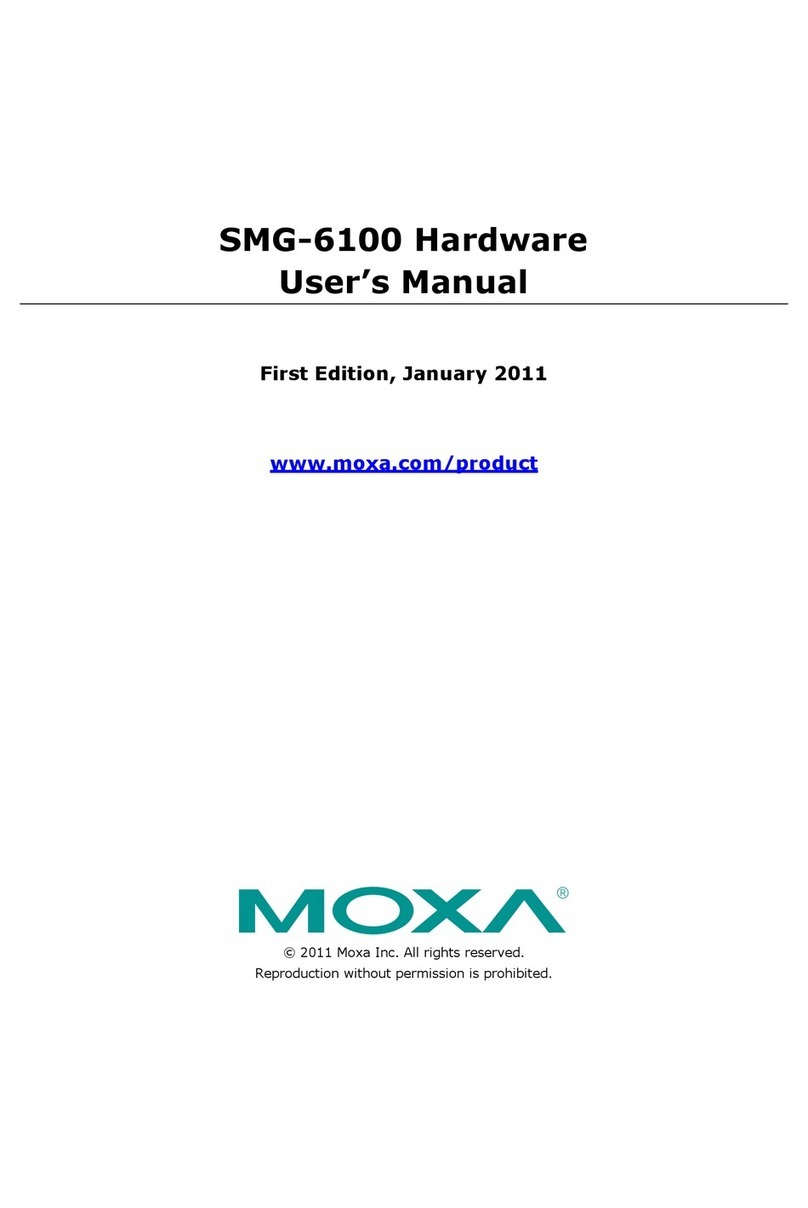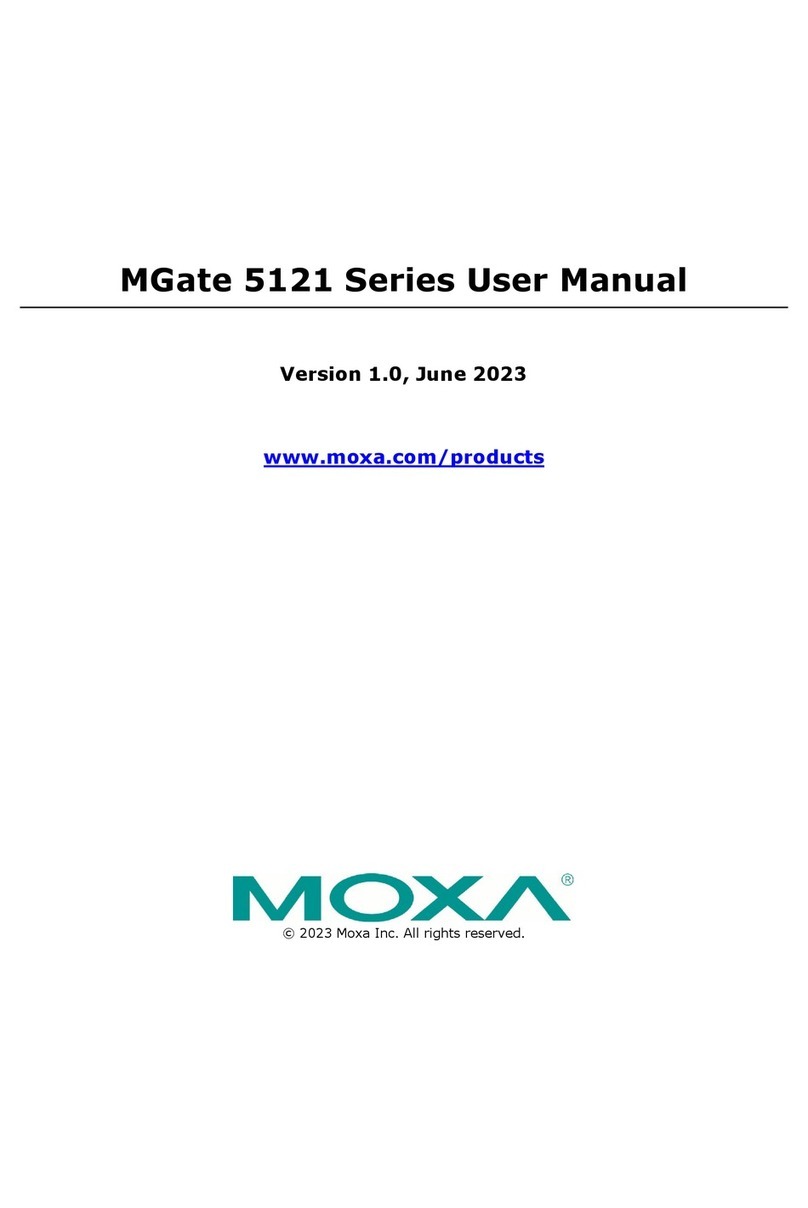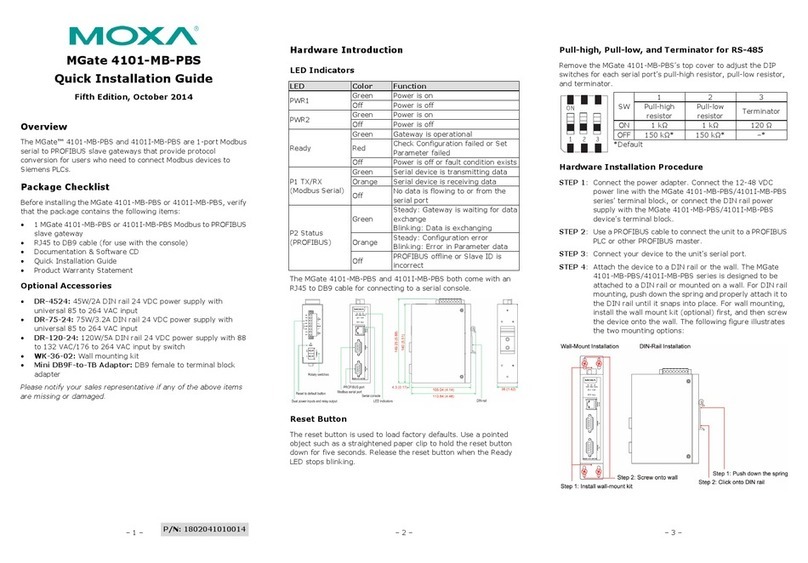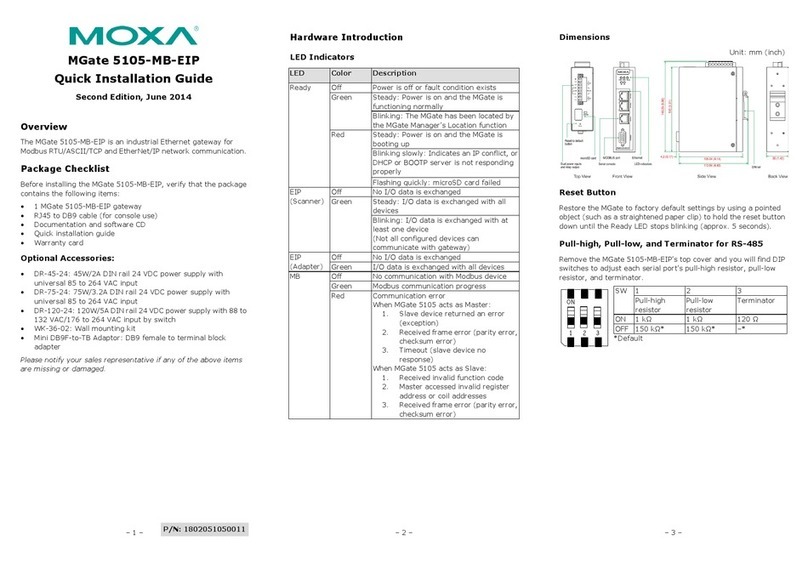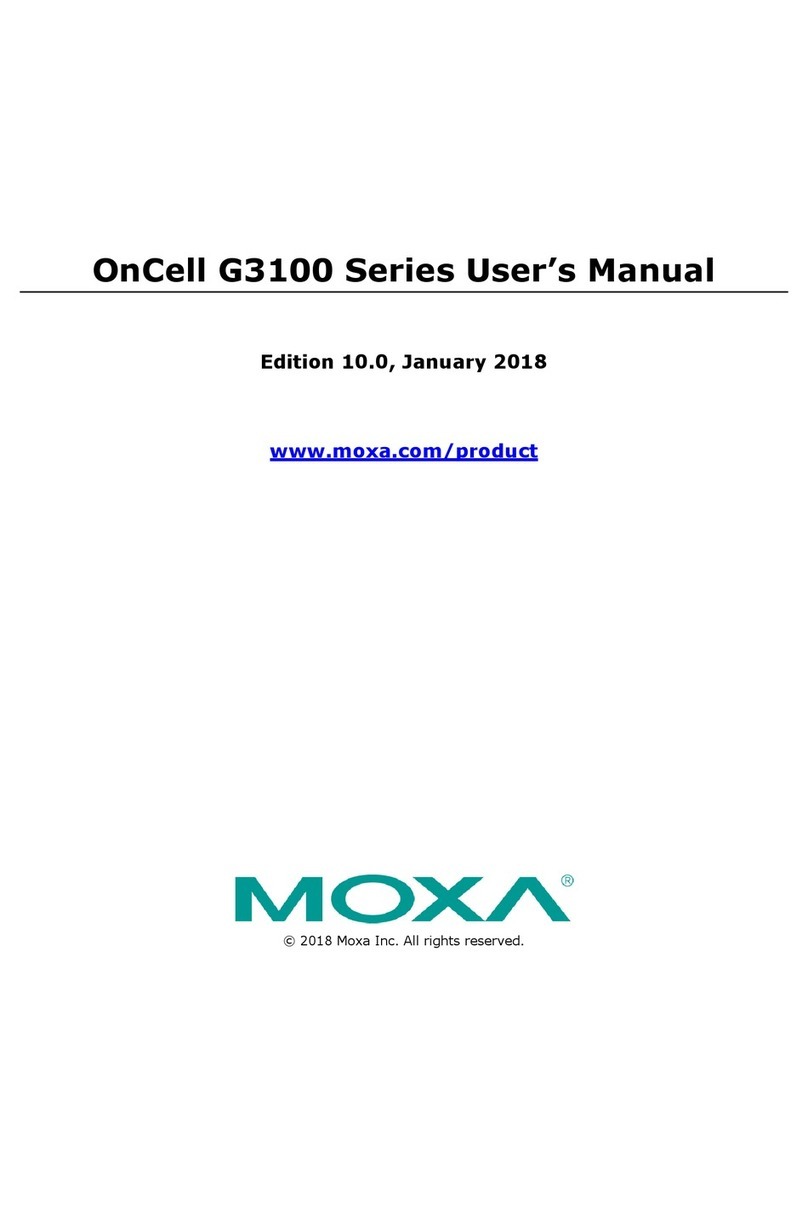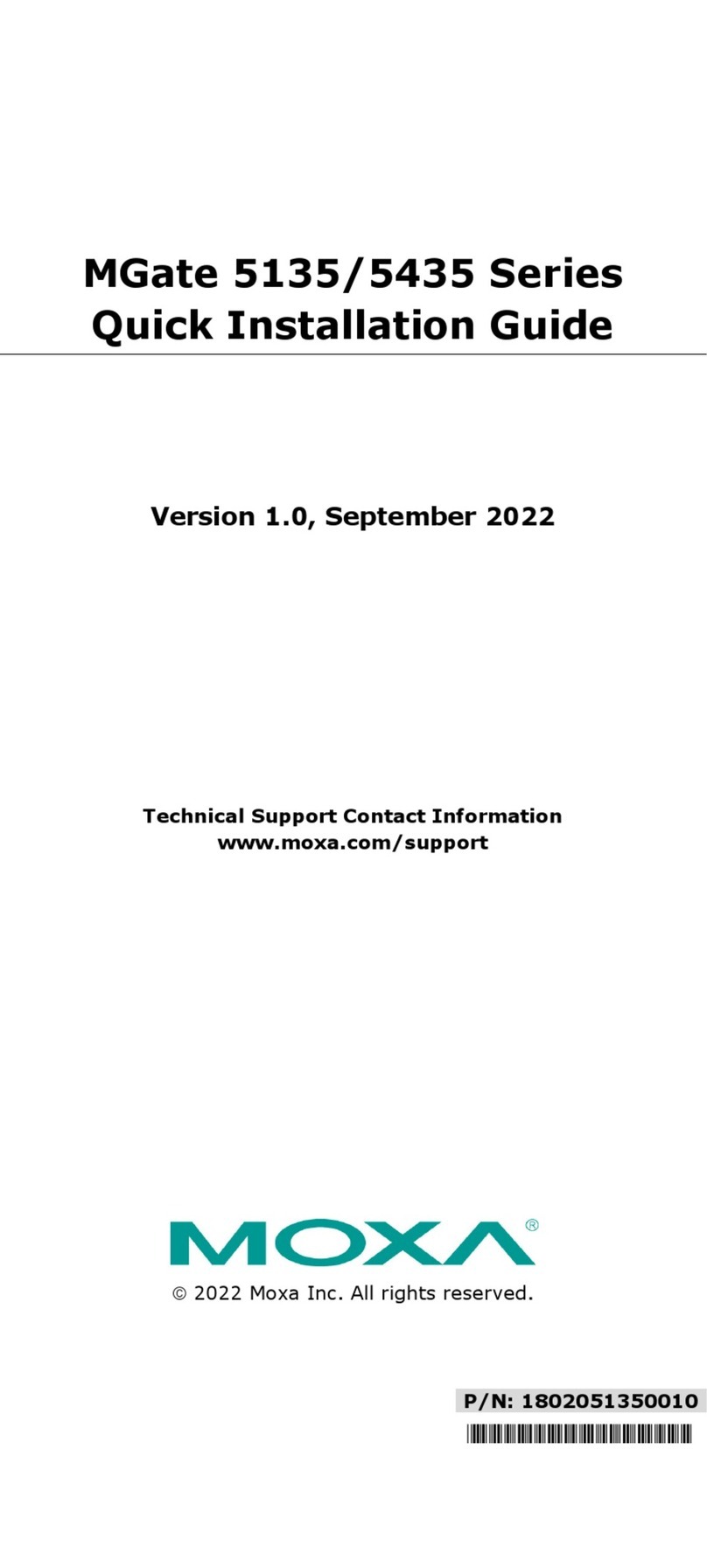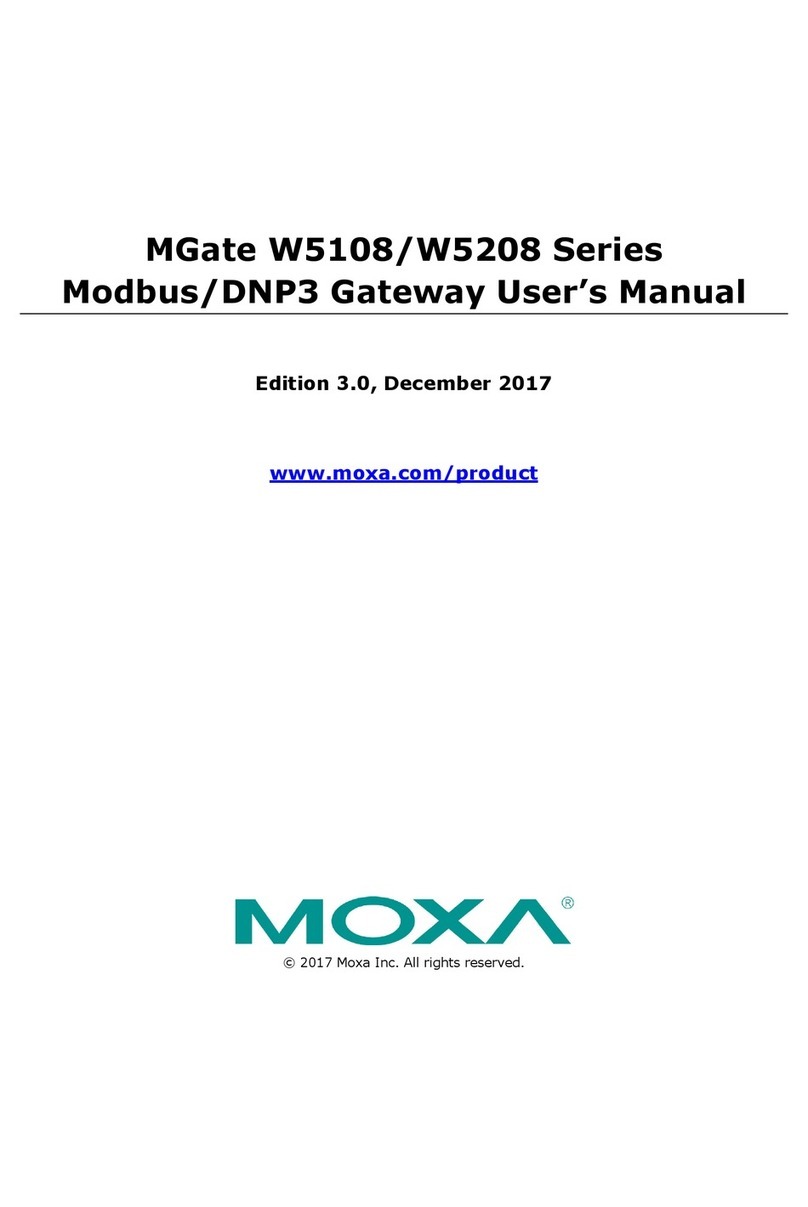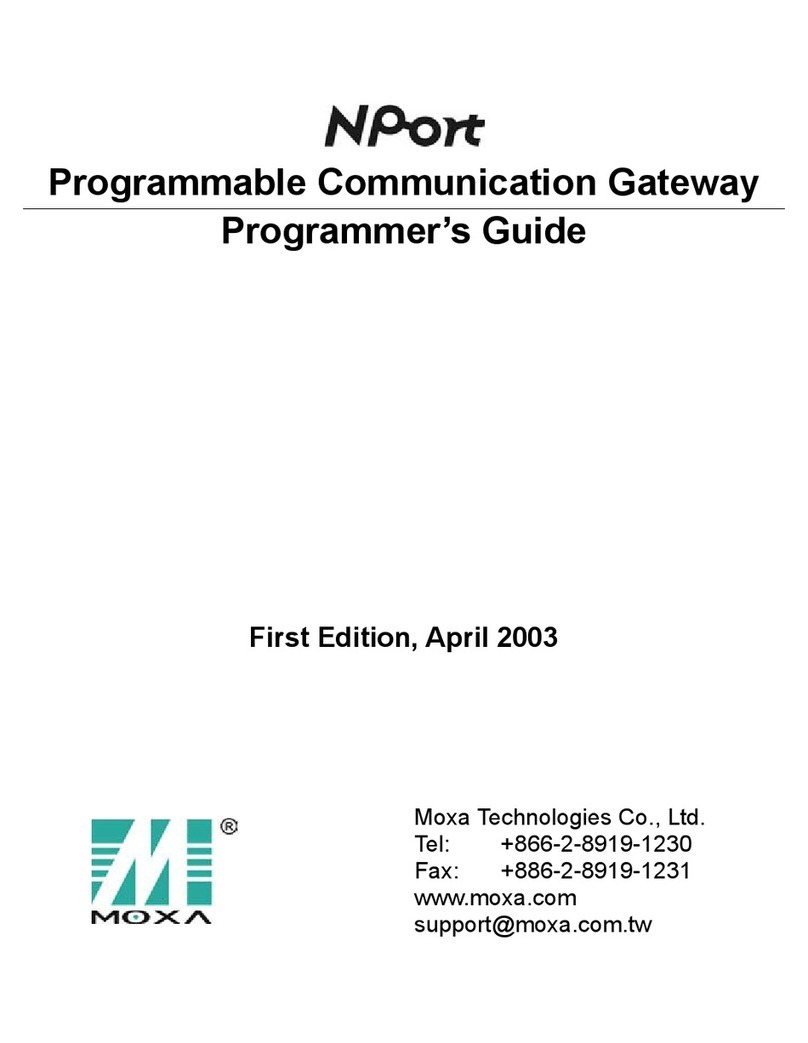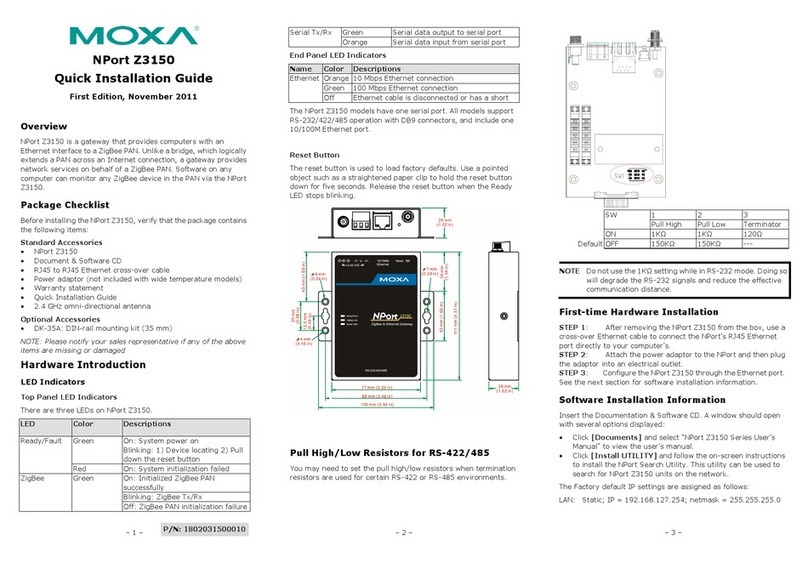Table of Contents
1. Introduction .........................................................................................................................................5
Overview .............................................................................................................................................. 5
Package Checklist .................................................................................................................................. 6
Product Features ................................................................................................................................... 7
2. Getting Started .....................................................................................................................................8
Connecting the Power ............................................................................................................................8
Connecting Serial Devices.......................................................................................................................8
Connecting to a Host or the Network........................................................................................................8
Wiring Requirements.............................................................................................................................. 9
LED Indicators.......................................................................................................................................9
Dimensions ......................................................................................................................................... 10
Adjustable Pull High/Low Resistors for the RS-485 Port ............................................................................ 11
SD card .............................................................................................................................................. 12
Pin Assignments .................................................................................................................................. 13
Power Input ........................................................................................................................................ 13
Relay Output....................................................................................................................................... 13
Rackmount ......................................................................................................................................... 14
Specifications ...................................................................................................................................... 14
3. Device Search Utility...........................................................................................................................15
Installing the Software ......................................................................................................................... 15
Starting Device Search Utility (DSU) ...................................................................................................... 19
Connecting to the Unit.......................................................................................................................... 19
Broadcast Search ......................................................................................................................... 20
Search IP .................................................................................................................................... 22
Locate......................................................................................................................................... 22
Upgrading the Firmware ....................................................................................................................... 23
4. Web Console Configuration.................................................................................................................24
Logging into the Web Console ............................................................................................................... 24
Basic Settings ..................................................................................................................................... 25
Network Settings ................................................................................................................................. 26
Serial Settings..................................................................................................................................... 27
Protocol Settings ................................................................................................................................. 28
Transparent Mode ........................................................................................................................ 28
Agent Mode ................................................................................................................................. 38
System Management .................................................................................................................... 52
System Monitoring ....................................................................................................................... 62
Serial Redirector Settings ..................................................................................................................... 65
Save/Restart....................................................................................................................................... 72
Logout................................................................................................................................................ 72
MXview .............................................................................................................................................. 72
MXconfig ............................................................................................................................................ 74
5. Typical Applications............................................................................................................................76
Ethernet Clients/Masters With Multiple Serial Servers/Slaves .................................................................... 76
Serial Clients/Masters with Multiple Ethernet Servers/Slaves ..................................................................... 77
Modbus TCP Clients/Masters with ASCII and RTU Servers/Slaves ............................................................... 77
Serial Client(s)/Master(s) with Serial Servers/Slaves................................................................................ 78
6. Case Studies .......................................................................................................................................79
Introduction ........................................................................................................................................ 79
Replace Serial Clients/Masters with Ethernet Client(s)/Master(s), Configurable Slave IDs.............................. 79
Replace Serial Clients/Masters with Ethernet Client(s)/Master(s), Fixed Slave IDs........................................ 80
Keep Serial Client/Master and Add Ethernet Client(s)/Master(s)................................................................. 80
Serial Redirector.................................................................................................................................. 81
Integrate Modbus RTU, ASCII, and TCP at the Same Time ........................................................................ 81
A. Modbus Overview ...............................................................................................................................82
Introduction ........................................................................................................................................ 82
Devices are Either Clients/Masters or Servers/Slaves ............................................................................... 82
Slaves are Identified by ID.................................................................................................................... 82
Communication is by Request and Response ........................................................................................... 82