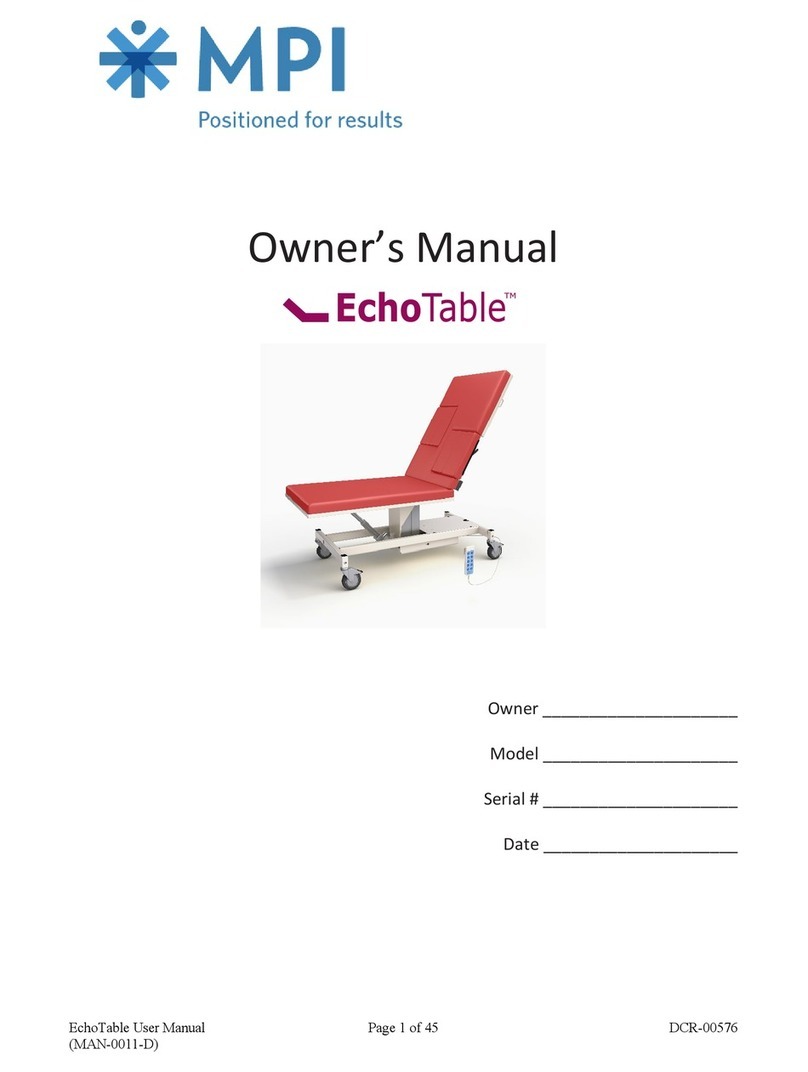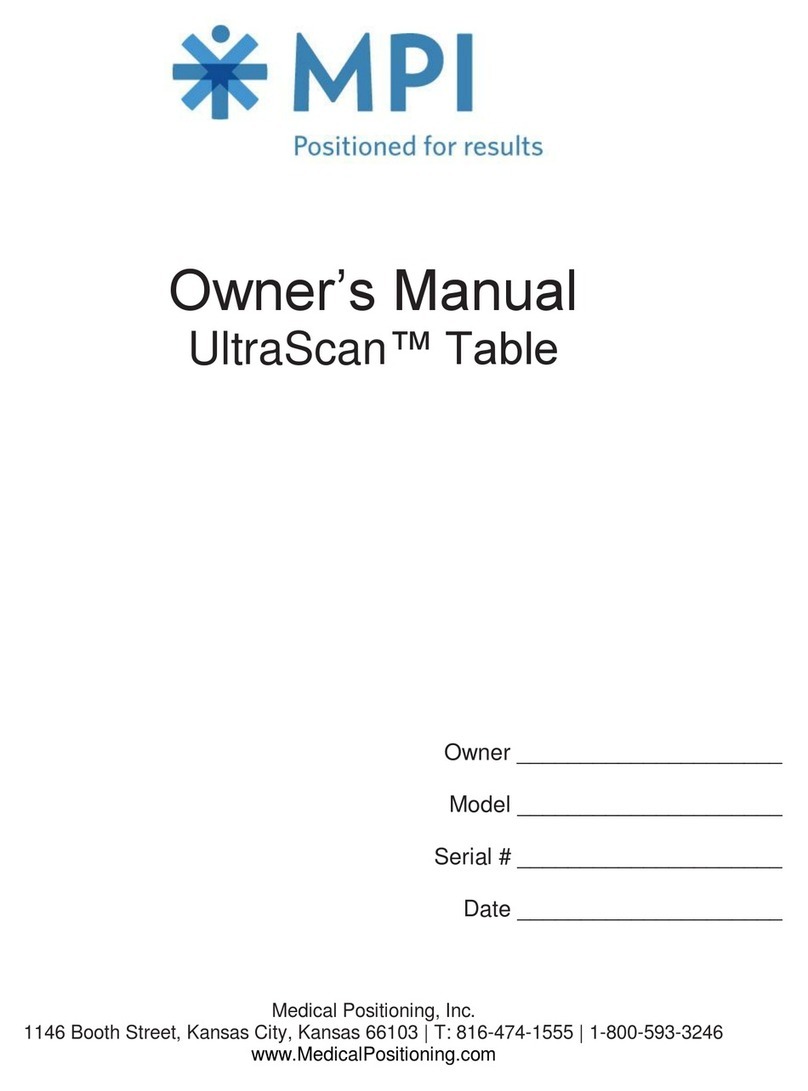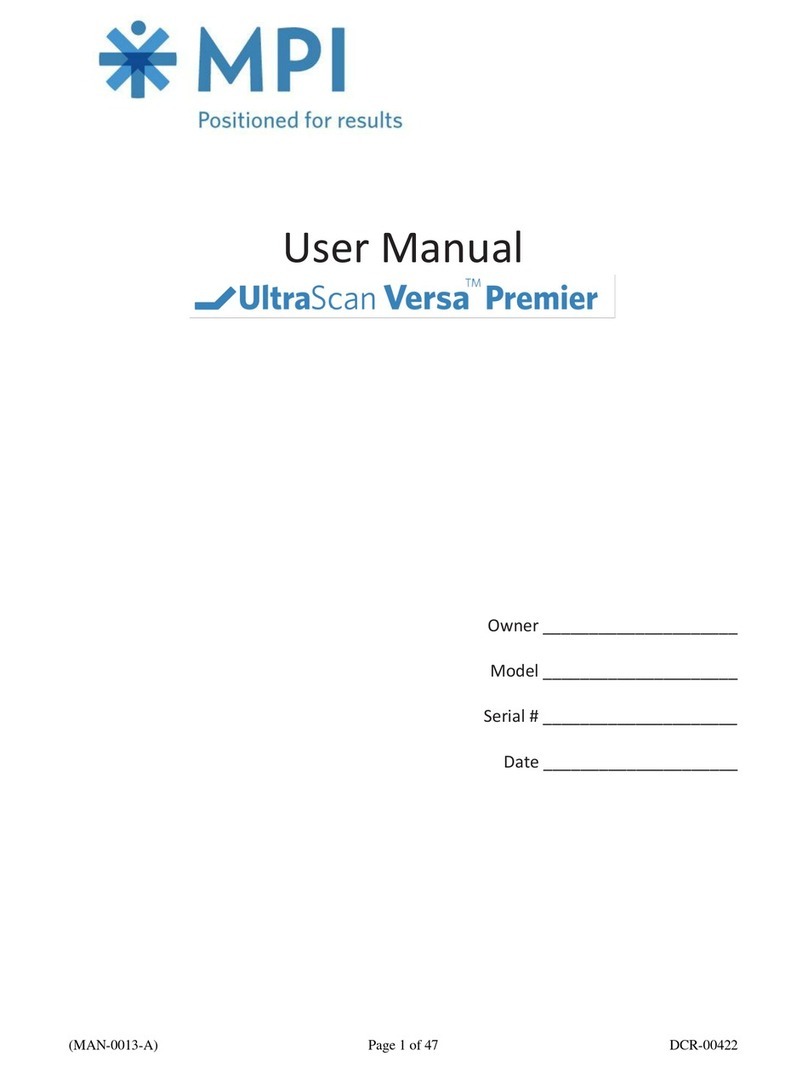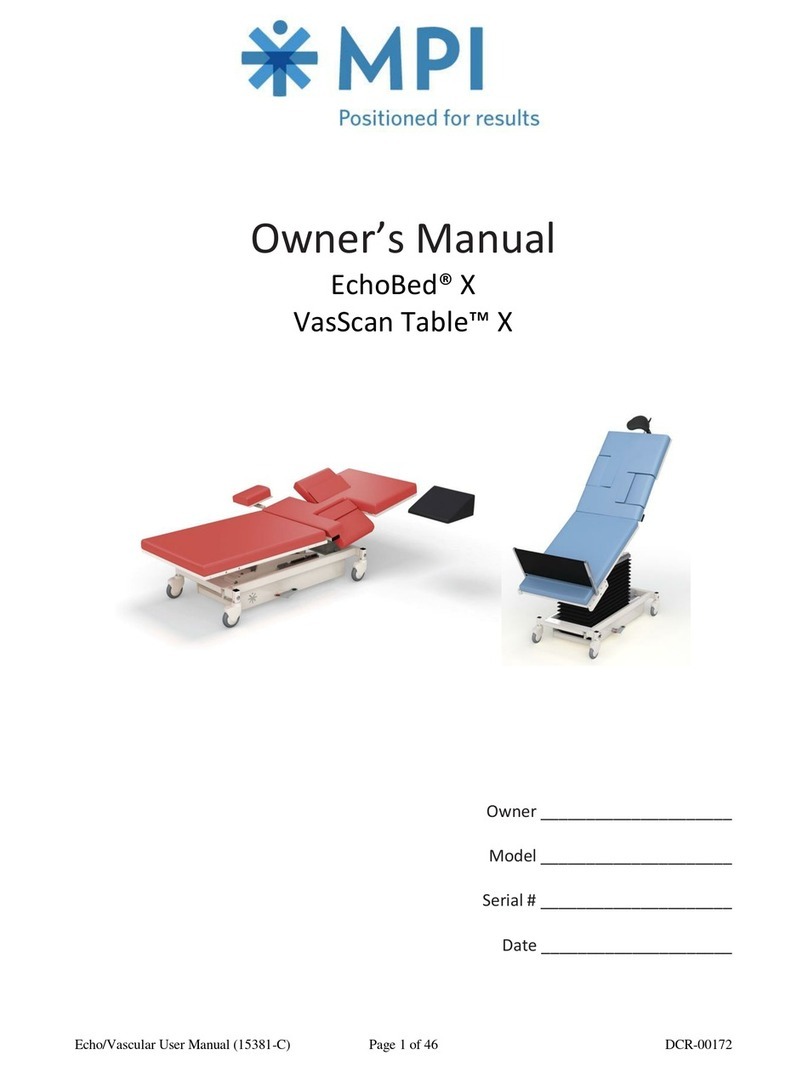MPI TS200-SE User manual

MPI TS200-SE
200 mm Manual Probe System
User Manual

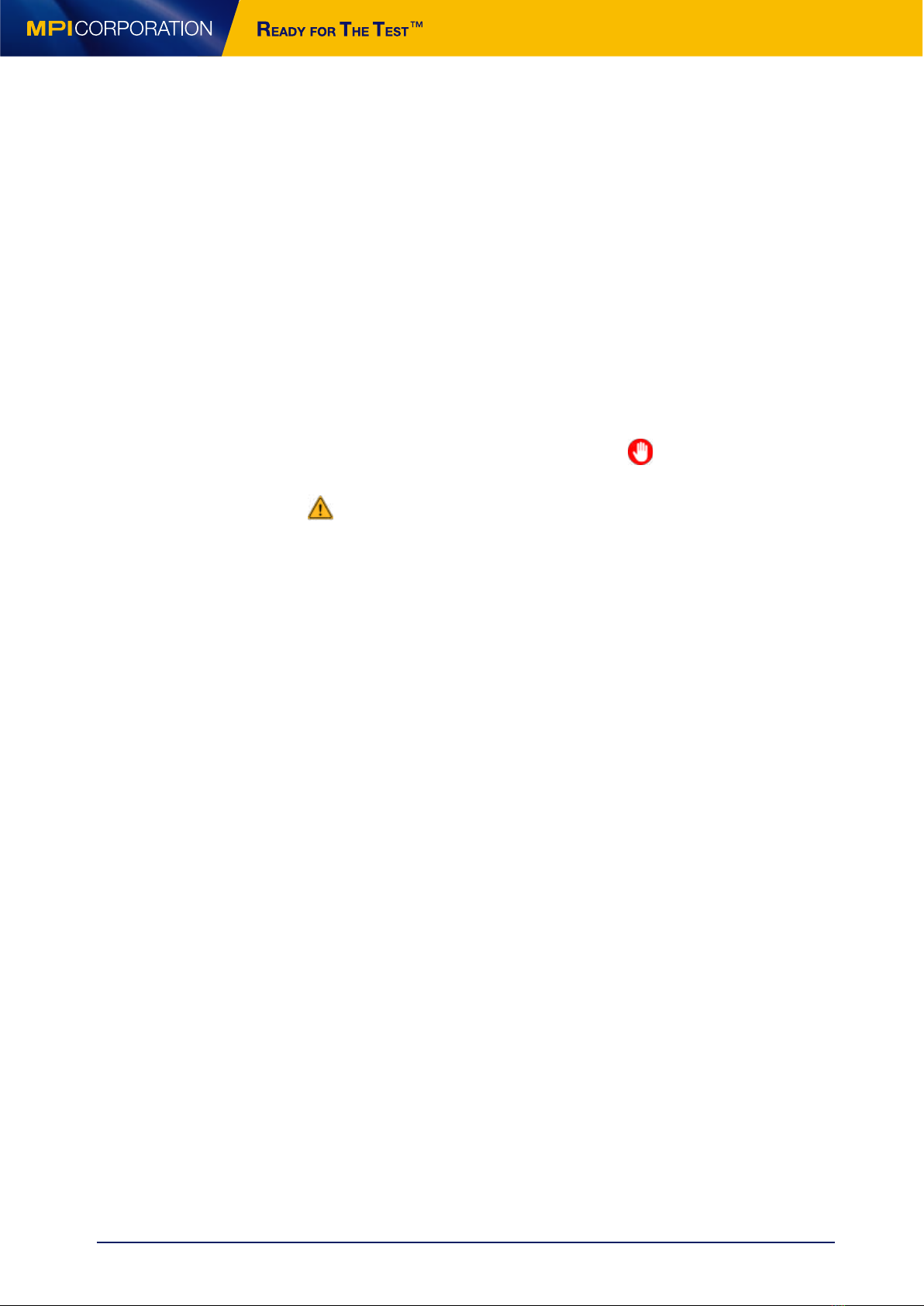
3
IMPORTANT NOTICE OF USE
PREFACE
SAFETY NOTICE
1. This manual is copyrighted with all rights reserved. Under the copyright laws, this
manual may not be copied or modied in whole or part, without the written consent
of the publisher.
2. Parts of this manual are subject to change without prior notice.
3. We welcome any comments on ambiguities, errors, omissions, or missing pages.
4. Never attempt any procedure on the MPI TS200-SE probe system that is not specially
described in this manual. Unauthorized operation can cause faults or accidents. MPI
Corporation is not liable for any problems resulting from unauthorized operation of the
equipment.
In this manual, safety instructions are preceded by the symbol . Always read and fol-
low the instructions before performing the required procedures. Informational notes are
preceded by the symbol . It indicates important information about the product.
Thank you for purchasing the TS200-SE probe system. This user manual is intended for
users who are using the probe system for the first time. It provides all necessary informati-
on about the overview, unpacking and installation procedures, operation and maintenance
of the system.
The information in this manual will help users to have a safer and more efficient operation
of the probe system. Any nonconformity from the proposed operation or any modification
of use which the probe system is not intended may results in a hazardous and not efficient
operation scenario or situation. MPI Corporation renounces any claim of responsibilities for
any consequences resulting from any alteration and nonconformity from intended use of
the system.
Please consult our MPI technical support team or our service representative if you are un-
sure of using the equipment.
User Manual-MPI-TS200-SE-UG REV 1.1.0 -19122017
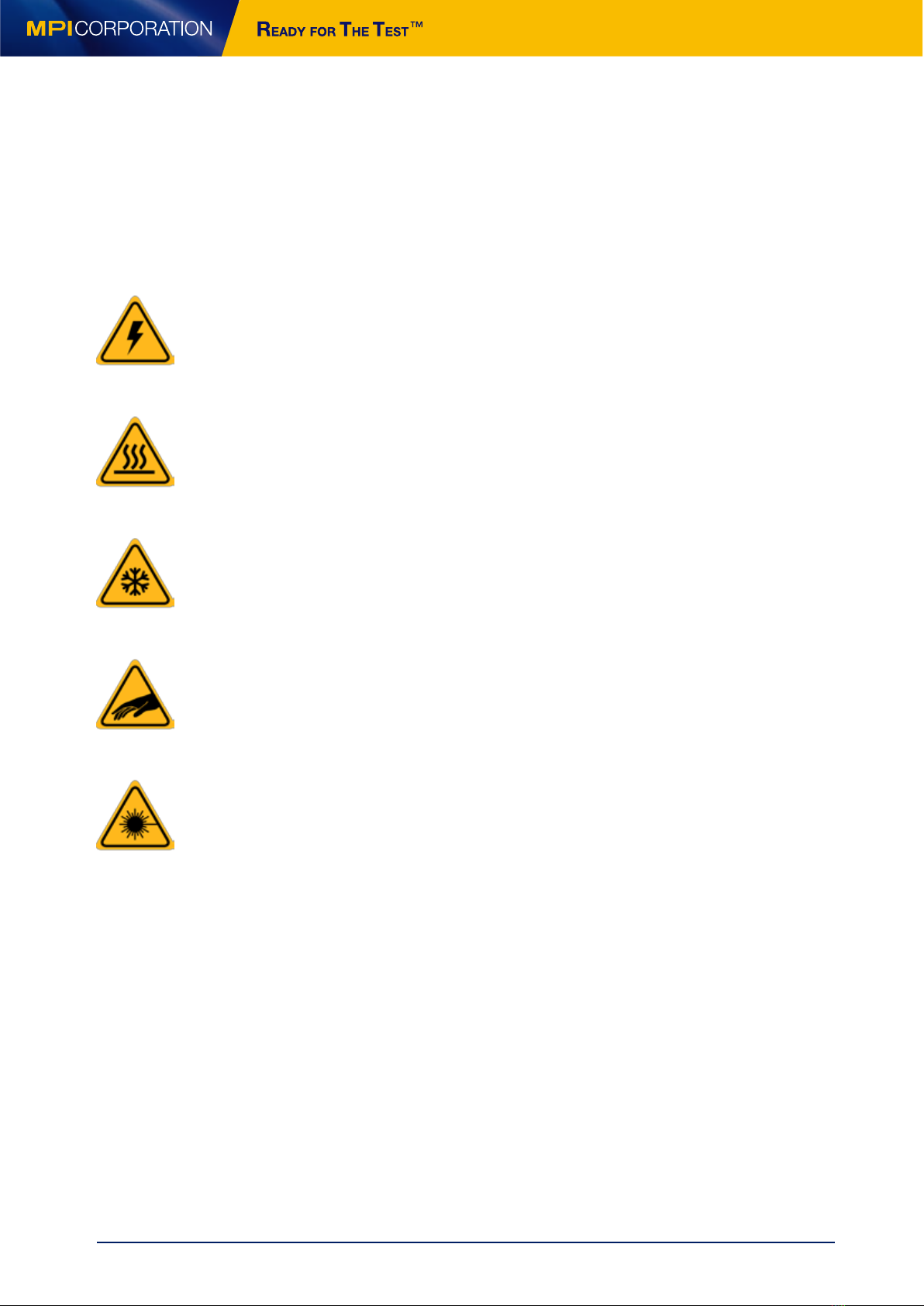
4
CAUTION! : Electronic Shock! Danger of Operation!
Do not touch during operation. Danger of electric shock or burn. Switch or turn off electrical
power before accessing part
CAUTION! : Hot Surface! Danger of burning!
Do not touch during operation. Allow it to cool to ambient temperature (19°C to 24°C) before
coming to contact with surface.
CAUTION! : Cold surface! Danger of freezing!
Do not touch during operation. Allow it to warm up to ambient temperature (19°C to 24°C)
before coming to contact with surface.
CAUTIOUS! : Moving Parts! Danger of injury!
Do not touch during operation.
CAUTIOUS! : Laser Radiation! Avoid direct eye exposure!
Do not stare into beam. Wear eye protection at all times.
For More Information
More information may be available from these sources:
• World Wide Web: mpi-corporation.com
The MPI Corporation website contains current information about the company and locations of sales offices,
new and existing products, contacts for sales, service and technical support information. You can also send
e-mail to MPI Corporation using the web site.*
• Other: If you purchased your MPI product from our distributors or representative, you can contact them for
service and support.
*When sending email for technical support, please provide information on both the hardware and soware, with a detailed description
of the problem.
SAFETY LABELS
The following labels may appear on your probe station depending on the application con-
figuration of your probe system. Read all safety instructions in this document and on the
probe system. Report any problems to a MPI Corporation service representative.
User Manual-MPI-TS200-SE-UG REV 1.1.0 -19122017

5
Content
Overview ����������������������������������������������������������������������������6
Probe System Architecture ���������������������������������������������������7
Microscope and Movement ..................................................................................................................7
Probe Platen ..........................................................................................................................................7
Wafer Chuck...........................................................................................................................................7
Chuck XYT Stage ....................................................................................................................................7
Base Platform ........................................................................................................................................7
MPI MicroPositioner ..............................................................................................................................7
Non Electrical Utilities...........................................................................................................................9
Electrical Utilities...................................................................................................................................9
Open Connections.................................................................................................................................9
Accessories.............................................................................................................................................9
Installation�������������������������������������������������������������������������10
Probe System Unpacking ....................................................................................................................10
Probe System - Transport Locks Removal..........................................................................................11
Microscope - Transport Locks Removal..............................................................................................11
Microscope Installation .......................................................................................................................12
System Facility Hookup.......................................................................................................................18
Operation���������������������������������������������������������������������������20
Chuck Stage .........................................................................................................................................20
Microscope Movement ........................................................................................................................22
Platen Adjustment and Control ..........................................................................................................27
System Vacuum Control......................................................................................................................28
MicroPositioner Setup and Control ....................................................................................................29
Maintenance and Service �����������������������������������������������������35
Mechanical Adjustments .....................................................................................................................35
Preventive Maintenance......................................................................................................................37
User Manual-MPI-TS200-SE-UG REV 1.1.0 -19122017
Table of contents
Other MPI Medical Equipment manuals
Popular Medical Equipment manuals by other brands

Getinge
Getinge Arjohuntleigh Nimbus 3 Professional Instructions for use

Mettler Electronics
Mettler Electronics Sonicator 730 Maintenance manual

Pressalit Care
Pressalit Care R1100 Mounting instruction

Denas MS
Denas MS DENAS-T operating manual

bort medical
bort medical ActiveColor quick guide

AccuVein
AccuVein AV400 user manual