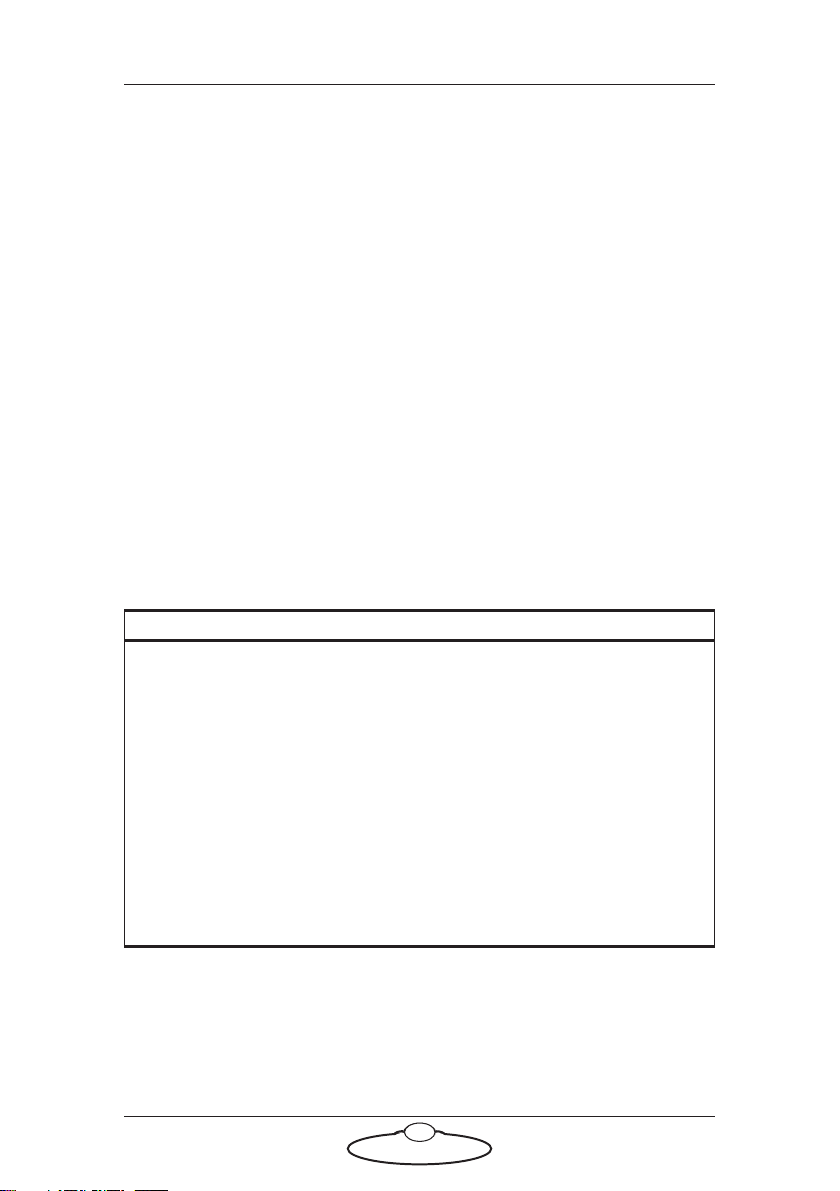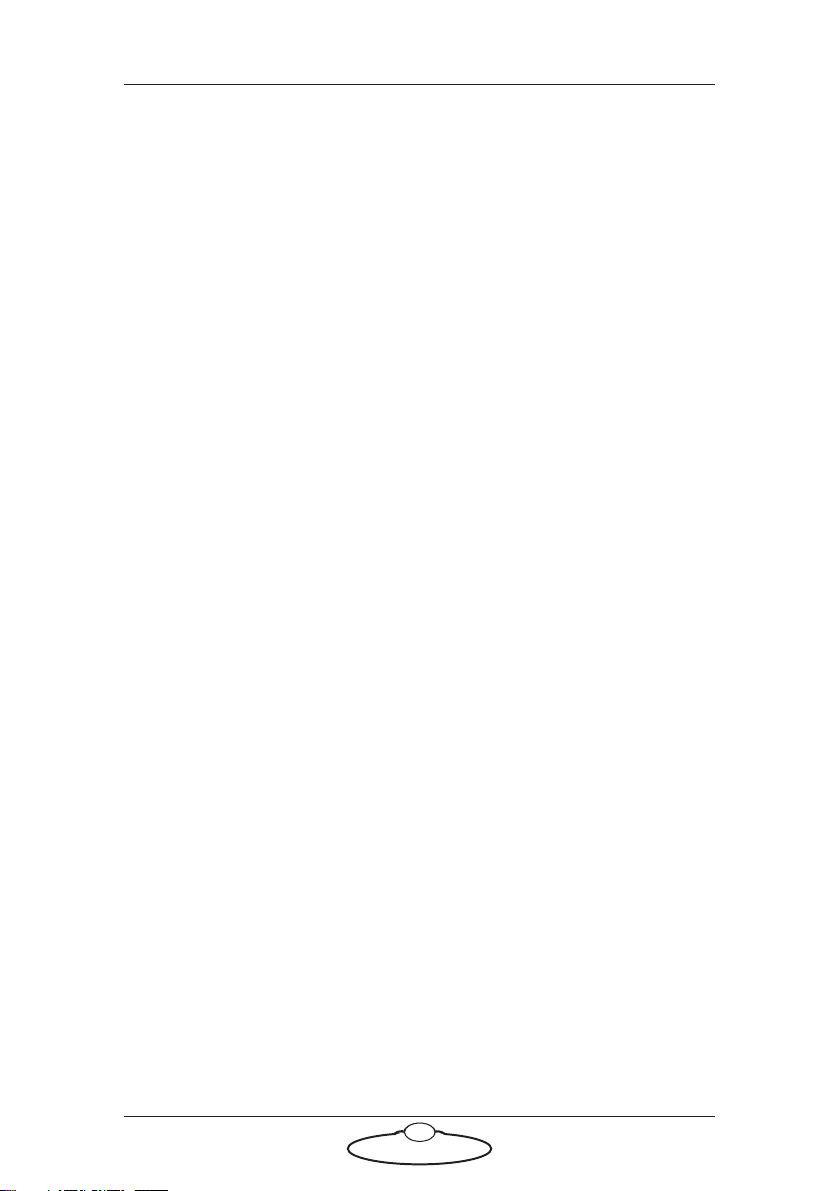Precision Track Quick Start Guide
iii
Precision TrackQuick Start GuidePrecision TrackQuick Start Guide
Contents
Chapter 1 Assembling the track ..................................................... 1
Safety........................................................................................1
Overview ................................................................................. 1
Before you start .............................................................1
Laying the first track section ................................................5
Anchoring the track...............................................................7
Using Weight Plates with Bolt X on Track..........................9
Number of plates...........................................................9
Laying the First Track Section – Bolt X on Track
(with Weight Plates).............................................................12
Laying the Second Track Section – Bolt X on Track
(with Weight Plates).............................................................15
Laying subsequent track sections.......................................16
Mounting the bearing rail joints ........................................18
Multiple Lengths of Track...................................................19
Mounting Bolt (family of robots) on the track.................23
Mounting Bolt on the track bearings.......................23
Attaching the track motor pinch wheel to Bolt
(Family of Robots) On Track ....................................26
Mounting the bumpers on Bolt (Family) of
Robots on Track..........................................................28
Removing the trolley wheels from Bolt (Family
of Robots) On Track...................................................29
Mounting a Milo or Titan on the track.............................32
Mounting outriggers on the track ............................32
Mounting a Milo or Titan on the track
bearings........................................................................33
Attaching the track motor pinch wheel to a
Milo or Titan ...............................................................36
Mounting the bumpers on a Milo or Titan .............37
Mounting the Limit Switch and Datum Switch
magnets on the rack.............................................................39
About track limits.......................................................39
Mounting the magnets...............................................40
Mounting the weight wings and buffers ...........................42
Mounting the buffers without weights..............................44
Mounting Buffers on Narrow Rail............................45