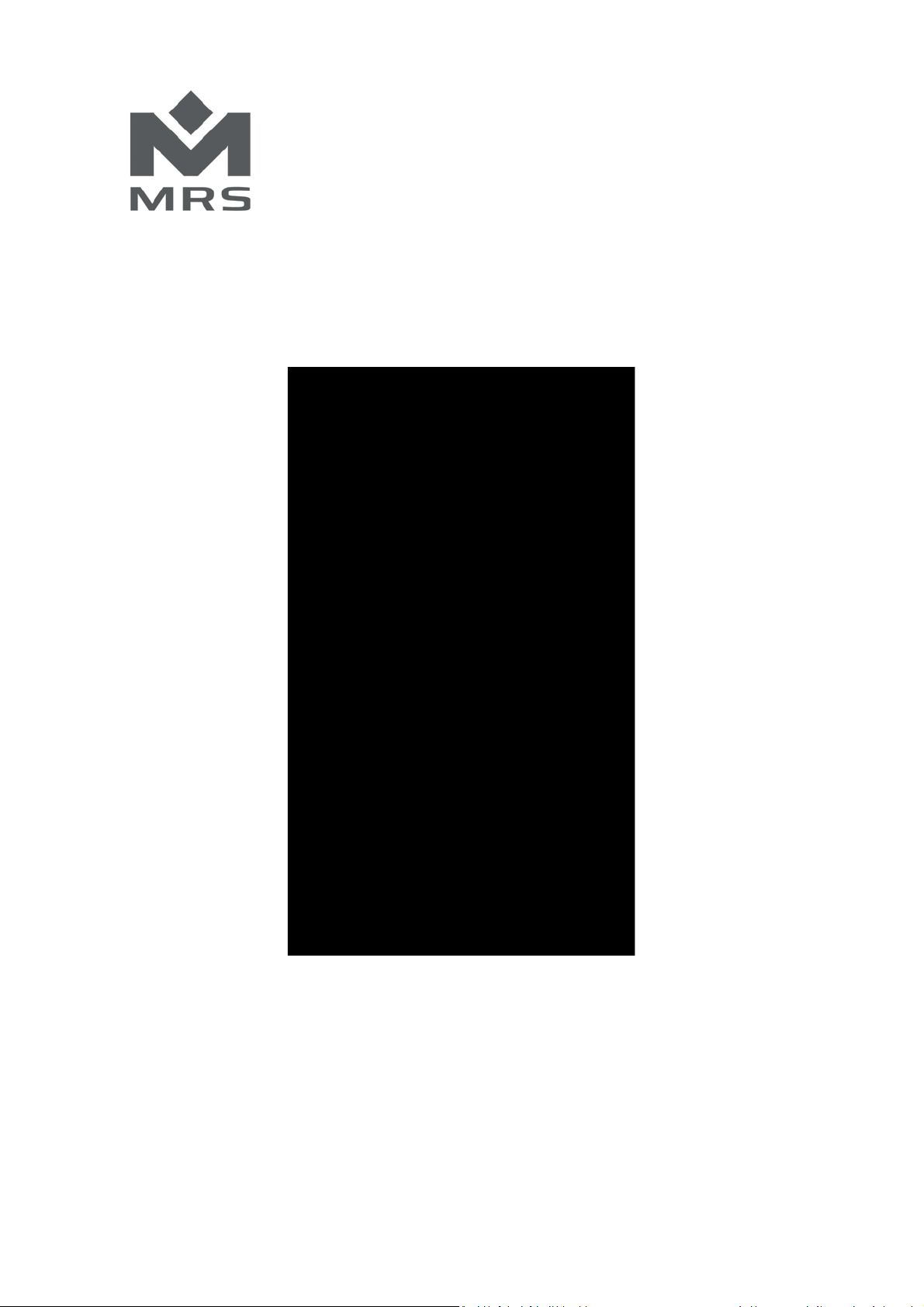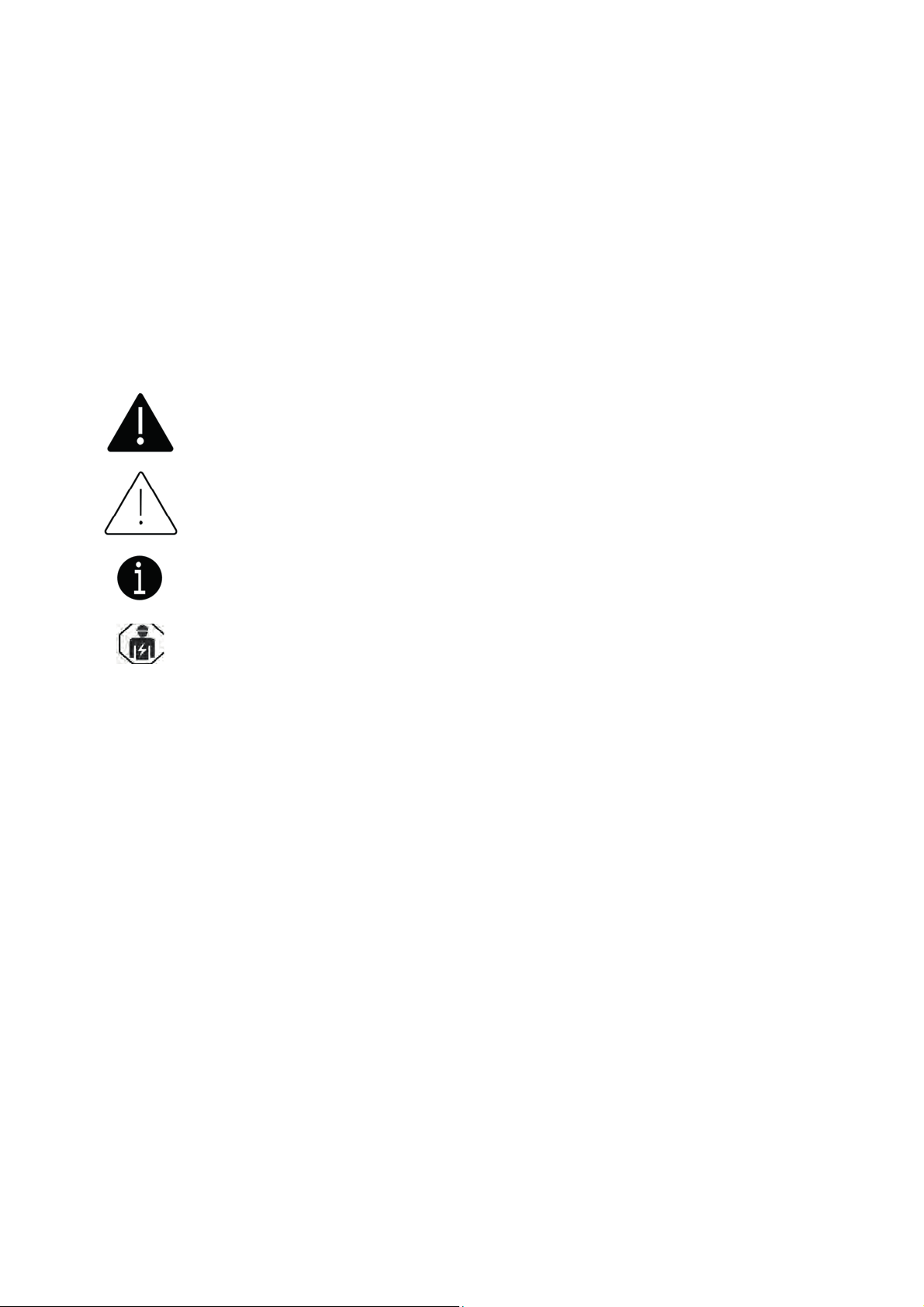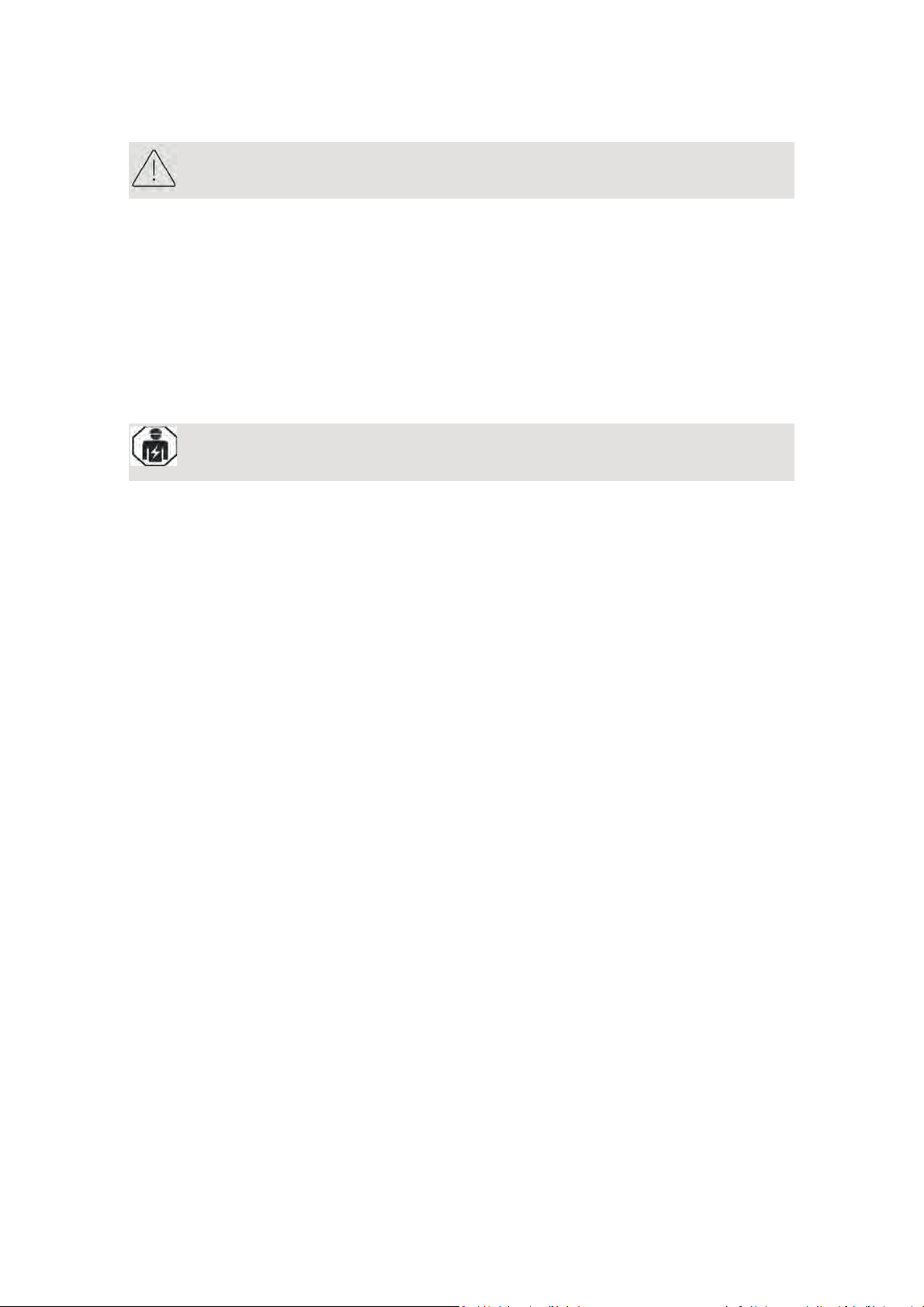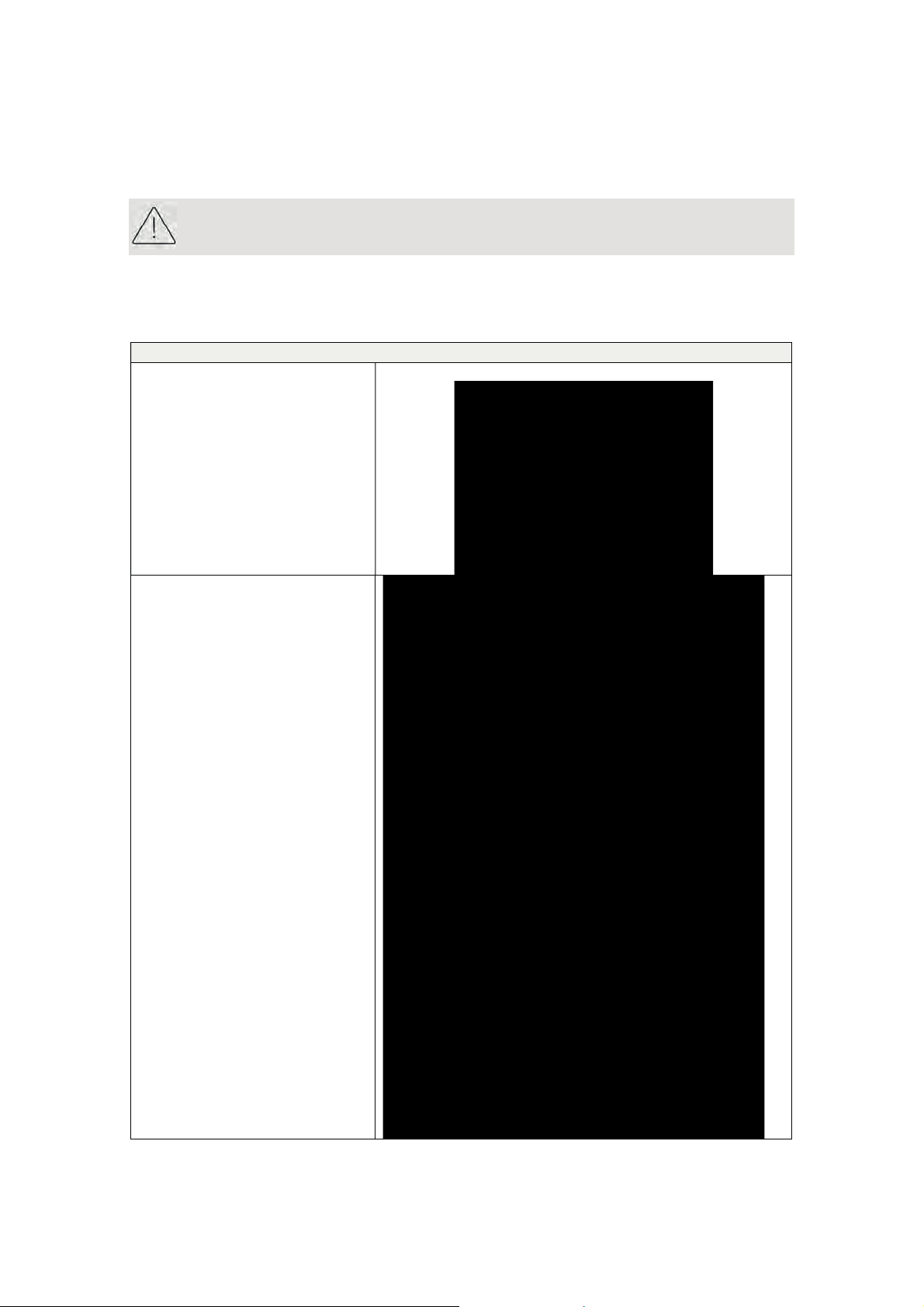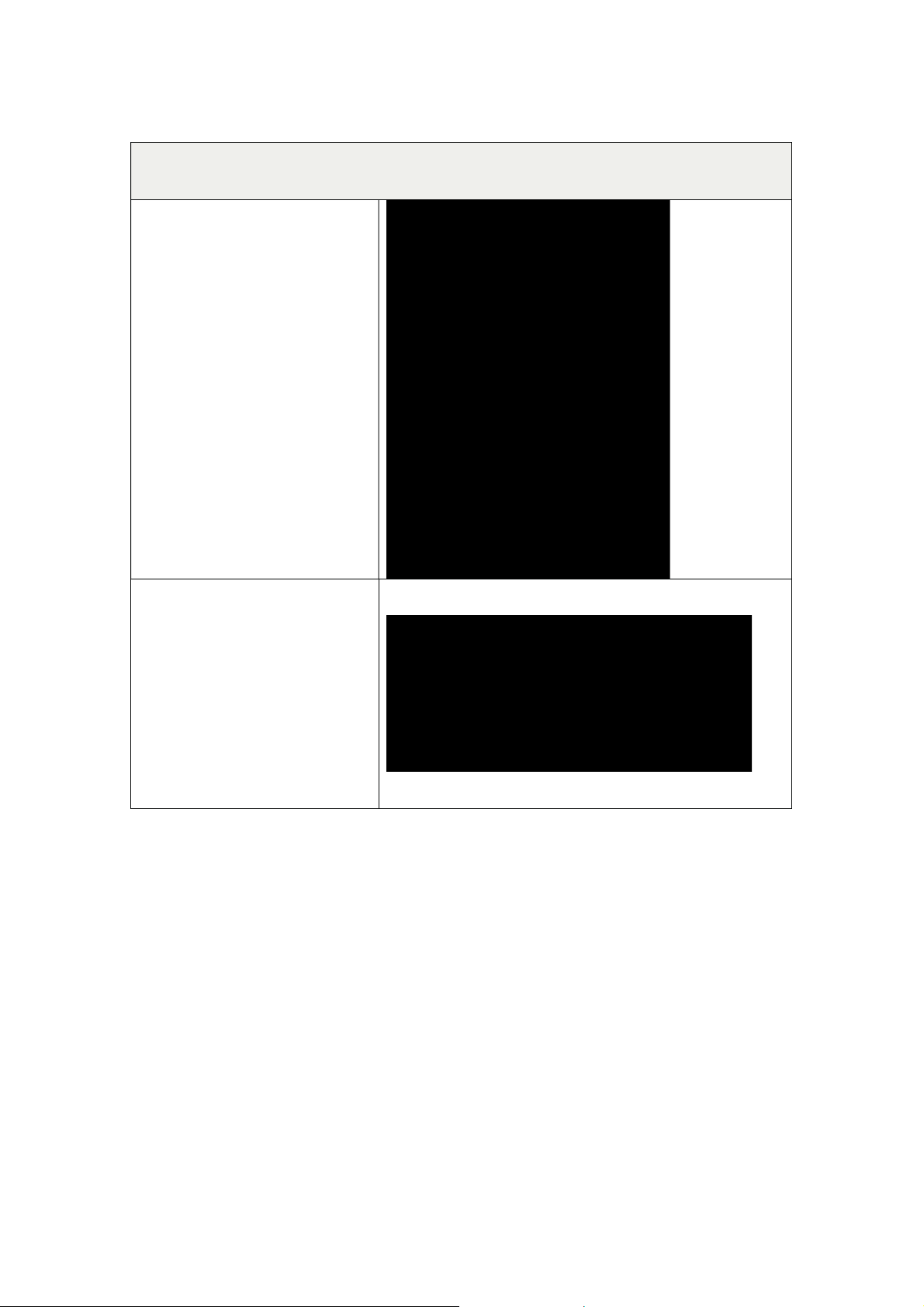MCharger_Easy_S_ENG Copyright © 2022 Page 3
T
Introduction............................................................................................................................................. 4
Safety....................................................................................................................................................... 4
General safety instructions ................................................................................................................. 4
Qualification of personnel for installation and maintenance ............................................................. 4
User's qualification.............................................................................................................................. 4
Intended use........................................................................................................................................ 4
Service ................................................................................................................................................. 5
Scope of delivery ..................................................................................................................................... 5
Nameplate............................................................................................................................................... 6
Assembly ................................................................................................................................................. 7
Installation site requirements ............................................................................................................. 7
Required tools ..................................................................................................................................... 7
Assembly ............................................................................................................................................. 8
Connection to the power grid ............................................................................................................... 19
Power grid connection requirements ............................................................................................... 19
Connecting the power cable ............................................................................................................. 19
Mounting the top cover ........................................................................................................................ 22
Operating instructions........................................................................................................................... 23
General .............................................................................................................................................. 23
Standby mode ................................................................................................................................... 23
Vehicle connected ............................................................................................................................. 23
Charging............................................................................................................................................. 24
End of charging.................................................................................................................................. 25
Maintenance, troubleshooting and decommissioning......................................................................... 25
Maintenance ..................................................................................................................................... 25
Cleaning............................................................................................................................................. 25
Diagnosis ........................................................................................................................................... 26
Decommissioning .............................................................................................................................. 28
Disposal instructions ......................................................................................................................... 28
CE marking and declaration of conformity............................................................................................ 29
Technical data (11 kW / 22 kW) ............................................................................................................ 30
Dimensions ........................................................................................................................................ 31
Copyright ............................................................................................................................................... 32
Manufacturer contacts.......................................................................................................................... 32