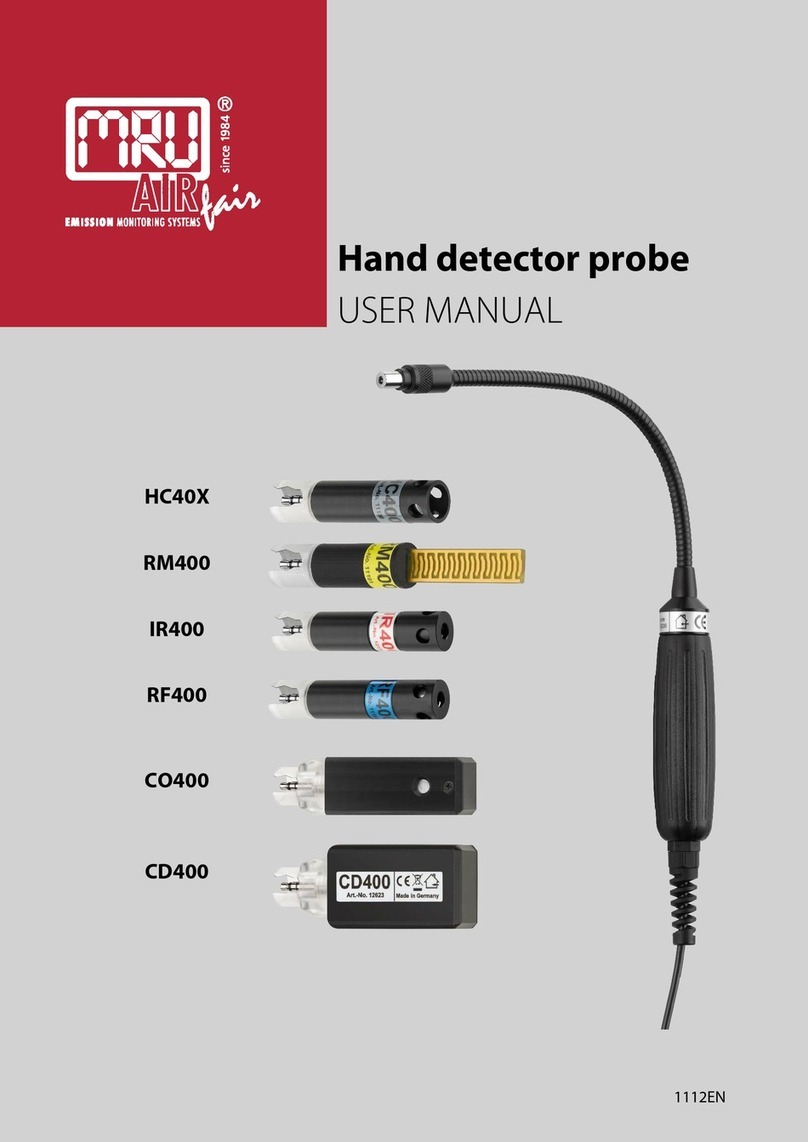USER MANUAL 400DH
MRU GmbH, D-74172 Neckarsulm 3 / 41
Table of content
1Security and safety directions for the analyzer ........................... 5
1.1. Safety manual .................................................................................................5
1.2. Safety precautions.........................................................................................5
2Introduction...................................................................................... 6
2.1. Intended Use...................................................................................................6
2.2. The company MRU .......................................................................................8
3Description........................................................................................ 9
3.1. Connecting Detector Hand Probe 400DH with analyser. ...............9
3.2. Inserting interchangeable Sensor............................................................9
3.3. Terms and window designation............................................................ 10
3.4. Context menu .............................................................................................. 10
4Measuring ....................................................................................... 12
4.1. Measuring with interchangeable sensor HC40X............................. 12
Starting measurement...................................................................................... 12
Open context menu .......................................................................................... 13
Setting alarm thresholds and units.............................................................. 14
4.2. Measuring with interchangeable sensor RM400 ............................ 16
Starting measurement...................................................................................... 16
Open context menu .......................................................................................... 17
4.3. Measuring with interchangeable sensor RM400 ............................ 19
Starting measurement...................................................................................... 19
Open context menu .......................................................................................... 19
Setting units ......................................................................................................... 20
4.4. Measurement with interchangeable sensor IR400......................... 21
Starting measurement...................................................................................... 21
Open context menu .......................................................................................... 22
Setting Alarm threshold, Unit and Emissivity........................................... 22
4.5. Measurement with interchangeable sensor RF400........................ 25
Starting measurement...................................................................................... 25
Open context menu .......................................................................................... 26
Settings Alarm threshold................................................................................. 26
4.6. Measurement with interchangeable sensor CO400 ...................... 29
Starting measurement...................................................................................... 29
Open context menu .......................................................................................... 29
Setting alarm threshold and unit.................................................................. 30