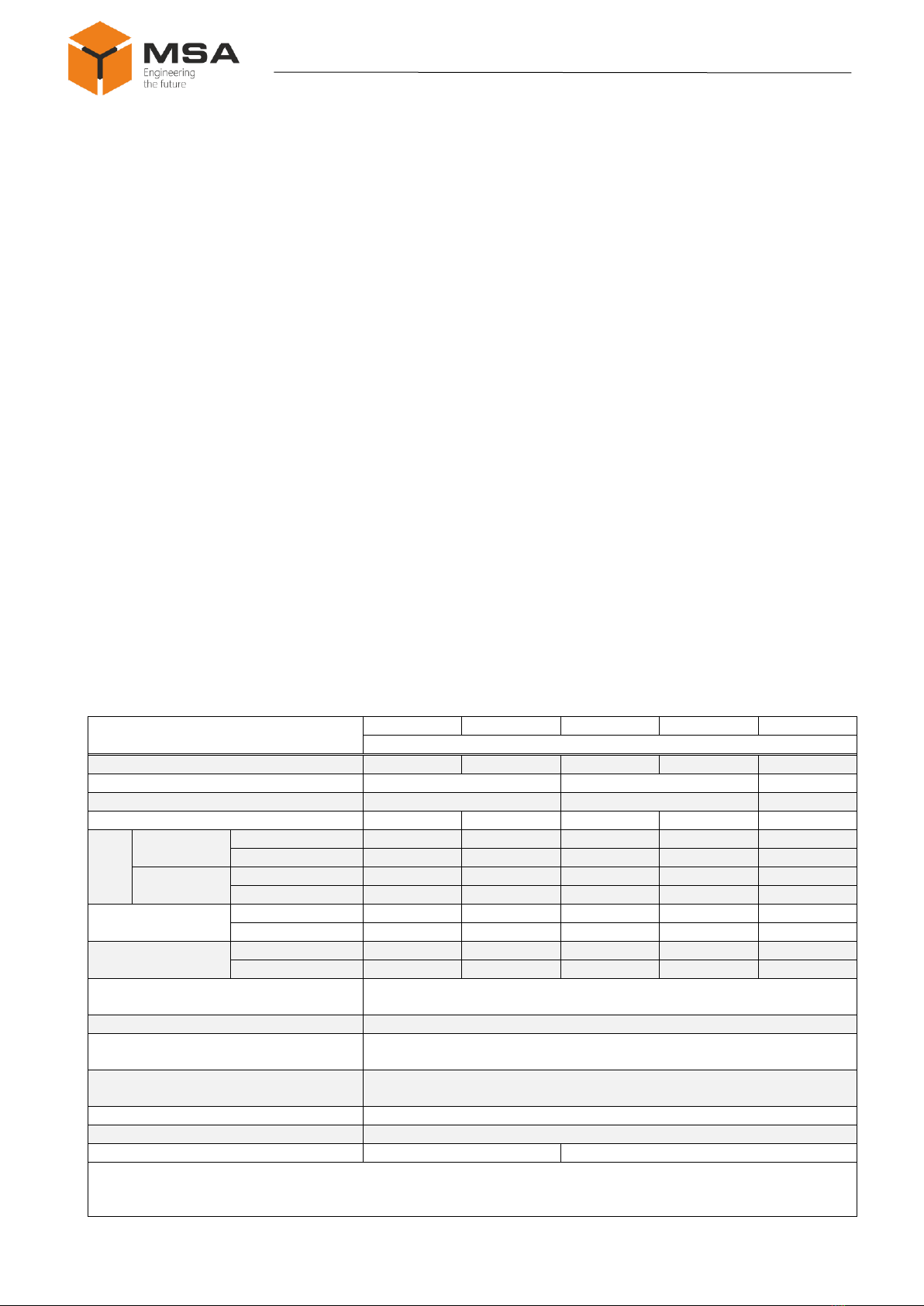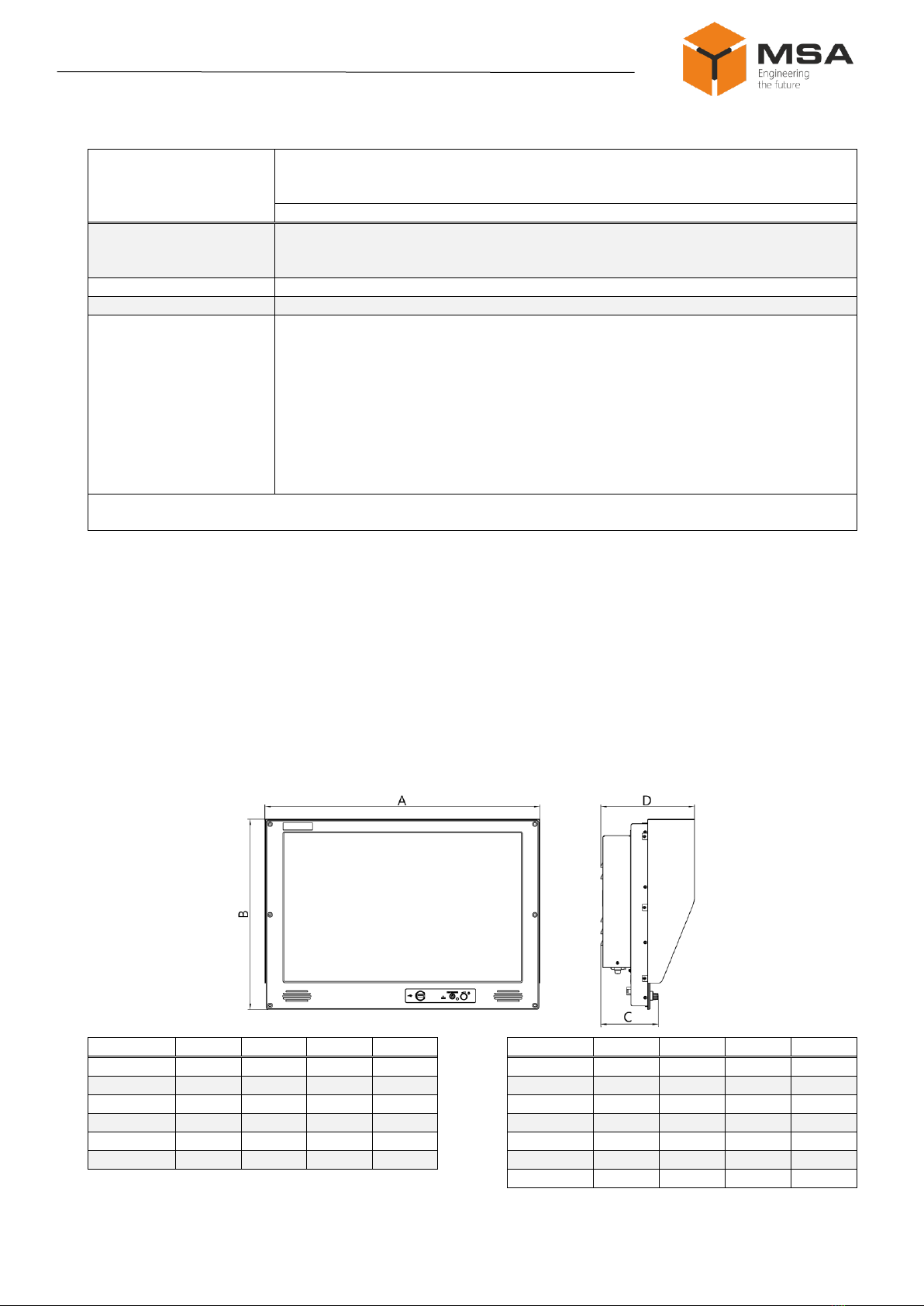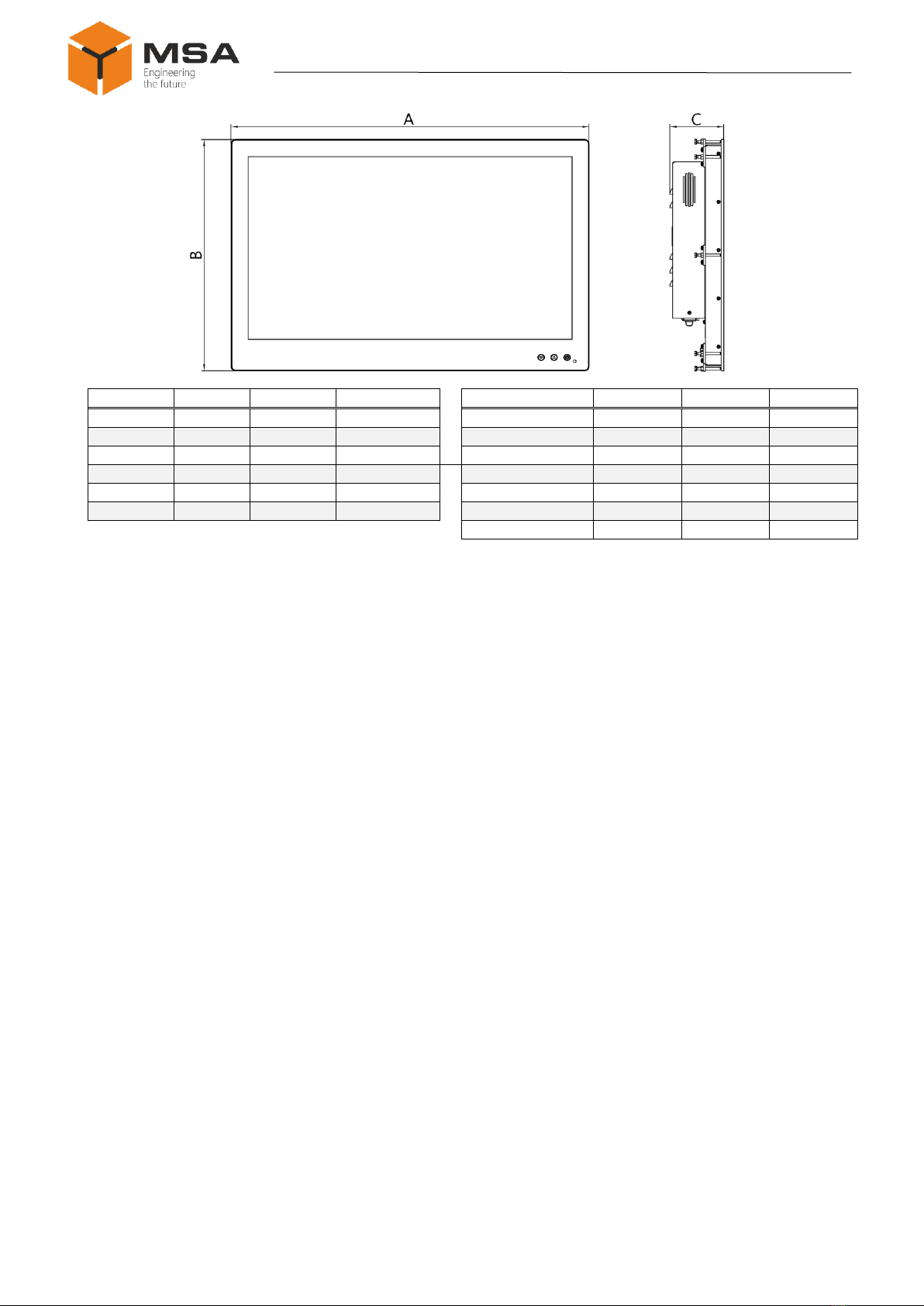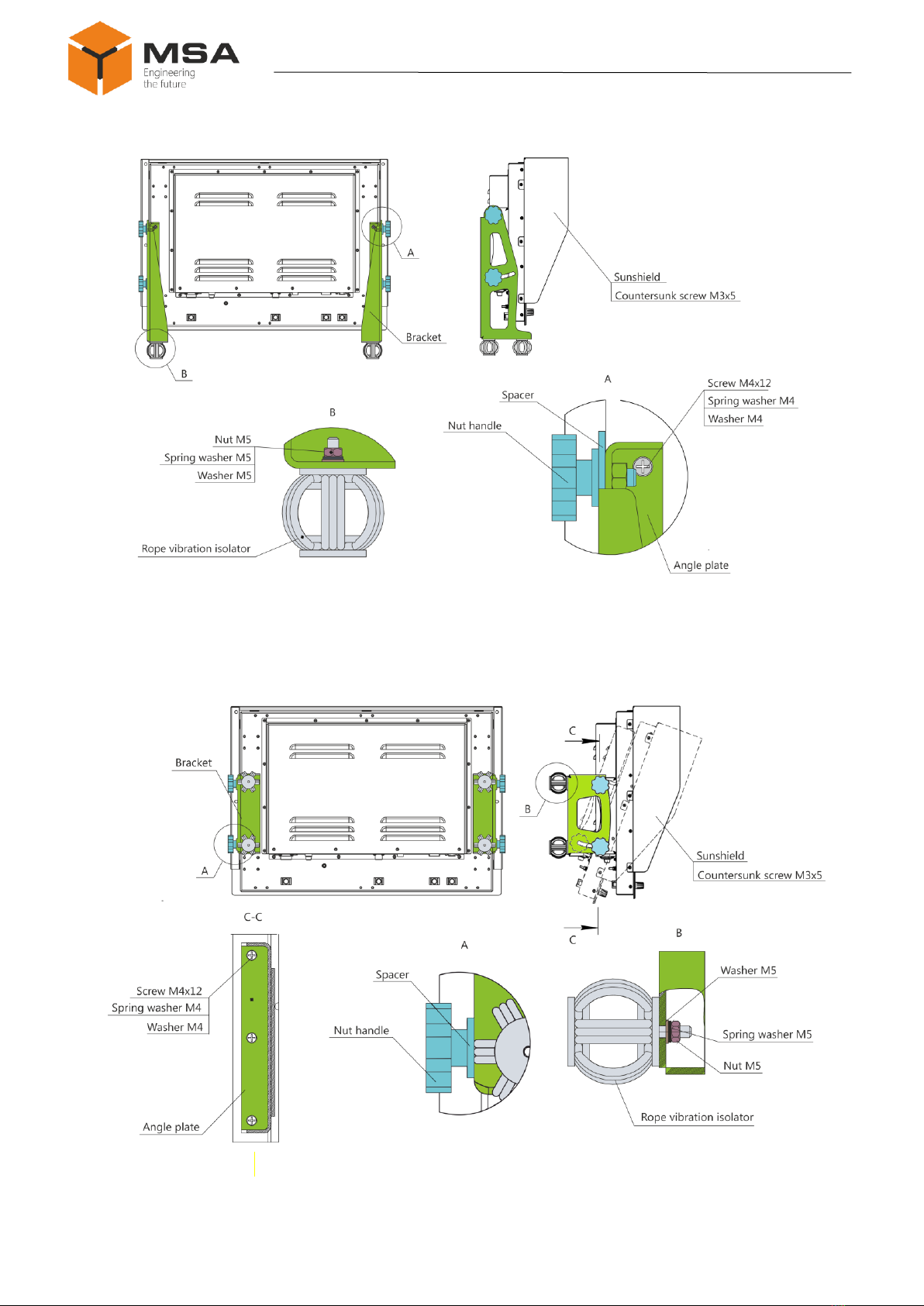TABLE OF CONTENT
INTRODUCTION.........................................................................................................................3
1DESCRIPTION AND OPERATION OF THE PRODUCT...............................................4
1.1 Description..............................................................................................................................4
1.2 Technical specifications..........................................................................................................4
1.3 Structure and operation...........................................................................................................9
1.4 Measurement tools, instruments and appliances...................................................................19
1.5 Marking and sealing..............................................................................................................19
1.6 Packaging..............................................................................................................................19
2INTENDED USE...................................................................................................................20
2.1 Operational limitations..........................................................................................................20
2.2 Preparation for the Product operation...................................................................................20
2.3 Usage of the Product.............................................................................................................21
3TECHNICAL SERVICE OF THE PRODUCT.................................................................22
3.1 General instructions ..............................................................................................................22
3.2 Safety features.......................................................................................................................22
3.3 Maintenance routine..............................................................................................................22
3.4 Preservation...........................................................................................................................23
4CURRENT REPAIR OF THE PRODUCT........................................................................24
4.1 General instructions ..............................................................................................................24
4.2 Safety features.......................................................................................................................24
4.3 Сurrent repair........................................................................................................................24
5STORAGE.............................................................................................................................25
6TRANSPORTATION...........................................................................................................26
7DISPOSAL.............................................................................................................................27
8WARRANTY.........................................................................................................................28