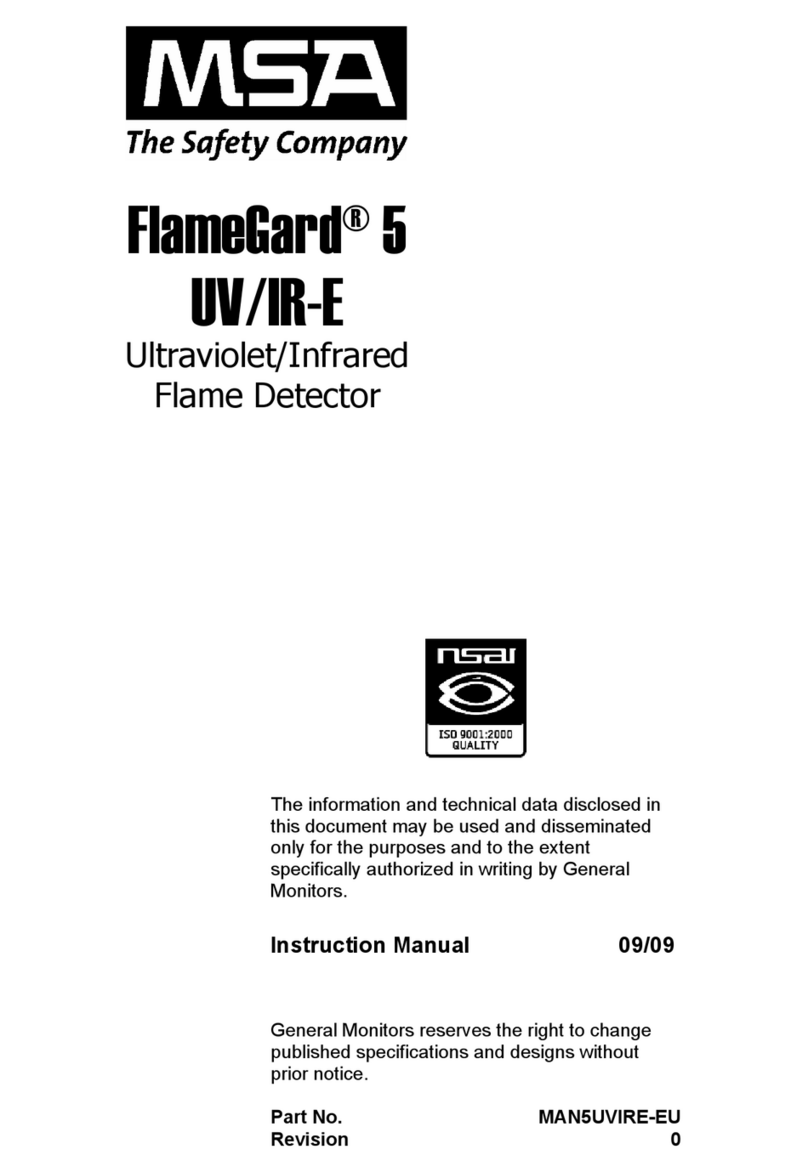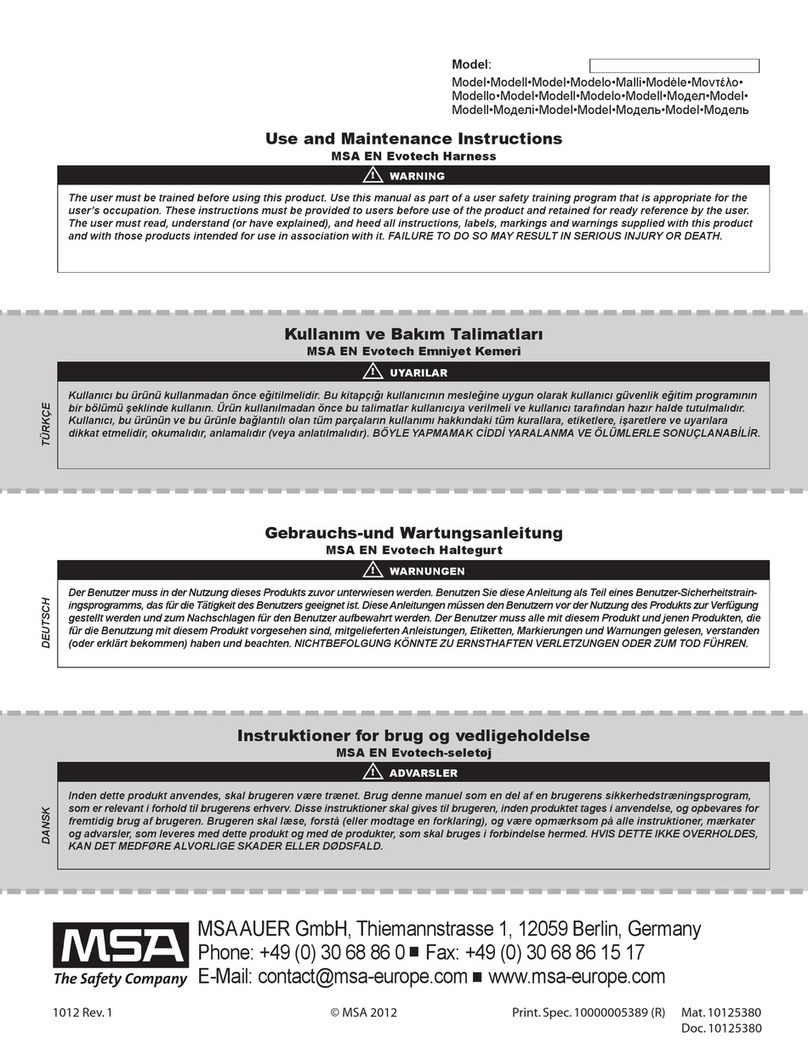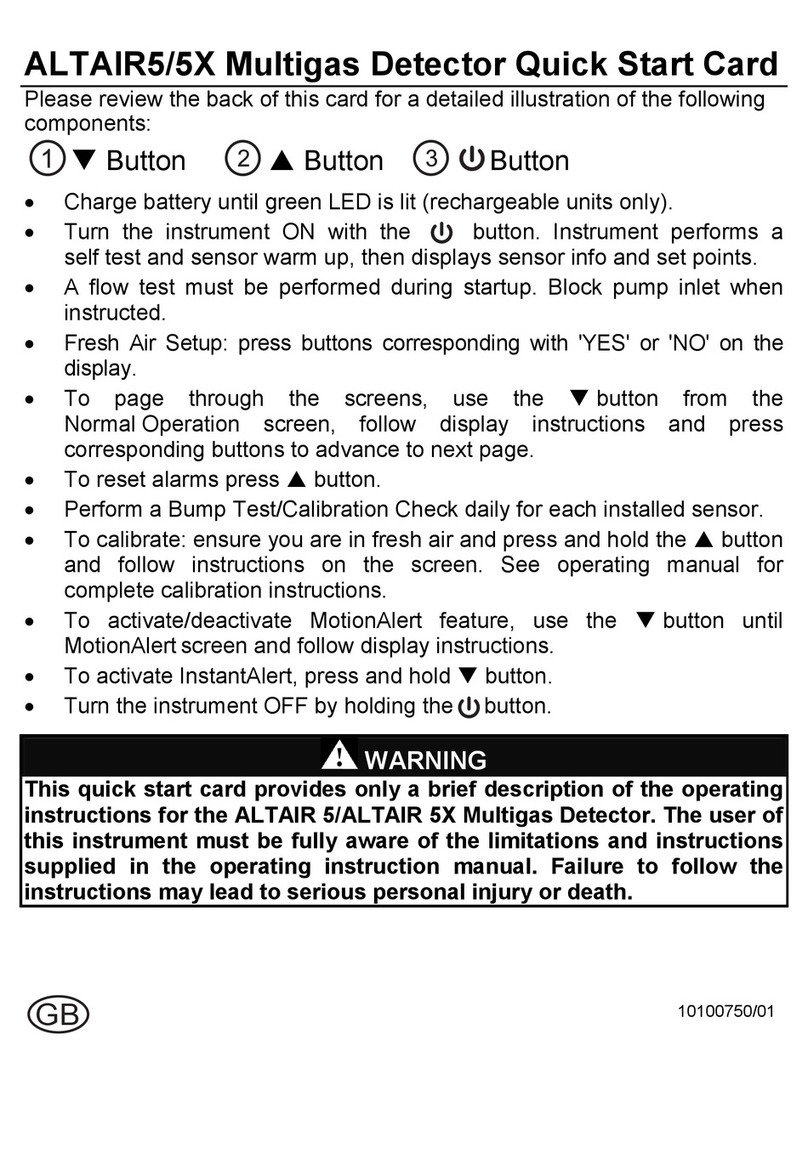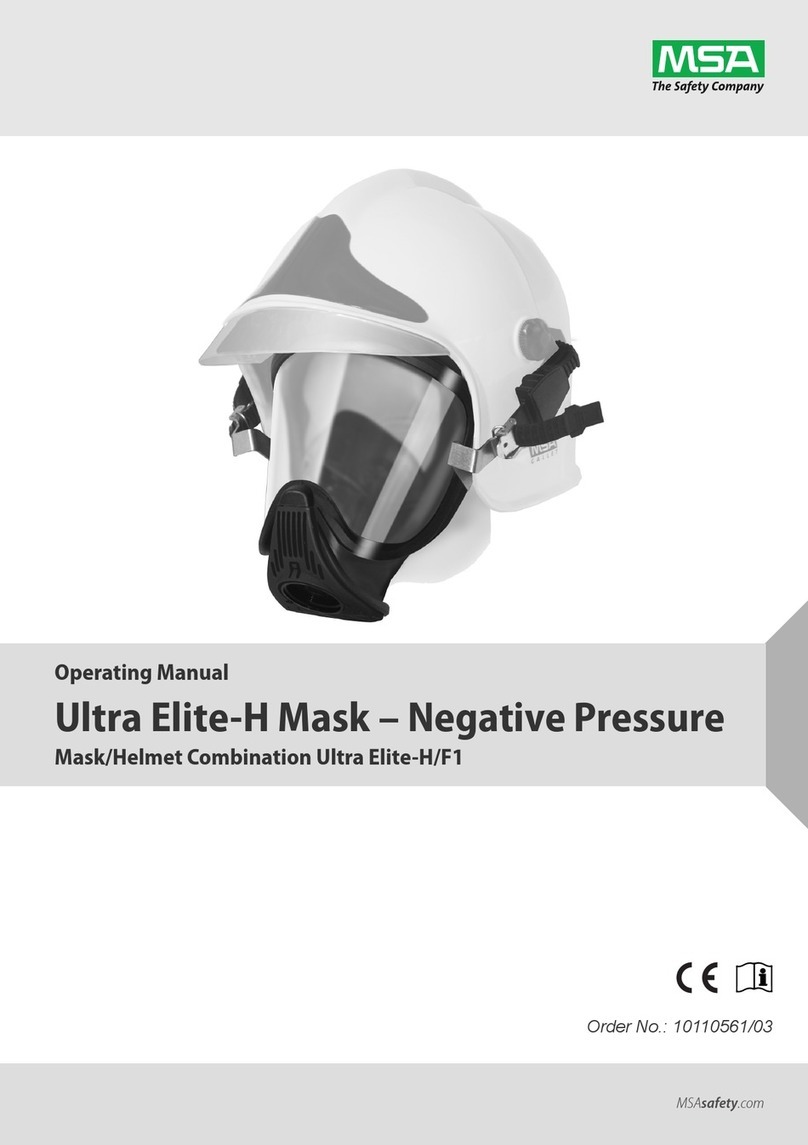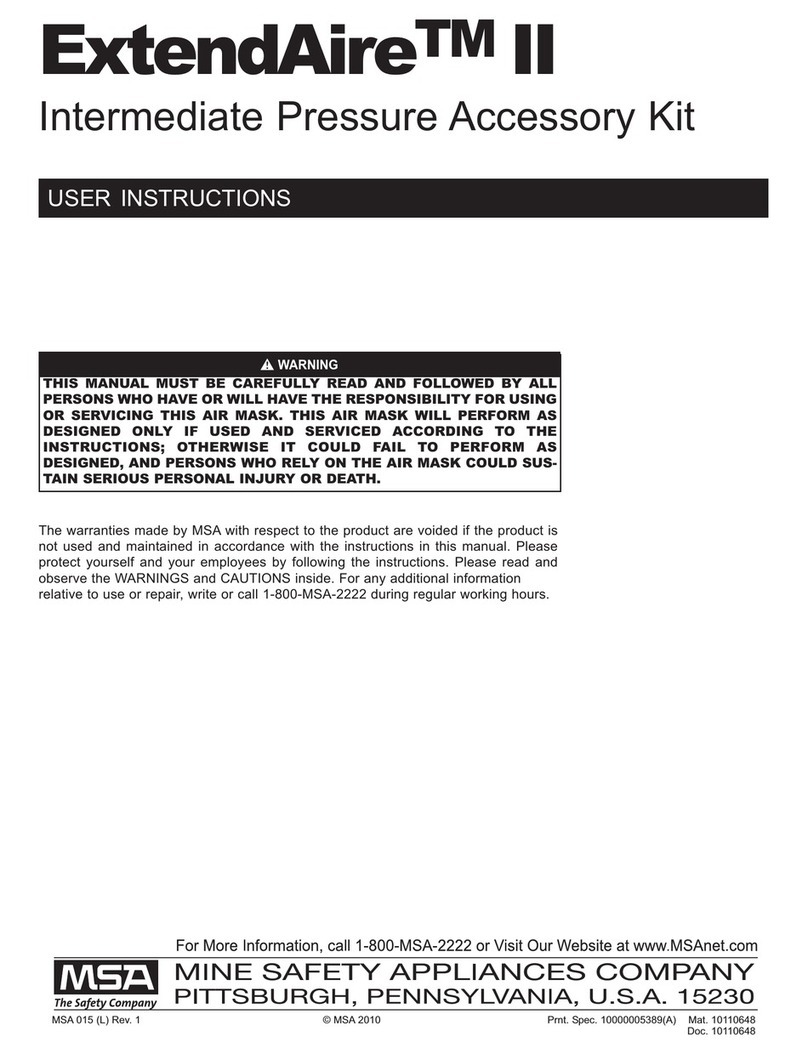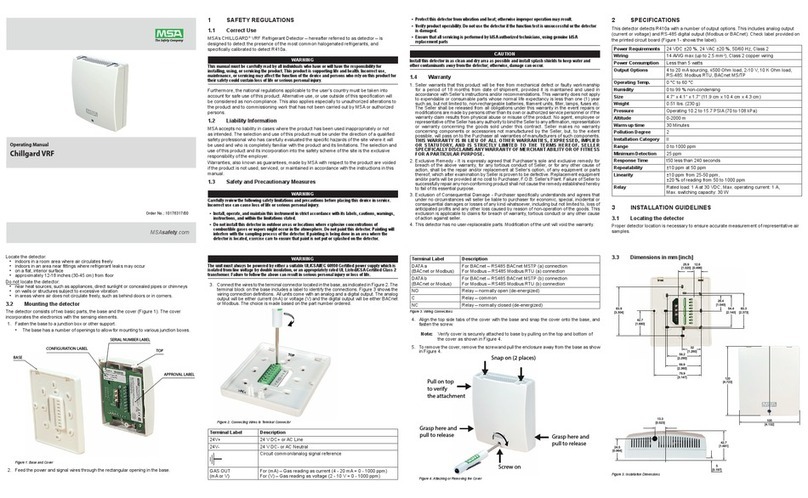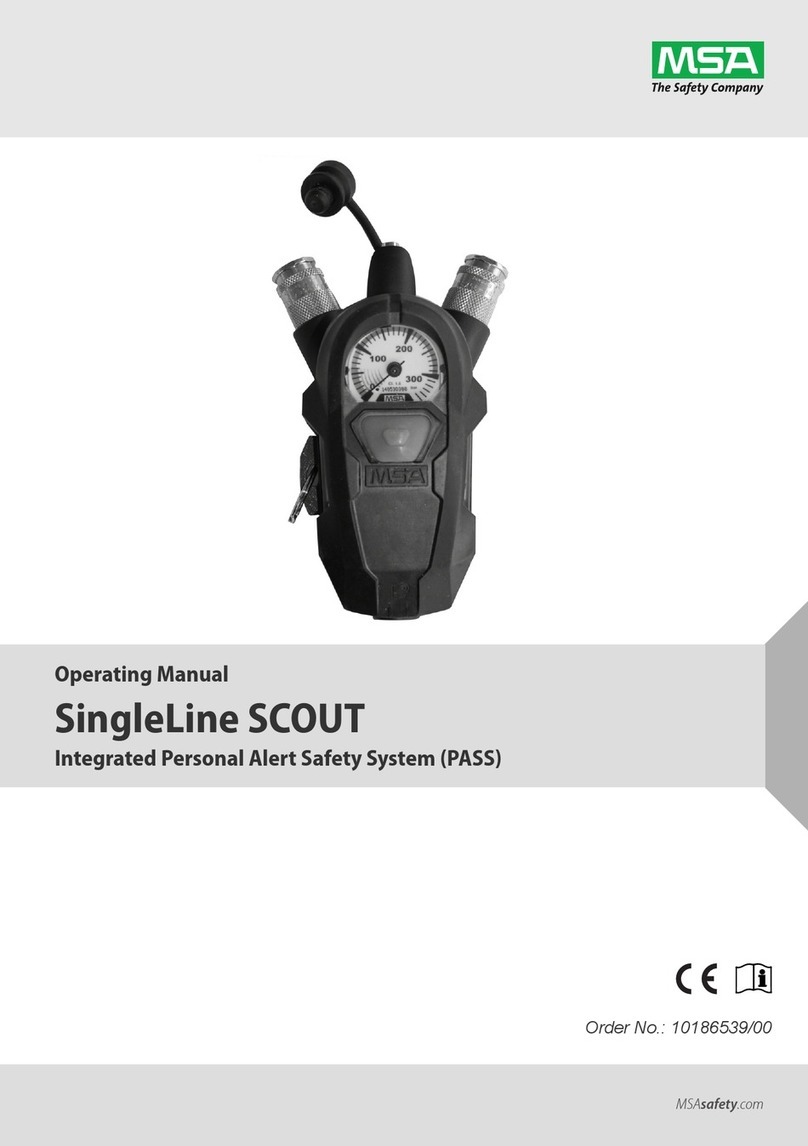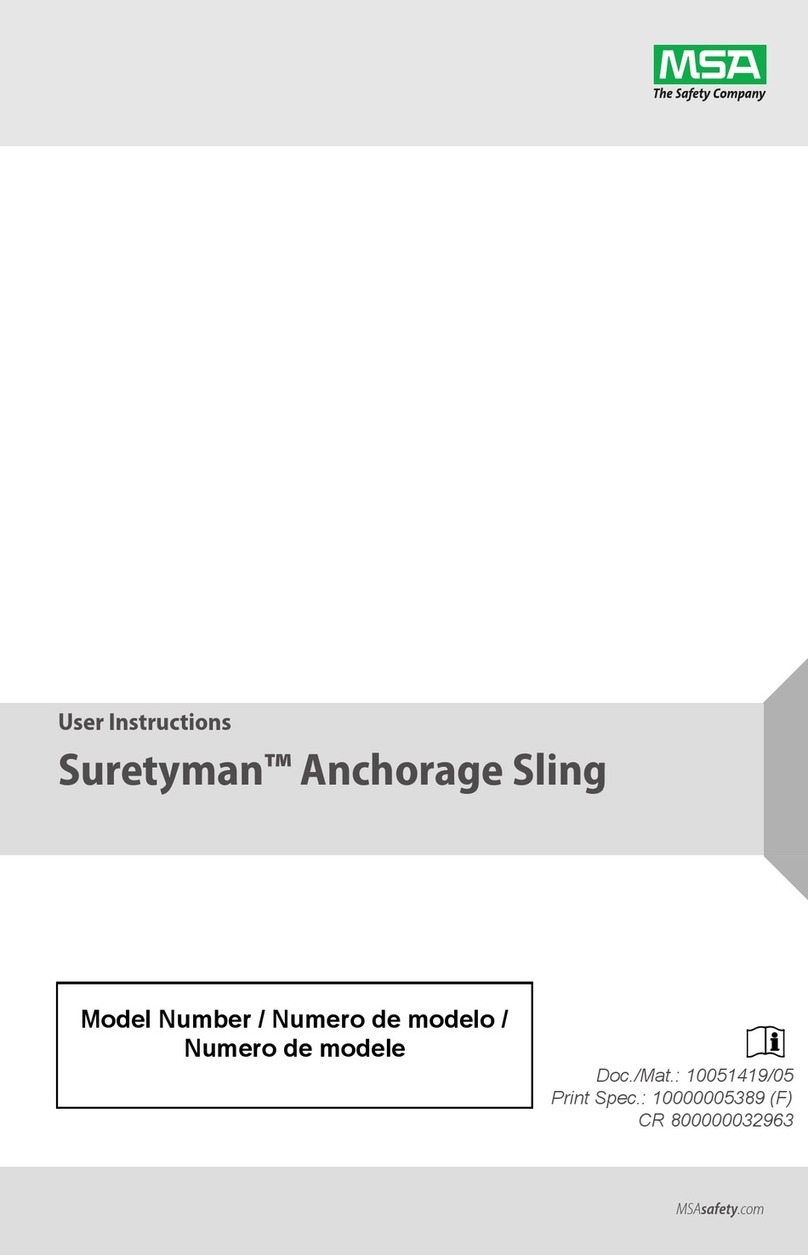ring and then O-ring on the hose fitting.
3. Make sure that the protective guard or boot is
installed around the ICM.
4. Unthread right adjusting strap from right shoulder
strap buckle.
Note: All procedures are with MSA logo on tether facing
out and large “D” hole at bottom.
5. Insert right shoulder strap buckle through “D” hole of
tether.
6. Insert gauge line hose through small tether hole, under
MSA logo on tether, MSA logo must show.
7. Rethread the adjusting strap through the right shoul-
der strap buckle.
8. Insert the hose fitting into the ICM hand-tight, then
back off 1/4 turn. Using the Crow’s foot on the inch-
pound torque wrench, tighten the ICM jam nut on the
hose fitting to 175-200 in-lbs.
Note: Make sure the ICM and hose end can swivel after
tightening.
LEAK-TESTING
Checking for leaks and proper operation
1. Follow the User’s Instructions supplied with the Air
Mask to connect the Audi-Larm to a fully-charged
cylinder.
2. Check that the MMR bypass is closed and the shutoff
button is IN.
Do not try to connect a high-pressure (4500 psig)
cylinder to a low-pressure apparatus. Even though the
coupling nut will not thread all the way on the cylinder
valve, and bleed holes in the cylinder valve will let the
air escape and not enter the system, this is a danger-
ous condition. Failure to follow this precaution can
result in serious personal injury or death.
3. Open the cylinder valve fully. The ICM gauge should
indicate the pressure in the cylinder.
4. Close the cylinder valve and watch the ICM. There
should be no drop pressure if the apparatus is leak-
tight. If the gauge needle moves, check the fitting
connections for leaks using leak-detection solution,
following the Leak Test procedures in the SCBA
Maintenance Manual. Correct any leaks before pro-
ceeding.
5. Be sure the cylinder valve is fully closed. Open the
bypass valve to relieve all pressure from the system.
6. After all pressure is relieved from the system, close the
bypass valve completely.
7. The Air Mask is now ready for service.
TESTING AND USING THE INTEGRATED CONTROL
MODULE
1. To test the ICM, press the alarm red switch. The full
pass alarm should be recognized.
a. Reset the alarm by pushing the side (reset) button
twice.
b.Turn the unit off by pressing the side (reset) button
twice more.
2. Before placing this device into service, the entire
SCBA must be tested according to the ICM User’s
Instructions.
If the Low-battery alarm sounds, replace batteries
immediately. Use only battery type Duracell NEDA 160
or 9-volt battery or alkaline equivalent. Other batteries
may void the intrinsic safety approval. A low-battery
condition could cause the alarm to fail in use, result-
ing in serious personal injury or death.