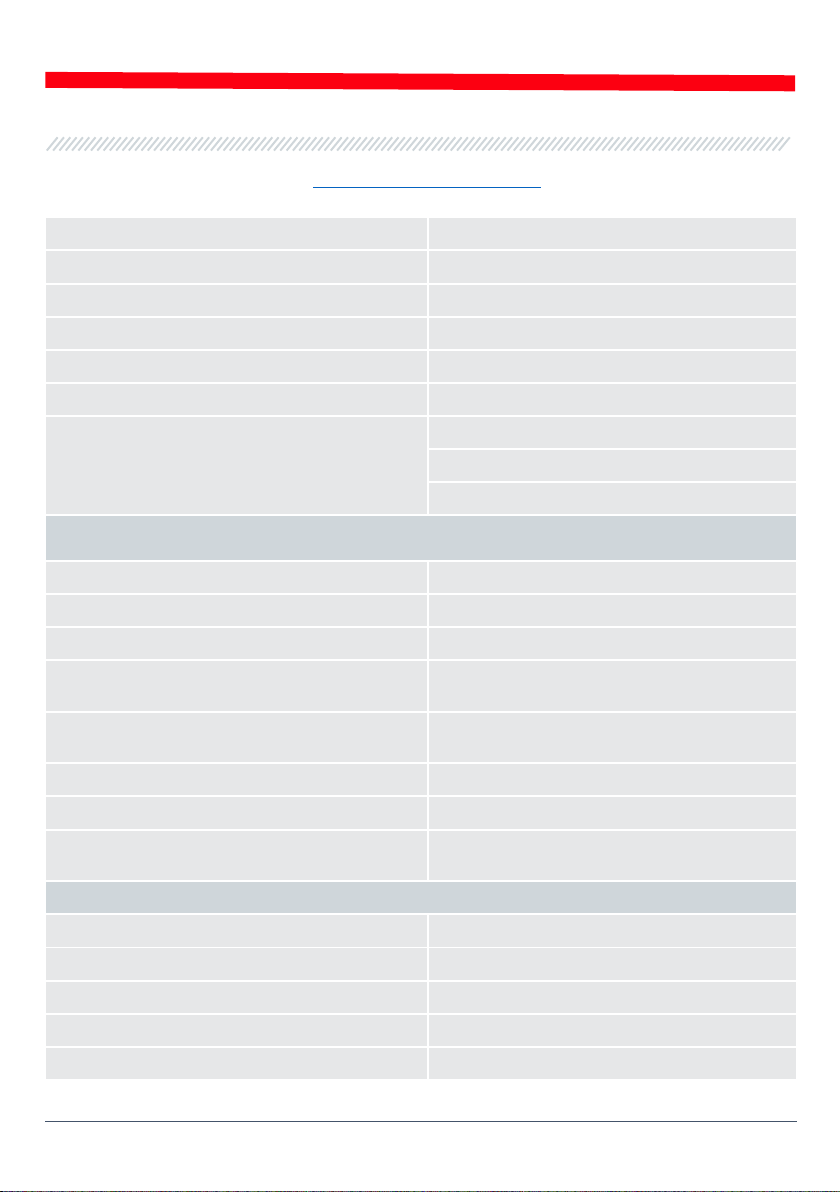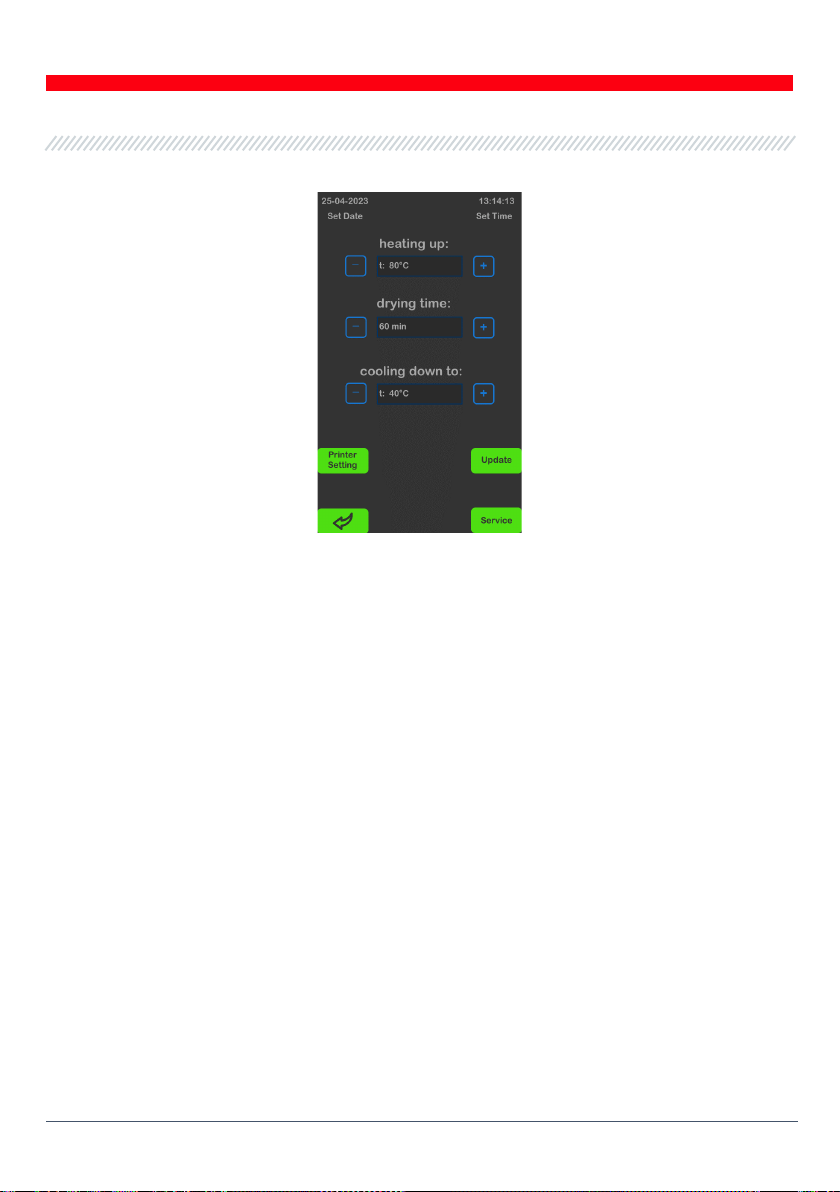English
User manual
3
CONTENT
INTRODUCTION....................................................................................................................................................4
1. APPLICATION....................................................................................................................................................4
2. SPECIFICATIONS..............................................................................................................................................4
3. EQUIPMENT SET ..............................................................................................................................................5
4. STAND DESCRIPTION ....................................................................................................................................6
4.1. MS900A module control menu ............................................................................................................7
4.2. MS900B module control menu ......................................................................................................... 11
5. INTENDED USE ..............................................................................................................................................13
5.1. Safety Guidelines...................................................................................................................................14
5.2. Stand installation and preparation for operation .......................................................................14
6. FILTER CLEANING .........................................................................................................................................15
7. STAND MAINTENANCE..................................................................................................................................18
7.1. Replacement of the three polypropylene filters ..........................................................................18
7.2. Cleaning the hydrocyclone..................................................................................................................18
7.3. Checking and cleaning the three-way valve ................................................................................. 20
7.4. Replacement of the blower air filter................................................................................................22
7.5. Water tank replacement......................................................................................................................23
7.5.1. Draining water from the tank without activating the pump ............................................23
7.6. Software update ................................................................................................................................... 24
8. TROUBLESHOOTING GUIDE ........................................................................................................................25
9. RECYCLING.....................................................................................................................................................27
CONTACTS.......................................................................................................................................................... 28