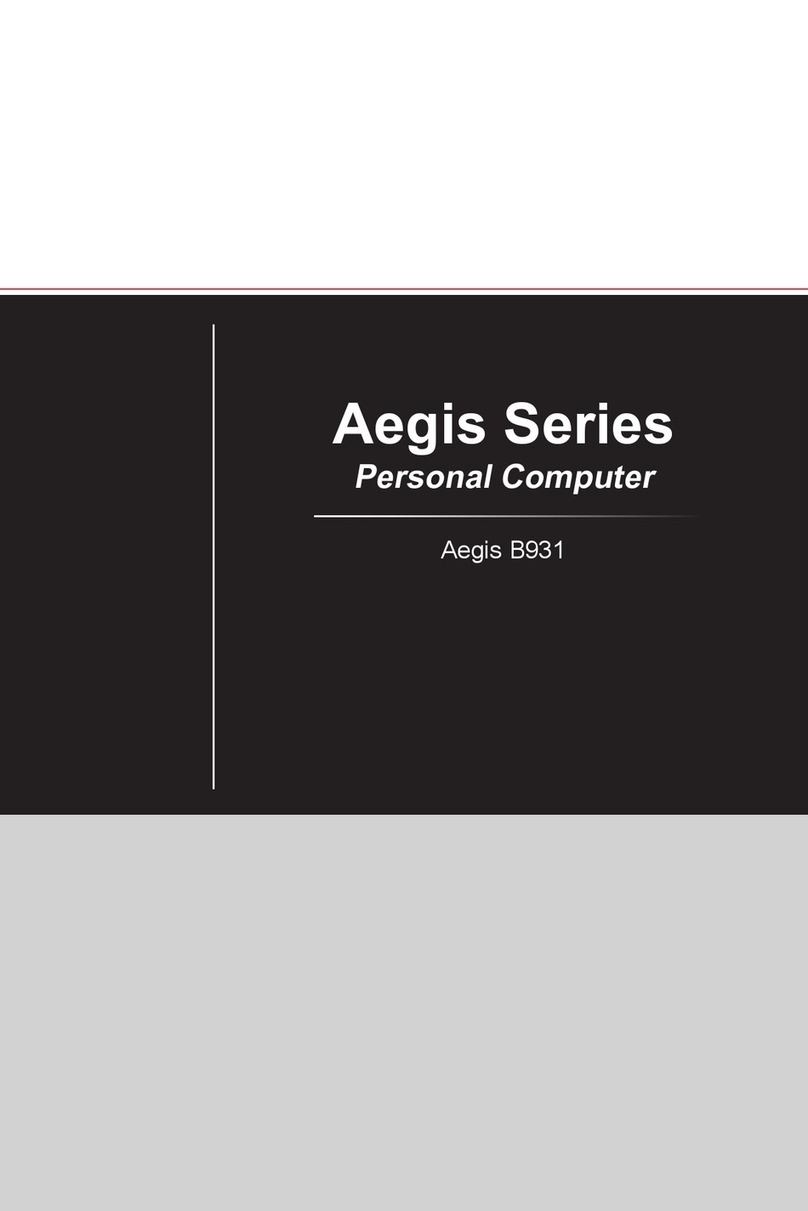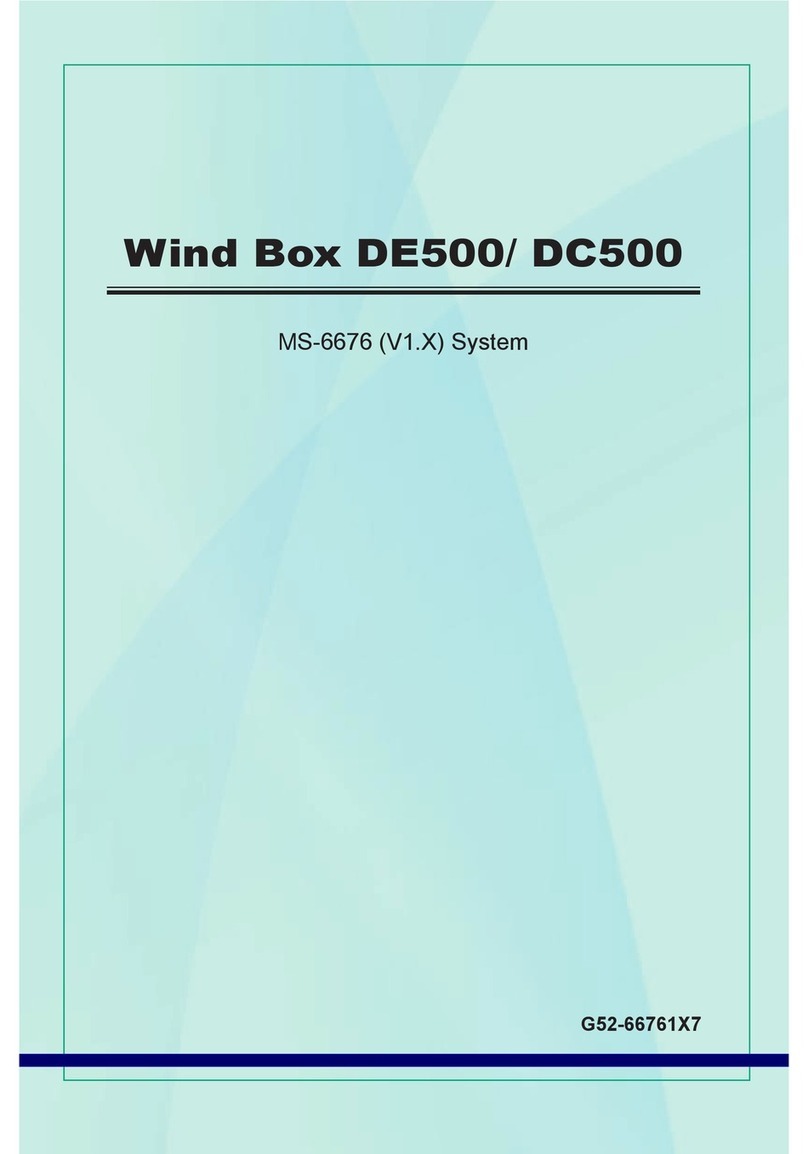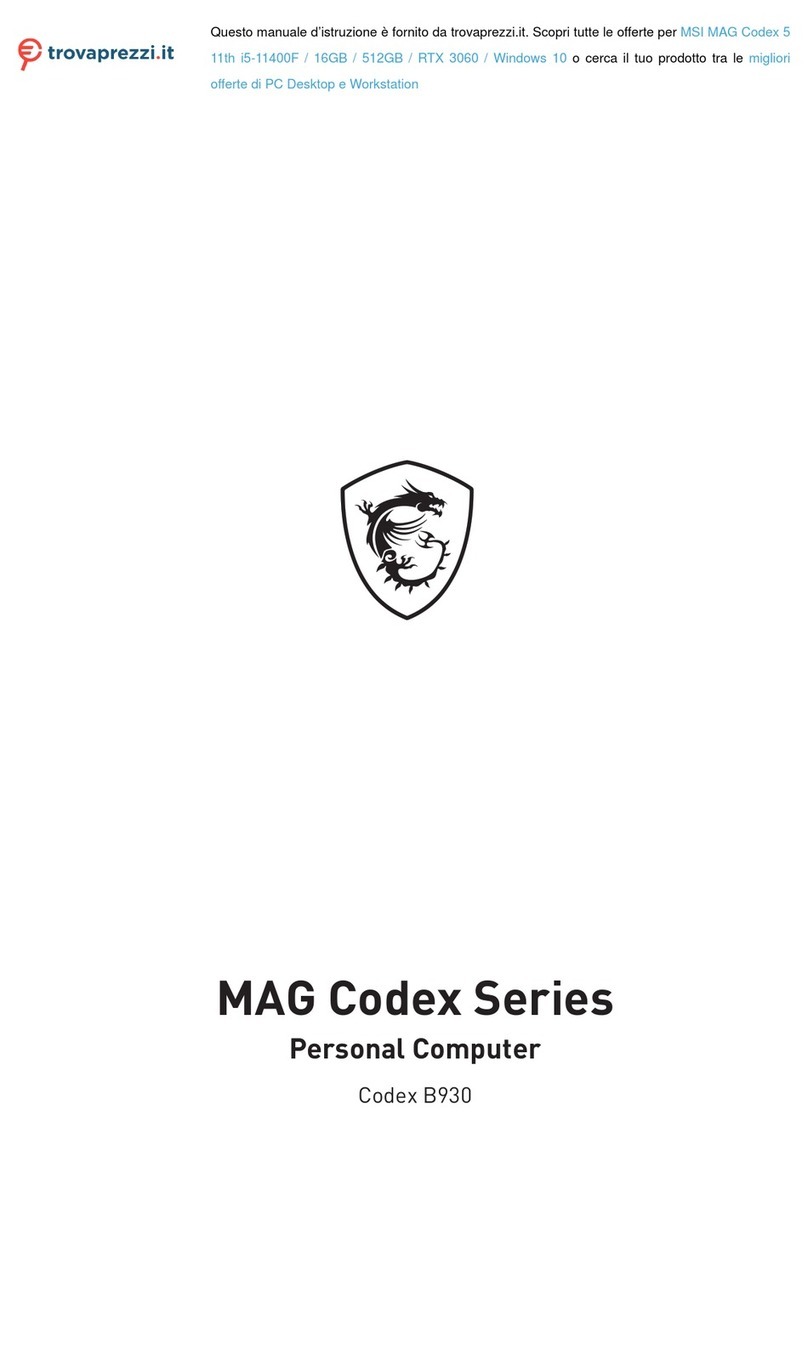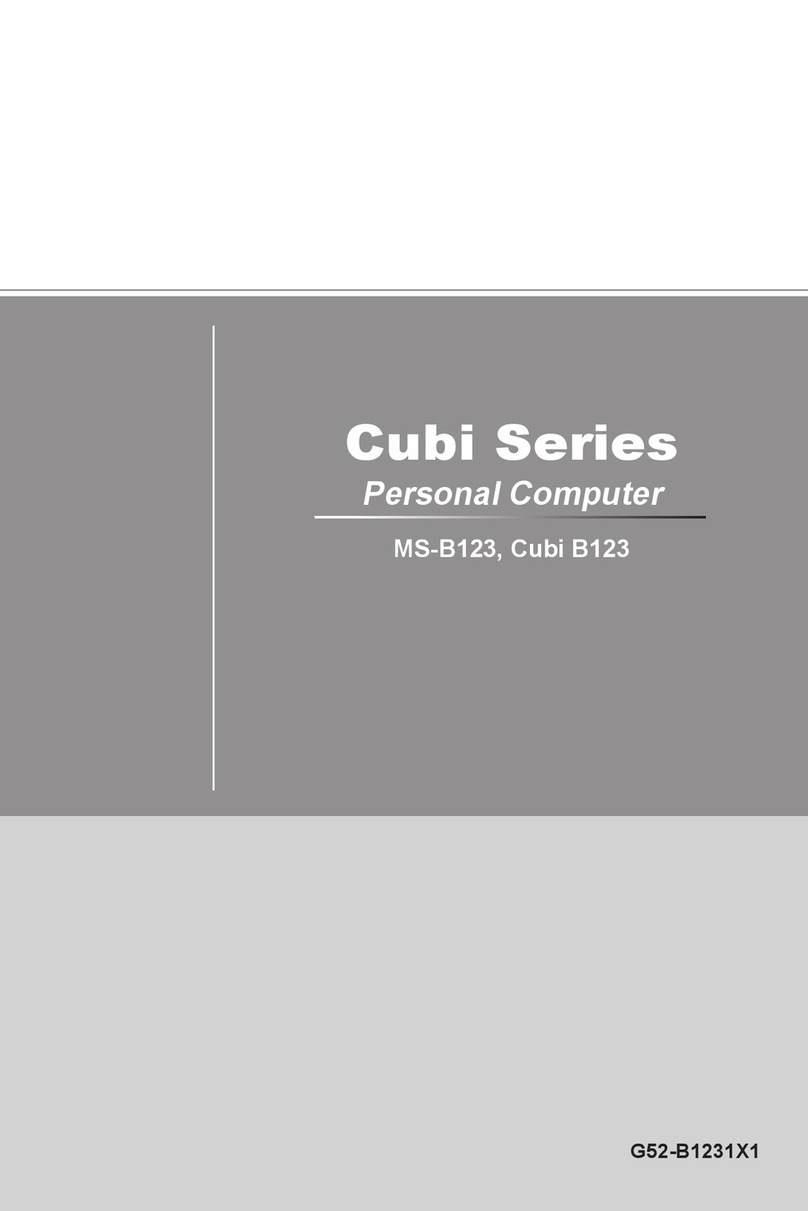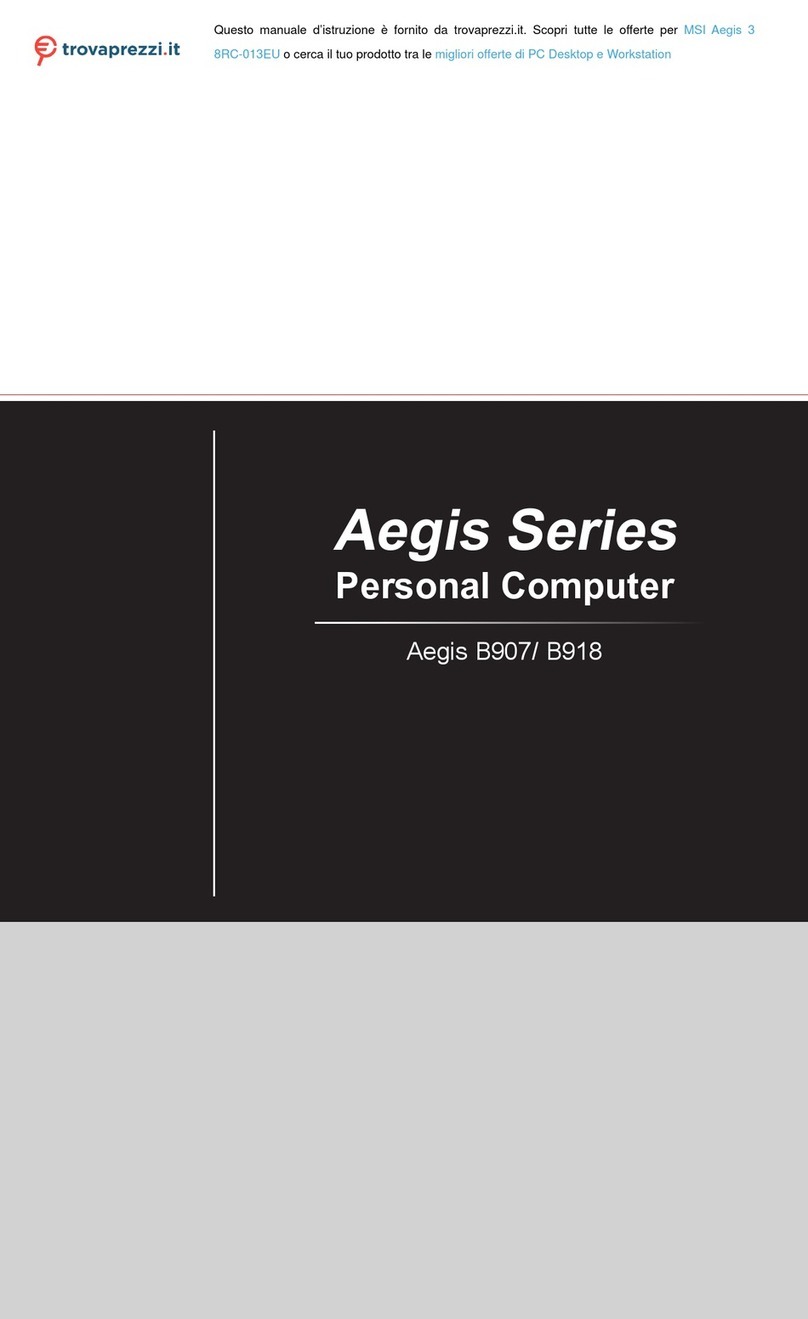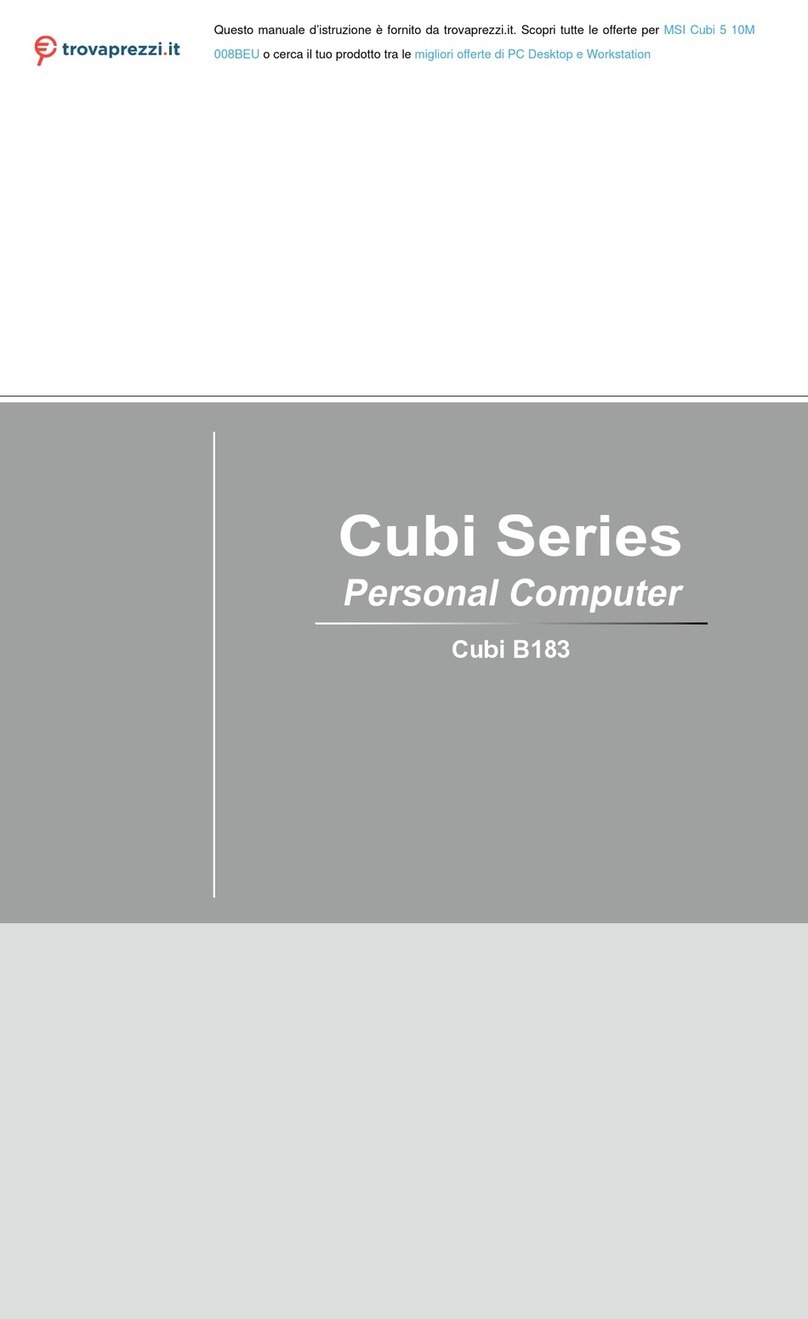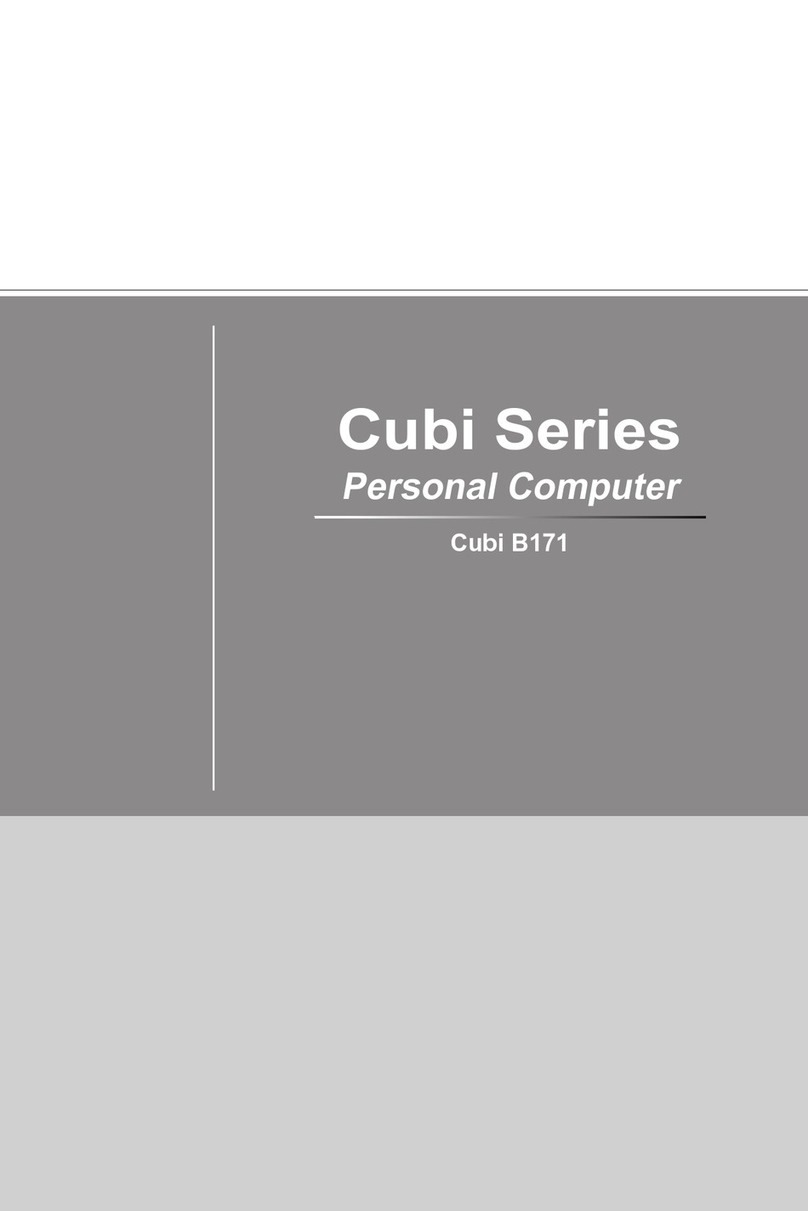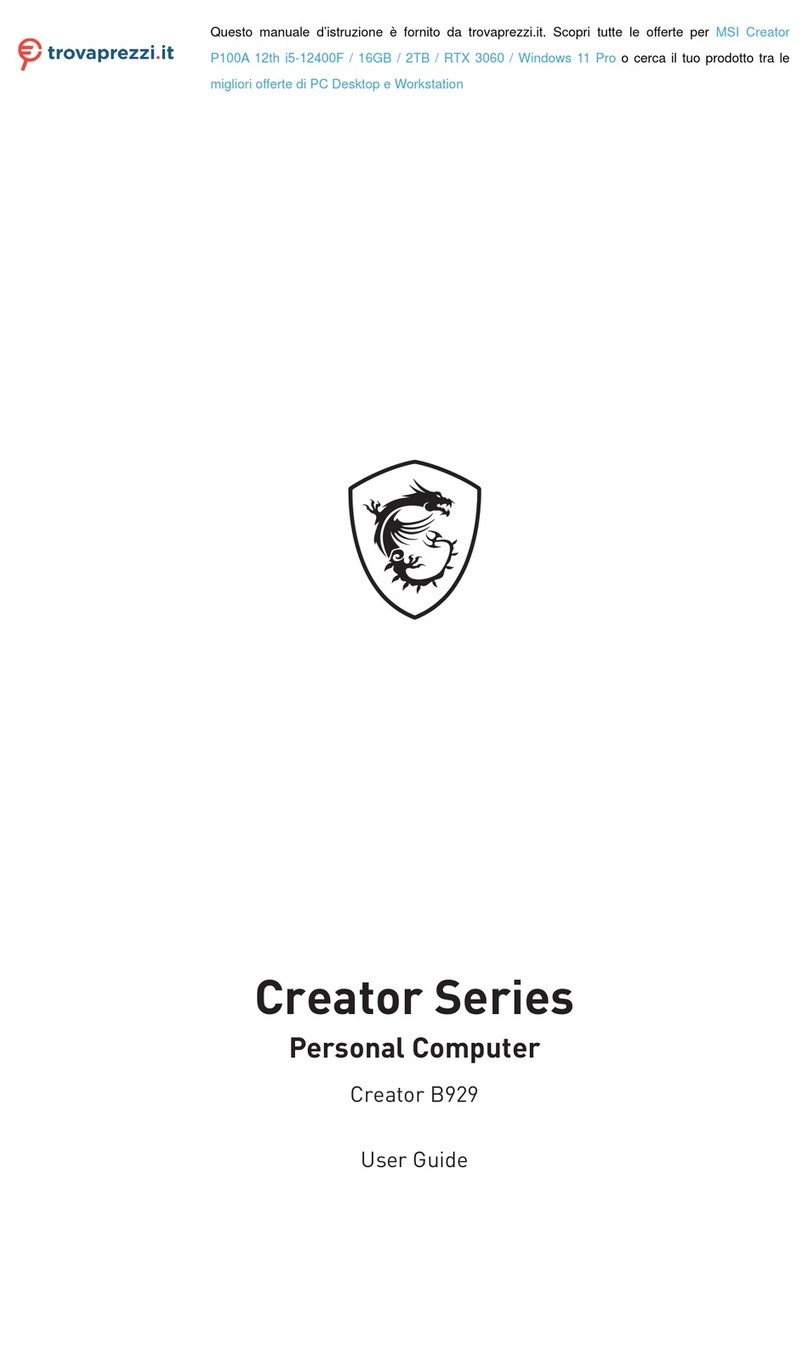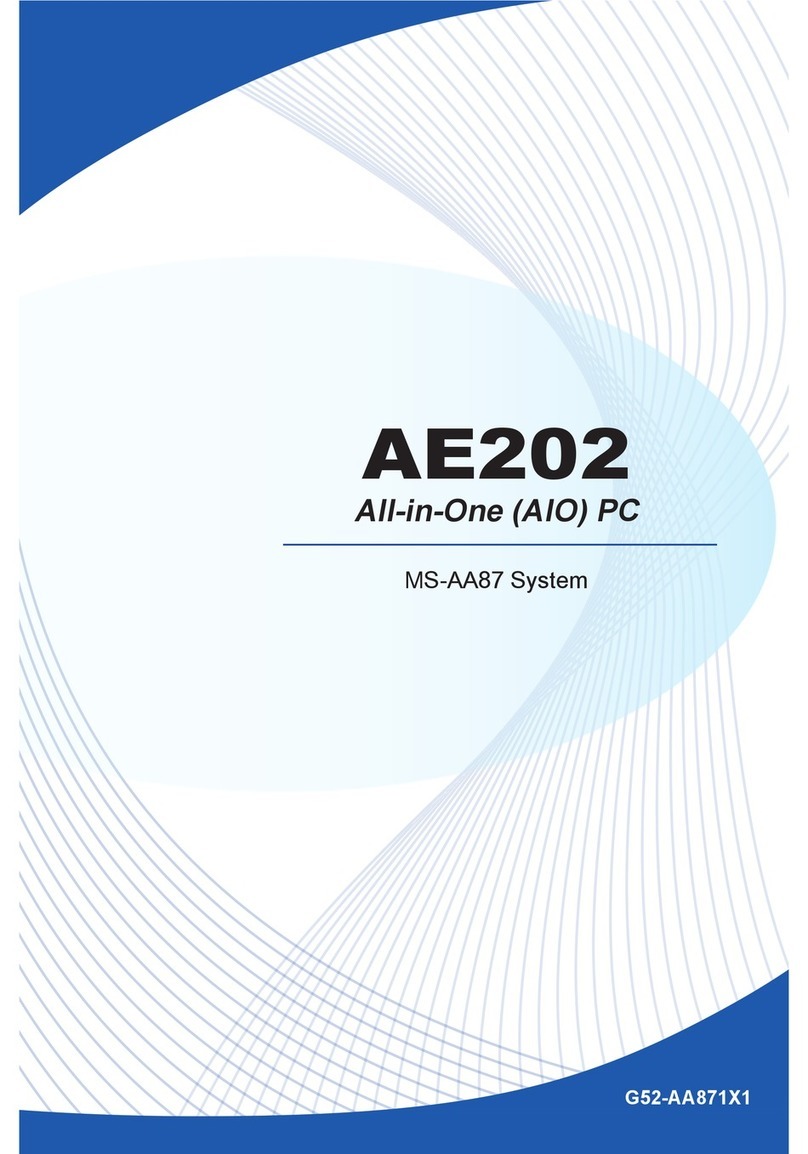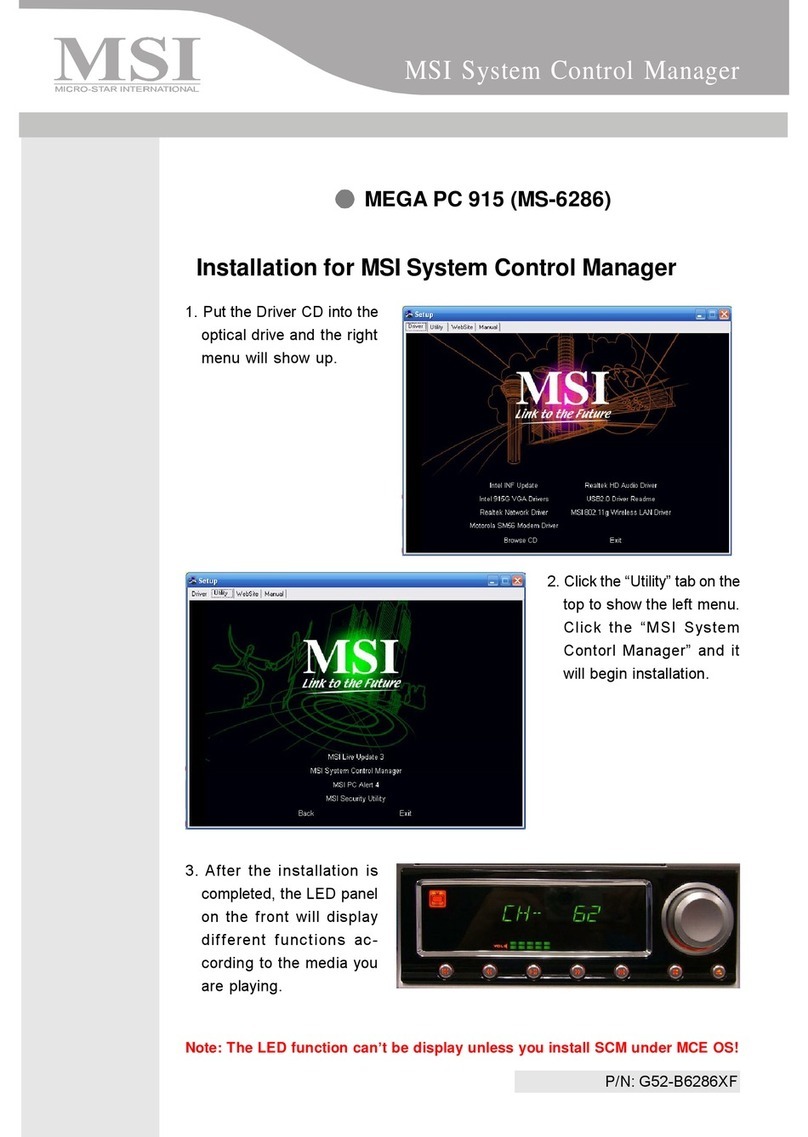vii
SerialATARAID Connector:SATA1------------------------------2-15
TV-TunerCardConnector:CN3-------------------------------------2-15
CPU/SystemFanConnectors----------------------------------------2-15
ModemModuleConnector:MDC1(Optional) -----------------2-16
CardReaderConnector:CR1----------------------------------------2-16
FrontPanelPowerConnector:JFP1 --------------------------------2-17
2.8Jumper....................................................................................... 2-18
ClearCMOSJumper:JBAT1.................................................. 2-18
2.9Slots.......................................................................................... 2-19
PCISlot .................................................................................. 2-19
AGPSlot................................................................................. 2-19
MiniPCISlot.......................................................................... 2-19
Chapter3:SettingBIOSFunction .................................................... 3-1
3.1EnteringSetup ............................................................................ 3-2
ControlKeys............................................................................. 3-2
GettingHelp............................................................................ 3-3
MainMenu .............................................................................. 3-3
Sub-Menu................................................................................. 3-3
GeneralHelp<F1>................................................................... 3-3
3.2TheMainMenu.......................................................................... 3-4
3.3StandardCMOSFeatures........................................................... 3-6
3.4AdvancedBIOSFeatures........................................................... 3-8
3.5AdvancedChipsetFeatures..................................................... 3-11
3.6IntegratedPeripherals.............................................................. 3-14
3.7PowerManagementSetup....................................................... 3-19
3.8PNP/PCIConfigurations........................................................... 3-22
3.9PCHealthStatus...................................................................... 3-23
3.10 Frequency/Voltage Control.................................................... 3-24
3.11 LoadDefault Setting.............................................................. 3-26
3.12 SetSupervisor/UserPassword................................................ 3-27
Chapter4:Wireless LANCard(forDeluxe Model)................................. 4-1
4.1Introduction ................................................................................ 4-2