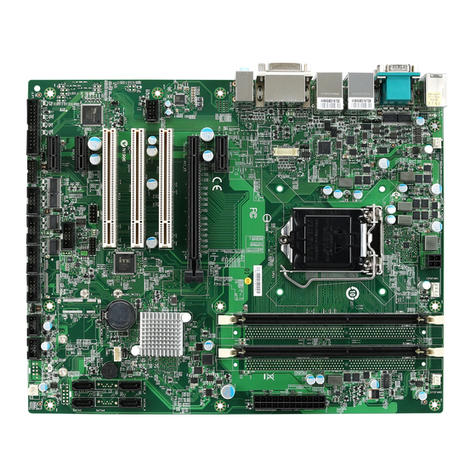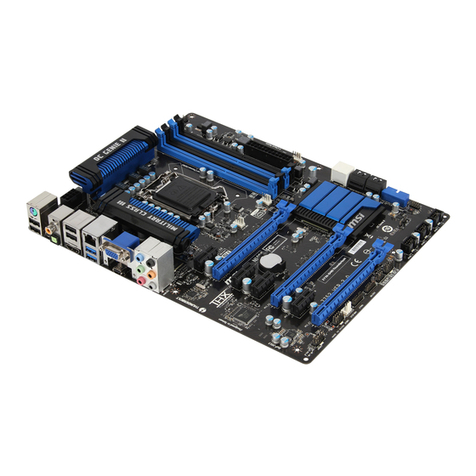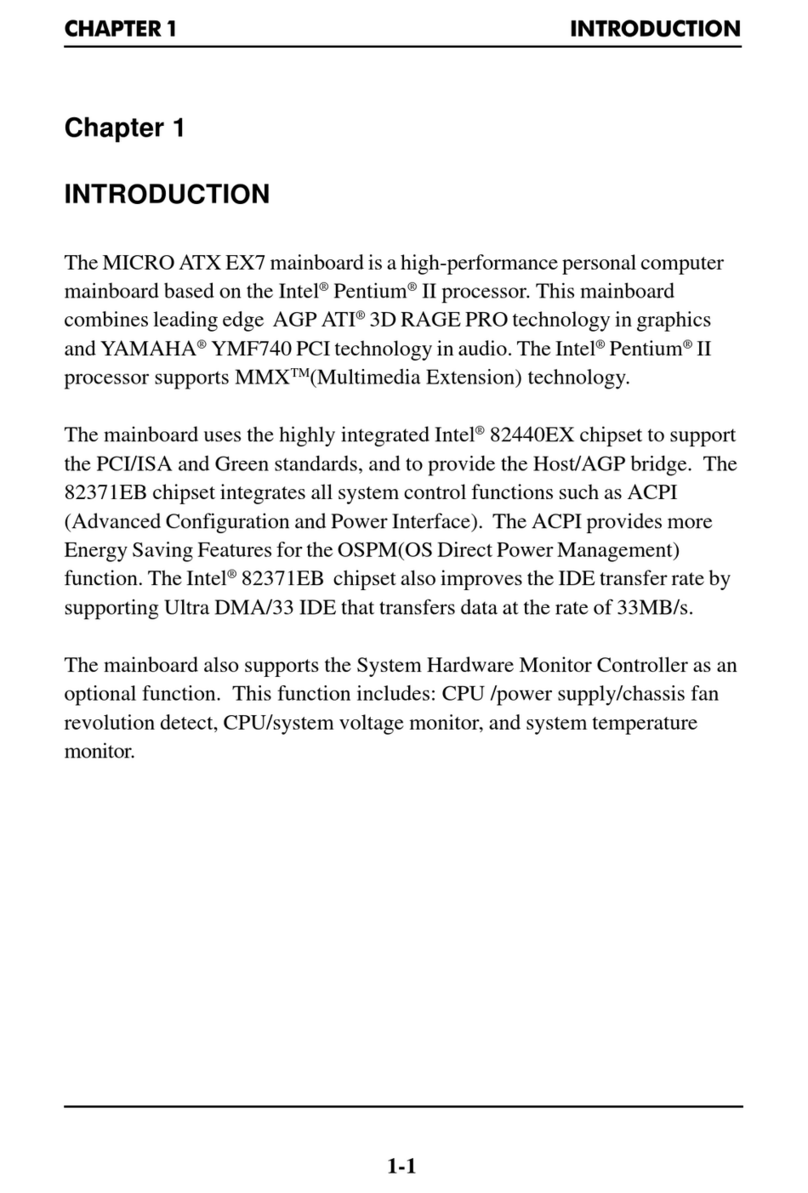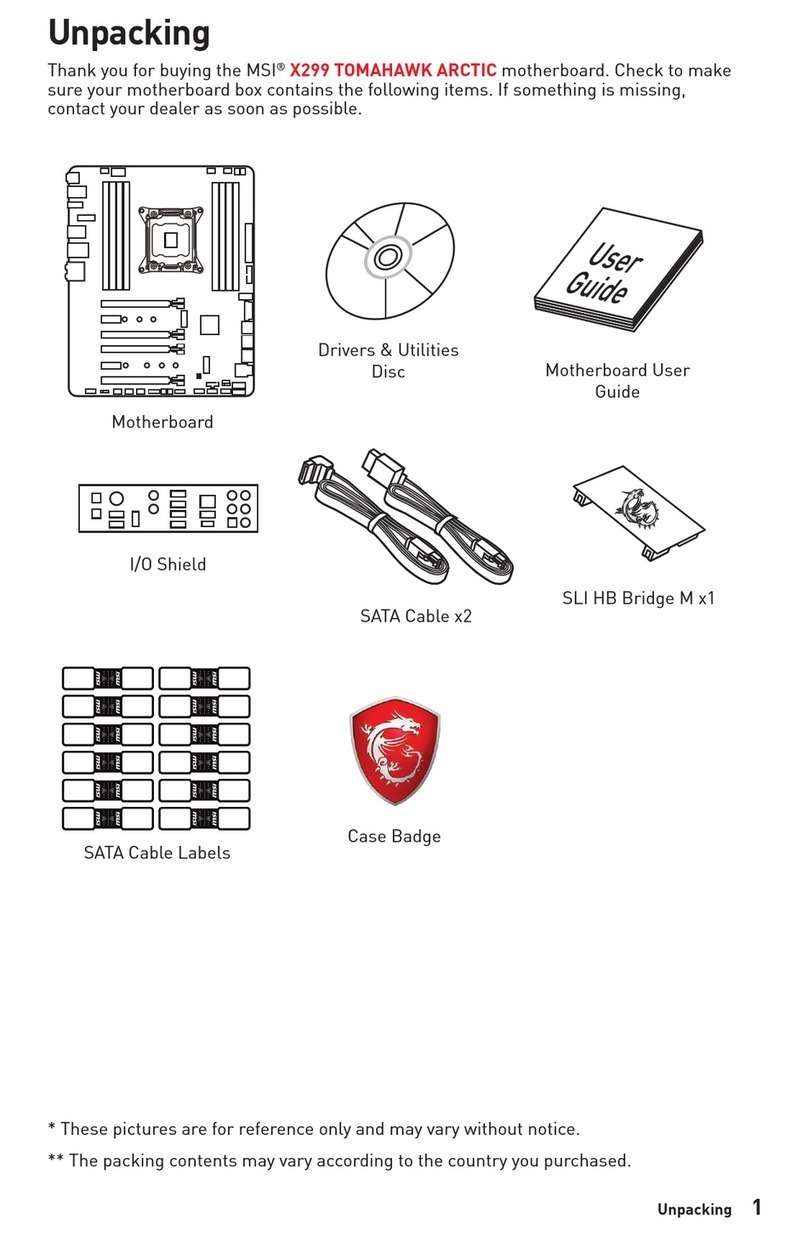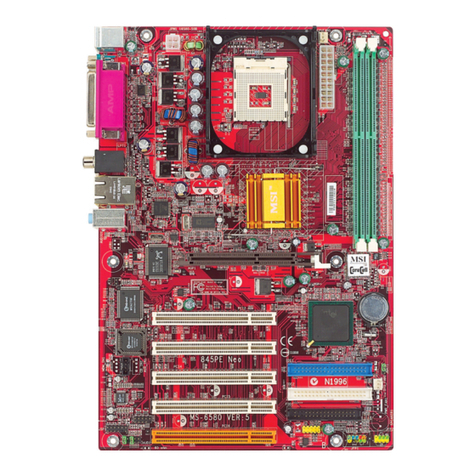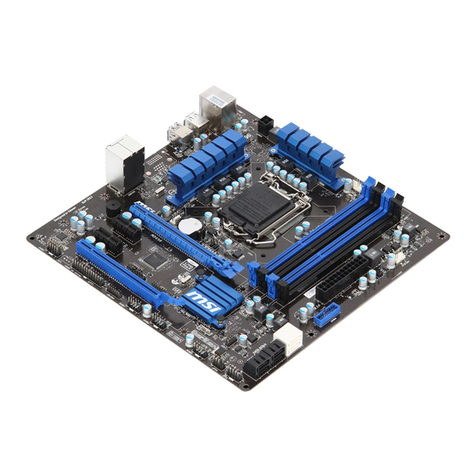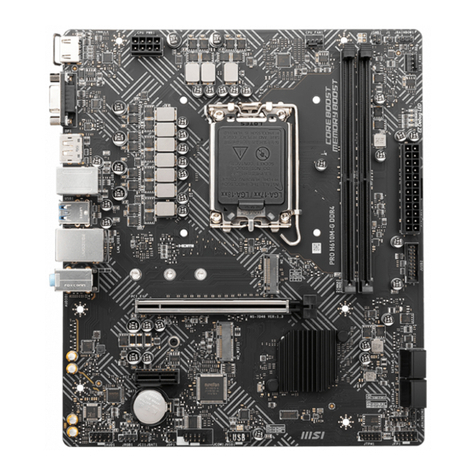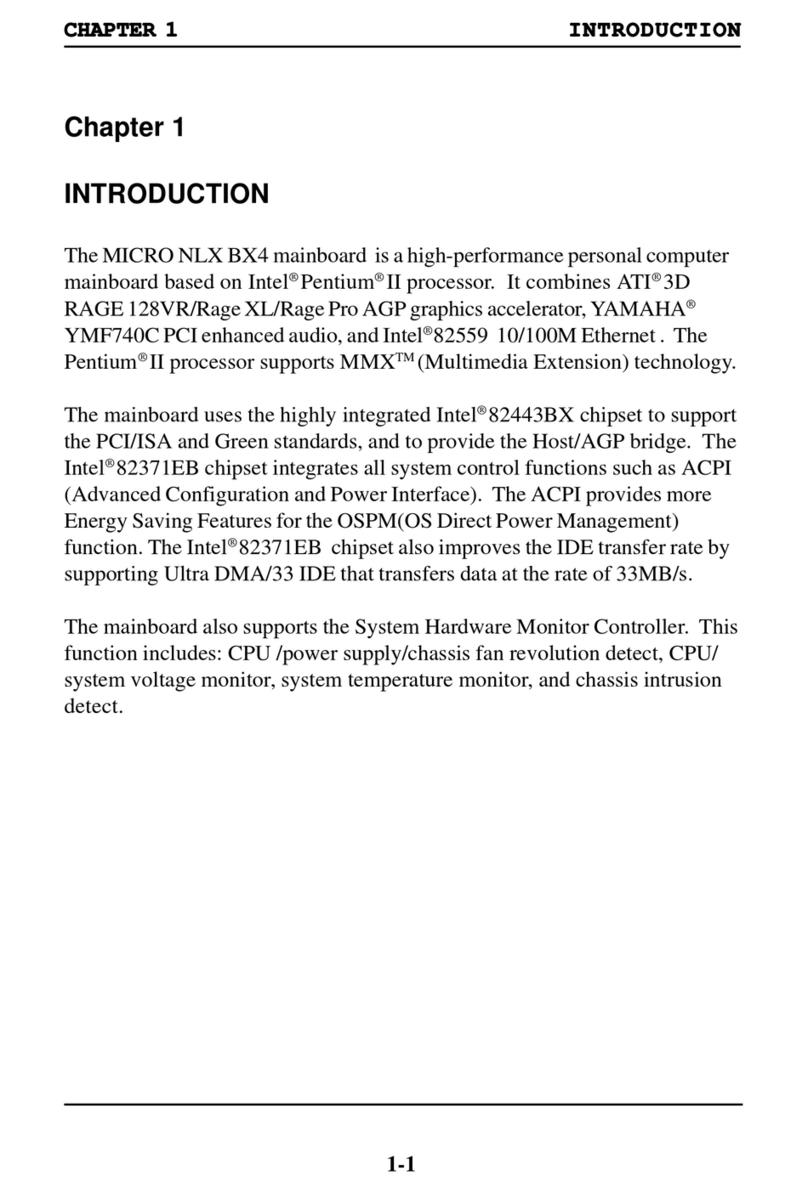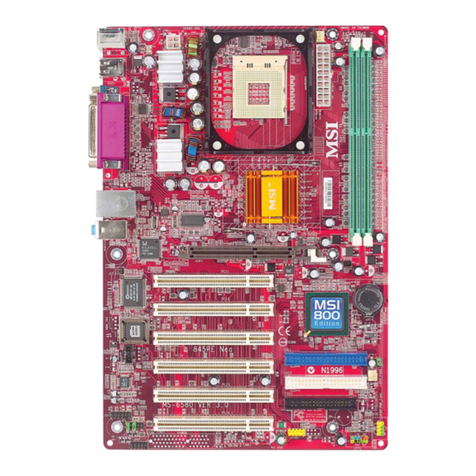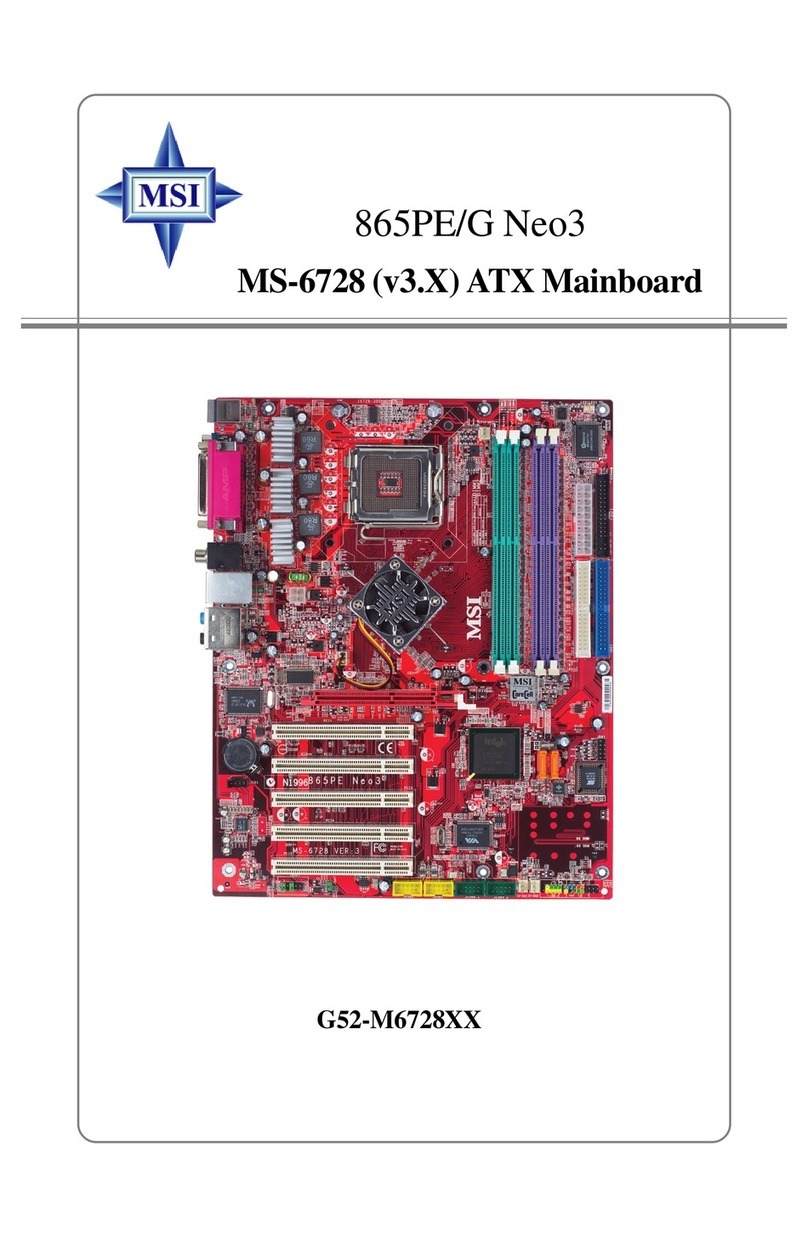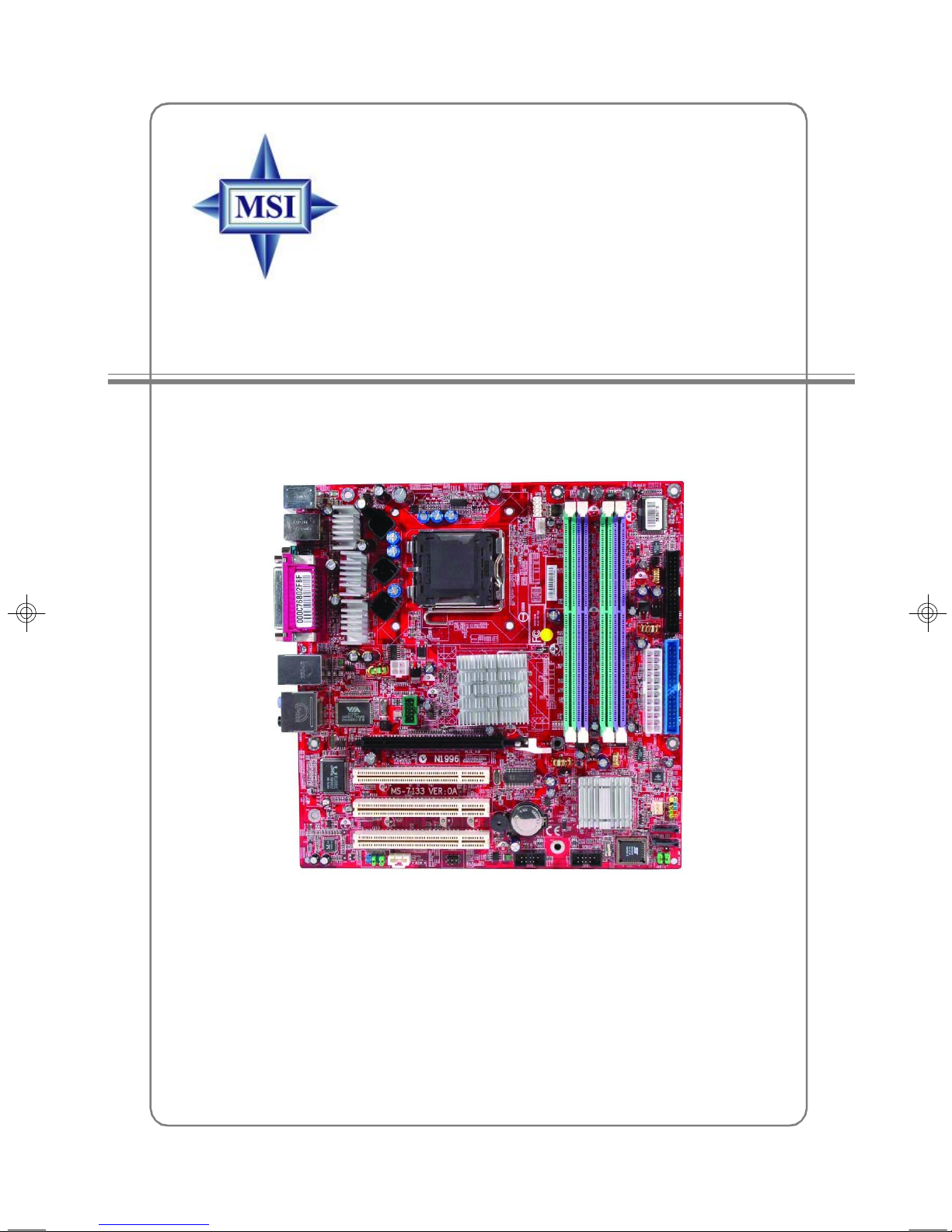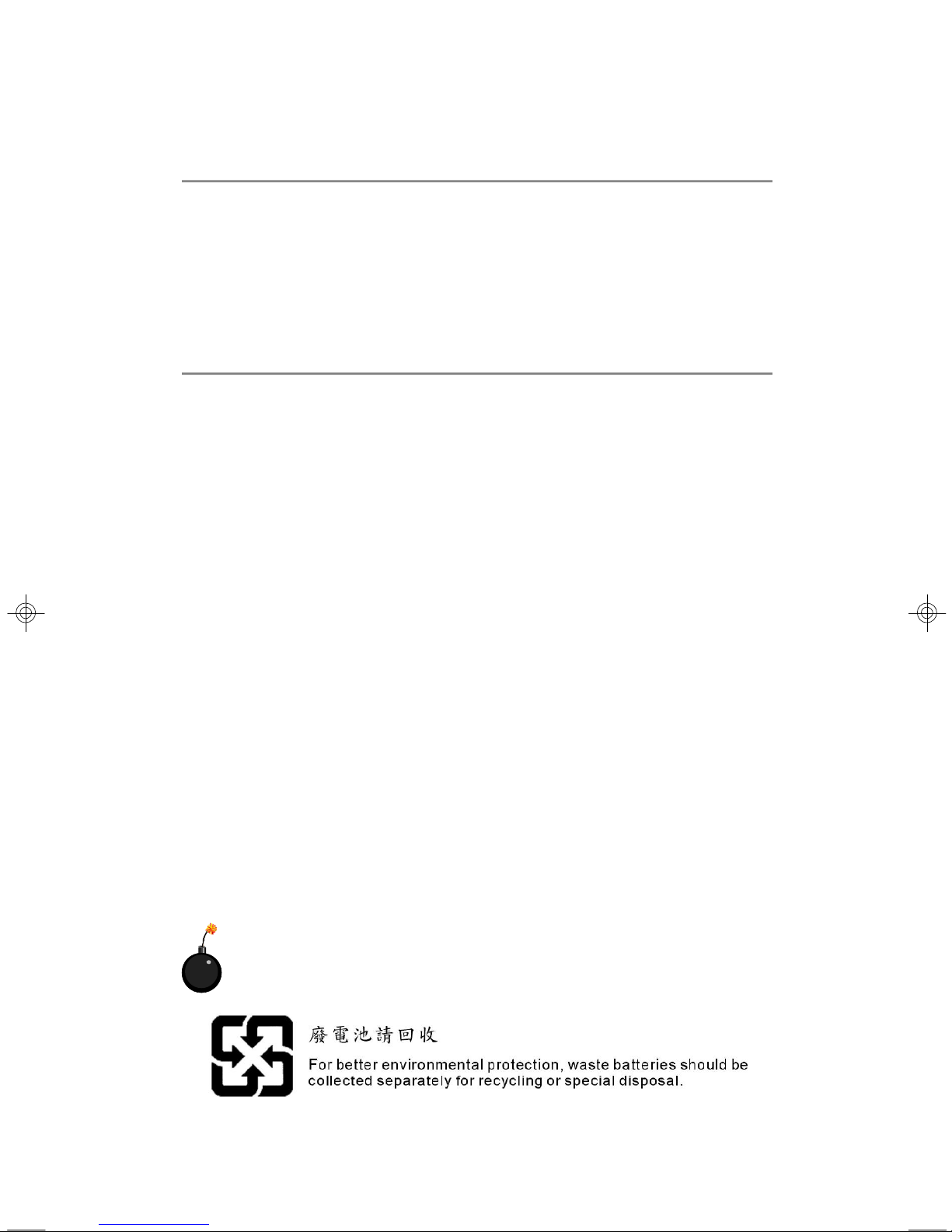vi
IEEE 1394Connectors:J1394 (optional)......................................2-20
IrDAInfraredModuleHeader:JIR1...............................................2-20
Jumpers...............................................................................................2-21
BIOSFlashJumper:BIOS_WP.....................................................2-21
ClearCMOSJumper:JBAT1.........................................................2-21
Slots...................................................................................................2-22
PCI Express Slots........................................................................2-22
PCI (Peripheral ComponentInterconnect)Slots............................2-23
PCI Interrupt RequestRouting......................................................2-23
Chapter3.BIOSSetup..............................................................................3-1
EnteringSetup.......................................................................................3-2
Selecting theFirstBootDevice.....................................................3-2
ControlKeys..................................................................................3-2
Getting Help...................................................................................3-2
MainMenu......................................................................................3-2
DefaultSettings.............................................................................3-2
The MainMenu......................................................................................3-3
StandardCMOSFeatures.....................................................................3-6
Advanced BIOSFeatures.....................................................................3-8
AdvancedChipsetFeatures.................................................................3-11
Integrated Peripherals..........................................................................3-12
PowerManagementFeatures.............................................................3-15
PNP/PCIConfigurations.......................................................................3-18
H/WMonitor........................................................................................3-20
CellMenu...............................................................................................3-22
BIOSSettingPassword......................................................................3-24
LoadFail-Safe/OptimizedDefaults......................................................3-25
Chapter4.Itroduction toRealtek ALC880............................................4-1
Installingthe RealtekHD AudioDriver....................................................4-2
InstallationforWindows2000/XP..................................................4-2
SoftwareConfiguration.........................................................................4-4
Sound Effect.................................................................................4-5
Mixer.............................................................................................4-8
AudioIO...........................................................................................4-13
Microphone..................................................................................4-18
3DAudioDemo............................................................................4-19
Information...................................................................................4-20
Using2-, 4-, 6-&8-ChannelAudio Function........................................4-22
7133v1.0-Preface.p65 2005/4/28, 午 02:256