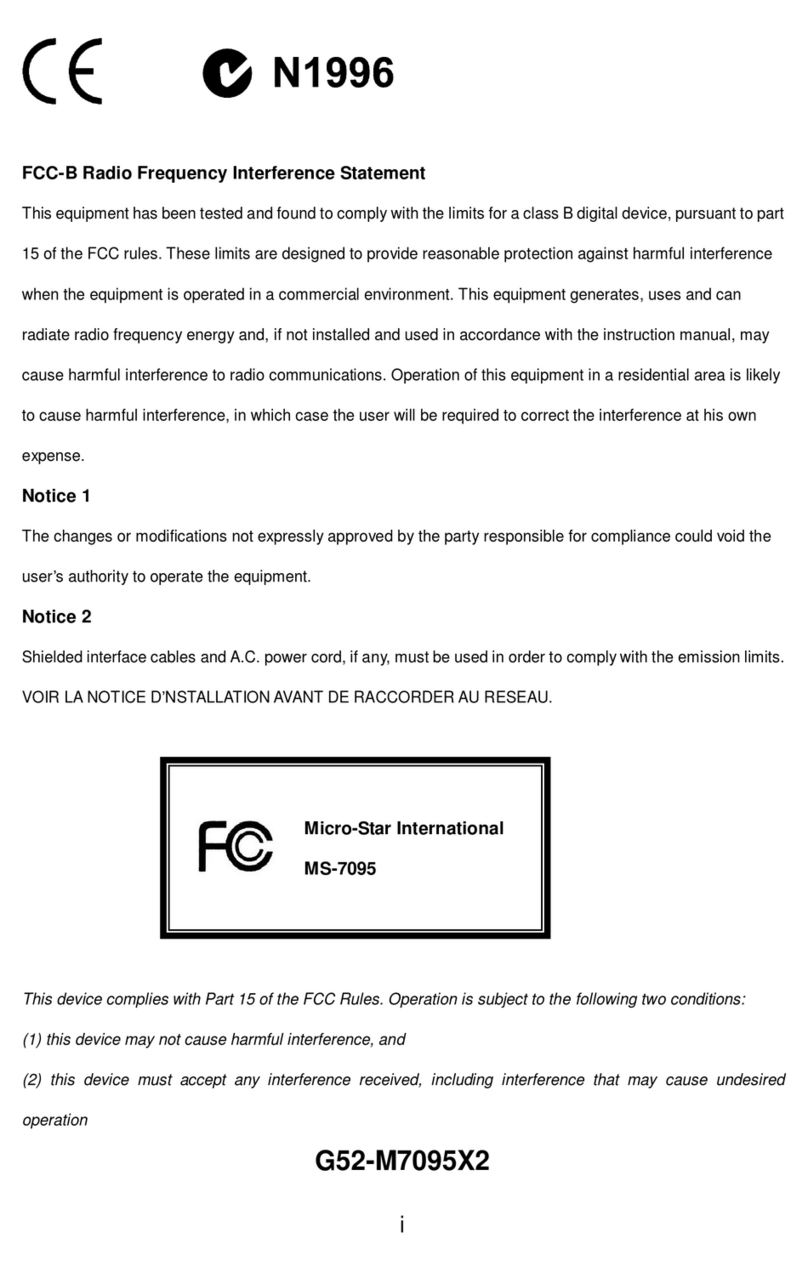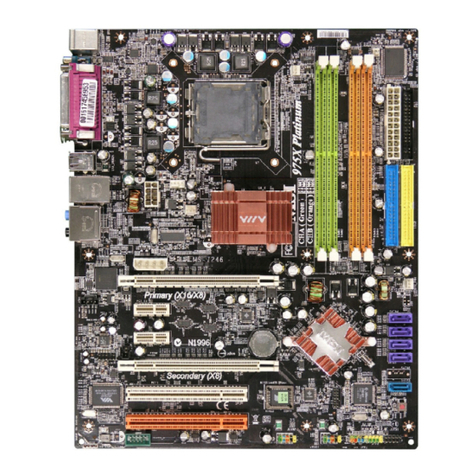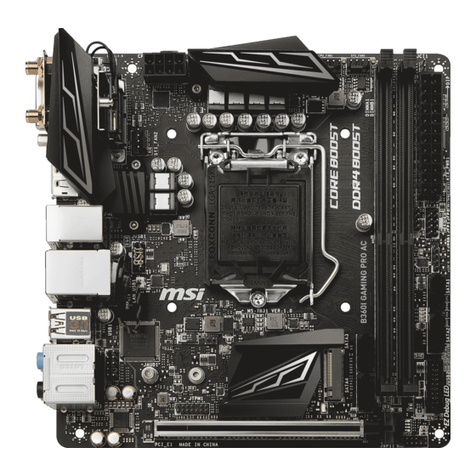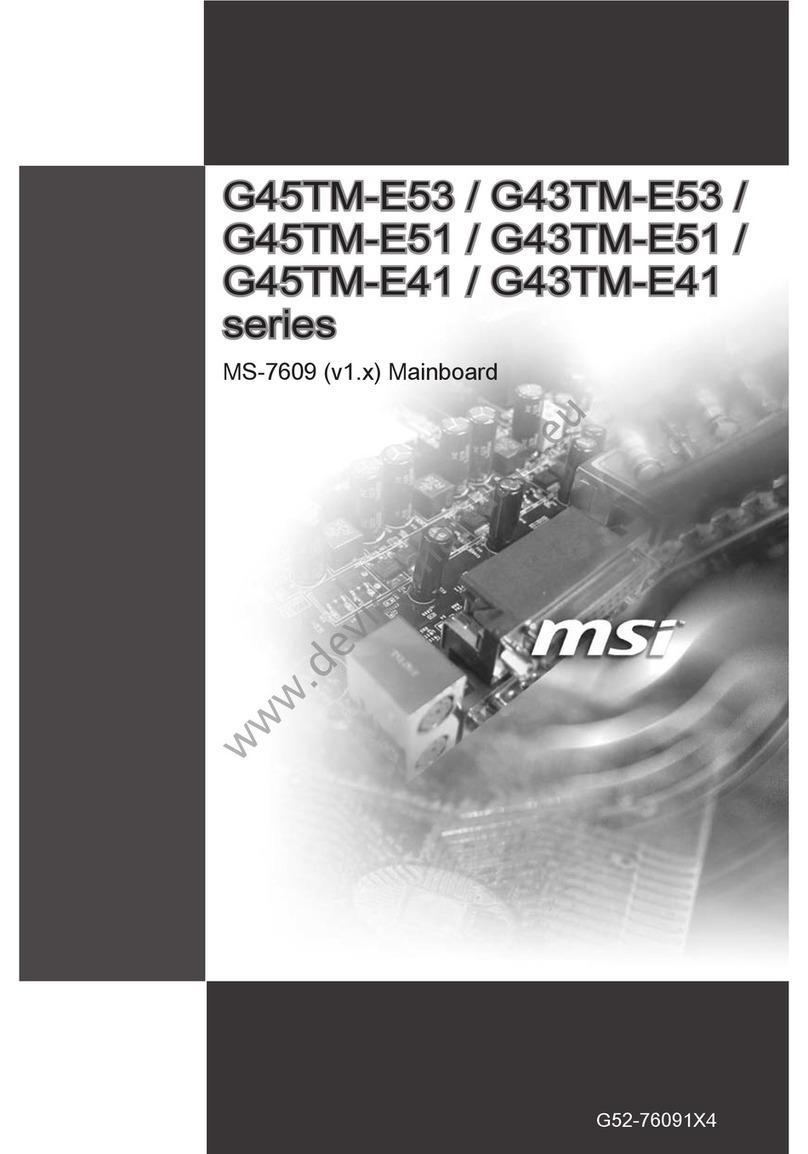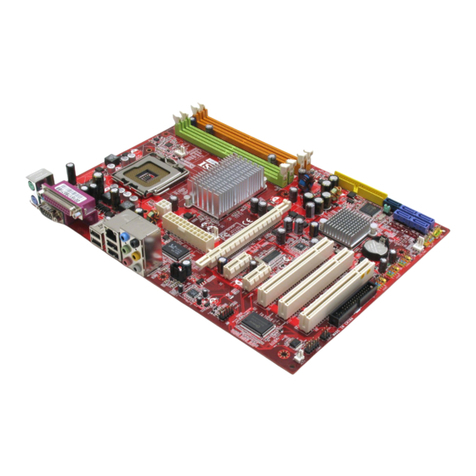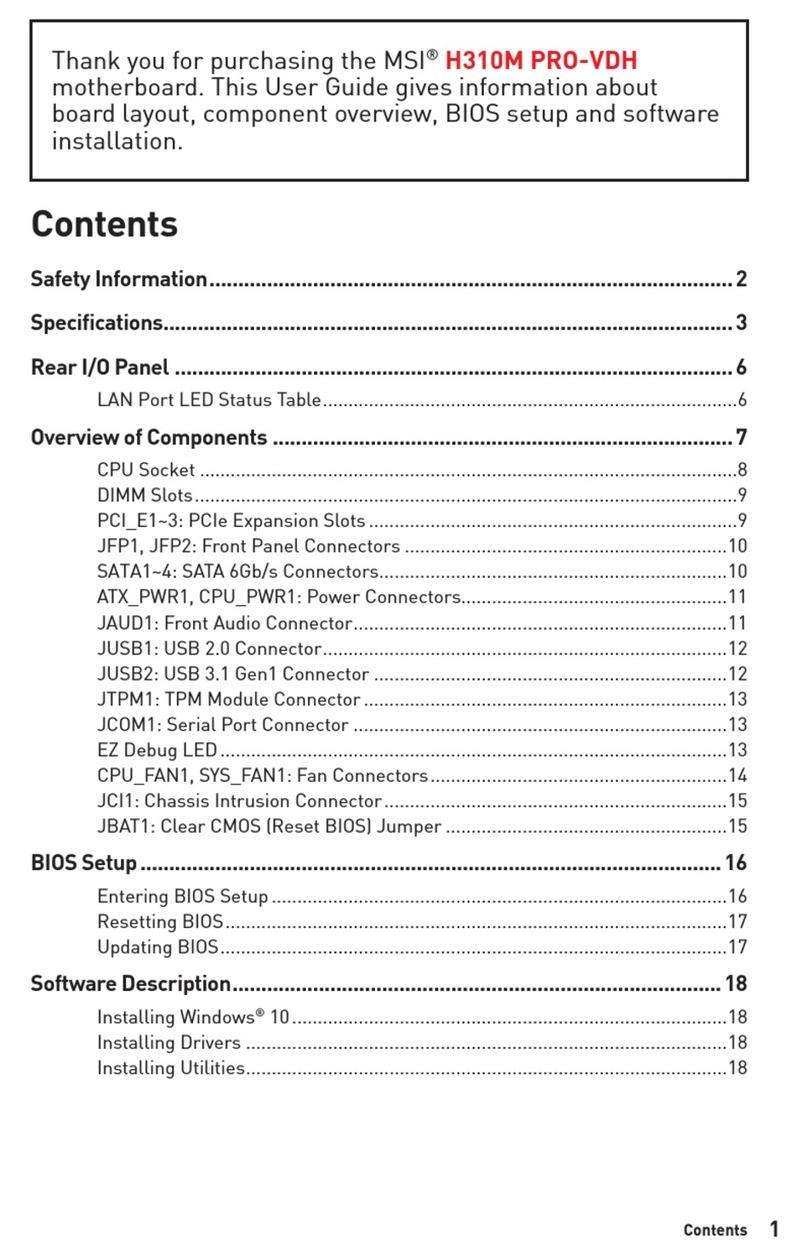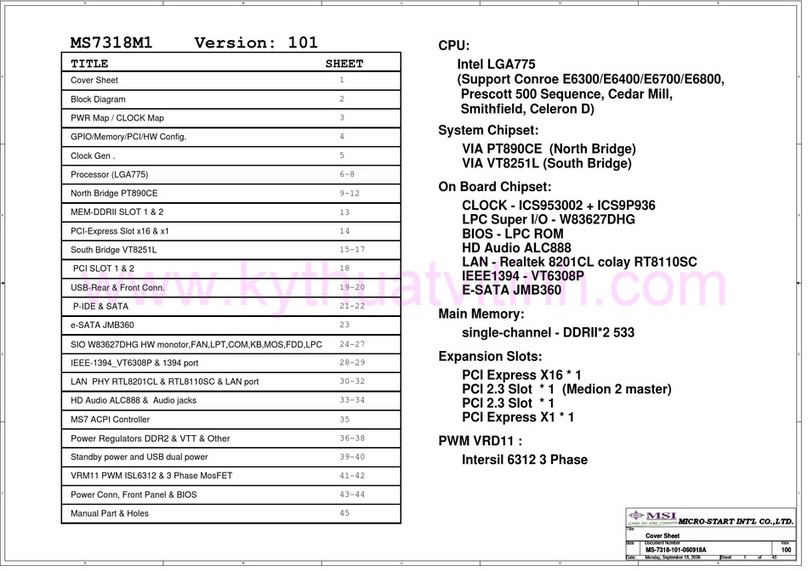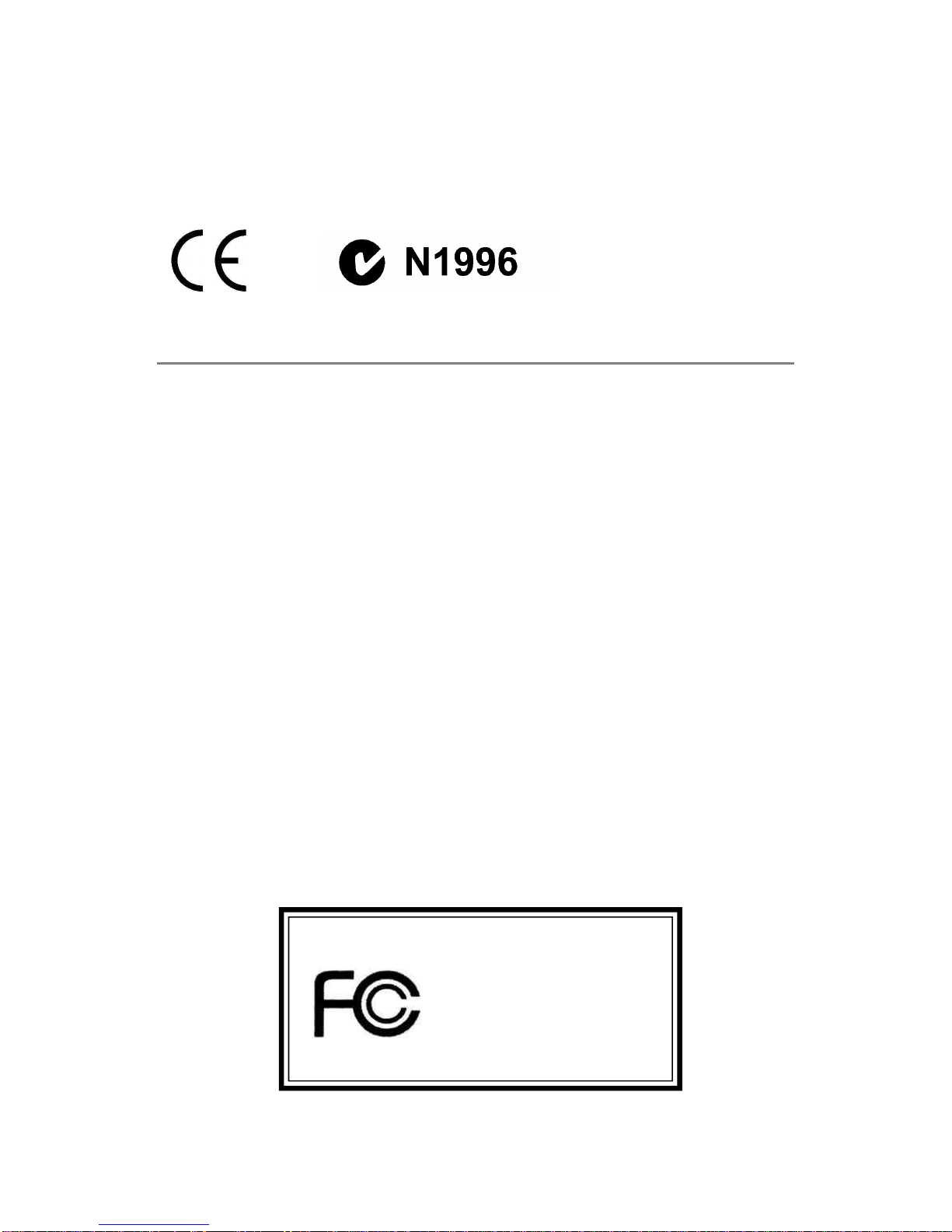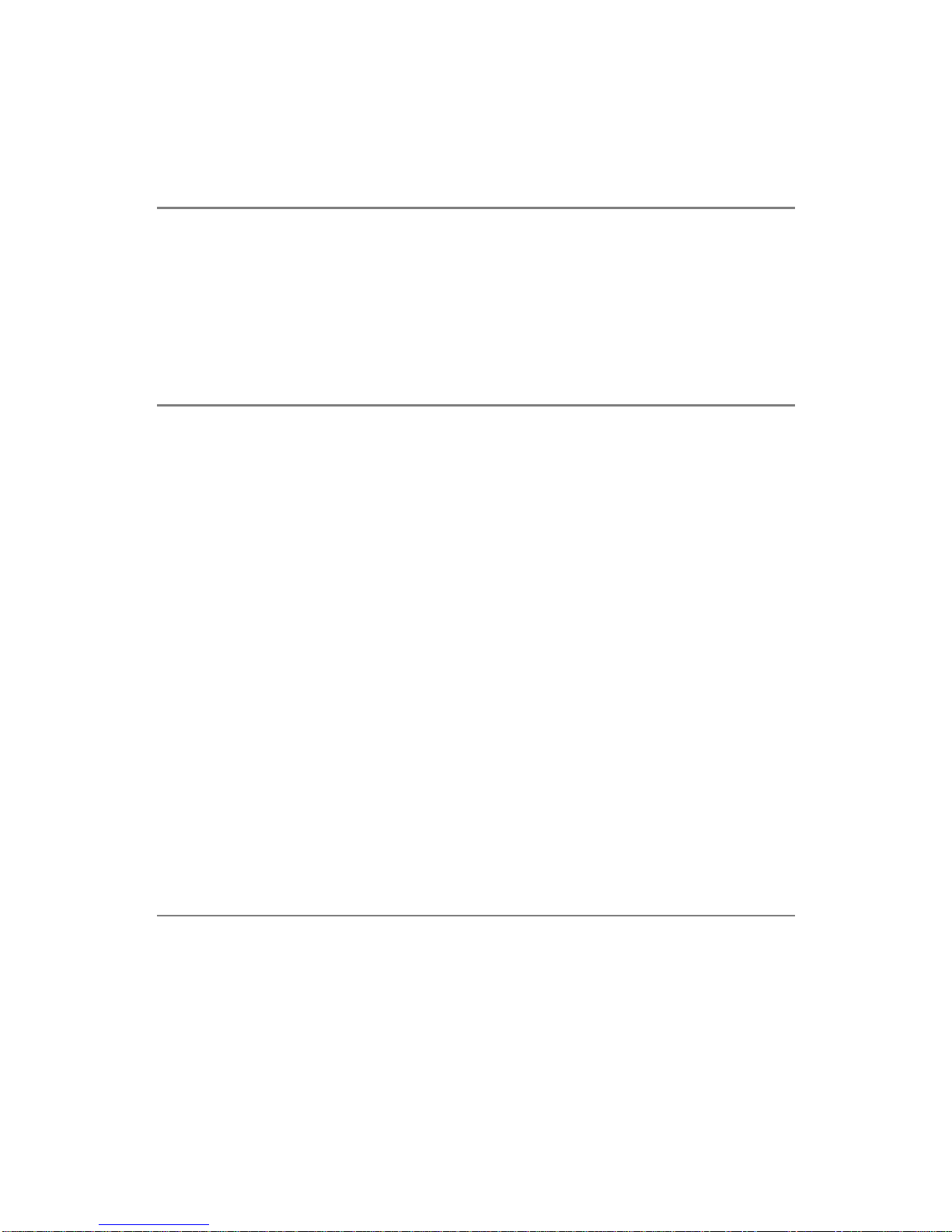vi
BackPanel...........................................................................................2-9
MouseConnector.........................................................................2-9
KeyboardConnector.................................................................. 2-10
USB2.0Connectors.................................................................... 2-10
SerialPortConnectors:COMA&COMB................................. 2-11
RJ-45LANJack(Optional).......................................................... 2-11
ParallelPortConnector:LPT1..................................................... 2-12
AudioPortConnectors............................................................... 2-13
Connectors........................................................................................ 2-14
FloppyDiskDriveConnector:FDD1.......................................... 2-14
FanPowerConnectors:CFAN1/SFAN1/NBFAN1...................... 2-15
HardDiskConnectors:IDE1&IDE2.......................................... 2-16
SerialATA/SerialATARAIDConnectorscontrolled
byVT8237:SATA1&SATA2.............................................. 2-17
HardDiskRAIDConnectorscontrolledby Promise
20378:IDE3,SER1&SER2(Optional).................................. 2-18
CD-InConnector:J3................................................................... 2-20
S-Bracket(SPDIF)Connector:JSP3(Optional)........................... 2-20
IEEE1394Connectors:J1394_0,J1394_1,J1394_2(Optional)..... 2-22
FrontPanelConnectors:JFP1&JFP2......................................... 2-24
FrontPanelAudioConnector:JAUD1....................................... 2-25
FrontUSBConnectors:JUSB1................................................... 2-26
D-Bracket™2Connector:JLED1(Optional)............................... 2-27
ChassisIntrusion SwitchConnector:J6..................................... 2-28
IrDAInfraredModuleHeader:JIR1............................................ 2-28
Jumpers............................................................................................. 2-29
ClearCMOSJumper:JBAT1....................................................... 2-29
Center/SubwooferSpeakerSetting Jumper:JS1.......................... 2-30
Slots.................................................................................................. 2-31
AGP(AcceleratedGraphicsPort)Slot........................................ 2-31
PCI(PeripheralComponentInterconnect)Slots......................... 2-31