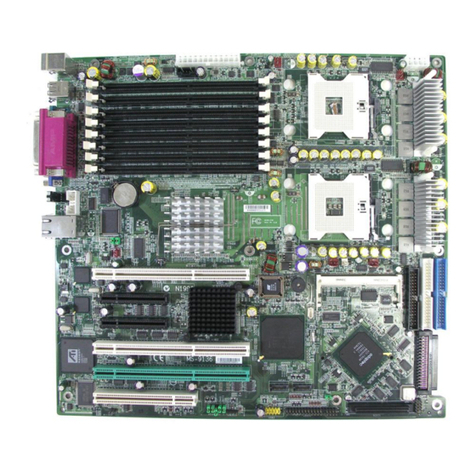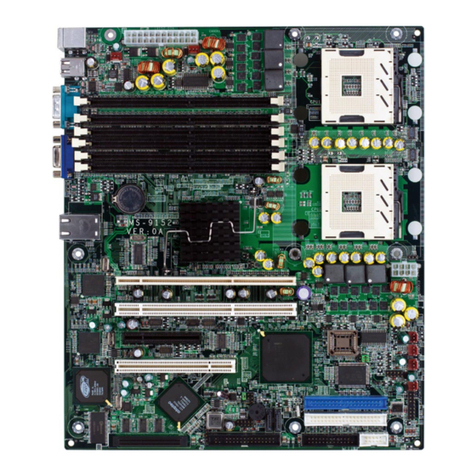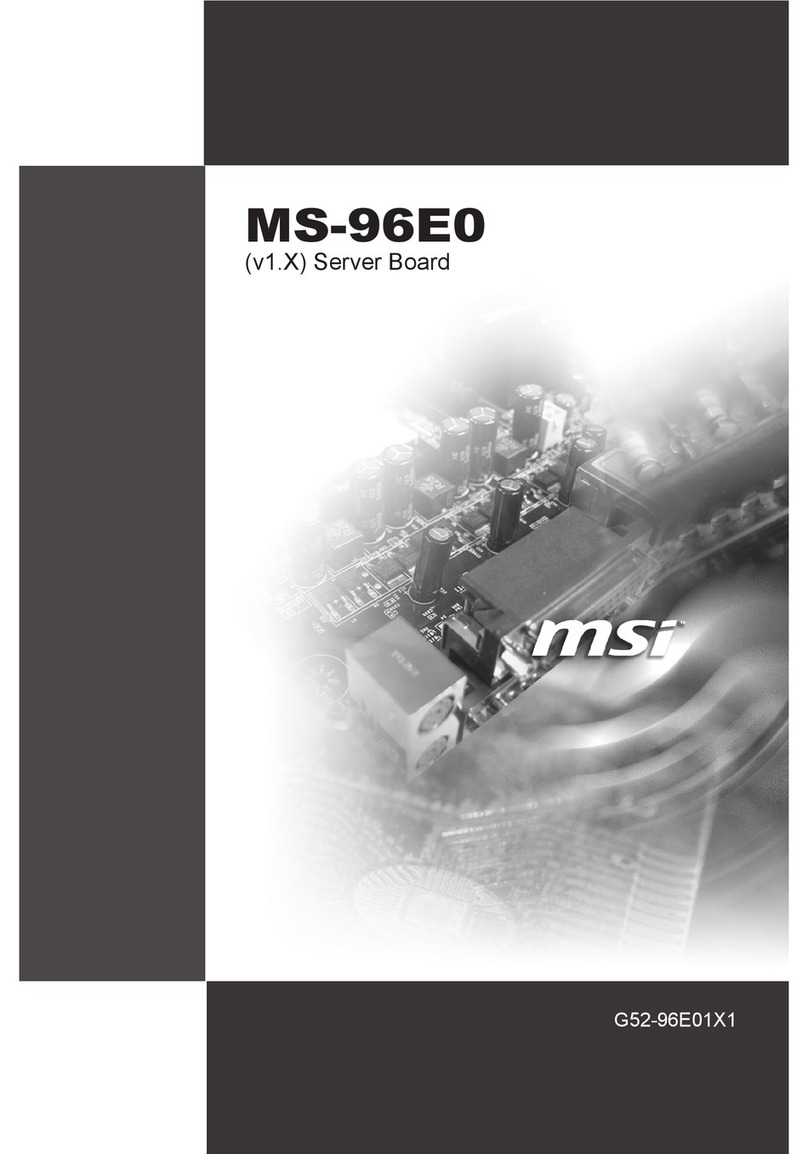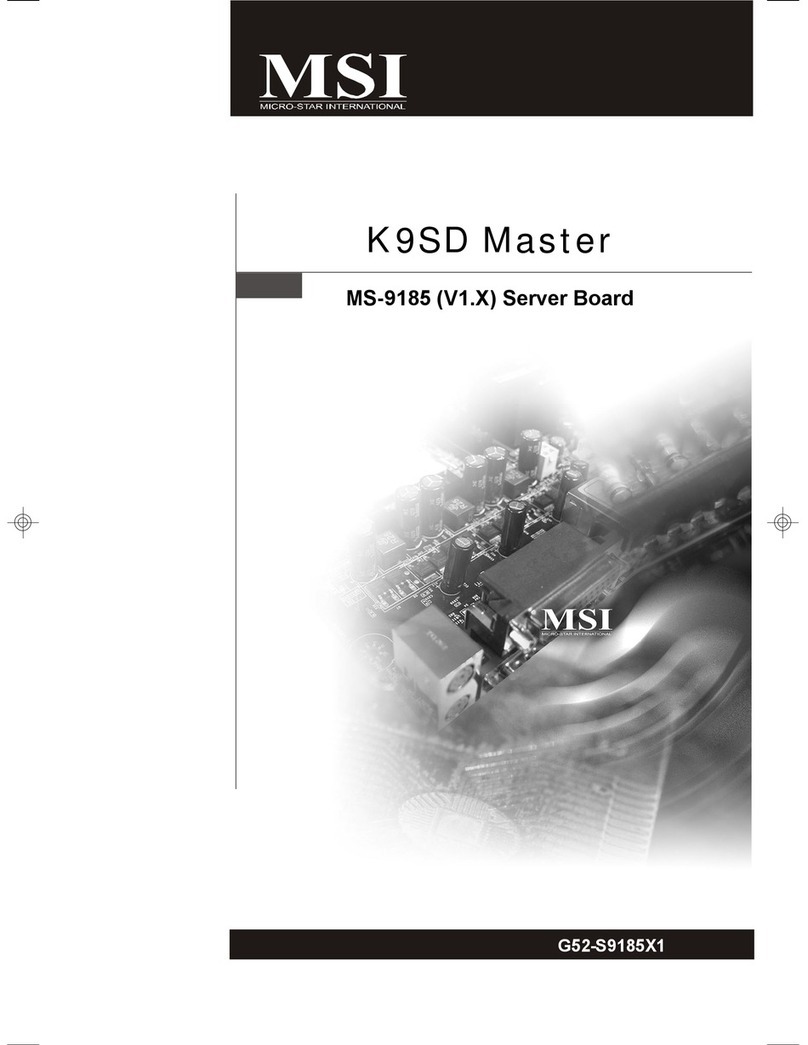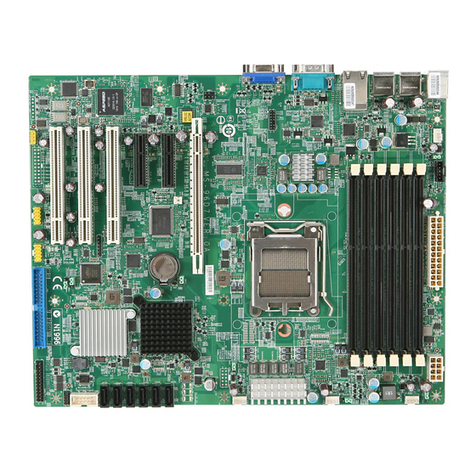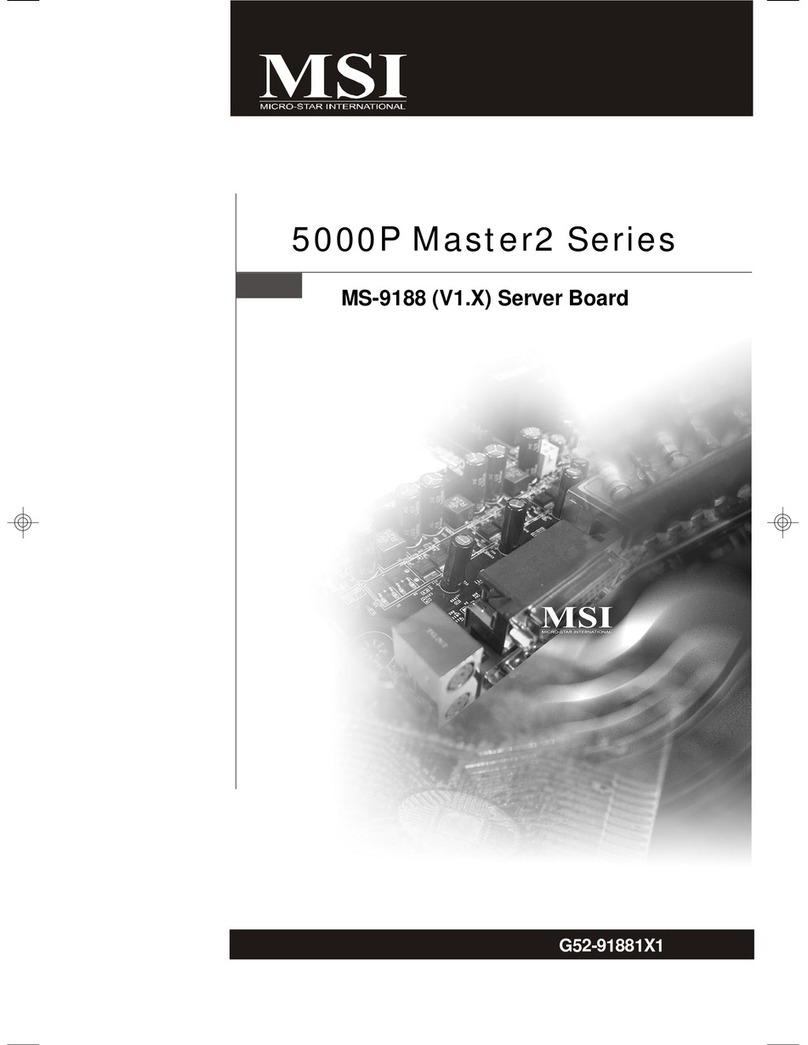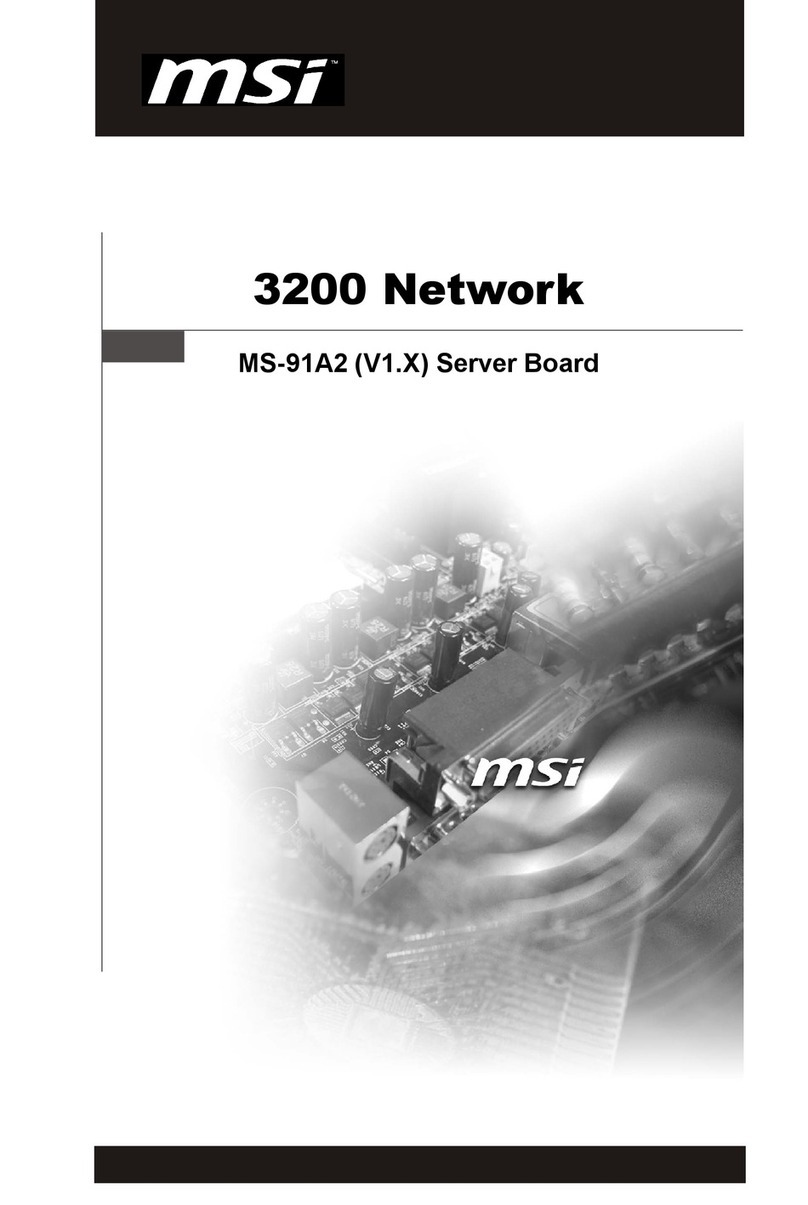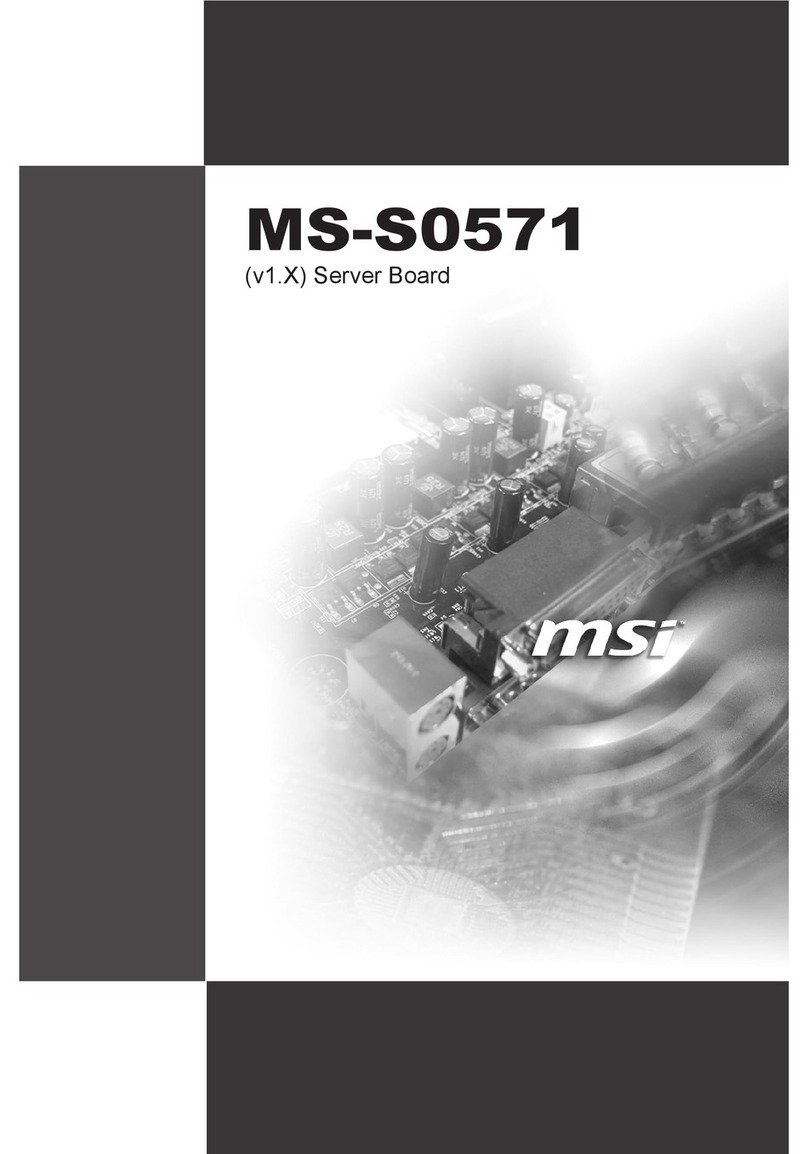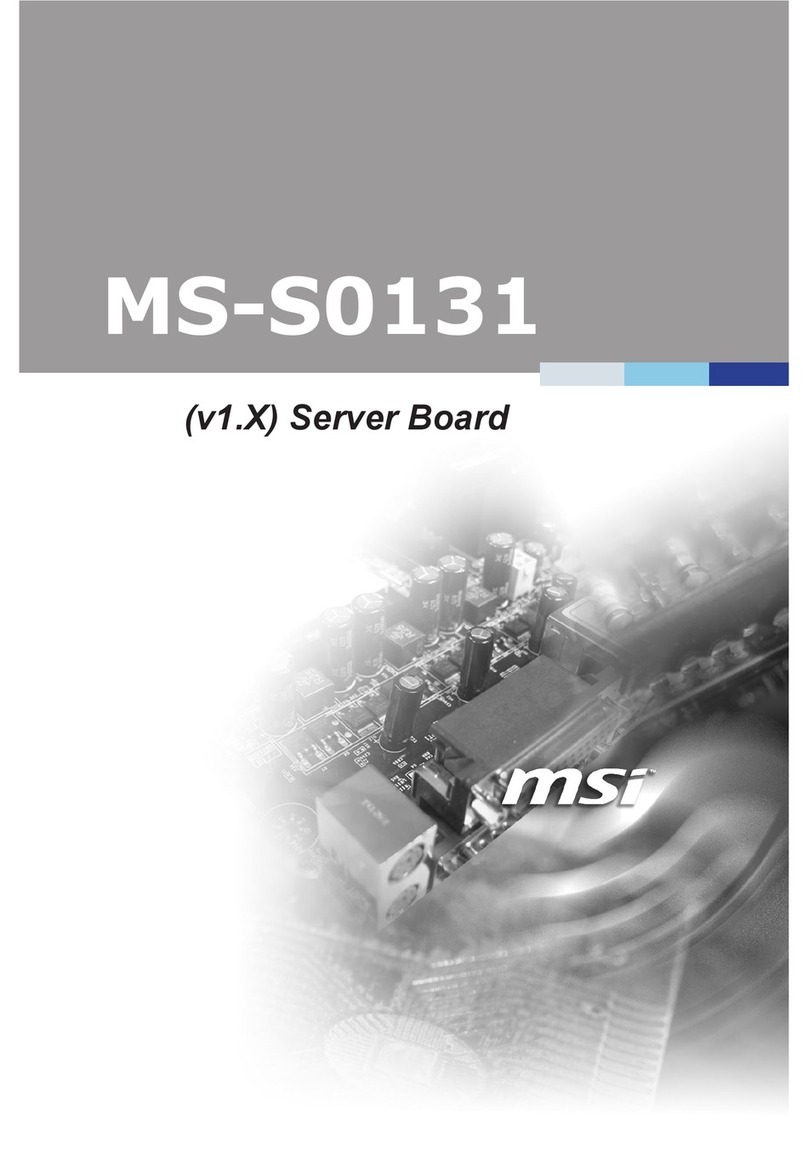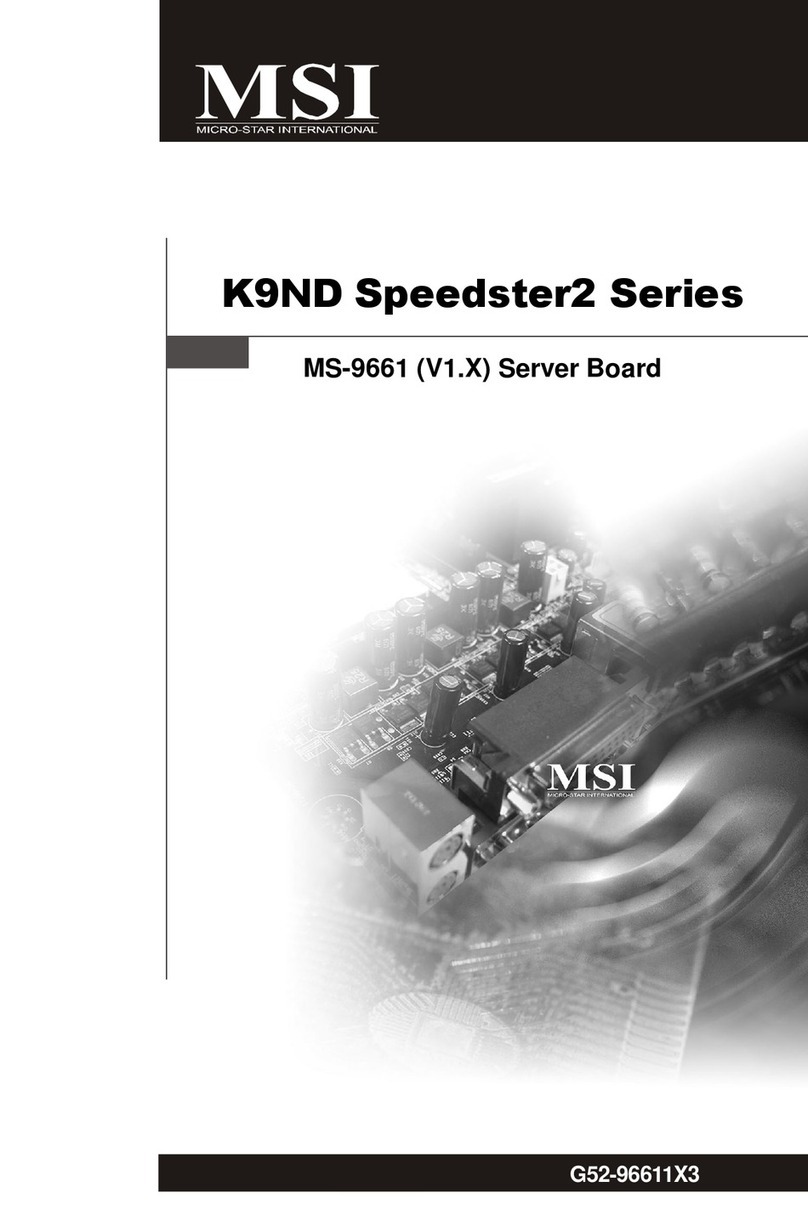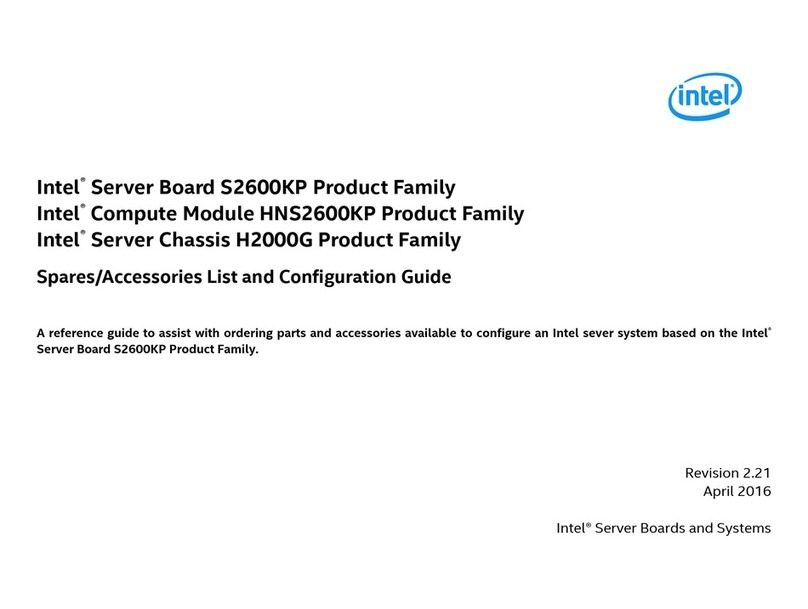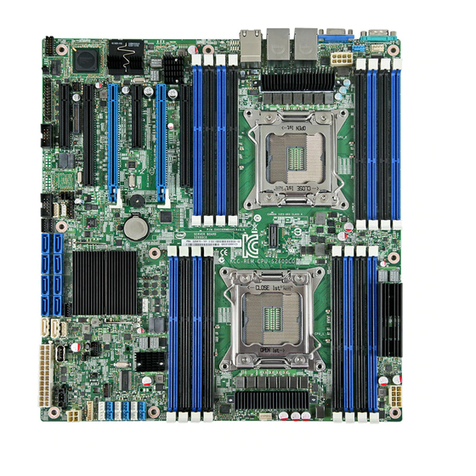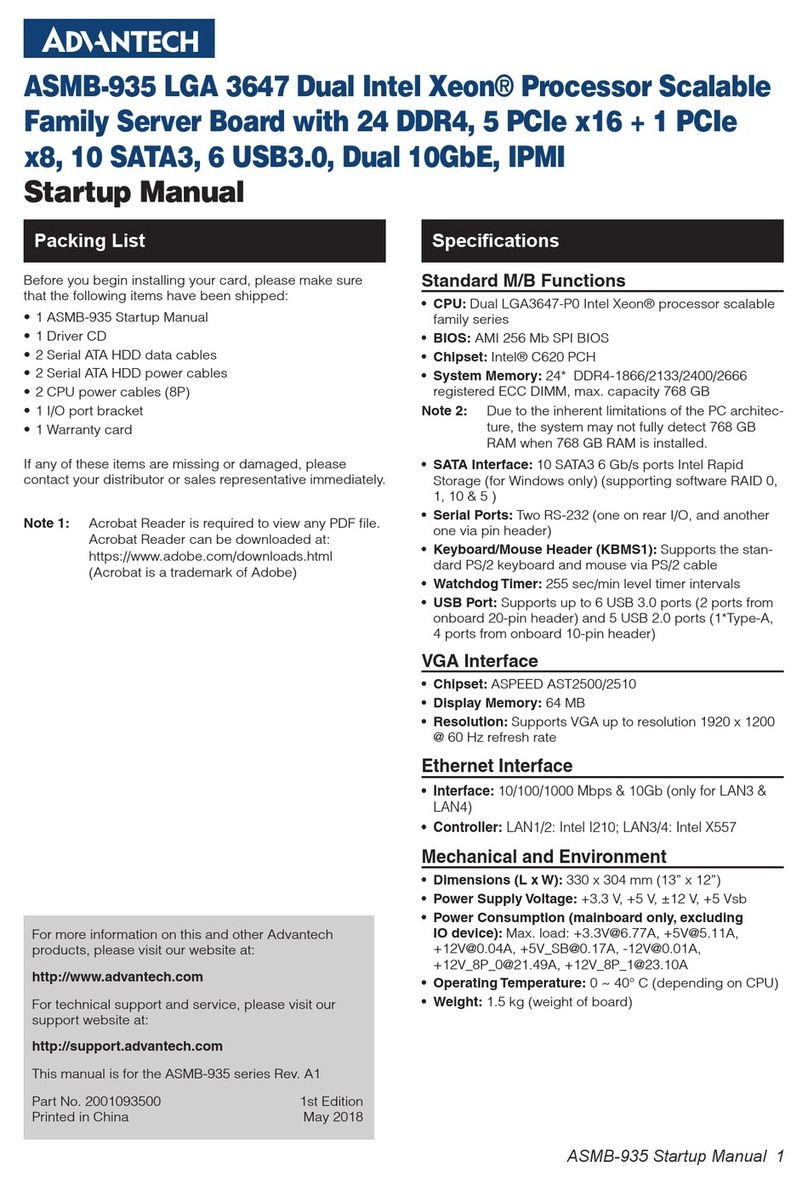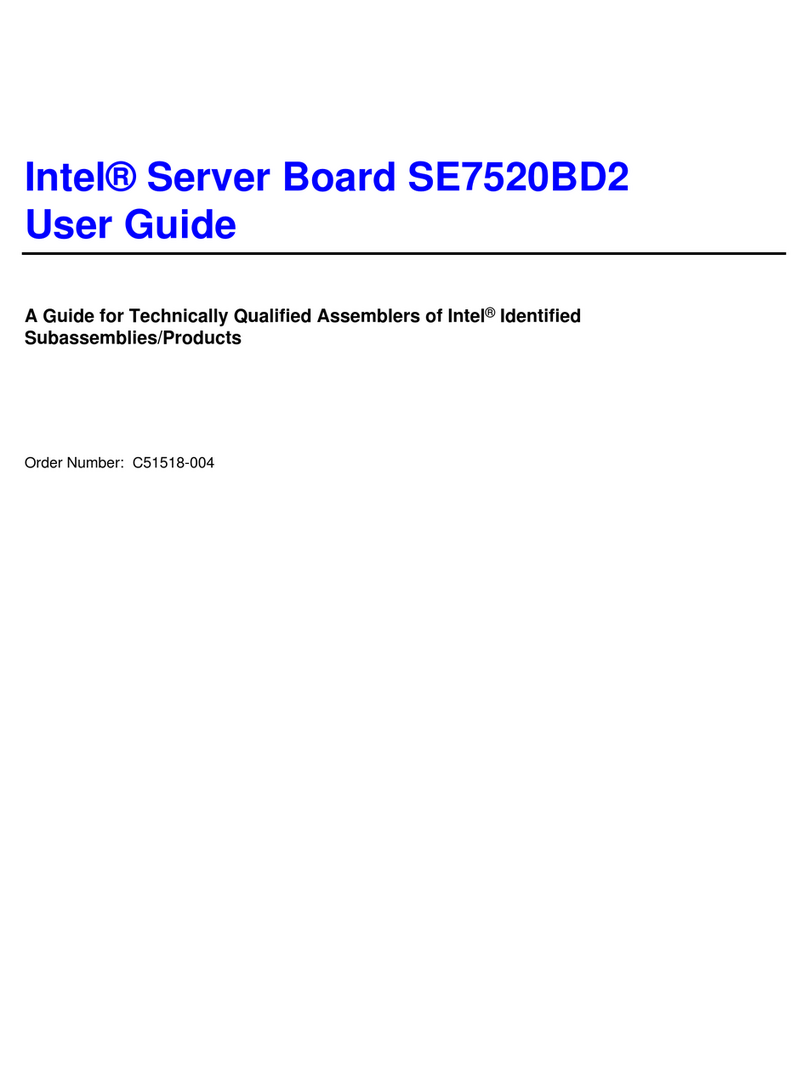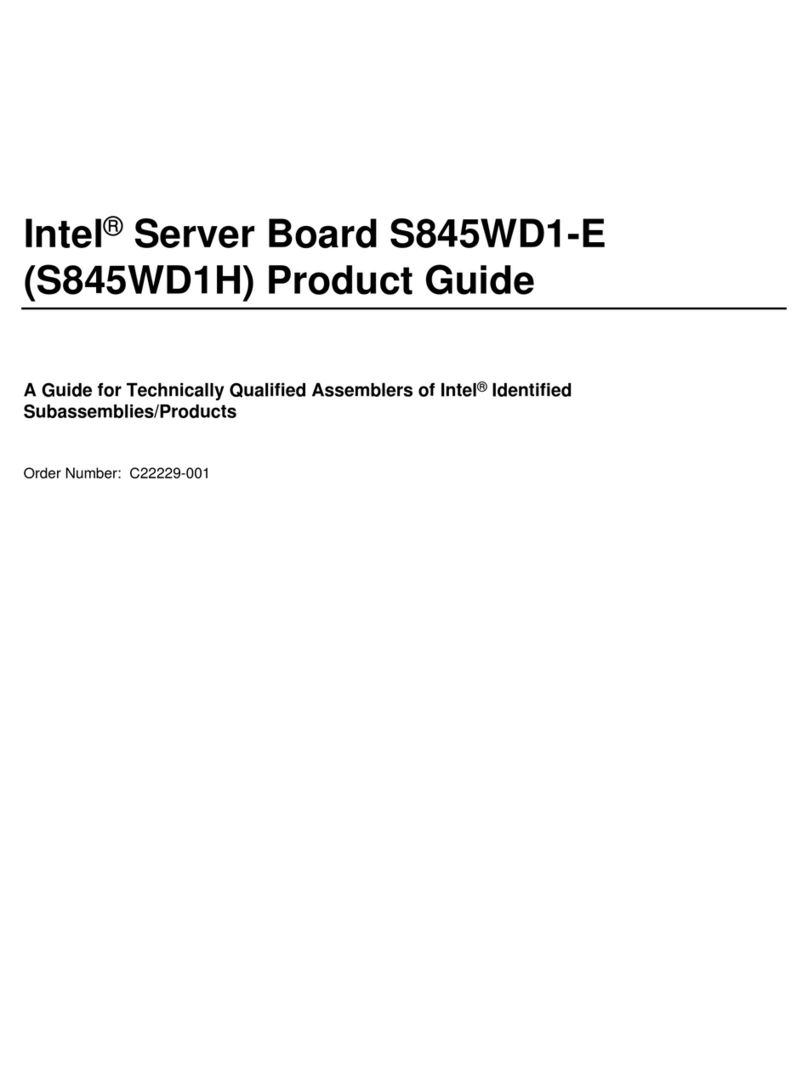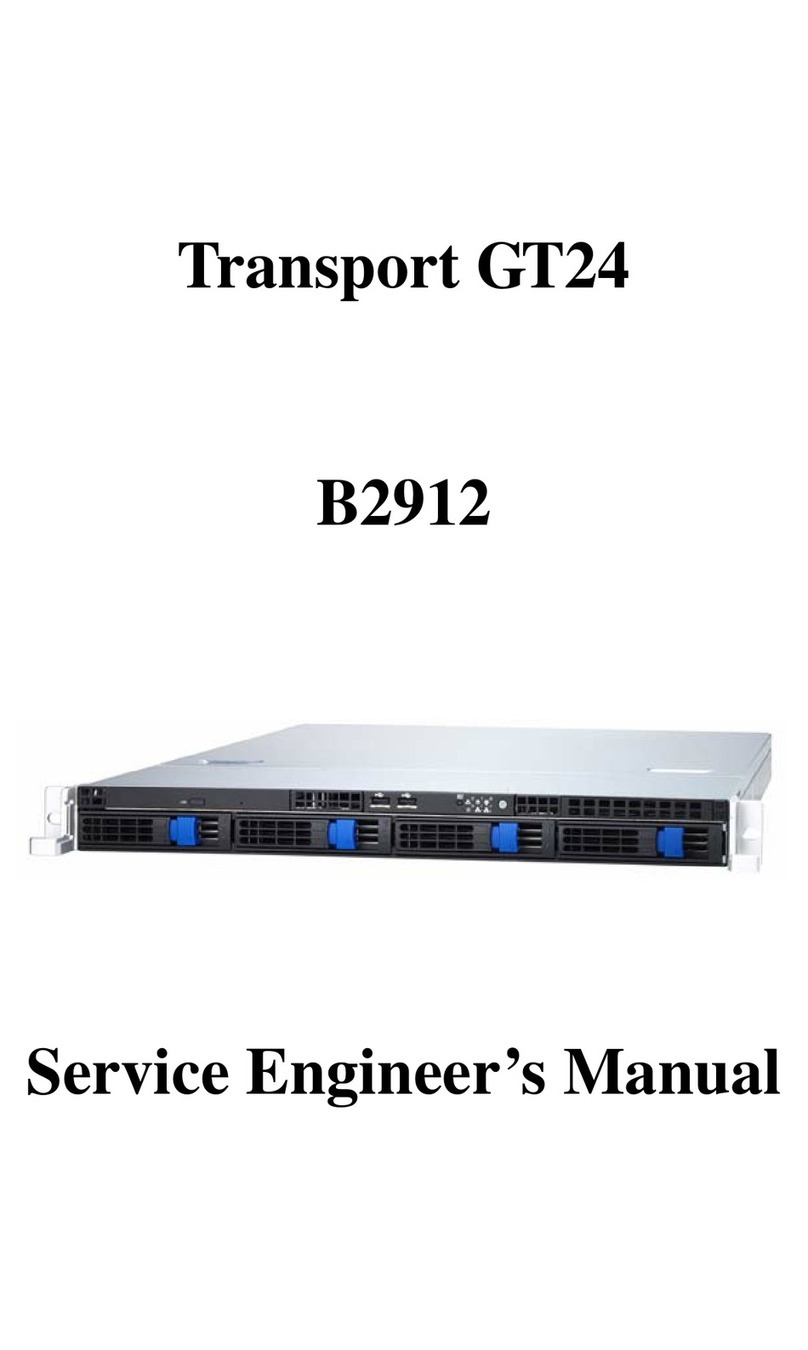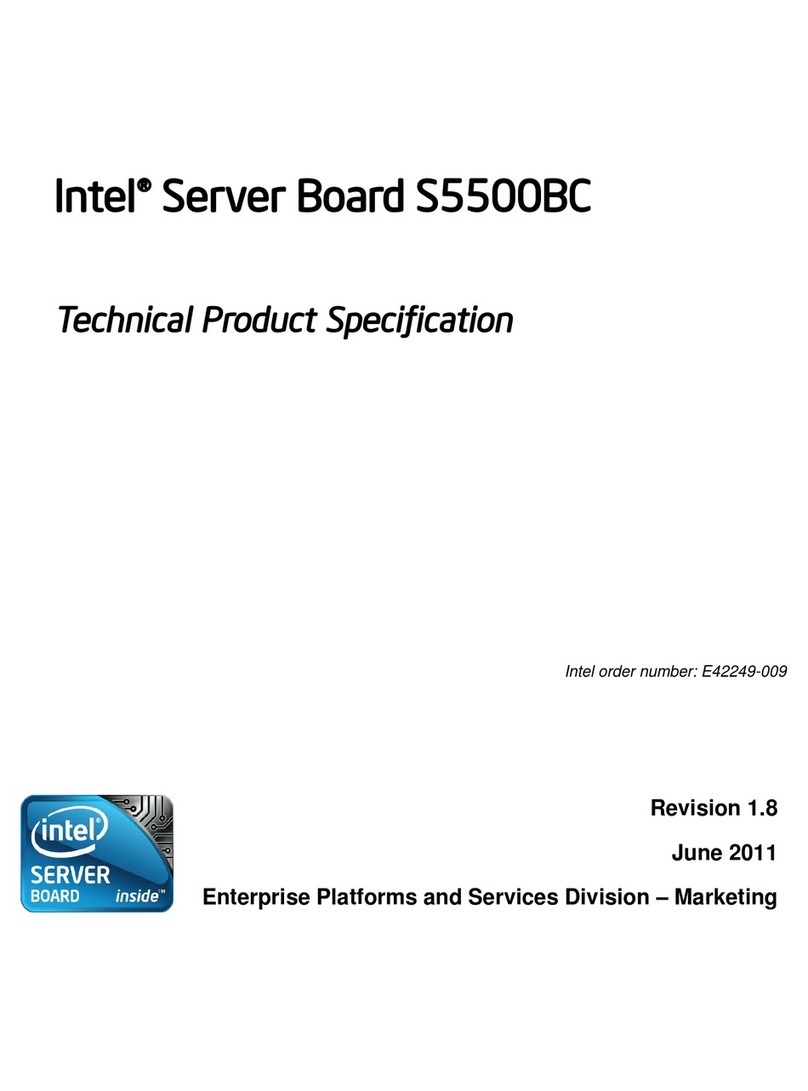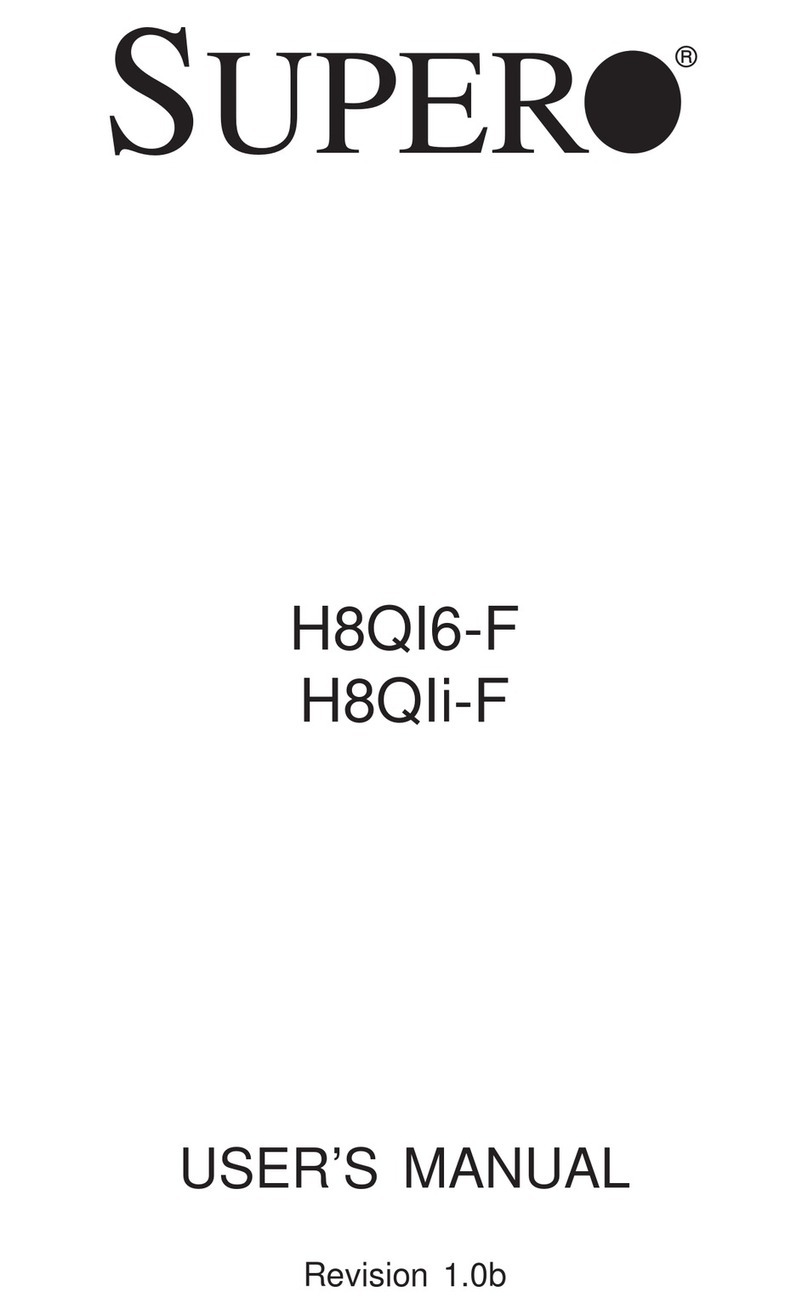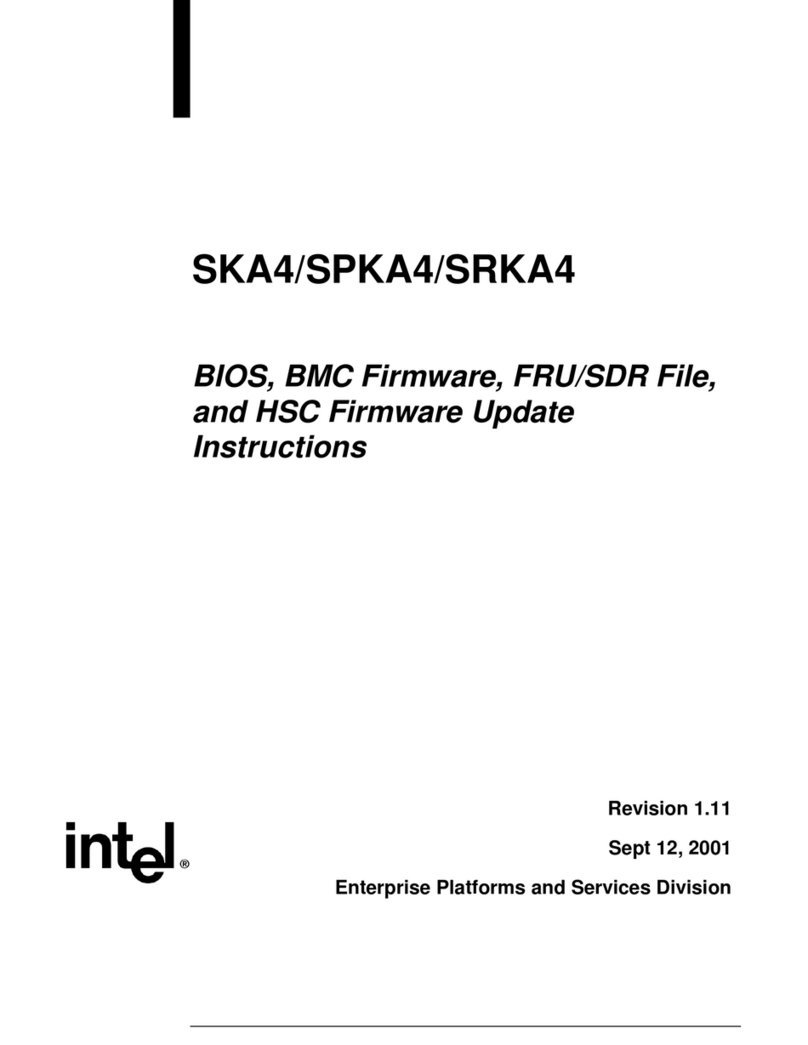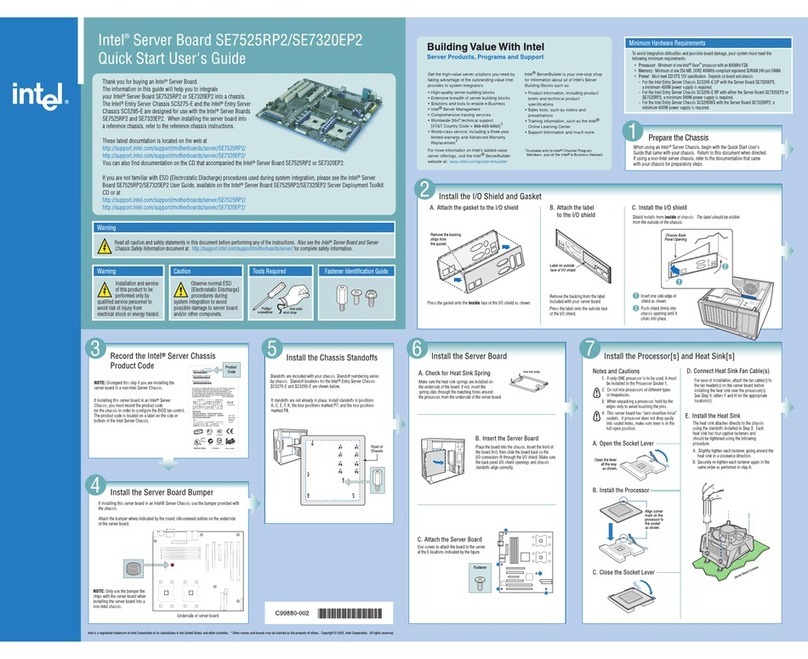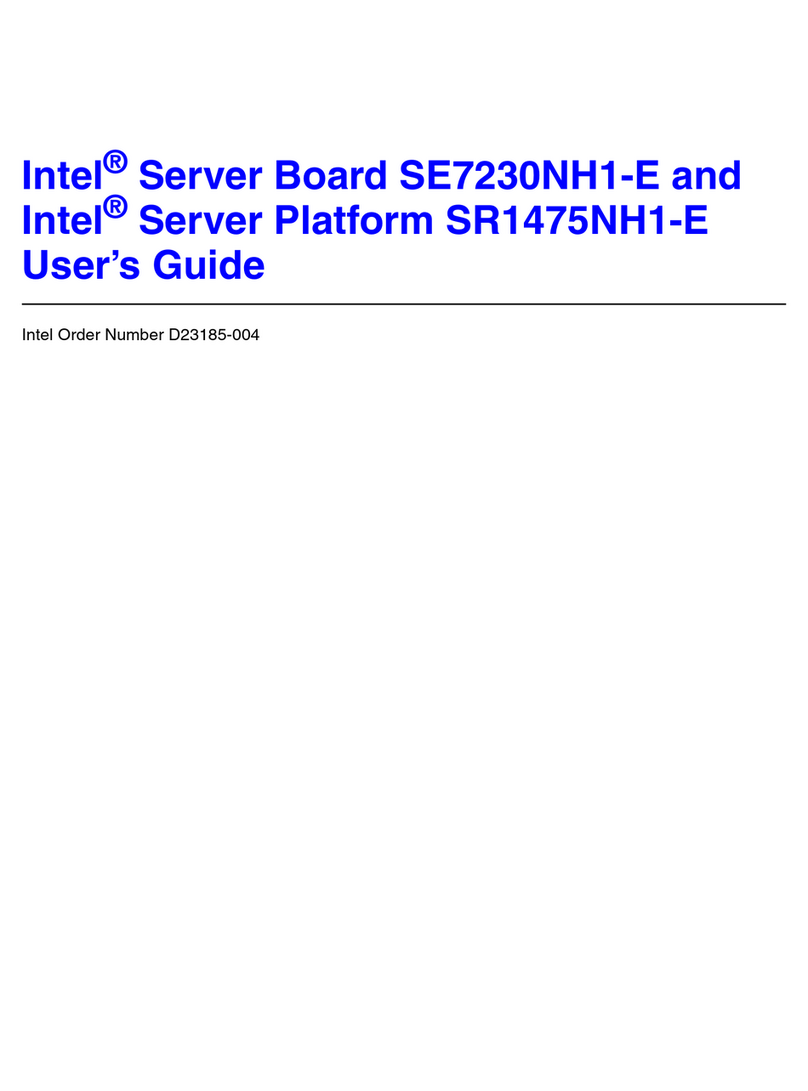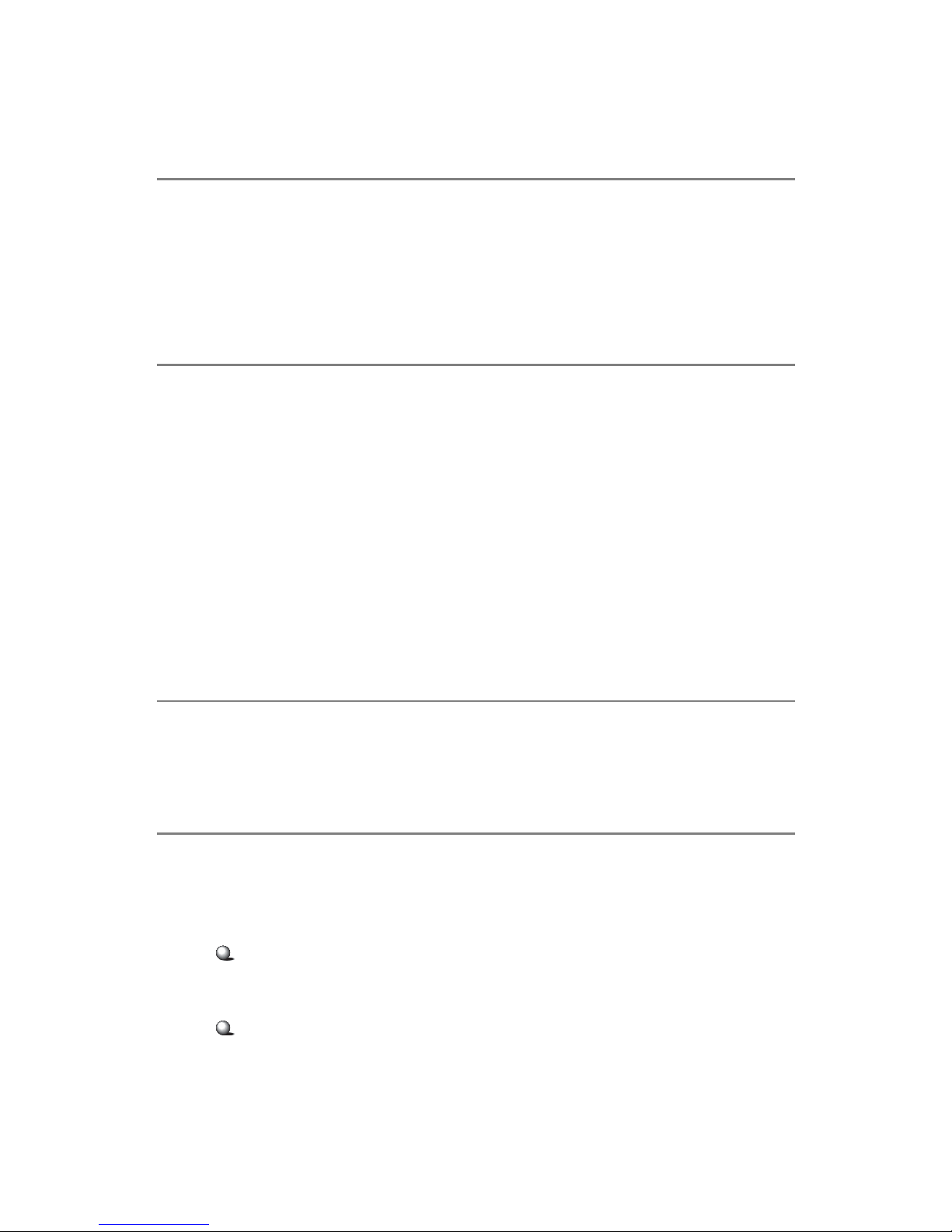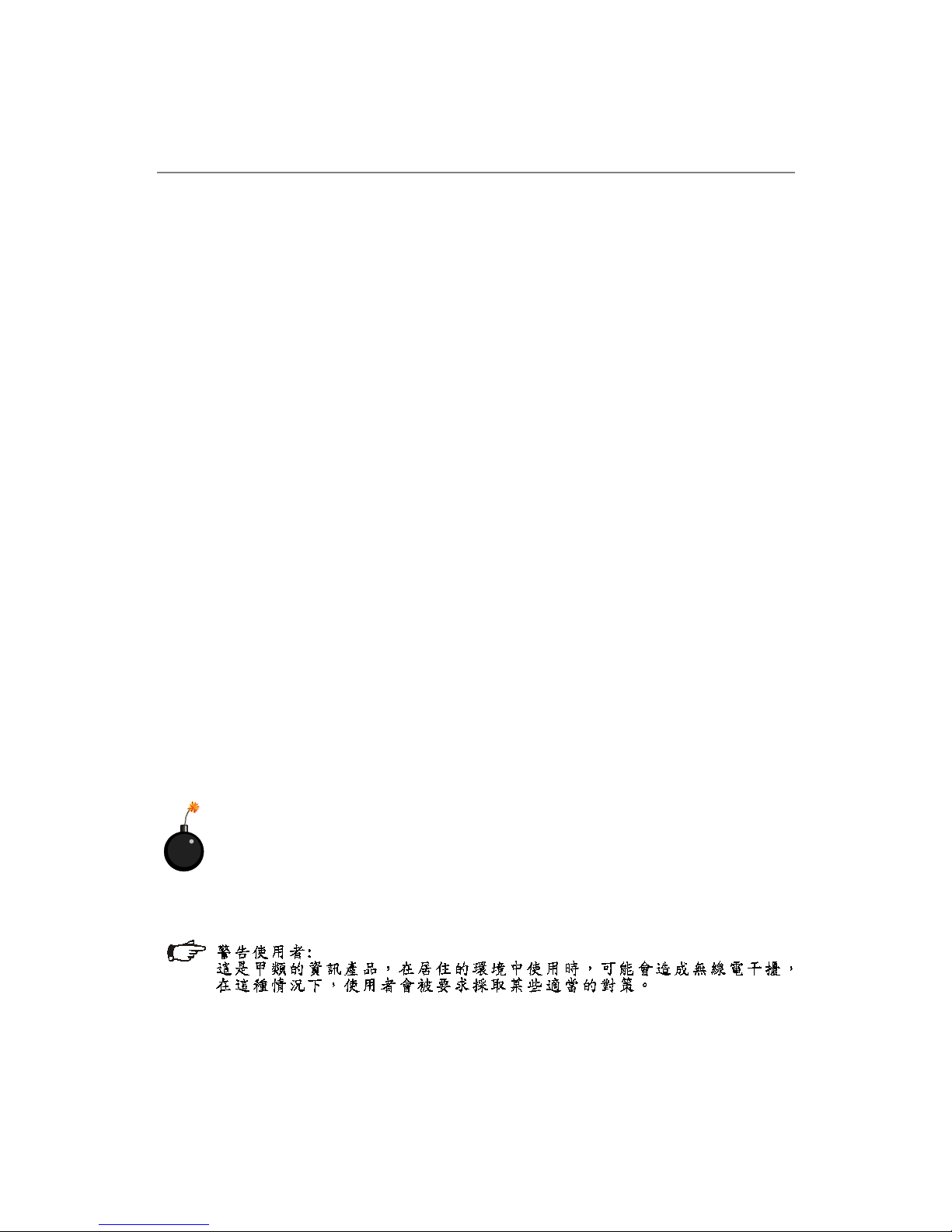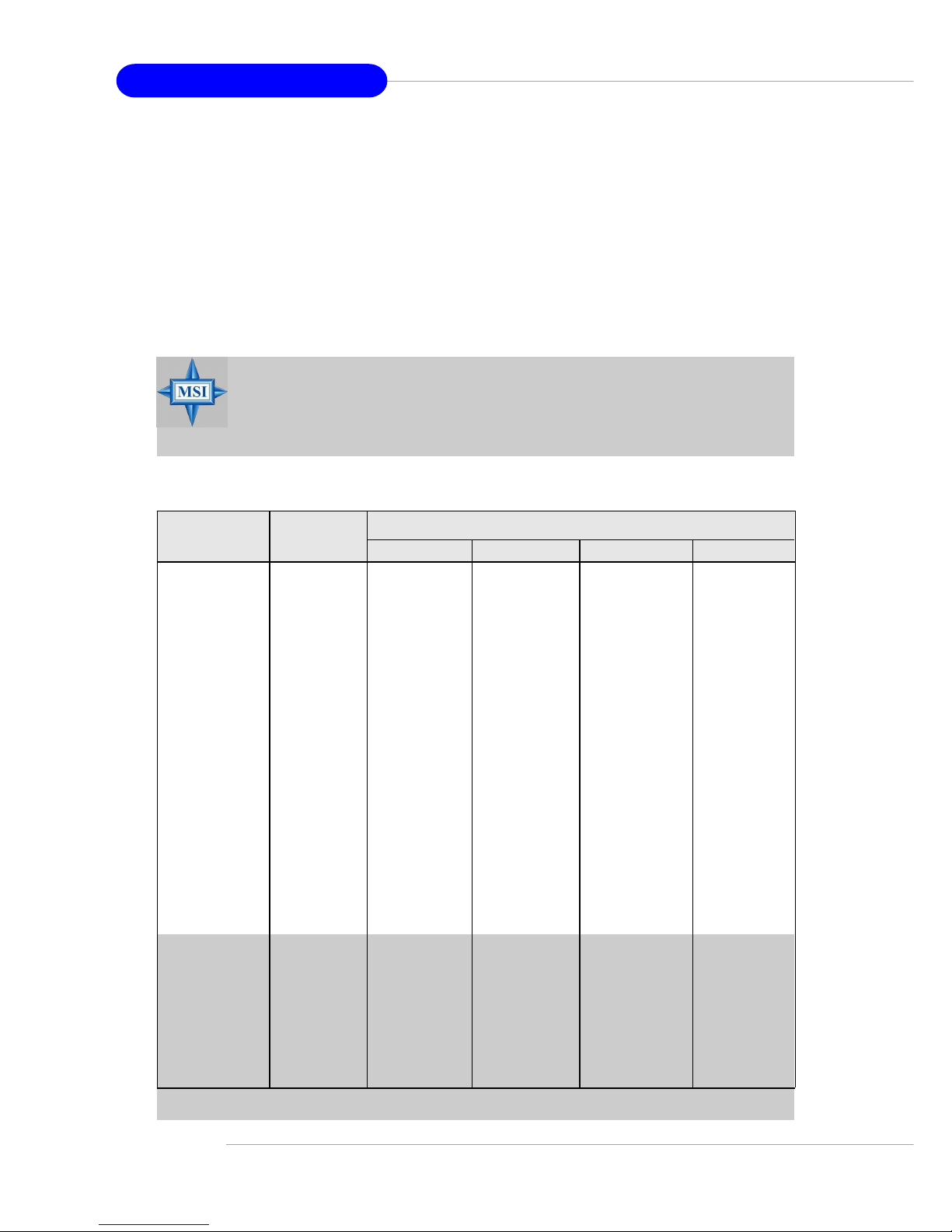v
CONTENTS
FCC-A Radio Frequency Interference Statement ........................................................ ii
Copyright Notice........................................................................................................... iii
Trademarks ................................................................................................................... iii
Revision History........................................................................................................... iii
Technical Support ........................................................................................................ iii
Safety Instructions ...................................................................................................... iv
Chapter 1. Getting Started ................................................................................... 1-1
Mainboard Specifications .................................................................................. 1-2
Mainboard Layout .............................................................................................. 1-5
MSI Special Features .........................................................................................1-7
PCAlert™ III ................................................................................................1-7
Chapter 2. Hardware Setup .................................................................................2-1
Quick Components Guide................................................................................... 2-2
Central Processing Unit: CPU............................................................................. 2-3
CPU Installation Procedures for Socket 940............................................. 2-4
Installing AMD OpteronTM DP CPU Cooling System ...................................2-4
Memory ...............................................................................................................2-6
Installing DDR Modules ............................................................................... 2-6
DIMM Configurations .................................................................................. 2-7
Memory Population Rules ........................................................................... 2-7
Power Supply.....................................................................................................2-8
SSI 24-Pin Power Connector: JPWR1 ....................................................... 2-8
SSI 8-Pin Power Connector: JPWR2.......................................................... 2-8
SSI 5-Pin Power Connector: J2 .................................................................2-8
Back Panel .......................................................................................................... 2-9
Connectors .......................................................................................................2-10
Floppy Disk Drive Connector: FDD1 .........................................................2-10
Hard Disk Connectors: IDE1 & IDE2 .........................................................2-10
Serial ATA RAID 0, 1, 10 Connectors: SATA1/2/3/4 (Optional) .............. 2-11
LCD Panel Connector: JLCD1...................................................................2-12
Fan Power Connectors: CFAN1/2, SFAN1/2, PFAN1/2 ..........................2-12
Ultra320 SCSI Connector: SCSI (Optional).............................................2-13
SCSI LED Connector: JSCSI_LED (Optional) ..........................................2-13
Front USB Connector: JUSB1..................................................................2-14
Front Panel Connector: JSSI1..................................................................2-14
System Status LED Header: J11 ..............................................................2-15