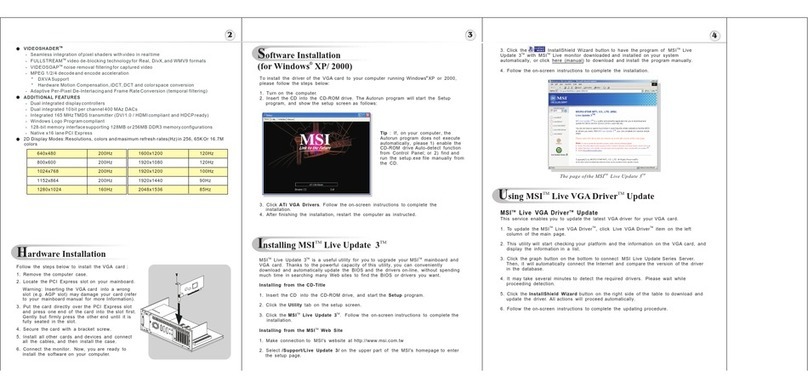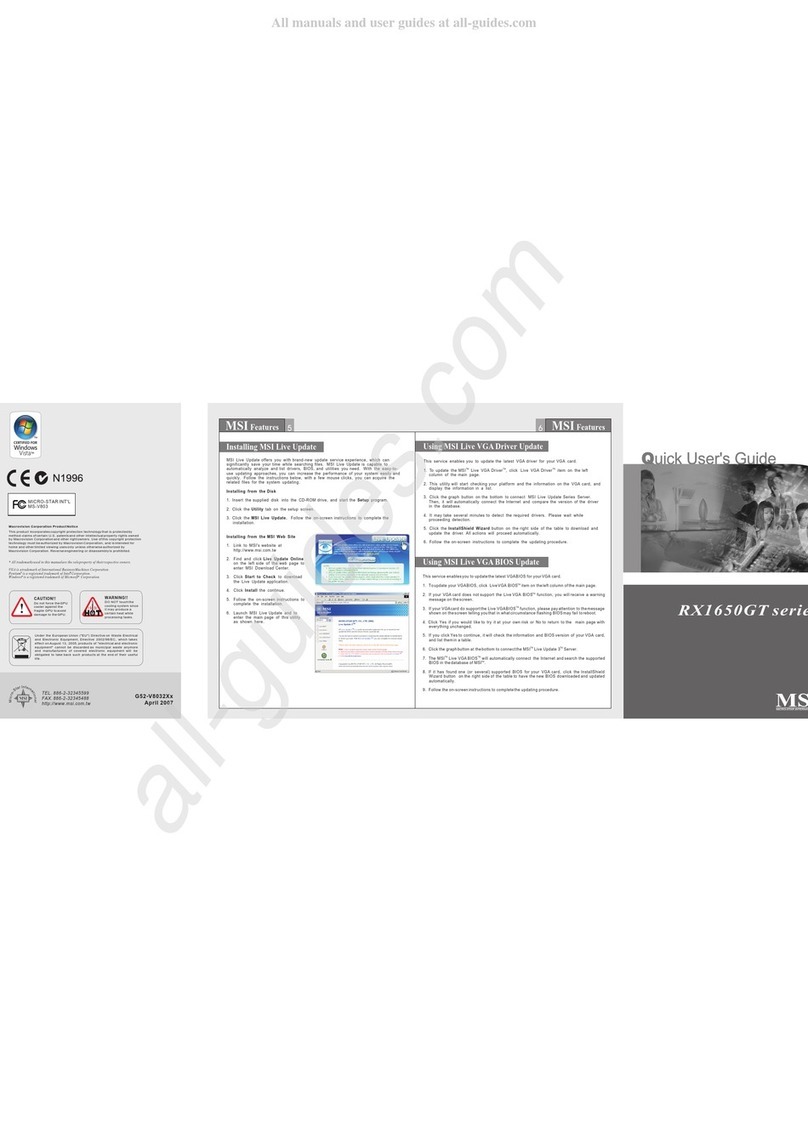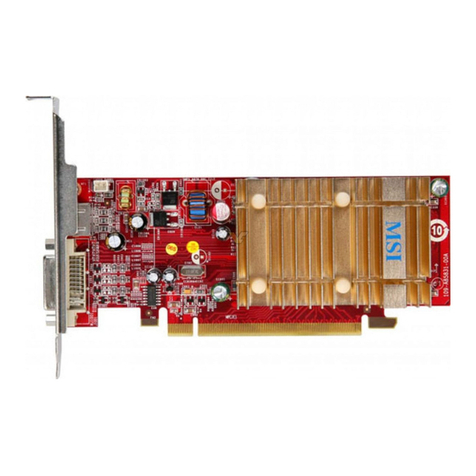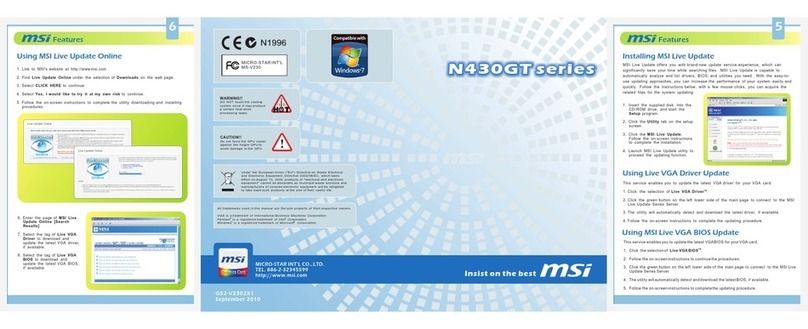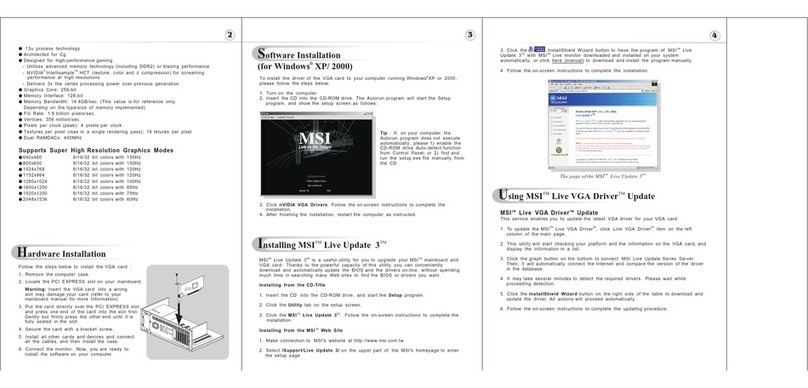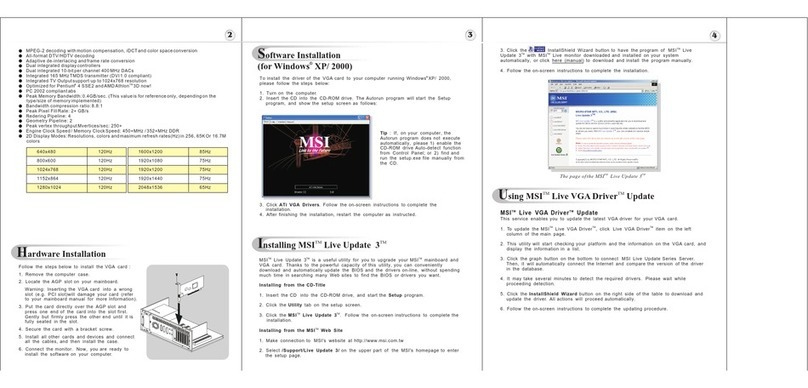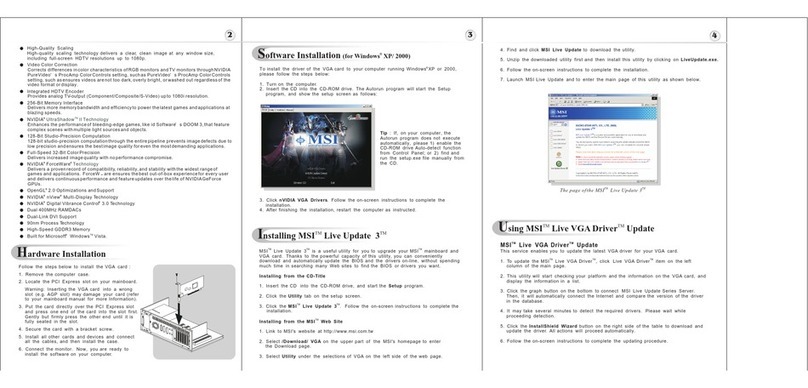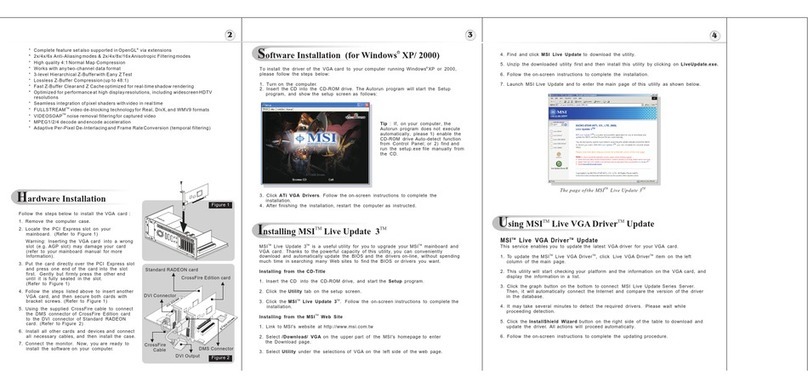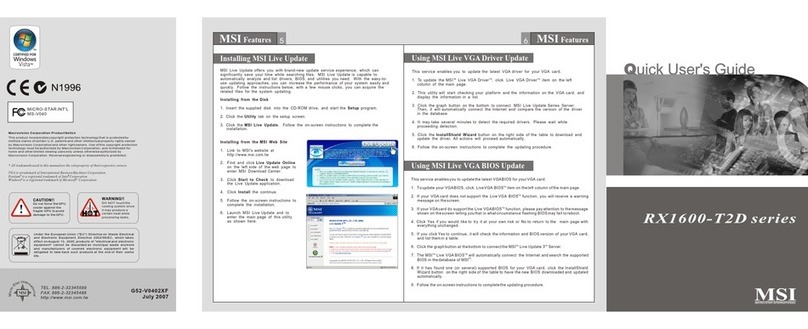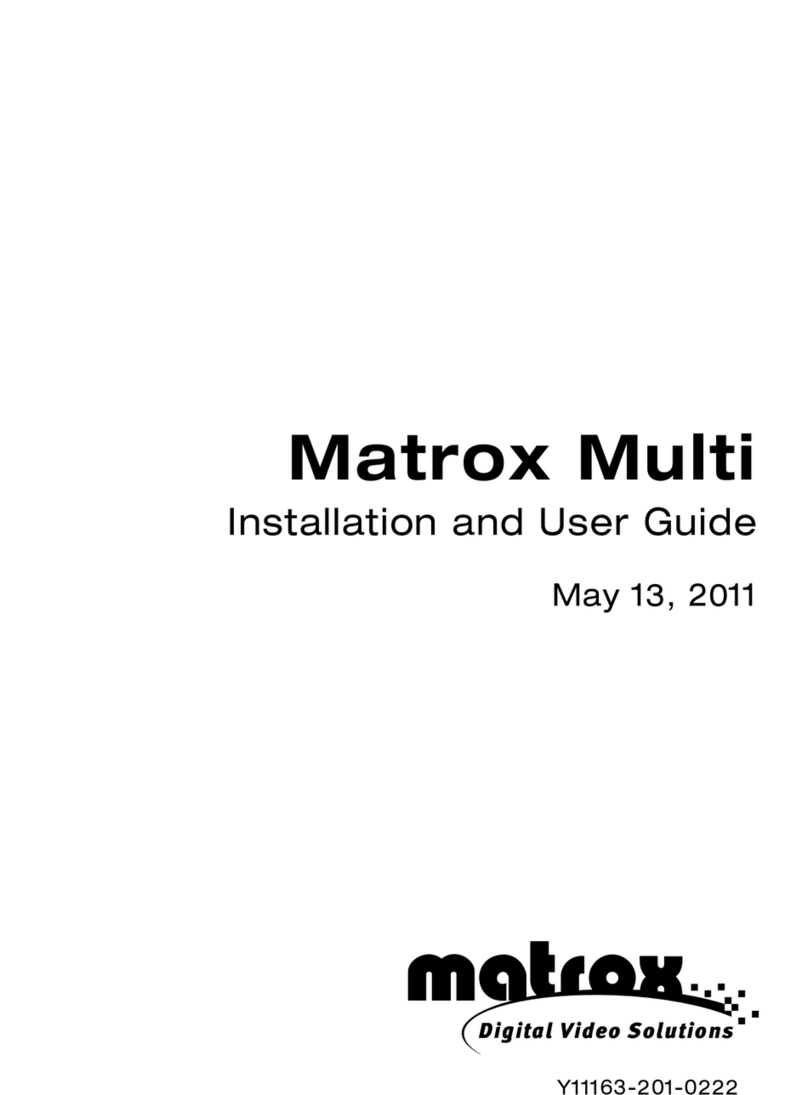v
Chapter1Getting Started
1.1HowtoUsethisGuide.................................................................1-2
1.2ConventionsofthisGuide...........................................................1-3
Chapter2Introduction
2.1SystemRequirements.................................................................2-2
2.2CardList........................................................................................2-3
NX6800 Series.............................................................................2-3
NX6600 Series..........................................................................2-40
Chapter3HardwareInstallation
3.1CardInstallation...........................................................................3-2
3.2D-SubPort(DB 15-Pin)...............................................................3-5
3.3DigitalPanelConnector (DVI-I)...................................................3-6
3.4TV_Out Connector(C).................................................................3-7
3.5TV_Out Connector (S)..................................................................3-7
3.6Video_InConnector (C)...............................................................3-8
3.7Video_InConnector (S)...............................................................3-8
3.8TV_OutConnector (S&C)..........................................................3-9
3.9TV_OutConnector(HDTVintergrated).......................................3-9
3.10TV_Out / Video_InConnector(S&C)......................................3-10
3.11TV_Out/Video_InConnector (HDTV intergrated)...................3-11
Chapter4SoftwareInstallation
4.1Installingthe VGACardDrivers...................................................4-2
4.2InstallingnVIDIACaptureDriver..................................................4-4
4.3Installing OptionalSoftware........................................................4-5
4.4BrowsingtheWeb........................................................................4-5
4.5MoreInformation..........................................................................4-6
4.6DisplayAdjustment......................................................................4-7
Chapter5MSI Live Update3
5.1Installingthe MSILive Update3withMSILive Monitor.............5-2
5.2UsingtheMSILive Update3.......................................................5-3
5.3LiveVGADriver Update................................................................5-4
5.4LiveVGABIOSUpdate.................................................................5-7
5.5LiveUtility...................................................................................5-12
5.6HowtoUsetheMSILive Monitor.............................................5-13
5.7Contact Us.................................................................................5-20
5.8Twin-BIOS™(Optional)............................................................5-21
Chapter6Troubleshooting
6.1GeneralHelp................................................................................6-2
6.2DisplayProblem..........................................................................6-3
CONTENTS
PDFcreated withpdfFactoryProtrialversion www.pdffactory.com