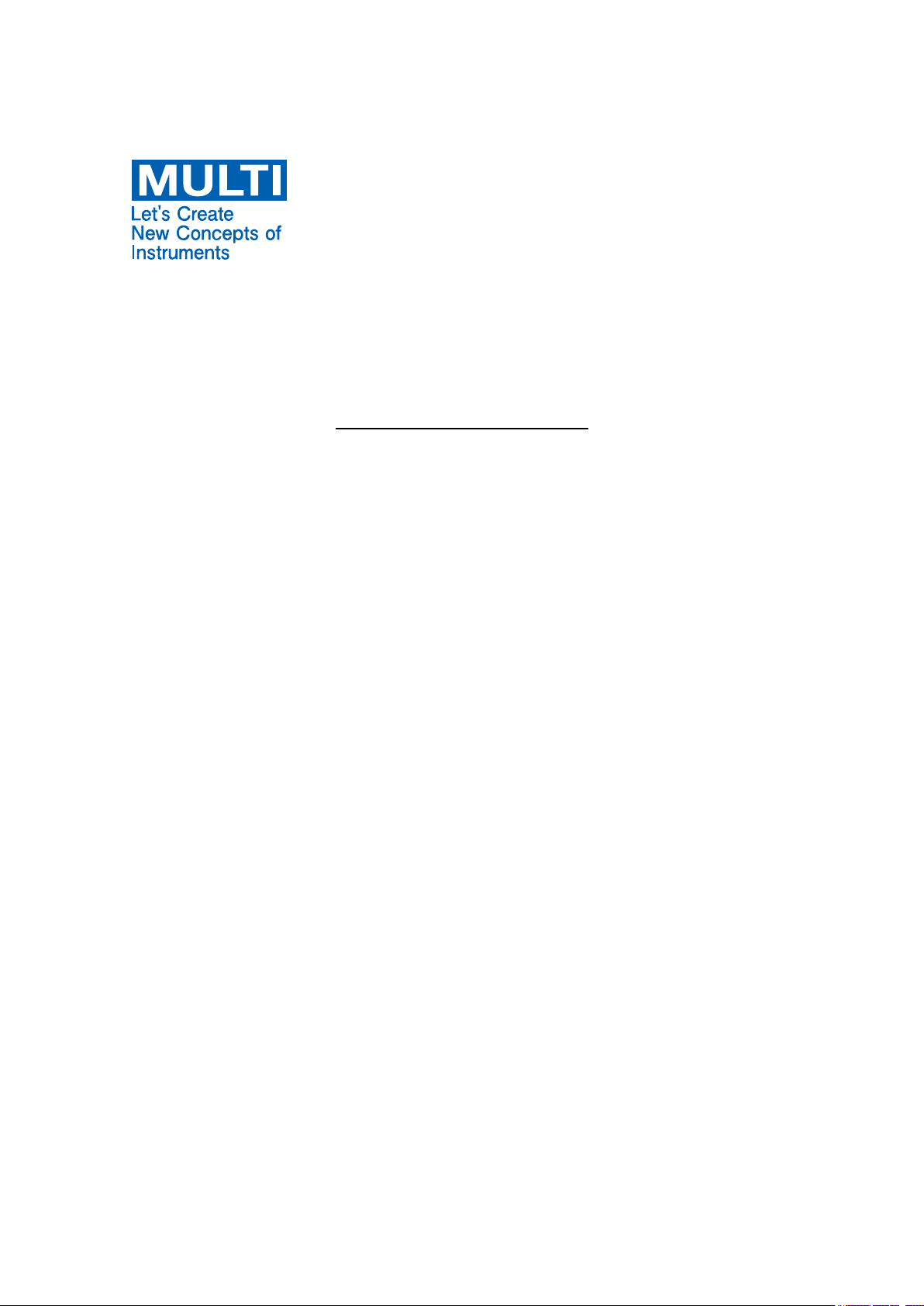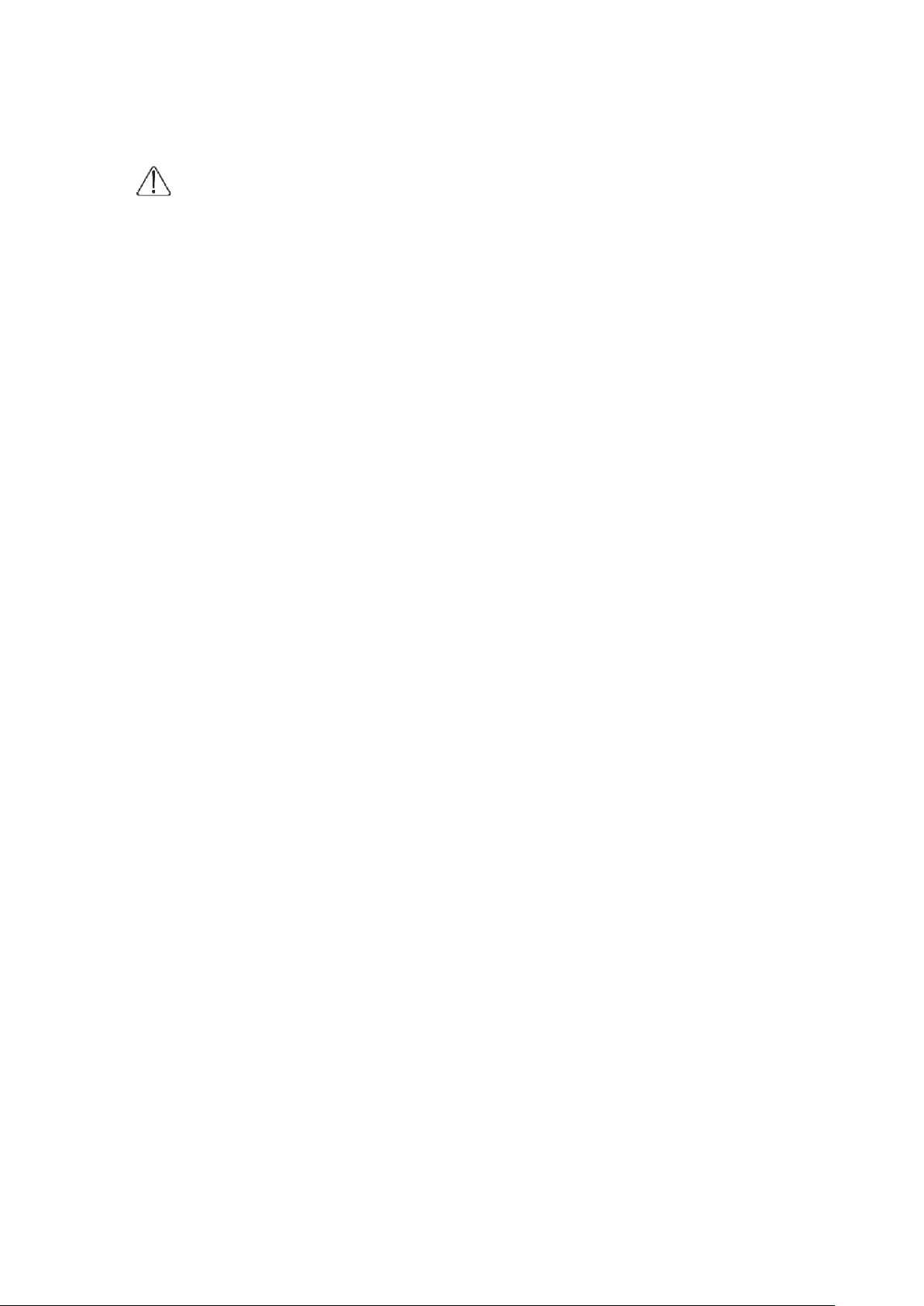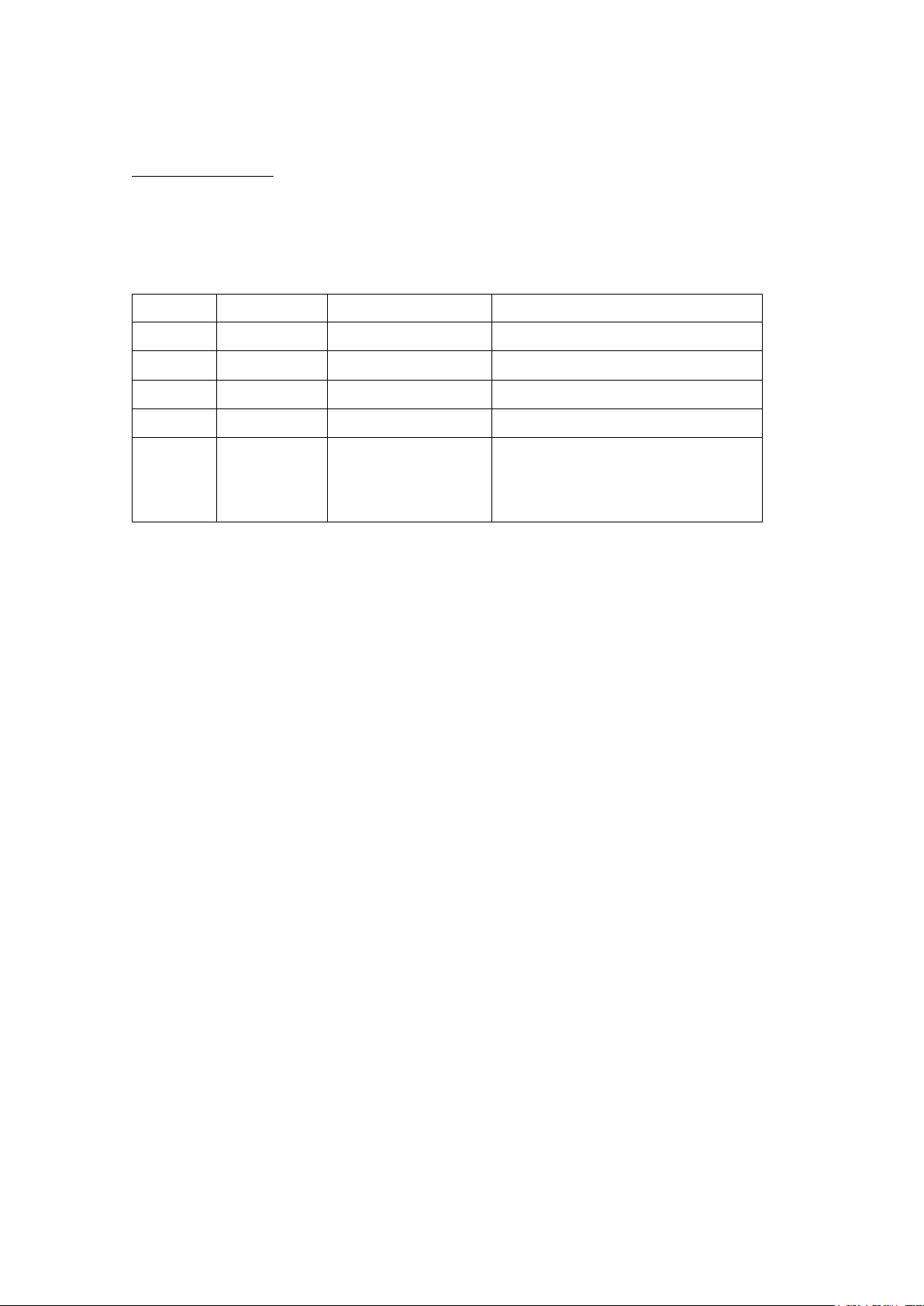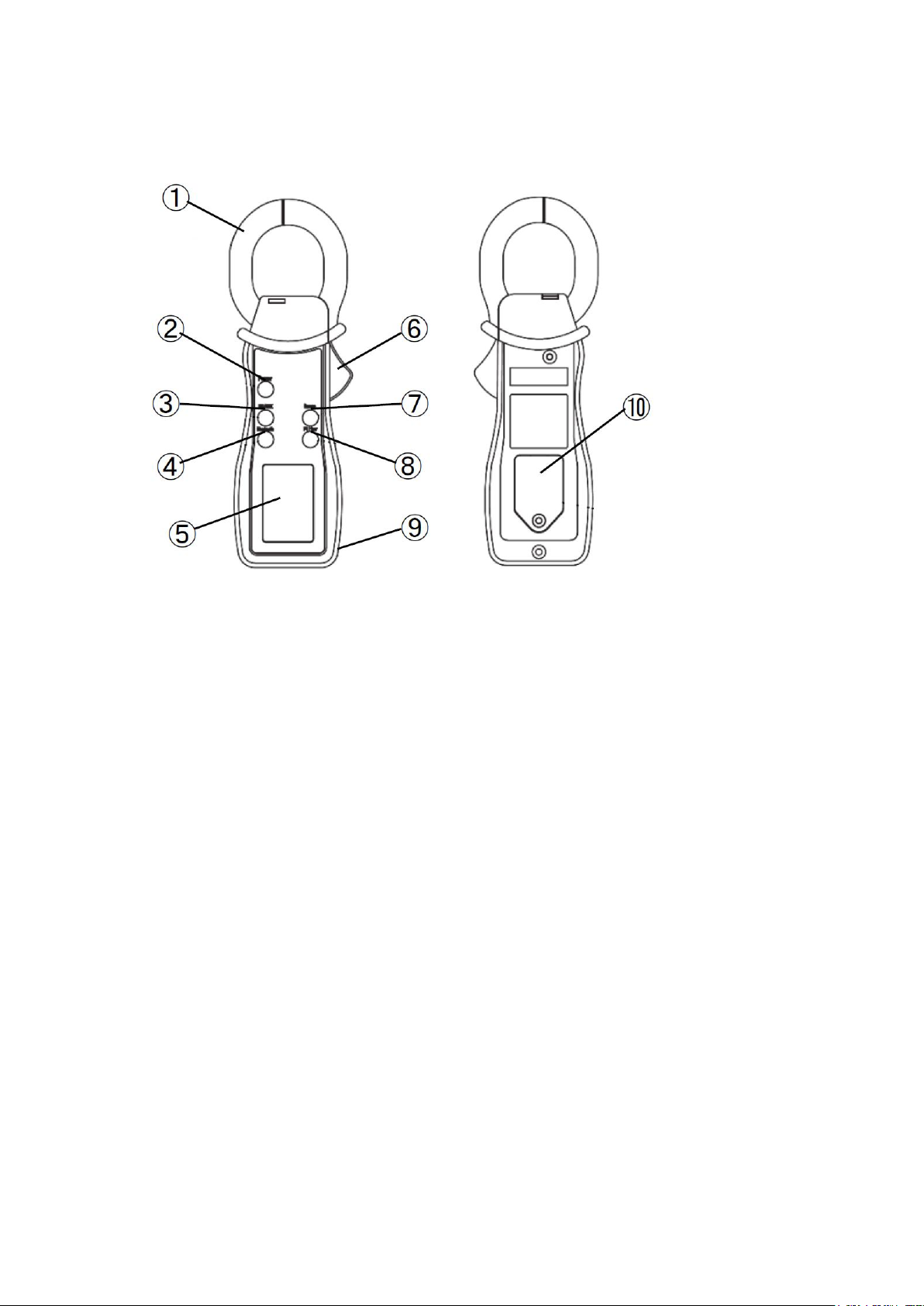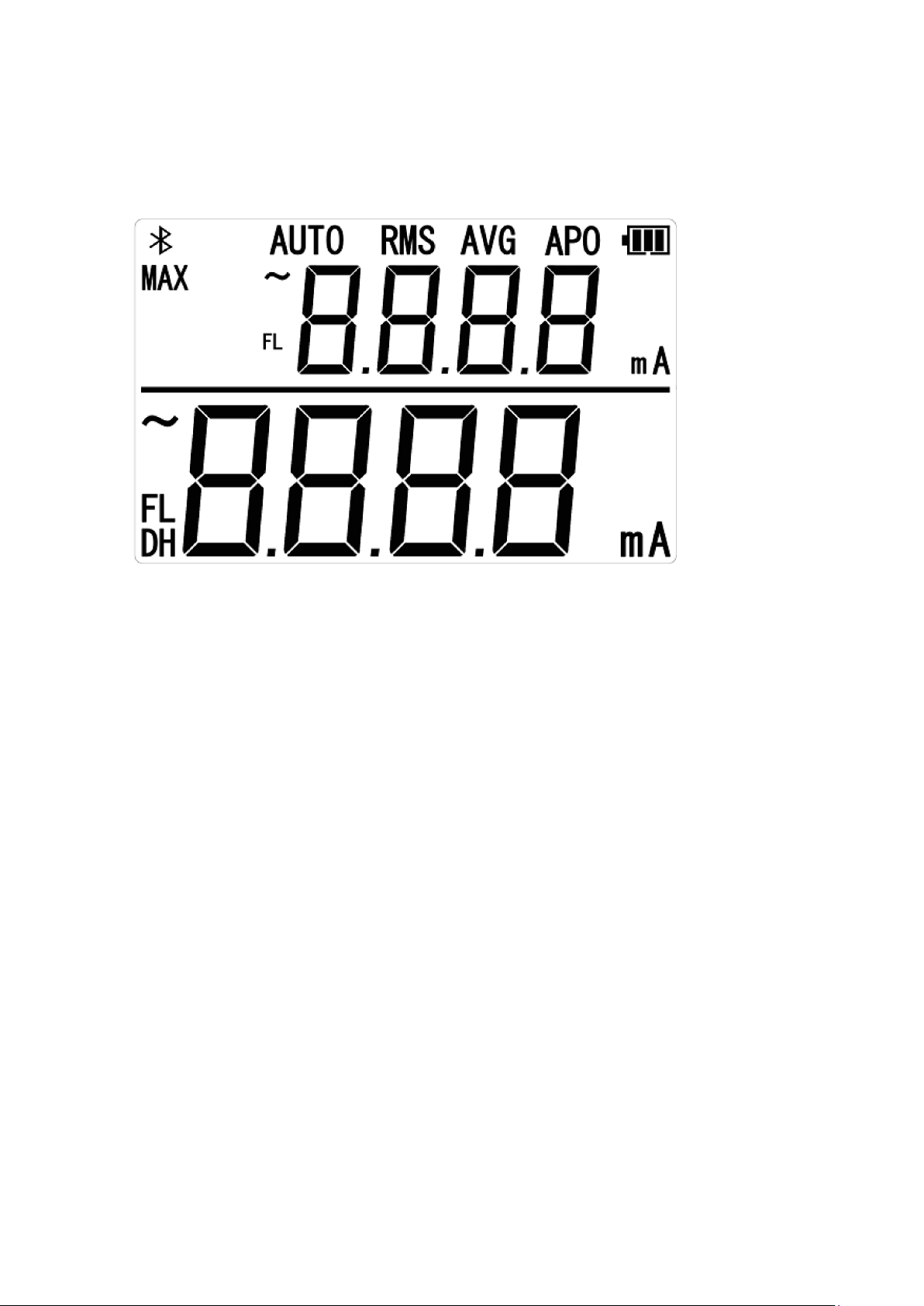7/ 15
FUNCTION SPECIFICATION
Backlight;
(M-1141 ) “Light”switch
(M-1141X, M-1141XR) “Bluetooth / Light”switch
*Press and Hold the switch. The backlight lights for 1 minute (automatically
turns off, after 1-minute). Turning it off, press and hold again.
*(While the backlight is on) The light goes off for about 0.3-seconds, when
changing ranges of "3A →30A" or of "300A →AUTO" due to relay operation.
Filter
; Automatically starts when the power is turned on and display “FL” on the LCD.
The filter mode is set.
Press again for normal mode. (Filter characteristics: Band pass filter fo=55Hz)
Data Hold;
Press “DH/MAX”switch once (during both normal mode and filter mode)
and display “DH” on LCD. It holds a displayed value. To release the held
value press 2-times (or during auto-range, press once).
(“DH / MAX”switch is to change Normal→Data-Hold→MAX-Hold→
Normal→and so on repeating, each time)
MAX Hold (Maximum Hold)
; Press “DH/MAX” switch twice (during both normal mode
and filter mode) and display “MAX” on LCD.
It holds a maximum measured value after pressing on the upper LCD
display. *While holding a maximum value, the auto power-off (APO)
function delays to 30-minutes. To release MAX hold, press “DH/MAX” again.
(MAX-hold works only on the manual-ranges, but not on auto-range mode)
Battery-level Indication
; monitors the coin-battery level and displays its balance.
Auto power-Off
; it power-off approximately 10-minutes after final operation.
It delays to 30-minutes (during MAX-hold/ Bluetooth is on)
Bluetooth communication
(Bluetooth 4.2) *only on M-1141X and M-1141XR;
Press “Bluetooth”switch to transfer a displayed value to Multi-Tracer (smart-
phone application)
Multi-Tracer displays simple waveform on the smartphone connected via
Bluetooth.
Multi-Tracer also displays the ambivalent temperature and humidity on the