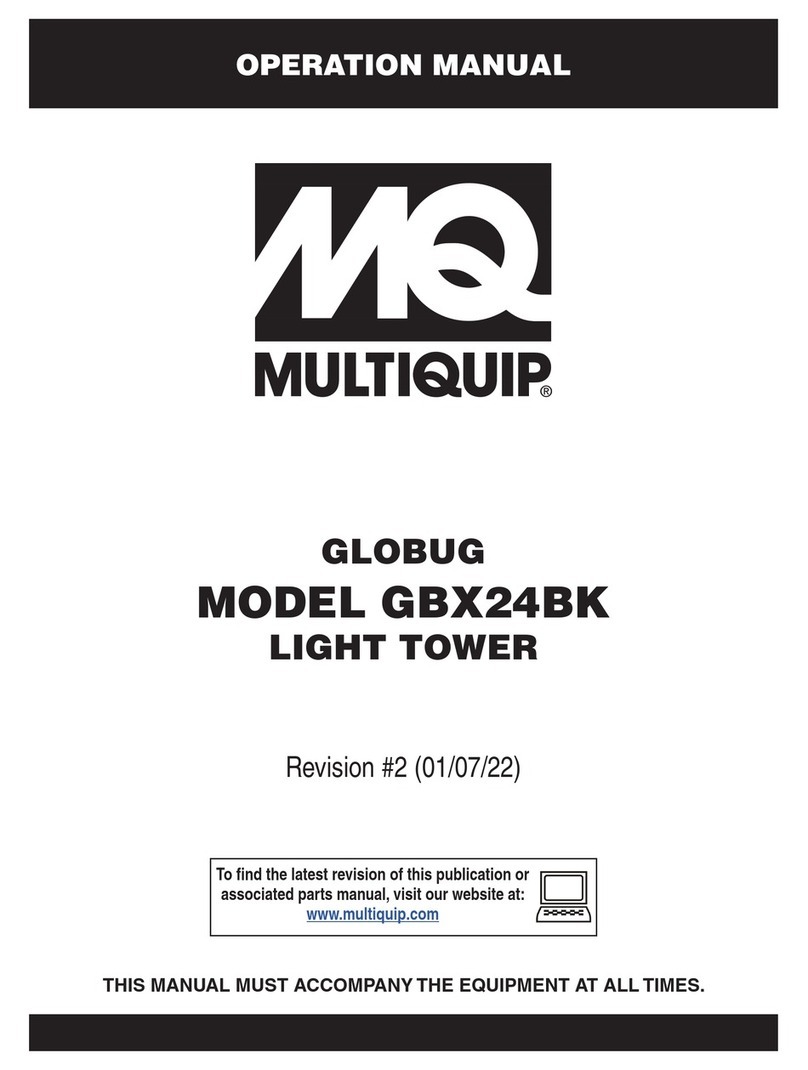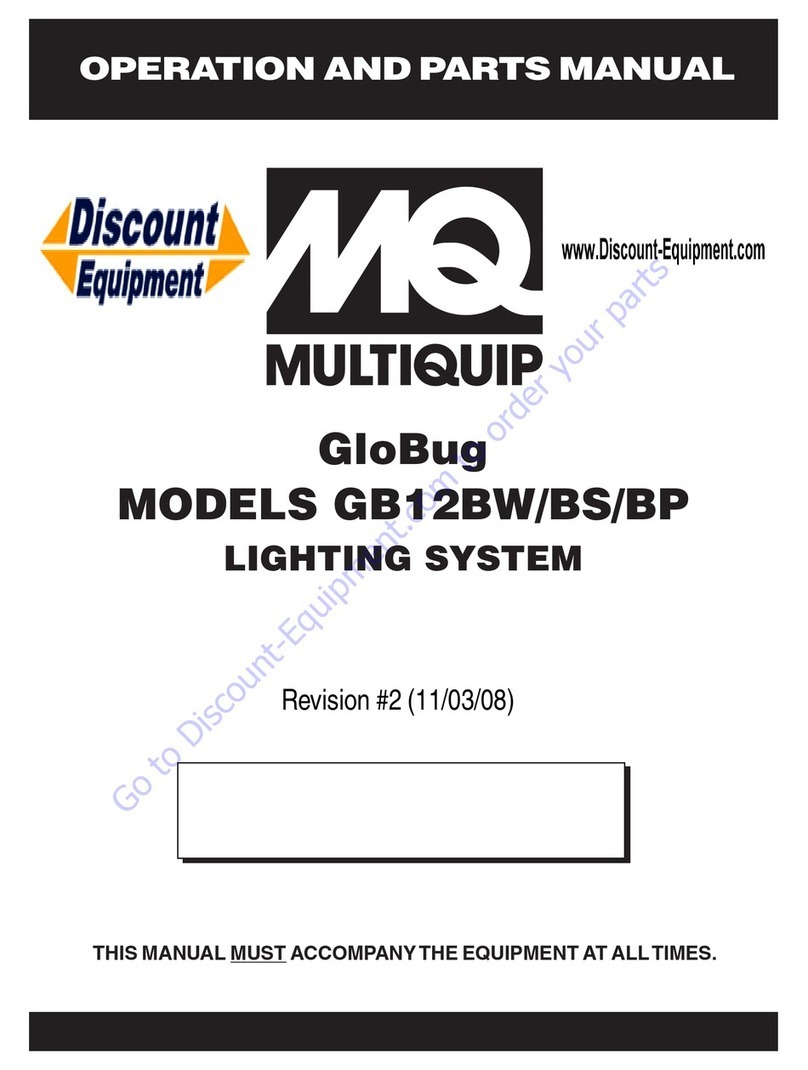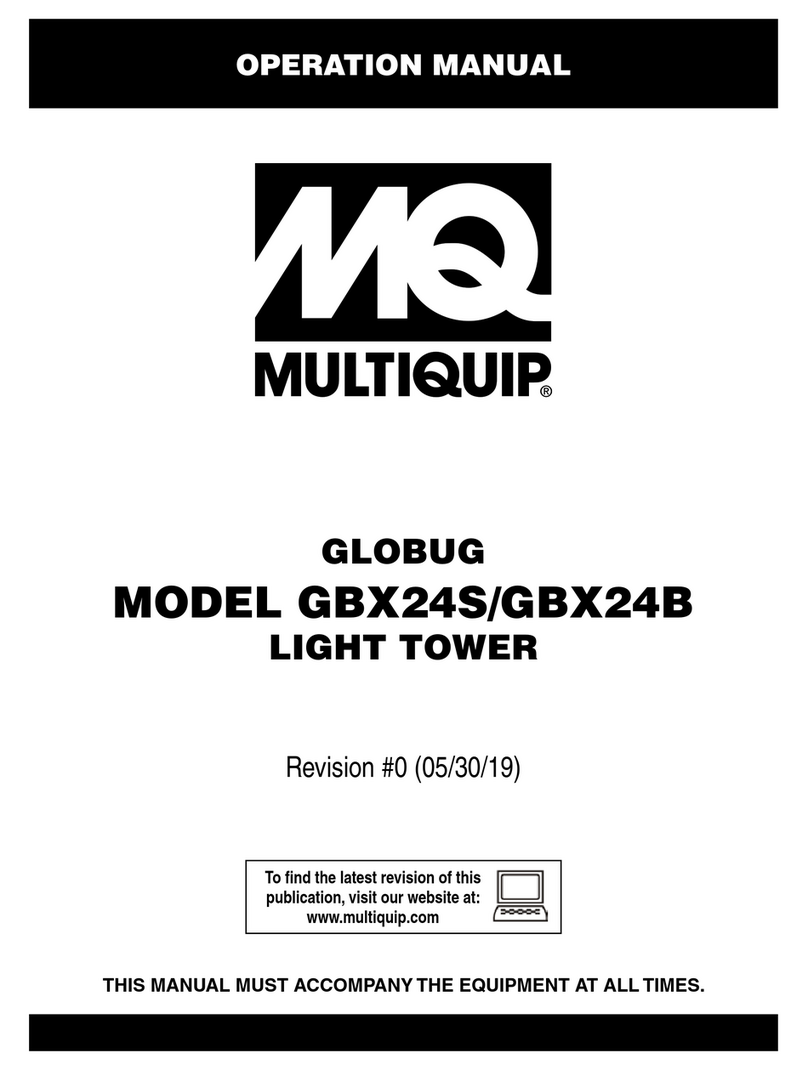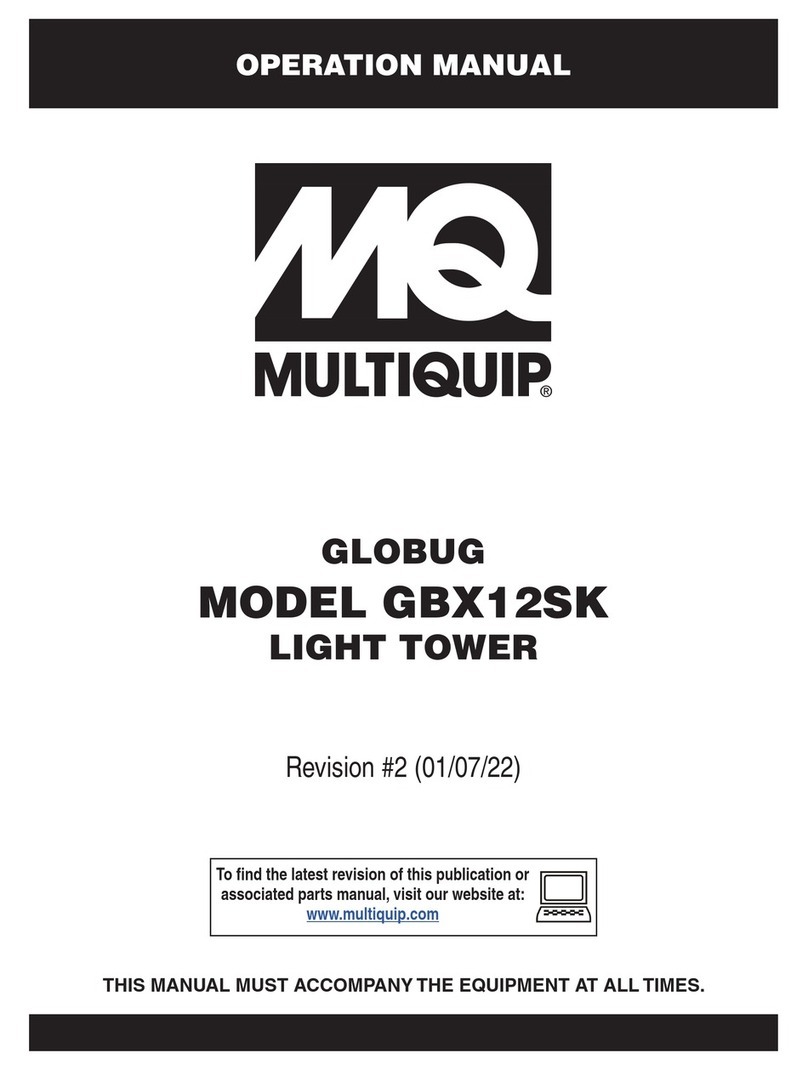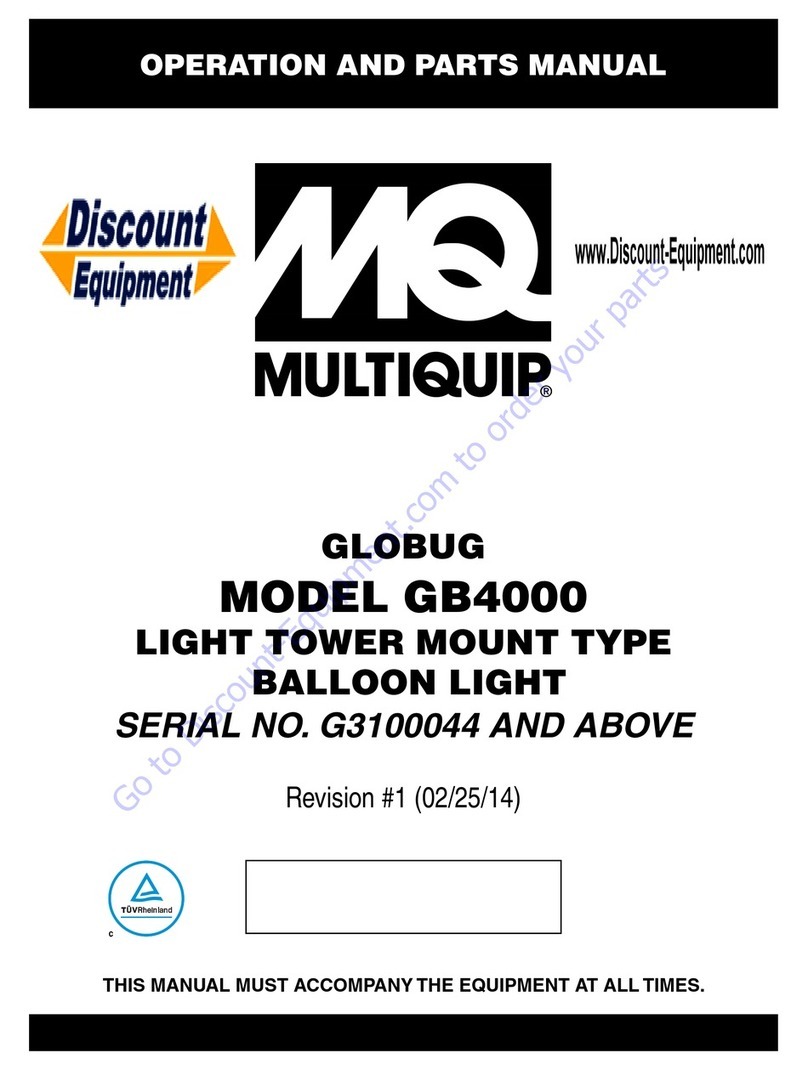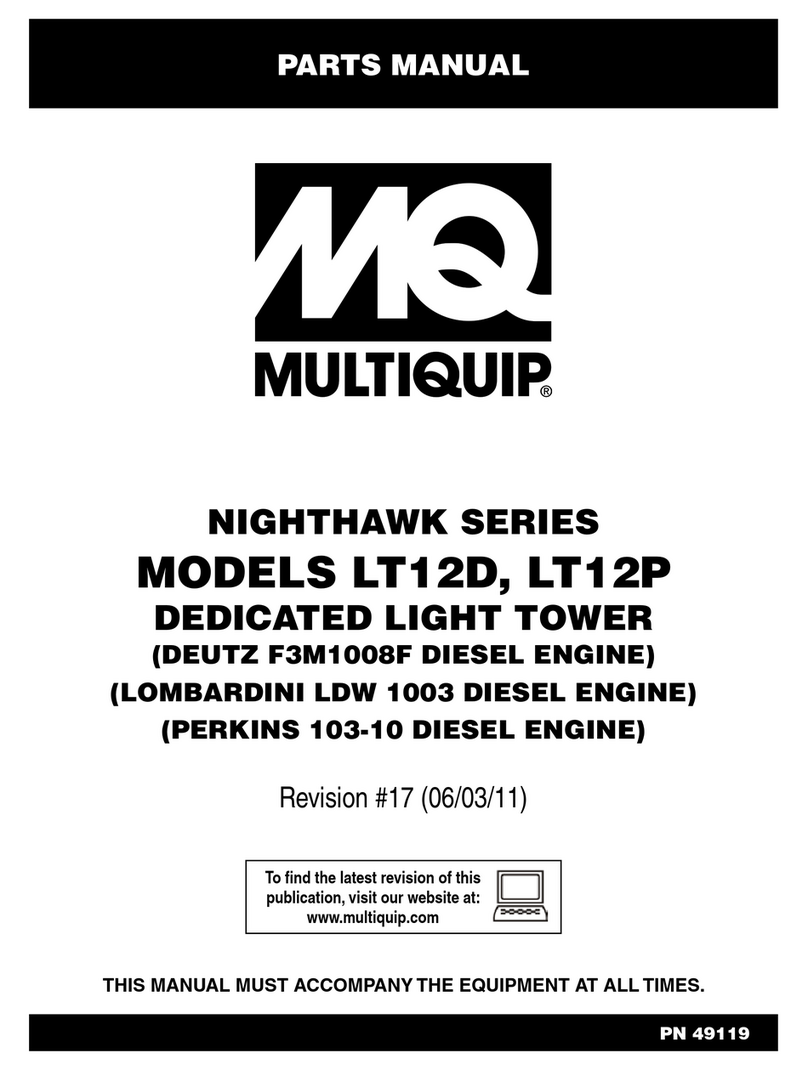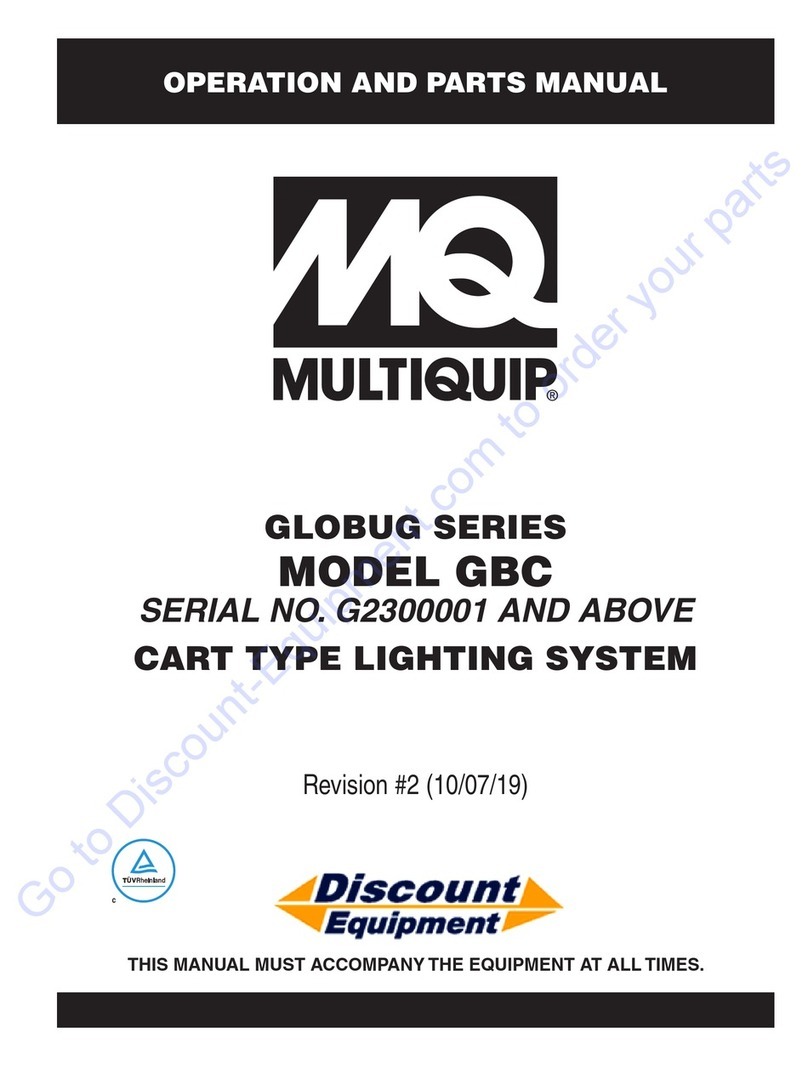© COPYRIGHT 2006, MULTIQUIP INC.
MULTIQUIP INC.
POST OFFICE BOX 6254 • CARSON, CA 90749
310-537-3700 • 800-421-1244 • FAX:310-537-3927
E-MAIL: mq@multiquip.com • www.multiquip.com
7. Slowly invert the balloon and place over the installed
balloon support base(Figure 7), making sure lamp fix-
ture is facing down and the Velcro straps are aligned
with the holes on the balloon support base. Insert Velcro
strips into the holes and fasten securely.
Figure 7. Attaching Balloon to Support Base
8. The balloon may have lost some air after performing
the previous steps. To add more air to the balloon, un-
screw the cap (Figure 8) on the lamp fixture and use
blower to inflate balloon until it is taut and the Velcro
straps fit tight. Screw the cap back on and tighten.
Figure 8.AddingAdditionalAir
9. Insert the female end of the ballast cable (Figure 9)
into the connector on the lamp fixture.
Figure 9. Connecting the Ballast Cable
10. Plug the power cable (Figure 10) from the ballast into
a 110V/60 Hz power source. Next, turn the ON/OFF
switch on the ballast to the ON position to turn on lamp.
The lamp should flicker for a few minutes as the inter-
nal gases warm up. It should reach full power within 4
minutes.
Figure 10. Applying Power
11. To adjust the height of the balloon, loosen the height
adjustment knob (Figure 11) on the mounting pole and
slowly, pull up the inner tube to the desired height.
Tighten the height adjustment knob.
12. To disassemble unit, perform steps in reverse order.
Allow the lamp to cool for 15 minutes before attempt-
ing to disassemble unit.
Figure 11. Height Adjustment Knob
ALWAYS keep electrical cords
in good condition. Worn, bare
or frayed wiring can cause
electrical shock, thus causing
Bodily Harm or even Death
.
NEVER grab or touch a live
power cord with wet hands, the possibility exists of
Electrical Shock, Electrocution, and even Death!
POWER
CORD
(POWER ON)
WET
HANDS
DANGER - Electric Shock Hazards