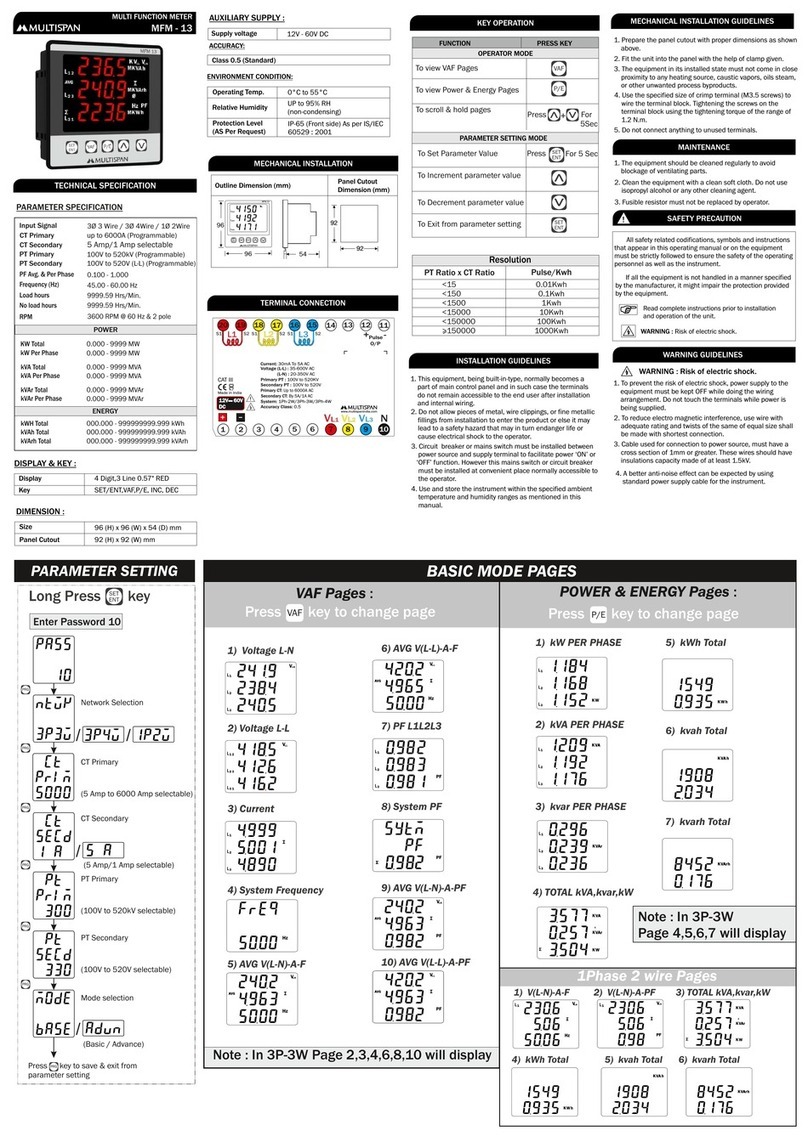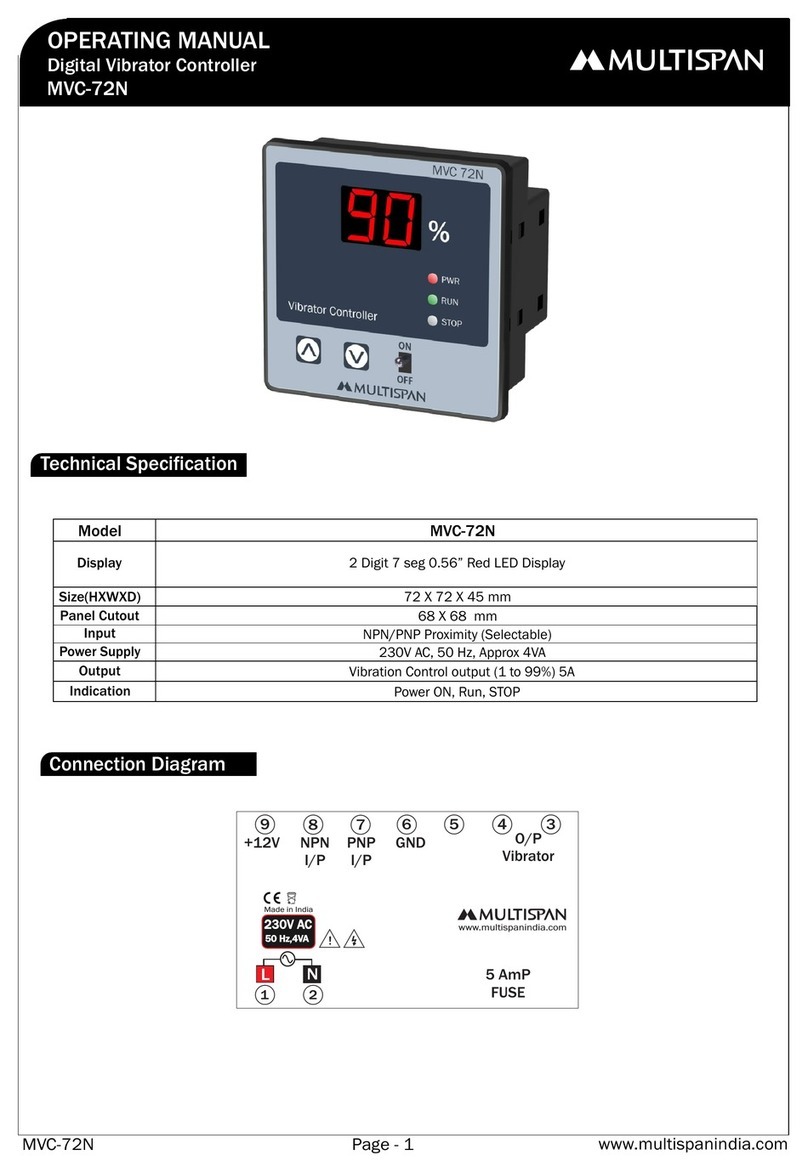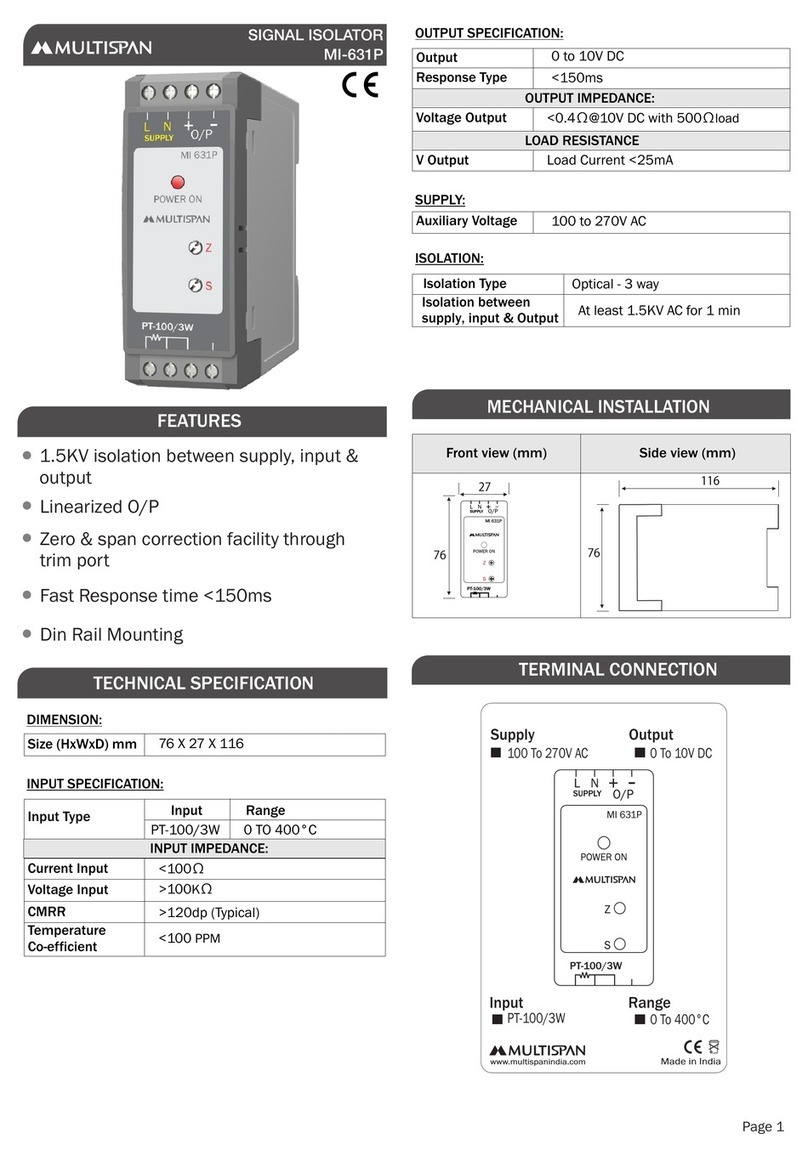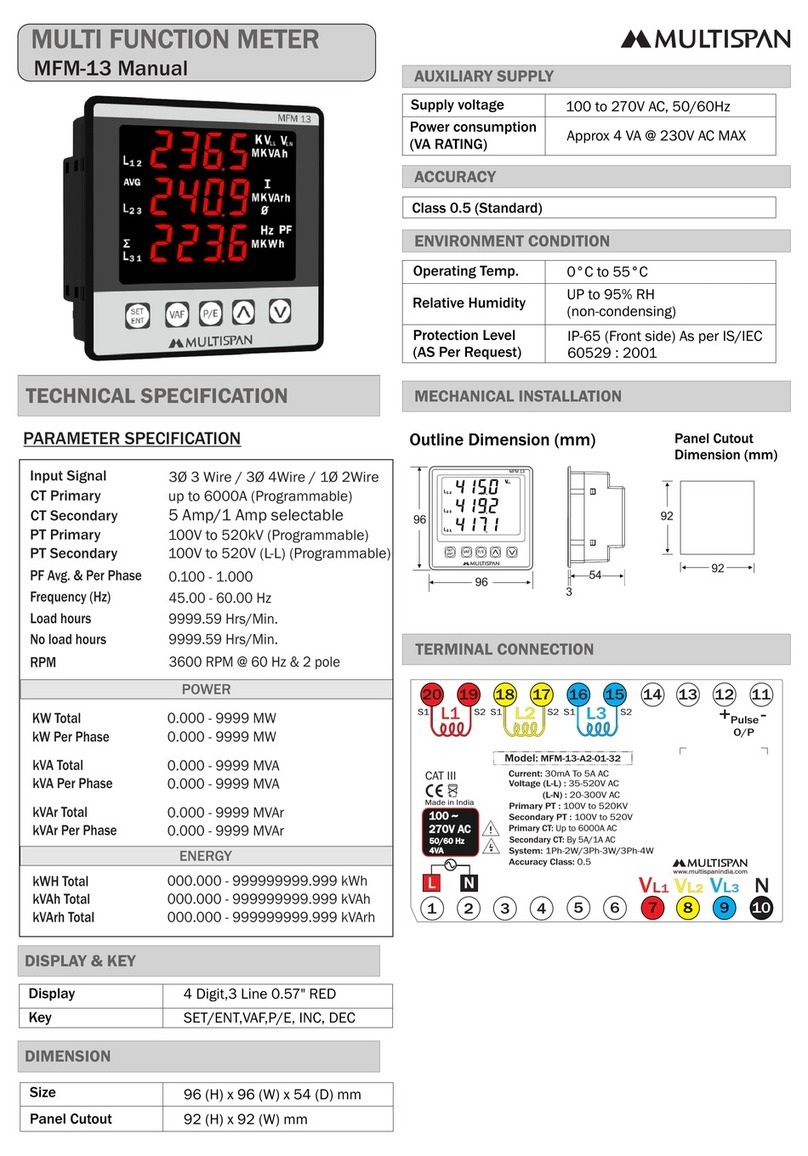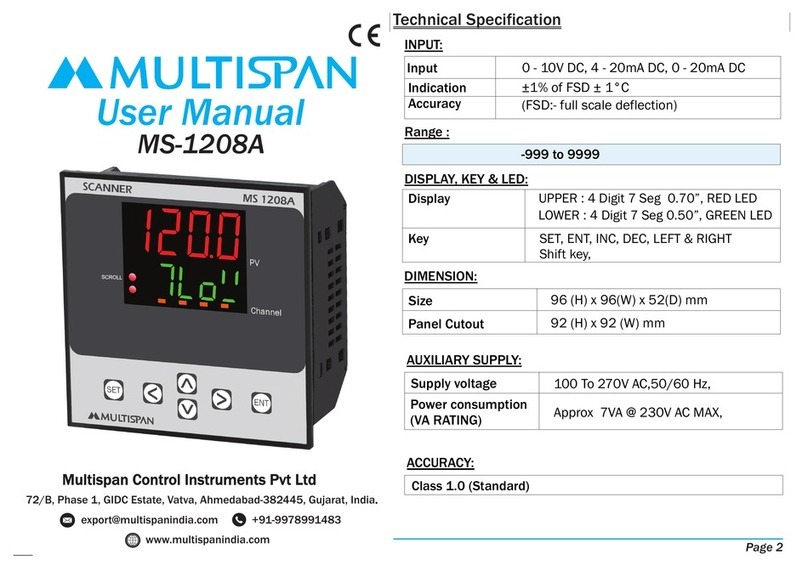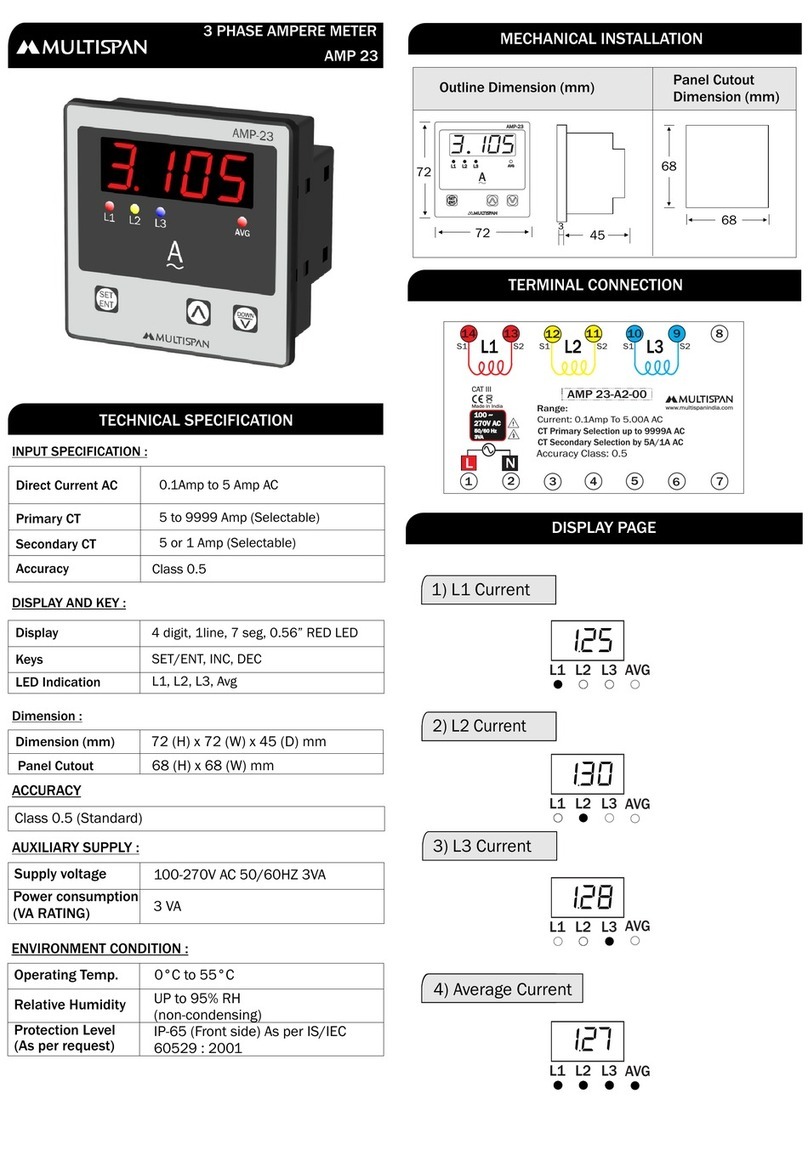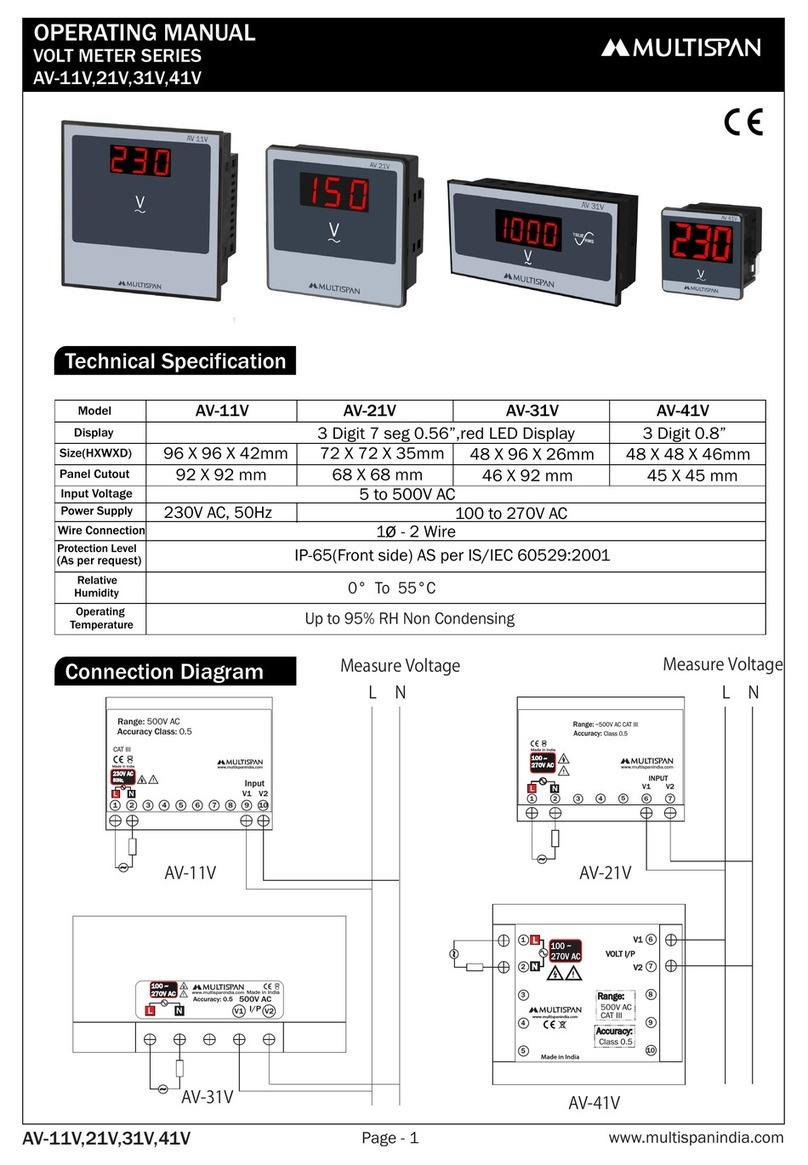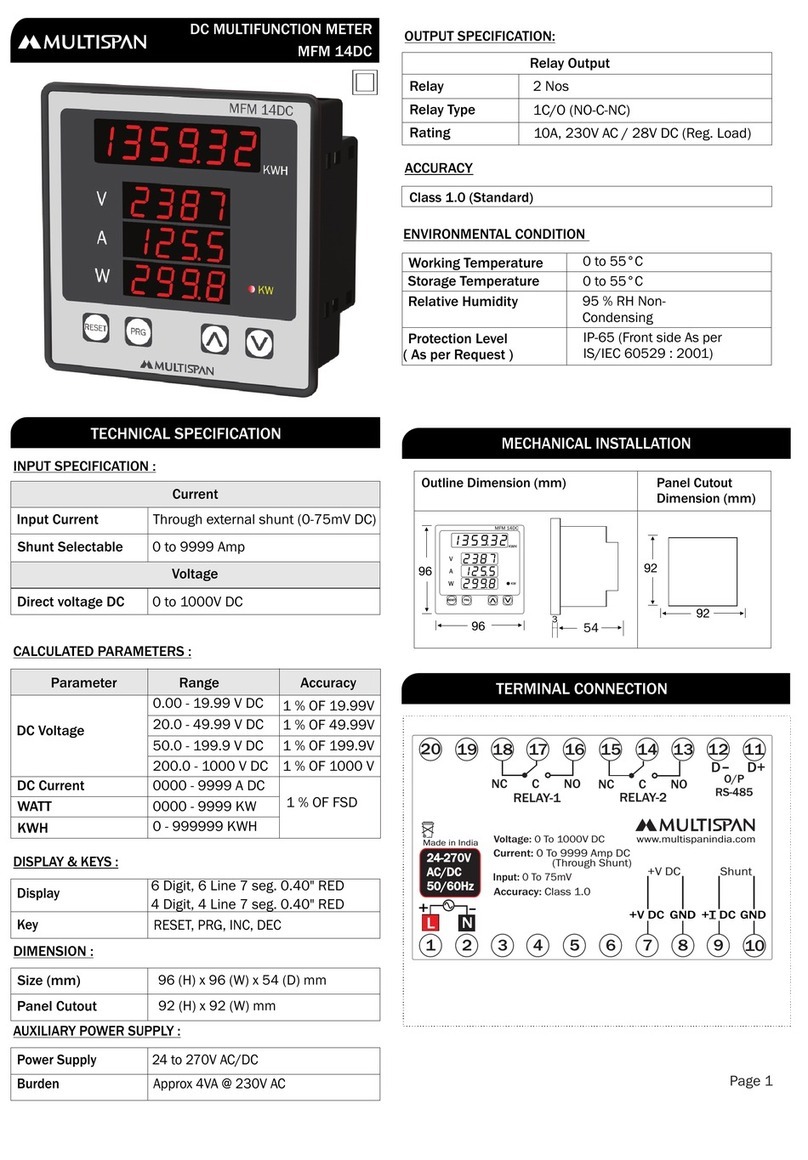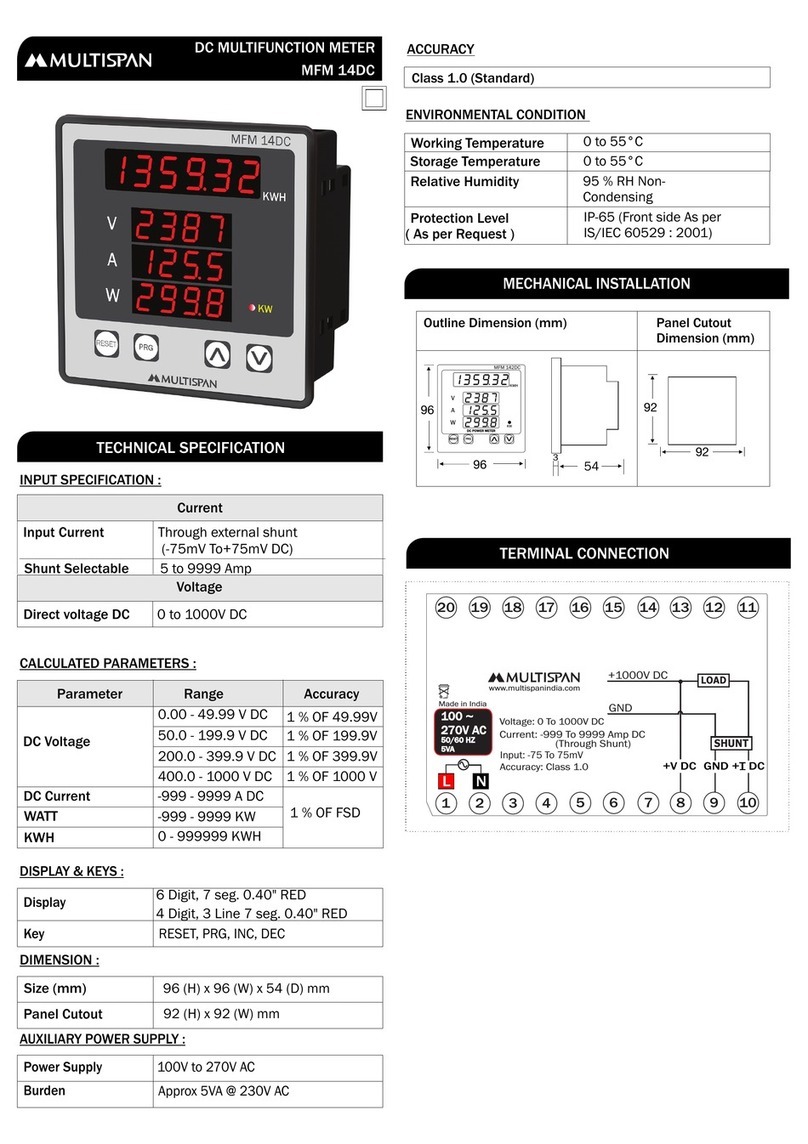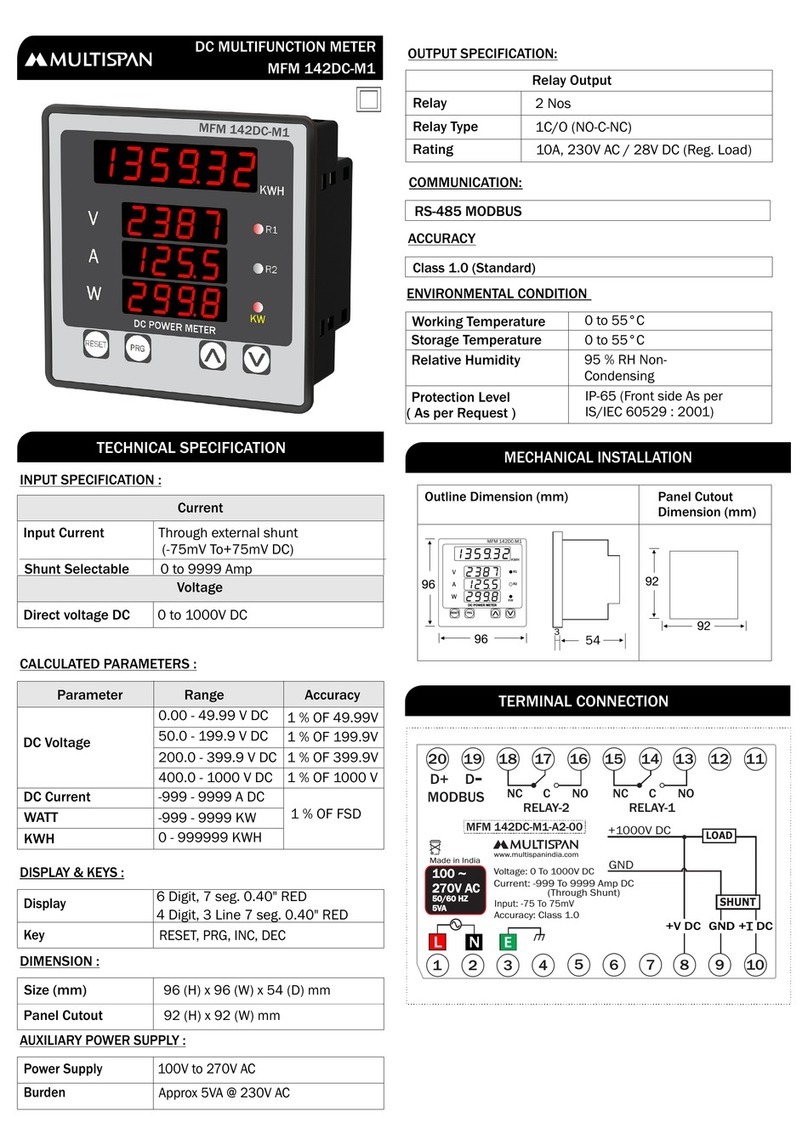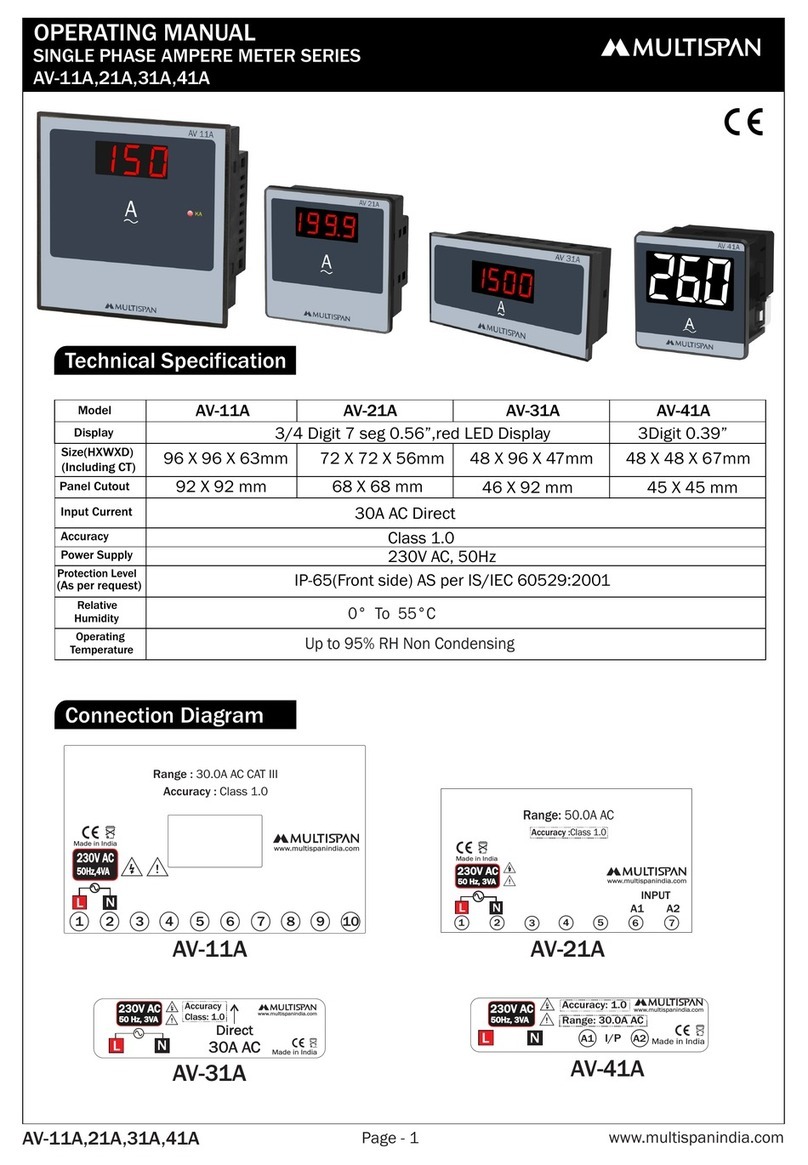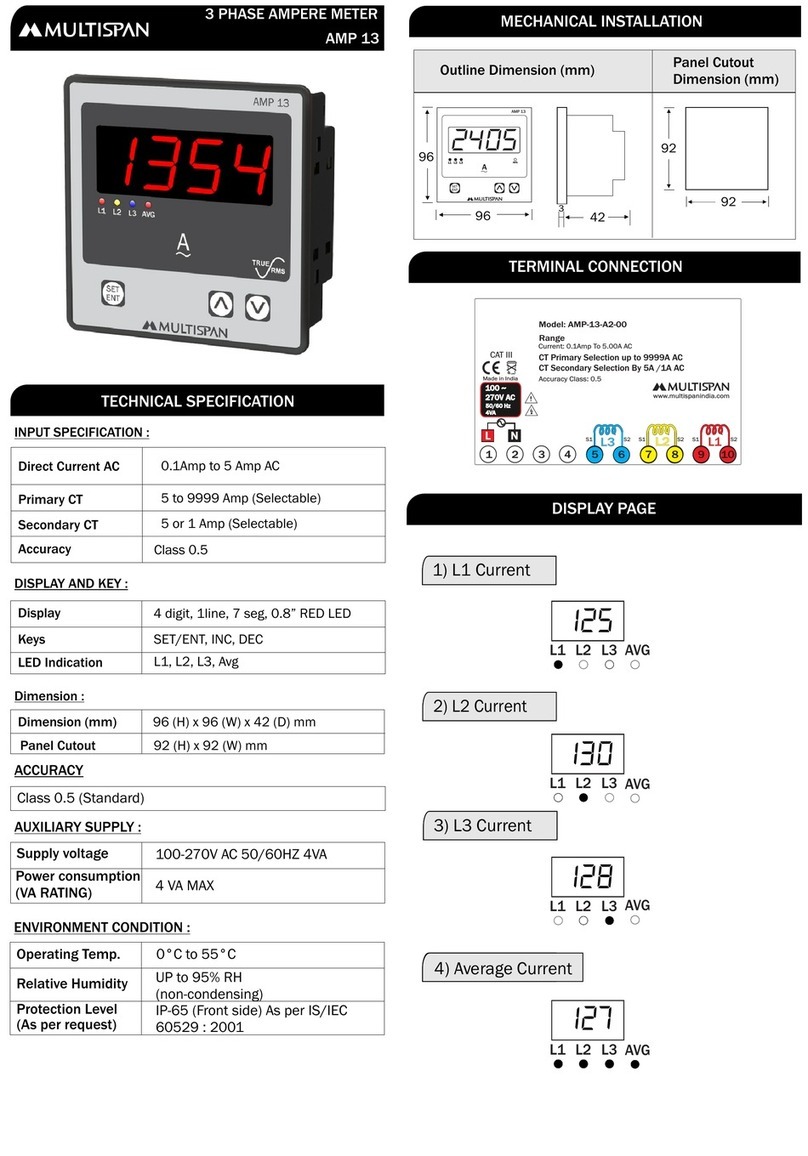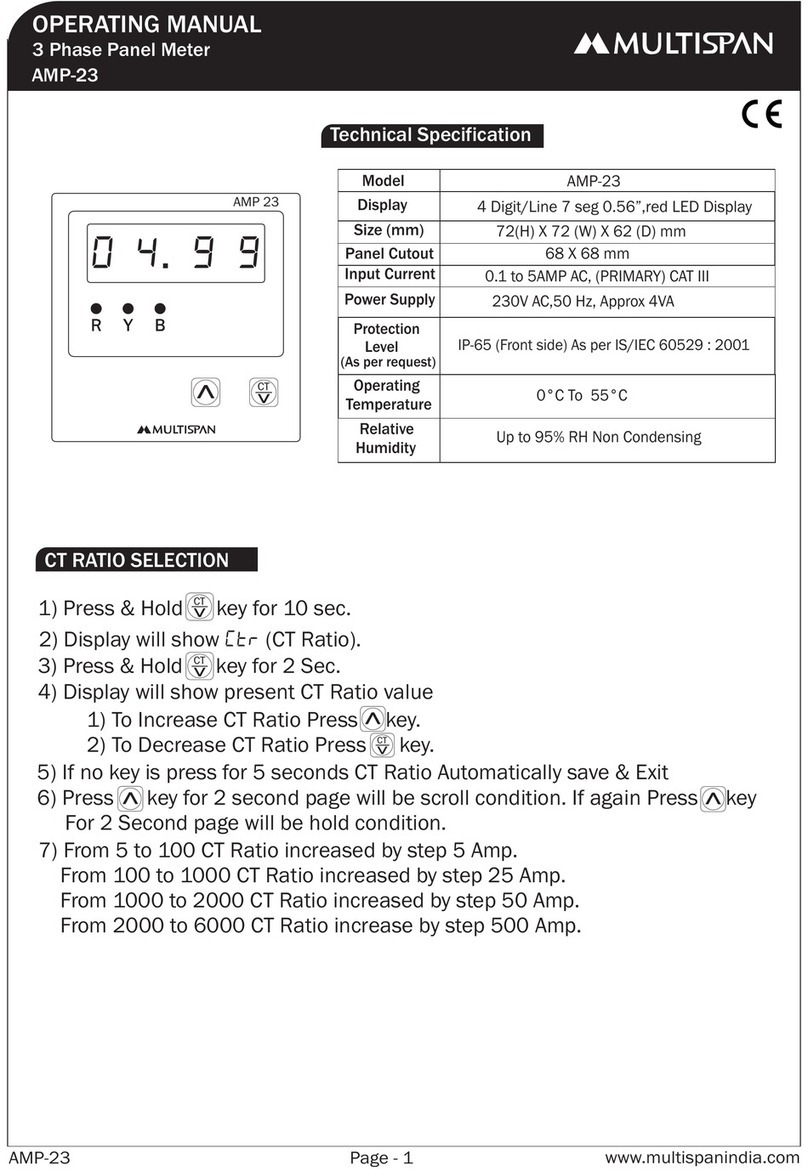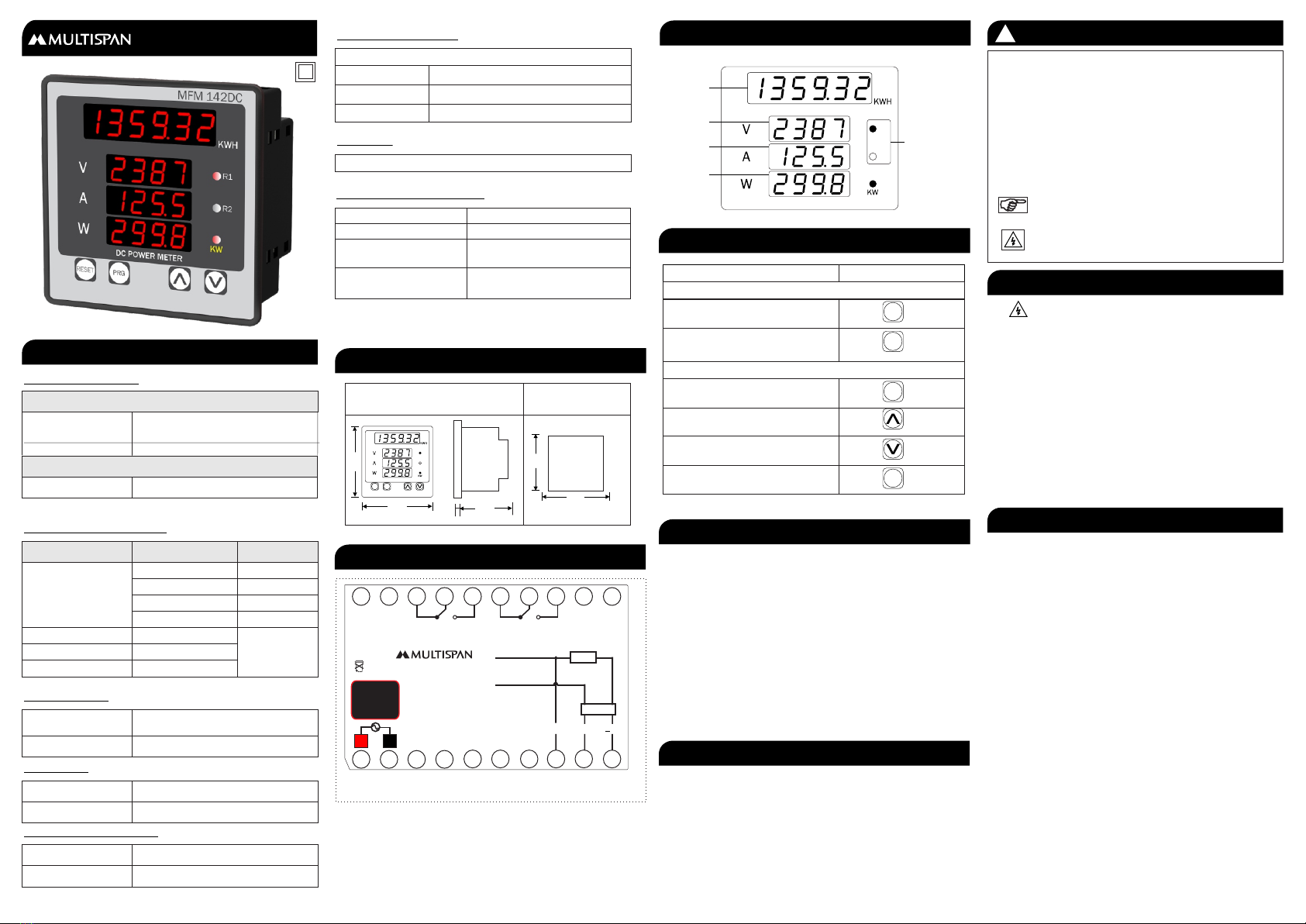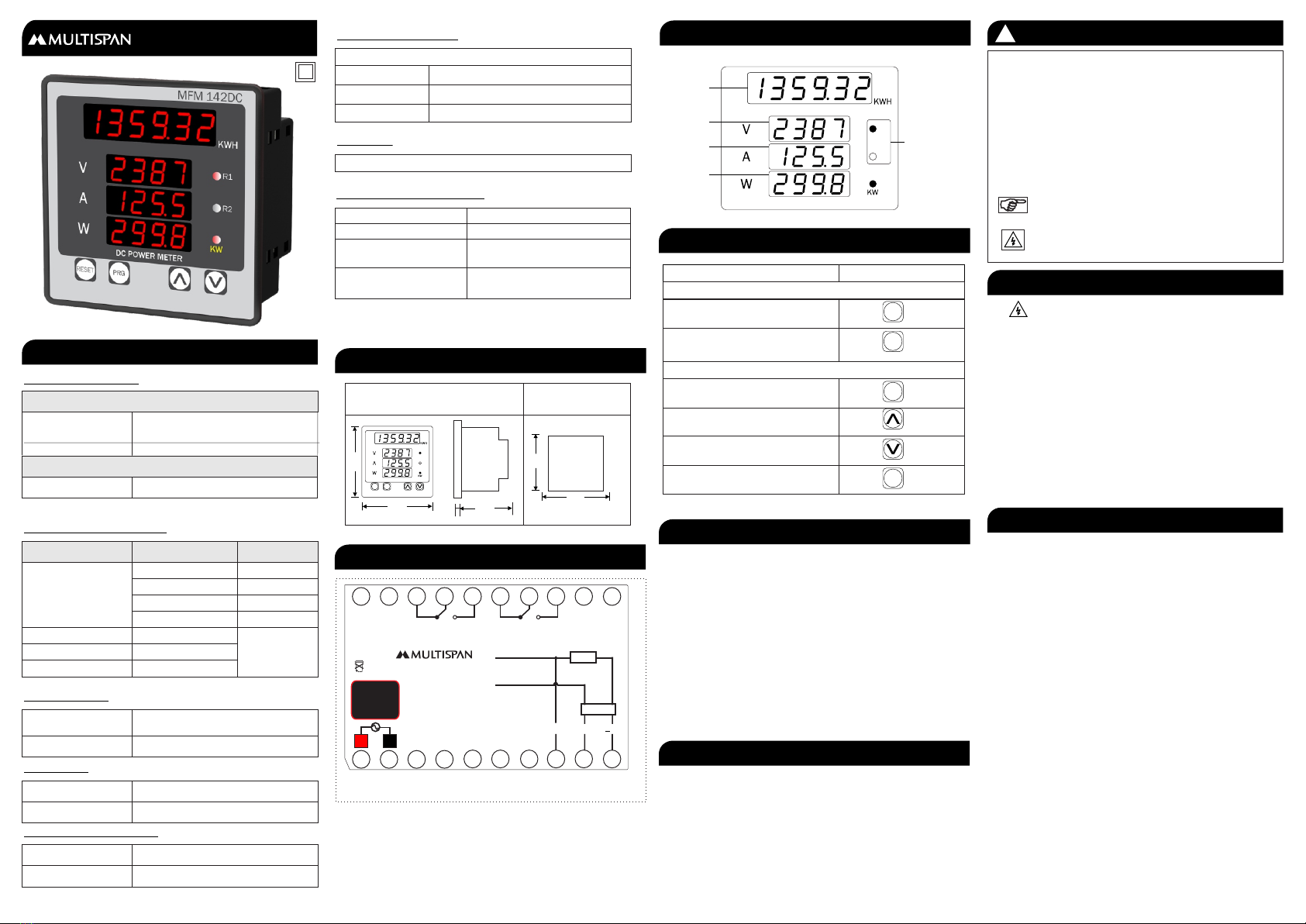
MFM 142DC
DC MULTIFUNCTION METER
Primary CT Ratio
Overload
20 to 300V (L - N)
5 to 6000A Selectable
< 0.2 VA
< 0.2 VA
45.0 to 65.0 Hz
System Frequency
Up to 9999 Hr 59 min
All Phase Amp,
Avg Amp
VLL ,VLN , Avg
Up to 6A Continuous
35 to 520V (L - L)
(0.5 To 5 Amp)
CALCULATED PARAMETERS
Voltage
Current
Frequency
RPM
Load hour
INPUT
Voltage AC
TECHNICAL SPECIFICATION
Set/Ent , Inc ,Dec/Scroll
A , KA , VLL , VLN , Avg,
HZ , L , L , L
1 2 3
3 Digit , 3 Line 7 Seg.
0.59”Red LED
ENVIRONMENTAL CONDITION
Display
Key
Working Temperature
Storage Temperature
Relative Humidity
LED Indication
0 to 55°C
0 to 55°C
95 % RH Non-
Condensing
ACCURACY
DIMENSION
Size (mm)
Panel Cutout
96 (H) x 96 (W) x 54 (D) mm
92 (H) x 92 (W) mm
TERMINAL CONNECTION
FRONT PANEL DESCRIPTION
SYMBOLFUNCTION
DISPLAY, KEY & LED
Secondary Current Ac
Burden
Direct voltage AC
Operator mode:
Parameter setting mode:
To decrement value in Parameter
Setting Mode
To save and exit from menu
To change page
To increment value
IP-65 (Front side As per
IS/IEC 60529 : 2001)
Scroll & hold
Current AC
Burden
Frequency
Protection Level
Class 1.0 (Standard)
( As per Request )
for 5 sec
96
92
92
96
Outline Dimension (mm) Panel Cutout
Dimension (mm)
MECHANICAL INSTALLATION
Mechanical Dimension
MODEL A
96mm 96mm 92mm 92mm 3mm 54mm
BC
D E
F
DIMENSIONS
A
B
C
D
EF
136mm - 5.35 inches
120mm - 4.72 inches
MFM 142DC
DC POWER METER
PRG
RESET
R1
R2
Connection Diagram
54
3
DIMENSION :
Size (mm)
Panel Cutout
100V to 270V AC
Approx 5VA @ 230V AC
AUXILIARY POWER SUPPLY :
DISPLAY & KEYS :
Display
Key
Power Supply
Burden
Direct voltage DC
Input Current
Shunt Selectable
0 to 1000V DC
Through external shunt
(-75mV To+75mV DC)
-999 - 9999 A DC
-999 - 9999 KW
6 Digit, 7 seg. 0.40" RED
4 Digit, 3 Line 7 seg. 0.40" RED
0.00 - 49.99 V DC 1 % OF 49.99V
1 % OF 199.9V
1 % OF 399.9V
1 % OF 1000 V
1 % OF FSD
50.0 - 199.9 V DC
200.0 - 399.9 V DC
400.0 - 1000 V DC
0 to 9999 Amp
CALCULATED PARAMETERS :
DC Voltage
DC Current
WATT
INPUT SPECIFICATION :
Voltage
Current
Parameter Range Accuracy
RESET, PRG, INC, DEC
To enter in parameter setting
To Reset the KWH Value
PRESS KEYFUNCTION
OPERATOR MODE
PARAMETER SETTING MODE
To set parameter value
To increment parameter value.
To decrement parameter value.
Set parameter to be save & exit.
Page 1
Press
5 sec
PRG
RESET
PRG
PRG
DISPLAY INDICATION
DC POWER METER
R1
R2
KWH Value
DC Volt
DC Amp
DC Watt
Relay For
Over Voltage
& Under Voltage
Tripping
0 - 999999 KWH
KWH
Page 1
KEY OPERATION
1. Prepare the panel cutout with proper dimensions as shown
above.
2. Fit the unit into the panel with the help of clamp given.
3. The equipment in its installed state must not come in close
proximity to any heating source, caustic vapors, oil steam,
or other unwanted process byproducts.
4. Use the specified size of crimp terminal (M3.5 screws) to
wire the terminal block. Tightening the screws on the
terminal block using the tightening torque of the range of
1.2 N.m.
5. Do not connect anything to unused terminals.
1. The equipment should be cleaned regularly to avoid
blockage of ventilating parts.
2. Clean the equipment with a clean soft cloth. Do not use
isopropyl alcohol or any other cleaning agent.
3. Fusible resistor must not be replaced by operator.
MAINTENANCE
MECHANICAL INSTALLATION
MAINTENANCE
Read complete instructions prior to installation
and operation of the unit.
WARNING : Risk of electric shock.
SAFETY PRECAUTION
!
Please read the "Safety Warnings" in the instruction
manual supplied with the instrument thoroughly and
completely for correct use. Failure to follow the safety rules
can cause fire, trouble, electrical shock, etc. Therefore, make
sure to operate the instrument on a correct power supply
and voltage rating marked on each instrument.
If all the equipment is not handled in a manner specified
by the manufacturer, it might impair the protection provided
by the equipment.
WARNING GUIDELINES
WARNING : Risk of electric shock.
1) To prevent the risk of electric shock, power supply to the
equipment must be kept OFF while doing the wiring
arrangement. Do not touch the terminals while power is
being supplied.
2) To reduce electro magnetic interference, use wire with
adequate rating and twists of the same of equal size shall
be made with shortest connection.
3. Cable used for connection to power source, must have a
cross section of 1mm or greater. These wires should have
insulations capacity made of at least 1.5kV.
4) A better anti-noise effect can be expected by using
standard power supply cable for the instrument.
1) Do not allow pieces of metal, wire clippings, or fine
metallic fillings from installation to enter the product or
else it may lead to a safety hazard that may in turn
endanger life or cause electrical shock to the operator.
2) Circuit breaker or mains switch must be installed
between power source and supply terminal to facilitate
power ‘ON’ or ‘OFF’ function. However this mains switch
or circuit breaker must be installed at convenient place
normally accessible to the operator.
INSTALLATION GUIDELINES
3) Use and store the instrument within the specified ambient
temperature and humidity ranges as mentioned in this
manual.
OUTPUT SPECIFICATION:
Relay
Relay Type
Rating
2 Nos
1C/O (NO-C-NC)
10A, 230V AC / 28V DC (Reg. Load)
Relay Output
1 2 3 4 78910
56
20 19 18 17 14 13 12 11
16 15
LN
www.multispanindia.com
Voltage: 0 To 1000V DC
Current: -999 To 9999 Amp DC
(Through Shunt)
Input: -75 To 75mV
Accuracy: Class 1.0
NOCNC
RELAY-2
NOCNC
RELAY-1
Made in India
~
50/60 HZ
5VA
100
270V AC
GND +T DC
+V DC
LOAD
SHUNT
+1000V DC
GND