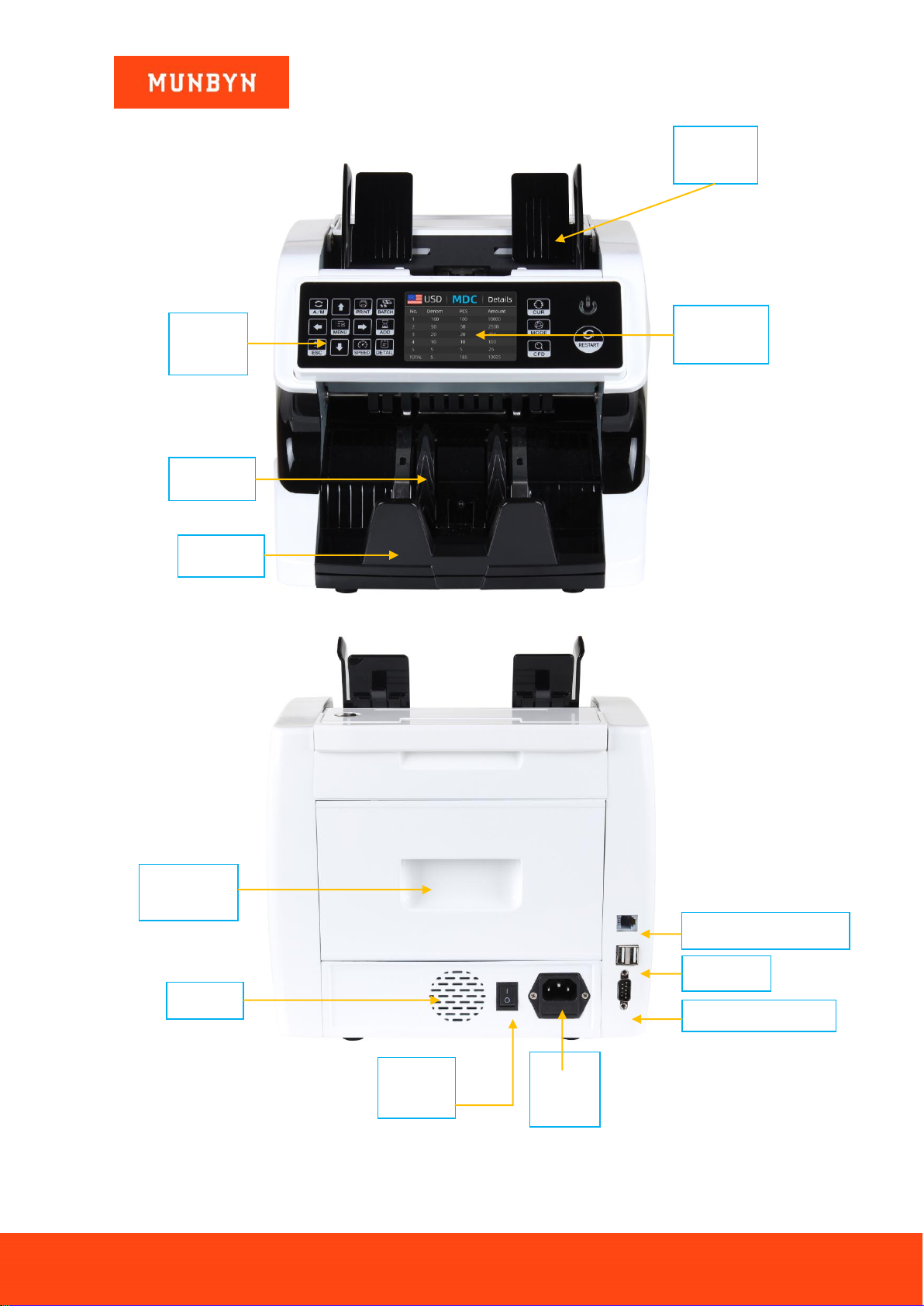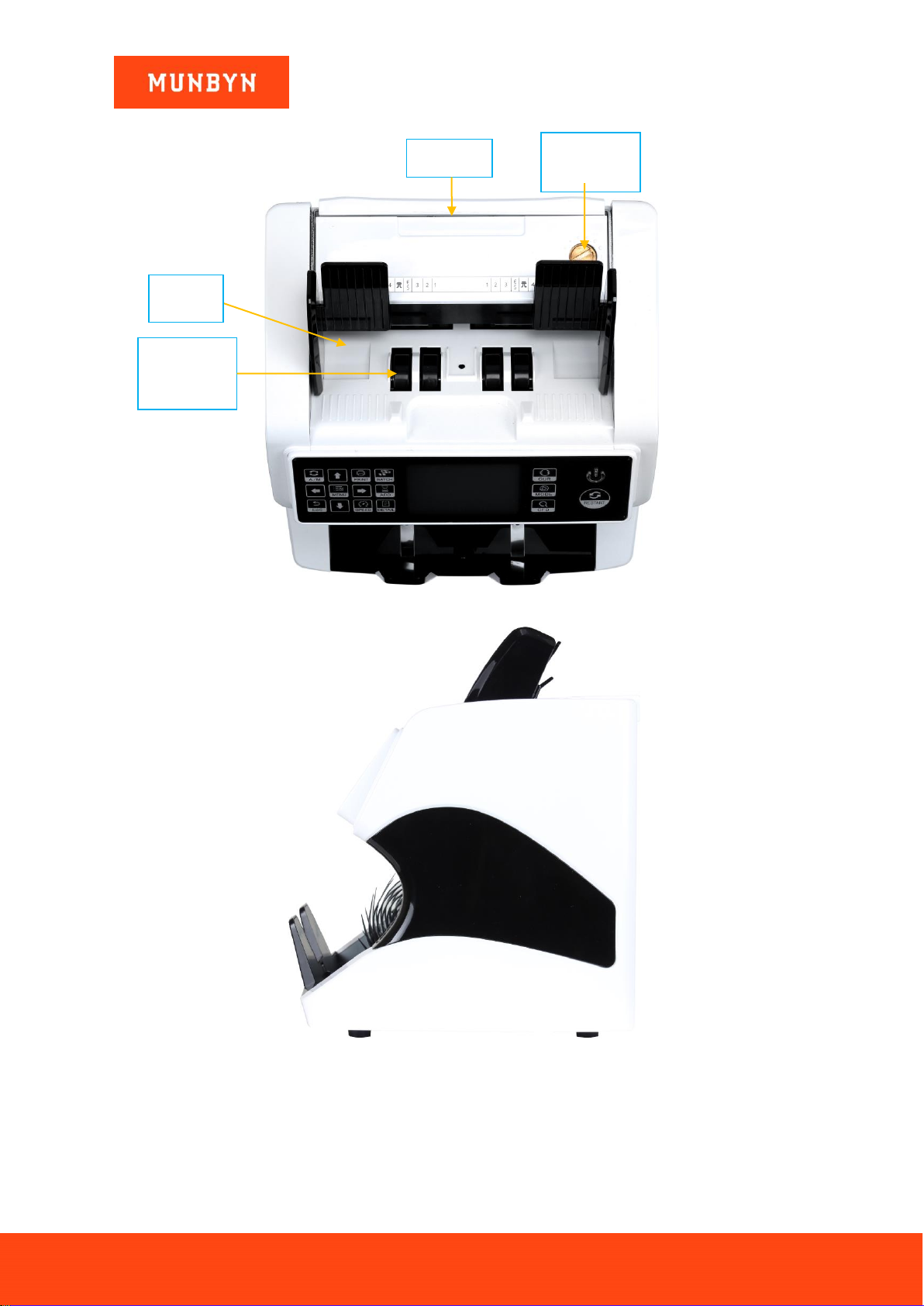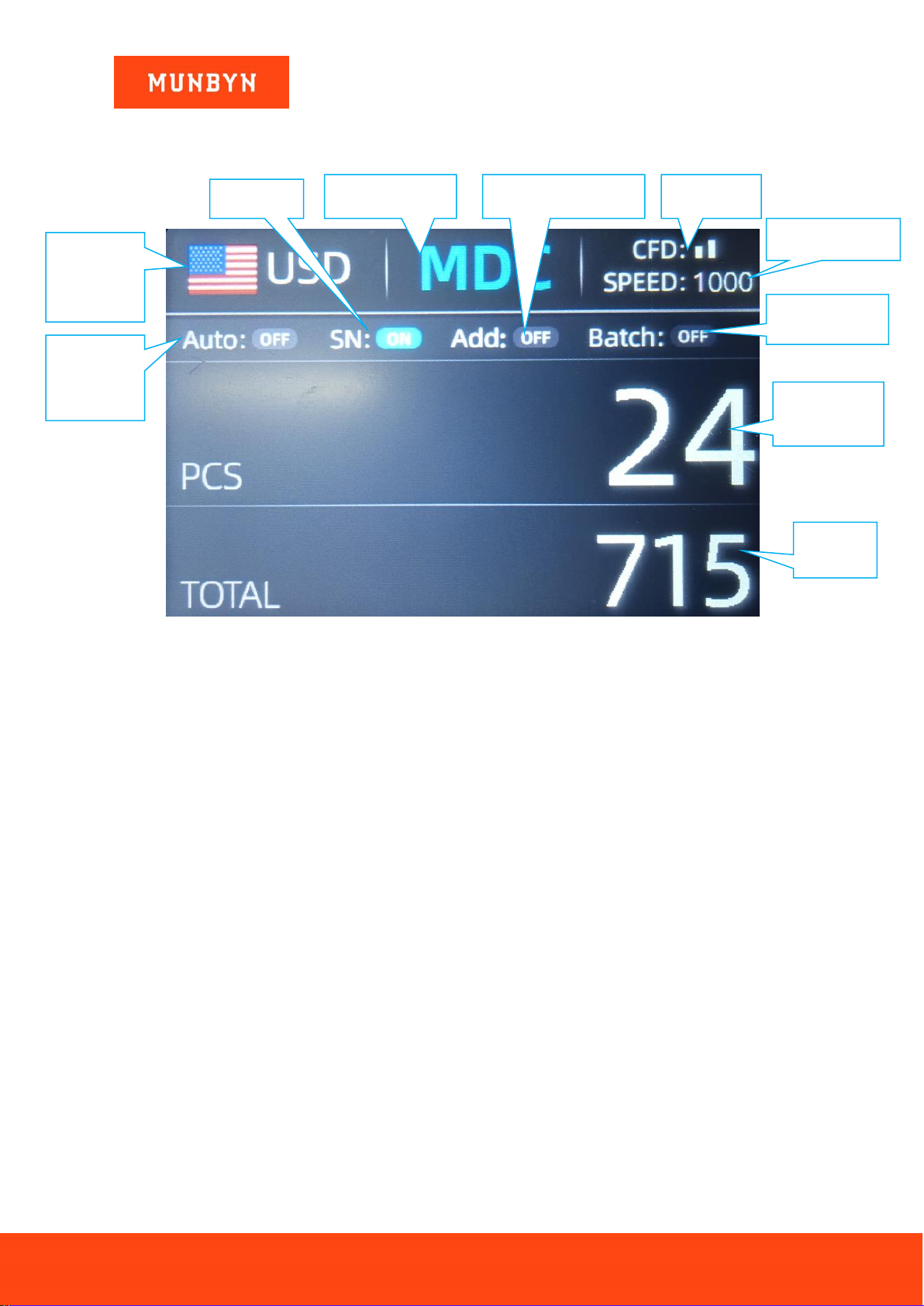Page2of41
IMC01 Banknote Counter User Manual
Version 1.06
Contents
1.0. Machine Overview .....................................................................................................4
2.0. Packing Open and Installation....................................................................................6
2.1. Packing List......................................................................................................................6
2.2. Installation and Use Location............................................................................................6
2.3. Installation Instructions......................................................................................................7
2.3.1. Installation Warnings ................................................................................................7
2.3.2. Power Supply Connection.........................................................................................8
2.3.3. Banknote Guider Installation.....................................................................................8
3.0. Display and Operation Interface.................................................................................9
3.1. Display Appearance..........................................................................................................9
3.2. Operational Instructions for Function Keys........................................................................9
3.3. Display Interface.............................................................................................................10
4.0. Operating Instructions .............................................................................................11
4.1. Start-up...........................................................................................................................11
4.2. Selection of Counting Mode............................................................................................11
4.2.1. Single Currency Counting Mode .............................................................................11
4.2.2. Automatic Recognition Mode..................................................................................13
4.2.3. Multi-currency Counting Mode................................................................................15
4.2.4. Non-Volatile Memory for Currency Mode ................................................................16
4.3. Counting Function Options..............................................................................................16
4.3.1. Automatic Banknote Counting.................................................................................16
4.3.2. SN Reading............................................................................................................16
4.3.3. Batch Setting..........................................................................................................16
4.3.4. Accumulation..........................................................................................................17
4.4. Counting Speed Setting..................................................................................................18
4.5. Check Detail of Counting ................................................................................................18
4.5.1. Check the Serial Number........................................................................................18
4.6. Print Information .............................................................................................................19
4.7. CFD Level ......................................................................................................................19
5.0. Menu Setting............................................................................................................21
5.1. Service Menu..................................................................................................................21
5.1.1. Read Sensor Values...............................................................................................22
5.1.2. CIS Calibration.......................................................................................................22
5.1.3. MG/MT Waveforms ................................................................................................23
5.1.4. Password Setting....................................................................................................23
5.1.5. Auto Diagnostic......................................................................................................23
5.1.6. PCS Counted and Reset.........................................................................................23
5.1.7. Acquire CIS image..................................................................................................24
5.1.8. Detection Level.......................................................................................................24
5.1.9. IP Address..............................................................................................................25
5.1.10. Back to Default setting............................................................................................25
5.2. Version Information.........................................................................................................25
5.3. Time Setting ...................................................................................................................26
5.4. Language Selection ........................................................................................................26
6.0. Software Upgrade ....................................................................................................27
7.0. Maintenance ............................................................................................................29
7.1. Cleaning the Machine .....................................................................................................29
7.1.1. Clean the Hopper ...................................................................................................29
7.1.2. Clean the Stacker Sensors.....................................................................................30
7.1.3. Clean the Internal Sensors .....................................................................................31
7.2. Error Code......................................................................................................................32