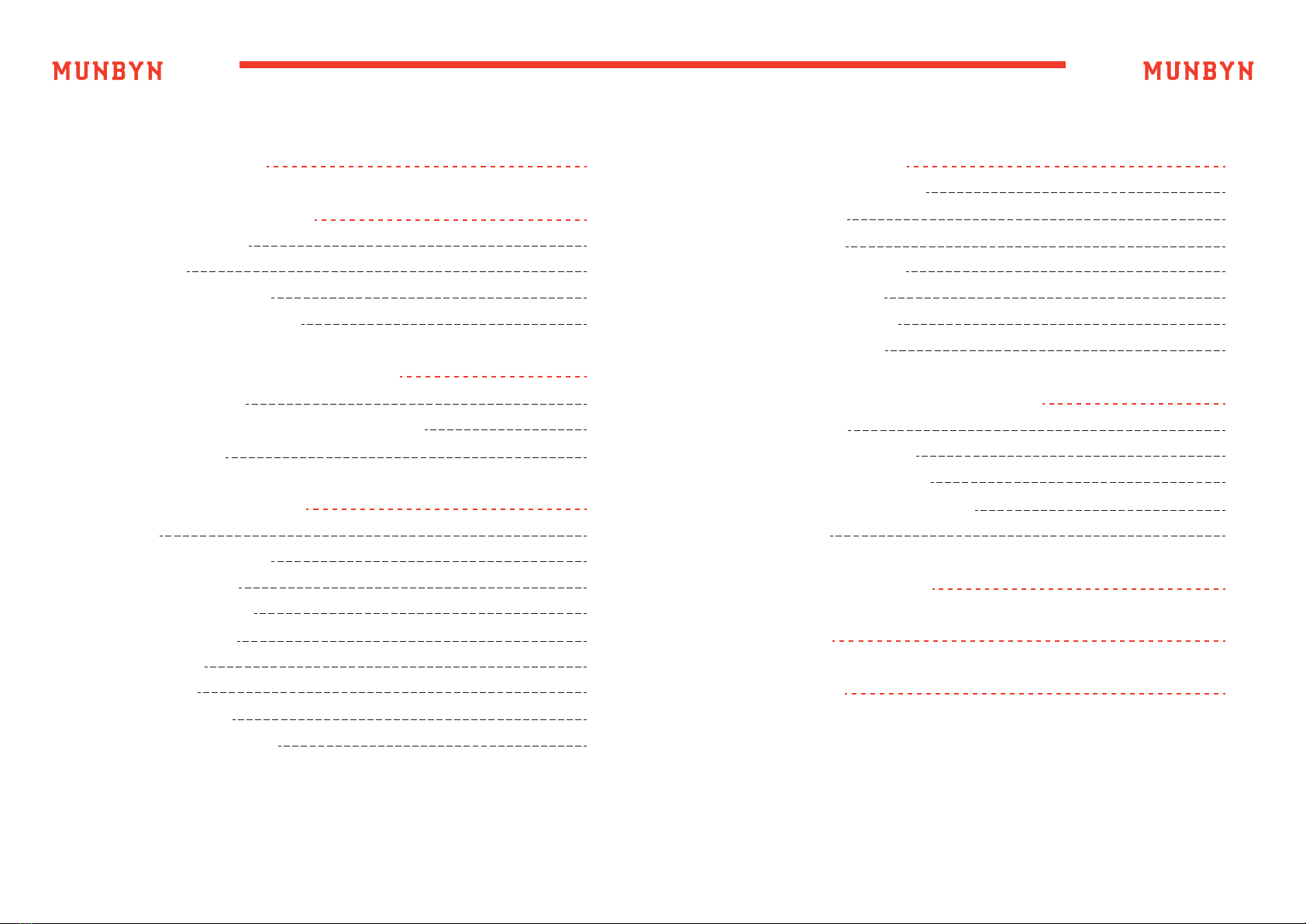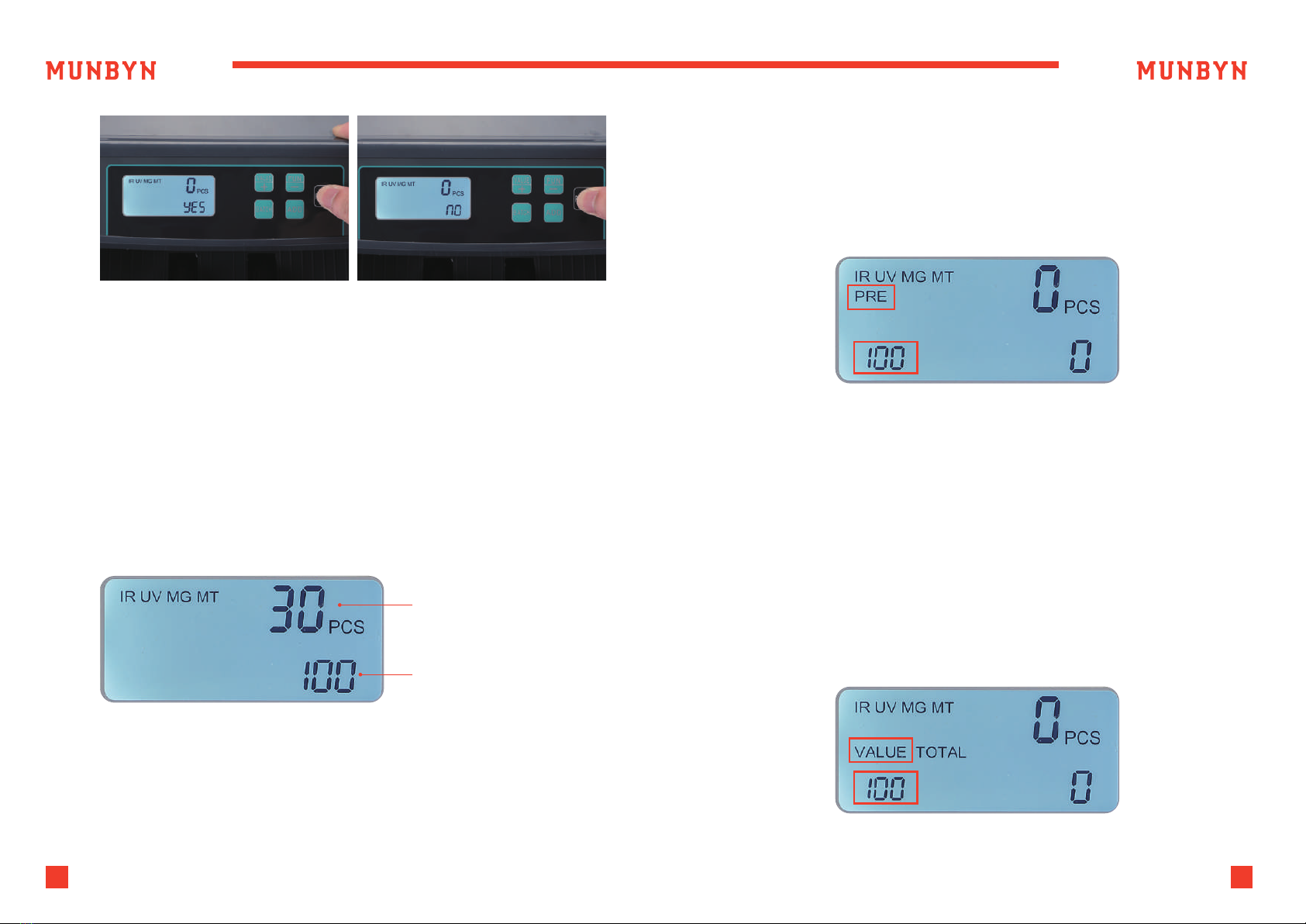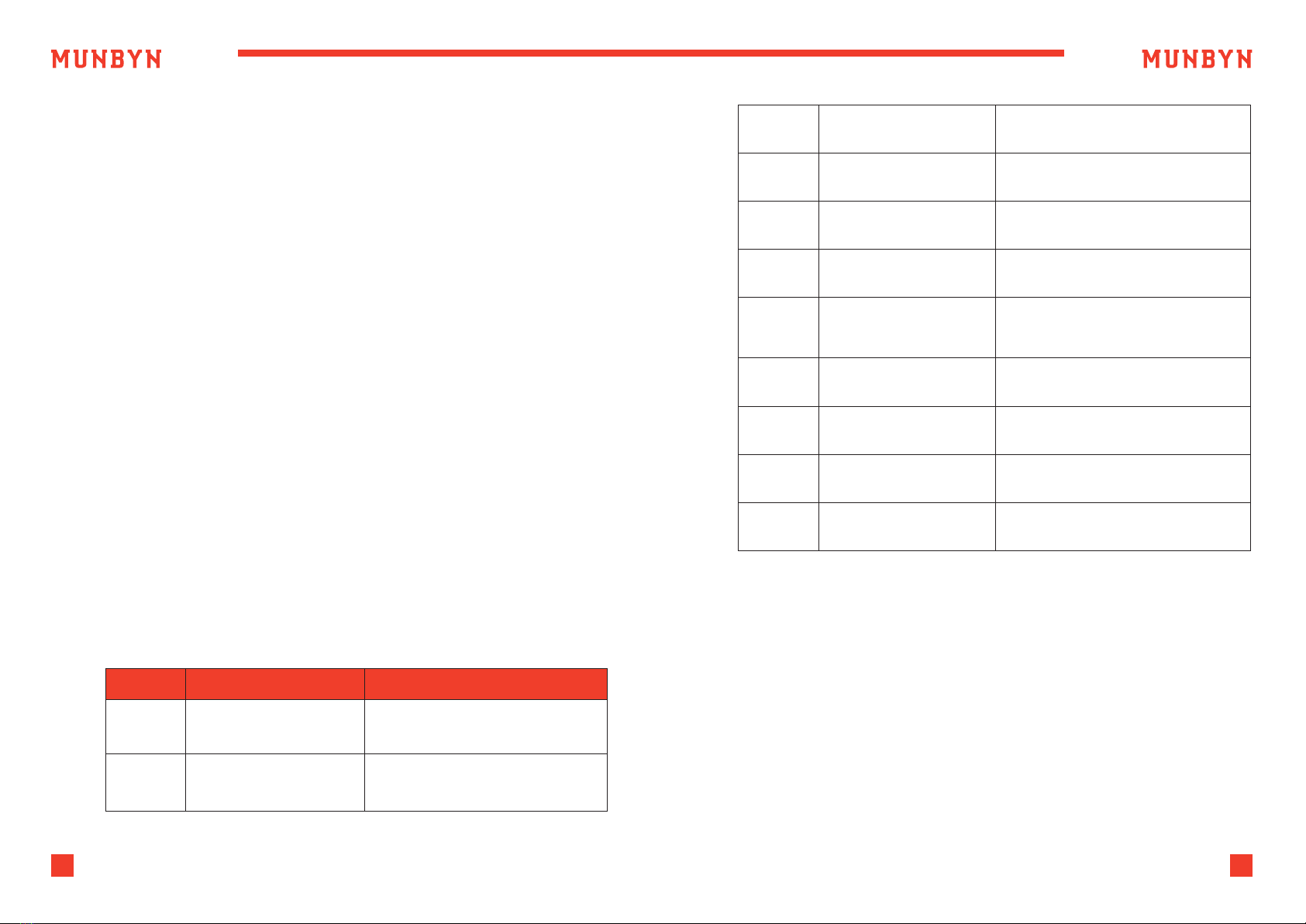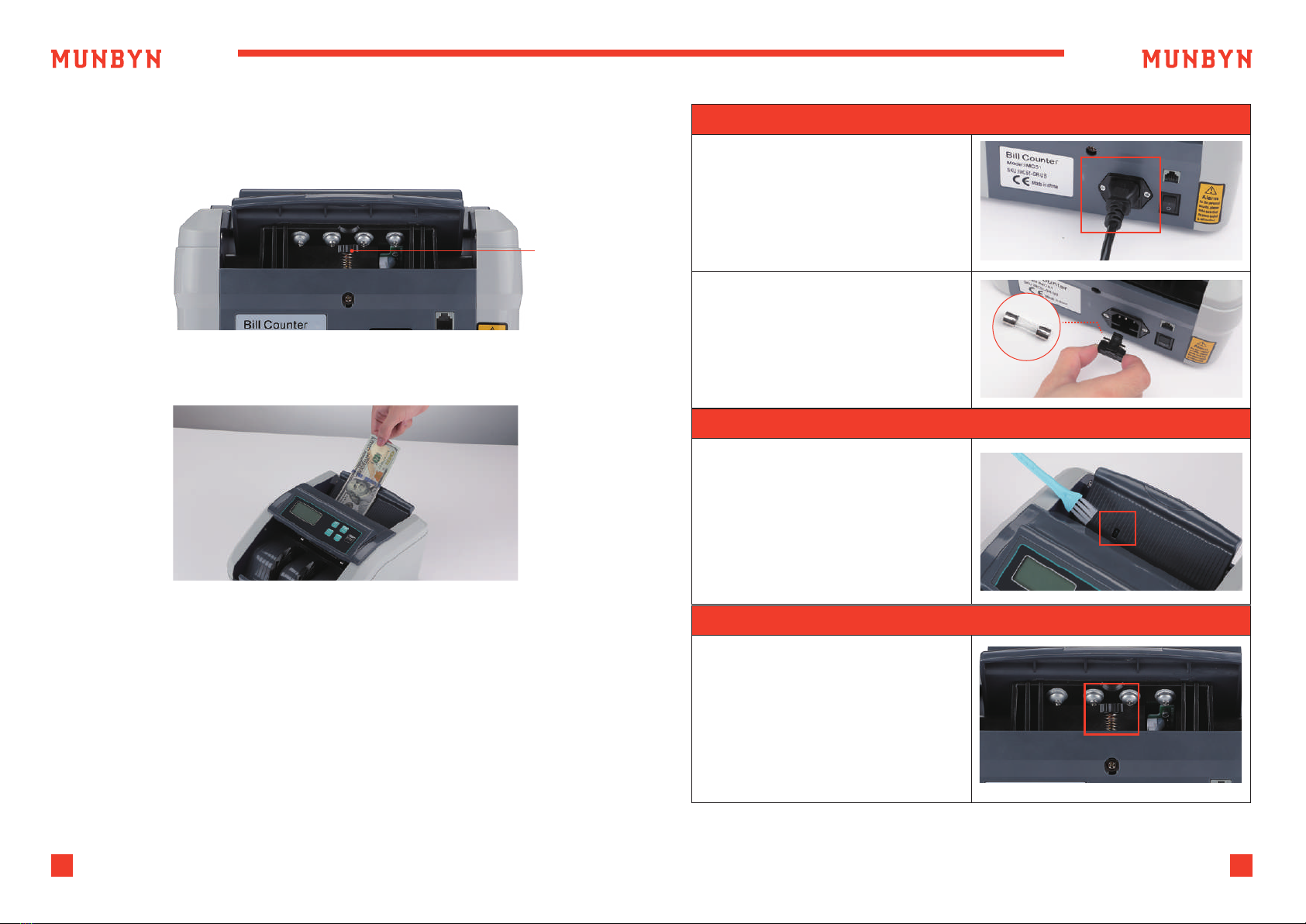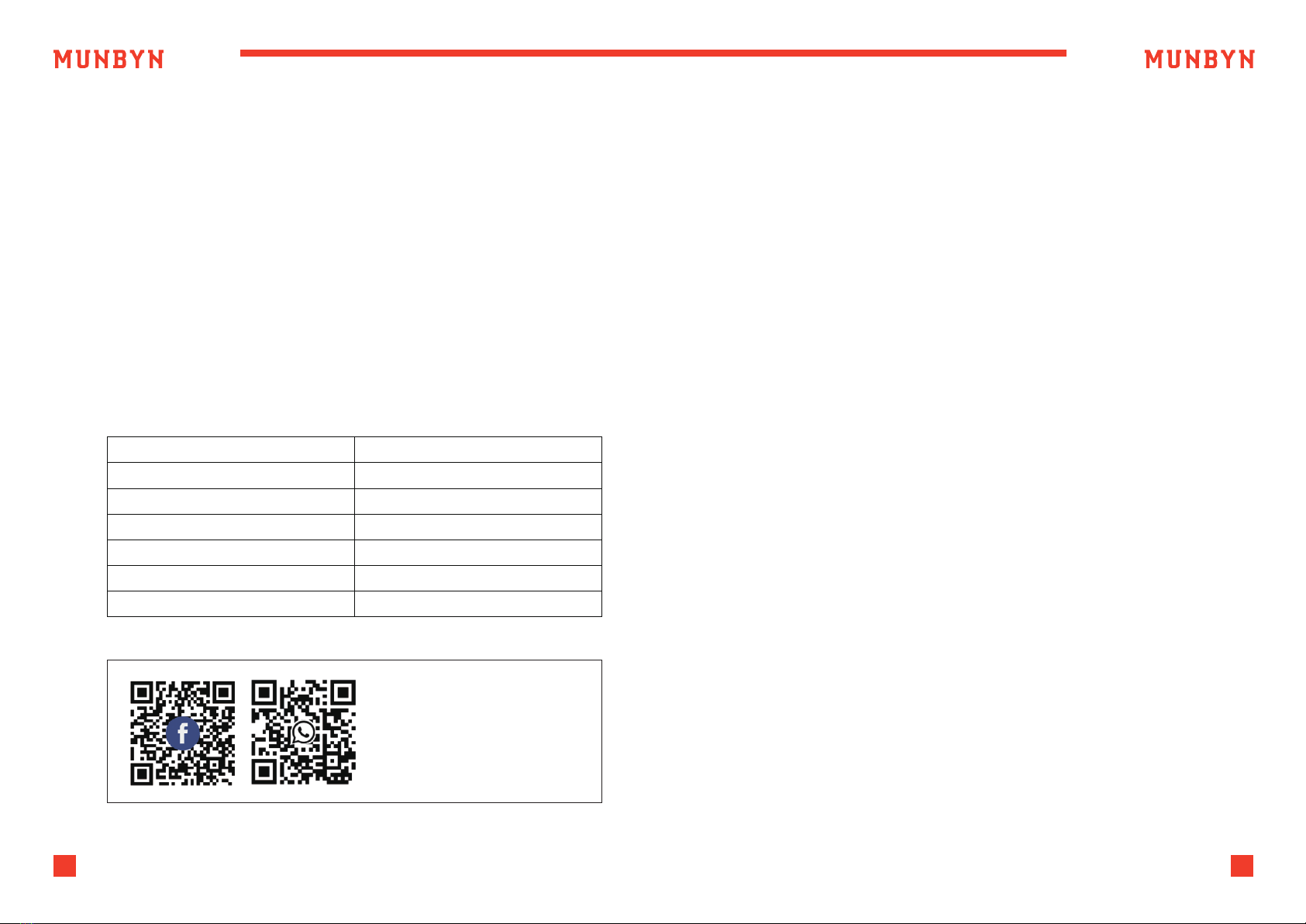9Support: +1 650 206 2250 10
Support: +1 650 206 2250
4.3.5. ADD Mode
In this mode, the machine enables you to count multiple stacks while
keeping track of the total number of bills counted.
To switch to adding mode, press the ADD button. The ADD indicator will
be lit, showing this mode is active.
Place the bills in the hopper. The machine will start counting automatically.
The total number of bills counted will be displayed on the screen.
Empty the stacker, and refill the hopper. The machine will continue
counting, adding the new count to the total count.
To continue adding without emptying the stacker, just refill the hopper.
The machine will continue counting, adding the new stack of bills to the
partially full stacker. Please ensure you do not accumulate more bills
than the stacker can hold.
TIPS: ADD Mode can be used in combination with BATCH Mode and
Value Mode.
4.3.6. Detection Mode
5.1.1. UV Detection
5.1.2. MG Detection
The IMC51 is able to check for UV counterfeit bills using ultraviolet sensor.
Press the “FUN” key several times to select on and off,
refer to section 4.3.6 for details.
The counter will beep and stop counting when a UV counterfeit bill is
detected, and an ‘A’ message will be displayed. To continue counting,
remove the suspect bill, which will be the last one in the stacker, and
press the “RESTART” button.
The counter will start counting again, and will not add the counterfeit bill
to the count. This feature allows you to continue operation without losing
count, and is especially time-saving in the adding mode.
The IMC51 is able to check for MG counterfeit bills using magnetic sensor.
Press the FUNC key several times to select on and off, refer to section
4.3.6 for details.
The counter will beep and stop counting when an MG counterfeit bill is
detected, and a ‘b’ message will be displayed. To continue counting,
remove the suspect bill, which will be the last one in the stacker, and press
the “RESTART” button. The counter will start counting again, and will not
add the counterfeit bill to the count. This feature allows you to continue
operation without losing count, and is especially time-saving in the
adding mode.
Bills may stick to each other due to excessive dirt, folding, or various other
reasons. The IMC51 uses infrared light (IR) based technology to determine
when two bills are stuck together. Press the FUNC key several times to
select on and off, refer to section 4.3.6 for details.
The IMC51 incorporates infrared light (IR) sensors that notify users if a half
note passes through the counting mechanism.
The counter will beep and stop counting when a double bill is detected,
and an ‘E’ message will be displayed. To clear the error, all bills must be
removed from the stacker. The screen will automatically be reset. All bills
in the stacker must then be placed back in the hopper and recounted.
The FUNC button controls the inspection mode of the machine. Pressing
FUNC button can turn off MT, MG, UV and IR detection in sequence.
When all detection modes are turned off, the machine can only
count the number of bills. Pressing FUNC button again can turn on all
detection modes.
5.0. Detection Features
5.1. Counterfeit Bill Detection
5.2. Double Note Detection
5.3. Half Note Detection