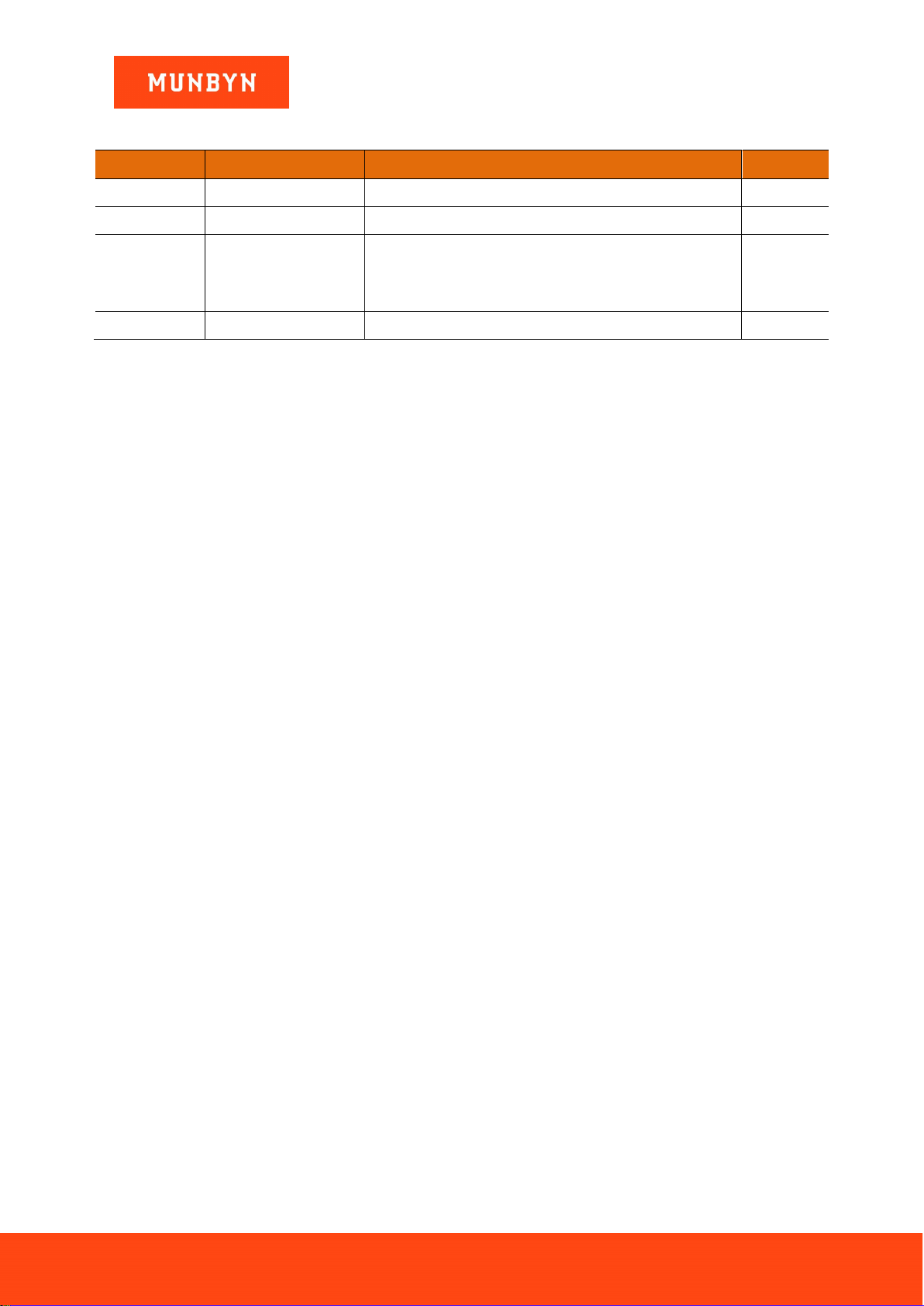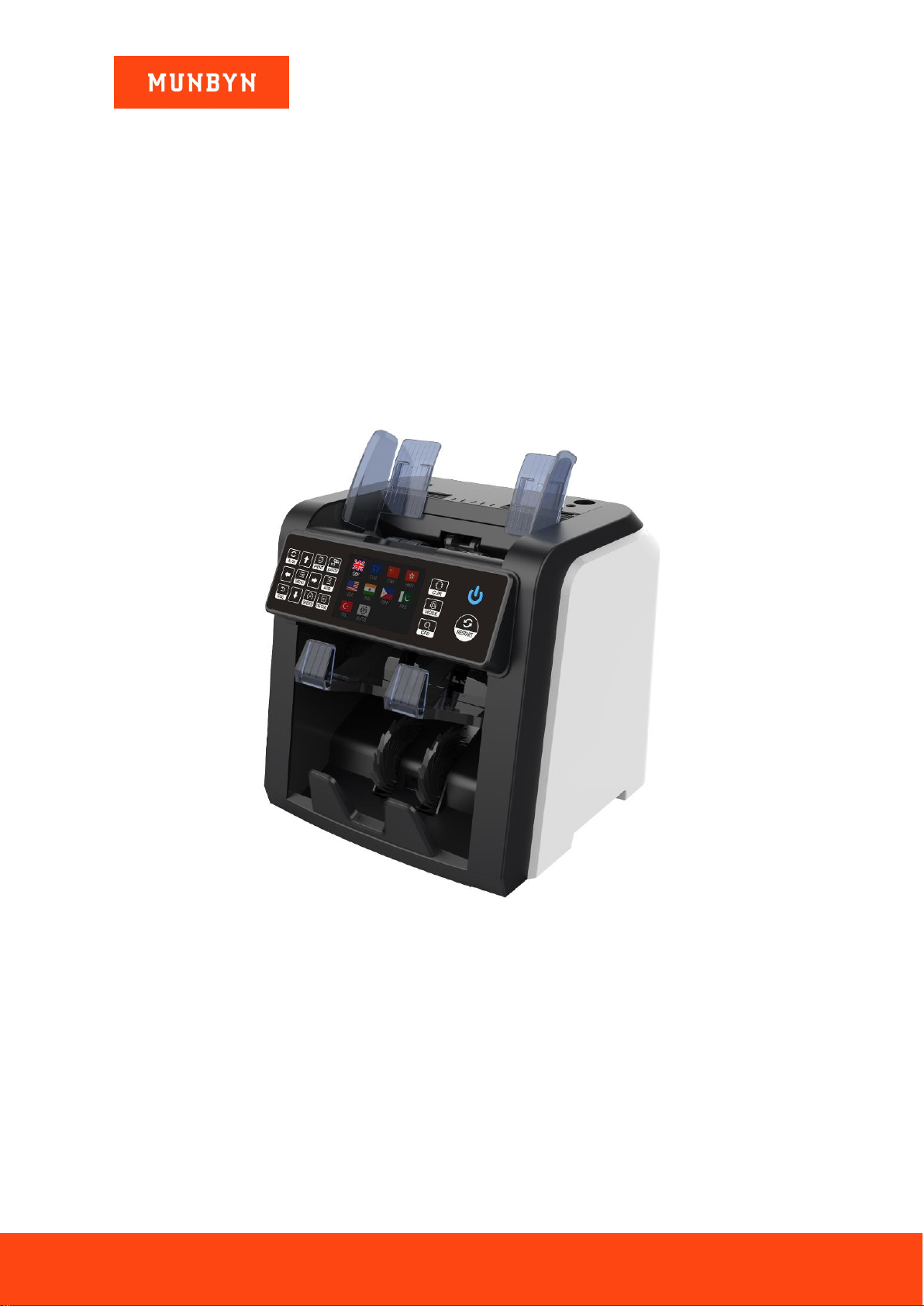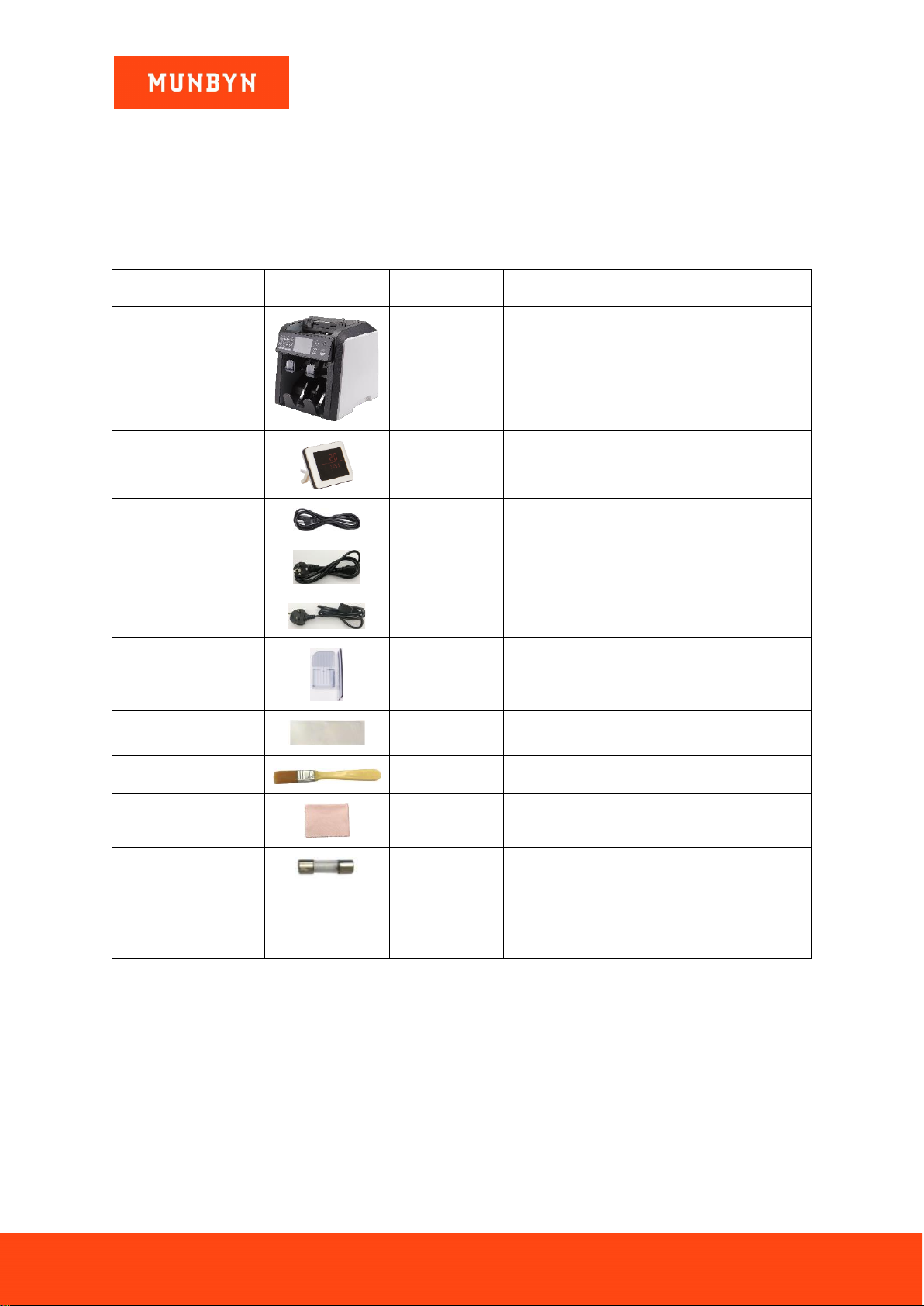Page3of33
IMC08 Banknote Counter & Sorter User Manual
Version 1.03
Contents
Version History................................................................................................................... 2
1.0. Overview................................................................................................................. 5
1.1. Preface...............................................................................................................................5
1.2. Statement...........................................................................................................................5
1.3. Abbreviation........................................................................................................................6
2.0. Machine Overview................................................................................................. 7
3.0. Packing Open and Installation.................................................................................. 9
3.1. Packing List........................................................................................................................9
3.2. Installation Instructions .......................................................................................................9
3.2.1. Safety Precautions.....................................................................................................9
3.2.2. Power Supply Connection........................................................................................10
3.2.3. Banknote Guide Installation......................................................................................10
4.0. Operation Interface ............................................................................................... 11
4.1. Display Overview..............................................................................................................11
4.2. Operational Instructions for Function Keys........................................................................11
4.3. Display Interface...............................................................................................................12
5.0. Operating Instructions........................................................................................... 13
5.1. Start-up.............................................................................................................................13
5.2. Placing Banknotes............................................................................................................13
5.3. Currency Selection............................................................................................................14
5.3.1. AUTO (Automatic Recognition Mode).......................................................................14
5.3.2. MULT (Multi-Currency Mode)...................................................................................15
5.3.3. Non-Volatile Memory for Currency Mode..................................................................16
5.4. Counting Mode Selection..................................................................................................16
5.4.1. MDC Mode...............................................................................................................16
5.4.2. SDC Mode................................................................................................................16
5.4.3. CNT Mode................................................................................................................17
5.4.4. SDCV Mode.............................................................................................................17
5.5. Counting Function Options................................................................................................18
5.5.1. Automatic Banknote Counting..................................................................................18
5.5.2. Serial Number Reading............................................................................................18
5.5.3. Add Function............................................................................................................18
5.5.4. Face Function ..........................................................................................................18
5.5.5. Orient Function.........................................................................................................18
5.5.6. Batch Setting............................................................................................................19
5.6. Counting Speed Setting....................................................................................................19
5.7. Check Detail of Counting ..................................................................................................20
5.7.1. Check the Serial Number .........................................................................................20
5.8. Print Information ...............................................................................................................20
5.8.1. Printer prints banknote data......................................................................................20
5.8.2. Data transfer to PC...................................................................................................21
5.9. CFD Level.........................................................................................................................22
6.0. Menu Setting.........................................................................................................23
6.1. Service Menu....................................................................................................................23
6.1.1. Read Sensor Values ................................................................................................24
6.1.2. CIS Calibration.........................................................................................................24
6.1.3. MG MT Waveforms..................................................................................................24
6.1.4. Function Setting.......................................................................................................25
6.1.5. Auto Diagnostic........................................................................................................25
6.1.6. PCS Counted and Reset..........................................................................................25
6.1.7. Acquire CIS image ...................................................................................................26