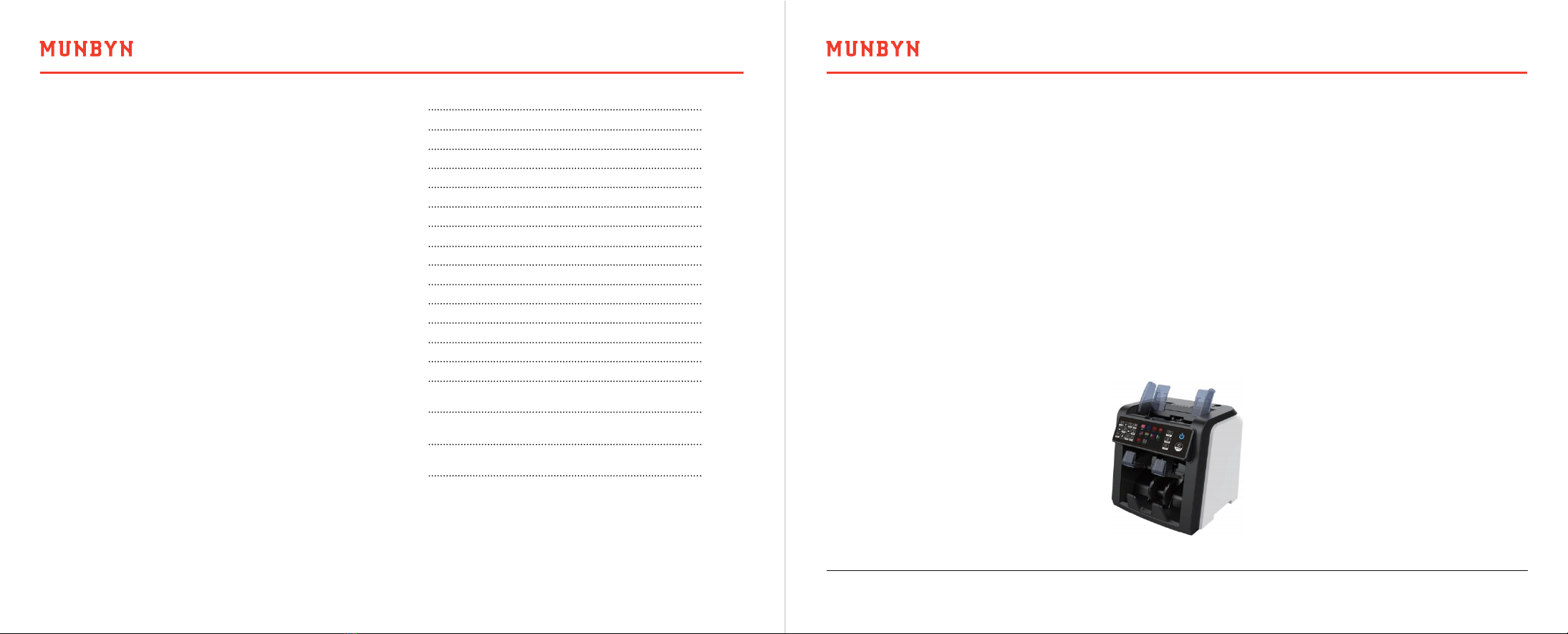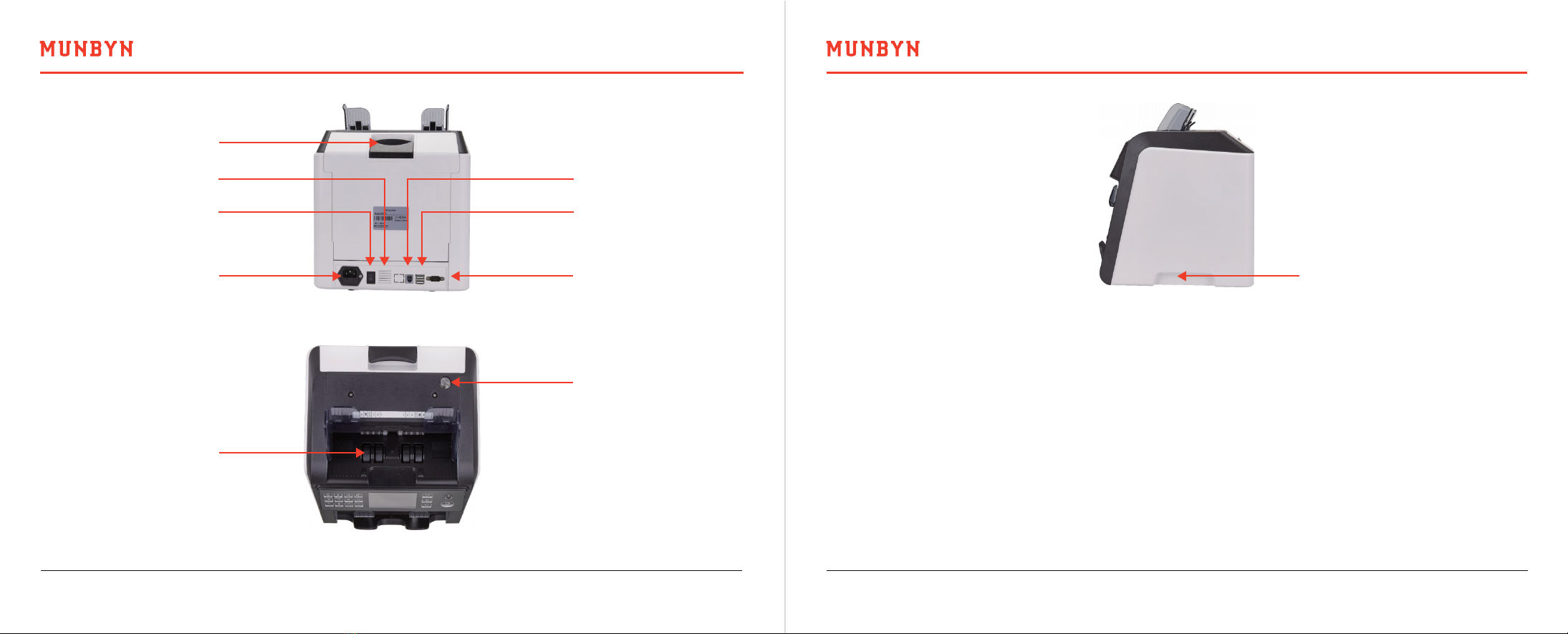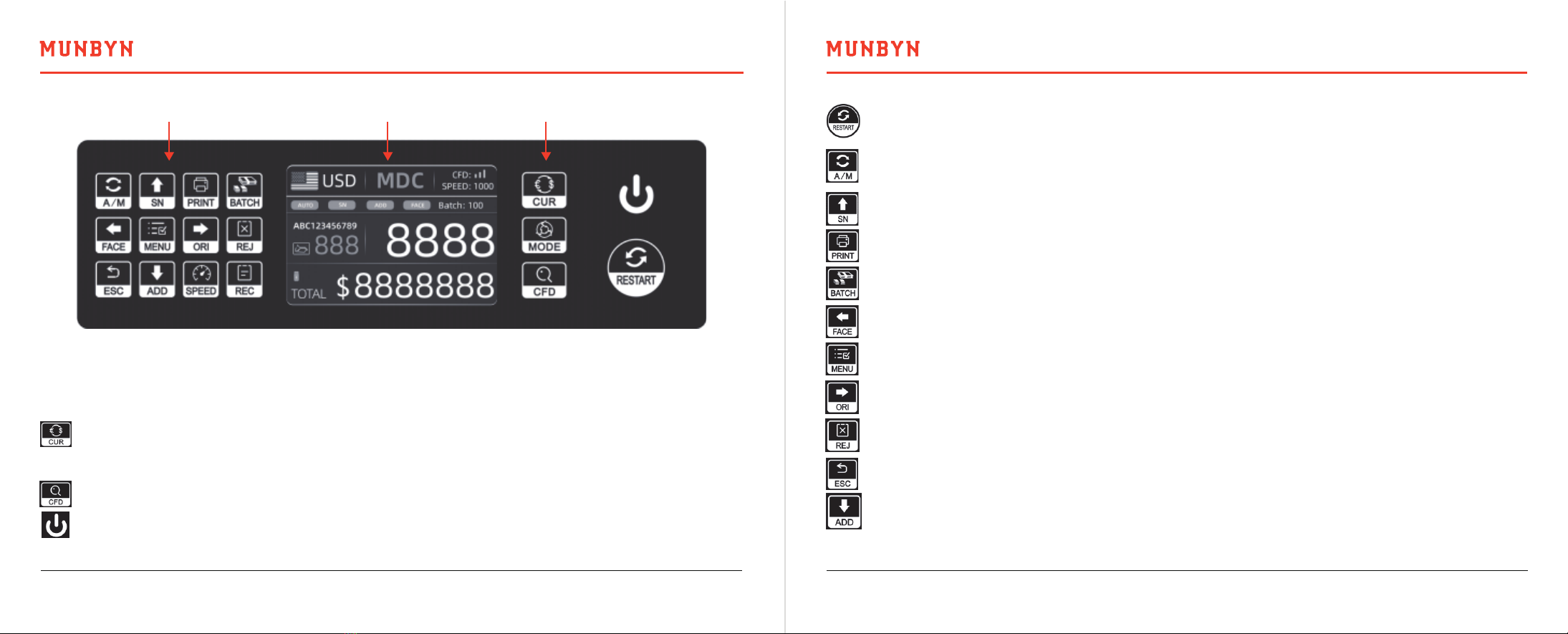Version 1.04 IMC08 Banknote Counter & Sorter User Manual Page 10 of 47 Version 1.04 IMC08 Banknote Counter & Sorter User Manual Page 11 of 47
Operational Keys Display Area Operational Keys
Figure 4-1 Display Appearance
4.2. Operational Instructions for Function Keys
CUR key is used to select the type of currency.
MODE key is used to select CNT (Count), SDC mode or MDC mode for counting.
CFD key is used to select counterfeit detection sensitivity level.
POWER key is used enter the standby mode (long press), or press quickly to wake.
RESTART key is used to start counting or other operations. It also clears the current counting result.
AUTO key is used to switch on/off the automatic operation. Auto: automatically counting as long as there
is banknote on the hopper. Manual: manually begin counting by press the restart key.
SN or ↑ key, turn on the serial number recognition function. In Batch mode, press it to increase the batch
number by 1. Move cursor up in Menu.
PRINT key. If the machine connects to a printer, press it to print receipt when report screen displayed.
BATCH key is used to turn the batch function on/off. Each time press the Batch button, 100, 50, 0 will be
displayed in turn.
FACE or ← key is used to perform face sorting function on/off in SDC mode. In Batch mode, press it to
increase batch number by 10; Move cursor left in Menu.
MENU key is used with a long press to enter the menu or press it to confirm the selection.
ORI or → key is used to toggle the orient sorting function on/off in SDC mode. In Batch mode, press it to
decrease the batch number by 10. Move cursor right in Menu.
REJ key is used to show the rejected bills and the reason for the rejection. Long press to set the capacity
of reject pocket (max. 100 bills).
ADD or ↓ key is used to toggle the cumulative add function on/off. In Batch mode, press it to decrease
batch number by 1. Move cursor down in Menu.
ESC key allows you to go back to previous screen or clear the input.