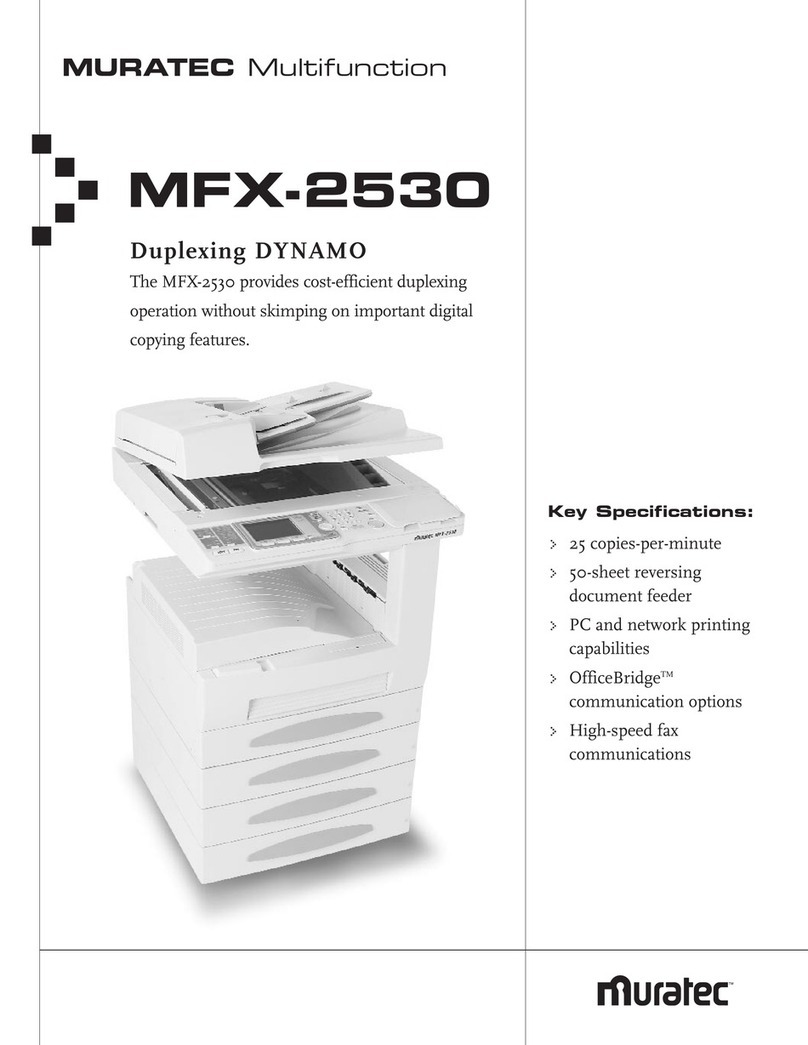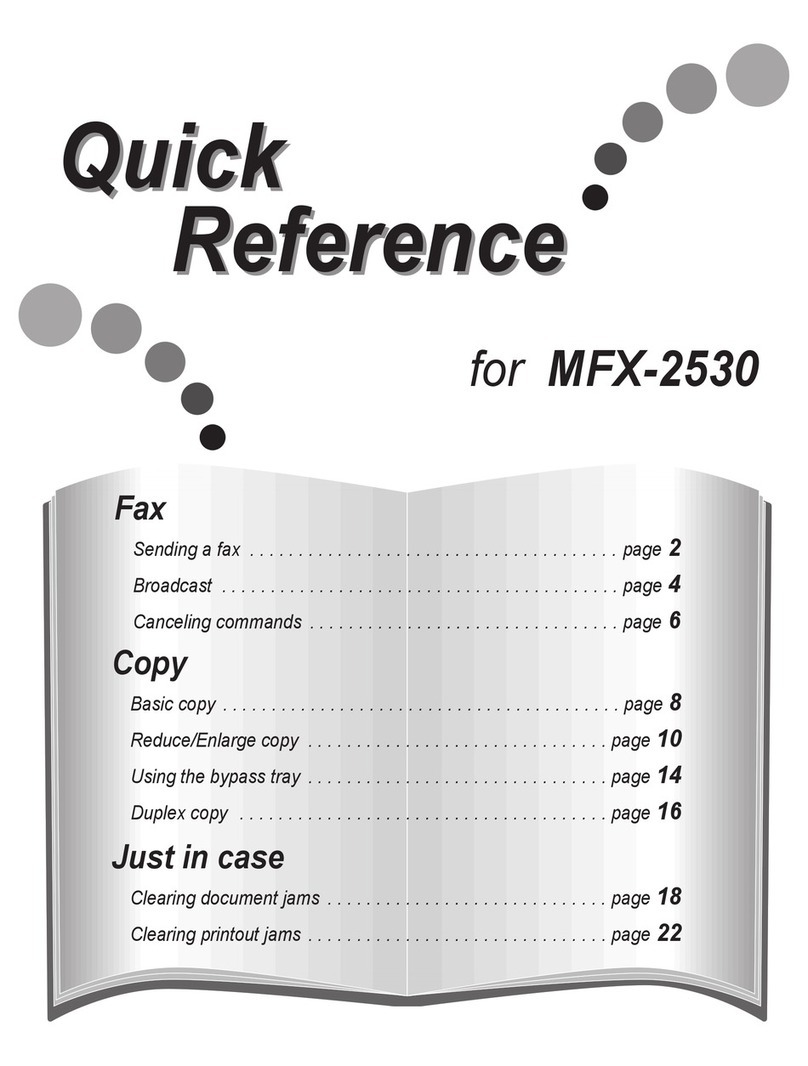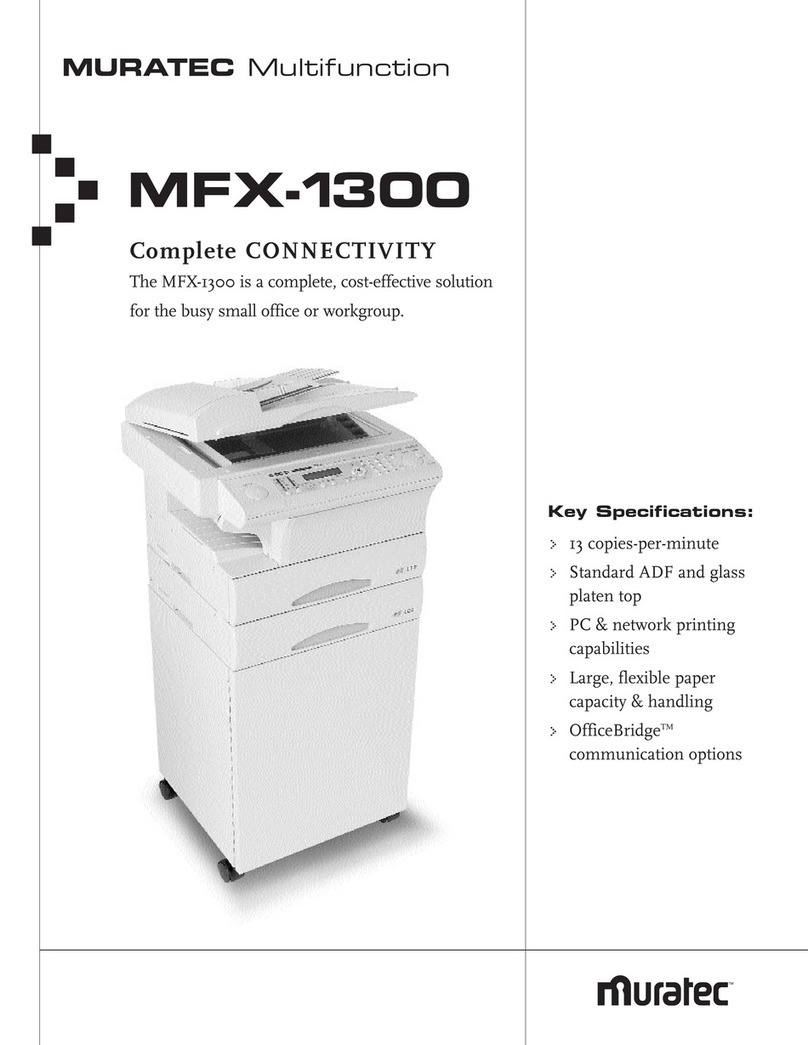SPECIFICATIONS
MFX-1500
Muratec America, Inc. • 6400 International Parkway, Suite 1500 • Plano, TX 75093. For more information on Muratec products and services,
call (972) 364-3300 or visit our Web site at www.muratec.com • MK3071
FEATURES
As an ENERGY STAR®partner,
Muratec America, Inc. has
determined that its prod-
ucts comply with the
ENERGY STAR®guidelines for
energy efficiency.
Muratec,
the Muratec logo and
all Muratec product and fea-
ture names are trademarks of
Muratec America, Inc.
Microsoft
and
Windows
are
registered trademarks of
Microsoft Corporation.
Centronics is a registered
trademark of Centronics
Corporation.
E
NERGY
S
TAR
and
the
E
NERGY
S
TAR
logo are regis-
tered marks of the United
States Environmental
Protection Agency.
All information in this document
is subject to change without
notice.
One unit for plain-paper faxing, copying and printing
• Standard capacity of 400 sheets
• 200-sheet optional cassettes boost capacity to 800 sheets
• Multipurpose single-sheet bypass feed tray
Platen-style copier cover and automatic document feeder
• Platen top lets you fax or copy from books and ledgers
• 50-page automatic document feeder for flat sheets
• Transmit from the platen and feeder on the same call
High-reliability digital copying
• Scan-once/print-many method requires fewer moving parts
• 14.6-second first-copy-out time
• Reduction and enlargement from 50% to 200% in 1% increments
• Up to 99 copies per original
• Digital sorting and stacking
• 128-level grayscale for copying
Muratec QuadAccessTM provides maximum access to machine
• Performs four activities simultaneously
• Beats traditional dual access offered by others
• 50-page automatic document feeder
• Stacks transmitted and copied documents in original order
Large, expandable document memory4
• Standard capacity of 158 pages
• Expandable to 798 pages
High-speed fax operation
• 14.4 Kbps modem
• 1.7-second quick scan
• 12-ppm LED print engine
• 6-second transmission speed1
Broadcasting — up to 219 locations
Relay broadcasting — initiation and “hub” activity
Batch transmissions
• Saves up to 40 documents in up to 5 “batch boxes”
ITU-T-standard superfine and Error Correction Mode
Automatic reduction of oversized fax documents
Smoothing and 64-level grayscale
Security and control features
• Passcode protection for a variety of operations
• SecureMail for confidential documents
• 3-Mode junk fax barrier
• Departmental coding
200-number autodialer
• 72 one-touch numbers, 128 speed-dial numbers
• 99 delayed dialing commands
• 32 call groups
• 219-location broadcasting
• EasyDial™ alphanumeric directory dialing
Powerful polling options
• Polling, secure polling, database polling, continuous polling
and ITU-T subaddress features
ITU-T sub-address features
• Compatible with ITU-T standard sub-address features,
including secure reception, fax-on-demand, and other
“F-Code” operations
Eight programmable multi-function keys
Journals, reports and displays
User-controlled confirmation stamp
ENERGY STAR®compliance for energy efficiency
Optional second phone line (33.6 Kbps modem)
• Allows simultaneous send-and-receive faxing
• High-speed second line sends documents in just 3 seconds
per page1
Optional Centronics®parallel port and GDI software
for PC printing
• Works with Microsoft®Windows®applications
• Standalone or LAN5options
Optional RS-232C port for PC and network faxing
• Works with a single PC or a network5
•
Works with any Class 1-compatible fax software
Type
Phone Line
Modem
Compatibility
Transmission Speed
Copier type
First copy out time
Warm-up time
Feeder Capacity
Resolution
Grayscale
Printing Width
Scanning Width
Scanning Method
Printing Method
Consumables Yield
Paper Capacity
Document Size
Weight
Dimensions
Power Requirements
High-speed facsimile transmitter and receiver for office use
Normal Public Switched Telephone (PSTN) line or equivalent
14,400 bps with fallback to 12,000, 9,600, 7,200, 4,800 and 2,400 bps per ITU-T v.29 and v.27 ter.
ITU-T Group 3
6 seconds per page1
Digital, scan-once/print-many
14.6 seconds
40 seconds
(20-pound bond) 50 letter-sized sheets
(in lpi, horizontal x vertical) Normal, 203 x 98; fine, 203 x 196; ITU-T standard superfine, 203 x 392; plus
the new standard for ITU-T 400 dpi resolution2
64-level for faxing and 128-level for copying
8.35”
11.6” from automatic document feeder and 9.9” from platen
Flatbed CCD
LED
Drum cartridge, 10,000 pages; toner cartridge, 10,000 pages3
Standard: 400-sheet cassette, letter- or legal-sized sheets, plus single-sheet bypass feeder; optional
second and third 200-sheet cassettes provide total possible capacity of 800 sheets
(width x height) ADF, single sheet — 12.0 x 35.4” maximum, 4.7 x 3.9” minimum; ADF, two or more sheets
— 11.7 x 16.5” maximum, 5.8 x 4.1” minimum; platen top, 10.1 x 14.3” maximum, 4.7 x 3.9” minimum
70.4 pounds
(width x depth x height) 20.9 x 24.2 x 15.2”
120 VAC ± 10%, 50-60 Hz
1
Based on transmission of ITU-T
Test Document 1 to a Muratec
fax. Your transmission times will
vary, but your Muratec fax always
will provide the fastest transmis-
sion speeds possible under ITU-T
guidelines and phone line condi-
tions.
2
Muratec’s MFX-1500 provides
both the ITU-T standard for 203 x
392 dpi superfine and the new
ITU-T 400 dpi superfine. These
international standards are avail-
able for transmissions to many
current units, regardless of manu-
facturer. Other units will receive
your documents in fine mode.
3
Based on letter-sized sheets and
4% document coverage.
4
Based on ITU-T Test Document 1
stored at normal resolution.
5
Check with your authorized
Muratec dealer about availability.