MuxLab 500402 User manual
Other MuxLab Extender manuals

MuxLab
MuxLab 500402 User manual
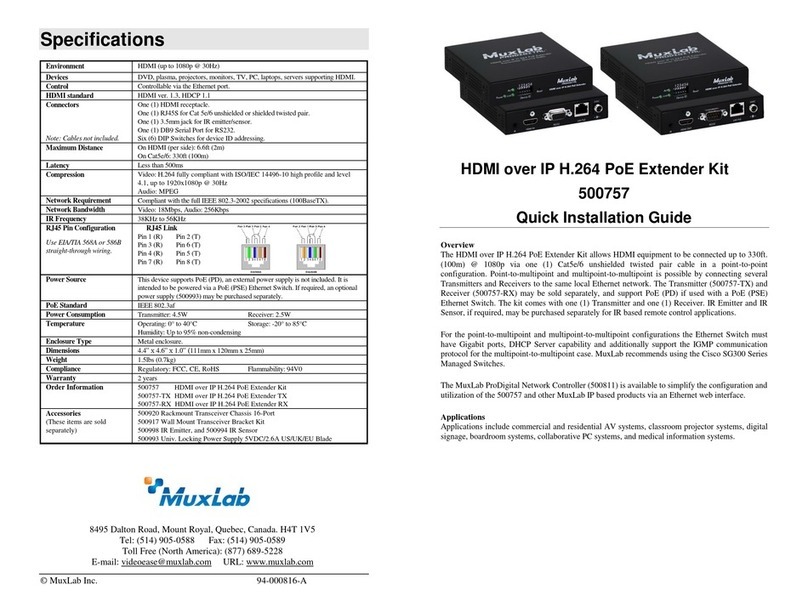
MuxLab
MuxLab 500757 User manual
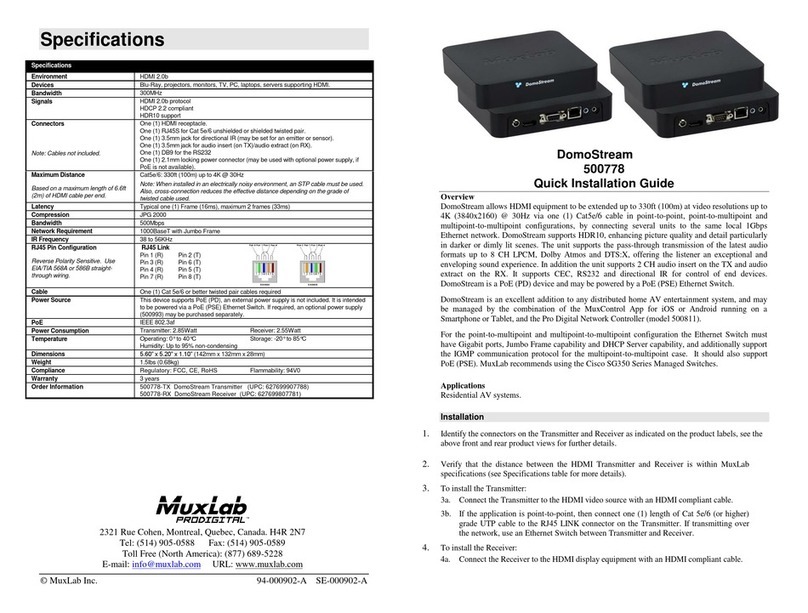
MuxLab
MuxLab DomoStream User manual
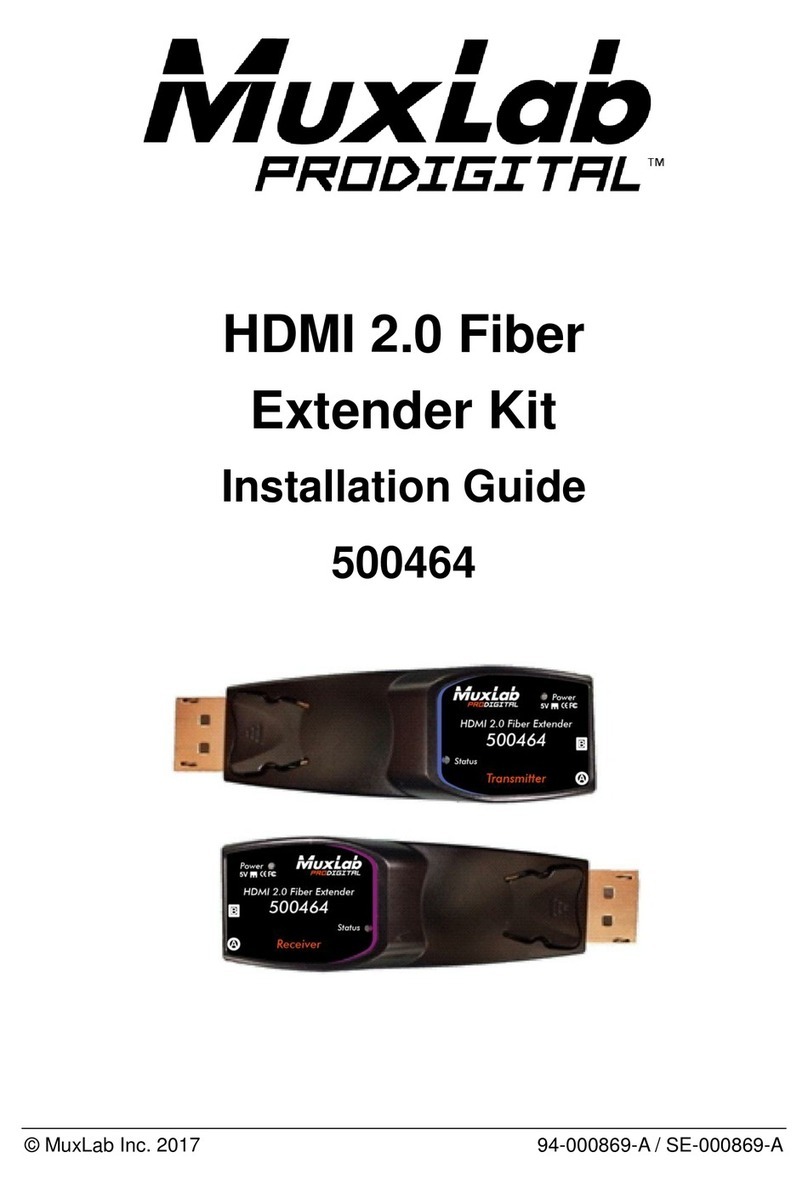
MuxLab
MuxLab 500464 User manual

MuxLab
MuxLab 500768 User manual

MuxLab
MuxLab 500462 User manual
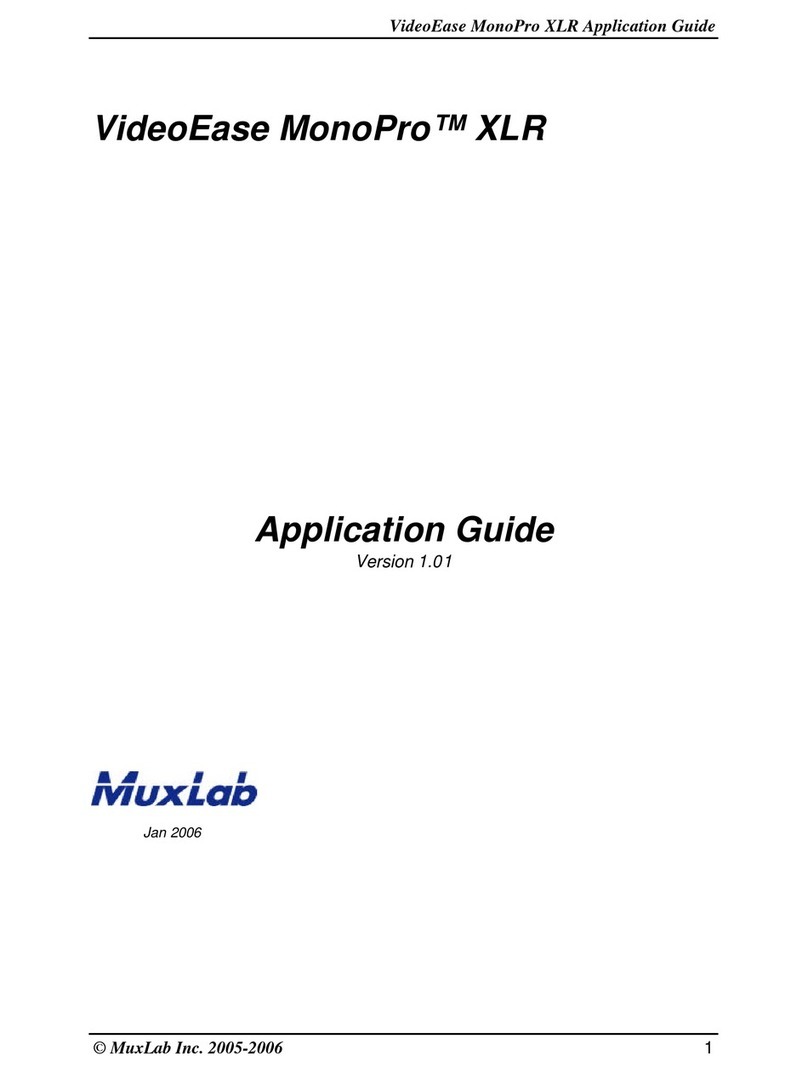
MuxLab
MuxLab VideoEase MonoPro XLR User guide

MuxLab
MuxLab 500732 User manual

MuxLab
MuxLab 500464-V2 User manual

MuxLab
MuxLab 500753 User manual

MuxLab
MuxLab 500417 User manual

MuxLab
MuxLab 500401 User manual

MuxLab
MuxLab 500459 User manual

MuxLab
MuxLab 500409 User manual

MuxLab
MuxLab 500770-TX User manual

MuxLab
MuxLab 500771 User manual

MuxLab
MuxLab 500454-POE User manual

MuxLab
MuxLab 500850 User manual

MuxLab
MuxLab Broadcast 500734 User manual

MuxLab
MuxLab 500730 User manual
Popular Extender manuals by other brands

TERK Technologies
TERK Technologies LFIRX2 owner's manual

Devolo
Devolo Audio Extender supplementary guide

Edimax
Edimax EW-7438RPn V2 instructions

Shinybow USA
Shinybow USA SB-6335T5 instruction manual

SECO-LARM
SECO-LARM ENFORCER EVT-PB1-V1TGQ installation manual

ASUSTOR
ASUSTOR AS5004U Quick installation guide

















