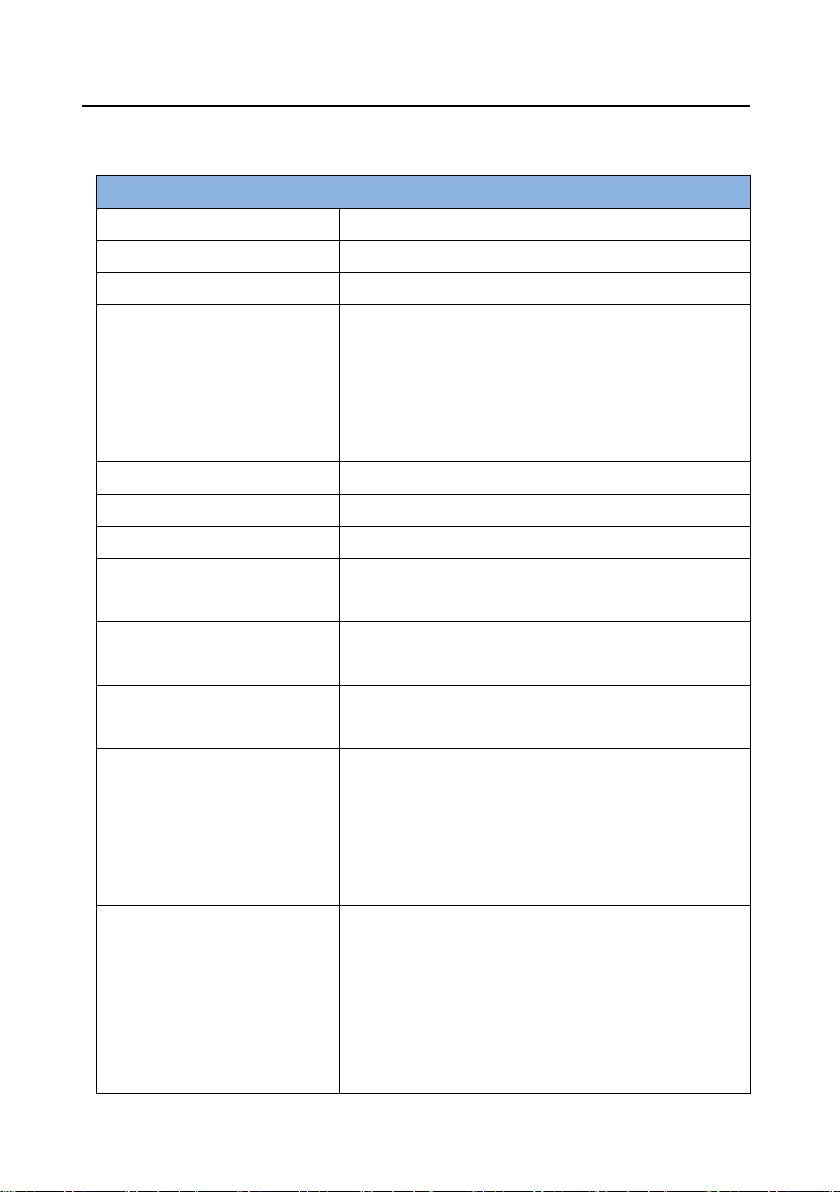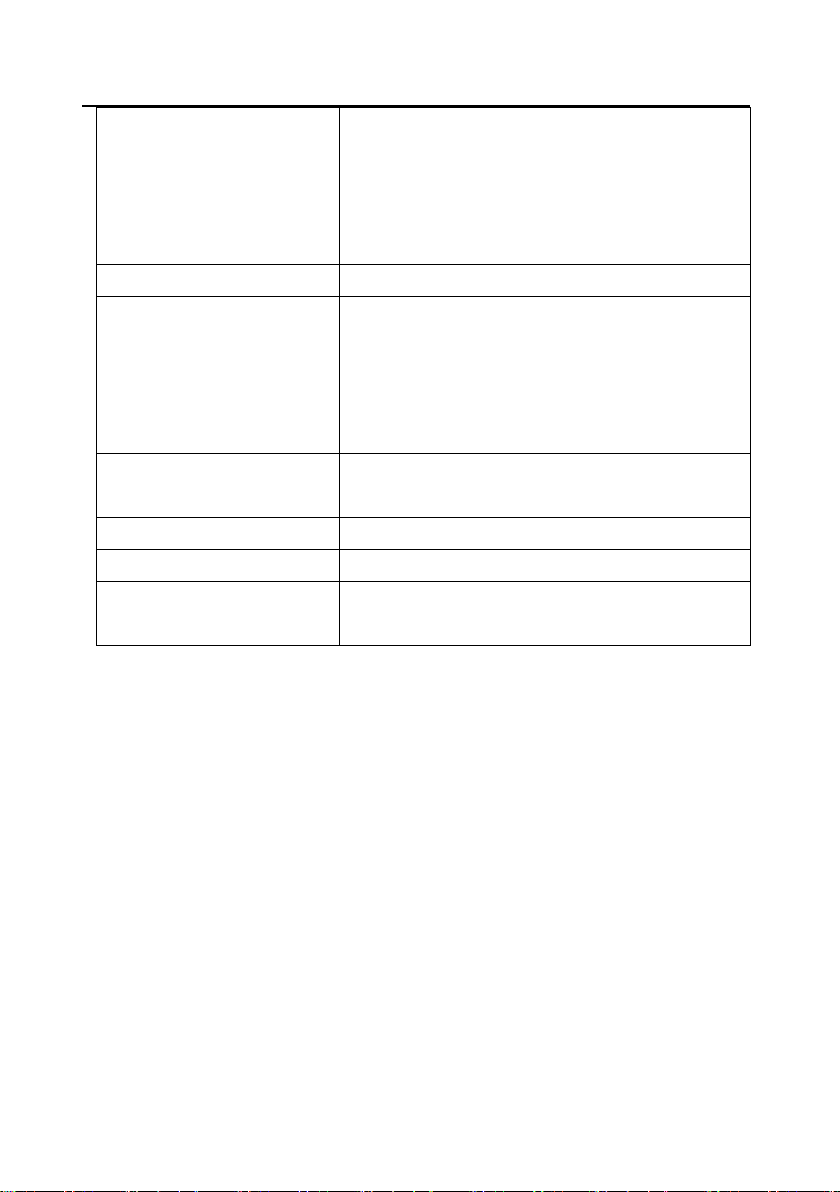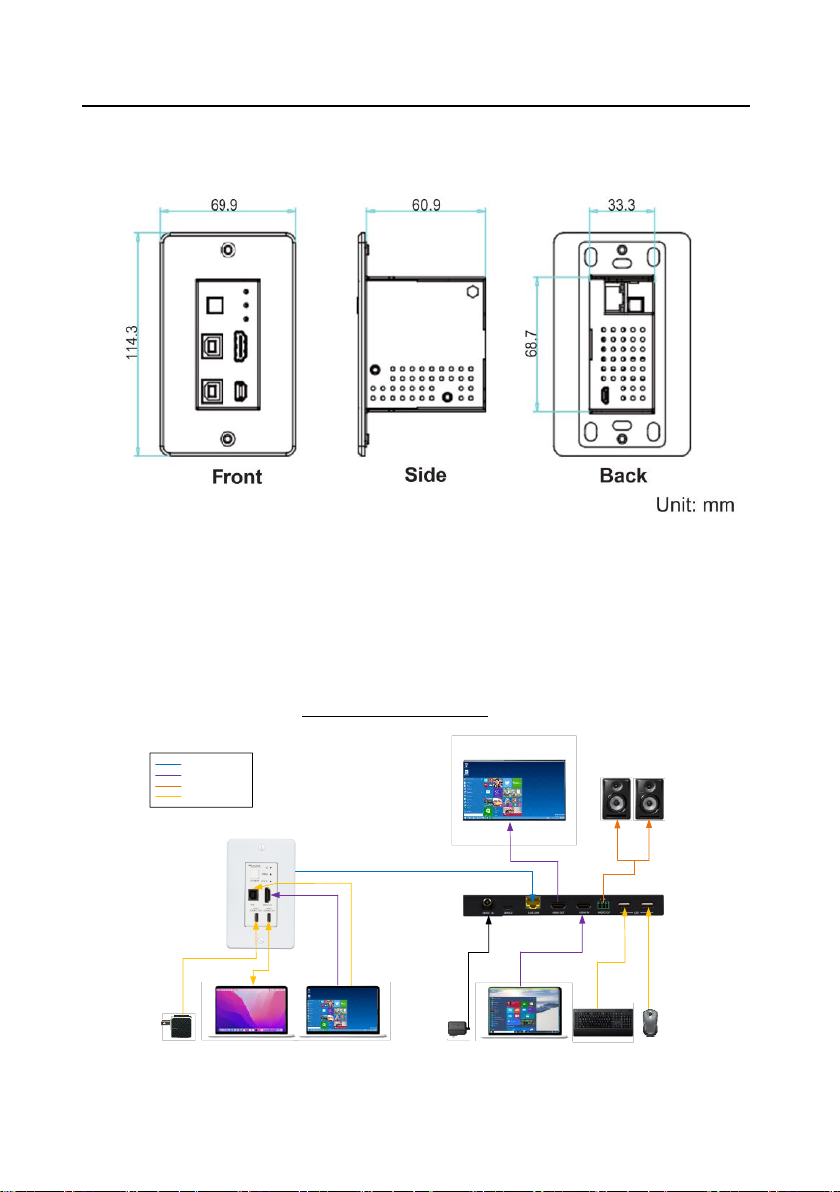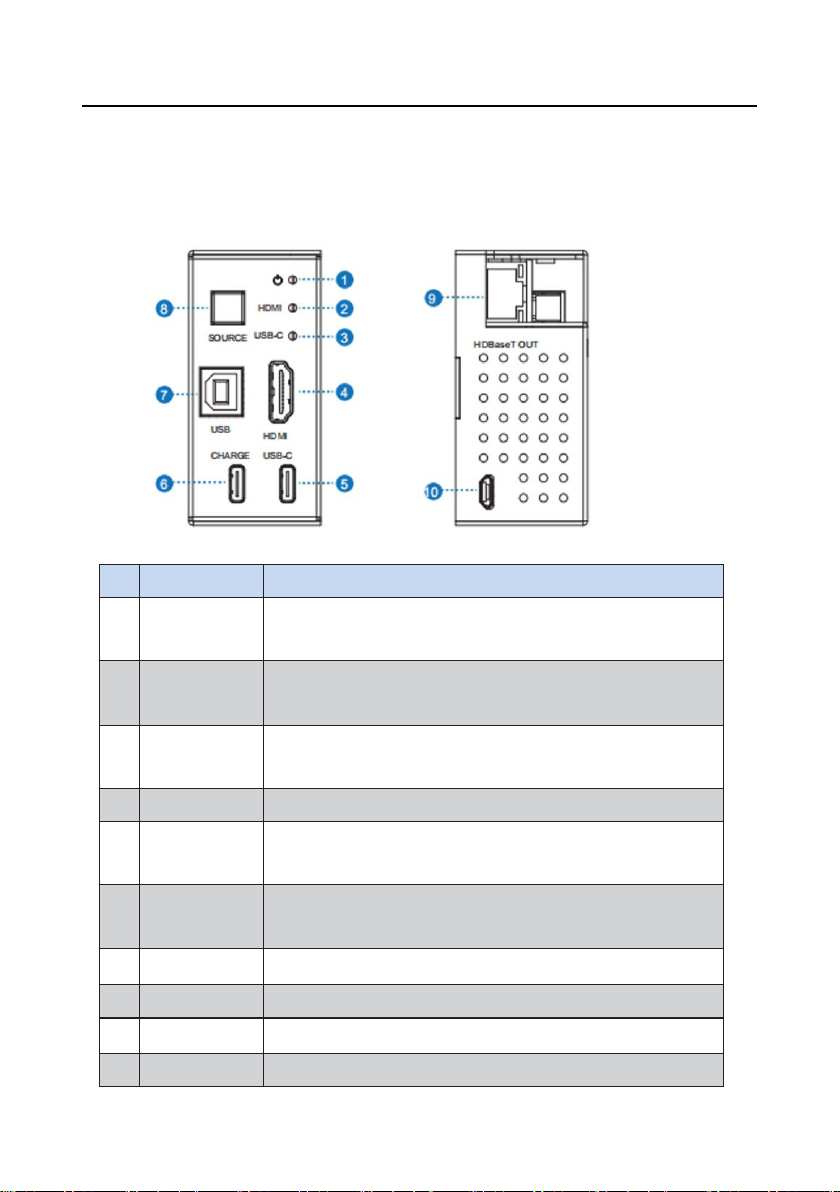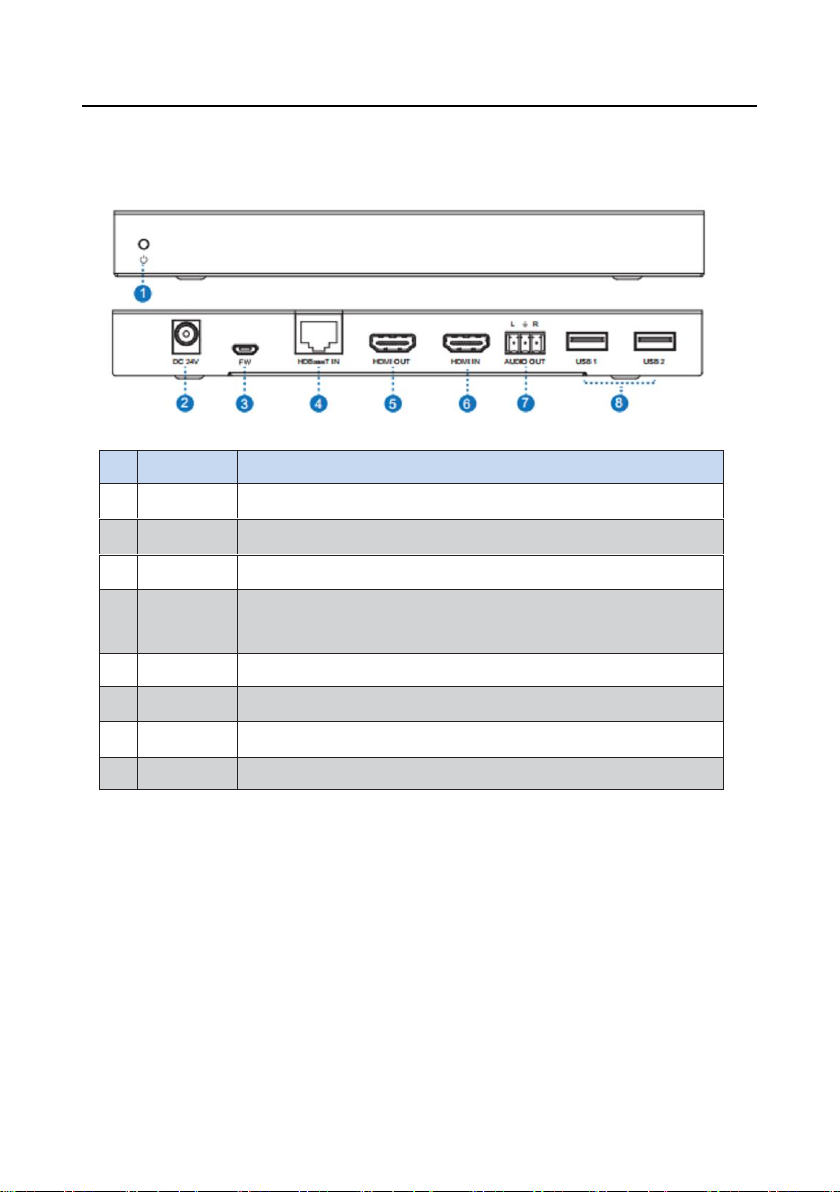MuxLab Pro Digital 500452 User manual
Other MuxLab Extender manuals

MuxLab
MuxLab 500770-TX User manual

MuxLab
MuxLab 500759-TX-HLO User manual
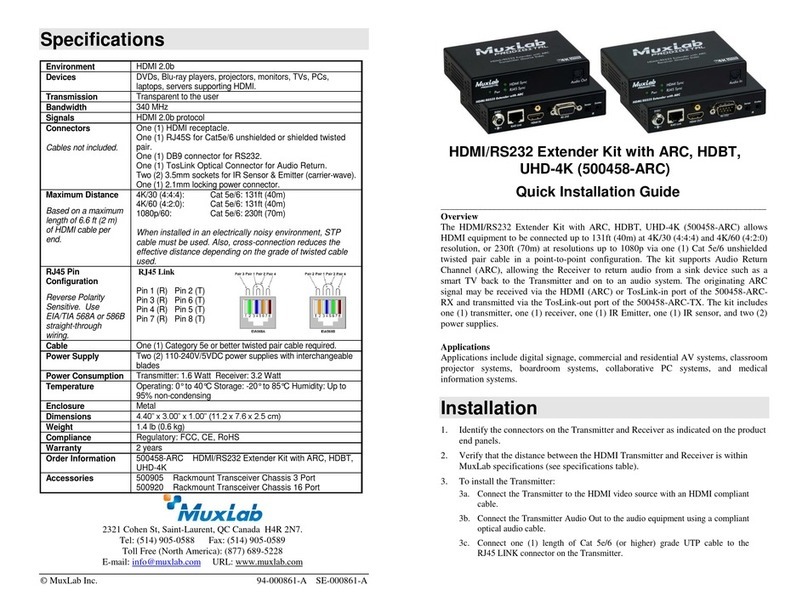
MuxLab
MuxLab 500458-ARC User manual

MuxLab
MuxLab 500753 User manual
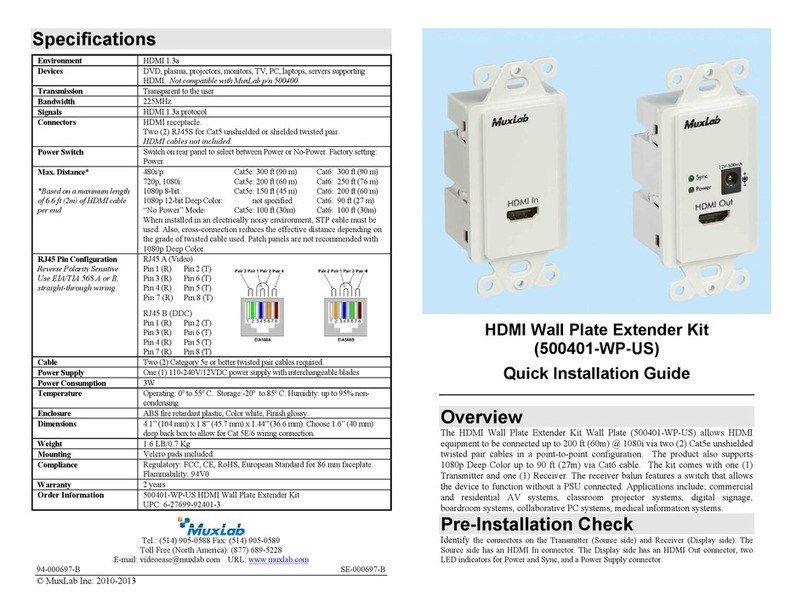
MuxLab
MuxLab 500401-WP-US User manual

MuxLab
MuxLab 500451-PoE User manual
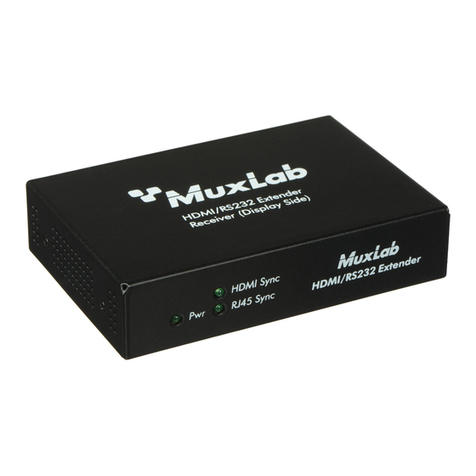
MuxLab
MuxLab 500454 User manual
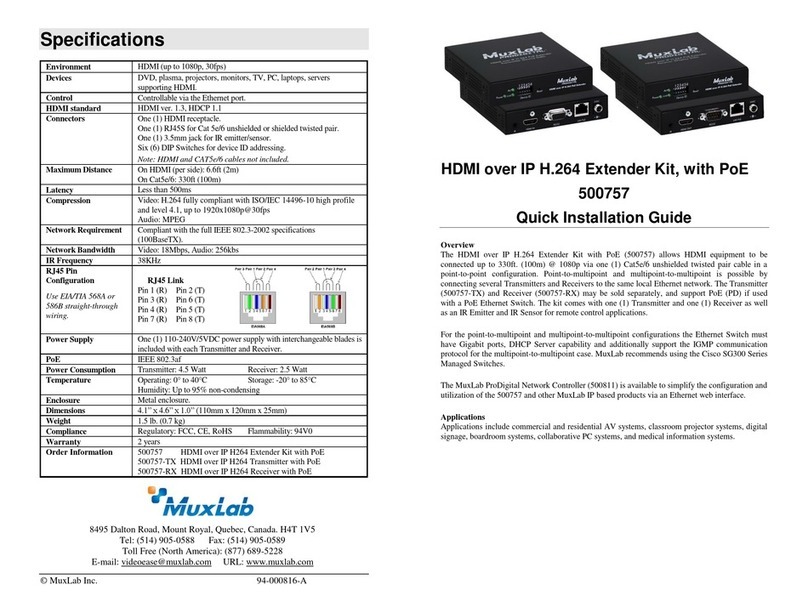
MuxLab
MuxLab 500757 User manual
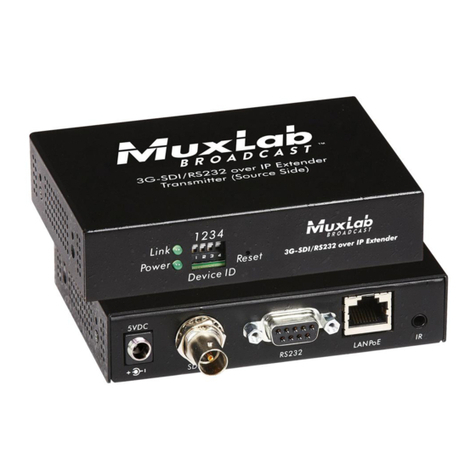
MuxLab
MuxLab 500756 User manual
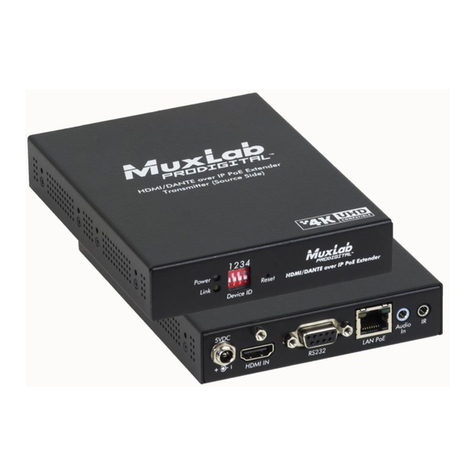
MuxLab
MuxLab 500759-TX-Dante User manual

MuxLab
MuxLab 500459 User manual

MuxLab
MuxLab 500462 User manual

MuxLab
MuxLab VideoEase User manual
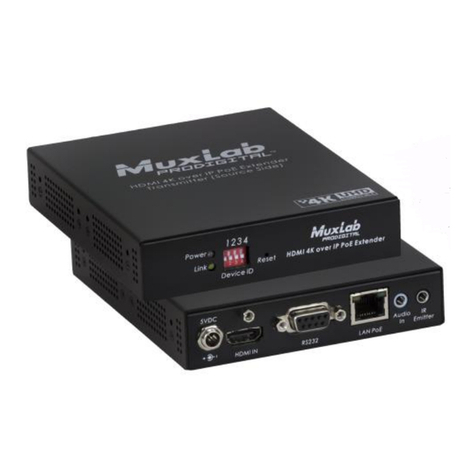
MuxLab
MuxLab 500758 User manual

MuxLab
MuxLab 500041-WP-UK User manual

MuxLab
MuxLab 500457 User manual

MuxLab
MuxLab 500771 User manual

MuxLab
MuxLab 500451-TX User manual

MuxLab
MuxLab 500401 User manual
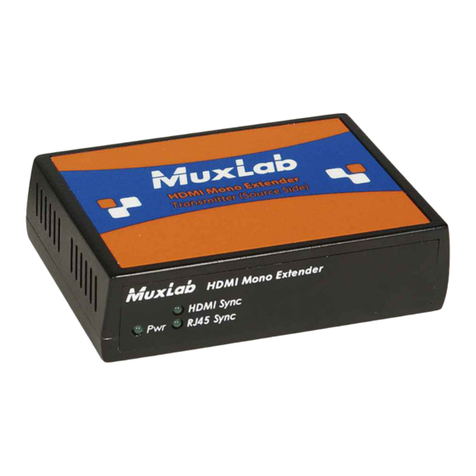
MuxLab
MuxLab 500450 User manual
Popular Extender manuals by other brands

TERK Technologies
TERK Technologies LFIRX2 owner's manual

Devolo
Devolo Audio Extender supplementary guide

Edimax
Edimax EW-7438RPn V2 instructions

Shinybow USA
Shinybow USA SB-6335T5 instruction manual

SECO-LARM
SECO-LARM ENFORCER EVT-PB1-V1TGQ installation manual

ASUSTOR
ASUSTOR AS5004U Quick installation guide