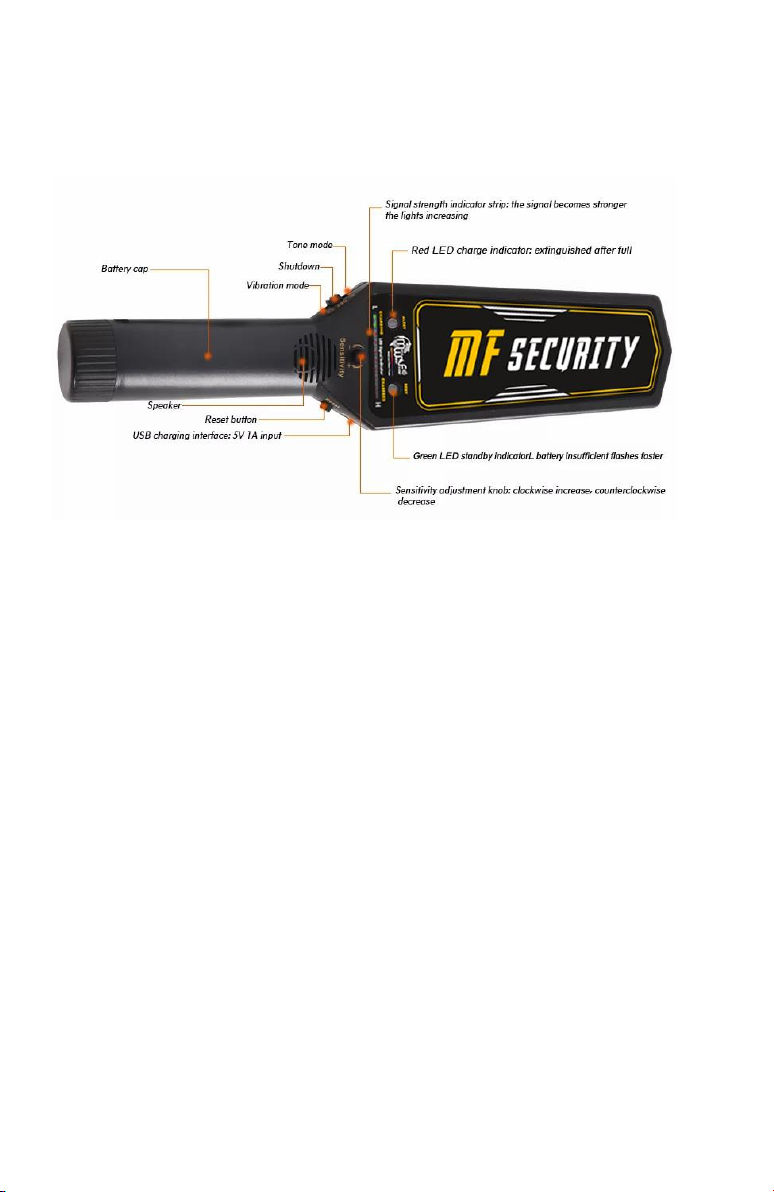Functions:
The power switch has two main functions and three positions.
Power: A - OFF - V (audio - shutdown - vibration)
Audio Alert
Audio Alert sounds when a scanning area detects a metal object.
Light Alert
When metal is detected, the front strong and weak indicator light glows red alarm.
Vibration
When the switch to V pattern, and when detection area detect metal objects, the
vibration motor inside the detector handle will open, then the user will feel your
palms in vibration, the front strength indicator light will be issued a red alert at the
same time.
Tone identification
When detecting small metal objects, only changes in audio volume. When a large
metal object is detected, the change of Volume and Pitch of the audio tone will be
generated.
Signal strength discrimination
The closer a metal object is to the detector, the more light it will show. When detect
a large piece of metal, and the more light it will have on compared to the smaller
metal.
Reset Function
“Reset” is light touch button switch, With a gentle touch, the reset function will be
activated, and then return to the normal waiting detection state after release.
Especially in the presence of false alarms. The effect is also significant when the
temperature of the detection environment changes rapidly.
Vibration mode
When the detector is in the extremely noisy environment, or in the case of individual
special needs, the machine has vibration mode, as long as the toggle switch is
transferred to the V position, the vibration mode can be used.
Low battery voltage indication
When switch on metal detector (to detect metal objects), green Ready light flashing
in a second (normal its flash once every three seconds), it is the instructions for
machine lithium battery voltage is "low", please charge the machine. At this time,
the function of normal detection of metal can still be maintained, but the detection
of strong and weak indicator light can be closed only from the change of alarm tone
to distinguish whether there are metal objects. In order to ensure the reliable
detection function, it is recommended that the recharge detector immediately, if you
can't charge the present state in time can also be used normally about half an hour,