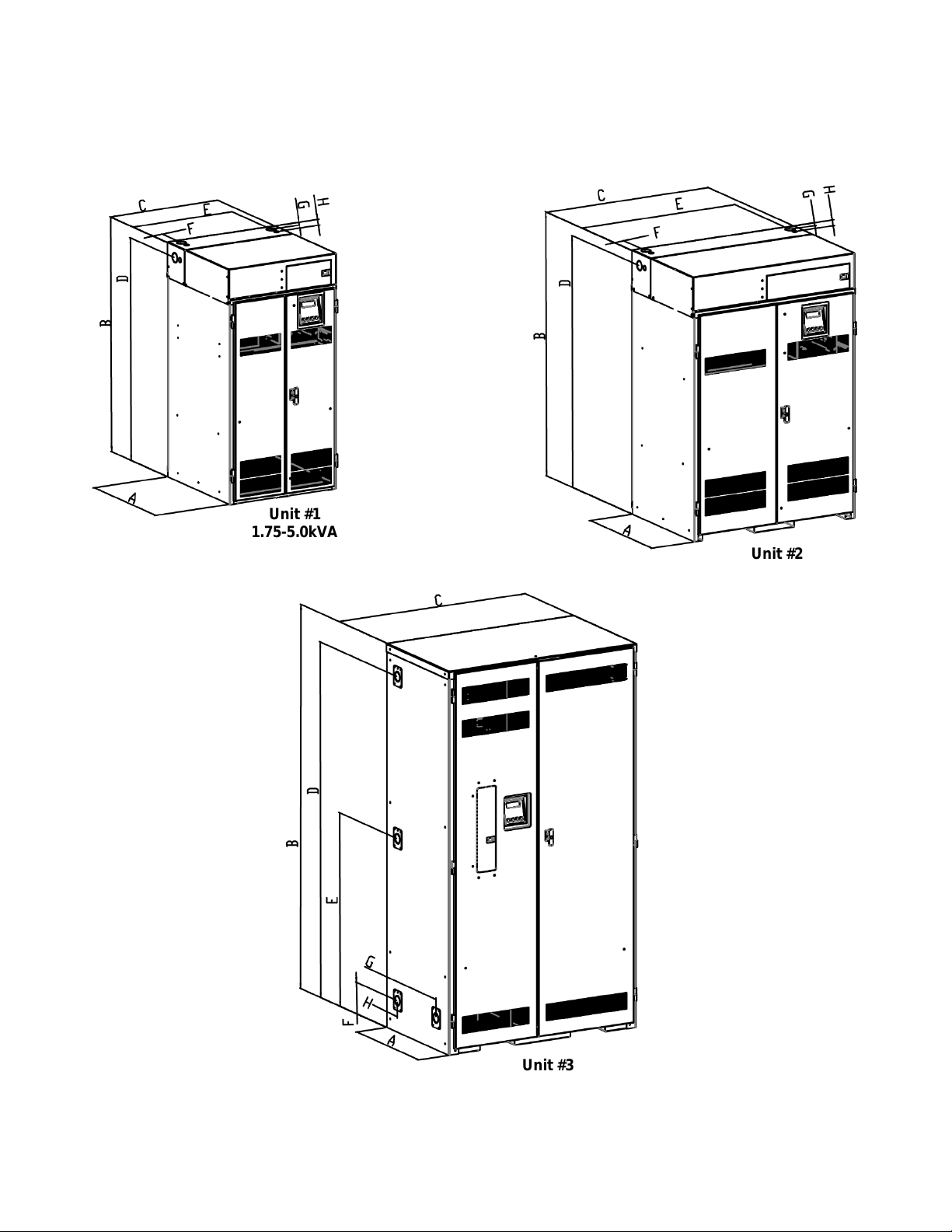9 115895B System Installation Manual
Ventilation
The air around the unit must be clean, dust-free, and free of corrosive chemicals or other
contaminants. Do not place the system or batteries in a sealed room or container.
Operating Temperature
System can operate from 20° to 30°C (68° to 86°F) and up to 95% relative humidity. The batteries’
service life is longer if the operating temperature stays below 25°C (77°F).
Batteries
The temperature should be near 25°C (77°F) for optimum battery performance. Batteries are less
efficient at temperatures below 18°C (65°F), and high temperatures reduce battery life. Typically, at
about 35°C (95°F), battery life is half of what it would be at a normal temperature of 25°C (77°F). At
about 45°C (113°F), battery life is one-fourth of normal.
Make sure that heaters, sunlight, air conditioners, or outside air vents are not directed toward the
batteries. These conditions can make the temperature within battery strings vary, which can cause
differences in the batteries’ voltages. Eventually, these conditions affect battery performance.
Do not allow tobacco smoking, sparks, or flames in the system location because hydrogen is
concentrated under the vent cap of each cell of the battery. Hydrogen is highly explosive, and it is
hard to detect because it is colorless, odorless, and lighter than air.
Every type of battery can produce hydrogen gas, even sealed maintenance-free batteries. The gas is
vented through the vent caps and into the air, mainly when the unit is charging the batteries. The
batteries produce the most hydrogen when maximum voltage is present in fully charged batteries; the
batteries do not produce hydrogen during float charging. The amount of current that the charger
supplies to the batteries (not the battery ampere-hour) determines how much hydrogen is produced.
High Altitude Operation
The maximum altitude without derating is 3,048m (10,000 ft). A derating factor of 1% per 305m
(1,000ft) up to a maximum of 4,572m (15,000ft)