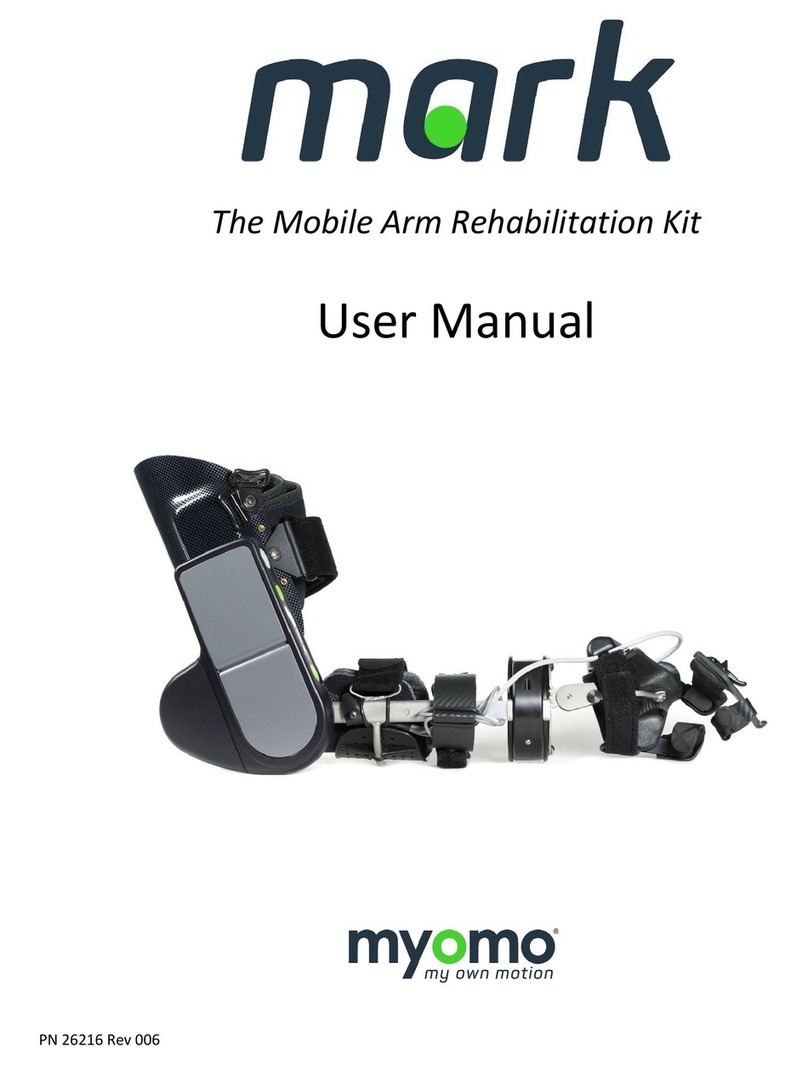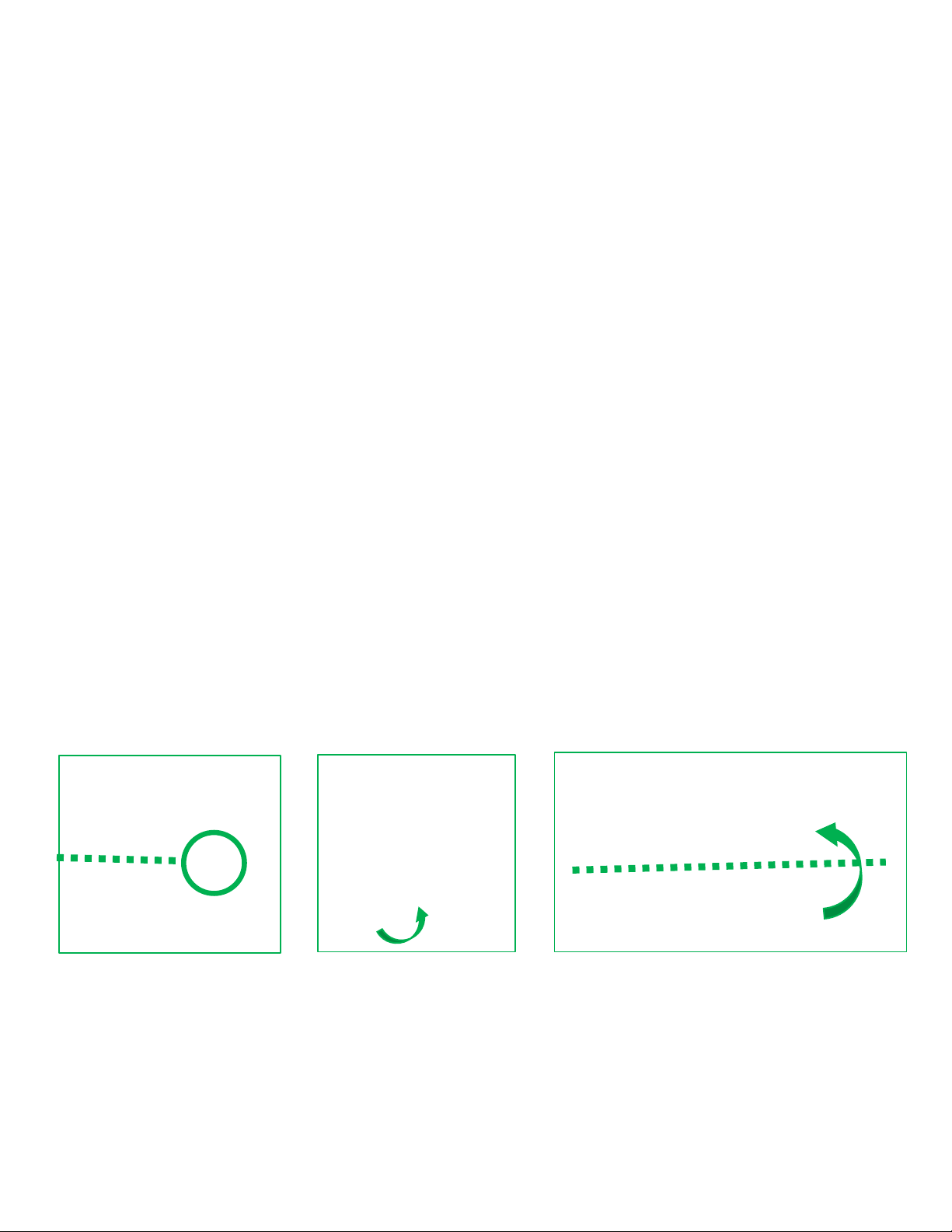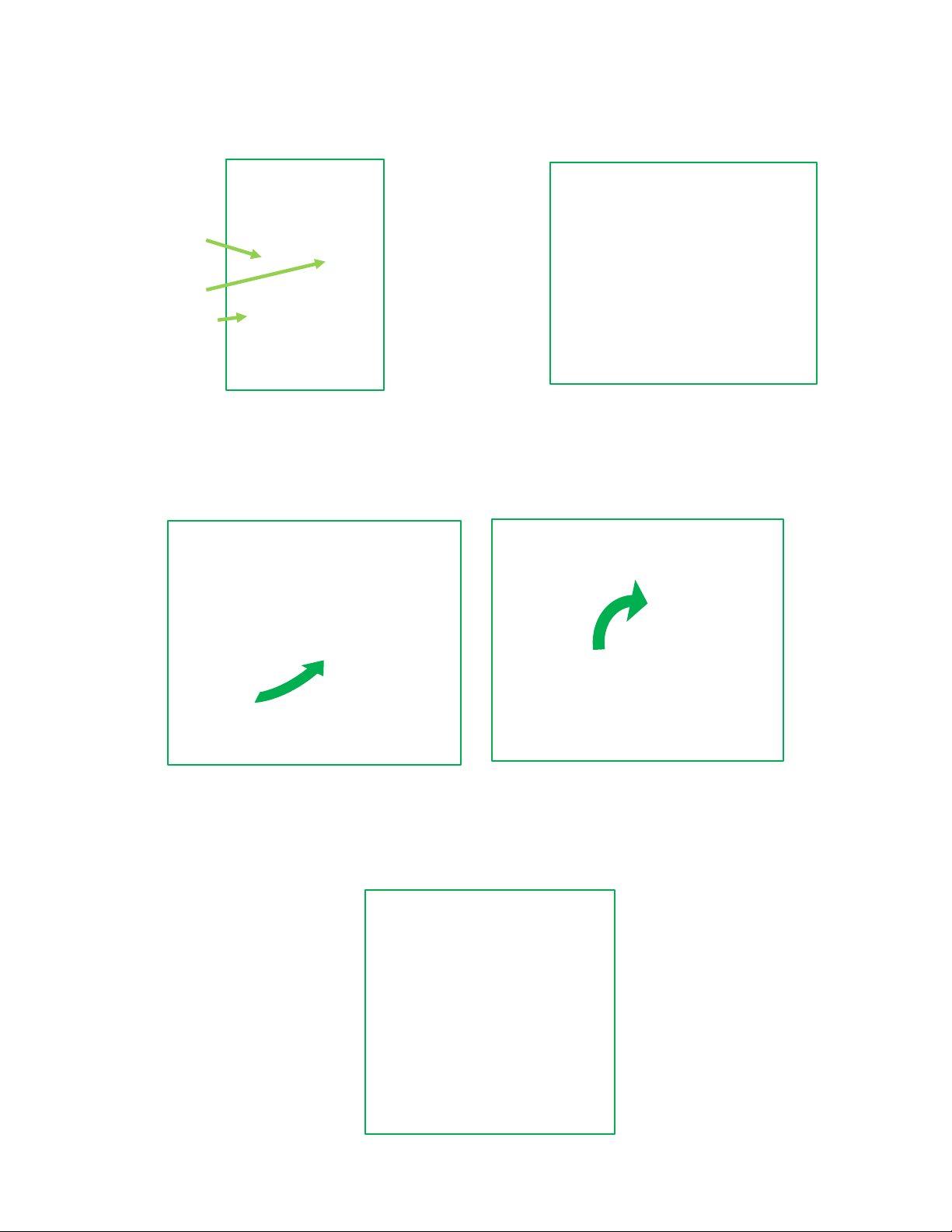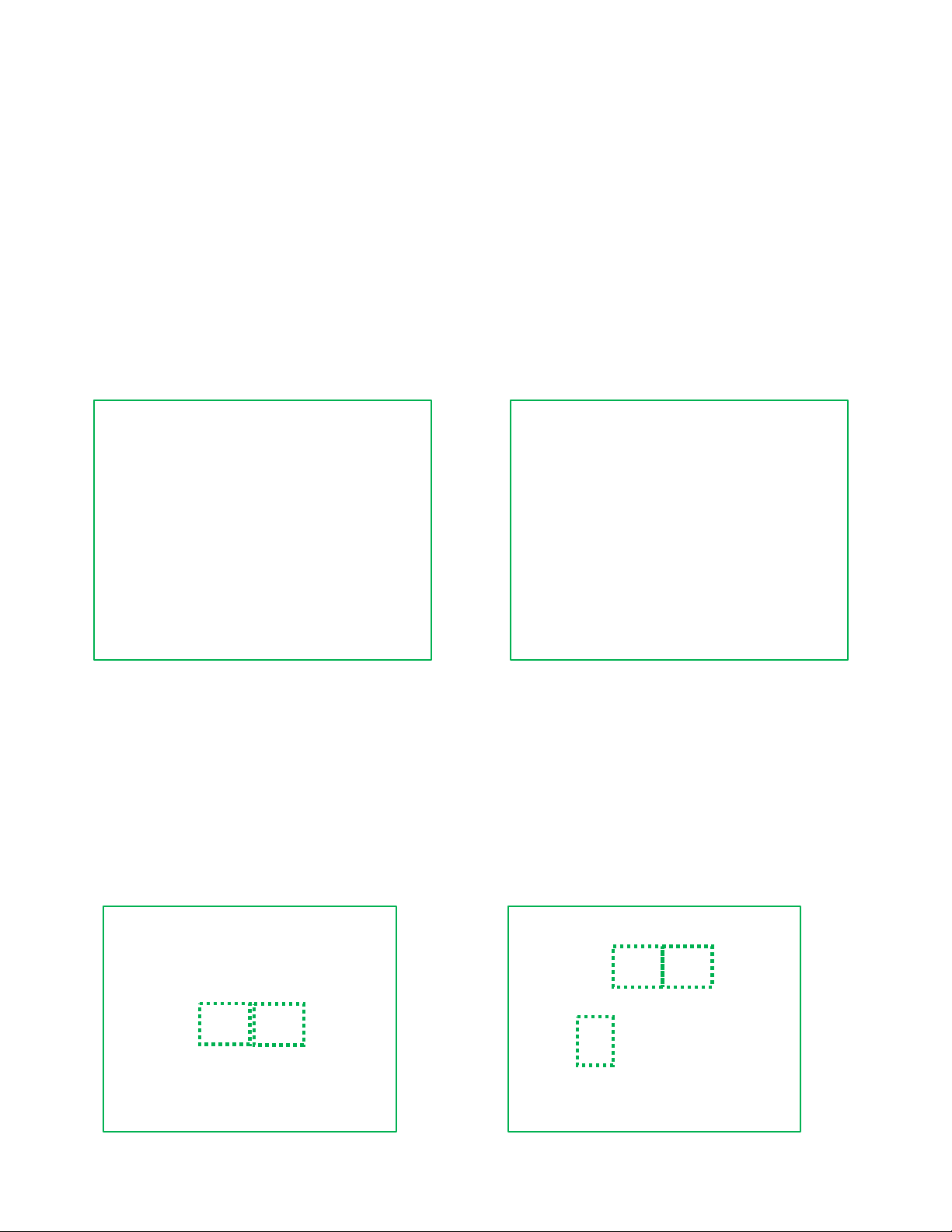HOW TO DON MYOPRO 2+ MOTION G ORTHOSIS
PREPARATION: Ensure that the MyoPro 2+ is POWERED OFF. Remove
finger saddle and open all straps. Place the MyoPro 2+ on a surface with
adequate friction to prevent it moving away from you, such as your lap, or
a couch or bench for more stability.
STEP 1: Lock Wrist/Forearm in neutral.
Position the wrist
flexion/extension joint in a neutral
position (in-line with the rest of
the brace). Unlock the joint by
depressing the flexion/extension
button (the black side of button).
Lock the wrist flexion/extension
joint after positioning in neutral.
Position the wrist
supination/pronation joint so the
thumb support points down. The
wrist/hand should be in the
same horizontal position as if
you were holding a bike’s
handlebars. Unlock the joint by
pulling the supination/pronation
latch.
6
Position the wrist in line with the forearm
bar. Secure the supination/pronation latch
after positioning to lock the wrist joint.
28441 Rev 001