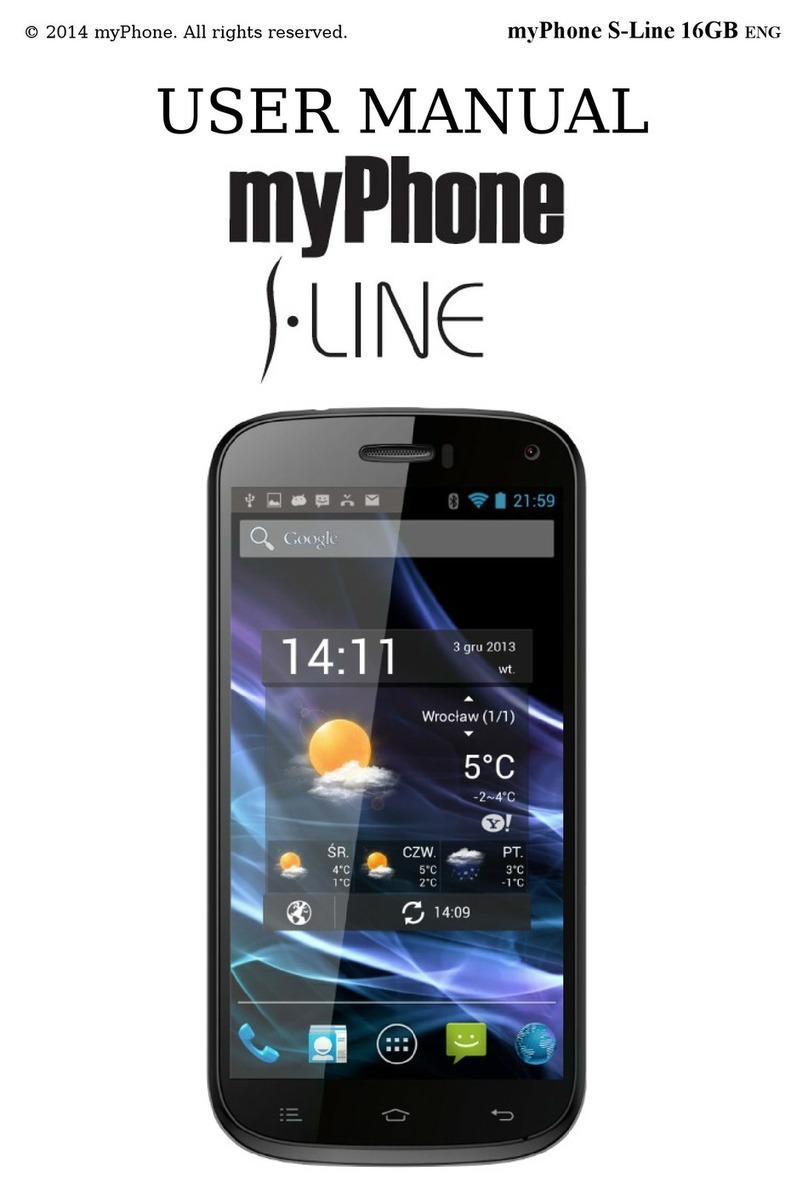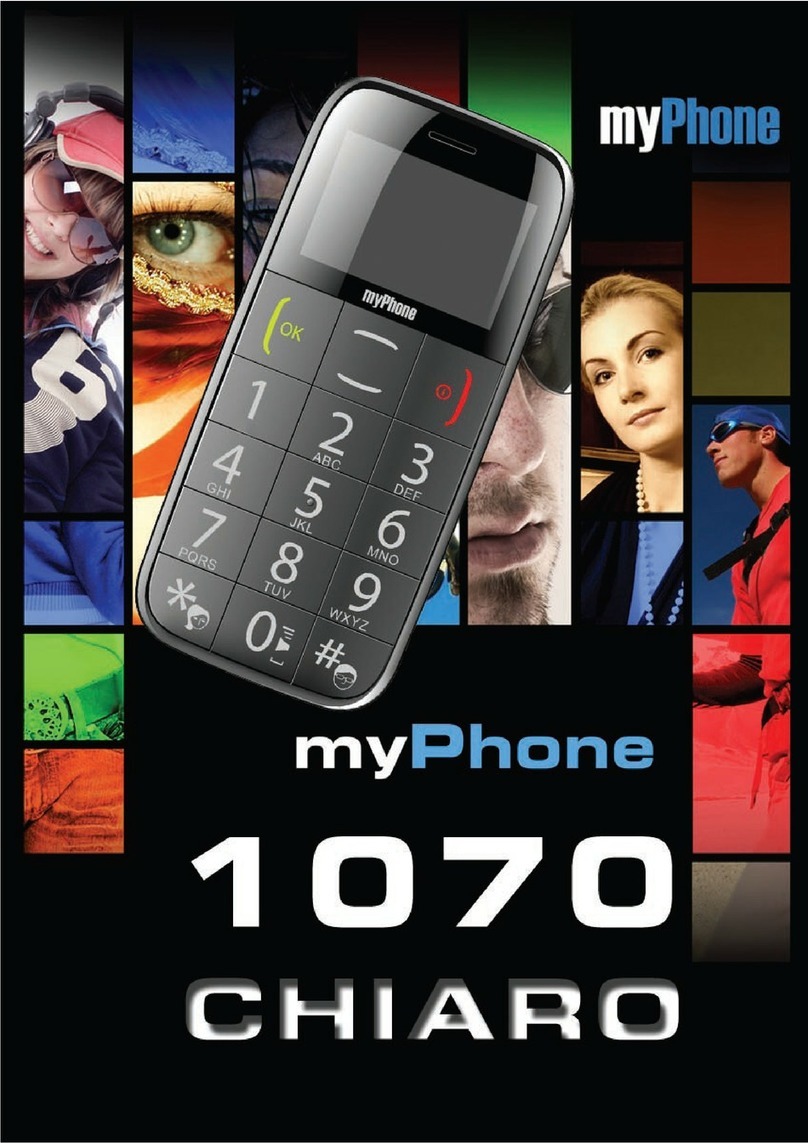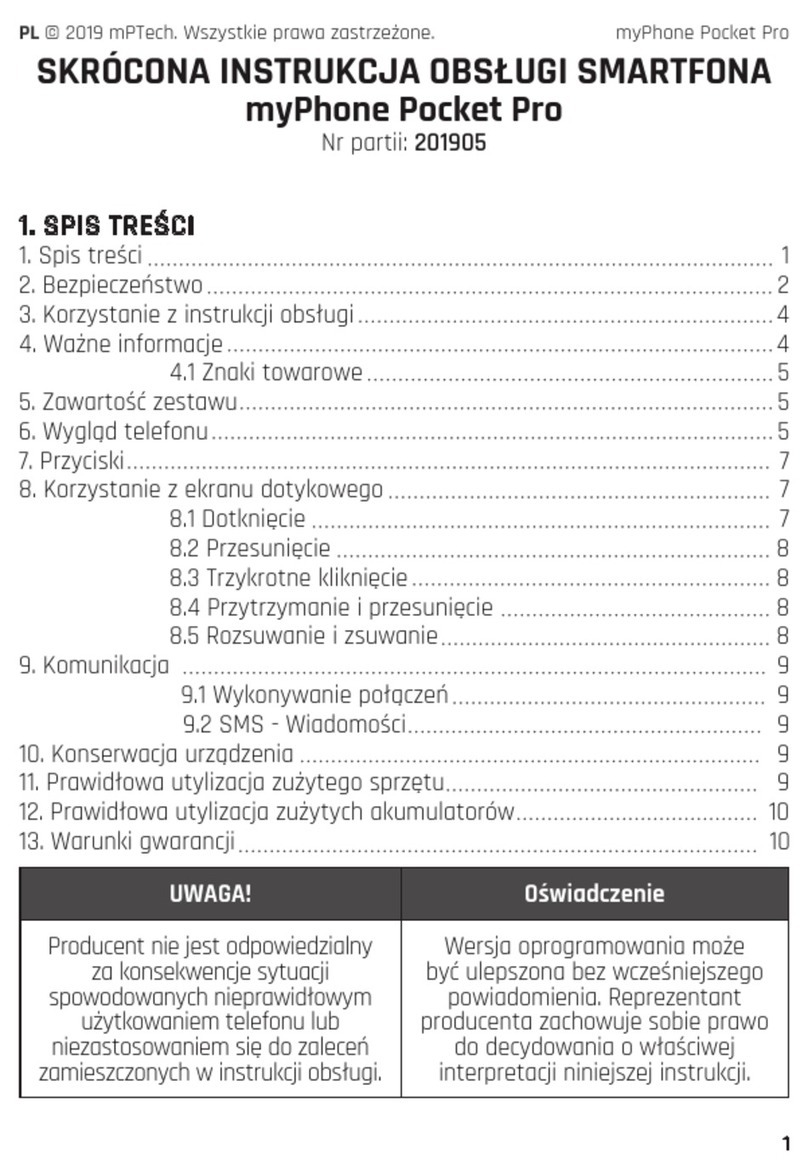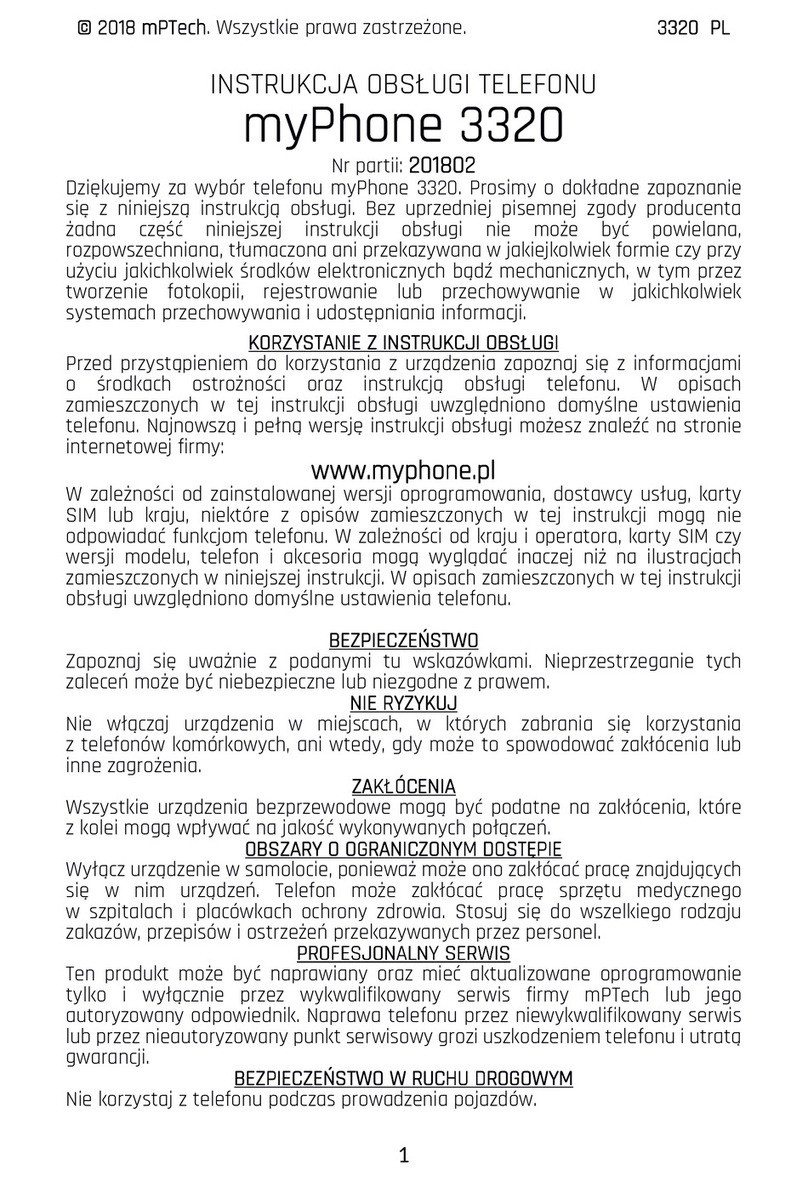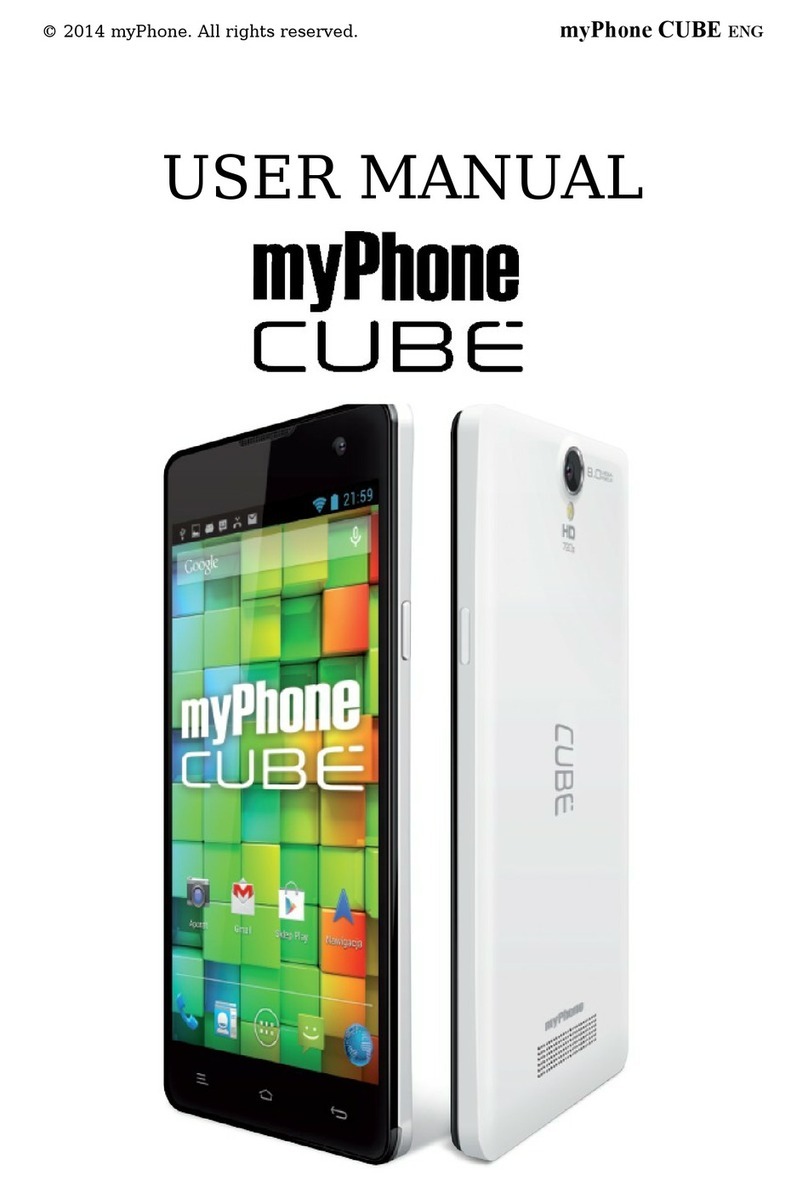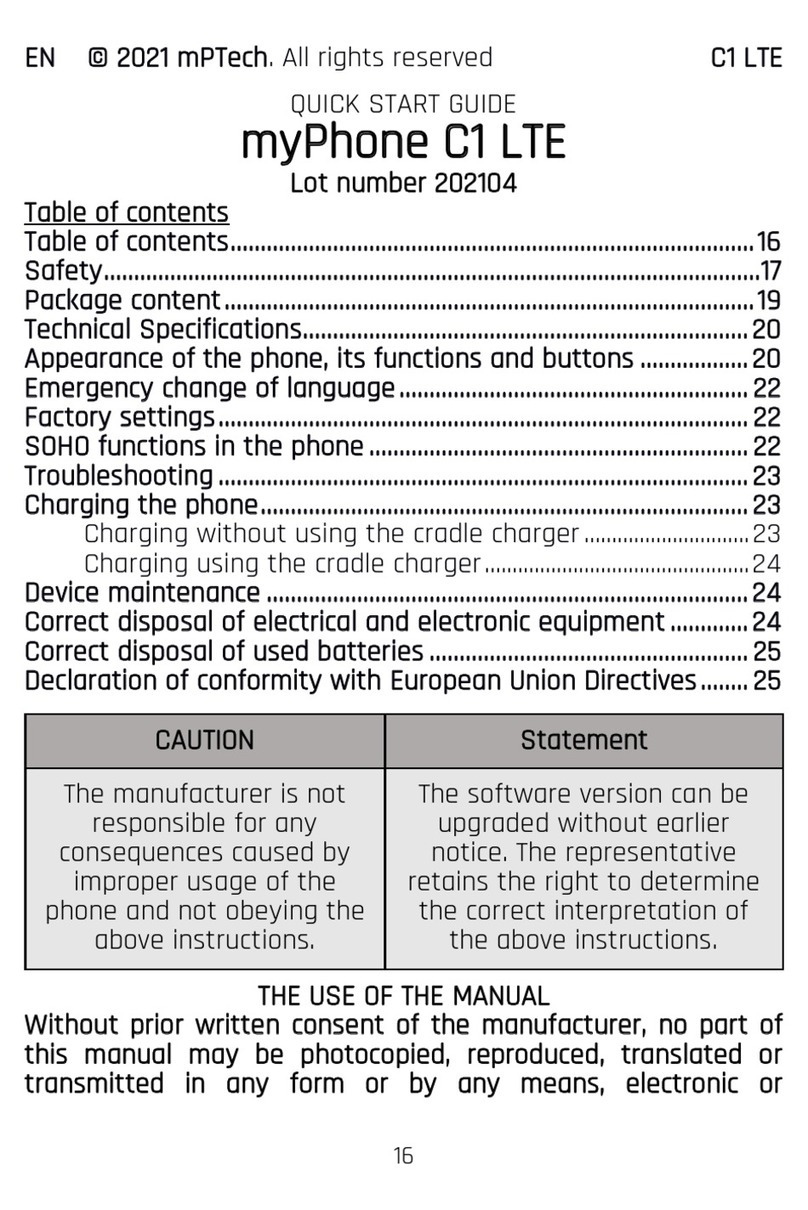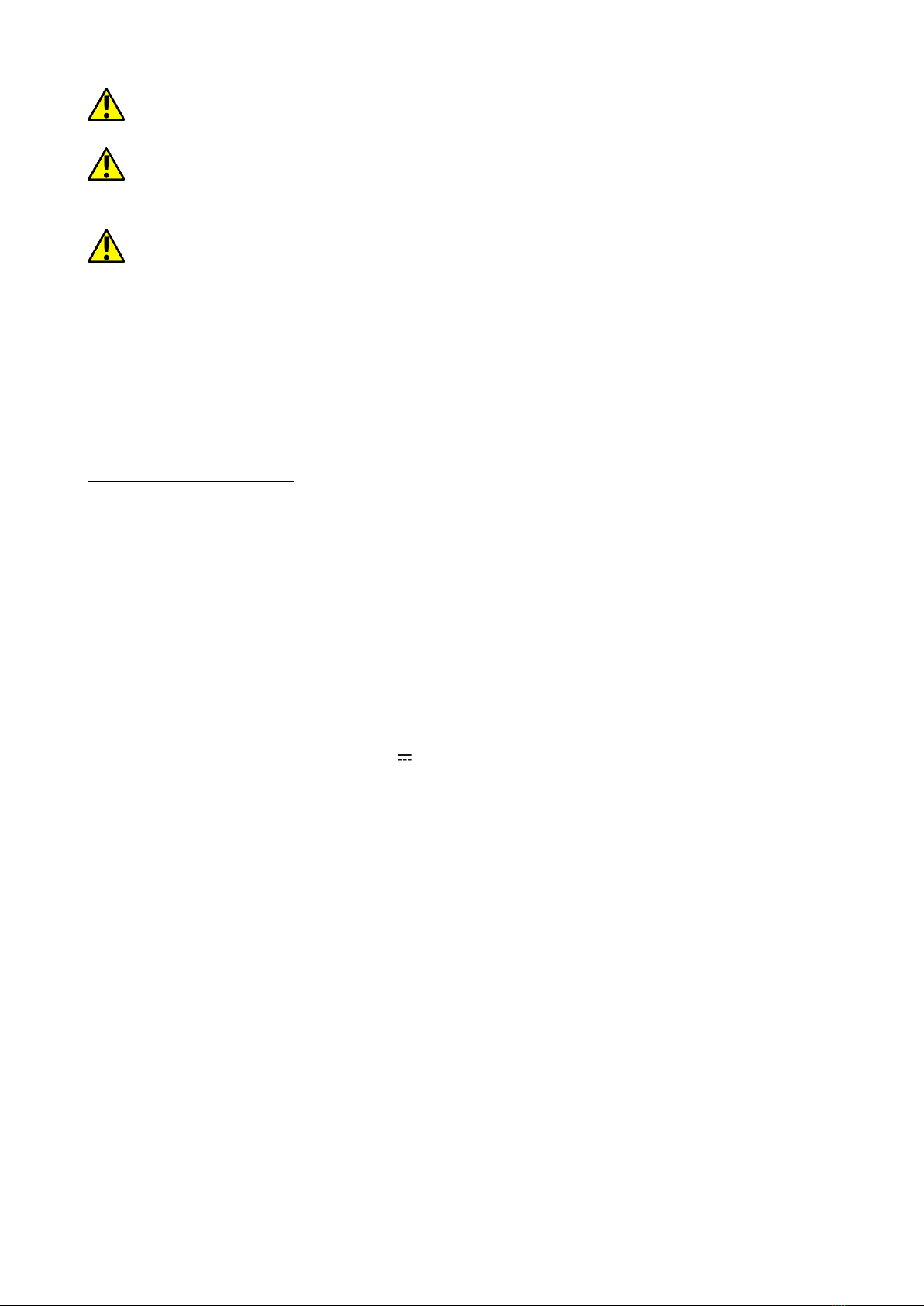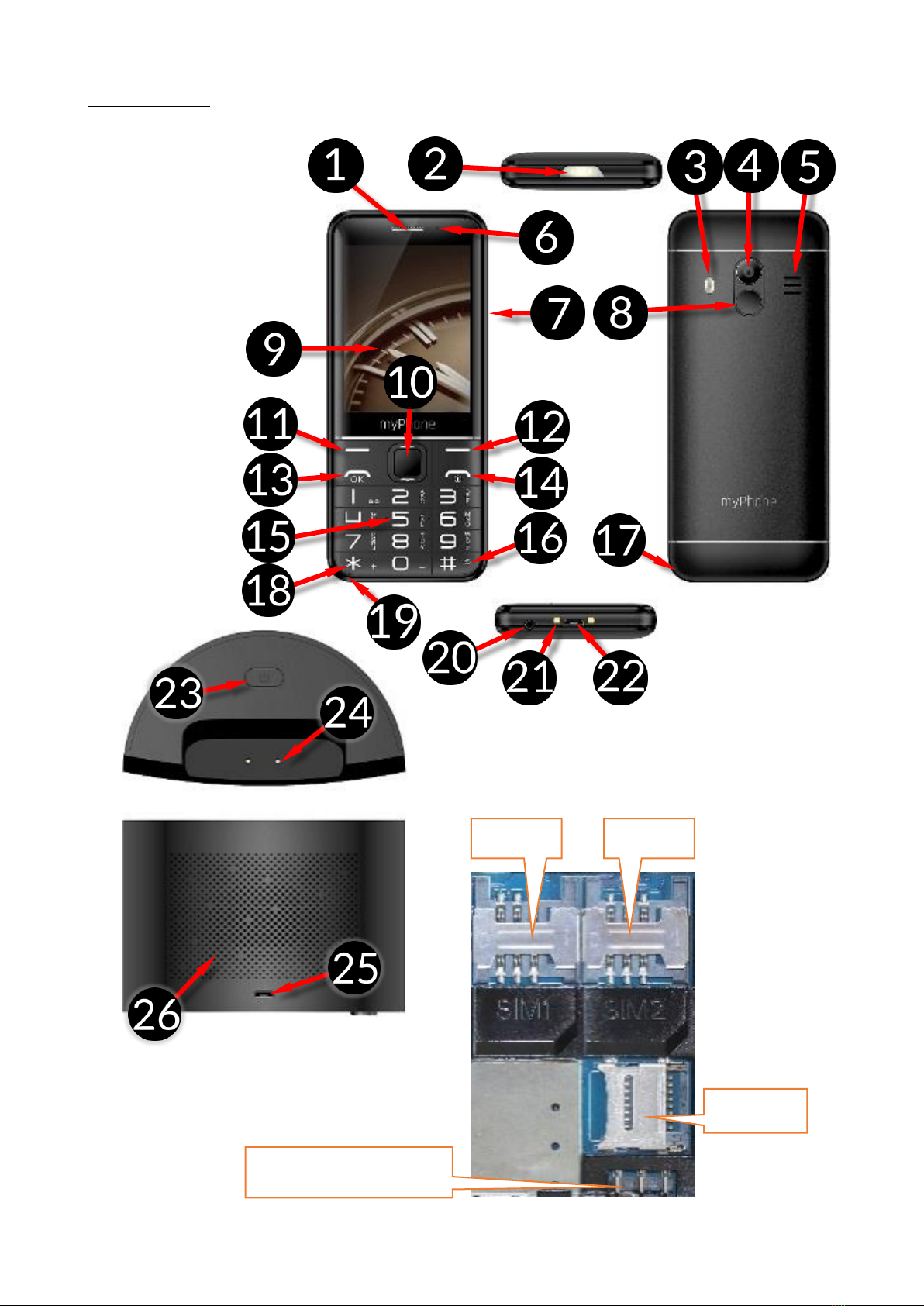© 2019 mPTech. All rights reserved. HALO Q
4
List of contacts .......................................................................................................................... 10
Adding a new contact ............................................................................................................. 10
Deleting contacts ....................................................................................................................... 11
SOS button settings ................................................................................................................. 11
3. Using the basic functions........................................................................................................ 11
Calling a contact from the phone book ............................................................................ 11
Missed calls................................................................................................................................... 11
Speakerphone mode................................................................................................................. 11
Dual SIM open ............................................................................................................................ 12
Connecting your phone to the computer........................................................................ 12
International calls ..................................................................................................................... 12
4. Other phone features .............................................................................................................. 12
Time and date settings .......................................................................................................... 12
Menu language Menu ............................................................................................................ 12
Displays setting ......................................................................................................................... 12
Call settings ................................................................................................................................ 13
Call register ................................................................................................................................. 13
Configuration of the alarm.................................................................................................... 13
Calculator ..................................................................................................................................... 13
Factory settings......................................................................................................................... 13
Torch............................................................................................................................................... 13
Audio Player ................................................................................................................................ 14
FM Radio ....................................................................................................................................... 14
Calendar........................................................................................................................................ 14
Bluetooth...................................................................................................................................... 15
Pairing bluetooth devices...................................................................................................... 15
Sending files via Bluetooth.................................................................................................. 15
Camera.......................................................................................................................................... 15
Taking pictures ........................................................................................................................... 15
Recording videos ....................................................................................................................... 16
Phone icons ................................................................................................................................. 16
Troubleshooting ......................................................................................................................... 16
5. Proper phone maintenance....................................................................................................17
Proper use of the battery.......................................................................................................17
Device maintenance..................................................................................................................17
Technological criteria ................................................................................................................17
Information on certificates (SAR) ........................................................................................17
Correct disposal of used equipment. ................................................................................ 18
Correct disposal of used batteries..................................................................................... 18
Declaration of conformity with European Union Directives...........................................18
Package content
Before you start using your phone, make sure all of the following items are included
in the box:
•MYPHONE HALO Q phone,
•battery,
•charger (adapter + USB cable),
•cradle charger,
•user manual,