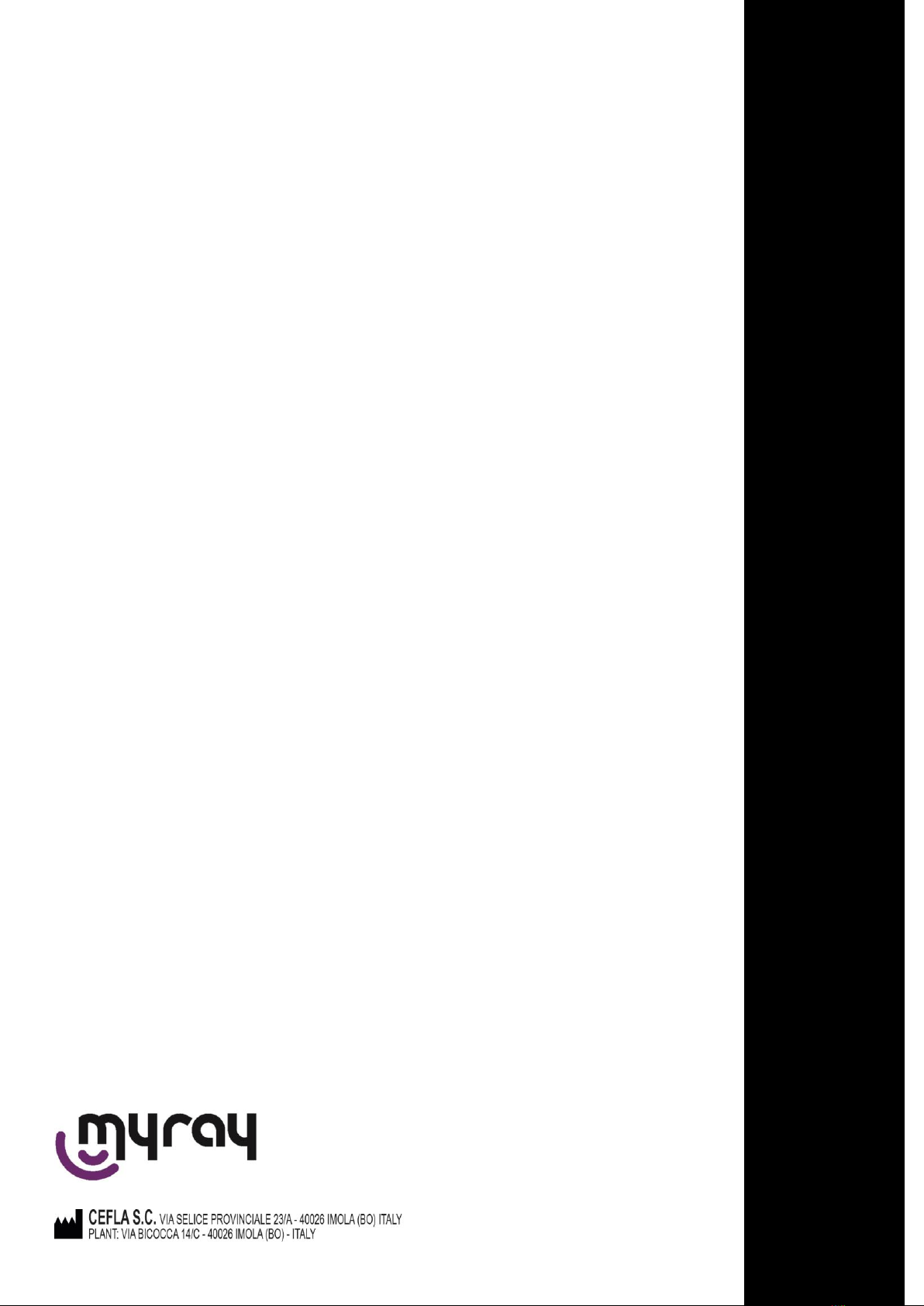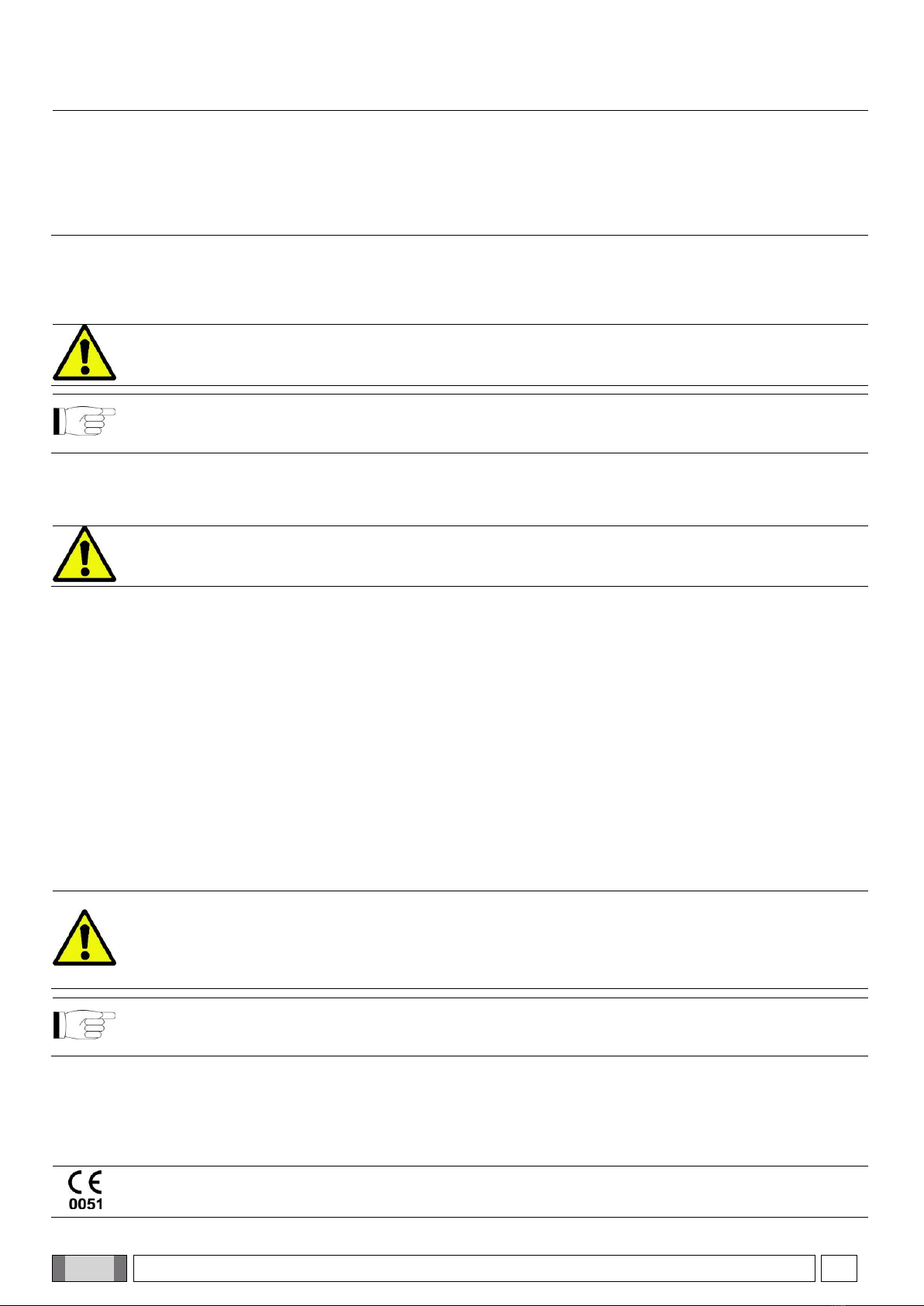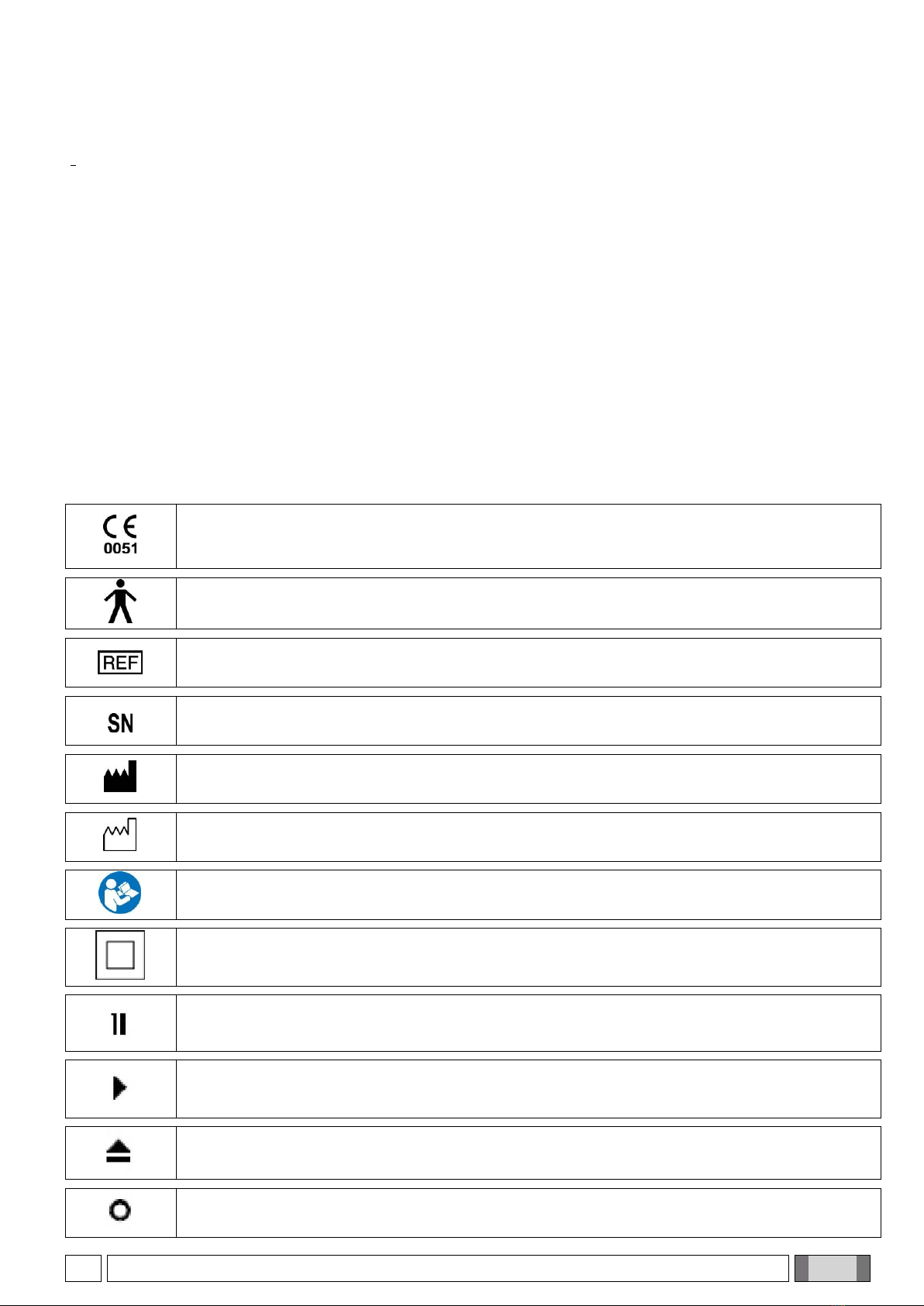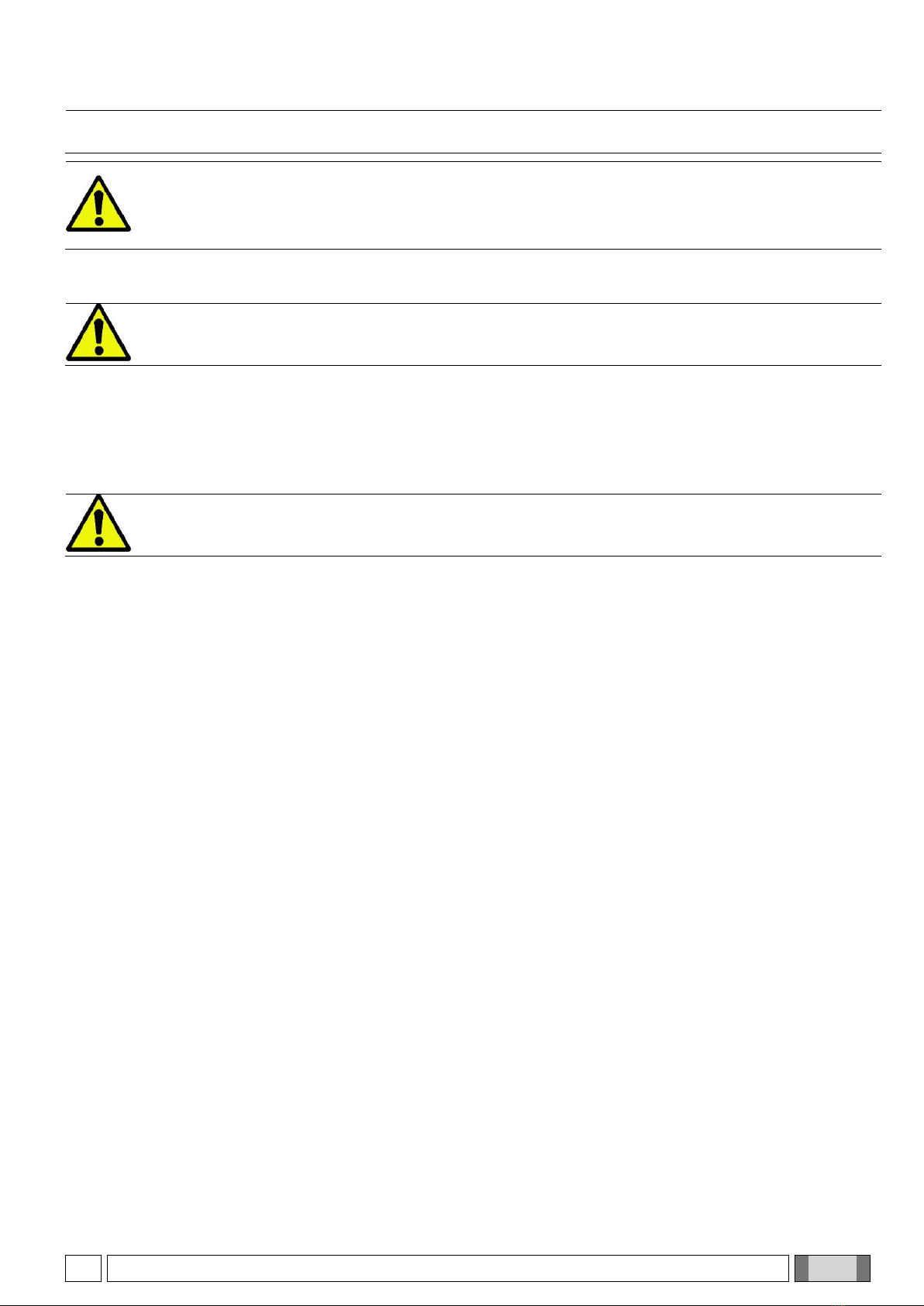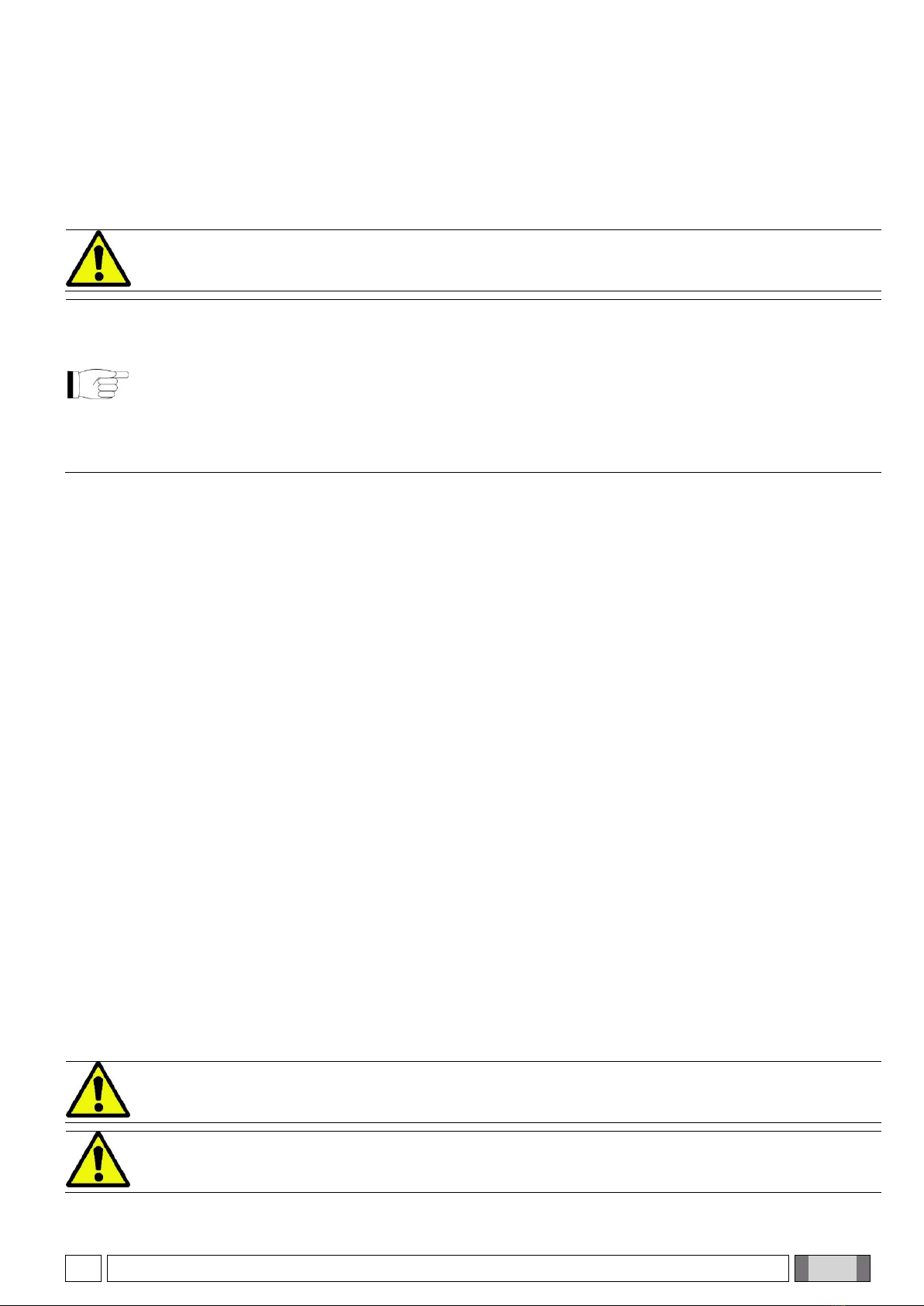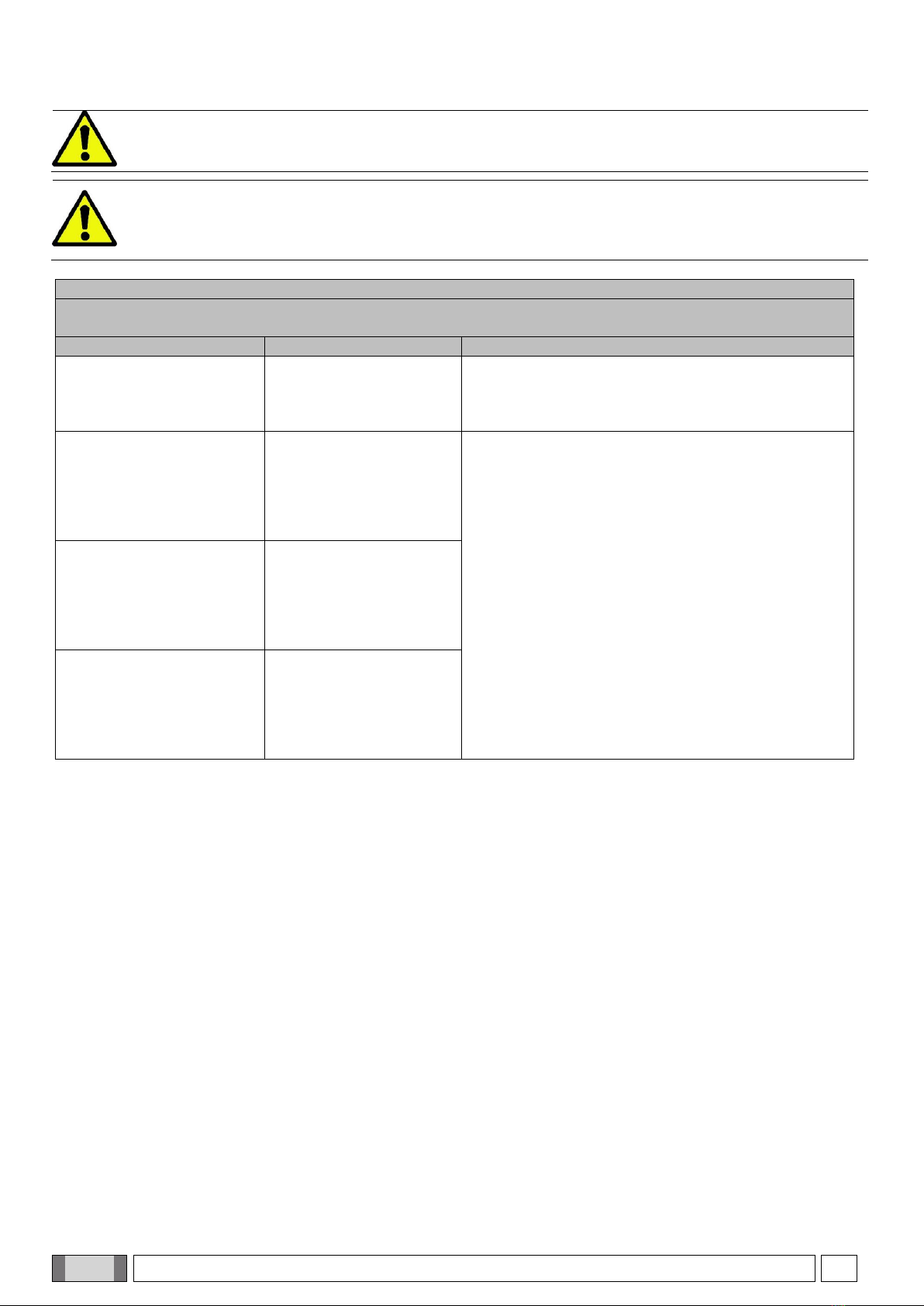Contents
1. INTRODUCTION AND INDICATIONS FOR USE .....................................................................................................3
1.1. DESCRIPTION OF THE MANUAL .......................................................................................................................3
1.2. GENERAL WARNINGS........................................................................................................................................4
1.3. STANDARDS AND REGULATIONS ....................................................................................................................4
1.4. STYLISTIC CONVENTIONS ................................................................................................................................5
1.5. WARNINGS FOR USE .........................................................................................................................................6
1.6. GENERAL SAFETY WARNINGS.........................................................................................................................7
1.6.1. INSTALLATION CONDITIONS .....................................................................................................................7
1.6.2. CONDITIONS OF USE .................................................................................................................................7
1.6.3. USE OF THE CENTERING DEVICE ............................................................................................................8
1.6.4. WARRANTY ..................................................................................................................................................9
1.6.4.1. SOFTWARE NOT COVERED BY WARRANTY..................................................................................9
1.6.4.2. LIMITS OF RESPONSIBILITY.............................................................................................................9
1.6.5. ELECTROMAGNETIC SAFETY ...................................................................................................................9
1.6.6. PROTECTION AGAINST RADIATION .......................................................................................................13
1.6.7. SAFETY AND HEALTH CARE....................................................................................................................13
1.6.8. MAINTENANCE AND DISPOSAL...............................................................................................................13
1.6.9. CLEANING AND DISINFECTION ...............................................................................................................15
1.6.9.1. CLEANING AND DISINFECTION OF THE INTERFACE SUPPORT ON DENTAL UNIT ................15
1.6.9.2. CLEANING AND DISINFECTION OF THE SENSOR AND ITS POWER CABLE ............................17
1.6.10. HYGIENE PROCEDURES FOR PATIENT PROTECTION...................................................................17
1.6.11. APPLIED PARTS ...................................................................................................................................18
2. DESCRIPTION OF DEVICE AND BOX CONTENTS..............................................................................................19
3. DESCRIPTION OF OPERATION ............................................................................................................................20
3.1. TURNING THE SENSOR ON AND OFF............................................................................................................20
3.2. SENSOR CONNECTION AND CONTROL ........................................................................................................20
3.2.1. STAND-ALONE SENSOR...........................................................................................................................20
3.2.2. SENSOR INTEGRATED IN DENTAL UNIT................................................................................................21
3.3. PATIENT POSITIONING ....................................................................................................................................23
3.4. ACQUIRING AN X-RAY IMAGE.........................................................................................................................24
3.5. STATUS INDICATIONS .....................................................................................................................................24
3.6. QUALITY OF THE X-RAY IMAGES ...................................................................................................................26
4. SPECIFICATIONS...................................................................................................................................................28
4.1. TECHNICAL SPECIFICATIONS ........................................................................................................................28
4.2. COMPATIBILITY WITH X-RAY GENERATORS................................................................................................29
4.3. MINIMUM PREREQUISITES .............................................................................................................................30
5. EQUIPMENT IDENTIFICATION..............................................................................................................................31
6. TROUBLESHOOTING.............................................................................................................................................32