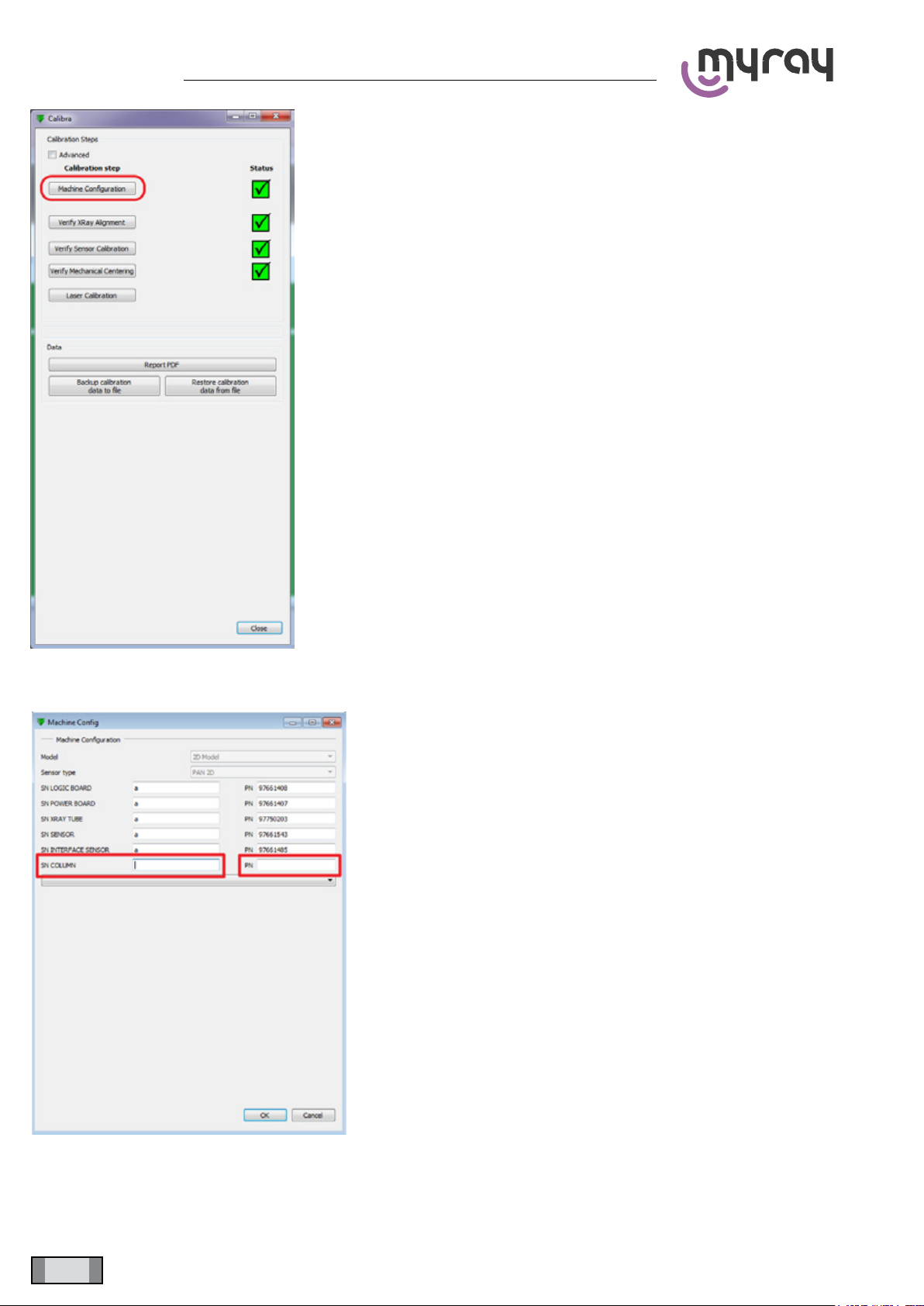3
hyperion X5 2D/3D
EN 2D/3D OPT E.L. CALIBRATION MANUAL
CONTENTS
1. REQUIRED INSTRUMENTS .................................................................................................................. 5
2. PRELIMINARY OPERATIONSPRELIMINARY OPERATIONS .............................................................. 7
3. 2D CALIBRATION................................................................................................................................... 9
3.1 X-RAY ALIGNMENT CHECK ............................................................................................................ 9
3.2 SENSOR CALIBRATION CHECK................................................................................................... 14
3.3 VERIFYING THE MECHANICAL CENTERING ............................................................................. 15
3.4 LASER CALIBRATION ................................................................................................................... 17
3.5 CALIBRATION DATA BACKUP ...................................................................................................... 19
4. 3D CALIBRATION................................................................................................................................. 20
4.1 RAY BEAM CALIBRATION ............................................................................................................. 20
4.2 DAILY CHECK AND BLANK ACQUISITION ................................................................................... 26
4.3 TIN SCAN ....................................................................................................................................... 28
4.4 QA PHANTOM ACQUISITION (OPTIONAL) .................................................................................. 31
4.5 CALIBRATION DATA BACKUP....................................................................................................... 33