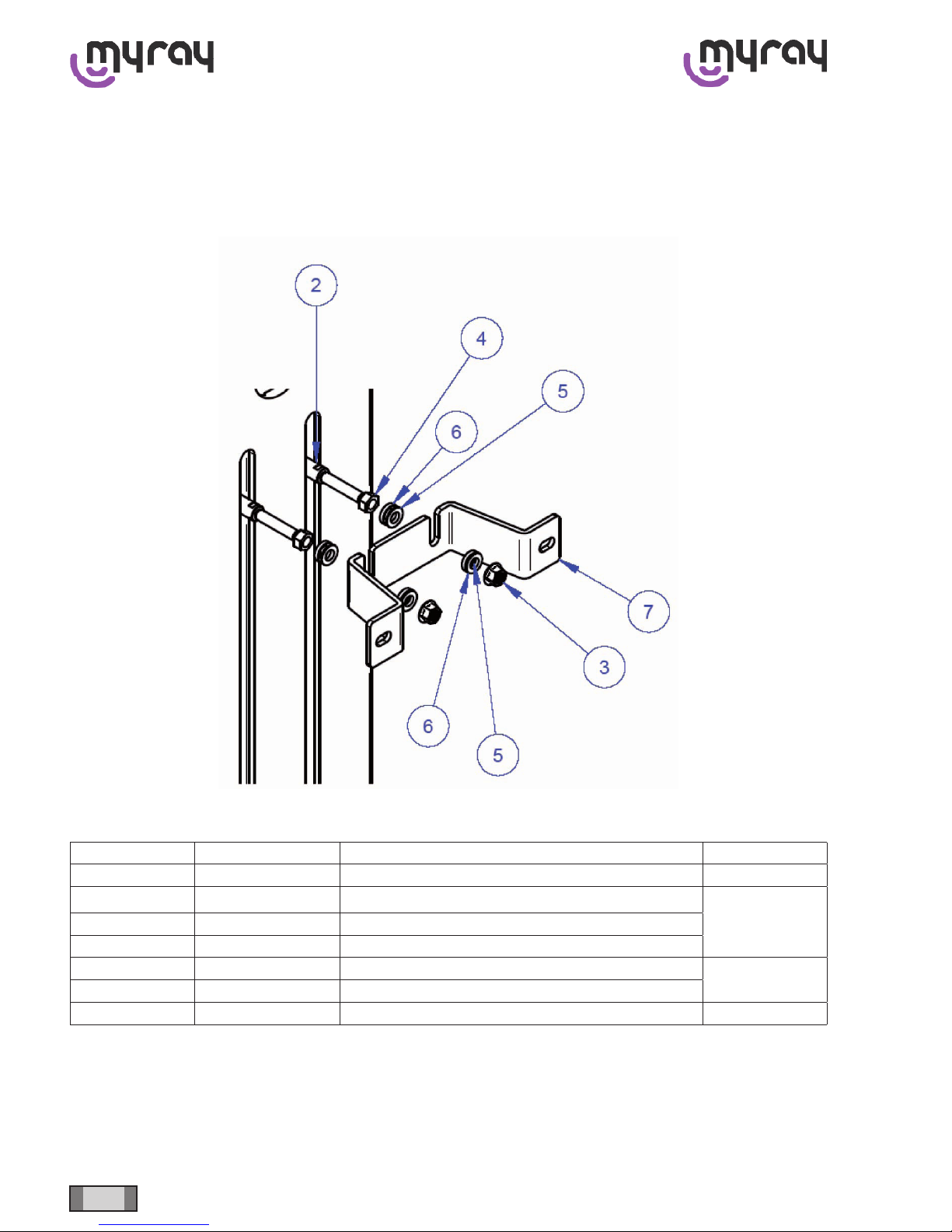8EN
hyperion - TECHNICAL MANUAL
0.2 Transport with handles (COD 96600540)
As an alternative to the fork-lift the device can be transported using the handles that, as shown in the diagram, can be
xedinthreedifferentpositions.
0.3 Wall mounting
-Fit the attachment bracket onto the wall;
- Important: before lifting the device vertically remember to install the support feet at the base of the column. Bring
the device up against the wall, place it on its feet and attach it, without tightening, to the bracket with the supplied
semi-spherical washers and nuts;
-Remove the fork-lift;
-Check for proper levelling with a spirit level and if necessary adjust the feet;
-Complete attachment of the bracket;
-Itisadvisabletodrillholesintheooratthepointsoftheserviceholesontheplateandxthebasetotheoor
using 2 expansion screws.
0.4 Support base oor mounting instructions
-With the aid of a fork-lift, position the device above the support base; remove the feet and lower the device in line
withthexingholes;
-Fix the device to the support base using the four supplied bolts;
-Remove the fork-lift;
-Check for proper levelling with a spirit level and if necessary adjust the feet;
-Itisadvisabletodrillholesintheooratthepointsoftheserviceholesontheplateandxthebasetotheoor
using 2 expansion screws.