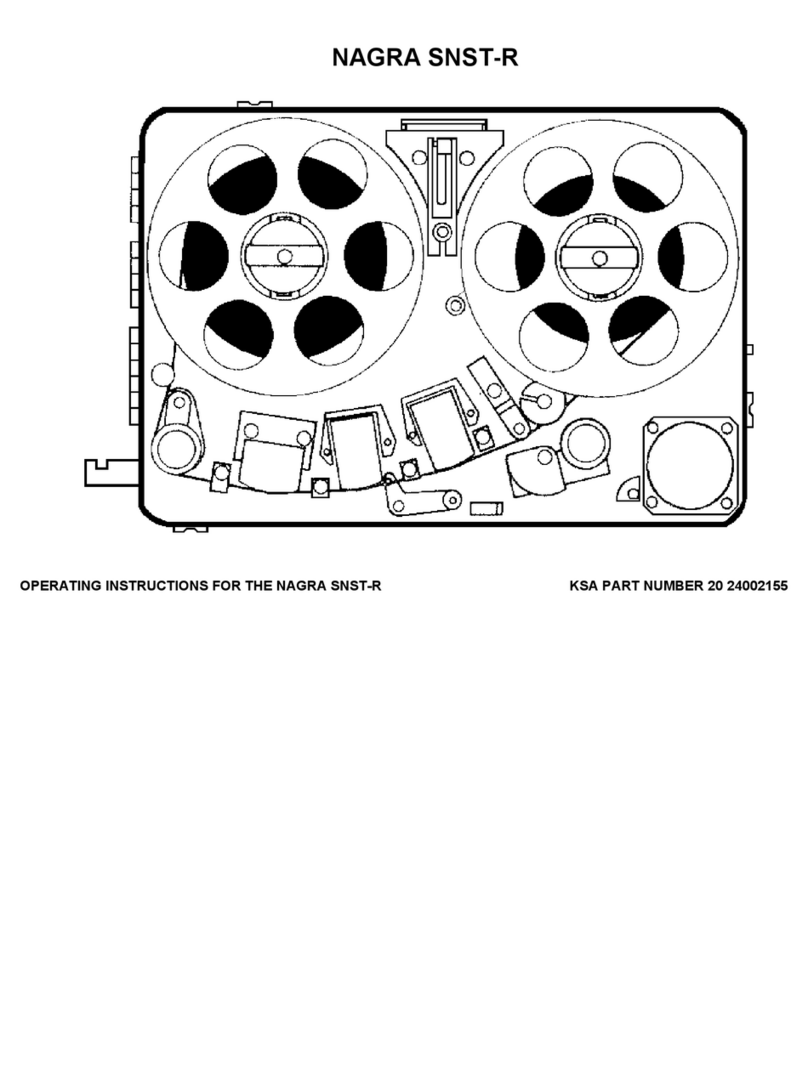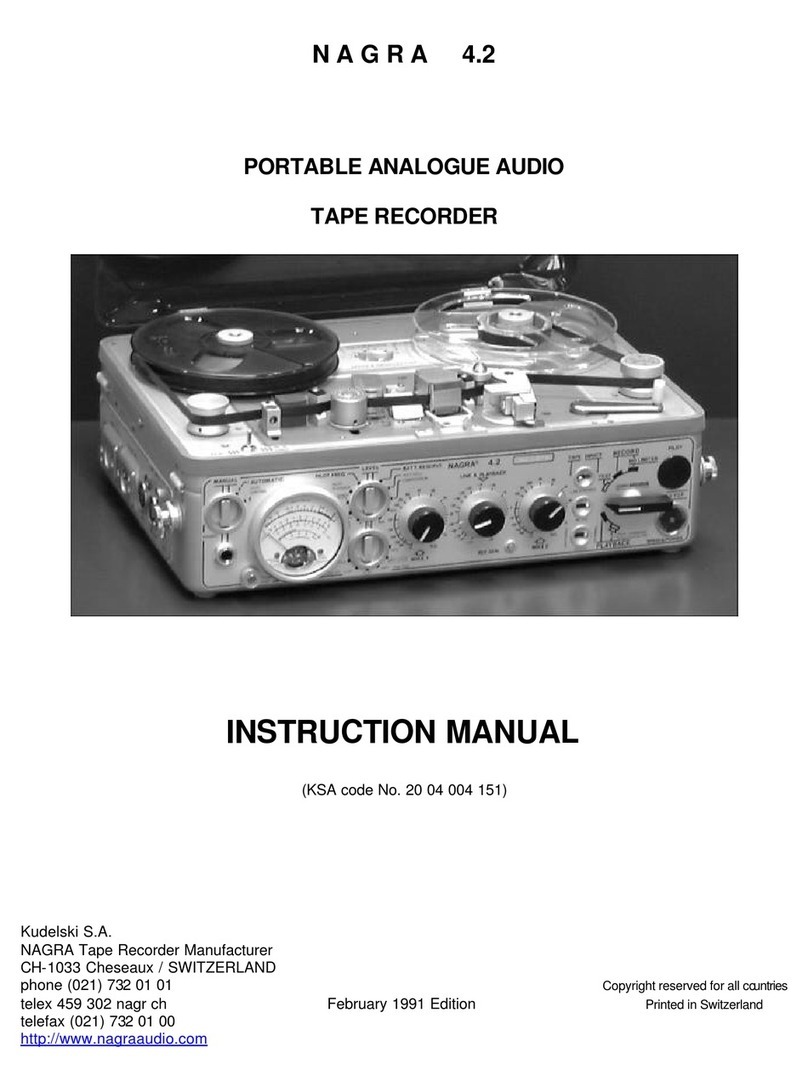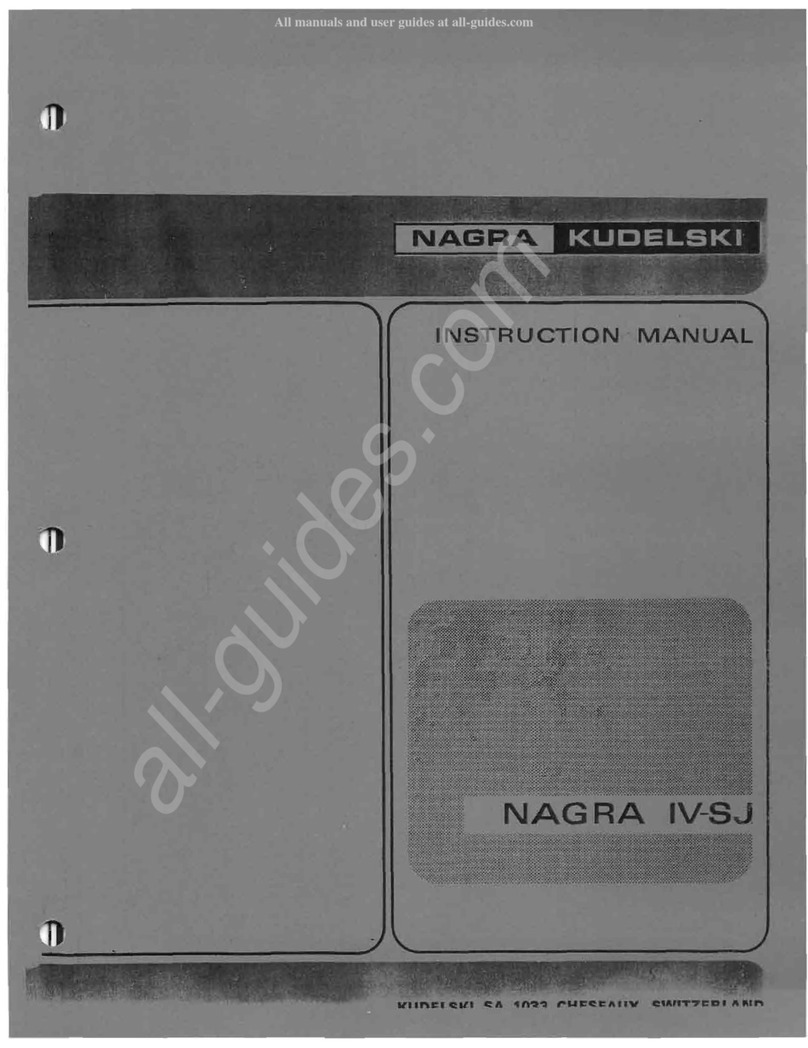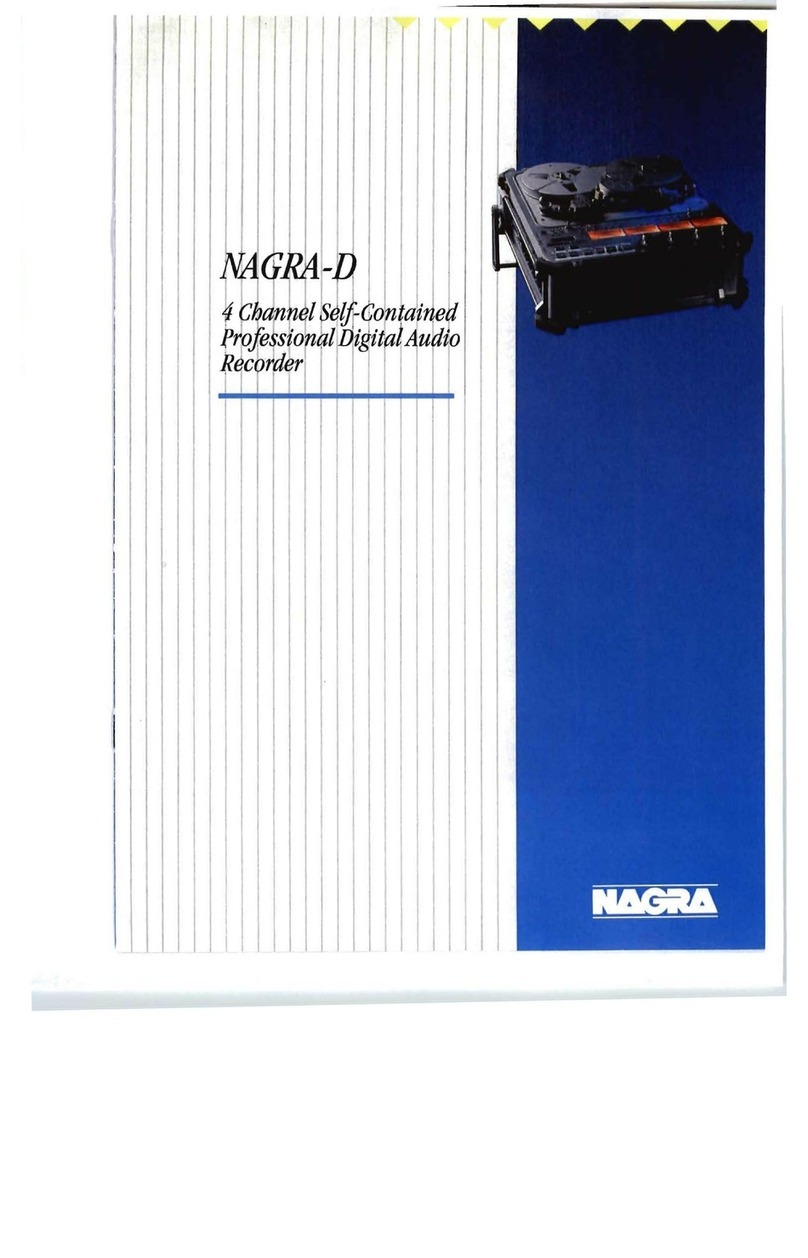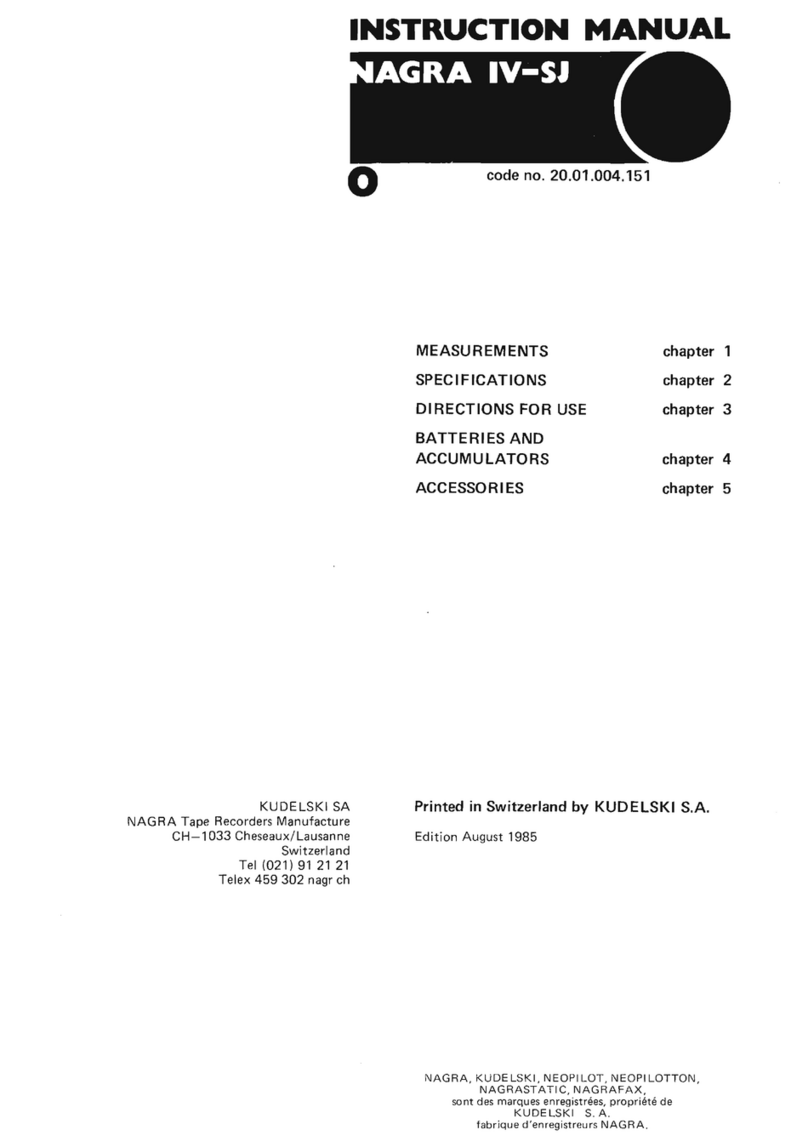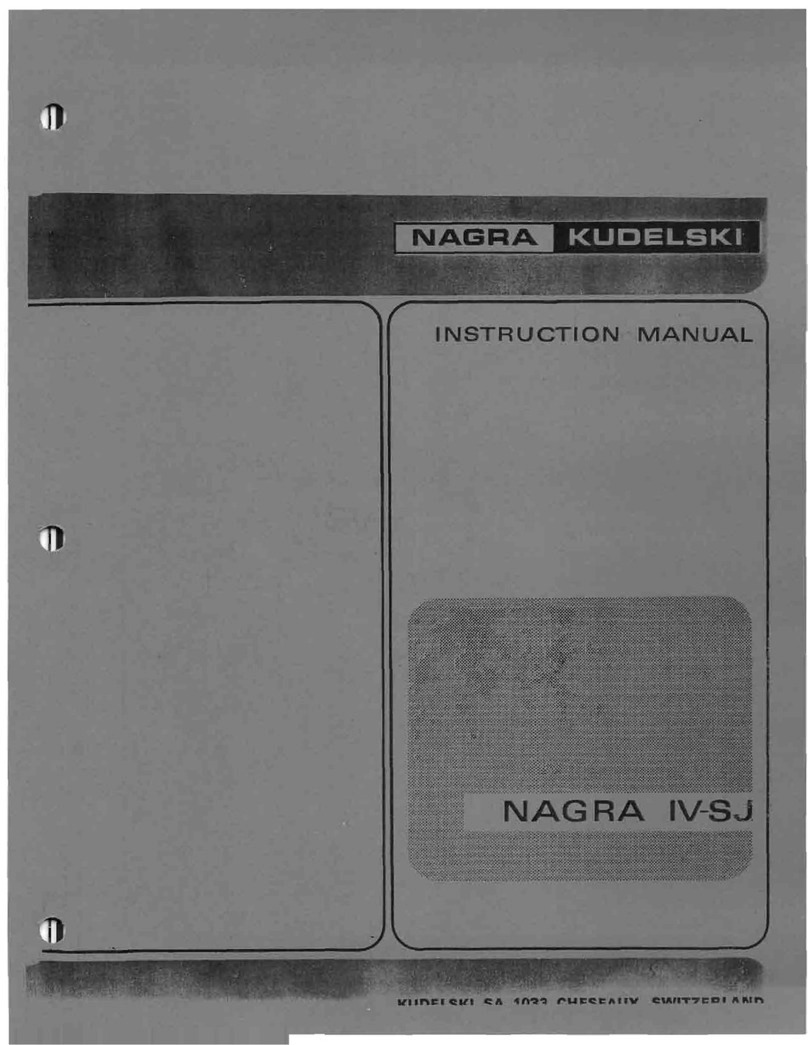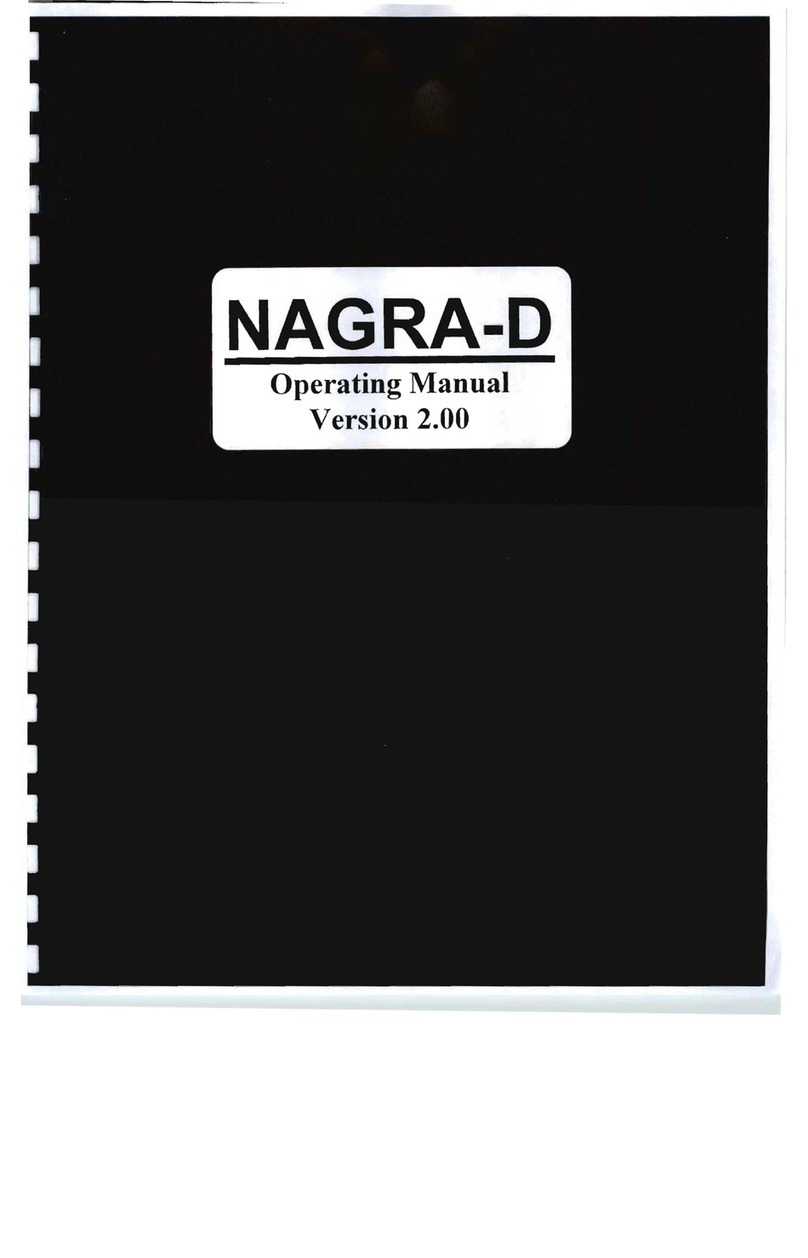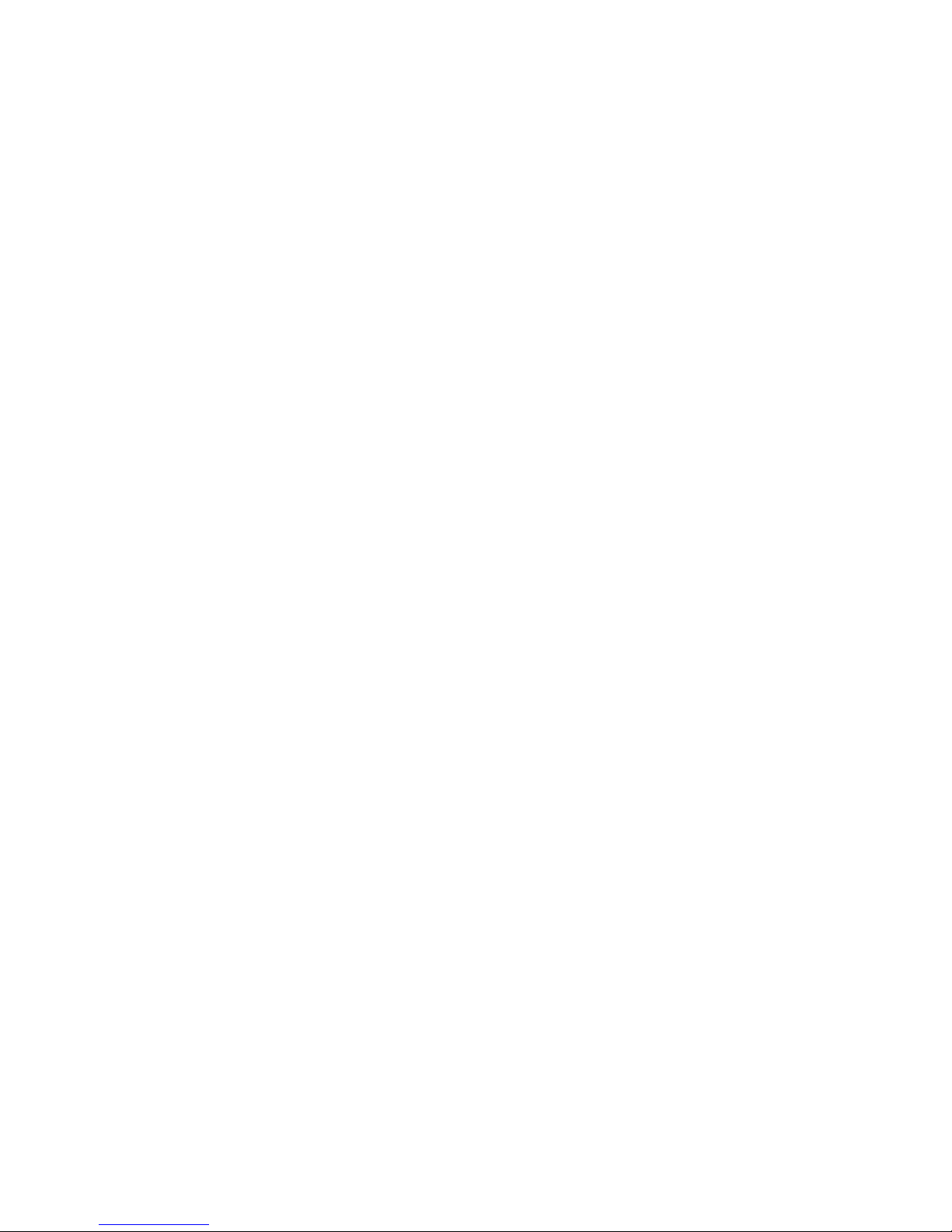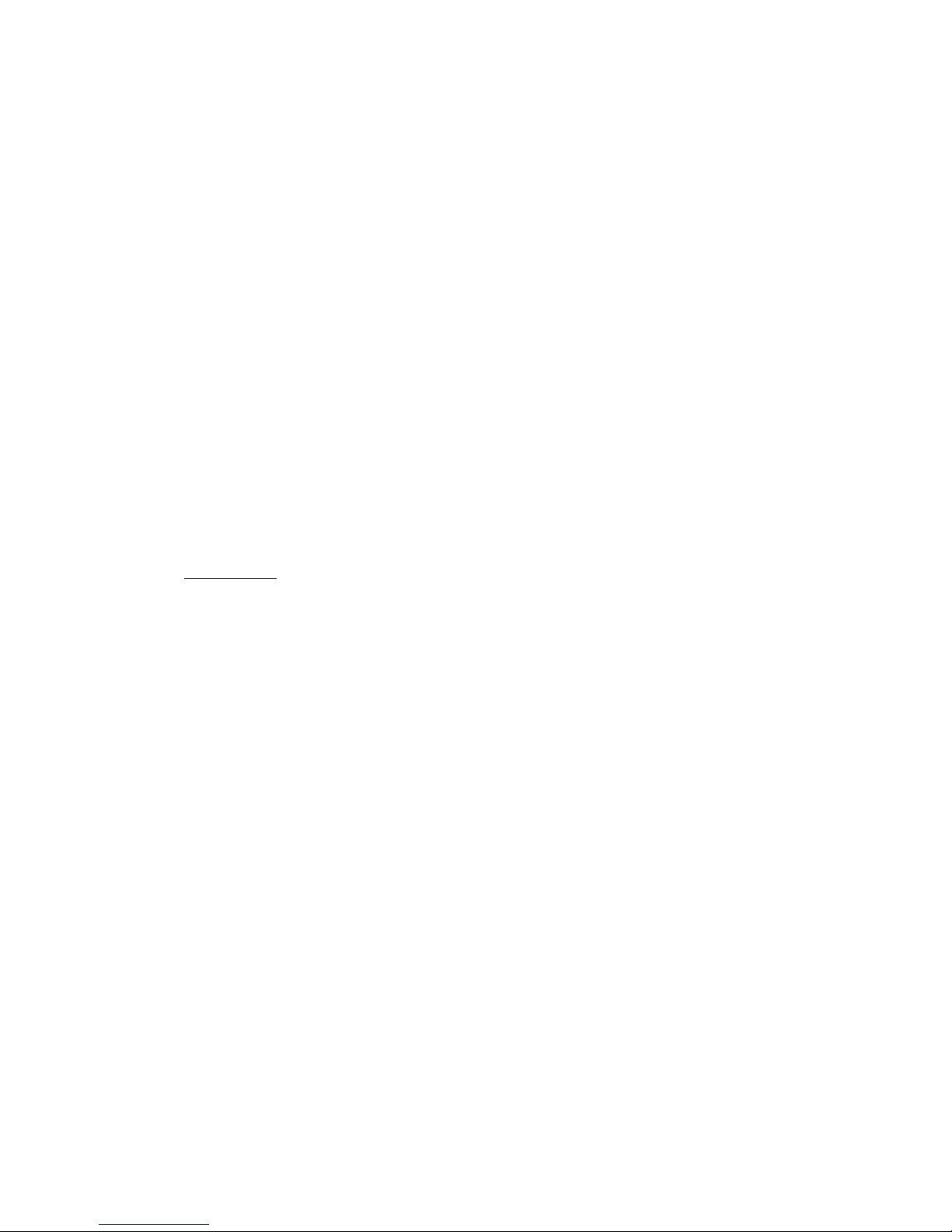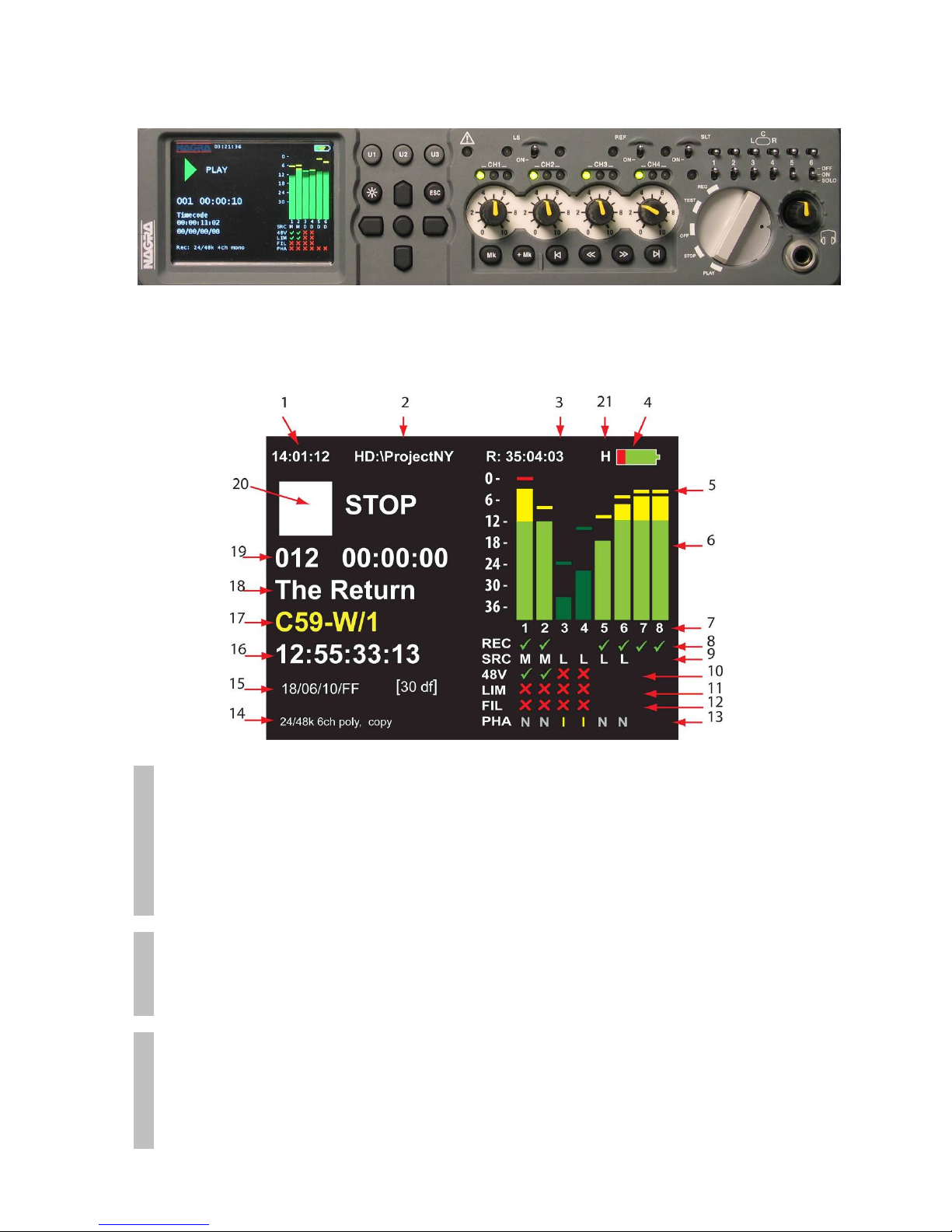ABOUT THIS MANUAL
This instruction manual is broken down into several chapters. Each chapter covers different aspects of the
Nagra VI recorder, the settings, actual use, eventual problem localisation and technical specifications.
The operation section is divided into five different parts, the contents of each is listed below.
GUARANTEE / WARRANTY
ABOUT THIS MANUAL
INTRODUCTION TO THE NAGRA VI
Chapter I
The “POWER”
You need power first Page 5
Battery packs, charging and external DC power
Chapter II
The “EXTERIOR”
Panels Left (input), Front, Right (output) and Back Page 9
keys, switches, connectors and more
Chapter III
The “INTERIOR”
– OPERATION
Part 1
The “MENUS”
Menu tree structure and menu navigation Page 20
Part 2
The “AUDIO”
Settings > AUDIO, Inputs and input matrix, Limiters
Filters, Internal Mixer, Reference Generator,
M/S decoders, Outputs AES In / Out, Monitoring Page 22
Part 3
The “MEDIA”
DRIVES, FOLDERS, FILES, DIRECTORY
Working drive, Directory functions, Index / take
iXML METADATA, False start, Wild track, Pick-up
COPY functions, Autocopy and copy manager Page 32
Part 4
The “SET-UP”
SETTINGS > pots assignment, Pre-record,
clock ref., sampling freq., File type, File name / size,
Screen settings, Beep, Speaker, Auto skip,
Start stop polarity User keys, Meter programming. Page 49
Part 5
The “TOOLS”
Media speed test, Re-formatting, Date / Time
(RTC), Auto folders, Name, Keyboard Selection,
Software Updates and Default settings, TEMPLATES Page 57
Chapter IV
TIME CODE
Time code system, Internal Chase synchronizer Page 64
Chapter V
SOLUTIONS
Error messages and problem solving Page 71
Chapter VI
SPECIFICATIONS
Full technical specifications Page 73
ANNEX I - Recording times Page 74
ANNEX II - iXML implementation Page 75
ANNEX III - The entire menu tree Page 76
ANNEX IV - Report example Page 84
ANNEX V - Template model Page 85
ANNEX VI - USB keyboard template Page 89
ANNEX VII - Conformity certificate CE Page 90
INDEX - Alphabetical index Page 91
Note: In addition to the alphabetical index at the end of this manual, the “footer” on the lower left
corner of each page indicates the section of the machine covered by the particular page.
This helps the reader navigate through the important areas.