Nanoptix EZ-Tear Configuration guide
Other Nanoptix Printer manuals
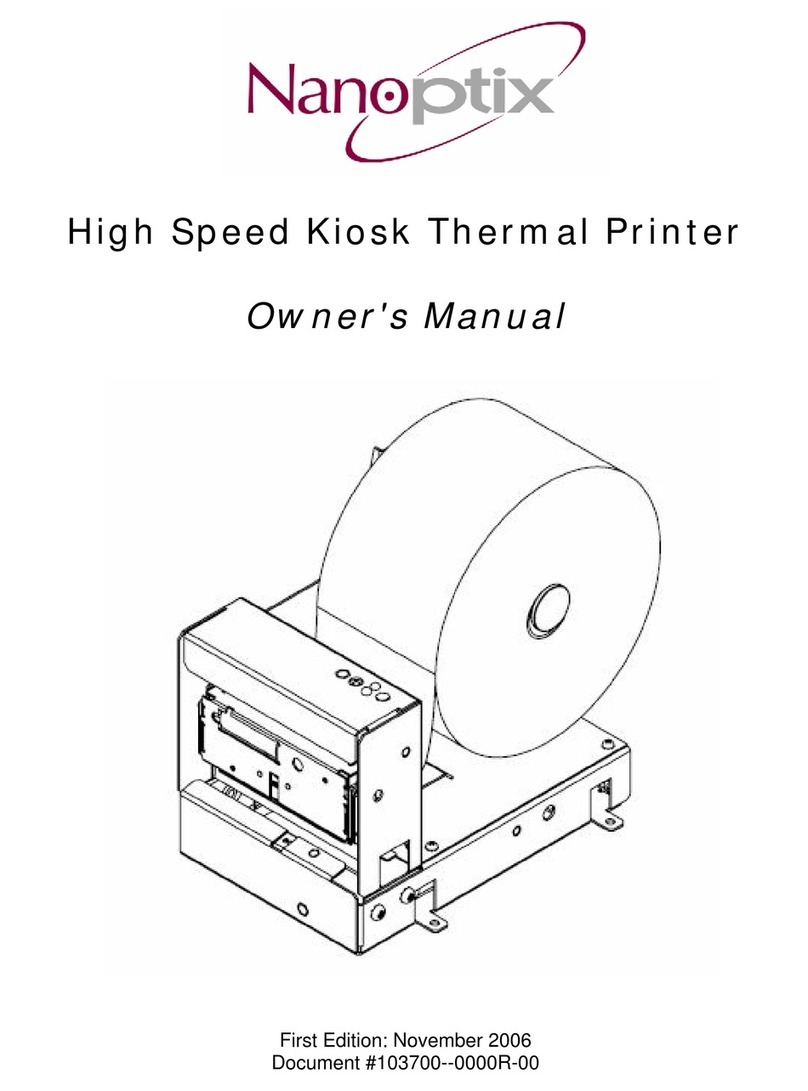
Nanoptix
Nanoptix High Speed Kiosk Thermal Printer User manual

Nanoptix
Nanoptix PayCheck 4 User manual

Nanoptix
Nanoptix SPILL PROOF User manual

Nanoptix
Nanoptix PAYCHEK SLIM User manual

Nanoptix
Nanoptix PayCheck User manual
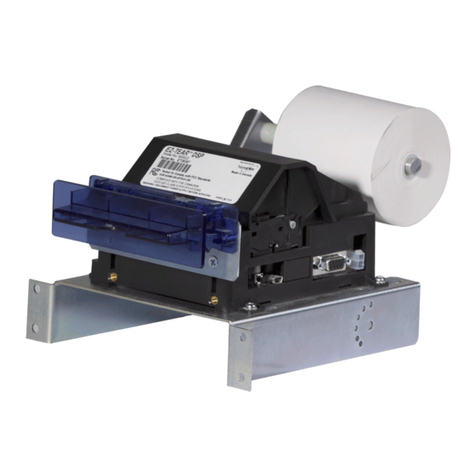
Nanoptix
Nanoptix EZ-Tear User manual
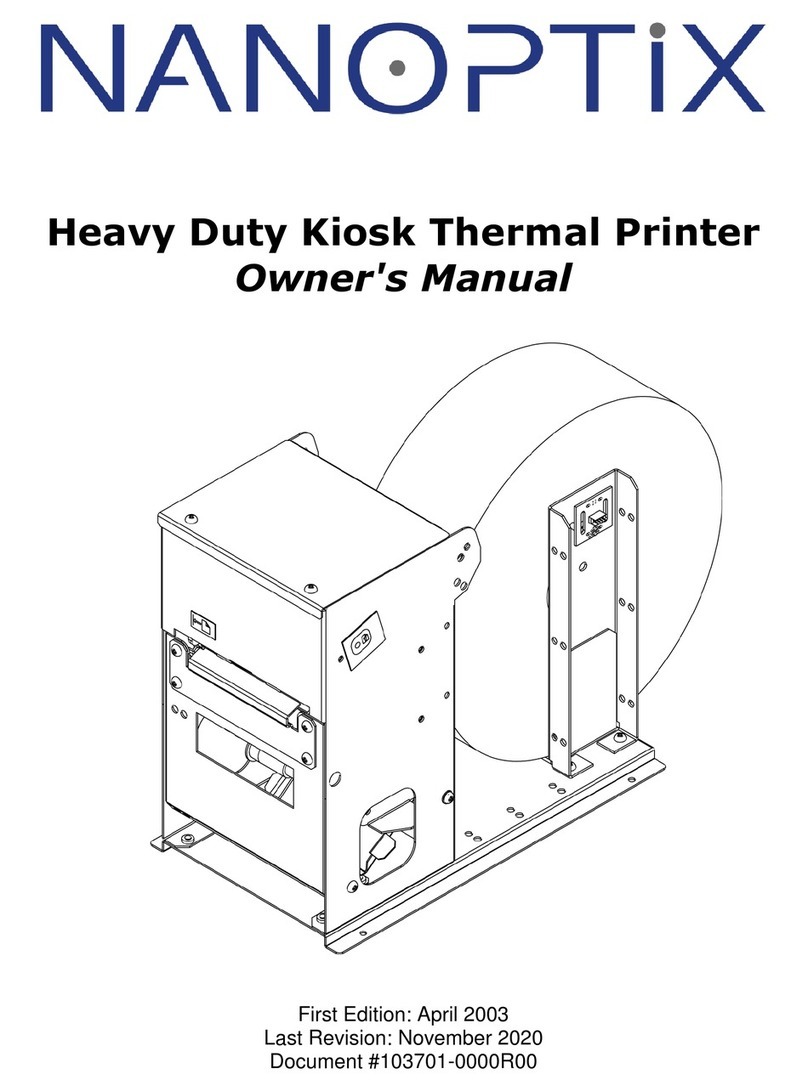
Nanoptix
Nanoptix Heavy Duty Kiosk User manual

Nanoptix
Nanoptix PayCheck User manual

Nanoptix
Nanoptix PayCheck User manual
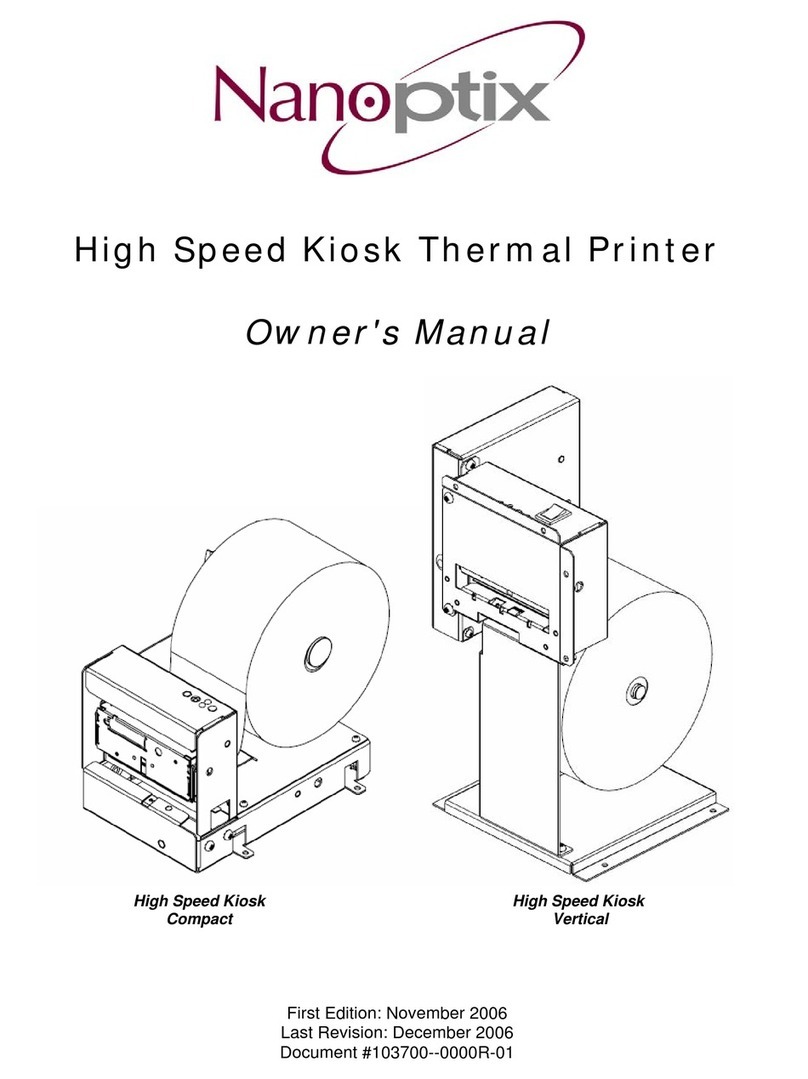
Nanoptix
Nanoptix High Speed Kiosk Thermal Printer User manual
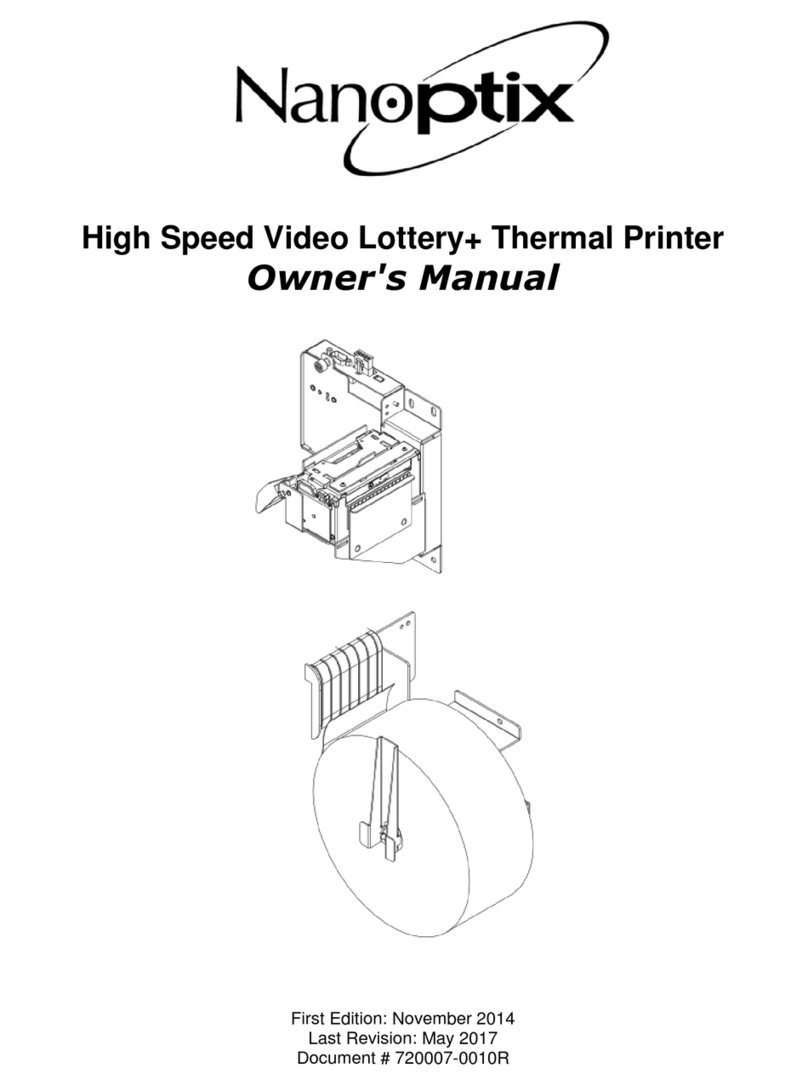
Nanoptix
Nanoptix DSP-HPQ User manual
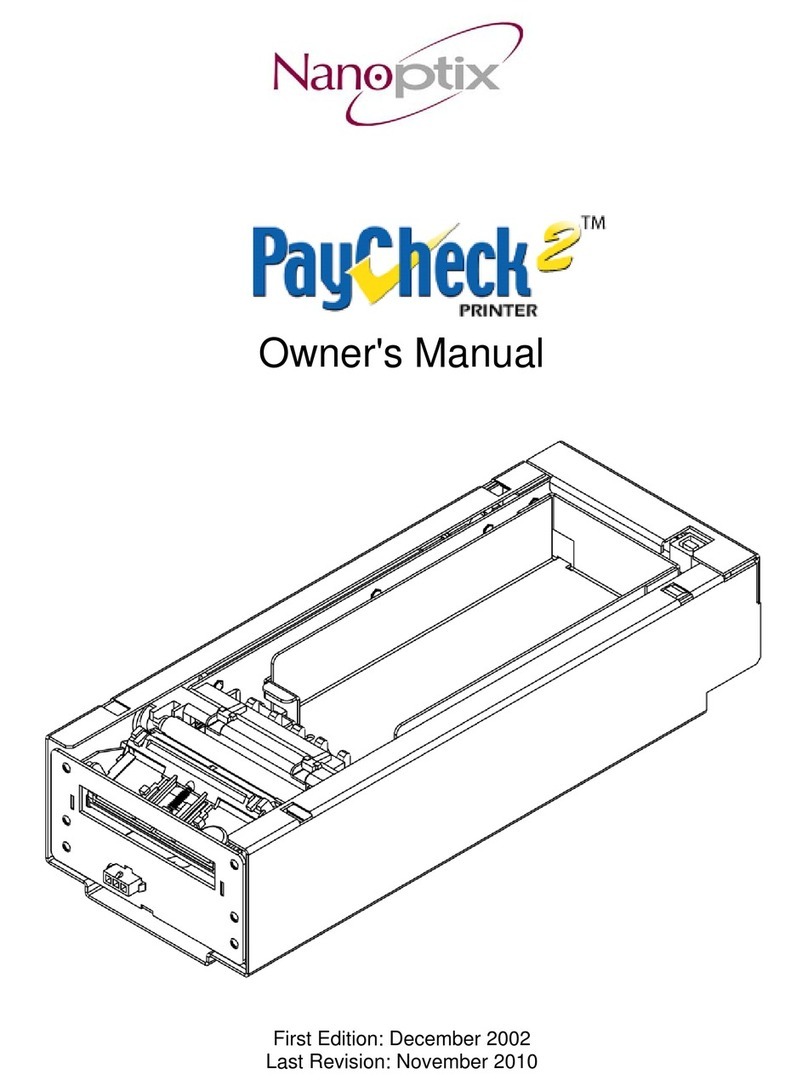
Nanoptix
Nanoptix PayCheck 2 User manual
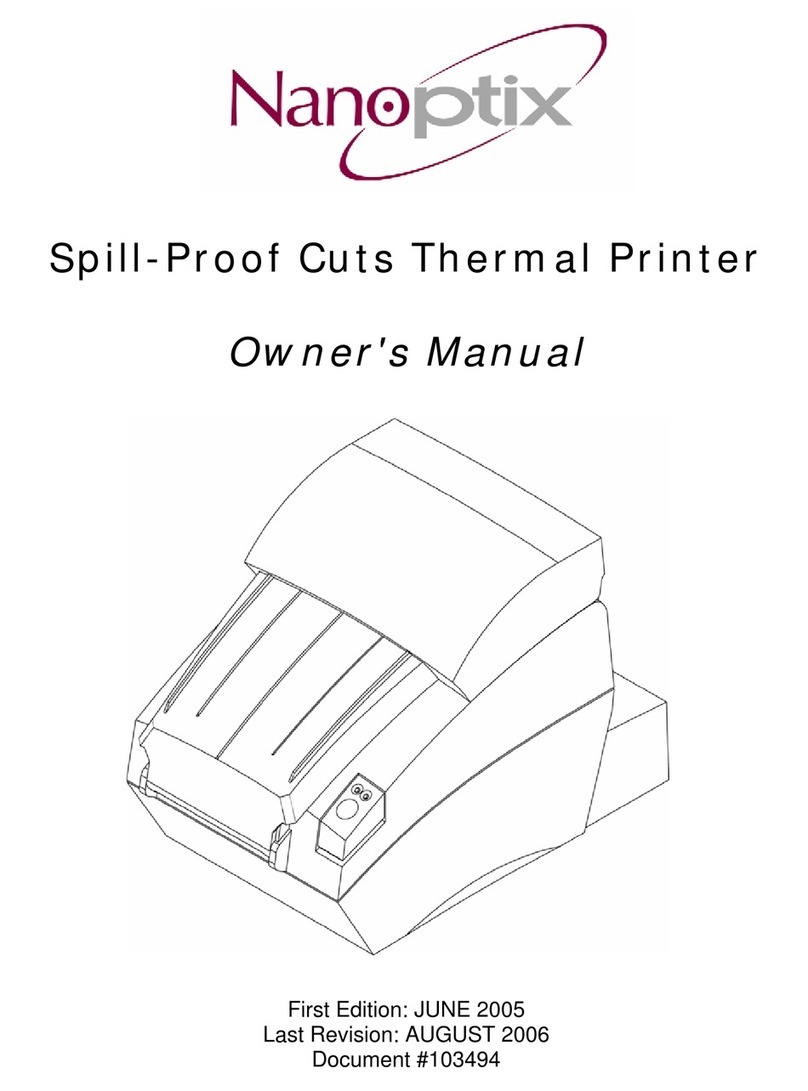
Nanoptix
Nanoptix Nanoptix CALLISTO User manual

Nanoptix
Nanoptix HSVL ADVANCED User manual

Nanoptix
Nanoptix PayCheck NextGEN User manual
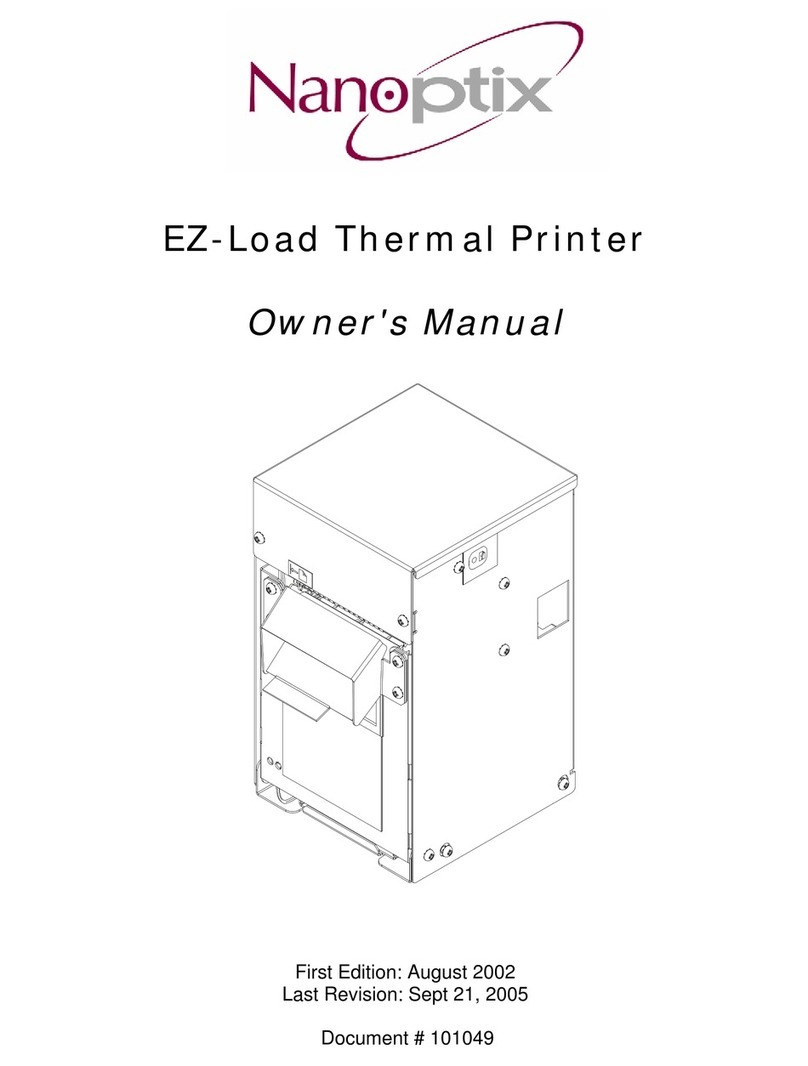
Nanoptix
Nanoptix EZ-Load User manual

Nanoptix
Nanoptix Orizon NextGen User manual

Nanoptix
Nanoptix Suzohapp HSV User manual

Nanoptix
Nanoptix PayCheck Slim User manual

Nanoptix
Nanoptix Nanoptix CALLISTO User manual





















